Mes flèches ne sont plus au bon endroits
2 participants
Forum gratuit : Le forum des forums actifs :: Entraide & Support... :: Gérer l'apparence de son forum :: Archives des problèmes avec l'apparence du forum
Page 1 sur 1 • Partagez
 Mes flèches ne sont plus au bon endroits
Mes flèches ne sont plus au bon endroits
Bonjour,
J'ai quelque peu modifier ma CSS aujourd'hui mais je ne saurais pas vous dire sur quelles parties exactement...
Toujours est il que tout fonctionne bien, aucun soucis, SAUF les flèches "haut" et "bas" que j'ai mis sur ma page d'accueil.
Voici mon css :
Pouvez vous m'aider s'il vous plait?
J'ai quelque peu modifier ma CSS aujourd'hui mais je ne saurais pas vous dire sur quelles parties exactement...
Toujours est il que tout fonctionne bien, aucun soucis, SAUF les flèches "haut" et "bas" que j'ai mis sur ma page d'accueil.
Voici mon css :
- Code:
{ text-decoration: none; }
blink {
visibility: expression((function(){
if (!window.IEBlink) {
window.IEBlink = "visible";
setInterval(function() {
window.IEBlink = (window.IEBlink=="visible"?"hidden":"visible");
var blinks = document.getElementsByTagName("blink");
for (var i=0; i < blinks.length; i++) { blinks[i].style.visibility=window.IEBlink; }
}, 700)
}
return "";
})());
}
/* Début - style pour vérification pseudo à l'inscription */
#username_reg {
color: #a90c0c;
}
#username_reg.okusername {
color: #2f9122;
}
/* Fin - style pour vérification pseudo à l'inscription */
a { text-decoration: none; }
.colorpicker {
width: 356px;
height: 176px;
overflow: hidden;
position: absolute;
background: url(http://goo.gl/4Ptts);
font-family: Arial, Helvetica, sans-serif;
display: none;
}
.colorpicker_color {
width: 150px;
height: 150px;
left: 14px;
top: 13px;
position: absolute;
background: #f00;
overflow: hidden;
cursor: crosshair;
}
.colorpicker_color div {
position: absolute;
top: 0;
left: 0;
width: 150px;
height: 150px;
background: url(http://goo.gl/zMLUm);
}
.colorpicker_color div div {
position: absolute;
top: 0;
left: 0;
width: 11px;
height: 11px;
overflow: hidden;
background: url(http://goo.gl/QWjxV);
margin: -5px 0 0 -5px;
}
.colorpicker_hue {
position: absolute;
top: 13px;
left: 171px;
width: 35px;
height: 150px;
cursor: n-resize;
}
.colorpicker_hue div {
position: absolute;
width: 35px;
height: 9px;
overflow: hidden;
background: url(http://goo.gl/ZmaO6) left top;
margin: -4px 0 0 0;
left: 0px;
}
.colorpicker_new_color {
position: absolute;
width: 60px;
height: 30px;
left: 213px;
top: 13px;
background: #f00;
}
.colorpicker_current_color {
position: absolute;
width: 60px;
height: 30px;
left: 283px;
top: 13px;
background: #f00;
}
.colorpicker input {
background-color: transparent;
border: 1px solid transparent;
position: absolute;
font-size: 10px;
font-family: Arial, Helvetica, sans-serif;
color: #898989;
top: 4px;
right: 11px;
text-align: right;
margin: 0;
padding: 0;
height: 11px;
}
.colorpicker_hex {
position: absolute;
width: 72px;
height: 22px;
background: url(http://goo.gl/SfqDK) top;
left: 212px;
top: 142px;
}
.colorpicker_hex input {
right: 6px;
}
.colorpicker_field {
height: 22px;
width: 62px;
background-position: top;
position: absolute;
}
.colorpicker_field span {
position: absolute;
width: 12px;
height: 22px;
overflow: hidden;
top: 0;
right: 0;
cursor: n-resize;
}
.colorpicker_rgb_r {
background-image: url(http://goo.gl/yGnwB);
top: 52px;
left: 212px;
}
.colorpicker_rgb_g {
background-image: url(http://goo.gl/n8Mj4);
top: 82px;
left: 212px;
}
.colorpicker_rgb_b {
background-image: url(http://goo.gl/Kc5d4);
top: 112px;
left: 212px;
}
.colorpicker_hsb_h {
background-image: url(http://goo.gl/97xwY);
top: 52px;
left: 282px;
}
.colorpicker_hsb_s {
background-image: url(http://goo.gl/DlZ8F);
top: 82px;
left: 282px;
}
.colorpicker_hsb_b {
background-image: url(http://goo.gl/MJU25);
top: 112px;
left: 282px;
}
.colorpicker_submit {
position: absolute;
width: 22px;
height: 22px;
background: url(http://goo.gl/Lmk3S) top;
left: 322px;
top: 142px;
overflow: hidden;
}
.colorpicker_focus {
background-position: center;
}
.colorpicker_hex.colorpicker_focus {
background-position: bottom;
}
.colorpicker_submit.colorpicker_focus {
background-position: bottom;
}
.colorpicker_slider {
background-position: bottom;
}
.ces1 {color : #ff0829;font-weight: bold;}
.bodyline {
-moz-border-radius-topright: 80px;
}
.bodyline {
-moz-border-radius-topleft: 80px;
}
.bodyline {
-moz-border-radius-bottomright: 80px;
}
.bodyline {
-moz-border-radius-bottomleft: 80px;
}
input,textarea, select {
border:2px solid #00000;
border-radius: 8px;
-moz-border-radius: 8px;
-webkit-border-radius: 8px;}
.numeroid { ... }
.class
{background-color: black;}
.cadreinfo{
background-repeat: no-repeat;
background-image: url(http://goo.gl/N43mh);
background-color: #b5bec6;
border: 2px solid #000000;
min-height: 83px;
background-position: 5px 5px;
padding-left: 85px;
color: #000;
font-family: Verdana, Geneva, sans-serif;
font-size: 12px;
width: 80%;
margin: 5px;
padding-right: 3px;
padding-top: 3px;
padding-bottom: 3px;
}
.mpmsg {
background-color : #ffffff;
color: #FE0101;
background-image:url("http://goo.gl/cH8OL");
}
body {
font-size:1em;
}
/*Cadre de l'avatar*/
.cadravatar {
border : 3px solid #000000;
margin-right : 20px; /*marge à droite pour incorporation du triangle obligatoire*/
margin-left : 20px; /*marge à gauche pour égaliser, vous pouvez l'enlever si besoin*/
}
/*Bulle autour du message*/
.bulle{
background-color : #ffffff; /*couleur du fond de la bulle*/
border : 1px solid #150061; /*couleur de la bordure*/
-moz-border-radius: 10px ; /*adapter les arrondis en réglant le 10px des 4 phrases*/
-webkit-border-radius:10px;
-border-radius:10px;
-khtml-border-radius:10px;
padding : 5px; /*espacement interne obligatoire pour éviter les débordements de texte et d'images*/
}
/*Image du triangle de la bulle*/
.attache {
background-image : url("http://goo.gl/zz6Wt"); /*Image du triangle de la bulle à vous de faire la votre, vous pouvez prendre modèle sur la mienne*/
width: 20px; /*largeur de l'image à remettre, obligatoire*/
height :20px; /*hauteur de l'image à remettre, obligatoire*/
position : relative;
top :50px; /*à régler si besoin il s'agit de la position en hauteur initiale de l'image par rapport à celle qu'elle aura en visuel, obligatoire*/
left :-19px; /*idem, mais en largeur, calculer facilement, largeur de l'image -1, obligatoire*/
}
body {
filter:alpha(opacity=97);
-moz-opacity:0.97;
-khtml-opacity: 0.97;
opacity: 0.97;
}
/* CADRE VERT */
.vert{
background-repeat: no-repeat;
background-image: url("http://goo.gl/zhFF9");
padding: 10px;
width: 500px;
height: 70px;
color:#F0E36B;
font-family: Papyrus, time new roman, serif;
text-align: center;
background: #4E3D28;
border: 1px solid #ffff00;
-moz-border-radius: 20px;
-webkit-border-radius: 20px;
border-radius: 20px;
}
/*LIGHT BOX*/
/* CSS pour modifier la taille des images dans les sujets */
div.postbody img { max-width: 800px; max-height: 600px; }
/* CSS pour jQuery lightBox plugin @copyright (c) 2008 Leandro Vieira Pinho (leandrovieira.com) */
#jquery-overlay {
position: absolute;
top: 0;
left: 0;
z-index: 90;
width: 100%;
height: 500px;
}
#jquery-lightbox {
position: absolute;
top: 0;
left: 0;
width: 100%;
z-index: 999;
text-align: center;
line-height: 0;
}
#jquery-lightbox a img { border: none; }
#lightbox-container-image-box {
position: relative;
background-color: #fff;
width: 250px;
height: 250px;
margin: 0 auto;
opacity: 0.90
}
#lightbox-container-image { padding: 10px; }
#lightbox-loading {
position: absolute;
top: 40%;
left: 0%;
height: 25%;
width: 100%;
text-align: center;
line-height: 0;
}
#lightbox-nav {
position: absolute;
top: 0;
left: 0;
height: 100%;
width: 100%;
z-index: 10;
}
#lightbox-container-image-box > #lightbox-nav { left: 0; }
#lightbox-nav a { outline: none;}
#lightbox-nav-btnPrev, #lightbox-nav-btnNext {
width: 49%;
height: 100%;
zoom: 1;
display: block;
}
#lightbox-nav-btnPrev {
left: 0;
float: left;
}
#lightbox-nav-btnNext {
right: 0;
float: right;
}
#lightbox-container-image-data-box {
font: 10px Verdana, Helvetica, sans-serif;
background-color: #fff;
margin: 0 auto;
line-height: 1.4em;
overflow: auto;
width: 100%;
padding: 0 10px 0;
}
#lightbox-container-image-data {
padding: 0 10px;
color: #666;
}
#lightbox-container-image-data #lightbox-image-details {
width: 70%;
float: left;
text-align: left;
}
#lightbox-image-details-caption { font-weight: bold; }
#lightbox-image-details-currentNumber {
display: block;
clear: left;
padding-bottom: 1.0em;
}
#lightbox-secNav-btnClose {
width: 66px;
float: right;
padding-bottom: 0.7em;
}
a:hover {
text-shadow: #ff00ff 1px 1px 1px;
}
.post {
background-image: url('http://goo.gl/i6fgT');
}
.fondmsg {
background-image:url('http://goo.gl/cH8OL');
}
.row4
{
background-image: url('http://goo.gl/Q3D7h);
background-repeat: repeat;
}
.tdescrip{
color: #ffffff;
font-size: 8;}
.postbody a:link, .postbody a:visited {
color: #a80000;
background: url('http://goo.gl/xzcwf') bottom right no-repeat;
padding-right: 10px; /* Espacer l'image de fond de la gauche du lien. */
}
.a{
text-decoration: none !important;
}
.sondannon {
color : #ffffff;
}
.page a {
color : #ffffff;
}
.page {
color : #ffffff;
}
.haut
{
margin-left:96%;
margin-top:-16px;
}
.bas
{
margin-left:96%;
margin-top:-16px;
}
Pouvez vous m'aider s'il vous plait?
 Re: Mes flèches ne sont plus au bon endroits
Re: Mes flèches ne sont plus au bon endroits
Bonjour,
Quelle est l'URL du forum ? Si c'est celui de votre profil je ne vois pas ces flèches...
Quelle est l'URL du forum ? Si c'est celui de votre profil je ne vois pas ces flèches...
 Re: Mes flèches ne sont plus au bon endroits
Re: Mes flèches ne sont plus au bon endroits
Bonjour Threax.
Si c'est bien celui ci pourtant.
Je parle de la flèche en numéros 1 qui se trouvait avant au numéros 2
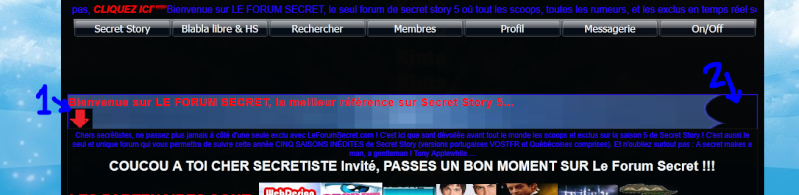
Si c'est bien celui ci pourtant.
Je parle de la flèche en numéros 1 qui se trouvait avant au numéros 2
 Re: Mes flèches ne sont plus au bon endroits
Re: Mes flèches ne sont plus au bon endroits
Avez-vous simplement essayé ce code dans votre CSS ?
- Code:
div.bas {
float: right;
}
 Re: Mes flèches ne sont plus au bon endroits
Re: Mes flèches ne sont plus au bon endroits
Je viens d'essayer, ça ne change rien.
Mais même, ce n'est pas ça le soucis, le soucis c'est qu'avant, avec le CSS actuel
Mais même, ce n'est pas ça le soucis, le soucis c'est qu'avant, avec le CSS actuel
- Code:
.haut
{
margin-left:96%;
margin-top:-16px;
}
.bas
{
margin-left:96%;
margin-top:-16px;
}
 Re: Mes flèches ne sont plus au bon endroits
Re: Mes flèches ne sont plus au bon endroits
Je ne trouve aucun style appliqué à cette flèche sur votre forum. J'en déduis que si vous avez bien mis ce code dans votre CSS et qu'il n'apparaît pas sur votre forum, c'est que votre CSS comporte une erreur, qui stoppe l'interprétation de tout ce qui suit l'erreur.
Je viens de jeter un oeil à votre CSS et voici l'erreur :

Je viens de jeter un oeil à votre CSS et voici l'erreur :
- Code:
.row4
{
background-image: url('http://goo.gl/Q3D7h);
background-repeat: repeat;
}
 Re: Mes flèches ne sont plus au bon endroits
Re: Mes flèches ne sont plus au bon endroits
Merci beaucoup, ça fonctionne maintenant:p
J'ai du changer l'image et copiercoller trop vite, je suis vraiment désolé de vous avoir déranger pour une erreur aussi bête, j'aurais du m'en rendre compte moi même
J'ai du changer l'image et copiercoller trop vite, je suis vraiment désolé de vous avoir déranger pour une erreur aussi bête, j'aurais du m'en rendre compte moi même
Forum gratuit : Le forum des forums actifs :: Entraide & Support... :: Gérer l'apparence de son forum :: Archives des problèmes avec l'apparence du forum
Page 1 sur 1
Permission de ce forum:
Vous ne pouvez pas répondre aux sujets dans ce forum
 Accueil
Accueil Créer un forum
Créer un forum


 par tony59 Ven 22 Juil 2011 - 2:53
par tony59 Ven 22 Juil 2011 - 2:53



