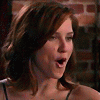Lire un code CSS
Forum gratuit : Le forum des forums actifs :: Entraide & Support... :: Problème avec un script, un code :: Archives des problèmes avec un code
Page 1 sur 1 • Partagez
 Lire un code CSS
Lire un code CSS
Bonjour !
Je viens d'installer un nouveau thème sur mon forum, à partir de Hitskin & j'aimerais beaucoup modifier quelques grosseurs, changer quelques couleurs et retirer quelques codes en trop. Je sais que ce que je veux faire est en lien avec ma feuille CSS, mais je ne sais pas comment la lire... Je ne sais pas qu'est-ce qui fait quoi, etc. Donc, je me demandais si quelqu'un aurait un peu de temps pour me dire, m'expliquer, chaque partie de ma feuille CSS pour que je puisse y comprendre quelque chose et continuer mon forum! ^^
Je viens d'installer un nouveau thème sur mon forum, à partir de Hitskin & j'aimerais beaucoup modifier quelques grosseurs, changer quelques couleurs et retirer quelques codes en trop. Je sais que ce que je veux faire est en lien avec ma feuille CSS, mais je ne sais pas comment la lire... Je ne sais pas qu'est-ce qui fait quoi, etc. Donc, je me demandais si quelqu'un aurait un peu de temps pour me dire, m'expliquer, chaque partie de ma feuille CSS pour que je puisse y comprendre quelque chose et continuer mon forum! ^^
Code CSS
- Code:
#i_logo { margin-left:-10px;
margin-right:-10px;
margin-top:-10px; }
a:hover { text-decoration: none !important; }
a { text-decoration: none; }
a.forumlink { background-color: #transparent;
text-shadow: #f5f8de 1px 1px 1px;
background-image: url('http://nsa15.casimages.com/img/2010/05/09/100509044510844127.png');
color: #894E45;
display: block;
font-family: georgia, serif;
font-size: 20px;
text-align: center;
letter-spacing: -1px;
-moz-border-radius:5px;
-moz-box-shadow: 0px 2px 2px #a49896;}
table.bodylinewidth
{ position: relative;
top: -9px;}
u{border-bottom: 2px solid; /*--- taille du soulignement ---*/
border-color:#000000; /*--- couleur du soulignement ---*/
text-decoration: none;
-moz-border-radius:6px; /*--- On arrondit notre soulignement ---*/}
tr.post span.gensmall { display: none; }
tr.post td {padding-left: 20px;}
a.info {
position: relative;
text-decoration: none;
font-style: normal; !important
}
a.info span {
display: none;
text-decoration: none;
}
a.info:hover {
background: none;
z-index: 999;
cursor: help;
text-decoration: none;
}
a.info:hover span {
display: inline;
position: absolute;
white-space: nowrap;
-moz-border-radius: 13px;
background: #f7f7f7;
color: #000000;
font-size: 10px;
bottom: 0px;
left: 61px;
padding: 3px;
padding-top: 7px;
min-width: 110px;
border: 2px solid #C60000;
text-decoration: none;
}
/* Profil Masqué */
.profilmasque /*c'est juste le css du bouton*/
{
background-color: #couleur;
border: 1px dashed grey; /* en pointillée et en gris*/
font-size: 12px; /*taille de la police*/
letter-spacing: 1px;
}
.profil1/*c'est le css de l'ensemble bouton+profil*/
{
width: 200px;
background-color: #couleur;
border: none;
font-size: 12px;
letter-spacing: 1px;
font-weight: bold;
}
.pseudo {
text-transform: uppercase;
font-size: 20px;
}
.presavatar {
border: 5px solid Plum;
-moz-border-radius: 5px;
-webkit-border-radius: 5px;
}
.prestitre {
border-bottom: 2px solid Plum;
width: 600px;
font-size: 18px;
font-variant: small-caps;
}
.prestitre:hover {
border-bottom: 2px dotted Lightblue;
cursor: text;
letter-spacing: 1px;
}
.prestitre1 {
border-bottom: 2px solid Plum;
width: 400px;
font-size: 18px;
font-variant: small-caps;
}
.prestitre1:hover {
border-bottom: 2px dotted Lightblue;
cursor: text;
letter-spacing: 1px;
}
.cellule {
background-image: url('http://nsa15.casimages.com/img/2010/05/09/100509044510844127.png');
border: 1px solid #353434;
width: 170px;
height: 150px;
}
.cellule2 {
background-image: url('http://nsa15.casimages.com/img/2010/05/09/100509044510844127.png');
border: 1px solid #353434;
color: #333b00;
width: 350px;
height: 150px;
font-size: 12px;
font-family: georgia, serif;
text-align: center;
font-style: italic;
font-variant: small-caps;
overflow: auto;
}
.credit {
font-size: 11px;
font-family: georgia, serif;
text-align: center;
font-style: italic;
font-variant: small-caps;
}
.cellule3 {
background-image: url('http://nsa15.casimages.com/img/2010/05/09/100509044510844127.png');
border: 1px solid #83825e;
width: 180px;
height: 50px;
}
div.imginfo { /* INFOBULLES */
position: relative;
text-decoration: none;
}
div.imginfo span {
display: none; /* on masque l'infobulle */
}
div.imginfo:hover {
background: none; /* correction d'un bug IE */
z-index: 999; /* on définit une valeur pour l'ordre d'affichage */
}
div.imginfo:hover span {
display: inline; /* on affiche l'infobulle */
position: absolute;
white-space: nowrap; /* on change la valeur de la propriété white-space pour qu'il n'y ait pas de retour à la ligne non-désiré */
top: 90px; /* on positionne notre infobulle */
left: 20px;
width: 130px;
height: 140px;
background-image: url('http://nsa15.casimages.com/img/2010/05/09/100509044510844127.png');
color: 7d7d7d;
border-left: 5px solid #d9c1e6; /* vos couleurs et taille de bordures */
border-right: 5px solid #d9c1e6;
border-top: 5px solid #d9c1e6;
border-bottom: 5px solid #d9c1e6;
}
Je vais également vous donnez les Templates. Si vous êtes mesure de m'expliquer quel code CSS va avec quel code de Template, je vous remercierais jamais assez!
Template Index_Box :
- Code:
<table width="100%" border="0" cellspacing="1" cellpadding="0" align="center">
<tr>
<td valign="bottom">
<!-- BEGIN switch_user_logged_in -->
<span class="gensmall">{LAST_VISIT_DATE}
{CURRENT_TIME}
</span>
<!-- END switch_user_logged_in -->
<div class="nav"><a class="nav" href="{U_INDEX}">{L_INDEX}</a>{NAV_CAT_DESC}</div>
</td>
<td class="gensmall" align="right" valign="bottom">
<!-- BEGIN switch_user_logged_in -->
<a class="gensmall" href="{U_SEARCH_NEW}">{L_SEARCH_NEW}</a>
<a class="gensmall" href="{U_SEARCH_SELF}">{L_SEARCH_SELF}</a>
<!-- END switch_user_logged_in -->
<a class="gensmall" href="{U_SEARCH_UNANSWERED}">{L_SEARCH_UNANSWERED}</a>
</td>
</tr>
</table>
<!-- BEGIN catrow --><!-- BEGIN tablehead --><table class="forumline" width="100%" border="0" cellspacing="1" cellpadding="0">
<tr>
<th colspan="{catrow.tablehead.INC_SPAN}" nowrap="nowrap" width="100%" class="secondarytitle"> {catrow.tablehead.L_FORUM} </th>
<th nowrap="nowrap" width="150"><div style="width:150px;">{L_LASTPOST}</div></th>
</tr>
<!-- END tablehead -->
<!-- BEGIN cathead -->
<tr>
<!-- BEGIN inc -->
<td class="{catrow.cathead.inc.INC_CLASS}" width="46"><img src="{SPACER}" height="0" width="46" /></td>
<!-- END inc -->
<td class="{catrow.cathead.CLASS_CAT}" colspan="{catrow.cathead.INC_SPAN}" width="100%">
<h{catrow.cathead.LEVEL} class="hierarchy">
<span class="cattitle">
<a class="cattitle" title="{catrow.cathead.CAT_DESC}" href="{catrow.cathead.U_VIEWCAT}">{catrow.cathead.CAT_TITLE}</a>
</span>
</h{catrow.cathead.LEVEL}>
</td>
<td class="{catrow.cathead.CLASS_ROWPIC}" colspan="3" align="right"> </td>
</tr>
<!-- END cathead -->
<!-- BEGIN forumrow -->
<tr>
<!-- BEGIN inc -->
<td class="{catrow.forumrow.inc.INC_CLASS}" width="46"><img src="{SPACER}" height="0" width="46" alt="." /></td>
<!-- END inc -->
<td class="{catrow.forumrow.INC_CLASS}" align="center" valign="middle">
<img title="{catrow.forumrow.L_FORUM_FOLDER_ALT}" src="{catrow.forumrow.FORUM_FOLDER_IMG}" alt="{catrow.forumrow.L_FORUM_FOLDER_ALT}" />
</td>
<td class="row1 over" colspan="{catrow.forumrow.INC_SPAN}" valign="top" width="100%" height="50">
<h{catrow.forumrow.LEVEL} class="hierarchy">
<span class="forumlink">
<table width="100%"><tr><td><a class="forumlink" href="{catrow.forumrow.U_VIEWFORUM}">{catrow.forumrow.FORUM_NAME}</a></td> </span><td align="right"> </td> </tr></table></h{catrow.forumrow.LEVEL}>
<span class="genmed">{catrow.forumrow.FORUM_DESC}</span>
<span class="gensmall">
<!-- BEGIN switch_moderators_links -->
{catrow.forumrow.switch_moderators_links.L_MODERATOR}{catrow.forumrow.switch_moderators_links.MODERATORS}
<!-- END switch_moderators_links -->
{catrow.forumrow.L_LINKS}{catrow.forumrow.LINKS}
</span>
<BR><DIV align=right><span class="gensmall"> <b>Sujets :</b> {catrow.forumrow.TOPICS} | <b>Messages :</b> {catrow.forumrow.POSTS}</span></div>
</td>
<!-- BEGIN forum_link_no -->
<td class="row3 over" align="center" valign="middle" height="50">
<span class="gensmall">{catrow.forumrow.LAST_POST}</span>
</td>
<!-- END forum_link_no -->
<!-- BEGIN forum_link -->
<td class="row3" colspan="3" align="center" valign="middle" height="50"><span class="gensmall">{catrow.forumrow.forum_link.HIT_COUNT}</span></td>
<!-- END forum_link -->
</tr>
<!-- END forumrow -->
<!-- BEGIN catfoot -->
<tr>
<!-- BEGIN inc -->
<td class="{catrow.catfoot.inc.INC_CLASS}" width="46"><img src="{SPACER}" height="0" width="46" /></td>
<!-- END inc -->
<td class="spaceRow" colspan="{catrow.catfoot.INC_SPAN}" height="1"><img src="{SPACER}" alt="" height="1" width="1" /></td>
</tr>
<!-- END catfoot -->
<!-- BEGIN tablefoot -->
</table><img src="{SPACER}" alt="" height="5" width="1" /><!-- END tablefoot --><!-- END catrow -->
Template Overall_header :
- Code:
<!DOCTYPE html PUBLIC "-//W3C//DTD XHTML 1.0 Transitional//EN" "http://www.w3.org/TR/xhtml1/DTD/xhtml1-transitional.dtd">
<html dir="{S_CONTENT_DIRECTION}" id="min-width" lang="{L_LANG_HTML}" xml:lang="{L_LANG_HTML}" xmlns="http://www.w3.org/1999/xhtml">
<head>
<!-- BEGIN meta_emulate_ie7 -->
<meta http-equiv="X-UA-Compatible" content="IE=EmulateIE7" />
<!-- END meta_emulate_ie7 -->
<title>{SITENAME_TITLE}{PAGE_TITLE}</title>
<meta http-equiv="content-type" content="text/html; charset={S_CONTENT_ENCODING}" />
<meta http-equiv="content-script-type" content="text/javascript" />
<meta http-equiv="content-style-type" content="text/css" />
{META_FAVICO}
{META}
<meta name="title" content="{SITENAME_TITLE}{PAGE_TITLE}" />
{T_HEAD_STYLESHEET}
{CSS}
<link rel="search" type="application/opensearchdescription+xml" href="/improvedsearch.xml" title="{SITENAME}" />
<link rel="search" type="application/opensearchdescription+xml" href="{URL_BOARD_DIRECTORY}/search/improvedsearch.xml" title="{SEARCH_FORUMS}" />
<script src="{JQUERY_PATH}" type="text/javascript"></script><script src="{JS_DIR}{L_LANG}.js" type="text/javascript"></script>
<!-- BEGIN switch_ticker -->
<script src="{JS_DIR}jquery/ticker/ticker.js" type="text/javascript"></script>
<link type="text/css" rel="stylesheet" href="{JS_DIR}jquery/ticker/ticker.css" />
<!-- END switch_ticker -->
<script type="text/javascript">
//<![CDATA[
$(document).ready(function(){
<!-- BEGIN switch_enable_pm_popup -->
pm = window.open('{U_PRIVATEMSGS_POPUP}', '_faprivmsg', 'HEIGHT=225,resizable=yes,WIDTH=400');
pm.focus();
<!-- END switch_enable_pm_popup -->
<!-- BEGIN switch_report_popup -->
report = window.open('{switch_report_popup.U_REPORT_POPUP}', '_phpbbreport', 'HEIGHT={switch_report_popup.S_HEIGHT},resizable=yes,scrollbars=no,WIDTH={switch_report_popup.S_WIDTH}');
report.focus();
<!-- END switch_report_popup -->
<!-- BEGIN switch_ticker -->
ticker_start({switch_ticker.HEIGHT}, {switch_ticker.SPACING}, {switch_ticker.SPEED}, '{switch_ticker.DIRECTION}', {switch_ticker.STOP_TIME});
<!-- END switch_ticker -->
});
<!-- BEGIN switch_login_popup -->
var logInPopUpLeft, logInPopUpTop, logInPopUpWidth = {LOGIN_POPUP_WIDTH}, logInPopUpHeight = {LOGIN_POPUP_HEIGHT}, logInBackgroundResize = false, logInBackgroundClass = false;
<!-- END switch_login_popup -->
//]]>
</script>
{GREETING_POPUP}
<!-- BEGIN hitskin_preview -->
<style type="text/css">
#hitskin_preview {
margin: 0; padding: 0;
position: fixed;
top: 0; left: 0;
width: 100%;
height: 65px;
background: url('http://2img.net/i/fa/hitskin/hitskin_bar.png') repeat-x left -15px;
color: #fff;
}
* html #hitskin_preview { /* Fix for IE6 since it doesn't implement fixed positionning */
position: absolute;
top:expression(eval(document.compatMode && document.compatMode=='CSS1Compat') ? documentElement.scrollTop : document.body.scrollTop);
z-index: 2;
background: transparent url('http://2img.net/i/fa/hitskin/hitskin_bar-ie6.gif') repeat-x left -15px;
}
* html { /* Gunlaug's Speed fix for the above positionning fix. Sorry for the fix for the fix */
background: #fff url(foo) fixed;
}
#hitskin_preview h1 {
float: left;
margin: 3px 0 0 0;
padding: 0 0 0 10px;
font: italic normal 25px Arial,sans serif;
color: #fff;
}
#hitskin_preview h1 img {
vertical-align: middle;
}
#hitskin_preview em {
color: #7CBA2C;
font-weight: bold;
}
#hitskin_preview a {
color: #fff;
}
#hitskin_preview a:hover {
text-decoration: underline;
}
#hitskin_preview .content {
text-align: right;
}
#hitskin_preview .content p {
margin: 4px 1em 0px 1em;
font-size: 13px;
line-height: 1.8em;
color: #fff;
font-weight: bold;
}
#hitskin_preview .content p span {
font-weight: normal;
font-size: 0.8em;
}
body {
margin-top: 40px !important;
}
{hitskin_preview.HITSKIN_RTL_CSS}
</style>
<!-- END hitskin_preview -->
</head>
<body background="{T_BODY_BACKGROUND}" bgcolor="{T_BODY_BGCOLOR}" text="{T_BODY_TEXT}" link="{T_BODY_LINK}" vlink="{T_BODY_VLINK}">
<!-- BEGIN hitskin_preview -->
<div id="hitskin_preview" style="display: block;">
<h1><img src="http://2img.net/i/fa/hitskin/hitskin_logo.png" alt="" /> Hit<em>skin</em>.com</h1>
<div class="content">
<p>
{hitskin_preview.L_THEME_SITE_PREVIEW}
<span>{hitskin_preview.U_INSTALL_THEME}<a href="http://{hitskin_preview.U_RETURN_THEME}">{hitskin_preview.L_RETURN_THEME}</a></span>
</p>
</div>
</div>
<!-- END hitskin_preview -->
<!-- BEGIN switch_login_popup -->
<div id="login_popup">
<table class="forumline" width="{LOGIN_POPUP_WIDTH}" height="{LOGIN_POPUP_HEIGHT}" border="0" cellspacing="1" cellpadding="0">
<tr height="25">
<td class="catLeft">
<span class="genmed module-title">{SITENAME}</span>
</td>
</tr>
<tr height="{LOGIN_POPUP_MSG_HEIGHT}">
<td class="row1" align="left" valign="top">
<div id="login_popup_buttons">
<form action="{S_LOGIN_ACTION}" method="get">
<input type="submit" class="mainoption" value="{L_LOGIN}" />
<input type="button" class="mainoption" value="{L_REGISTER}" onclick="parent.location='{U_REGISTER}';" />
<input id="login_popup_close" type="button" class="button" value="{L_DONT_DISPLAY_AGAIN}" />
</form>
</div>
<span class="genmed">{LOGIN_POPUP_MSG}</span>
</td>
</tr>
</table>
</div>
<!-- END switch_login_popup -->
<a name="top"></a>
{JAVASCRIPT}
<table class="bodylinewidth" width="{T_BODY_TABLE_WIDTH}" cellspacing="0" cellpadding="10" border="0" align="center">
<tr>
<td class="bodyline">
<table width="100%" cellspacing="0" cellpadding="0" border="0">
<tr>
<!-- BEGIN switch_logo_left -->
<td><a href="{U_INDEX}"><img src="{LOGO}" id="i_logo" border="0" alt="{L_INDEX}" vspace="1" /></a></td>
<td align="center" width="100%" valign="middle">
<div class="maintitle">{MAIN_SITENAME}</div>
<span class="gen">{SITE_DESCRIPTION}
</span>
</td>
<!-- END switch_logo_left -->
<!-- BEGIN switch_logo_center -->
<td align="center" width="100%" valign="middle">
<a href="{U_INDEX}"><img src="{LOGO}" id="i_logo" border="0" alt="{L_INDEX}" vspace="1" /></a>
<div class="maintitle">{MAIN_SITENAME}</div>
<span class="gen">{SITE_DESCRIPTION}</span>
</td>
<!-- END switch_logo_center -->
<!-- BEGIN switch_logo_right -->
<td align="center" width="100%" valign="middle">
<div class="maintitle">{MAIN_SITENAME}</div>
<span class="gen">{SITE_DESCRIPTION}
</span>
</td>
<td>
<a href="{U_INDEX}"><img src="{LOGO}" id="i_logo" border="0" alt="{L_INDEX}" vspace="1" /></a>
</td>
<!-- END switch_logo_right -->
</tr>
</table>
<table cellspacing="0" cellpadding="0" border="0" align="{MENU_POSITION}">
<tr>
<td align="{MENU_POSITION}"{MENU_NOWRAP}>{GENERATED_NAV_BAR}</td>
</tr>
</table>
<div style="clear: both;"></div>
<!-- BEGIN switch_ticker -->
<div id="fa_ticker_block" style="margin-top:4px;margin-bottom:4px;">
<table width="100%" border="0" cellspacing="0" cellpadding="0" class="forumline">
<tr>
<td {CLASS_TABLE_TYPE} align="left" class="row1">
<div id="fa_ticker_container">
<div id="fa_ticker" style="height:{switch_ticker.HEIGHT}px;">
<div class="fa_ticker_content">
<!-- BEGIN ticker_row -->
<div>{switch_ticker.ticker_row.ELEMENT}</div>
<!-- END ticker_row -->
</div>
</div>
</div>
</td>
</tr>
</table>
</div>
<!-- END switch_ticker -->
<div id="page-body">
<div id="{ID_CONTENT_CONTAINER}"{CLASS_CONTENT_CONTAINER}>
<table cellpadding="0" cellspacing="0" width="100%" class="three-col">
<tbody>
<tr>
<td valign="top" width="{C1SIZE}">
<div id="{ID_LEFT}">
<!-- BEGIN giefmod_index1 -->
{giefmod_index1.MODVAR}
<!-- BEGIN saut -->
<div style="height:{SPACE_ROW}px"></div>
<!-- END saut -->
<!-- END giefmod_index1 -->
</div>
</td>
<td valign="top" width="100%">
<!-- BEGIN html_validation -->
</td>
</tr>
</tbody>
</table>
</div>
</div>
</td>
</tr>
</table>
</body>
</html>
<!-- END html_validation -->
Template Viewtopic_body :
- Code:
<script type="text/javascript">
//<![CDATA[
var multiquote_img_off = '{JS_MULTIQUOTE_IMG_OFF}', multiquote_img_on = '{JS_MULTIQUOTE_IMG_ON}', _atr = '{JS_DIR}addthis/', _ati = '{PATH_IMG_FA}addthis/'{ADDTHIS_LANG}, addthis_localize = { share_caption: "{L_SHARE_CAPTION}", email: "{L_EMAIL}", email_caption: "{L_EMAIL_CAPTION}", favorites: "{L_SHARE_BOOKMARKS}", print: "{L_PRINT}", more: "{L_MORE}" };
$(function(){
_atc.cwait = 0;
$('.addthis_button').mouseup(function(){
if ($('#at15s').css('display') == 'block') {
addthis_close();
addthis_close();
}
});
});
//]]>
</script>
<table width="100%" border="0" cellspacing="2" cellpadding="0">
<tr>
<td align="left" valign="middle" nowrap="nowrap">
<span class="nav">
<!-- BEGIN switch_user_authpost -->
<a href="{U_POST_NEW_TOPIC}" rel="nofollow"><img src="{POST_IMG}" id="{POST_IMG_ID}one" alt="{L_POST_NEW_TOPIC}" align="middle" border="0" /></a>
<!-- END switch_user_authpost -->
<!-- BEGIN switch_user_authreply -->
<a href="{U_POST_REPLY_TOPIC}"><img src="{REPLY_IMG}" id="i_reply" alt="{L_POST_REPLY_TOPIC}" align="middle" border="0" /></a>
<!-- END switch_user_authreply -->
</span>
</td>
<td class="nav" valign="middle" width="100%"><span class="nav"><a class="nav" href="{U_INDEX}">{L_INDEX}</a>{NAV_SEP}<a class="nav" href="{U_ALBUM}">{L_ALBUM}</a>{NAV_CAT_DESC_SECOND}</span></td>
<td align="right" valign="bottom" nowrap="nowrap" width="100%">
<span class="gensmall bold">
<a class="addthis_button" href="http://www.addthis.com/bookmark.php?v=250&pub=forumotion">{L_SHARE}</a>
|
<script type="text/javascript">
//<![CDATA[
insert_plus_menu('f{FORUM_ID}&t={TOPIC_ID}','{JS_SESSION_ID}', {JS_AUTH_FAVOURITES});
//]]>
</script>
</span>
</td>
</tr>
</table>
<table class="forumline" width="100%" border="0" cellspacing="1" cellpadding="0">
<tr align="right">
<td class="catHead" colspan="3" height="28">
<table width="100%" border="0" cellspacing="0" cellpadding="0">
<tr>
<td width="9%" class="noprint"> </td>
<td align="center" nowrap="nowrap" class="t-title"><h1 class="cattitle"> {TOPIC_TITLE}</h1></td>
<td align="right" nowrap="nowrap" width="9%" class="browse-arrows"><a href="{U_VIEW_OLDER_TOPIC}">{L_VIEW_PREVIOUS_TOPIC}</a> <a href="{U_VIEW_NEWER_TOPIC}">{L_VIEW_NEXT_TOPIC}</a> <a href="#bottom">{L_GOTO_DOWN}</a> </td>
</tr>
</table>
</td>
</tr>
<!-- BEGIN topicpagination -->
<tr>
<td class="row1 pagination" colspan="2" align="right" valign="top"><span class="gensmall">{PAGINATION}</span></td>
</tr>
<!-- END topicpagination -->
{POLL_DISPLAY}
<tr>
<th class="thLeft" nowrap="nowrap" width="150px" height="26">{L_AUTHOR}</th>
<th class="thRight" nowrap="nowrap" colspan="2">{L_MESSAGE}</th>
</tr>
<!-- BEGIN postrow -->
<!-- BEGIN displayed -->
<tr class="post">
<td class="{postrow.displayed.ROW_CLASS}" style=" border-right: largeurpx solid #couleur; padding-right: largeurpx;"valign="top" width="160" style="padding-right: 10px;">
<span class="name"><a name="{postrow.displayed.U_POST_ID}"></a><strong>{postrow.displayed.POSTER_NAME}</strong></span>
<span class="postdetails poster-profile">
{postrow.displayed.POSTER_RANK}
{postrow.displayed.RANK_IMAGE}{postrow.displayed.POSTER_AVATAR}
<!-- BEGIN profile_field -->
{postrow.displayed.profile_field.LABEL} {postrow.displayed.profile_field.CONTENT}{postrow.displayed.profile_field.SEPARATOR}
<!-- END profile_field -->
{postrow.displayed.POSTER_RPG}
</div></div>
</span>
<img src="http://2img.net/i/fa/empty.gif" alt="" style="width: 150px; height: 1px;" />
</td>
<td class="{postrow.displayed.ROW_CLASS}"{postrow.displayed.THANK_BGCOLOR} valign="top" width="100%" height="28" colspan="2">
<table width="100%" border="0" cellspacing="0" cellpadding="0">
<tr>
<td><span class="postdetails"><img src="{postrow.displayed.MINI_POST_IMG}" alt="{postrow.displayed.L_MINI_POST_ALT}" title="{postrow.displayed.L_MINI_POST_ALT}" border="0" />{L_POST_SUBJECT}: {postrow.displayed.POST_SUBJECT} <img src="{postrow.displayed.MINI_TIME_IMG}" alt="" border="0" />{postrow.displayed.POST_DATE}</span></td>
<td valign="top" nowrap="nowrap" class="post-options">
{postrow.displayed.THANK_IMG} {postrow.displayed.MULTIQUOTE_IMG} {postrow.displayed.QUOTE_IMG} {postrow.displayed.EDIT_IMG} {postrow.displayed.DELETE_IMG} {postrow.displayed.IP_IMG} {postrow.displayed.REPORT_IMG}
</td>
</tr>
<tr>
<td colspan="2" class="hr">
<hr />
</td>
</tr>
<tr>
<td colspan="2">
<!-- BEGIN switch_vote_active -->
<div class="vote gensmall">
<!-- BEGIN switch_vote -->
<div class="vote-button"><a href="{postrow.displayed.switch_vote_active.switch_vote.U_VOTE_PLUS}">+</a></div>
<!-- END switch_vote -->
<!-- BEGIN switch_bar -->
<div class="vote-bar" title="{postrow.displayed.switch_vote_active.L_VOTE_TITLE}">
<!-- BEGIN switch_vote_plus -->
<div class="vote-bar-plus" style="height:{postrow.displayed.switch_vote_active.switch_bar.switch_vote_plus.HEIGHT_PLUS}px;"></div>
<!-- END switch_vote_plus -->
<!-- BEGIN switch_vote_minus -->
<div class="vote-bar-minus" style="height:{postrow.displayed.switch_vote_active.switch_bar.switch_vote_minus.HEIGHT_MINUS}px;"></div>
<!-- END switch_vote_minus -->
</div>
<!-- END switch_bar -->
<!-- BEGIN switch_no_bar -->
<div title="{postrow.displayed.switch_vote_active.L_VOTE_TITLE}" class="vote-no-bar">----</div>
<!-- END switch_no_bar -->
<!-- BEGIN switch_vote -->
<div class="vote-button"><a href="{postrow.displayed.switch_vote_active.switch_vote.U_VOTE_MINUS}">-</a></div>
<!-- END switch_vote -->
</div>
<!-- END switch_vote_active -->
<div class="postbody">
{postrow.displayed.MESSAGE}
<div class="signature_div">
{postrow.displayed.SIGNATURE}
</div>
</div>
<span class="gensmall">{postrow.displayed.EDITED_MESSAGE}</span>
</td>
</tr>
</table>
</td>
</tr>
<tr>
<td class="{postrow.displayed.ROW_CLASS} browse-arrows"{postrow.displayed.THANK_BGCOLOR} align="center" valign="middle" width="150">
<a href="#top">{L_BACK_TO_TOP}</a> <a href="#bottom">{L_GOTO_DOWN}</a>
</td>
<td class="{postrow.displayed.ROW_CLASS} messaging gensmall"{postrow.displayed.THANK_BGCOLOR} width="100%" height="28">
<table border="0" cellspacing="0" cellpadding="0">
<tr>
<td valign="middle">
{postrow.displayed.PROFILE_IMG} {postrow.displayed.PM_IMG} {postrow.displayed.EMAIL_IMG}<!-- BEGIN contact_field --> {postrow.displayed.contact_field.CONTENT}<!-- END contact_field --> {postrow.displayed.ONLINE_IMG}
</td>
</tr>
</table>
</td>
</tr>
<!-- BEGIN first_post_br -->
</table>
<table class="forumline" width="100%" border="0" cellspacing="1" cellpadding="0">
<tr>
<th class="thLeft" nowrap="nowrap" width="150px" height="26">{L_AUTHOR}</th>
<th class="thRight" nowrap="nowrap" colspan="2">{L_MESSAGE}</th>
</tr>
<!-- END first_post_br -->
<!-- END displayed -->
<!-- BEGIN hidden -->
<tr>
<td class="postdetails {postrow.hidden.ROW_CLASS}" colspan="2" align="center">{postrow.hidden.MESSAGE}</td>
</tr>
<!-- END hidden -->
<!-- END postrow -->
<!-- BEGIN no_post -->
<tr align="center">
<td class="row1" colspan="3" height="28">
<span class="genmed">{no_post.L_NO_POST}</span>
</td>
</tr>
<!-- END no_post -->
<tr align="right">
<td class="catBottom" colspan="3" height="28">
<table width="100%" border="0" cellspacing="0" cellpadding="0">
<tr>
<td width="9%" class="noprint"> </td>
<td align="center" nowrap="nowrap" class="t-title"><a name="bottomtitle"></a><h1 class="cattitle">{TOPIC_TITLE}</h1></td>
<td align="right" nowrap="nowrap" width="9%" class="browse-arrows"><a href="{U_VIEW_OLDER_TOPIC}">{L_VIEW_PREVIOUS_TOPIC}</a> <a href="{U_VIEW_NEWER_TOPIC}">{L_VIEW_NEXT_TOPIC}</a> <a href="#top">{L_BACK_TO_TOP}</a> </td>
</tr>
</table>
</td>
</tr>
</table>
<table class="forumline noprint" width="100%" border="0" cellspacing="1" cellpadding="0">
<tr>
<td class="row2" valign="top" {COLSPAN_PAGINATION} width="150"><span class="gensmall">{PAGE_NUMBER}</span></td>
<!-- BEGIN topicpagination -->
<td class="row1" align="right" valign="top" ><span class="gensmall">{PAGINATION}</span></td>
<!-- END topicpagination -->
</tr>
<!-- BEGIN switch_user_logged_in -->
<!-- BEGIN watchtopic -->
<tr>
<td class="row2" colspan="2" align="right" valign="top"><span class="gensmall">{S_WATCH_TOPIC}</span></td>
</tr>
<!-- END watchtopic -->
<!-- END switch_user_logged_in -->
<tr>
<td class="row2" colspan="2" align="center" style="padding:0px">
<!-- BEGIN switch_user_logged_in -->
<a name="quickreply"></a>
{QUICK_REPLY_FORM}
<!-- END switch_user_logged_in -->
</td>
</tr>
<tr>
<td style="margin:0; padding: 0;" colspan="2">
<table border="0" cellpadding="0" width="100%" cellspacing="0" id="info_open" style="display:''">
<tbody>
<!-- BEGIN show_permissions -->
<tr>
<td class="row2" valign="top" width="25%"><span class="gensmall">{L_TABS_PERMISSIONS}</span></td>
<td class="row1" valign="top" width="75%"><span class="gensmall">{S_AUTH_LIST}</span></td>
</tr>
<!-- END show_permissions -->
<tr>
<td class="catBottom" colspan="2" height="28">
<table width="100%" border="0" cellspacing="0" cellpadding="0">
<tr>
<td valign="middle" width="100%"><span class="nav"><a class="nav" href="{U_INDEX}">{L_INDEX}</a>{NAV_SEP}<a class="nav" href="{U_ALBUM}">{L_ALBUM}</a>{NAV_CAT_DESC_SECOND}</span></td>
<!-- BEGIN show_permissions -->
<td align="right" valign="middle"><span class="gensmall"><a href="javascript:ShowHideLayer('info_open','info_close');"><img src="{TABS_LESS_IMG}" alt="-" align="middle" border="0" /></a></span></td>
<!-- END show_permissions -->
</tr>
</table>
</td>
</tr>
</tbody>
</table>
</td>
</tr>
<tr>
<td style="margin:0; padding: 0;" colspan="2">
<table border="0" cellpadding="0" cellspacing="0" width="100%" id="info_close" style="display:none;">
<tbody>
<tr>
<td class="catBottom" colspan="2" height="28">
<table width="100%" border="0" cellspacing="0" cellpadding="0">
<tr>
<td valign="middle" width="100%"><span class="nav"><a class="nav" href="{U_INDEX}">{L_INDEX}</a>{NAV_SEP}<a class="nav" href="{U_ALBUM}">{L_ALBUM}</a>{NAV_CAT_DESC_SECOND}</span></td>
<td align="right" valign="middle"><span class="gensmall"><a href="javascript:ShowHideLayer('info_open','info_close');"><img src="{TABS_MORE_IMG}" alt="+" align="middle" border="0" /></a></span></td>
</tr>
</table>
</td>
</tr>
</tbody>
</table>
</td>
</tr>
</table>
<form action="{S_JUMPBOX_ACTION}" method="get" name="jumpbox" onsubmit="if(document.jumpbox.f.value == -1){return false;}">
<table class="noprint" width="100%" border="0" cellspacing="2" cellpadding="0" align="center">
<tr>
<td align="left" valign="middle" nowrap="nowrap" {WIDTH_GALLERY}>
<span class="nav">
<!-- BEGIN switch_user_authpost -->
<a href="{U_POST_NEW_TOPIC}" rel="nofollow"><img src="{POST_IMG}" id="{POST_IMG_ID}Newtopic" alt="{L_POST_NEW_TOPIC}" align="middle" border="0" /></a>
<!-- END switch_user_authpost -->
<!-- BEGIN switch_user_authreply -->
<a href="{U_POST_REPLY_TOPIC}"><img src="{REPLY_IMG}" alt="{L_POST_REPLY_TOPIC}" align="middle" border="0" /></a>
<!-- END switch_user_authreply -->
</span>
</td>
<!-- BEGIN viewtopic_bottom -->
<td align="right" nowrap="nowrap"><span class="gensmall">{L_JUMP_TO}: {S_JUMPBOX_SELECT} <input class="liteoption" type="submit" value="{L_GO}" /></span></td>
<!-- END viewtopic_bottom -->
<!-- BEGIN moderation_panel -->
<td align="center">
<span class="gensmall">{moderation_panel.U_YOUR_PERSONAL_MODERATE}</span>
</td>
<td align="center" width="250">
<span class="gensmall"> </span>
</td>
<!-- END moderation_panel -->
</tr>
</table>
</form>
<!-- BEGIN viewtopic_bottom -->
<table class="noprint" width="100%" border="0" cellspacing="2" cellpadding="0" align="center">
<tr>
<td colspan="2" align="left" valign="top" nowrap="nowrap">
{S_TOPIC_ADMIN}
<form name="action" method="get" action="{S_FORM_MOD_ACTION}">
<input type="hidden" name="t" value="{TOPIC_ID}" />
<input type="hidden" name="sid" value="{S_SID}" />
<span class="gen">{L_MOD_TOOLS}
{S_SELECT_MOD} <input class="liteoption" type="submit" value="{L_GO}" /></span>
</form>
</td>
</tr>
</table>
<!-- END viewtopic_bottom -->
<!-- BEGIN switch_image_resize -->
<script type="text/javascript">
//<![CDATA[
$(resize_images({ 'selector' : '.postbody', 'max_width' : {switch_image_resize.IMG_RESIZE_WIDTH}, 'max_height' : {switch_image_resize.IMG_RESIZE_HEIGHT} }));
//]]>
</script>
<!-- END switch_image_resize -->
<script type="text/javascript" src="{JS_DIR}addthis/addthis_widget.js?pub=forumotion"></script>
M E R C I beaucoup! ^^
 Re: Lire un code CSS
Re: Lire un code CSS
Bonjour,
J'ai installé les templates et le CSS sur mon forum test.Seule cette partie semble agir sur le forum:
Le reste du code CSS doit appartenir à un message de page d'accueil. Concernant vos templates, ils agissent sur la structure de votre forum ( suppressions de colonnes, place du rang ...) mais n'ont pas de lien avec votre CSS. Vous souvenez-vous du nom du thème Hitskin?
Cordialement.
J'ai installé les templates et le CSS sur mon forum test.Seule cette partie semble agir sur le forum:
- Code:
/*bannière du forum*/
#i_logo {
margin-left:-10px;
margin-right:-10px;
margin-top:-10px; }
/*liens*/
a { text-decoration: none;/*supprime le soulignement*/ }
a:hover { text-decoration: none !important;/*supprime le soulignement*/ }
/*titres des forums et sous-forums*/
a.forumlink {
background-color: #transparent; /*couleur de fond*/
text-shadow: #f5f8de 1px 1px 1px;/*ombre du texte*/
background-image: url('http://nsa15.casimages.com/img/2010/05/09/100509044510844127.png');/*image de fond*/
color: #894E45;/*couleur du texte*/
display: block;/*oblige le titre a prendre toute la largeur de la ligne*/
font-family: georgia, serif;/*police*/
font-size: 20px;/*taille de la police*/
text-align: center;/*alignement du texte*/
letter-spacing: -1px;/*espacement des caractères*/
-moz-border-radius:5px;/*arrondis*/
-moz-box-shadow: 0px 2px 2px #a49896;/*ombre du cadre*/}
table.bodylinewidth
{ position: relative;
top: -9px;}
/*soulignement*/
u{border-bottom: 2px solid; /*--- taille du soulignement ---*/
border-color:#000000; /*--- couleur du soulignement ---*/
text-decoration: none;
-moz-border-radius:6px; /*--- On arrondit notre soulignement ---*/}
/*suppression des mentions d'édition*/
tr.post span.gensmall { display: none; }
/*marge dans les messages*/
tr.post td {padding-left: 20px;}
Le reste du code CSS doit appartenir à un message de page d'accueil. Concernant vos templates, ils agissent sur la structure de votre forum ( suppressions de colonnes, place du rang ...) mais n'ont pas de lien avec votre CSS. Vous souvenez-vous du nom du thème Hitskin?
Cordialement.

Invité- Invité
 Re: Lire un code CSS
Re: Lire un code CSS
- C'est ce thème: ici
& un gros Merci Isolde pour ton aide!
 Re: Lire un code CSS
Re: Lire un code CSS
Je confirme après installation du thème, seule cette partie est nécessaire au design du forum:
> https://forum.forumactif.com/t274033-les-principaux-identifiants-css-phpbb2-phpbb3
Et si la class CSS n'existe pas, vous pouvez la créer en vous servant de ce sujet:
> https://forum.forumactif.com/t301866-le-css-comment-ca-marche
Et si malgré tout cela, vous bloquez toujours, n'hésitez pas à demander un coup de main .
.
Cordialement.
- Code:
/*bannière du forum diminution des marges haut gauche et droite*/
#i_logo {
margin-left:-10px;
margin-right:-10px;
margin-top:-10px; }
/*liens*/
a { text-decoration: none;/*supprime le soulignement*/ }
a:hover { text-decoration: none !important;/*supprime le soulignement*/ }
/*titres des forums et sous-forums*/
a.forumlink {
background-color: #transparent; /*couleur de fond*/
text-shadow: #f5f8de 1px 1px 1px;/*ombre du texte*/
background-image: url('http://nsa15.casimages.com/img/2010/05/09/100509044510844127.png');/*image de fond*/
color: #894E45;/*couleur du texte*/
display: block;/*oblige le titre a prendre toute la largeur de la ligne*/
font-family: georgia, serif;/*police*/
font-size: 20px;/*taille de la police*/
text-align: center;/*alignement du texte*/
letter-spacing: -1px;/*espacement des caractères*/
-moz-border-radius:5px;/*arrondis*/
-moz-box-shadow: 0px 2px 2px #a49896;/*ombre du cadre*/}
/*supprime espace en haut du forum*/
table.bodylinewidth
{ position: relative;
top: -9px;}
/*soulignement*/
u{border-bottom: 2px solid; /*taille du soulignement */
border-color:#000000; /*couleur du soulignement*/
text-decoration: none;
-moz-border-radius:6px; /*On arrondit notre soulignement */}
/*suppression des mentions d'édition*/
tr.post span.gensmall { display: none; }
/*marge à gauche de 20px dans les messages*/
tr.post td {padding-left: 20px;}
> https://forum.forumactif.com/t274033-les-principaux-identifiants-css-phpbb2-phpbb3
Et si la class CSS n'existe pas, vous pouvez la créer en vous servant de ce sujet:
> https://forum.forumactif.com/t301866-le-css-comment-ca-marche
Et si malgré tout cela, vous bloquez toujours, n'hésitez pas à demander un coup de main
Cordialement.

Invité- Invité
 Re: Lire un code CSS
Re: Lire un code CSS
Merci beaucoup Isolde pour ton temps & ton aide!| Je crois que je vais pouvoir faire un bon bout de chemin ^^
 Re: Lire un code CSS
Re: Lire un code CSS
 | Bonjour, Afin de faciliter la gestion des problèmes, si votre problème est résolu, pensez à :
Vous pouvez également remercier les personnes qui vous ont aidé, en cliquant sur le bouton  A bientôt sur ForumActif |

Invité- Invité
 Sujets similaires
Sujets similaires» code antispam impossible à lire
» Balise [code] [/code] : Avoir le texte « code » et « sélectionner le contenu » en bleu, plus gros ainsi qu’avoir la même couleur
» - Pouvoir supprimer/déplacer plusieurs smiley a la fois
» Lire les MP des membres
» Spam sur le forum des forums Forumactif
» Balise [code] [/code] : Avoir le texte « code » et « sélectionner le contenu » en bleu, plus gros ainsi qu’avoir la même couleur
» - Pouvoir supprimer/déplacer plusieurs smiley a la fois
» Lire les MP des membres
» Spam sur le forum des forums Forumactif
Forum gratuit : Le forum des forums actifs :: Entraide & Support... :: Problème avec un script, un code :: Archives des problèmes avec un code
Page 1 sur 1
Permission de ce forum:
Vous ne pouvez pas répondre aux sujets dans ce forum
 Accueil
Accueil Créer un forum
Créer un forum


 par Enigmatic Sam 23 Juil 2011 - 18:03
par Enigmatic Sam 23 Juil 2011 - 18:03