L'apparence de mon QEEL
2 participants
Forum gratuit : Le forum des forums actifs :: Entraide & Support... :: Gérer l'apparence de son forum :: Archives des problèmes avec l'apparence du forum
Page 1 sur 1 • Partagez
 L'apparence de mon QEEL
L'apparence de mon QEEL
Bonsoir ^^
Alors voila, je viens d'installer le nouveau thème de mon forum, et j'aurais une petite question !
Je souhaiterais que le fond de mon QEEL soit transparent. Alors comment faire ? Mettre une image transparente ? Faire un code CSS ?
En attendant, voila à quoi ca ressemble :
http://edonnas-war.forumsactifs.com
et mon template index_body :
J'aurais également aimé savoir comment faire le fond des catégories en transparent accessoirement =)
En tout cas, merci de votre aide ^^
Ma nouvelle demande :
J'aimerais tout simplement savoir comment retirer les cadres blancs des catégories ? >< et celui qu'il y a également dans mon QEEL autour des anniversaire. C'est par une histoire de largeur de tableau je ne sais pas quoi ?
Je souhaiterais que le fond de mon QEEL soit transparent. Alors comment faire ? Mettre une image transparente ? Faire un code CSS ?
En attendant, voila à quoi ca ressemble :
http://edonnas-war.forumsactifs.com
et mon template index_body :
- Code:
{JAVASCRIPT}
<!-- BEGIN message_admin_index -->
<table class="forumline" width="100%" border="0" cellspacing="1" cellpadding="0">
<!-- BEGIN message_admin_titre -->
<tr>
<td class="catHead" height="28"><span class="cattitle">{message_admin_index.message_admin_titre.MES_TITRE}</span></td>
</tr>
<!-- END message_admin_titre -->
<!-- BEGIN message_admin_txt -->
<tr>
<td class="row1" rowspan="3" align="center" valign="middle">
<div class="gensmall">{message_admin_index.message_admin_txt.MES_TXT}</div>
</td>
</tr>
<!-- END message_admin_txt -->
</table>
<!-- END message_admin_index -->
<!-- BEGIN switch_user_login_form_header -->
<form action="{S_LOGIN_ACTION}" method="post" name="form_login">
<!-- BEGIN switch_fb_connect_no -->
<table width="100%" border="0" cellspacing="0" cellpadding="0" class="user_login_form forumline">
<tr>
<td class="" align="center">
<table border="0" cellspacing="0" cellpadding="0">
<tr>
<td><span class="genmed">{L_USERNAME}:</span> </td>
<td><input class="post" type="text" size="10" name="username"/> </td>
<td>
<input class="radio" type="checkbox" name="autologin" {AUTOLOGIN_CHECKED} />
<span class="gensmall">{L_AUTO_LOGIN}</span>
</td>
</tr>
<tr>
<td><span class="genmed">{L_PASSWORD}:</span> </td>
<td><input class="post" type="password" size="10" name="password"/> </td>
<td>{S_HIDDEN_FIELDS}<input class="mainoption" type="submit" name="login" value="{L_LOGIN}" /></td>
</tr>
</table>
</td>
</tr>
</table>
<!-- END switch_fb_connect_no -->
<!-- BEGIN switch_fb_connect -->
<table width="100%" border="0" cellspacing="0" cellpadding="0" class="user_login_form forumline">
<tr>
<td valign="top" width="100%" class="row1" align="center">
<table width="100%">
<tr>
<td width="55%" valign="middle" align="right">
<table class="right">
<tr>
<td><span class="genmed">{L_USERNAME}:</span> </td>
<td><input class="post" type="text" size="10" name="username"/> </td>
<td>
<input class="radio" type="checkbox" name="autologin" {AUTOLOGIN_CHECKED} />
<span class="gensmall">{L_AUTO_LOGIN}</span>
</td>
</tr>
<tr>
<td><span class="genmed">{L_PASSWORD}:</span> </td>
<td><input class="post" type="password" size="10" name="password"/> </td>
<td>{S_HIDDEN_FIELDS}<input class="mainoption" type="submit" name="login" value="{L_LOGIN}" /></td>
</tr>
</table>
</td>
<td width="10%" align="center" valign="middle">
<span class="genmed fb_or">{switch_user_login_form_header.switch_fb_connect.L_OR}</span>
</td>
<td width="35%" class="align_gauche"><fb:login-button size="large" onlogin="window.location='/facebook_connect.forum'" v="2" perms="{switch_user_login_form_header.switch_fb_connect.L_FB_PERMISSIONS}">{switch_user_login_form_header.switch_fb_connect.L_FB_LOGIN_BUTTON}</fb:login-button></td>
</tr>
</table>
</td>
</tr>
</table>
<!-- END switch_fb_connect -->
</form>
<!-- END switch_user_login_form_header -->
{CHATBOX_TOP}
{BOARD_INDEX}
<table width="100%" border="0" cellspacing="0" cellpadding="0">
<tr>
<td width="50%" valign="top">
<!-- BEGIN switch_user_logged_in -->
<span class="gensmall"><a href="{U_MARK_READ}" class="gensmall">{L_MARK_FORUMS_READ}</a>
<!-- END switch_user_logged_in -->
<!-- BEGIN switch_delete_cookies -->
<a href="{switch_delete_cookies.U_DELETE_COOKIES}" class="gensmall">{switch_delete_cookies.L_DELETE_COOKIES}</a>
<!-- END switch_delete_cookies -->
</span>
</td>
<td width="50%" align="right">
<span class="gensmall">
<a href="{U_TODAY_ACTIVE}" class="gensmall">{L_TODAY_ACTIVE}</a>
<a href="{U_TODAY_POSTERS}" class="gensmall">{L_TODAY_POSTERS}</a>
<a href="{U_OVERALL_POSTERS}" class="gensmall">{L_OVERALL_POSTERS}</a>
<!-- BEGIN switch_on_index -->
<!-- BEGIN switch_delete_cookies -->
<a href="{switch_on_index.switch_delete_cookies.U_DELETE_COOKIES}" class="gensmall">{switch_on_index.switch_delete_cookies.L_DELETE_COOKIES}</a>
<!-- END switch_delete_cookies -->
<!-- END switch_on_index -->
</span>
</td>
</tr>
</table>
<!-- BEGIN switch_user_login_form_footer -->
<form action="{S_LOGIN_ACTION}" method="post" name="form_login">
<!-- BEGIN switch_fb_connect_no -->
<table width="100%" border="0" cellspacing="0" cellpadding="0" class="user_login_form forumline">
<tr>
<td class="" align="center">
<table border="0" cellspacing="0" cellpadding="0">
<tr>
<td><span class="genmed">{L_USERNAME}:</span> </td>
<td><input class="post" type="text" size="10" name="username"/> </td>
<td>
<input class="radio" type="checkbox" name="autologin" {AUTOLOGIN_CHECKED} />
<span class="gensmall">{L_AUTO_LOGIN}</span>
</td>
</tr>
<tr>
<td><span class="genmed">{L_PASSWORD}:</span> </td>
<td><input class="post" type="password" size="10" name="password"/> </td>
<td>{S_HIDDEN_FIELDS}<input class="mainoption" type="submit" name="login" value="{L_LOGIN}" /></td>
</tr>
</table>
</td>
</tr>
</table>
<!-- END switch_fb_connect_no -->
<!-- BEGIN switch_fb_connect -->
<table width="100%" border="0" cellspacing="0" cellpadding="0" class="user_login_form forumline">
<tr>
<td valign="top" width="100%" class="row1" align="center">
<table width="100%">
<tr>
<td width="55%" valign="middle">
<table class="right">
<tr>
<td><span class="genmed">{L_USERNAME}:</span> </td>
<td><input class="post" type="text" size="10" name="username"/> </td>
<td>
<input class="radio" type="checkbox" name="autologin" {AUTOLOGIN_CHECKED} />
<span class="gensmall">{L_AUTO_LOGIN}</span>
</td>
</tr>
<tr>
<td><span class="genmed">{L_PASSWORD}:</span> </td>
<td><input class="post" type="password" size="10" name="password"/> </td>
<td>{S_HIDDEN_FIELDS}<input class="mainoption" type="submit" name="login" value="{L_LOGIN}" /></td>
</tr>
</table>
</td>
<td width="10%" align="center" valign="middle">
<span class="genmed fb_or">{switch_user_login_form_footer.switch_fb_connect.L_OR}</span>
</td>
<td width="35%" class="align_gauche"><fb:login-button size="large" onlogin="window.location='/facebook_connect.forum'" v="2" perms="{switch_user_login_form_footer.switch_fb_connect.L_FB_PERMISSIONS}">{switch_user_login_form_footer.switch_fb_connect.L_FB_LOGIN_BUTTON}</fb:login-button></td>
</tr>
</table>
</td>
</tr>
</table>
<!-- END switch_fb_connect -->
</form>
<!-- END switch_user_login_form_footer -->
<!-- BEGIN disable_viewonline -->
<table class="forumline" width="100%" border="0" cellspacing="1" cellpadding="0">
<td class="" colspan="2" align="center" valign="middle"><img src="{L_ONLINE_IMG}" id="i_whosonline" alt="{L_WHO_IS_ONLINE}" /></td></tr>
<tr>
<td class="" colspan="2" width="100%" align="center"><span class="gensmall">{TOTAL_POSTS} . {TOTAL_USERS} . {NEWEST_USER}
</span></td>
</tr>
<tr>
<td class="" width="50%"><table border="0" align="center" cellSpacing="10" width="80%"><tr><td class="contour"><a href="http://edonnas-war.forumsactifs.com/g1-pnj" style="text-decoration: none !important;"><font color="#FFAA00">PNJ</font></a></td><td class="contour"><a href=" http://edonnas-war.forumsactifs.com/g3-elfes " style="text-decoration: none !important;"><font color="#1ABA52">Elfes</font></a></td></tr>
<tr><td class="contour"><a href=" http://edonnas-war.forumsactifs.com/g4-bestiaires" style="text-decoration: none !important;"><font color="#FF5A54"> Bestiaires </font></a></td><td class="contour"><a href=" http://edonnas-war.forumsactifs.com/g5-dragonniers" style="text-decoration: none !important;"><font color="#3D6EFF "> Dragonniers </font></a></td></tr>
<tr><td class="contour"><a href=" http://edonnas-war.forumsactifs.com/g6-humains" style="text-decoration: none !important;"><font color="#999999"> Humains </font></a></td><td class="contour"><a href=" http://edonnas-war.forumsactifs.com/g7-nains" style="text-decoration: none !important;"><font color="#A8712F ">Nains</font></a></td></tr></table></a>
<span class="gensmall"><span id="total users">{TOTAL_USERS_ONLINE} <script type="text/javascript">document.getElementById('total users').innerHTML=document.getElementById ('total users').innerHTML.replace(/Il y a en tout/,"En ce moment même, il y a");</script>
<script type="text/javascript">document.getElementById('total users').innerHTML=document.getElementById ('total users').innerHTML.replace(/utilisateur en ligne :/,"passant sur Edonna ");</script>
<script type="text/javascript">document.getElementById('total users').innerHTML=document.getElementById ('total users').innerHTML.replace(/utilisateurs en ligne :/,"passants sur Edonna ");</script>
<script type="text/javascript">document.getElementById('total users').innerHTML=document.getElementById('total users').innerHTML.replace(/Enregistré/,"voyageur");</script>
<script type="text/javascript">document.getElementById('total users').innerHTML=document.getElementById('total users').innerHTML.replace(/Enregistrés/,"voyageurs");</script>
<script type="text/javascript">document.getElementById('total users').innerHTML=document.getElementById('total users').innerHTML.replace(/Invisible/,"invisible");</script>
<script type="text/javascript">document.getElementById('total users').innerHTML=document.getElementById('total users').innerHTML.replace(/Invisibles/,"invisibles");</script>
<script type="text/javascript">document.getElementById('total users').innerHTML=document.getElementById('total users').innerHTML.replace(/Invité/,"inconnu");</script>
<script type="text/javascript">document.getElementById('total users').innerHTML=document.getElementById('total users').innerHTML.replace(/Invités/,"inconnus");</script></span>
<span id="record users">{RECORD_USERS} <script type="text/javascript">document.getElementById('record users').innerHTML=document.getElementById('record users').innerHTML.replace(/Le record du nombre d'utilisateurs en ligne est de/," Le record du nombre de voyageurs en ligne est de");</script></span>
<span id="user list">{LOGGED_IN_USER_LIST} <script type="text/javascript">document.getElementById('user list').innerHTML=document.getElementById('user list').innerHTML.replace(/Utilisateurs enregistrés/,"En ce moment, les voyageurs sont");</script></span>
</td>
<td style="width: 50%; border-left: 2px dashed #000000;">
<table id="members" border="0" cellspacing="10" cellpadding="0" width="100%" style="padding: 3px;"><tr><td style="-webkit-border-radius: 20px;>{L_CONNECTED_MEMBERS} <script type="text/javascript">document.getElementById('members').innerHTML=document.getElementById('members').innerHTML.replace(/Membres connectés au cours des 24 dernières heures/,"Ils ont voyagé durant les 24 dernières heures ");</script></td></tr></table>
<!-- BEGIN switch_chatbox_activate -->
<table border="0" cellspacing="10" cellpadding="0" width="100%"><tr>
<table border="0" cellspacing="10" cellpadding="0" width="100%"><tr>
<td class="contour">
<span class="gensmall"><span id="tchat">{TOTAL_CHATTERS_ONLINE} : {CHATTERS_LIST}<script type="text/javascript">document.getElementById('tchat').parentNode.innerHTML=document.getElementById('tchat').parentNode.innerHTML.replace(/utilisateur/,"voyageur").replace(/utilisateurs/,"voyageurs");</script></span>
<!-- BEGIN switch_chatbox_popup -->
<div id="chatbox_popup"></div>
<script type="text/javascript">
//<![CDATA[
insertChatBoxPopup('{disable_viewonline.switch_chatbox_activate.switch_chatbox_popup.U_FRAME_CHATBOX}', '{L_CLICK_TO_JOIN_CHAT}');
//]]>
</script>
</span>
<!-- END switch_chatbox_popup -->
{L_WHOSBIRTHDAY_TODAY}
{L_WHOSBIRTHDAY_WEEK}</table>
<!-- END switch_chatbox_activate -->
</tr>
</table>
<!-- END disable_viewonline -->
{CHATBOX_BOTTOM}
<br clear="all" />
<!-- BEGIN switch_legend -->
<table border="0" cellspacing="3" cellpadding="0" align="center">
<tr>
<td align="center" width="20"><img src="{FORUM_NEW_IMG}" alt="{L_NEW_POSTS}" /></td>
<td><span class="gensmall">{L_NEW_POSTS}</span></td>
<td></td>
<td align="center" width="20"><img src="{FORUM_IMG}" alt="{L_NO_NEW_POSTS}" /></td>
<td><span class="gensmall">{L_NO_NEW_POSTS}</span></td>
<td> </td>
<td align="center" width="20"><img src="{FORUM_LOCKED_IMG}" alt="{L_FORUM_LOCKED}" /></td>
<td><span class="gensmall">{L_FORUM_LOCKED}</span></td>
</tr>
</table>
<!-- END switch_legend -->
{AUTO_DST}
<!-- BEGIN switch_fb_index_login -->
<div id="fb-root"></div>
<script type="text/javascript">
//<![CDATA[
FB.init({
appId: '{switch_fb_index_login.FACEBOOK_APP_ID}',
status: true,
cookie: true,
xfbml: true
});
//]]>
</script>
<!-- END switch_fb_index_login -->
<html><head>
<style type="text/css">
.mycss
{
font-weight:normal;font-variant:small-caps;color:#000000;letter-spacing:1pt;word-spacing:2pt;font-size:11px;text-align:center;font-family:arial, helvetica, sans-serif;line-height:1;
}
</style>
</head>
<body>
<p class="mycss">(c) EDONNA - La Guerre des Clans / Reproduction Interdite !</p>
</body>
En tout cas, merci de votre aide ^^
Ma nouvelle demande :
J'aimerais tout simplement savoir comment retirer les cadres blancs des catégories ? >< et celui qu'il y a également dans mon QEEL autour des anniversaire. C'est par une histoire de largeur de tableau je ne sais pas quoi ?
Dernière édition par Edonna le Mer 24 Aoû 2011 - 23:23, édité 3 fois
 Re: L'apparence de mon QEEL
Re: L'apparence de mon QEEL
Bonsoir
pour les catégories merci d'ouvrir un nouveau sujet ^^ c'est un problème un sujet.
pour votre qui est en ligne repérez
entre les deux supprimez tous les class="row1" et class="forumline"
une fois cela fait rendez moi votre nouveau template ^^ je sais qu'il restera un point à régler mais 'ai l'impression de voir des erreurs dans votre code actuel.
Cordialement.
pour les catégories merci d'ouvrir un nouveau sujet ^^ c'est un problème un sujet.
pour votre qui est en ligne repérez
- Code:
<!-- BEGIN disable_viewonline -->
- Code:
<!-- END disable_viewonline -->
entre les deux supprimez tous les class="row1" et class="forumline"
une fois cela fait rendez moi votre nouveau template ^^ je sais qu'il restera un point à régler mais 'ai l'impression de voir des erreurs dans votre code actuel.
Cordialement.

SoraNoHime- Membre actif
-

Messages : 6218
Inscrit(e) le : 10/06/2010
 Re: L'apparence de mon QEEL
Re: L'apparence de mon QEEL
Et bien merci beaucoup =D
Mais en fin de compte, au risque de paraître chiante ><, j'ai trouvé en cherchant sur le forum comment rendre tout se que je voulais en transparent, en une fois x)
Donc je voudrais modifier ma demande =)
Si tu es toujours prête à m'aider ? =3
Maintenant, mon forum est comme ça :
http://edonnas-war.forumsactifs.com
J'aimerais tout simplement savoir comment retirer les cadres blancs des catégories ? >< et celui qu'il y a également dans mon QEEL autour des anniversaire. C'est par une histoire de largeur de tableau je ne sais pas quoi ?
Mais en fin de compte, au risque de paraître chiante ><, j'ai trouvé en cherchant sur le forum comment rendre tout se que je voulais en transparent, en une fois x)
Donc je voudrais modifier ma demande =)
Si tu es toujours prête à m'aider ? =3
Maintenant, mon forum est comme ça :
http://edonnas-war.forumsactifs.com
J'aimerais tout simplement savoir comment retirer les cadres blancs des catégories ? >< et celui qu'il y a également dans mon QEEL autour des anniversaire. C'est par une histoire de largeur de tableau je ne sais pas quoi ?
 Re: L'apparence de mon QEEL
Re: L'apparence de mon QEEL
Le cadre blanc est du à un cellspacing="1" change le en 0 et les traits disparaitront dans l'index_box.
les anniversaires je ne les vois pas apparaitre dans le qeel sur votre forum. Par contre, je sais qu'il y a un problème au niveau de leur code dans le template. ^^ l'avez-vous changez depuis tout à l'heure, si oui merci de me le rendre.
les anniversaires je ne les vois pas apparaitre dans le qeel sur votre forum. Par contre, je sais qu'il y a un problème au niveau de leur code dans le template. ^^ l'avez-vous changez depuis tout à l'heure, si oui merci de me le rendre.

SoraNoHime- Membre actif
-

Messages : 6218
Inscrit(e) le : 10/06/2010
 Re: L'apparence de mon QEEL
Re: L'apparence de mon QEEL
Ah oui, c'est parce que tu n'est pas membre >< Non je n'ai pas changé mon template pour le QEEL depuis toute à l'heure, c'est toujours le même que dans mon 1er poste =) Voila une capture d'écran pour que tu puisse mieux te rendre compte de mon micro problème ^^
Parcontre pour index_box, j'ai beau mettre les cellspacing en 0, ca ne change rien =/
Merci de ton aide en tout cas ^^
- Spoiler:
Parcontre pour index_box, j'ai beau mettre les cellspacing en 0, ca ne change rien =/
Merci de ton aide en tout cas ^^
 Re: L'apparence de mon QEEL
Re: L'apparence de mon QEEL
Déà dans votre qeel vous avez ceci :
puis ce code :
pour les catégories nous réglerons cela après le qeel.
- Code:
<table id="members" border="0" cellspacing="10" cellpadding="0" width="100%" style="padding: 3px;"><tr><td style="-webkit-border-radius: 20px;>{L_CONNECTED_MEMBERS} <script type="text/javascript">document.getElementById('members').innerHTML=document.getElementById('members').innerHTML.replace(/Membres connectés au cours des 24 dernières heures/,"Ils ont voyagé durant les 24 dernières heures ");</script></td></tr></table>
- Code:
<table id="members" border="0" cellspacing="10" cellpadding="0" width="100%" style="padding: 3px;-webkit-border-radius: 20px;">{L_CONNECTED_MEMBERS} <script type="text/javascript">document.getElementById('members').innerHTML=document.getElementById('members').innerHTML.replace(/Membres connectés au cours des 24 dernières heures/,"Ils ont voyagé durant les 24 dernières heures ");</script></table>
puis ce code :
- Code:
<!-- BEGIN switch_chatbox_activate -->
<table border="0" cellspacing="10" cellpadding="0" width="100%"><tr>
<table border="0" cellspacing="10" cellpadding="0" width="100%"><tr>
<td class="contour">
<span class="gensmall"><span id="tchat">{TOTAL_CHATTERS_ONLINE} : {CHATTERS_LIST}<script type="text/javascript">document.getElementById('tchat').parentNode.innerHTML=document.getElementById('tchat').parentNode.innerHTML.replace(/utilisateur/,"voyageur").replace(/utilisateurs/,"voyageurs");</script></span>
<!-- BEGIN switch_chatbox_popup -->
<div id="chatbox_popup"></div>
<script type="text/javascript">
//<![CDATA[
insertChatBoxPopup('{disable_viewonline.switch_chatbox_activate.switch_chatbox_popup.U_FRAME_CHATBOX}', '{L_CLICK_TO_JOIN_CHAT}');
//]]>
</script>
</span>
<!-- END switch_chatbox_popup -->
{L_WHOSBIRTHDAY_TODAY}
{L_WHOSBIRTHDAY_WEEK}</table>
<!-- END switch_chatbox_activate -->
</tr>
</table>
pour les catégories nous réglerons cela après le qeel.

SoraNoHime- Membre actif
-

Messages : 6218
Inscrit(e) le : 10/06/2010
 Re: L'apparence de mon QEEL
Re: L'apparence de mon QEEL
Pour le 1er code, j'ai modifier, mais j'ai maintenant un cadre comme les anniversaires =/
Par contre, pour le second code, je ne sais plus dutout ou il était à la base ><
Si mes souvenirs sont bon, c'était comme ça :
Mais je n'en suis vraiment pas sur ><
Par contre, pour le second code, je ne sais plus dutout ou il était à la base ><
Si mes souvenirs sont bon, c'était comme ça :
- Code:
<!-- END switch_chatbox_activate -->
{L_WHOSBIRTHDAY_TODAY}
{L_WHOSBIRTHDAY_WEEK}</tr>
</table>
<!-- END disable_viewonline -->
Mais je n'en suis vraiment pas sur ><
 Re: L'apparence de mon QEEL
Re: L'apparence de mon QEEL
Non pour les anniversaires je voulais dire plutot où voulez vous qu'ils soient, que je puisse rectifier le code. ^^ pour les connectés c'est normal, je vous expliquerai ensuite comment faire pour l'enlever. placçons déjà les anniversaires à l'endroit où ils devraient être. s'il sont au bon endroit, il faut les faire sortir des champs d'activation de la chatbox par contre : donc changer :
- Code:
<!-- END switch_chatbox_popup -->
{L_WHOSBIRTHDAY_TODAY}
{L_WHOSBIRTHDAY_WEEK}</table>
<!-- END switch_chatbox_activate -->
</tr>
</table>
- Code:
<!-- END switch_chatbox_popup -->
<!-- END switch_chatbox_activate -->
{L_WHOSBIRTHDAY_TODAY}
{L_WHOSBIRTHDAY_WEEK}</table>
</tr>
</table>

SoraNoHime- Membre actif
-

Messages : 6218
Inscrit(e) le : 10/06/2010
 Re: L'apparence de mon QEEL
Re: L'apparence de mon QEEL
Bonjour ^^
Merci et voila qui est fait =D
Merci et voila qui est fait =D
 Re: L'apparence de mon QEEL
Re: L'apparence de mon QEEL
Où en sommes nous et quels sont les problèmes qui restent à l'exception du tour des anniv et connectés depuis 24h ?
pouvez-vous également me rendre votre template complet ^^
pouvez-vous également me rendre votre template complet ^^

SoraNoHime- Membre actif
-

Messages : 6218
Inscrit(e) le : 10/06/2010
 Re: L'apparence de mon QEEL
Re: L'apparence de mon QEEL
EDIT :
J'ai réussi à retirer les cadres toute seule =D dans le QEEL et dans les catégories ^w^
J'ai réussi à retirer les cadres toute seule =D dans le QEEL et dans les catégories ^w^
- Parcontre j'ai trouvé un autre problème sur mon forum depuis que j'ai mis le font des catégories en transparent u_u" le font des sujets sont également en transparent è.é alors que j'aimerais qu'ils soit de cette couleur #E6E6E6
- Spoiler:

 Re: L'apparence de mon QEEL
Re: L'apparence de mon QEEL
Up ^^
Si c'est oui, j'ouvrirais un nouveau sujet =)
Si c'est oui, j'ouvrirais un nouveau sujet =)
 Re: L'apparence de mon QEEL
Re: L'apparence de mon QEEL
Bonjour
dans ce cas il faudrait modifier le viewtopic_body ^^. L'est-il déà ?
dans ce cas il faudrait modifier le viewtopic_body ^^. L'est-il déà ?

SoraNoHime- Membre actif
-

Messages : 6218
Inscrit(e) le : 10/06/2010
 Re: L'apparence de mon QEEL
Re: L'apparence de mon QEEL
Bonjour !
Non je crois que je n'y est encore jamais touché ! J'ai du éssayé car il est en vert, mais enfaite je crois que je l'ai remis comme avant :
Non je crois que je n'y est encore jamais touché ! J'ai du éssayé car il est en vert, mais enfaite je crois que je l'ai remis comme avant :
- Code:
<script type="text/javascript">
//<![CDATA[
var multiquote_img_off = '{JS_MULTIQUOTE_IMG_OFF}', multiquote_img_on = '{JS_MULTIQUOTE_IMG_ON}', _atr = '{JS_DIR}addthis/', _ati = '{PATH_IMG_FA}addthis/'{ADDTHIS_LANG}, addthis_localize = { share_caption: "{L_SHARE_CAPTION}", email: "{L_EMAIL}", email_caption: "{L_EMAIL_CAPTION}", favorites: "{L_SHARE_BOOKMARKS}", print: "{L_PRINT}", more: "{L_MORE}" };
$(function(){
_atc.cwait = 0;
$('.addthis_button').mouseup(function(){
if ($('#at15s').css('display') == 'block') {
addthis_close();
addthis_close();
}
});
});
//]]>
</script>
<table width="100%" border="0" cellspacing="2" cellpadding="0">
<tr>
<td align="left" valign="middle" nowrap="nowrap">
<span class="nav">
<!-- BEGIN switch_user_authpost -->
<a href="{U_POST_NEW_TOPIC}" rel="nofollow"><img src="{POST_IMG}" id="{POST_IMG_ID}one" alt="{L_POST_NEW_TOPIC}" align="middle" border="0" /></a>
<!-- END switch_user_authpost -->
<!-- BEGIN switch_user_authreply -->
<a href="{U_POST_REPLY_TOPIC}"><img src="{REPLY_IMG}" id="i_reply" alt="{L_POST_REPLY_TOPIC}" align="middle" border="0" /></a>
<!-- END switch_user_authreply -->
</span>
</td>
<td align="left" valign="middle" nowrap="nowrap">
<!-- BEGIN switch_twitter_btn -->
<span id="twitter_btn" style="margin-left: 6px; ">
<a href="http://twitter.com/share" class="twitter-share-button" data-count="horizontal">Tweet</a>
<script type="text/javascript" src="http://platform.twitter.com/widgets.js"></script>
</span>
<!-- END switch_twitter_btn -->
<!-- BEGIN switch_fb_likebtn -->
<span id="fb_likebtn" style="margin-left: 6px; ">
<iframe src="http://www.facebook.com/plugins/like.php?href={FORUM_URL}{TOPIC_URL}&layout=button_count&show_faces=false&width=100&action=like&colorscheme=light&height=21" scrolling="no" frameborder="0" style="border:none; overflow:hidden; width:100px; height:21px;" allowTransparency="true"></iframe>
</span>
<!-- END switch_fb_likebtn -->
</td>
<td class="nav" valign="middle" width="100%"><span class="nav"><a class="nav" href="{U_INDEX}">{L_INDEX}</a>{NAV_SEP}<a class="nav" href="{U_ALBUM}">{L_ALBUM}</a>{NAV_CAT_DESC_SECOND}</span></td>
<td align="right" valign="bottom" nowrap="nowrap" width="100%">
<span class="gensmall bold">
<a class="addthis_button" href="http://www.addthis.com/bookmark.php?v=250&pub=forumotion">{L_SHARE}</a>
|
<script type="text/javascript">//<![CDATA[
var url_favourite = '{U_FAVOURITE_JS_PLUS_MENU}';
var url_newposts = '{U_NEWPOSTS_JS_PLUS_MENU}';
var url_egosearch = '{U_EGOSEARCH_JS_PLUS_MENU}';
var url_unanswered = '{U_UNANSWERED_JS_PLUS_MENU}';
var url_watchsearch = '{U_WATCHSEARCH_JS_PLUS_MENU}';
var url_tellfriend = '{U_TELLFRIEND_JS_PLUS_MENU}';
insert_plus_menu('f{FORUM_ID}&t={TOPIC_ID}','{JS_SESSION_ID}', {JS_AUTH_FAVOURITES});
//]]>
</script>
</span>
</td>
</tr>
</table>
<table class="forumline" width="100%" border="0" cellspacing="1" cellpadding="0">
<tr align="right">
<td class="catHead" colspan="3" height="28">
<table width="100%" border="0" cellspacing="0" cellpadding="0">
<tr>
<td width="9%" class="noprint"> </td>
<td align="center" class="t-title">
<h1 class="cattitle"> {TOPIC_TITLE}</h1>
</td>
<td align="right" width="9%" class="browse-arrows"><a href="{U_VIEW_OLDER_TOPIC}">{L_VIEW_PREVIOUS_TOPIC}</a> <a href="{U_VIEW_NEWER_TOPIC}">{L_VIEW_NEXT_TOPIC}</a> <a href="#bottom">{L_GOTO_DOWN}</a> </td>
</tr>
</table>
</td>
</tr>
<!-- BEGIN topicpagination -->
<tr>
<td class="row1 pagination" colspan="2" align="right" valign="top"><span class="gensmall">{PAGINATION}</span></td>
</tr>
<!-- END topicpagination -->
{POLL_DISPLAY}
<tr>
<th class="thLeft" nowrap="nowrap" width="150px" height="26">{L_AUTHOR}</th>
<th class="thRight" nowrap="nowrap" colspan="2">{L_MESSAGE}</th>
</tr>
<!-- BEGIN postrow -->
<!-- BEGIN displayed -->
<tr class="post">
<td class="{postrow.displayed.ROW_CLASS}"{postrow.displayed.THANK_BGCOLOR} valign="top" width="150">
<span class="name"><a name="{postrow.displayed.U_POST_ID}"></a><strong>{postrow.displayed.POSTER_NAME}</strong></span>
<span class="postdetails poster-profile">
{postrow.displayed.POSTER_RANK}
{postrow.displayed.RANK_IMAGE}{postrow.displayed.POSTER_AVATAR}
<!-- BEGIN profile_field -->
{postrow.displayed.profile_field.LABEL} {postrow.displayed.profile_field.CONTENT}{postrow.displayed.profile_field.SEPARATOR}
<!-- END profile_field -->
{postrow.displayed.POSTER_RPG}
</span>
<img src="http://2img.net/i/fa/empty.gif" alt="" style="width:150px;height:1px" />
</td>
<td class="{postrow.displayed.ROW_CLASS}"{postrow.displayed.THANK_BGCOLOR} valign="top" width="100%" height="28" colspan="2">
<table width="100%" border="0" cellspacing="0" cellpadding="0">
<tr>
<td><span class="postdetails"><img src="{postrow.displayed.MINI_POST_IMG}" alt="{postrow.displayed.L_MINI_POST_ALT}" title="{postrow.displayed.L_MINI_POST_ALT}" border="0" />{L_POST_SUBJECT}: {postrow.displayed.POST_SUBJECT} <img src="{postrow.displayed.MINI_TIME_IMG}" alt="" border="0" />{postrow.displayed.POST_DATE}</span></td>
<td valign="top" nowrap="nowrap" class="post-options">
{postrow.displayed.THANK_IMG} {postrow.displayed.MULTIQUOTE_IMG} {postrow.displayed.QUOTE_IMG} {postrow.displayed.EDIT_IMG} {postrow.displayed.DELETE_IMG} {postrow.displayed.IP_IMG} {postrow.displayed.REPORT_IMG}
</td>
</tr>
<tr>
<td colspan="2" class="hr">
<hr />
</td>
</tr>
<tr>
<td colspan="2">
<!-- BEGIN switch_vote_active -->
<div class="vote gensmall">
<!-- BEGIN switch_vote -->
<div class="vote-button"><a href="{postrow.displayed.switch_vote_active.switch_vote.U_VOTE_PLUS}">+</a></div>
<!-- END switch_vote -->
<!-- BEGIN switch_bar -->
<div class="vote-bar" title="{postrow.displayed.switch_vote_active.L_VOTE_TITLE}">
<!-- BEGIN switch_vote_plus -->
<div class="vote-bar-plus" style="height:{postrow.displayed.switch_vote_active.switch_bar.switch_vote_plus.HEIGHT_PLUS}px;"></div>
<!-- END switch_vote_plus -->
<!-- BEGIN switch_vote_minus -->
<div class="vote-bar-minus" style="height:{postrow.displayed.switch_vote_active.switch_bar.switch_vote_minus.HEIGHT_MINUS}px;"></div>
<!-- END switch_vote_minus -->
</div>
<!-- END switch_bar -->
<!-- BEGIN switch_no_bar -->
<div title="{postrow.displayed.switch_vote_active.L_VOTE_TITLE}" class="vote-no-bar">----</div>
<!-- END switch_no_bar -->
<!-- BEGIN switch_vote -->
<div class="vote-button"><a href="{postrow.displayed.switch_vote_active.switch_vote.U_VOTE_MINUS}">-</a></div>
<!-- END switch_vote -->
</div>
<!-- END switch_vote_active -->
<div class="postbody">
<div>{postrow.displayed.MESSAGE}</div>
<!-- BEGIN switch_attachments -->
<dl class="attachbox">
<dt>{postrow.displayed.switch_attachments.L_ATTACHMENTS}</dt>
<dd>
<!-- BEGIN switch_post_attachments -->
<dl class="file">
<dt>
<img src="{postrow.displayed.switch_attachments.switch_post_attachments.U_IMG}" />
<!-- BEGIN switch_dl_att -->
<a class="postlink" href="{postrow.displayed.switch_attachments.switch_post_attachments.switch_dl_att.U_ATTACHMENT}">{postrow.displayed.switch_attachments.switch_post_attachments.switch_dl_att.ATTACHMENT}</a> {postrow.displayed.switch_attachments.switch_post_attachments.switch_dl_att.ATTACHMENT_DEL}
<!-- END switch_dl_att -->
<!-- BEGIN switch_no_dl_att -->
{postrow.displayed.switch_attachments.switch_post_attachments.switch_no_dl_att.ATTACHMENT} {postrow.displayed.switch_attachments.switch_post_attachments.switch_no_dl_att.ATTACHMENT_DEL}
<!-- END switch_no_dl_att -->
</dt>
<!-- BEGIN switch_no_comment -->
<dd>
<em>{postrow.displayed.switch_attachments.switch_post_attachments.switch_no_comment.ATTACHMENT_COMMENT}</em>
</dd>
<!-- END switch_no_comment -->
<!-- BEGIN switch_no_dl_att -->
<dd>
<em><strong>{postrow.displayed.switch_attachments.switch_post_attachments.switch_no_dl_att.TEXT_NO_DL}</strong></em>
</dd>
<!-- END switch_no_dl_att -->
<dd>({postrow.displayed.switch_attachments.switch_post_attachments.FILE_SIZE}) {postrow.displayed.switch_attachments.switch_post_attachments.NB_DL}</dd>
</dl>
<!-- END switch_post_attachments -->
</dd>
</dl>
<!-- END switch_attachments -->
<div class="clear"></div>
<div class="signature_div">
{postrow.displayed.SIGNATURE}
</div>
</div>
<span class="gensmall">{postrow.displayed.EDITED_MESSAGE}</span>
</td>
</tr>
</table>
</td>
</tr>
<tr>
<td class="{postrow.displayed.ROW_CLASS} browse-arrows"{postrow.displayed.THANK_BGCOLOR} align="center" valign="middle" width="150">
<a href="#top">{L_BACK_TO_TOP}</a> <a href="#bottom">{L_GOTO_DOWN}</a>
</td>
<td class="{postrow.displayed.ROW_CLASS} messaging gensmall"{postrow.displayed.THANK_BGCOLOR} width="100%" height="28">
<table border="0" cellspacing="0" cellpadding="0">
<tr>
<td valign="middle">
{postrow.displayed.PROFILE_IMG} {postrow.displayed.PM_IMG} {postrow.displayed.EMAIL_IMG}<!-- BEGIN contact_field --> {postrow.displayed.contact_field.CONTENT}<!-- END contact_field --> {postrow.displayed.ONLINE_IMG}
</td>
</tr>
</table>
</td>
</tr>
<!-- BEGIN first_post_br -->
</table>
<table class="forumline" width="100%" border="0" cellspacing="1" cellpadding="0">
<tr>
<th class="thLeft" nowrap="nowrap" width="150px" height="26">{L_AUTHOR}</th>
<th class="thRight" nowrap="nowrap" colspan="2">{L_MESSAGE}</th>
</tr>
<!-- END first_post_br -->
<!-- END displayed -->
<!-- BEGIN hidden -->
<tr>
<td class="postdetails {postrow.hidden.ROW_CLASS}" colspan="2" align="center">{postrow.hidden.MESSAGE}</td>
</tr>
<!-- END hidden -->
<!-- END postrow -->
<!-- BEGIN no_post -->
<tr align="center">
<td class="row1" colspan="3" height="28">
<span class="genmed">{no_post.L_NO_POST}</span>
</td>
</tr>
<!-- END no_post -->
<tr align="right">
<td class="catBottom" colspan="3" height="28">
<table width="100%" border="0" cellspacing="0" cellpadding="0">
<tr>
<td width="9%" class="noprint"> </td>
<td align="center" class="t-title"><a name="bottomtitle"></a><h1 class="cattitle">{TOPIC_TITLE}</h1></td>
<td align="right" nowrap="nowrap" width="9%" class="browse-arrows"><a href="{U_VIEW_OLDER_TOPIC}">{L_VIEW_PREVIOUS_TOPIC}</a> <a href="{U_VIEW_NEWER_TOPIC}">{L_VIEW_NEXT_TOPIC}</a> <a href="#top">{L_BACK_TO_TOP}</a> </td>
</tr>
</table>
</td>
</tr>
</table>
<!-- BEGIN promot_trafic -->
<table class="forumline" width="100%" border="0" cellpadding="1" cellspacing="0" id="ptrafic_close" style="display:none;margin: 1px 0px 1px 0px">
<tr>
<td class="catBottom" height="28">
<table width="100%" border="0" cellspacing="0" cellpadding="0">
<tr>
<td valign="top"><h1 class="cattitle"> {PROMOT_TRAFIC_TITLE}</h1></td>
<td align="right" valign="middle" width="10"><span class="gensmall"><a href="javascript:ShowHideLayer('ptrafic_open','ptrafic_close');"><img src="{TABS_MORE_IMG}" alt="+" align="middle" border="0" /></a></span></td>
</tr>
</table>
</td>
</tr>
</table>
<table class="forumline" width="100%" border="0" cellpadding="1" cellspacing="0" id="ptrafic_open" style="display:'';margin: 1px 0px 1px 0px">
<tr>
<td class="catBottom" height="28">
<table width="100%" border="0" cellspacing="0" cellpadding="0">
<tr>
<td valign="top"><h1 class="cattitle"> {PROMOT_TRAFIC_TITLE}</h1></td>
<td align="right" valign="middle" width="10"><span class="gensmall"><a href="javascript:ShowHideLayer('ptrafic_open','ptrafic_close');"><img src="{TABS_LESS_IMG}" alt="-" align="middle" border="0" /></a></span></td>
</tr>
</table>
</td>
</tr>
<tr>
<td class="row2 postbody" valign="top">
<!-- BEGIN link -->
» <a style="text-decoration:none" href="{promot_trafic.link.U_HREF}" target="_blank" title="{promot_trafic.link.TITLE}">{promot_trafic.link.TITLE}</a>
<!-- END link -->
</td>
</tr>
</table>
<!-- END promot_trafic -->
<table class="forumline noprint" width="100%" border="0" cellspacing="0" cellpadding="0">
<tr>
<td class="row2" valign="top" {COLSPAN_PAGINATION} width="150"><span class="gensmall">{PAGE_NUMBER}</span></td>
<!-- BEGIN topicpagination -->
<td class="row1" align="right" valign="top" ><span class="gensmall">{PAGINATION}</span></td>
<!-- END topicpagination -->
</tr>
<!-- BEGIN switch_user_logged_in -->
<!-- BEGIN watchtopic -->
<tr>
<td class="row2" colspan="2" align="right" valign="top"><span class="gensmall">{S_WATCH_TOPIC}</span></td>
</tr>
<!-- END watchtopic -->
<!-- END switch_user_logged_in -->
<tr>
<td class="row2" colspan="2" align="center" style="padding:0px">
<!-- BEGIN switch_user_logged_in -->
<a name="quickreply"></a>
{QUICK_REPLY_FORM}
<!-- END switch_user_logged_in -->
</td>
</tr>
<tr>
<td style="margin:0; padding: 0;" colspan="2">
<table border="0" cellpadding="0" width="100%" cellspacing="0" id="info_open" style="display:''">
<tbody>
<!-- BEGIN show_permissions -->
<tr>
<td class="row2" valign="top" width="25%"><span class="gensmall">{L_TABS_PERMISSIONS}</span></td>
<td class="row1" valign="top" width="75%"><span class="gensmall">{S_AUTH_LIST}</span></td>
</tr>
<!-- END show_permissions -->
<tr>
<td class="catBottom" colspan="2" height="28">
<table width="100%" border="0" cellspacing="0" cellpadding="0">
<tr>
<td valign="middle" width="100%"><span class="nav"><a class="nav" href="{U_INDEX}">{L_INDEX}</a>{NAV_SEP}<a class="nav" href="{U_ALBUM}">{L_ALBUM}</a>{NAV_CAT_DESC_SECOND}</span></td>
<!-- BEGIN show_permissions -->
<td align="right" valign="middle"><span class="gensmall"><a href="javascript:ShowHideLayer('info_open','info_close');"><img src="{TABS_LESS_IMG}" alt="-" align="middle" border="0" /></a></span></td>
<!-- END show_permissions -->
</tr>
</table>
</td>
</tr>
</tbody>
</table>
</td>
</tr>
<tr>
<td style="margin:0; padding: 0;" colspan="2">
<table border="0" cellpadding="0" cellspacing="0" width="100%" id="info_close" style="display:none;">
<tbody>
<tr>
<td class="catBottom" colspan="2" height="28">
<table width="100%" border="0" cellspacing="0" cellpadding="0">
<tr>
<td valign="middle" width="100%"><span class="nav"><a class="nav" href="{U_INDEX}">{L_INDEX}</a>{NAV_SEP}<a class="nav" href="{U_ALBUM}">{L_ALBUM}</a>{NAV_CAT_DESC_SECOND}</span></td>
<td align="right" valign="middle"><span class="gensmall"><a href="javascript:ShowHideLayer('info_open','info_close');"><img src="{TABS_MORE_IMG}" alt="+" align="middle" border="0" /></a></span></td>
</tr>
</table>
</td>
</tr>
</tbody>
</table>
</td>
</tr>
</table>
<form action="{S_JUMPBOX_ACTION}" method="get" name="jumpbox" onsubmit="if(document.jumpbox.f.value == -1){return false;}">
<table class="noprint" width="100%" border="0" cellspacing="2" cellpadding="0" align="center">
<tr>
<td align="left" valign="middle" nowrap="nowrap" {WIDTH_GALLERY}>
<span class="nav">
<!-- BEGIN switch_user_authpost -->
<a href="{U_POST_NEW_TOPIC}" rel="nofollow"><img src="{POST_IMG}" id="{POST_IMG_ID}Newtopic" alt="{L_POST_NEW_TOPIC}" align="middle" border="0" /></a>
<!-- END switch_user_authpost -->
<!-- BEGIN switch_user_authreply -->
<a href="{U_POST_REPLY_TOPIC}"><img src="{REPLY_IMG}" alt="{L_POST_REPLY_TOPIC}" align="middle" border="0" /></a>
<!-- END switch_user_authreply -->
</span>
</td>
<!-- BEGIN viewtopic_bottom -->
<td align="right" nowrap="nowrap"><span class="gensmall">{L_JUMP_TO}: {S_JUMPBOX_SELECT} <input class="liteoption" type="submit" value="{L_GO}" /></span></td>
<!-- END viewtopic_bottom -->
<!-- BEGIN moderation_panel -->
<td align="center">
<span class="gensmall">{moderation_panel.U_YOUR_PERSONAL_MODERATE}</span>
</td>
<td align="center" width="250">
<span class="gensmall"> </span>
</td>
<!-- END moderation_panel -->
</tr>
</table>
</form>
<!-- BEGIN viewtopic_bottom -->
<table class="noprint" width="100%" border="0" cellspacing="2" cellpadding="0" align="center">
<tr>
<td colspan="2" align="left" valign="top" nowrap="nowrap">
{S_TOPIC_ADMIN}
<form name="action" method="get" action="{S_FORM_MOD_ACTION}">
<input type="hidden" name="t" value="{TOPIC_ID}" />
<!-- <input type="hidden" name="sid" value="{S_SID}" /> -->
<input type="hidden" name="{SECURE_ID_NAME}" value="{SECURE_ID_VALUE}" />
<span class="gen">{L_MOD_TOOLS}
{S_SELECT_MOD} <input class="liteoption" type="submit" value="{L_GO}" /></span>
</form>
</td>
</tr>
</table>
<!-- END viewtopic_bottom -->
<!-- BEGIN switch_image_resize -->
<script type="text/javascript">
//<![CDATA[
$(resize_images({ 'selector' : '.postbody', 'max_width' : {switch_image_resize.IMG_RESIZE_WIDTH}, 'max_height' : {switch_image_resize.IMG_RESIZE_HEIGHT} }));
//]]>
</script>
<!-- END switch_image_resize -->
<script src="{JS_DIR}addthis/addthis_widget.js" type="text/javascript"></script>
 Sujets similaires
Sujets similaires» Problème de superposition de mon texte du qeel et l'image du qeel !
» QEEL en double (originel et nouveau QEEL)
» [QEEL] Double QEEL, impossibilité de l'enlever...
» QEEL
» Un qeel ?
» QEEL en double (originel et nouveau QEEL)
» [QEEL] Double QEEL, impossibilité de l'enlever...
» QEEL
» Un qeel ?
Forum gratuit : Le forum des forums actifs :: Entraide & Support... :: Gérer l'apparence de son forum :: Archives des problèmes avec l'apparence du forum
Page 1 sur 1
Permission de ce forum:
Vous ne pouvez pas répondre aux sujets dans ce forum
 Accueil
Accueil Créer un forum
Créer un forum


 par Edonna Lun 22 Aoû 2011 - 0:28
par Edonna Lun 22 Aoû 2011 - 0:28


