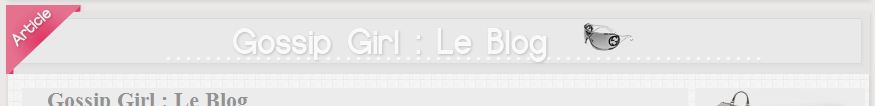Image dans titre des catégories
2 participants
Forum gratuit : Le forum des forums actifs :: Entraide & Support... :: Gérer l'apparence de son forum :: Archives des problèmes avec l'apparence du forum
Page 1 sur 1 • Partagez
 Image dans titre des catégories
Image dans titre des catégories
Bonsoir, je n'arrive pas a mettre mon image dans toute la barre des titres des catégories,
elle s’arrête avant la colonne 'deniers messages' :

J'aimerais aussi pouvoir enlever le texte 'derniers messages' pour avoir ce résultat :
Quelqu'un pourrait m'aider à réaliser ceci s'il vous plaît ?!..
Merci d'avance.
elle s’arrête avant la colonne 'deniers messages' :

J'aimerais aussi pouvoir enlever le texte 'derniers messages' pour avoir ce résultat :
- Spoiler:
Quelqu'un pourrait m'aider à réaliser ceci s'il vous plaît ?!..
Merci d'avance.
 Re: Image dans titre des catégories
Re: Image dans titre des catégories
Bonsoir
Puis-je avoir votre template index_box svp.
Puis-je avoir votre template index_box svp.
 Re: Image dans titre des catégories
Re: Image dans titre des catégories
Le voici :
- Code:
<table width="100%" border="0" cellspacing="1" cellpadding="0" align="center">
<tr>
<td valign="bottom">
<div class="nav"><a class="nav" href="{U_INDEX}">{L_INDEX}</a>{NAV_CAT_DESC}</div>
</td>
<td class="gensmall" align="right" valign="bottom">
</td>
</tr>
</table>
<!-- BEGIN catrow --><!-- BEGIN tablehead -->
<div width="100%" class="img_haut"> </div><table class="forumline" width="100%" border="0" cellspacing="1" cellpadding="0">
<tr>
<th colspan="{catrow.tablehead.INC_SPAN}" nowrap="nowrap" width="100%" class="secondarytitle"> {catrow.tablehead.L_FORUM} </th>
<th nowrap="nowrap" width="150"><div style="width:150px;">{L_LASTPOST}</div></th>
</tr>
<!-- END tablehead -->
<!-- BEGIN cathead -->
<tr>
<!-- BEGIN inc -->
<td class="{catrow.cathead.inc.INC_CLASS}" width="46"><img src="{SPACER}" height="0" width="46" /></td>
<!-- END inc -->
<td class="{catrow.cathead.CLASS_CAT}" colspan="{catrow.cathead.INC_SPAN}" width="100%">
<h{catrow.cathead.LEVEL} class="hierarchy">
<span class="cattitle">
<a class="cattitle" title="{catrow.cathead.CAT_DESC}" href="{catrow.cathead.U_VIEWCAT}">{catrow.cathead.CAT_TITLE}</a>
</span>
</h{catrow.cathead.LEVEL}>
</td>
<td class="{catrow.cathead.CLASS_ROWPIC}" colspan="3" align="right"> </td>
</tr>
<!-- END cathead -->
<!-- BEGIN forumrow -->
<tr>
<!-- BEGIN inc -->
<td class="{catrow.forumrow.inc.INC_CLASS}" width="46"><img src="{SPACER}" height="0" width="46" alt="." /></td>
<!-- END inc -->
<td class="{catrow.forumrow.INC_CLASS}" align="center" valign="middle">
<img title="{catrow.forumrow.L_FORUM_FOLDER_ALT}" src="{catrow.forumrow.FORUM_FOLDER_IMG}" alt="{catrow.forumrow.L_FORUM_FOLDER_ALT}" />
</td>
<td class="row1 over" colspan="{catrow.forumrow.INC_SPAN}" valign="top" width="100%" height="50">
<h{catrow.forumrow.LEVEL} class="hierarchy">
<span class="forumlink">
<a class="forumlink" href="{catrow.forumrow.U_VIEWFORUM}"><div align="center">{catrow.forumrow.FORUM_NAME}</div></a><br />
</span>
</h{catrow.forumrow.LEVEL}>
<span class="genmed">{catrow.forumrow.FORUM_DESC}</span>
<span class="gensmall">
<!-- BEGIN switch_moderators_links -->
{catrow.forumrow.switch_moderators_links.L_MODERATOR}{catrow.forumrow.switch_moderators_links.MODERATORS}
<!-- END switch_moderators_links -->
{catrow.forumrow.L_LINKS}{catrow.forumrow.LINKS}
</span>
</td>
<!-- BEGIN forum_link_no -->
</td>
<td class="row3 over" align="center" valign="middle" height="50"><table class="stats"><tr><td>
<span class="gensmall">{catrow.forumrow.POSTS} messages | {catrow.forumrow.TOPICS} sujets</span></td></tr>
<tr><td><span class="gensmall">{catrow.forumrow.LAST_POST}</span></td></tr></table>
</td>
</td>
<!-- END forum_link_no -->
<!-- BEGIN forum_link -->
<td class="row3" colspan="3" align="center" valign="middle" height="50"><span class="gensmall">{catrow.forumrow.forum_link.HIT_COUNT}</span></td>
<!-- END forum_link -->
</tr>
<!-- END forumrow -->
<!-- BEGIN catfoot -->
<tr>
<!-- BEGIN inc -->
<td class="{catrow.catfoot.inc.INC_CLASS}" width="46"><img src="{SPACER}" height="0" width="46" /></td>
<!-- END inc -->
<td class="spaceRow" colspan="{catrow.catfoot.INC_SPAN}" height="1"><img src="{SPACER}" alt="" height="1" width="1" /></td>
</tr>
<!-- END catfoot -->
<!-- BEGIN tablefoot -->
</table>
<div width="100%" class="img_bas"> </div><img src="{SPACER}" alt="" height="5" width="1" /><!-- END tablefoot --><!-- END catrow -->
 Re: Image dans titre des catégories
Re: Image dans titre des catégories
Donc retirer la partie suivante.
- Code:
<th colspan="{catrow.tablehead.INC_SPAN}" nowrap="nowrap" width="100%" class="secondarytitle"> {catrow.tablehead.L_FORUM} </th>
<th nowrap="nowrap" width="150"><div style="width:150px;">{L_LASTPOST}</div></th>
- Code:
<th colspan="3" {catrow.tablehead.INC_SPAN}" nowrap="nowrap" width="100%" class="secondarytitle"> {catrow.tablehead.L_FORUM}
</th>
- Code:
<table class="stats"><tr><td>
<span class="gensmall">{catrow.forumrow.POSTS} messages | {catrow.forumrow.TOPICS} sujets</span></td></tr>
<tr><td><span class="gensmall">{catrow.forumrow.LAST_POST}</span></td></tr></table>
- Code:
<table width="150" class="stats"><tr><td align="center">
<span class="gensmall">{catrow.forumrow.POSTS} messages | {catrow.forumrow.TOPICS} sujets</span><br>
<span class="gensmall">{catrow.forumrow.LAST_POST}</span>
</td></tr></table>
 Re: Image dans titre des catégories
Re: Image dans titre des catégories
ça fonctionne super ^^
Merci beaucoup.
Je met ce sujet résolu.
Merci beaucoup.
Je met ce sujet résolu.
 Sujets similaires
Sujets similaires» Titre des catégories en image :.
» Titre de catégories sur une image.
» Centrer image titre de catégories
» Problème d'image dans le titre de mes catégories
» Image derrière le titre des catégories
» Titre de catégories sur une image.
» Centrer image titre de catégories
» Problème d'image dans le titre de mes catégories
» Image derrière le titre des catégories
Forum gratuit : Le forum des forums actifs :: Entraide & Support... :: Gérer l'apparence de son forum :: Archives des problèmes avec l'apparence du forum
Page 1 sur 1
Permission de ce forum:
Vous ne pouvez pas répondre aux sujets dans ce forum
 Accueil
Accueil Créer un forum
Créer un forum


 par b2uty Lun 03 Oct 2011, 23:53
par b2uty Lun 03 Oct 2011, 23:53