Modification de l'affichage des catégories
Forum gratuit : Le forum des forums actifs :: Entraide & Support... :: Gérer l'apparence de son forum :: Archives des problèmes avec l'apparence du forum
Page 1 sur 1 • Partagez
 Modification de l'affichage des catégories
Modification de l'affichage des catégories
Bonjour!
Je commence tout juste le codage et je me lance dans la modification de l'affichage des catégories mais je n'arruva pas à obtenir ce que je veux malgré tout les tutoriels que je lis... Je souhaiterais obtenir ceci:
Ou du moins, quelque chose d'assez ressemblant, on est pas à un centimètre près!
Mon template index_box a déjà été modifié le voici:
Et mon CSS:
Mais il est peut-être plus simple de partir sur le template de base...Dans ce cas, demandez-le moi, je pourrais vous le passer!
Merci beaucoup à celui (ou celle) qui pourra m'aider![right]
Je commence tout juste le codage et je me lance dans la modification de l'affichage des catégories mais je n'arruva pas à obtenir ce que je veux malgré tout les tutoriels que je lis... Je souhaiterais obtenir ceci:
- Spoiler:

Ou du moins, quelque chose d'assez ressemblant, on est pas à un centimètre près!
Mon template index_box a déjà été modifié le voici:
- Code:
<table width="100%" border="0" cellspacing="1" cellpadding="0" align="center">
<tr>
<td valign="bottom">
<!-- BEGIN switch_user_logged_in -->
<span class="gensmall">{LAST_VISIT_DATE}
{CURRENT_TIME}
</span>
<!-- END switch_user_logged_in -->
<div class="nav"><a class="nav" href="{U_INDEX}">{L_INDEX}</a>{NAV_CAT_DESC}</div>
</td>
<td class="gensmall" align="right" valign="bottom">
<!-- BEGIN switch_user_logged_in -->
<a class="gensmall" href="{U_SEARCH_NEW}">{L_SEARCH_NEW}</a>
<a class="gensmall" href="{U_SEARCH_SELF}">{L_SEARCH_SELF}</a>
<!-- END switch_user_logged_in -->
<a class="gensmall" href="{U_SEARCH_UNANSWERED}">{L_SEARCH_UNANSWERED}</a>
</td>
</tr>
</table>
<!-- BEGIN catrow --><!-- BEGIN tablehead --><img src="http://i43.servimg.com/u/f43/17/43/35/16/fleurs10.jpg" alt=""height="114" width="718" /><table class="forumline" width="100%" border="0" cellspacing="0" cellpadding="0">
<tr>
<th colspan="3" nowrap="nowrap" width="100%" class="secondarytitle"> {catrow.tablehead.L_FORUM} </th>
</tr>
<!-- END tablehead -->
<!-- BEGIN cathead -->
<tr>
<!-- END tablehead -->
<!-- BEGIN cathead -->
<tr>
<!-- BEGIN inc -->
<td class="{catrow.cathead.inc.INC_CLASS}" width="46"><img src="{SPACER}" height="0" width="46" /></td>
<!-- END inc -->
<td class="{catrow.cathead.CLASS_CAT}" colspan="{catrow.cathead.INC_SPAN}" width="100%">
<h{catrow.cathead.LEVEL} class="hierarchy">
<span class="cattitle">
<a class="cattitle" title="{catrow.cathead.CAT_DESC}" href="{catrow.cathead.U_VIEWCAT}">{catrow.cathead.CAT_TITLE}</a>
</span>
</h{catrow.cathead.LEVEL}>
</td>
<td class="{catrow.cathead.CLASS_ROWPIC}" colspan="3" align="right"> </td>
</tr>
<!-- END cathead -->
<!-- BEGIN forumrow -->
<tr>
<!-- BEGIN inc -->
<td class="{catrow.forumrow.inc.INC_CLASS}" width="46"><img src="{SPACER}" height="0" width="46" alt="." /></td>
<!-- END inc -->
<td class="{catrow.forumrow.INC_CLASS}" align="center" valign="middle">
<img title="{catrow.forumrow.L_FORUM_FOLDER_ALT}" src="{catrow.forumrow.FORUM_FOLDER_IMG}" alt="{catrow.forumrow.L_FORUM_FOLDER_ALT}" />
</td>
<td class="row1 over" colspan="{catrow.forumrow.INC_SPAN}" valign="top" width="100%" height="50">
<table width="100%"><tbody><tr><td><h{catrow.forumrow.LEVEL} class="hierarchy">
<span class="forumlink">
<a class="forumlink" href="{catrow.forumrow.U_VIEWFORUM}">{catrow.forumrow.FORUM_NAME}</a>
</span>
</h{catrow.forumrow.LEVEL}></td></tr></tbody></table>
<table class="description" width="100%">
<tr>
<td align="center" width="80%"><span class="genmed">{catrow.forumrow.FORUM_DESC}</span></td>
<td valign="top" width="20%"><div align="center" class="sous_forum"><span class="sousforum" id="subforums">{catrow.forumrow.L_LINKS}{catrow.forumrow.LINKS}</div></span><script type="text/javascript">
jQuery('#subforums').html(jQuery('#subforums').html().replace(/, /g,'<br />')).removeAttr('id');
</script>
</td>
</tr>
</table>
<span class="gensmall">
<!-- BEGIN switch_moderators_links -->
{catrow.forumrow.switch_moderators_links.L_MODERATOR}{catrow.forumrow.switch_moderators_links.MODERATORS}
<!-- END switch_moderators_links -->
</span>
</td>
<td class="row3 over" align="center" valign="middle" height="50"><div style="width:150px;"></div>
<span class="gensmall">
<div class="messa_suj">{catrow.forumrow.POSTS} messages dans {catrow.forumrow.TOPICS} sujets.</div><br>
<div class="der_post">{catrow.forumrow.LAST_POST}</div></span>
</td>
</tr>
<!-- END forumrow -->
<!-- BEGIN catfoot -->
<tr>
<!-- BEGIN inc -->
<td class="{catrow.catfoot.inc.INC_CLASS}" width="46"><img src="{SPACER}" height="0" width="46" /></td>
<!-- END inc -->
<td class="spaceRow" colspan="{catrow.catfoot.INC_SPAN}" height="1"><img src="{SPACER}" alt="" height="1" width="1" /></td>
</tr>
<!-- END catfoot -->
<!-- BEGIN tablefoot --></table><img src="http://i43.servimg.com/u/f43/17/43/35/16/fleurs11.jpg" alt="" height="150" width="718" />
<!-- END tablefoot --><!-- END catrow -->
Et mon CSS:
- Code:
/* ligne messages et sujets */
.messa_suj{
font-family: Trajan pro;
font-size: 10px;
border: 1px solid #D6BC8B;
background-color:#ffffff;
-moz-border-radius: 10px 0px 0px;
-webkit-border-radius: 10px 10px 0px 0px;
border-radius: 10px 10px 0px 0px;
color: #FFAED7;
margin-top: 20px;
padding: 3px;
}
/* dernier message posté */
.der_post{
font-family: Trajan pro;
font-size: 10px;
border: 1px solid #D6BC8B;
background-color: #ffffff;
-moz-border-radius: 0px 0px 10px 10px;
-webkit-border-radius: 0px 0px 10px 10px;
border-radius: 0px 0px 10px 10px;
color: #FFAED7;
padding: 3px;
}
/* couleur dernier message posté */
.der_post a{ color: #FFAED7;
}
/* cadre et fond description */
.description{
border: 1px solid #D6BC8B;
background-color: #97676F;
-moz-border-radius:10px;
-webkit-border-radius:10px;
border-radius:10px;
color: #FFAED7;
padding: 5px;
font-family: Trajan pro;
font-size: 10px;
}
/* couleur sous-forum */
.sousforum a {
font-family: Trajan pro;
font-size: 14px;
color: #ffffff;
}
Mais il est peut-être plus simple de partir sur le template de base...Dans ce cas, demandez-le moi, je pourrais vous le passer!
Merci beaucoup à celui (ou celle) qui pourra m'aider![right]
Dernière édition par lly* le Ven 4 Mai 2012 - 19:41, édité 1 fois
 Re: Modification de l'affichage des catégories
Re: Modification de l'affichage des catégories
Bonjour,
Essayez comme ceci, en partant de votre template modifié:
1.Inversez les 2 cellules du tableaux:
Mettre ceci :
 .
.
2.Remplacez:
Après c'est juste une question de réglages CSS , vous avez déjà toutes les class nécessaires, il faut modifier les propriétés.
, vous avez déjà toutes les class nécessaires, il faut modifier les propriétés.
Bien sincèrement.
Essayez comme ceci, en partant de votre template modifié:
1.Inversez les 2 cellules du tableaux:
Mettre ceci :
- Code:
<td class="row3 over" align="center" valign="middle" height="50"><div style="width:150px;"></div>
<div class="messa_suj"><span class="gensmall">{catrow.forumrow.POSTS} messages dans {catrow.forumrow.TOPICS} sujets.</span></div><br/>
<div class="der_post"><span class="gensmall">{catrow.forumrow.LAST_POST}</span></div>
</td>
- Code:
<td class="{catrow.forumrow.INC_CLASS}" align="center" valign="middle">
<img title="{catrow.forumrow.L_FORUM_FOLDER_ALT}" src="{catrow.forumrow.FORUM_FOLDER_IMG}" alt="{catrow.forumrow.L_FORUM_FOLDER_ALT}" />
</td>
2.Remplacez:
- Code:
<td class="row1 over" colspan="{catrow.forumrow.INC_SPAN}" valign="top" width="100%" height="50">
<table width="100%"><tbody><tr><td><h{catrow.forumrow.LEVEL} class="hierarchy">
<span class="forumlink">
<a class="forumlink" href="{catrow.forumrow.U_VIEWFORUM}">{catrow.forumrow.FORUM_NAME}</a>
</span>
</h{catrow.forumrow.LEVEL}></td></tr></tbody></table>
<table class="description" width="100%">
<tr>
<td align="center" width="80%"><span class="genmed">{catrow.forumrow.FORUM_DESC}</span></td>
<td valign="top" width="20%"><div align="center" class="sous_forum"><span class="sousforum" id="subforums">{catrow.forumrow.L_LINKS}{catrow.forumrow.LINKS}</div></span><script type="text/javascript">
jQuery('#subforums').html(jQuery('#subforums').html().replace(/, /g,'<br />')).removeAttr('id');
</script>
</td>
- Code:
<td class="row1 over" colspan="{catrow.forumrow.INC_SPAN}" valign="top" width="100%" height="50">
<h{catrow.forumrow.LEVEL} class="hierarchy">
<span class="forumlink">
<a class="forumlink" href="{catrow.forumrow.U_VIEWFORUM}">{catrow.forumrow.FORUM_NAME}</a>
</span>
</h{catrow.forumrow.LEVEL}>
<div class="description" width="100%">
<span class="genmed">{catrow.forumrow.FORUM_DESC}</span>
<span class="gensmall"><center>{catrow.forumrow.L_LINKS}{catrow.forumrow.LINKS}</center>
<!-- BEGIN switch_moderators_links -->
{catrow.forumrow.switch_moderators_links.L_MODERATOR}{catrow.forumrow.switch_moderators_links.MODERATORS}
<!-- END switch_moderators_links -->
</span></div>
</td>
Après c'est juste une question de réglages CSS
Bien sincèrement.

Invité- Invité
 Re: Modification de l'affichage des catégories
Re: Modification de l'affichage des catégories
Bonjour! J'ai suivi vos instructions mais je rencontre un gros problème:
https://i.servimg.com/u/f46/16/26/42/20/sans_t19.jpg
Mon template:
https://i.servimg.com/u/f46/16/26/42/20/sans_t19.jpg
Mon template:
- Code:
<table width="100%" border="0" cellspacing="1" cellpadding="0" align="center">
<tr>
<td valign="bottom">
<!-- BEGIN switch_user_logged_in -->
<span class="gensmall">{LAST_VISIT_DATE}
{CURRENT_TIME}
</span>
<!-- END switch_user_logged_in -->
<div class="nav"><a class="nav" href="{U_INDEX}">{L_INDEX}</a>{NAV_CAT_DESC}</div>
</td>
<td class="gensmall" align="right" valign="bottom">
<!-- BEGIN switch_user_logged_in -->
<a class="gensmall" href="{U_SEARCH_NEW}">{L_SEARCH_NEW}</a>
<a class="gensmall" href="{U_SEARCH_SELF}">{L_SEARCH_SELF}</a>
<!-- END switch_user_logged_in -->
<a class="gensmall" href="{U_SEARCH_UNANSWERED}">{L_SEARCH_UNANSWERED}</a>
</td>
</tr>
</table>
<!-- BEGIN catrow --><!-- BEGIN tablehead --><img src="http://i43.servimg.com/u/f43/17/43/35/16/fleurs10.jpg" alt=""height="114" width="718" /><table class="forumline" width="100%" border="0" cellspacing="0" cellpadding="0">
<tr>
<th colspan="3" nowrap="nowrap" width="100%" class="secondarytitle"> {catrow.tablehead.L_FORUM} </th>
</tr>
<!-- END tablehead -->
<!-- BEGIN cathead -->
<tr>
<!-- END tablehead -->
<!-- BEGIN cathead -->
<tr>
<!-- BEGIN inc -->
<td class="{catrow.cathead.inc.INC_CLASS}" width="46"><img src="{SPACER}" height="0" width="46" /></td>
<!-- END inc -->
<td class="{catrow.cathead.CLASS_CAT}" colspan="{catrow.cathead.INC_SPAN}" width="100%">
<h{catrow.cathead.LEVEL} class="hierarchy">
<span class="cattitle">
<a class="cattitle" title="{catrow.cathead.CAT_DESC}" href="{catrow.cathead.U_VIEWCAT}">{catrow.cathead.CAT_TITLE}</a>
</span>
</h{catrow.cathead.LEVEL}>
</td>
<td class="{catrow.cathead.CLASS_ROWPIC}" colspan="3" align="right"> </td>
</tr>
<!-- END cathead -->
<!-- BEGIN forumrow -->
<tr>
<!-- BEGIN inc -->
<td class="{catrow.forumrow.inc.INC_CLASS}" width="46"><img src="{SPACER}" height="0" width="46" alt="." /></td>
<!-- END inc -->
<td class="row3 over" align="center" valign="middle" height="50"><div style="width:150px;"></div>
<div class="messa_suj"><span class="gensmall">{catrow.forumrow.POSTS} messages dans {catrow.forumrow.TOPICS} sujets.</span></div><br/>
<div class="der_post"><span class="gensmall">{catrow.forumrow.LAST_POST}</span></div>
</td>
<td class="row1 over" colspan="{catrow.forumrow.INC_SPAN}" valign="top" width="100%" height="50">
<h{catrow.forumrow.LEVEL} class="hierarchy">
<span class="forumlink">
<a class="forumlink" href="{catrow.forumrow.U_VIEWFORUM}">{catrow.forumrow.FORUM_NAME}</a>
</span>
</h{catrow.forumrow.LEVEL}>
<div class="description" width="100%">
<span class="genmed">{catrow.forumrow.FORUM_DESC}</span>
<span class="gensmall"><center>{catrow.forumrow.L_LINKS}{catrow.forumrow.LINKS}</center>
<!-- BEGIN switch_moderators_links -->
{catrow.forumrow.switch_moderators_links.L_MODERATOR}{catrow.forumrow.switch_moderators_links.MODERATORS}
<!-- END switch_moderators_links -->
</span></div>
</td>
</tr>
</table>
<span class="gensmall">
<!-- BEGIN switch_moderators_links -->
{catrow.forumrow.switch_moderators_links.L_MODERATOR}{catrow.forumrow.switch_moderators_links.MODERATORS}
<!-- END switch_moderators_links -->
</span>
</td>
<td class="row3 over" align="center" valign="middle" height="50"><div style="width:150px;"></div>
<span class="gensmall">
<div class="messa_suj">{catrow.forumrow.POSTS} messages dans {catrow.forumrow.TOPICS} sujets.</div><br>
<div class="der_post">{catrow.forumrow.LAST_POST}</div></span>
</td>
</tr>
<!-- END forumrow -->
<!-- BEGIN catfoot -->
<tr>
<!-- BEGIN inc -->
<td class="{catrow.catfoot.inc.INC_CLASS}" width="46"><img src="{SPACER}" height="0" width="46" /></td>
<!-- END inc -->
<td class="spaceRow" colspan="{catrow.catfoot.INC_SPAN}" height="1"><img src="{SPACER}" alt="" height="1" width="1" /></td>
</tr>
<!-- END catfoot -->
<!-- BEGIN tablefoot --></table><img src="http://i43.servimg.com/u/f43/17/43/35/16/fleurs11.jpg" alt="" height="150" width="718" />
<!-- END tablefoot --><!-- END catrow -->
 Re: Modification de l'affichage des catégories
Re: Modification de l'affichage des catégories
Oops! Une balise table qui traine au milieu  . Essayez comme ceci:
. Essayez comme ceci:
- Code:
<table width="100%" border="0" cellspacing="1" cellpadding="0" align="center">
<tr>
<td valign="bottom">
<!-- BEGIN switch_user_logged_in -->
<span class="gensmall">{LAST_VISIT_DATE}
{CURRENT_TIME}
</span>
<!-- END switch_user_logged_in -->
<div class="nav"><a class="nav" href="{U_INDEX}">{L_INDEX}</a>{NAV_CAT_DESC}</div>
</td>
<td class="gensmall" align="right" valign="bottom">
<!-- BEGIN switch_user_logged_in -->
<a class="gensmall" href="{U_SEARCH_NEW}">{L_SEARCH_NEW}</a>
<a class="gensmall" href="{U_SEARCH_SELF}">{L_SEARCH_SELF}</a>
<!-- END switch_user_logged_in -->
<a class="gensmall" href="{U_SEARCH_UNANSWERED}">{L_SEARCH_UNANSWERED}</a>
</td>
</tr>
</table>
<!-- BEGIN catrow --><!-- BEGIN tablehead --><img src="http://i43.servimg.com/u/f43/17/43/35/16/fleurs10.jpg" alt=""height="114" width="718" /><table class="forumline" width="100%" border="0" cellspacing="0" cellpadding="0">
<tr>
<th colspan="3" nowrap="nowrap" width="100%" class="secondarytitle"> {catrow.tablehead.L_FORUM} </th>
</tr>
<!-- END tablehead -->
<!-- BEGIN cathead -->
<tr>
<!-- END tablehead -->
<!-- BEGIN cathead -->
<tr>
<!-- BEGIN inc -->
<td class="{catrow.cathead.inc.INC_CLASS}" width="46"><img src="{SPACER}" height="0" width="46" /></td>
<!-- END inc -->
<td class="{catrow.cathead.CLASS_CAT}" colspan="{catrow.cathead.INC_SPAN}" width="100%">
<h{catrow.cathead.LEVEL} class="hierarchy">
<span class="cattitle">
<a class="cattitle" title="{catrow.cathead.CAT_DESC}" href="{catrow.cathead.U_VIEWCAT}">{catrow.cathead.CAT_TITLE}</a>
</span>
</h{catrow.cathead.LEVEL}>
</td>
<td class="{catrow.cathead.CLASS_ROWPIC}" colspan="3" align="right"> </td>
</tr>
<!-- END cathead -->
<!-- BEGIN forumrow -->
<tr>
<!-- BEGIN inc -->
<td class="{catrow.forumrow.inc.INC_CLASS}" width="46"><img src="{SPACER}" height="0" width="46" alt="." /></td>
<!-- END inc -->
<td class="row3 over" align="center" valign="middle" height="50"><div style="width:150px;"></div>
<div class="messa_suj"><span class="gensmall">{catrow.forumrow.POSTS} messages dans {catrow.forumrow.TOPICS} sujets.</span></div><br/>
<div class="der_post"><span class="gensmall">{catrow.forumrow.LAST_POST}</span></div>
</td>
<td class="row1 over" colspan="{catrow.forumrow.INC_SPAN}" valign="top" width="100%" height="50">
<h{catrow.forumrow.LEVEL} class="hierarchy">
<span class="forumlink">
<a class="forumlink" href="{catrow.forumrow.U_VIEWFORUM}">{catrow.forumrow.FORUM_NAME}</a>
</span>
</h{catrow.forumrow.LEVEL}>
<div class="description" width="100%">
<span class="genmed">{catrow.forumrow.FORUM_DESC}</span>
<span class="gensmall"><center>{catrow.forumrow.L_LINKS}{catrow.forumrow.LINKS}</center>
<!-- BEGIN switch_moderators_links -->
{catrow.forumrow.switch_moderators_links.L_MODERATOR}{catrow.forumrow.switch_moderators_links.MODERATORS}
<!-- END switch_moderators_links -->
</span></div>
<span class="gensmall">
<!-- BEGIN switch_moderators_links -->
{catrow.forumrow.switch_moderators_links.L_MODERATOR}{catrow.forumrow.switch_moderators_links.MODERATORS}
<!-- END switch_moderators_links -->
</span>
</td>
<td class="{catrow.forumrow.INC_CLASS}" align="center" valign="middle">
<img title="{catrow.forumrow.L_FORUM_FOLDER_ALT}" src="{catrow.forumrow.FORUM_FOLDER_IMG}" alt="{catrow.forumrow.L_FORUM_FOLDER_ALT}" />
</td>
</tr>
<!-- END forumrow -->
<!-- BEGIN catfoot -->
<tr>
<!-- BEGIN inc -->
<td class="{catrow.catfoot.inc.INC_CLASS}" width="46"><img src="{SPACER}" height="0" width="46" /></td>
<!-- END inc -->
<td class="spaceRow" colspan="{catrow.catfoot.INC_SPAN}" height="1"><img src="{SPACER}" alt="" height="1" width="1" /></td>
</tr>
<!-- END catfoot -->
<!-- BEGIN tablefoot --></table><img src="http://i43.servimg.com/u/f43/17/43/35/16/fleurs11.jpg" alt="" height="150" width="718" />
<!-- END tablefoot --><!-- END catrow -->

Invité- Invité
 Re: Modification de l'affichage des catégories
Re: Modification de l'affichage des catégories
Merci beaucoup! Tout est à sa place, plus qu'a modifier le CSS!
Merci encore!
Cordialement
Merci encore!
Cordialement
 Re: Modification de l'affichage des catégories
Re: Modification de l'affichage des catégories
Bonjour!
Je rencontre encore un problème!xD
Comment faire pour qu'une image devienne le fond de "tout?" Je m'explique mal alors voici une capture:
https://i.servimg.com/u/f46/16/26/42/20/backgr10.jpg
Une même image doit servir de fond pour tout le contenu du cadre bleu, pour que le résultat soit le même que sur la première capture du sujet.
Merci à vous!
Cordialement
Je rencontre encore un problème!xD
Comment faire pour qu'une image devienne le fond de "tout?" Je m'explique mal alors voici une capture:
https://i.servimg.com/u/f46/16/26/42/20/backgr10.jpg
Une même image doit servir de fond pour tout le contenu du cadre bleu, pour que le résultat soit le même que sur la première capture du sujet.
Merci à vous!
Cordialement
 Re: Modification de l'affichage des catégories
Re: Modification de l'affichage des catégories
Bonjour,
En ôtant les class des cellules dans le template, comme ceci:
Bien sincèrement.
En ôtant les class des cellules dans le template, comme ceci:
- Code:
<table width="100%" border="0" cellspacing="1" cellpadding="0" align="center">
<tr>
<td valign="bottom">
<!-- BEGIN switch_user_logged_in -->
<span class="gensmall">{LAST_VISIT_DATE}
{CURRENT_TIME}
</span>
<!-- END switch_user_logged_in -->
<div class="nav"><a class="nav" href="{U_INDEX}">{L_INDEX}</a>{NAV_CAT_DESC}</div>
</td>
<td class="gensmall" align="right" valign="bottom">
<!-- BEGIN switch_user_logged_in -->
<a class="gensmall" href="{U_SEARCH_NEW}">{L_SEARCH_NEW}</a>
<a class="gensmall" href="{U_SEARCH_SELF}">{L_SEARCH_SELF}</a>
<!-- END switch_user_logged_in -->
<a class="gensmall" href="{U_SEARCH_UNANSWERED}">{L_SEARCH_UNANSWERED}</a>
</td>
</tr>
</table>
<!-- BEGIN catrow --><!-- BEGIN tablehead --><img src="http://i43.servimg.com/u/f43/17/43/35/16/fleurs10.jpg" alt=""height="114" width="718" /><table class="forumline" width="100%" border="0" cellspacing="0" cellpadding="0">
<tr>
<th colspan="3" nowrap="nowrap" width="100%" class="secondarytitle"> {catrow.tablehead.L_FORUM} </th>
</tr>
<!-- END tablehead -->
<!-- BEGIN cathead -->
<tr>
<!-- END tablehead -->
<!-- BEGIN cathead -->
<tr>
<!-- BEGIN inc -->
<td class="{catrow.cathead.inc.INC_CLASS}" width="46"><img src="{SPACER}" height="0" width="46" /></td>
<!-- END inc -->
<td class="{catrow.cathead.CLASS_CAT}" colspan="{catrow.cathead.INC_SPAN}" width="100%">
<h{catrow.cathead.LEVEL} class="hierarchy">
<span class="cattitle">
<a class="cattitle" title="{catrow.cathead.CAT_DESC}" href="{catrow.cathead.U_VIEWCAT}">{catrow.cathead.CAT_TITLE}</a>
</span>
</h{catrow.cathead.LEVEL}>
</td>
<td class="{catrow.cathead.CLASS_ROWPIC}" colspan="3" align="right"> </td>
</tr>
<!-- END cathead -->
<!-- BEGIN forumrow -->
<tr>
<!-- BEGIN inc -->
<td class="{catrow.forumrow.inc.INC_CLASS}" width="46"><img src="{SPACER}" height="0" width="46" alt="." /></td>
<!-- END inc -->
<td class="" align="center" valign="middle" height="50"><div style="width:150px;"></div>
<div class="messa_suj"><span class="gensmall">{catrow.forumrow.POSTS} messages dans {catrow.forumrow.TOPICS} sujets.</span></div><br/>
<div class="der_post"><span class="gensmall">{catrow.forumrow.LAST_POST}</span></div>
</td>
<td class="" colspan="{catrow.forumrow.INC_SPAN}" valign="top" width="100%" height="50">
<h{catrow.forumrow.LEVEL} class="hierarchy">
<span class="forumlink">
<a class="forumlink" href="{catrow.forumrow.U_VIEWFORUM}">{catrow.forumrow.FORUM_NAME}</a>
</span>
</h{catrow.forumrow.LEVEL}>
<div class="description" width="100%">
<span class="genmed">{catrow.forumrow.FORUM_DESC}</span>
<span class="gensmall"><center>{catrow.forumrow.L_LINKS}{catrow.forumrow.LINKS}</center>
<!-- BEGIN switch_moderators_links -->
{catrow.forumrow.switch_moderators_links.L_MODERATOR}{catrow.forumrow.switch_moderators_links.MODERATORS}
<!-- END switch_moderators_links -->
</span></div>
<span class="gensmall">
<!-- BEGIN switch_moderators_links -->
{catrow.forumrow.switch_moderators_links.L_MODERATOR}{catrow.forumrow.switch_moderators_links.MODERATORS}
<!-- END switch_moderators_links -->
</span>
</td>
<td class="" align="center" valign="middle">
<img title="{catrow.forumrow.L_FORUM_FOLDER_ALT}" src="{catrow.forumrow.FORUM_FOLDER_IMG}" alt="{catrow.forumrow.L_FORUM_FOLDER_ALT}" />
</td>
</tr>
<!-- END forumrow -->
<!-- BEGIN catfoot -->
<tr>
<!-- BEGIN inc -->
<td class="{catrow.catfoot.inc.INC_CLASS}" width="46"><img src="{SPACER}" height="0" width="46" /></td>
<!-- END inc -->
<td class="spaceRow" colspan="{catrow.catfoot.INC_SPAN}" height="1"><img src="{SPACER}" alt="" height="1" width="1" /></td>
</tr>
<!-- END catfoot -->
<!-- BEGIN tablefoot --></table><img src="http://i43.servimg.com/u/f43/17/43/35/16/fleurs11.jpg" alt="" height="150" width="718" />
<!-- END tablefoot --><!-- END catrow -->
- Code:
.forumline{
background: url('http://i46.servimg.com/u/f46/16/26/42/20/backgr10.jpg');
}
.secondarytitle{
background-image: none !important;
}
th.secondarytitle{
background-color: transparent !important;
}
Bien sincèrement.

Invité- Invité
 Re: Modification de l'affichage des catégories
Re: Modification de l'affichage des catégories
Merci beaucoup! Grâce à toi, j'ai réussi à faire ce que je voulais!
Cordialement
Cordialement
 Sujets similaires
Sujets similaires» Modification des catégories
» Modification forums et catégories.
» Modification des categories/forum
» Problème modification des catégories
» Modification de l'apparence des catégories et sous-forums
» Modification forums et catégories.
» Modification des categories/forum
» Problème modification des catégories
» Modification de l'apparence des catégories et sous-forums
Forum gratuit : Le forum des forums actifs :: Entraide & Support... :: Gérer l'apparence de son forum :: Archives des problèmes avec l'apparence du forum
Page 1 sur 1
Permission de ce forum:
Vous ne pouvez pas répondre aux sujets dans ce forum
 Accueil
Accueil Créer un forum
Créer un forum


 par lly* Mer 2 Mai 2012 - 15:49
par lly* Mer 2 Mai 2012 - 15:49