mettre une image au dessus du qeel
2 participants
Forum gratuit : Le forum des forums actifs :: Entraide & Support... :: Gérer l'apparence de son forum :: Archives des problèmes avec l'apparence du forum
Page 1 sur 1 • Partagez
 mettre une image au dessus du qeel
mettre une image au dessus du qeel
bonsoir, je cherche a mettre une image au dessus de mon qeel mais, je n'y arrive pas. voiçi mon css
et mon tempate
voiçi un scanne de ce que j'aimerai : https://2img.net/h/oi49.tinypic.com/j7s3dw.jpg
merci pour votre aide
- Code:
/*IV. QEEL*/
.rightpart {
font-size : 20px ; *grandeur du texte
border-left : 3px dotted #9FA19B ; *séparation du tableau de gauche et du tableau de droite par une ligne, peu être changé en DOTTED, SOLID, DOUBLE, etc
padding-left : 10px } *veuillez ne pas toucher à cette partie
.groups{
background-color:#02001E ; *peut-être un fond de couleur ?
border: 1px color #02001E ; *contour du QEEL
height:40px; *pas touche
padding-right:12px; *pas touche
padding-left:14px; *pas touche
padding-bottom:3px; *pas touche
font-size:14px *grandeur du texte;
font-weight: bold; *texte en gras
text-align:center; *texte aligné au milieu
font-color : #443144 ; *couleur du texte
text-decoration: *pas touche
}
et mon tempate
- Code:
{JAVAscript}
<!-- BEGIN message_admin_index -->
<table class="forumline" width="100%" border="0" cellspacing="1" cellpadding="0">
<!-- BEGIN message_admin_titre -->
<tr>
<td class="catHead" height="28"><span class="cattitle">{message_admin_index.message_admin_titre.MES_TITRE}</span></td>
</tr>
<!-- END message_admin_titre -->
<!-- BEGIN message_admin_txt -->
<tr>
<td class="row1" rowspan="3" align="center" valign="middle">
<div class="gensmall">{message_admin_index.message_admin_txt.MES_TXT}</div>
</td>
</tr>
<!-- END message_admin_txt -->
</table>
<!-- END message_admin_index -->
<!-- BEGIN switch_user_login_form_header -->
<form action="{S_LOGIN_ACTION}" method="post" name="form_login">
<table width="100%" border="0" cellspacing="0" cellpadding="0" class="user_login_form forumline">
<tr>
<td width="100%" valign="top" align="center" class="row1">
<label><span class="genmed">{L_USERNAME}:</span> <input class="post" type="text" size="10" name="username" /></label>
<label><span class="genmed">{L_PASSWORD}:</span> <input class="post" type="password" size="10" name="password" /></label>
{S_HIDDEN_FIELDS}<input class="mainoption" type="submit" name="login" value="{L_LOGIN}" />
<label><span class="gensmall">{L_AUTO_LOGIN}</span> <input class="radio" type="checkbox" name="autologin" {AUTOLOGIN_CHECKED} /></label>
</td>
</tr>
</table>
</form>
<!-- END switch_user_login_form_header -->
{CHATBOX_TOP}
{BOARD_INDEX}
<table width="100%" border="0" cellspacing="0" cellpadding="0">
<tr>
<td width="50%" valign="top">
<!-- BEGIN switch_user_logged_in -->
<span class="gensmall"><a href="{U_MARK_READ}" class="gensmall">{L_MARK_FORUMS_READ}</a>
<!-- END switch_user_logged_in -->
<!-- BEGIN switch_delete_cookies -->
<a href="{switch_delete_cookies.U_DELETE_COOKIES}" class="gensmall">{switch_delete_cookies.L_DELETE_COOKIES}</a>
<!-- END switch_delete_cookies -->
</span>
</td>
<td width="50%" align="right">
<span class="gensmall">
<a href="{U_TODAY_ACTIVE}" class="gensmall">{L_TODAY_ACTIVE}</a>
<a href="{U_TODAY_POSTERS}" class="gensmall">{L_TODAY_POSTERS}</a>
<a href="{U_OVERALL_POSTERS}" class="gensmall">{L_OVERALL_POSTERS}</a>
<!-- BEGIN switch_on_index -->
<!-- BEGIN switch_delete_cookies -->
<a href="{switch_on_index.switch_delete_cookies.U_DELETE_COOKIES}" class="gensmall">{switch_on_index.switch_delete_cookies.L_DELETE_COOKIES}</a>
<!-- END switch_delete_cookies -->
<!-- END switch_on_index -->
</span>
</td>
</tr>
</table>
<!-- BEGIN switch_user_login_form_footer -->
<form action="{S_LOGIN_ACTION}" method="post" name="form_login">
<table width="100%" border="0" cellspacing="0" cellpadding="0" class="user_login_form forumline">
<tr>
<td width="95%" valign="top" align="center" class="row1">
<span class="genmed">{L_USERNAME}:</span>
<input class="post" type="text" size="10" name="username"/>
<span class="genmed">{L_PASSWORD}:</span>
<input class="post" type="password" size="10" name="password"/>
{S_HIDDEN_FIELDS}<input class="mainoption" type="submit" name="login" value="{L_LOGIN}" />
<span class="gensmall">{L_AUTO_LOGIN}</span>
<input class="radio" type="checkbox" name="autologin" {AUTOLOGIN_CHECKED} />
</td>
</tr>
</table>
</form>
<!-- END switch_user_login_form_footer -->
<!-- BEGIN disable_viewonline -->
<center>
<img src="IMAGEQUEEL">
<div class="tableauqueel">
<table style="width: 100%; border-collapse:collapse;">
<br><br><tr>
<td width="50%"><center>
<span class="groupes"> <a href="http://apareciumreturn.harrypotterrpg.fr/g4-gryffindor"><font color=#D92020 size="2"><b>GRYFFONDOR</b></font></a></span> <span class="groupes"> <a href="http://apareciumreturn.harrypotterrpg.fr/g3-slytherin"><font color=#276916 size="2"><b>SLYTHERIN</b></font></a> <span class="groupes"> <a href="http://apareciumreturn.harrypotterrpg.fr/g6-hufflepuff"><font color=#E3D10C size="2"><b>HUFFLEPUFF</b></font></a></span>
<span class="groupes"> <a href="http://apareciumreturn.harrypotterrpg.fr/g5-ravenclaw"><font color=#0561A8 size="2"><b>RAVENCLAW</b></font></a></span><br> <span class="groupes"><a href="http://apareciumreturn.harrypotterrpg.fr/g7-teachers"><font color=#7A569E size="2"><b>TEACHERS</b></font></a></span> <span class="groupes"> <span class="groupes"><a href="http://apareciumreturn.harrypotterrpg.fr/g9-ministry"><font color=#CC6104 size="2"><b>MINISTRY</b></font></a></span> <span class="groupes"> <a href="http://apareciumreturn.harrypotterrpg.fr/g8-wizards"><font color=#08A339 size="2"><b>WIZARDS</b></font></a></span> <br> <span class="groupes"> <a href="http://apareciumreturn.harrypotterrpg.fr/g10-resistance"><font color=#447BBD size="2"><b>RESISTANCE</b></font></a> </span> <span class="groupes"> <a href="http://apareciumreturn.harrypotterrpg.fr/g11-membres-de-l-odt"><font color=#786D6D size="2"><b>MEMBRE DE L'ODT</b></font></a></span> <span class="groupes"> </center><br>
<td width="50%"><div class="partiedroite"><br><ul><div class="gensmall">{TOTAL_POSTS}<br>{TOTAL_USERS}
<br>{NEWEST_USER}<br>{TOTAL_USERS_ONLINE}</div><br>
</ul>
<br></div></td>
</tr>
</table><br>
<span class="gensmall"><table id="plop"> <width=70%">{L_CONNECTED_MEMBERS}
{LOGGED_IN_USER_LIST}<br></table></span></div></center>
<br>
<!-- END disable_viewonline -->
{CHATBOX_BOTTOM}
<br clear="all" />
{AUTO_DST}
voiçi un scanne de ce que j'aimerai : https://2img.net/h/oi49.tinypic.com/j7s3dw.jpg
merci pour votre aide
Dernière édition par blabla07 le Jeu 6 Déc 2012 - 16:38, édité 1 fois
 Re: mettre une image au dessus du qeel
Re: mettre une image au dessus du qeel
Bonjour,
Il suffit de mettre a la place de <img src="IMAGEQUEEL"> dans le template
Il suffit de mettre a la place de <img src="IMAGEQUEEL"> dans le template
- Code:
<div style="text-align:center"><img src="mon image"/></div>
 Re: mettre une image au dessus du qeel
Re: mettre une image au dessus du qeel
super merci beaucoup !
 Sujets similaires
Sujets similaires» Mettre une image en fond de mon QEEL
» Je n'arrive pas à mettre l'image de mon qeel
» Mettre une image dans le Qeel sous ModernBB
» Comment mettre une image de fond à la chatbox?(Image que l'on voit lorque l'on est pas connecté).
» Mettre l'image du QEEL en grand, sous le texte des groupes, des stats etc...
» Je n'arrive pas à mettre l'image de mon qeel
» Mettre une image dans le Qeel sous ModernBB
» Comment mettre une image de fond à la chatbox?(Image que l'on voit lorque l'on est pas connecté).
» Mettre l'image du QEEL en grand, sous le texte des groupes, des stats etc...
Forum gratuit : Le forum des forums actifs :: Entraide & Support... :: Gérer l'apparence de son forum :: Archives des problèmes avec l'apparence du forum
Page 1 sur 1
Permission de ce forum:
Vous ne pouvez pas répondre aux sujets dans ce forum
 Accueil
Accueil Créer un forum
Créer un forum


 par blabla07 Sam 1 Déc 2012 - 16:27
par blabla07 Sam 1 Déc 2012 - 16:27