Problème avec une barre sur la barre de naviguation
2 participants
Forum gratuit : Le forum des forums actifs :: Entraide & Support... :: Problème avec un script, un code :: Archives des problèmes avec un code
Page 1 sur 1 • Partagez
 Problème avec une barre sur la barre de naviguation
Problème avec une barre sur la barre de naviguation
Bonjour,
je vous expose mon problème. Il y a quelques temps, j'ai utilisé un code pour placer ma barre de navigation en haut. Un autre code pour insérer une texture dans le cadre du forum, et là, une sorte de barre étrange est apparue au dessus de la barre de navigation. Ça ne faisait pas trop moche, je n'y ai donc pas prêté grande attention.
Aujourd'hui, j'ai voulu coller le cadre de mon forum au haut de l'écran, et là, la barre est toujours là sauf que cette fois, elle mange sur la barre de navigation ! J'aimerais savoir s'il y a un moyen d'enlever cette barre sans toucher à la texture dans le cadre. Voici une capture d'écran :
Merci
je vous expose mon problème. Il y a quelques temps, j'ai utilisé un code pour placer ma barre de navigation en haut. Un autre code pour insérer une texture dans le cadre du forum, et là, une sorte de barre étrange est apparue au dessus de la barre de navigation. Ça ne faisait pas trop moche, je n'y ai donc pas prêté grande attention.
Aujourd'hui, j'ai voulu coller le cadre de mon forum au haut de l'écran, et là, la barre est toujours là sauf que cette fois, elle mange sur la barre de navigation ! J'aimerais savoir s'il y a un moyen d'enlever cette barre sans toucher à la texture dans le cadre. Voici une capture d'écran :
- Spoiler:
Merci
Dernière édition par Daryan le Ven 25 Jan 2013 - 15:56, édité 1 fois
 Re: Problème avec une barre sur la barre de naviguation
Re: Problème avec une barre sur la barre de naviguation
Bonjour et bienvenue à toi,
Serait-il possible d’avoir le CSS associé à l’élément .bodyline ?
Serait-il possible d’avoir le CSS associé à l’élément .bodyline ?

Matriochka- Membre actif
- Messages : 7604
Inscrit(e) le : 14/07/2010
 Re: Problème avec une barre sur la barre de naviguation
Re: Problème avec une barre sur la barre de naviguation
Pas de problème. Le voici :
- Code:
.bodyline
{
width: 950px;
padding: 0;
background: red;
}
 Re: Problème avec une barre sur la barre de naviguation
Re: Problème avec une barre sur la barre de naviguation
C’est tout ce qu’il y a dans toute la feuille ? Bizarrement, quand j’inspecte sur ton forum, je vois des bordures autour de l’élément…
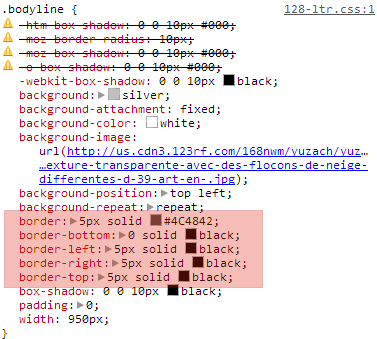
Pourrais-tu envoyer la feuille complète ?
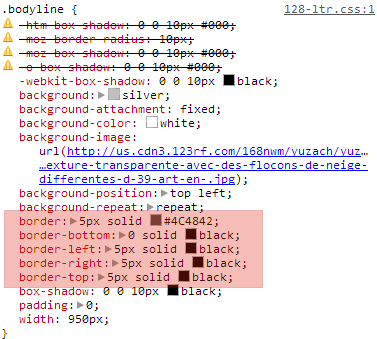
Pourrais-tu envoyer la feuille complète ?

Matriochka- Membre actif
- Messages : 7604
Inscrit(e) le : 14/07/2010
 Re: Problème avec une barre sur la barre de naviguation
Re: Problème avec une barre sur la barre de naviguation
En fait je crois que je ne t'ai pas envoyé la bonne chose. O_o Et, en effet, il y a des bordures autour du cadre. Voici la feuille en entier :
- Code:
body
{
background: Gray;
}
.bodyline
{
background: red;
}
.bodylinewidth
{
width: 950px;
}
.bodyline
{
width: 950px;
padding: 0;
background: red;
}
.bodylinewidth
{
width: 950px;
margin-left: auto;
margin-right: auto;
margin-top: -9px;
margin-bottom: -9px;
}.bodyline
{
width: 950px;
padding: 0;
background: #c0c0c0;
border-left: 5px solid #4c4842;
border-right: 5px solid #4c4842;
box-shadow: 0px 0px 10px #000000;
-moz-box-shadow: 0px 0px 10px #000000;
-o-box-shadow: 0px 0px 10px #000000;
-htm-box-shadow: 0px 0px 10px #000000;
-webkit-box-shadow: 0px 0px 10px #000000;
}
#navigation
{
position: fixed;
z-index: 999;
height: 10px;
width: 100%;
margin-left: -100px;
}
#navig
{
width: 950px;
margin: auto;
text-align: center;
background: #4c4842;
border-bottom: 2px solid #939393;
padding-bottom: 3px;
}
#navig a
{
font-weight: bold;
}
#i_logo
{
margin-top: 22px;
}
#navig a
{
font-weight: bold;
color: #b9b9b9 !important;
text-shadow: 1px 1px 0px #000000;
}
#navig a:hover
{
color: #efefef !important;
}
.forumline
{
width: 98%;
margin: auto;
}
table
{
width: 98%;
margin: auto;
}
.forumline
{
width: 98%;
margin-left: auto;
margin-right: auto;
margin-top: 10px;
margin-bottom: 10px;
background: #e9e9e6;
border: 1px solid #ffffff;
box-shadow: 0px 0px 5px #595959;
-moz-box-shadow: 0px 0px 5px #595959;
-o-box-shadow: 0px 0px 5px #595959;
-htm-box-shadow: 0px 0px 5px #595959;
-webkit-box-shadow: 0px 0px 5px #595959;
}
.cate_titre
{
width: 98%;
margin: auto;
text-align: center;
}
.categorie
{
width: 98%;
margin: auto;
margin-top: 10px;
margin-bottom: 10px;
background: #e9e9e6;
border-top: 3px solid #4c4842;
border-bottom: 1px solid #ffffff;
border-right: 1px solid #ffffff;
border-left: 1px solid #ffffff;
box-shadow: 0px 0px 5px #595959;
-moz-box-shadow: 0px 0px 5px #595959;
-o-box-shadow: 0px 0px 5px #595959;
-htm-box-shadow: 0px 0px 5px #595959;
-webkit-box-shadow: 0px 0px 5px #595959;
}
.forum
{
width: 98%;
margin-left: auto;
margin-right: auto;
margin-top: 5px;
margin-bottom: 5px;
background: #f3f3f3;
border: 1px dotted #c0c0c0;
padding: 2px;
}
.forumlink
{
display: block;
width: 600px;
font-variant: small-caps;
letter-spacing: 2px;
padding-left: 20px;
text-shadow: 1px 1px 0px #ffffff;
}
.forumlink a
{
font-size: 16px;
border-bottom: 2px dotted #c0c0c0;
}
.description
{
display: block;
width: 500px;
margin: auto;
font-size: 11px;
text-align: justify;
color: #a6a6a6;
}
.illu
{
float: right;
margin-left: 10px;
margin-bottom: 10px;
border: 1px solid #c0c0c0;
background: #e9e9e6;
padding: 5px;
}
.stats_last
{
display: block;
width: 160px;
margin: auto;
background: #e9e9e6;
padding: 10px;
border: 1px dotted #c0c0c0;
}
.stats
{
display: block;
text-align: center;
font-size: 10px;
color: #a6a6a6;
border-bottom: 1px solid #cacaca;
padding-bottom: 4px;
margin-bottom: 4px;
}
.last
{
display: block;
text-align: center;
font-size: 11px;
}
.sous_forum
{
display: block;
width: 98%;
margin: auto;
background: #e9e9e6;
padding: 2px;
text-align: center;
}
a.nav img
{
width: 200px;
}
.qeel_titre
{
width: 800px;
height: 100px;
margin: auto;
background: url(http://img15.hostingpics.net/pics/445654qeeltitre.png) no-repeat;
}
.groupe1, .groupe2, .groupe3, .groupe4, .groupe5
{
display: block;
font-weight: bold;
text-transform: small-caps;
margin-top: 5px;
text-align: center;font-size: 14px;
}
.groupe1
{
color: #dd5549 !important;
}
.groupe2
{
color: #5176b4 !important;
}
.groupe3
{
color: #d19656 !important;
}
.groupe4
{
color: #579c5a !important;
}
.groupe5
{
color: #545454 !important;
}
.groupe_contenu
{
display: none;
}
.qeel_infos
{
width: 98%;
margin-top: 5px;
margin-bottom: 5px;
background: #f3f3f3;
border: 1px dotted #c0c0c0;
padding: 4px;
font-size: 10px;
text-align: justify;
}
.groupe1:hover .groupe_contenu, .groupe2:hover .groupe_contenu, .groupe3:hover .groupe_contenu, .groupe4:hover .groupe_contenu, .groupe5:hover .groupe_contenu
{
display: block;
position: absolute;
margin-left: 50px;
width: 250px;
background: #e9e9e6;
padding: 4px;
border: 1px dotted #c0c0c0;
color: #989898;
font-size: 10px;
font-weight: normal;
}
.profil
{
width: 210px;
margin: auto;
padding: 2px;
background: #f3f3f3;
border: 1px dotted #c0c0c0;
text-align: center;
}
.name
{
font-size: 14px;
font-variant: small-caps;
}
.profil_avatar
{
border: 1px solid #c0c0c0;
background: #e9e9e6;
padding: 4px;
}
.message_contenu
{
text-align: justify;
font-size: 11px;
background: #f3f3f3;
border: 1px dotted #c0c0c0;
padding: 10px;
}
a:link
{
text-decoration:none;
}
#i_logo: margin-top:-20px !important;
.maintitle
{
margin-top:-200px;
}
.bodyline {
-moz-border-radius: 10px;
background-attachment: fixed;
background-image:url("http://us.cdn3.123rf.com/168nwm/yuzach/yuzach1210/yuzach121000066/16034709-decoratif-de-noel-d-39-hiver-texture-transparente-avec-des-flocons-de-neige-differentes-d-39-art-en-.jpg");
background-repeat: repeat;
background-position: top left;
border: 5px solid #4c4842;
}
.bodyline {
border-right: 5px solid #000000;
border-left: 5px solid #000000;
border-top: 5px solid #000000;
border-bottom: 0px solid #000000;
background-color: #ffffff; }
body{
margin-top: -10px;
margin-bottom: -10px;
}
 Re: Problème avec une barre sur la barre de naviguation
Re: Problème avec une barre sur la barre de naviguation
Voilà :
.bodyline {
-moz-border-radius: 10px;
background-attachment: fixed;
background-image:url("http://us.cdn3.123rf.com/168nwm/yuzach/yuzach1210/yuzach121000066/16034709-decoratif-de-noel-d-39-hiver-texture-transparente-avec-des-flocons-de-neige-differentes-d-39-art-en-.jpg");
background-repeat: repeat;
background-position: top left;
border: 5px solid #4c4842;
}
.bodyline {
border-right: 5px solid #000000;
border-left: 5px solid #000000;
border-top: 5px solid #000000;
border-bottom: 0px solid #000000;
background-color: #ffffff; }

Matriochka- Membre actif
- Messages : 7604
Inscrit(e) le : 14/07/2010
 Re: Problème avec une barre sur la barre de naviguation
Re: Problème avec une barre sur la barre de naviguation
Merci, mais je n'ai pas bien compris où je dois le placer dans mon CSS ??
 Re: Problème avec une barre sur la barre de naviguation
Re: Problème avec une barre sur la barre de naviguation
Tu dois supprimer les lignes notées en rouges  Ce sont elles qui causent ces bordures indésirables.
Ce sont elles qui causent ces bordures indésirables.

Matriochka- Membre actif
- Messages : 7604
Inscrit(e) le : 14/07/2010
 Re: Problème avec une barre sur la barre de naviguation
Re: Problème avec une barre sur la barre de naviguation
Ah d'accord ! Merci, c'est super, ça a très bien marché !! Merci beaucoup.
 Sujets similaires
Sujets similaires» Problème avec la barre de naviguation
» Problème avec la barre de naviguation
» Problème avec barre de naviguation au dessus de la bannière
» probleme avec CSS pour une barre de navigation avec boutons reactifs
» CSS Barre de naviguation
» Problème avec la barre de naviguation
» Problème avec barre de naviguation au dessus de la bannière
» probleme avec CSS pour une barre de navigation avec boutons reactifs
» CSS Barre de naviguation
Forum gratuit : Le forum des forums actifs :: Entraide & Support... :: Problème avec un script, un code :: Archives des problèmes avec un code
Page 1 sur 1
Permission de ce forum:
Vous ne pouvez pas répondre aux sujets dans ce forum
 Accueil
Accueil Créer un forum
Créer un forum


 par Daryan Ven 25 Jan 2013 - 14:34
par Daryan Ven 25 Jan 2013 - 14:34

