Centrer l'image " Rang "
2 participants
Forum gratuit : Le forum des forums actifs :: Entraide & Support... :: Gérer l'apparence de son forum :: Archives des problèmes avec l'apparence du forum
Page 1 sur 1 • Partagez
 Centrer l'image " Rang "
Centrer l'image " Rang "
Détails techniques
Version du forum : phpBB2
Poste occupé : Fondateur
Navigateur(s) concerné(s) : Mozilla Firefox, Google Chrome
Capture d'écran du problème :
- Voir l'image:
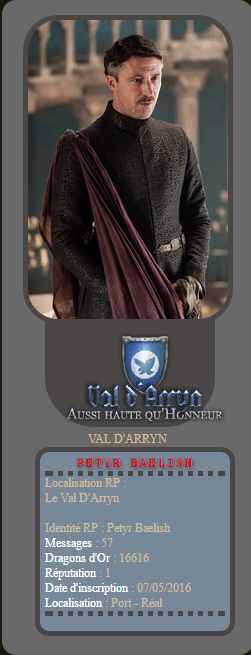
Personnes concernées par le problème : Tous les utilisateurs
Problème apparu depuis : Modification viewtopic_body & feuille CSS
Lien du forum : http://gameofthroneshbeta.forumactif.org
Description du problème
Bonjour,J'aimerais centrer l'image de rang des groupes mais je sais pas comment m'y prendre, à chaque fois que je modifie ma feuille CSS ou ma template viewtopic_body, ça ne fait que deplacer les background etc que je suis obligés de remettre.
Dernière édition par LordRavenholdt le Mar 4 Avr 2017 - 17:16, édité 1 fois (Raison : Résolu)
 Re: Centrer l'image " Rang "
Re: Centrer l'image " Rang "
Bonjour,
Avec juste une image, impossible de vous aider, il va nous falloir soit accès à un sujet sur le forum (il est inaccessible aux invités), soit nous fournir le template et le css concerné par l'affichage du profil.
Avec juste une image, impossible de vous aider, il va nous falloir soit accès à un sujet sur le forum (il est inaccessible aux invités), soit nous fournir le template et le css concerné par l'affichage du profil.
Dernière édition par MlleAlys le Mar 4 Avr 2017 - 16:09, édité 1 fois

MlleAlys- Membre actif
- Messages : 5793
Inscrit(e) le : 12/09/2012
 Re: Centrer l'image " Rang "
Re: Centrer l'image " Rang "
Pas de soucis, je voulait juste l'envoyer a une seule personne au lieu de les déballer comme ça x)
Je t'envoie ça via PM ds 2 min
Je t'envoie ça via PM ds 2 min
 Re: Centrer l'image " Rang "
Re: Centrer l'image " Rang "
Localisez le code css suivant :
Pour la suite, l'image n'est pas centre parce qu'elle est plus large que le fond, donc elle dépasse à droite : vous avez fixé le fond à 170px de large et l'image à 200px.
Vous pouvez faire en sorte que l'image s'adapte automatiquement pour ne pas dépasser la largeur du cadre ainsi :
Localisez le code css suivant :
- Code:
.rang{-webkit-border-bottom-right-radius: 50px;
-webkit-border-bottom-left-radius: 50px;
-moz-border-radius-bottomright: 50px;
-moz-border-radius-bottomleft: 50px;
border-bottom-right-radius: 50px;
border-bottom-left-radius: 50px;
margin: -10px;
width: 170px;
align: center;
background-color: #4b4747;
margin-left: 35px;
padding-top: 10px;
margin-top: -7px;
}
- Code:
.rang {
-webkit-border-bottom-right-radius: 50px;
-webkit-border-bottom-left-radius: 50px;
-moz-border-radius-bottomright: 50px;
-moz-border-radius-bottomleft: 50px;
border-bottom-right-radius: 50px;
border-bottom-left-radius: 50px;
margin: -10px;
width: 170px;
align: center;
background-color: #4b4747;
margin-left: 35px;
padding-top: 10px;
margin-top: -7px;
text-align: center;
}
Pour la suite, l'image n'est pas centre parce qu'elle est plus large que le fond, donc elle dépasse à droite : vous avez fixé le fond à 170px de large et l'image à 200px.
Vous pouvez faire en sorte que l'image s'adapte automatiquement pour ne pas dépasser la largeur du cadre ainsi :
Localisez le code css suivant :
- Code:
.postdetails.poster-profile img {
width: 200px;
}
- Code:
.postdetails.poster-profile img {
max-width: 100%;
}

MlleAlys- Membre actif
- Messages : 5793
Inscrit(e) le : 12/09/2012
 Re: Centrer l'image " Rang "
Re: Centrer l'image " Rang "
Ca fonctionnes, MERCI !
Est-ce que tu pourrais m'aider à mettre le bandeau " En ligne " sur le coin droit en haut de l'Avatar ? J'avais essayé par le passé mais en vain

Est-ce que tu pourrais m'aider à mettre le bandeau " En ligne " sur le coin droit en haut de l'Avatar ? J'avais essayé par le passé mais en vain
 Re: Centrer l'image " Rang "
Re: Centrer l'image " Rang "
J'ai corrigé le template, et essayé de simplifier les noms des classes utilisées pour mieux les reconnaitre, voici le template que je vous propose :
Et le css associé (attention, pas votre css en entier, je n'ai repris qu'à partir du repère "Messages" !) :
Normalement le profil devrait être ainsi plus facile à modifier à l'avenir.
Le rendu devrait être le même, s'il y a des détails à régler, dites le moi que je corrige !
- Code:
<script type="text/javascript">
//<![CDATA[
var multiquote_img_off = '{JS_MULTIQUOTE_IMG_OFF}', multiquote_img_on = '{JS_MULTIQUOTE_IMG_ON}', _atr = '{JS_DIR}addthis/', _ati = '{PATH_IMG_FA}addthis/'{ADDTHIS_LANG}, addthis_localize = { share_caption: "{L_SHARE_CAPTION}", email: "{L_EMAIL}", email_caption: "{L_EMAIL_CAPTION}", favorites: "{L_SHARE_BOOKMARKS}", print: "{L_PRINT}", more: "{L_MORE}" };
$(function(){
_atc.cwait = 0;
$('.addthis_button').mouseup(function(){
if ($('#at15s').css('display') == 'block') {
addthis_close();
addthis_close();
}
});
});
//]]>
</script>
<table width="100%" border="0" cellspacing="2" cellpadding="0">
<tr>
<td align="left" valign="middle" nowrap="nowrap">
<span class="nav">
<!-- BEGIN switch_user_authpost -->
<a href="{U_POST_NEW_TOPIC}" rel="nofollow"><img src="{POST_IMG}" id="{POST_IMG_ID}one" alt="{L_POST_NEW_TOPIC}" align="middle" border="0" /></a>
<!-- END switch_user_authpost -->
<!-- BEGIN switch_user_authreply -->
<a href="{U_POST_REPLY_TOPIC}"><img src="{REPLY_IMG}" id="i_reply" alt="{L_POST_REPLY_TOPIC}" align="middle" border="0" /></a>
<!-- END switch_user_authreply -->
</span>
</td>
<td align="left" valign="middle" nowrap="nowrap">
<!-- BEGIN switch_twitter_btn -->
<span id="twitter_btn" style="margin-left: 6px; ">
<a href="http://twitter.com/share" class="twitter-share-button" data-count="horizontal">Tweet</a>
<script type="text/javascript" src="http://platform.twitter.com/widgets.js"></script>
</span>
<!-- END switch_twitter_btn -->
<!-- BEGIN switch_fb_likebtn -->
<span id="fb_likebtn" style="margin-left: 6px; ">
<iframe src="http://www.facebook.com/plugins/like.php?href={FORUM_URL}{TOPIC_URL}&layout=button_count&show_faces=false&width=100&action=like&colorscheme=light&height=21" scrolling="no" frameborder="0" style="border:none; overflow:hidden; width:100px; height:21px;" allowTransparency="true"></iframe>
</span>
<!-- END switch_fb_likebtn -->
</td>
<td class="nav" valign="middle" width="100%"><span class="nav"><a class="nav" href="{U_INDEX}">{L_INDEX}</a>{NAV_SEP}<a class="nav" href="{U_ALBUM}">{L_ALBUM}</a>{NAV_CAT_DESC_SECOND}</span></td>
<td align="right" valign="bottom" nowrap="nowrap" width="100%">
<span class="gensmall bold">
<a class="addthis_button" href="http://www.addthis.com/bookmark.php?v=250&pub=forumotion">{L_SHARE}</a>
|
<script type="text/javascript">//<![CDATA[
var url_favourite = '{U_FAVOURITE_JS_PLUS_MENU}';
var url_newposts = '{U_NEWPOSTS_JS_PLUS_MENU}';
var url_egosearch = '{U_EGOSEARCH_JS_PLUS_MENU}';
var url_unanswered = '{U_UNANSWERED_JS_PLUS_MENU}';
var url_watchsearch = '{U_WATCHSEARCH_JS_PLUS_MENU}';
var url_tellfriend = '{U_TELLFRIEND_JS_PLUS_MENU}';
insert_plus_menu('f{FORUM_ID}&t={TOPIC_ID}','{JS_SESSION_ID}', {JS_AUTH_FAVOURITES});
//]]>
</script>
</span>
</td>
</tr>
</table>
<table class="forumline" width="100%" border="0" cellspacing="1" cellpadding="0">
<tr align="right">
<td class="catHead" colspan="3" height="28">
<table width="100%" border="0" cellspacing="0" cellpadding="0">
<tr>
<td width="9%" class="noprint"> </td>
<td align="center" class="t-title">
<h1 class="cattitle"> {TOPIC_TITLE}</h1>
</td>
<td align="right" width="9%" class="browse-arrows"><a href="{U_VIEW_OLDER_TOPIC}">{L_VIEW_PREVIOUS_TOPIC}</a> <a href="{U_VIEW_NEWER_TOPIC}">{L_VIEW_NEXT_TOPIC}</a> <a href="#bottom">{L_GOTO_DOWN}</a> </td>
</tr>
</table>
</td>
</tr>
<!-- BEGIN topicpagination -->
<tr>
<td class="row1 pagination" colspan="2" align="right" valign="top"><span class="gensmall">{PAGINATION}</span></td>
</tr>
<!-- END topicpagination -->
{POLL_DISPLAY}
<tr>
<th class="thLeft" nowrap="nowrap" width="150px" height="26">{L_AUTHOR}</th>
<th class="thRight" nowrap="nowrap" colspan="2">{L_MESSAGE}</th>
</tr>
<!-- BEGIN postrow -->
<!-- BEGIN displayed -->
<tr class="post">
<td class="{postrow.displayed.ROW_CLASS}"{postrow.displayed.THANK_BGCOLOR} valign="top" width="150">
<a name="{postrow.displayed.U_POST_ID}"></a>
<!-- DEBUT DU PROFIL -->
<div class="profil-cadre postdetails">
<div class="profil-online">{postrow.displayed.ONLINE_IMG}</div>
<div class="profil-avatar">{postrow.displayed.POSTER_AVATAR}</div>
<div class="profil-rang">{postrow.displayed.RANK_IMAGE}</div>
<div class="profil-rang2">{postrow.displayed.POSTER_RANK}</div>
<div class="profil-infos">
<div class="profil-pseudo">{postrow.displayed.POSTER_NAME}</div>
<div class="profil-champs">
<!-- BEGIN profile_field -->
{postrow.displayed.profile_field.LABEL} {postrow.displayed.profile_field.CONTENT}{postrow.displayed.profile_field.SEPARATOR}
<!-- END profile_field -->
</div>
<div class="profil-rpg">{postrow.displayed.POSTER_RPG}</div>
</div>
</div>
<!-- FIN DU PROFIL -->
<img src="http://2img.net/i/fa/empty.gif" alt="" style="width:150px;height:1px" />
</td>
<td class="{postrow.displayed.ROW_CLASS}"{postrow.displayed.THANK_BGCOLOR} valign="top" width="100%" height="28" colspan="2">
<table width="100%" border="0" cellspacing="0" cellpadding="0">
<tr>
<td><span class="postdetails"><img src="{postrow.displayed.MINI_POST_IMG}" alt="{postrow.displayed.L_MINI_POST_ALT}" title="{postrow.displayed.L_MINI_POST_ALT}" border="0" />{L_POST_SUBJECT}: {postrow.displayed.POST_SUBJECT} <img src="{postrow.displayed.MINI_TIME_IMG}" alt="" border="0" />{postrow.displayed.POST_DATE}</span></td>
<td valign="top" nowrap="nowrap" class="post-options">
{postrow.displayed.THANK_IMG} {postrow.displayed.MULTIQUOTE_IMG} {postrow.displayed.QUOTE_IMG} {postrow.displayed.EDIT_IMG} {postrow.displayed.DELETE_IMG} {postrow.displayed.IP_IMG} {postrow.displayed.REPORT_IMG}
</td>
</tr>
<tr>
<td colspan="2" class="hr">
<hr />
</td>
</tr>
<tr>
<td colspan="2">
<!-- BEGIN switch_vote_active -->
<div class="vote gensmall">
<!-- BEGIN switch_vote -->
<div class="vote-button"><a href="{postrow.displayed.switch_vote_active.switch_vote.U_VOTE_PLUS}">+</a></div>
<!-- END switch_vote -->
<!-- BEGIN switch_bar -->
<div class="vote-bar" title="{postrow.displayed.switch_vote_active.L_VOTE_TITLE}">
<!-- BEGIN switch_vote_plus -->
<div class="vote-bar-plus" style="height:{postrow.displayed.switch_vote_active.switch_bar.switch_vote_plus.HEIGHT_PLUS}px;"></div>
<!-- END switch_vote_plus -->
<!-- BEGIN switch_vote_minus -->
<div class="vote-bar-minus" style="height:{postrow.displayed.switch_vote_active.switch_bar.switch_vote_minus.HEIGHT_MINUS}px;"></div>
<!-- END switch_vote_minus -->
</div>
<!-- END switch_bar -->
<!-- BEGIN switch_no_bar -->
<div title="{postrow.displayed.switch_vote_active.L_VOTE_TITLE}" class="vote-no-bar">----</div>
<!-- END switch_no_bar -->
<!-- BEGIN switch_vote -->
<div class="vote-button"><a href="{postrow.displayed.switch_vote_active.switch_vote.U_VOTE_MINUS}">-</a></div>
<!-- END switch_vote -->
</div>
<!-- END switch_vote_active -->
<div class="postbody">
<div>{postrow.displayed.MESSAGE}</div>
<!-- BEGIN switch_attachments -->
<dl class="attachbox">
<dt>{postrow.displayed.switch_attachments.L_ATTACHMENTS}</dt>
<dd>
<!-- BEGIN switch_post_attachments -->
<dl class="file">
<dt>
<img src="{postrow.displayed.switch_attachments.switch_post_attachments.U_IMG}" />
<!-- BEGIN switch_dl_att -->
<a class="postlink" href="{postrow.displayed.switch_attachments.switch_post_attachments.switch_dl_att.U_ATTACHMENT}">{postrow.displayed.switch_attachments.switch_post_attachments.switch_dl_att.ATTACHMENT}</a> {postrow.displayed.switch_attachments.switch_post_attachments.switch_dl_att.ATTACHMENT_DEL}
<!-- END switch_dl_att -->
<!-- BEGIN switch_no_dl_att -->
{postrow.displayed.switch_attachments.switch_post_attachments.switch_no_dl_att.ATTACHMENT} {postrow.displayed.switch_attachments.switch_post_attachments.switch_no_dl_att.ATTACHMENT_DEL}
<!-- END switch_no_dl_att -->
</dt>
<!-- BEGIN switch_no_comment -->
<dd>
<em>{postrow.displayed.switch_attachments.switch_post_attachments.switch_no_comment.ATTACHMENT_COMMENT}</em>
</dd>
<!-- END switch_no_comment -->
<!-- BEGIN switch_no_dl_att -->
<dd>
<em><strong>{postrow.displayed.switch_attachments.switch_post_attachments.switch_no_dl_att.TEXT_NO_DL}</strong></em>
</dd>
<!-- END switch_no_dl_att -->
<dd>({postrow.displayed.switch_attachments.switch_post_attachments.FILE_SIZE}) {postrow.displayed.switch_attachments.switch_post_attachments.NB_DL}</dd>
</dl>
<!-- END switch_post_attachments -->
</dd>
</dl>
<!-- END switch_attachments -->
<div class="clear"></div>
<div class="signature_div">
{postrow.displayed.SIGNATURE}
</div>
</div>
<span class="gensmall">{postrow.displayed.EDITED_MESSAGE}</span>
</td>
</tr>
</table>
</td>
</tr>
<tr>
<td class="{postrow.displayed.ROW_CLASS} browse-arrows"{postrow.displayed.THANK_BGCOLOR} align="center" valign="middle" width="150">
<a href="#top">{L_BACK_TO_TOP}</a> <a href="#bottom">{L_GOTO_DOWN}</a>
</td>
<td class="{postrow.displayed.ROW_CLASS} messaging gensmall"{postrow.displayed.THANK_BGCOLOR} width="100%" height="28">
<table border="0" cellspacing="0" cellpadding="0">
<tr>
<td valign="middle">
{postrow.displayed.PROFILE_IMG} {postrow.displayed.PM_IMG} {postrow.displayed.EMAIL_IMG}<!-- BEGIN contact_field --> {postrow.displayed.contact_field.CONTENT}<!-- END contact_field -->
</td>
</tr>
</table>
</td>
</tr>
<!-- BEGIN first_post_br -->
</table>
<br />
<table class="forumline" width="100%" border="0" cellspacing="1" cellpadding="0">
<tr>
<th class="thLeft" nowrap="nowrap" width="150px" height="26">{L_AUTHOR}</th>
<th class="thRight" nowrap="nowrap" colspan="2">{L_MESSAGE}</th>
</tr>
<!-- END first_post_br -->
<!-- END displayed -->
<!-- BEGIN hidden -->
<tr>
<td class="postdetails {postrow.hidden.ROW_CLASS}" colspan="2" align="center">{postrow.hidden.MESSAGE}</td>
</tr>
<!-- END hidden -->
<!-- END postrow -->
<!-- BEGIN no_post -->
<tr align="center">
<td class="row1" colspan="3" height="28">
<span class="genmed">{no_post.L_NO_POST}</span>
</td>
</tr>
<!-- END no_post -->
<tr align="right">
<td class="catBottom" colspan="3" height="28">
<table width="100%" border="0" cellspacing="0" cellpadding="0">
<tr>
<td width="9%" class="noprint"> </td>
<td align="center" class="t-title"><a name="bottomtitle"></a><h1 class="cattitle">{TOPIC_TITLE}</h1></td>
<td align="right" nowrap="nowrap" width="9%" class="browse-arrows"><a href="{U_VIEW_OLDER_TOPIC}">{L_VIEW_PREVIOUS_TOPIC}</a> <a href="{U_VIEW_NEWER_TOPIC}">{L_VIEW_NEXT_TOPIC}</a> <a href="#top">{L_BACK_TO_TOP}</a> </td>
</tr>
</table>
</td>
</tr>
</table>
<!-- BEGIN promot_trafic -->
<table class="forumline" width="100%" border="0" cellpadding="1" cellspacing="0" id="ptrafic_close" style="display:none;margin: 1px 0px 1px 0px">
<tr>
<td class="catBottom" height="28">
<table width="100%" border="0" cellspacing="0" cellpadding="0">
<tr>
<td valign="top"><h1 class="cattitle"> {PROMOT_TRAFIC_TITLE}</h1></td>
<td align="right" valign="middle" width="10"><span class="gensmall"><a href="javascript:ShowHideLayer('ptrafic_open','ptrafic_close');"><img src="{TABS_MORE_IMG}" alt="+" align="middle" border="0" /></a></span></td>
</tr>
</table>
</td>
</tr>
</table>
<table class="forumline" width="100%" border="0" cellpadding="1" cellspacing="0" id="ptrafic_open" style="display:'';margin: 1px 0px 1px 0px">
<tr>
<td class="catBottom" height="28">
<table width="100%" border="0" cellspacing="0" cellpadding="0">
<tr>
<td valign="top"><h1 class="cattitle"> {PROMOT_TRAFIC_TITLE}</h1></td>
<td align="right" valign="middle" width="10"><span class="gensmall"><a href="javascript:ShowHideLayer('ptrafic_open','ptrafic_close');"><img src="{TABS_LESS_IMG}" alt="-" align="middle" border="0" /></a></span></td>
</tr>
</table>
</td>
</tr>
<tr>
<td class="row2 postbody" valign="top">
<!-- BEGIN link -->
» <a style="text-decoration:none" href="{promot_trafic.link.U_HREF}" target="_blank" title="{promot_trafic.link.TITLE}">{promot_trafic.link.TITLE}</a><br />
<!-- END link -->
</td>
</tr>
</table>
<!-- END promot_trafic -->
<table class="forumline noprint" width="100%" border="0" cellspacing="0" cellpadding="0">
<tr>
<td class="row2" valign="top" {COLSPAN_PAGINATION} width="150"><span class="gensmall">{PAGE_NUMBER}</span></td>
<!-- BEGIN topicpagination -->
<td class="row1" align="right" valign="top" ><span class="gensmall">{PAGINATION}</span></td>
<!-- END topicpagination -->
</tr>
<!-- BEGIN switch_user_logged_in -->
<!-- BEGIN watchtopic -->
<tr>
<td class="row2" colspan="2" align="right" valign="top"><span class="gensmall">{S_WATCH_TOPIC}</span></td>
</tr>
<!-- END watchtopic -->
<!-- END switch_user_logged_in -->
<tr>
<td class="row2" colspan="2" align="center" style="padding:0px">
<!-- BEGIN switch_user_logged_in -->
<a name="quickreply"></a>
{QUICK_REPLY_FORM}<br />
<!-- END switch_user_logged_in -->
</td>
</tr>
<tr>
<td style="margin:0; padding: 0;" colspan="2">
<table border="0" cellpadding="0" width="100%" cellspacing="0" id="info_open" style="display:''">
<tbody>
<!-- BEGIN show_permissions -->
<tr>
<td class="row2" valign="top" width="25%"><span class="gensmall">{L_TABS_PERMISSIONS}</span></td>
<td class="row1" valign="top" width="75%"><span class="gensmall">{S_AUTH_LIST}</span></td>
</tr>
<!-- END show_permissions -->
<tr>
<td class="catBottom" colspan="2" height="28">
<table width="100%" border="0" cellspacing="0" cellpadding="0">
<tr>
<td valign="middle" width="100%"><span class="nav"><a class="nav" href="{U_INDEX}">{L_INDEX}</a>{NAV_SEP}<a class="nav" href="{U_ALBUM}">{L_ALBUM}</a>{NAV_CAT_DESC_SECOND}</span></td>
<!-- BEGIN show_permissions -->
<td align="right" valign="middle"><span class="gensmall"><a href="javascript:ShowHideLayer('info_open','info_close');"><img src="{TABS_LESS_IMG}" alt="-" align="middle" border="0" /></a></span></td>
<!-- END show_permissions -->
</tr>
</table>
</td>
</tr>
</tbody>
</table>
</td>
</tr>
<tr>
<td style="margin:0; padding: 0;" colspan="2">
<table border="0" cellpadding="0" cellspacing="0" width="100%" id="info_close" style="display:none;">
<tbody>
<tr>
<td class="catBottom" colspan="2" height="28">
<table width="100%" border="0" cellspacing="0" cellpadding="0">
<tr>
<td valign="middle" width="100%"><span class="nav"><a class="nav" href="{U_INDEX}">{L_INDEX}</a>{NAV_SEP}<a class="nav" href="{U_ALBUM}">{L_ALBUM}</a>{NAV_CAT_DESC_SECOND}</span></td>
<td align="right" valign="middle"><span class="gensmall"><a href="javascript:ShowHideLayer('info_open','info_close');"><img src="{TABS_MORE_IMG}" alt="+" align="middle" border="0" /></a></span></td>
</tr>
</table>
</td>
</tr>
</tbody>
</table>
</td>
</tr>
</table>
<form action="{S_JUMPBOX_ACTION}" method="get" name="jumpbox" onsubmit="if(document.jumpbox.f.value == -1){return false;}">
<table class="noprint" width="100%" border="0" cellspacing="2" cellpadding="0" align="center">
<tr>
<td align="left" valign="middle" nowrap="nowrap" {WIDTH_GALLERY}>
<span class="nav">
<!-- BEGIN switch_user_authpost -->
<a href="{U_POST_NEW_TOPIC}" rel="nofollow"><img src="{POST_IMG}" id="{POST_IMG_ID}Newtopic" alt="{L_POST_NEW_TOPIC}" align="middle" border="0" /></a>
<!-- END switch_user_authpost -->
<!-- BEGIN switch_user_authreply -->
<a href="{U_POST_REPLY_TOPIC}"><img src="{REPLY_IMG}" alt="{L_POST_REPLY_TOPIC}" align="middle" border="0" /></a>
<!-- END switch_user_authreply -->
</span>
</td>
<!-- BEGIN viewtopic_bottom -->
<td align="right" nowrap="nowrap"><span class="gensmall">{L_JUMP_TO}: {S_JUMPBOX_SELECT} <input class="liteoption" type="submit" value="{L_GO}" /></span></td>
<!-- END viewtopic_bottom -->
<!-- BEGIN moderation_panel -->
<td align="center">
<span class="gensmall">{moderation_panel.U_YOUR_PERSONAL_MODERATE}</span>
</td>
<td align="center" width="250">
<span class="gensmall"> </span>
</td>
<!-- END moderation_panel -->
</tr>
</table>
</form>
<!-- BEGIN viewtopic_bottom -->
<table class="noprint" width="100%" border="0" cellspacing="2" cellpadding="0" align="center">
<tr>
<td colspan="2" align="left" valign="top" nowrap="nowrap"><br />{S_TOPIC_ADMIN}<br />
<form name="action" method="get" action="{S_FORM_MOD_ACTION}">
<input type="hidden" name="t" value="{TOPIC_ID}" />
<!-- <input type="hidden" name="sid" value="{S_SID}" /> -->
<input type="hidden" name="{SECURE_ID_NAME}" value="{SECURE_ID_VALUE}" />
<span class="gen">{L_MOD_TOOLS}<br />{S_SELECT_MOD} <input class="liteoption" type="submit" value="{L_GO}" /></span>
</form>
</td>
</tr>
</table>
<!-- END viewtopic_bottom -->
<!-- BEGIN switch_image_resize -->
<script type="text/javascript">
//<![CDATA[
$(resize_images({ 'selector' : '.postbody', 'max_width' : {switch_image_resize.IMG_RESIZE_WIDTH}, 'max_height' : {switch_image_resize.IMG_RESIZE_HEIGHT} }));
//]]>
</script>
<!-- END switch_image_resize -->
<script src="{JS_DIR}addthis/addthis_widget.js" type="text/javascript"></script>
Et le css associé (attention, pas votre css en entier, je n'ai repris qu'à partir du repère "Messages" !) :
- Code:
/********************************************* MESSAGES *********************************************/
/*Titre*/
.bloc {
font-family:Cinzel Decorative,cursive;
font-size:10px;
background-color: #FBFCFA;
color:black;
text-align:centrer;
text-transform:lowercase;
width:400px;
padding-top:2px;
-webkit-transition: all 0.9s;
-moz-transition: all 0.9s;
transition: all 0.9s: margin-bottom:4px;
border:3px #AFAFAF solid;
}
/*Sous-titres*/
.bloc2 {
font-family:Cinzel Decorative,cursive;
font-size:15px;
background-color: #4E3D28 ;
color:black;
text-align:centrer;
text-transform:lowercase;
width:400px;
padding-top:2px;
-webkit-transition: all 0.9s;
-moz-transition: all 0.9s;
transition: all 0.9s: margin-bottom:4px;
border-radius: 10px;
}
/*Bloc pour informations*/
.bloc3 {
width:550px;
height:auto;
background-color:#998B73 ;
border-left: solid #6D071A 6px;
border-radius: 6px;
color:black
}
/*Gif pour fiche*/
.img {
background-size: 475px;
background-position: center center;
width: 475px;
height: 200px;
border-radius: 5px;
box-shadow: inset 0 0 10px #050000;
border: 1px solid #050000;
filter: grayscale(50%);
-webkit-filter: grayscale(50%);
}
/*titre fiche*/
.titre {
font-family: 'Cinzel Decorative';
font-size:35px;
text-shadow: grainsboro 0px 1px 5px;
}
.citation {
font-family: ms mincho,times;
font-size: 11px;
color: #303030;
text-transform: uppercase;
opacity: 0.8;
margin-top: -0px;
}
/*bloc pour personnage*/
.perso {
color:silver;
text-align:justify;
font-family:verdana;
font-size:10px;
padding:5px;
}
.perso2 {
max-height:310px;
overflow-y:auto;
overflow-x:hidden;
padding-right: 5px;
padding-bottom:10px;
margin-top:-1px;
line-height:normal;
width:235px;
height:320px;
padding-left:5px;
padding-top:5px;
}
.perso3 {
border: 3px solid #6D071A;
}
.perso4 {
font-family: great vibes;
font-size: 30px;
text-align:center;
color: #6D071A;
margin-top:-3px;
margin-bottom:-15px;
}
/*image à coter perso*/
.img2 {
border-radius: 5px;
box-shadow: inset 0 0 10px #050000;
border: 1px solid #050000;
opacity:0.8
}
/*deux blocs en bas*/
.blocfiche {
width:170px;
height:250px;
padding:50px;
overflow:auto;
text-align:justify;
color:black;
}
.blocfiche2 {
width:170px;
height:250px;
padding:50px;
overflow:auto;
text-align:justify;
color:black;
}
hr.style18 {
height: 30px;
border-style: solid;
border-color: #8c8b8b;
border-width: 2px 0 0 0;
border-radius: 20px;
}
hr.style18:before {
display: block;
content: "";
height: 30px;
margin-top: -31px;
border-style: solid;
border-color: #8c8b8b;
border-width: 0 0 1px 0;
border-radius: 20px;
}
/*DEBUT PROFILS */
.profil-cadre { /* encadrement général de ton profil et avatar */
padding-top: 15px;
background-color: #696969;
width: 250px;
box-sizing: border-box;
-webkit-border-radius: 14px;
-moz-border-radius: 14px;
padding-left: 8px;
text-align: center;
position: relative;
padding: 15px 5px;
}
.profil-online { /*image online en haut à droite du profil*/
position: absolute;
top: 0;
right: 0;
}
.profil-avatar img { /* avatar et son encadrement */
-webkit-border-radius: 35px;
-moz-border-radius: 35px;
border-radius: 35px;
border: 5px solid #4b4747;
width: 200px;
}
.profil-rang { /*fond avec le rang*/
-webkit-border-bottom-right-radius: 50px;
border-bottom-right-radius: 50px;
-webkit-border-bottom-left-radius: 50px;
border-bottom-left-radius: 50px;
width: 170px;
background-color: #4b4747;
margin: auto;
position: relative;
top: -5px;
}
.profil-rang img { /*image du rang*/
max-width:100%;
}
.profil-infos { /* Le cadre avec les informations du profil */
background-color: #778899;
width: 180px;
-webkit-border-radius: 14px;
-moz-border-radius: 14px;
border-radius: 14px;
text-align: left;
border: solid 5px #4b4747;
margin: auto;
padding: 5px;
padding-bottom: 15px;
}
.profil-pseudo { /*le pseudo*/
text-decoration: none;
text-align: center;
font-family: courier new;
text-transform: uppercase;
letter-spacing: 2px;
text-shadow: #2d2020 1px 1px 5px;
}
.profil-champs { /*la partie entre les pointillés*/
border-top: 5px dotted #4b4747;
border-bottom: 5px dotted #4b4747;
margin-top: 5px;
padding: 2px 0;
}
/*FIN PROFILS */
Normalement le profil devrait être ainsi plus facile à modifier à l'avenir.
Le rendu devrait être le même, s'il y a des détails à régler, dites le moi que je corrige !

MlleAlys- Membre actif
- Messages : 5793
Inscrit(e) le : 12/09/2012
 Re: Centrer l'image " Rang "
Re: Centrer l'image " Rang "
Perfecto !
Merci beaucoup de ton aide, t'a fait en 1h ce que j'ai tenté de faire en 3/4 jours ^^
Merci beaucoup de ton aide, t'a fait en 1h ce que j'ai tenté de faire en 3/4 jours ^^
 Sujets similaires
Sujets similaires» Centrer le rang et l'ava'
» Centrer le rang
» Centrer l'image de rang
» mettre le rang centrer
» Centrer pseudo/avatar/rang
» Centrer le rang
» Centrer l'image de rang
» mettre le rang centrer
» Centrer pseudo/avatar/rang
Forum gratuit : Le forum des forums actifs :: Entraide & Support... :: Gérer l'apparence de son forum :: Archives des problèmes avec l'apparence du forum
Page 1 sur 1
Permission de ce forum:
Vous ne pouvez pas répondre aux sujets dans ce forum
 Accueil
Accueil Créer un forum
Créer un forum


 par LordRavenholdt Mar 4 Avr 2017 - 14:00
par LordRavenholdt Mar 4 Avr 2017 - 14:00

