Centrer l'avatar du panneau de profil.
2 participants
Forum gratuit : Le forum des forums actifs :: Entraide & Support... :: Gérer l'apparence de son forum :: Archives des problèmes avec l'apparence du forum
Page 1 sur 1 • Partagez
 Centrer l'avatar du panneau de profil.
Centrer l'avatar du panneau de profil.
Bonjour,
Comment on centre l'avatar dans la colonne s'il-vous-plait ?
Comment changer ça : http://gakuen-kokoro.forums-actifs.com/profile.forum?mode=viewprofile&u=1
Vous pouvez m'aidez ? :S Vu que je suis une débutante...
Comment on centre l'avatar dans la colonne s'il-vous-plait ?
Comment changer ça : http://gakuen-kokoro.forums-actifs.com/profile.forum?mode=viewprofile&u=1
Vous pouvez m'aidez ? :S Vu que je suis une débutante...
Dernière édition par Vasariah82 le Mer 9 Juin 2010 - 18:14, édité 1 fois
 Re: Centrer l'avatar du panneau de profil.
Re: Centrer l'avatar du panneau de profil.
Bonjour,
Sur le lien que vous avez donné, il n'y a pas d'avatar. Qu'est ce que vous voulez centrer exactement ? L'avatar, ou l'intitulé "avatar" ?
Cordialement.
Sur le lien que vous avez donné, il n'y a pas d'avatar. Qu'est ce que vous voulez centrer exactement ? L'avatar, ou l'intitulé "avatar" ?
Cordialement.
 Re: Centrer l'avatar du panneau de profil.
Re: Centrer l'avatar du panneau de profil.
Et bien, je veut centrer tout ce qu'il y a dans le cadre de "Présence sur le forum" En gros, l'avatar, le rang, le statut etc... :S
 Re: Centrer l'avatar du panneau de profil.
Re: Centrer l'avatar du panneau de profil.
Va falloir modifier un template.
Dans Affichage > Templates > tout en bas, vous avez "profil" > profile_view_body > prenez le code de votre template et mettez le dans ce topic >
Cependant, vous voulez faire cette modification uniquement sur le profil quand on clique sur le pseudo de l'utilisateur, ou lorsque le profil est affiché dans un message, ou les deux ?
Cordialement.
Dans Affichage > Templates > tout en bas, vous avez "profil" > profile_view_body > prenez le code de votre template et mettez le dans ce topic >
Cependant, vous voulez faire cette modification uniquement sur le profil quand on clique sur le pseudo de l'utilisateur, ou lorsque le profil est affiché dans un message, ou les deux ?
Cordialement.
 Re: Centrer l'avatar du panneau de profil.
Re: Centrer l'avatar du panneau de profil.
- Code:
<table width="100%" border="0" cellspacing="2" cellpadding="0" align="center">
<tr>
<td><span class="nav"><a class="nav" href="{U_INDEX}">{L_INDEX}</a></span></td>
</tr>
</table>
<table class="forumline" width="100%" border="0" cellspacing="1" cellpadding="0" align="center">
<tr>
<th class="thHead" colspan="2" nowrap="nowrap" height="25">{L_VIEWING_PROFILE}</th>
</tr>
<tr>
<td class="catLeft" align="center" width="40%" height="28"><b><span class="gen">{L_USER_PRESENCE}</span></b></td>
<td class="catRight" width="60%" align="center"><b><span class="gen">{L_ABOUT_USER}</span></b></td>
</tr>
<tr>
<td class="row1" align="center" valign="top" height="120">
<table width="100%" border="0" cellspacing="1" cellpadding="0">
<tr>
<td valign="middle" nowrap="nowrap" align="right" width="20%"><span class="gen">{L_AVATAR_IMG} </span></td>
<td width="80%"><b><span class="gen">{AVATAR_IMG}</span></b></td>
</tr>
<tr>
<td valign="middle" nowrap="nowrap" align="right"><span class="gen">{L_RANK}: </span></td>
<td><b><span class="gen">{POSTER_RANK}</span></b></td>
</tr>
<!-- BEGIN switch_show_status -->
<tr>
<td valign="middle" nowrap="nowrap" align="right"><span class="gen">{L_STATUT}: </span></td>
<td><b><span class="gen">{USER_ONLINE}</span></b></td>
</tr>
<!-- END switch_show_status -->
<!-- BEGIN switch_allow_friendsfoes -->
<tr>
<td valign="middle" nowrap="nowrap" align="right"><span class="gen">{L_FRIENDS_AND_FOES}: </span></td>
<td><span class="gen"><strong>{FRIENDSFOES}</strong></span></td>
</tr>
<!-- END switch_allow_friendsfoes -->
<!-- BEGIN switch_auth_user -->
<tr>
<td valign="middle" nowrap="nowrap" align="right"><br /><span class="gen">{L_ADMINISTRATE_USER}: </span></td>
<td><br /><strong><span class="gen">{ADMINISTRATE_USER}{BAN_USER}</span></strong></td>
</tr>
<!-- END switch_auth_user -->
</table>
</td>
<td class="row1" rowspan="3" valign="top">
<table width="100%" border="0" cellspacing="1" cellpadding="0">
<tr>
<td align="right" valign="top" nowrap="nowrap"><span class="gen">{L_LAST_VISITED}: </span></td>
<td><b><span class="gen">{LAST_VISIT_TIME}</span></b></td>
</tr>
<!-- BEGIN switch_dhow_mp -->
<tr>
<td align="right" valign="middle" nowrap="nowrap"><span class="gen">{L_PRIVATE_MSG}: </span></td>
<td><b><span class="gen">{PRIVATE_MSG}</span></b></td>
</tr>
<!-- END switch_dhow_mp -->
<!-- BEGIN profile_field -->
<tr id="field_id{profile_field.ID}">
<td width="40%" align="right" valign="top" nowrap="nowrap"><span class="gen">{profile_field.LABEL} </span></td>
<td width="60%" width="100%"><b><span class="gen">{profile_field.CONTENT}</span></b><!-- BEGIN profil_type_user_posts --><br /><span class="genmed">[{POST_PERCENT_STATS} / {POST_DAY_STATS}]</span> <br />
<span class="genmed"><a class="genmed" href="{U_SEARCH_USER}&show_results=posts">{L_SEARCH_USER_POSTS} :</a><br />
- <a class="genmed" href="{U_SEARCH_USER}">{L_TOPICS}</a><br />
- <a class="genmed" href="{U_SEARCH_USER}&show_results=posts">{L_POSTS}</a></span><!-- END profil_type_user_posts --></td>
</tr>
<!-- END profile_field -->
</table>
</td>
</tr>
<tr>
<td class="catLeft" align="center" height="28"><b><span class="gen">{L_CONTACT} {USERNAME}</span></b></td>
</tr>
<tr>
<td class="row1" valign="top" height="{S_CONTACT_HEIGHT}">
<table width="100%" border="0" cellspacing="1" cellpadding="0">
<!-- BEGIN contact_field -->
<tr id="field_id{contact_field.ID}">
<td width="40%" align="right" valign="middle" nowrap="nowrap"><span class="gen">{contact_field.LABEL} </span></td>
<td width="60%" valign="middle"><b><span class="gen">{contact_field.CONTENT}</span></b></td>
</tr>
<!-- END contact_field -->
<!-- BEGIN switch_admin_user_comment_active -->
<tr>
<td align="right" valign="middle" nowrap="nowrap" width="50%">
<span class="gen">{L_COMMENTS} :</span><br /><span class="gensmall">{L_MODS_AND_ADMINS}</span>
</td>
<td class="row1" valign="middle">
<table align="center">
<tr>
<td>
{ADMIN_USER_COMMENT}
</td>
</tr>
</table>
</td>
</tr>
<!-- END switch_admin_user_comment_active -->
</table>
</td>
</tr>
<!-- BEGIN switch_rpg -->
<tr>
<td colspan="2" class="catLeft" align="center"><b><span class="gen">{L_VIEWING_RPG}</span></b></td>
</tr>
<tr>
<td class="row1" align="center" valign="top" height="6">
{RPG_IMAGE}<br /><br />
<table width="100%" border="0" cellspacing="1" cellpadding="0">
<!-- BEGIN rpg_fields_left -->
<tr>
<td align="right" valign="middle" nowrap="nowrap">
<span class="gen">{switch_rpg.rpg_fields_left.F_NAME} : </span>
</td>
<td width="100%" valign="middle" nowrap="nowrap">
<b><span class="gen">{switch_rpg.rpg_fields_left.F_VALUE_NEW}</b></span>
</td>
</tr>
<!-- END rpg_fields_left -->
</table>
</td>
<td class="row1" align="center" valign="top" height="6">
<table width="100%" border="0" cellspacing="1" cellpadding="0">
<!-- BEGIN rpg_fields -->
<tr>
<td align="right" valign="middle" nowrap="nowrap">
<span class="gen">{switch_rpg.rpg_fields.F_NAME} : </span>
</td>
<td width="100%" valign="baseline">
<b><span class="gen">{switch_rpg.rpg_fields.F_VALUE_NEW}</b></span>
</td>
</tr>
<!-- END rpg_fields -->
</table>
</td>
</tr>
<tr>
<td colspan="2" align="center" class="row1">
{U_ADMIN_RPG}
</td>
</tr>
<!-- END switch_rpg -->
</table>
<br />
<script type="text/javascript" src="{JS_DIR}jquery/json/jquery.json-1.3.min.js"></script>
<script type="text/javascript">
//<![CDATA[
$(document).ready(function(){
$('[id^=field_id]').each(function(){
if ( $(this).find('.field_editable').is('span') )
{
$(this).hover(function()
{
if( $(this).find('.field_editable.invisible').is('span') )
{
$(this).find('.field_editable').prev().addClass('ajax-profil_hover').parent().addClass('ajax-profil_parent').append('<div class="ajax-profil_edit"><img src="{AJAX_EDIT_IMG}" /></div>');
$(this).find('.ajax-profil_edit').attr({
alt: "{L_FIELD_EDIT_VALUE}",
title: "{L_FIELD_EDIT_VALUE}"
}).click(function(){
$(this).prev().prev().removeClass('ajax-profil_hover').addClass('invisible').next().removeClass('invisible').append('<img src="{AJAX_VALID_IMG}" class="ajax-profil_valid" />').find('input,select');
$(this).prev().find('.ajax-profil_valid').attr({
alt: "{L_VALIDATE}",
title: "{L_VALIDATE}"
}).click(function(){
var content = new Array();
$(this).parent().find('[name]').each(function(){
var type_special = $(this).is('input[type=radio],input[type=checkbox]');
if ( (type_special && $(this).is(':checked')) || !type_special )
{
content.push(new Array($(this).attr('name'), $(this).attr('value')));
}
});
var id_name = $(this).parents('[id^=field_id]').attr('id');
var id = id_name.substring(8, id_name.length);
$.post(
"ajax_profile.forum?jsoncallback=?",
{id:id,user:"{CUR_USER_ID}",active:"{CUR_USER_ACTIVE}",content:$.toJSON(content),sid:"{SID}"},
function(data){
$.each(data, function(i, item){
$('[id=field_id' + i + ']').find('span.field_uneditable').html(item).end().find('.ajax-profil_valid').remove().end().find('.field_editable').addClass('invisible').end().find('.field_uneditable').removeClass('invisible');
});
},
"json"
);
});
$(this).remove();
});
}
},function()
{
if( $(this).find('.field_editable.invisible').is('span') )
{
$(this).find('.field_editable').prev().removeClass('ajax-profil_hover');
$(this).find('.ajax-profil_edit').remove();
}
});
}
});
});
//]]>
</script>
Les deux
 Re: Centrer l'avatar du panneau de profil.
Re: Centrer l'avatar du panneau de profil.
D'accord.
Par contre, pour le profil, le résultat sera pas tip top. Enfin je vous montre quoi modifier et vous verrez bien si vous laissez comme ca. ^^
Donc il me faut aussi votre template viewtopic_body (ce dernier se trouve dans template > Général > tout en bas)
Cordialement.
Par contre, pour le profil, le résultat sera pas tip top. Enfin je vous montre quoi modifier et vous verrez bien si vous laissez comme ca. ^^
Donc il me faut aussi votre template viewtopic_body (ce dernier se trouve dans template > Général > tout en bas)
Cordialement.
 Re: Centrer l'avatar du panneau de profil.
Re: Centrer l'avatar du panneau de profil.
D'accord :
- Code:
<script type="text/javascript">
//<![CDATA[
<script type="text/javascript">
//<![CDATA[
var multiquote_img_off = '{JS_MULTIQUOTE_IMG_OFF}', multiquote_img_on = '{JS_MULTIQUOTE_IMG_ON}', _atr = '{JS_DIR}addthis/', _ati = '{PATH_IMG_FA}addthis/'{ADDTHIS_LANG}, addthis_localize = { share_caption: "{L_SHARE_CAPTION}", email: "{L_EMAIL}", email_caption: "{L_EMAIL_CAPTION}", favorites: "{L_SHARE_BOOKMARKS}", print: "{L_PRINT}", more: "{L_MORE}" };
$(function(){
_atc.cwait = 0;
$('.addthis_button').mouseup(function(){
if ($('#at15s').css('display') == 'block') {
addthis_close();
addthis_close();
}
});
});
//]]>
</script>
<table width="100%" border="0" cellspacing="2" cellpadding="0">
<tr>
<td align="left" valign="middle" nowrap="nowrap">
<span class="nav">
<!-- BEGIN switch_user_authpost -->
<a href="{U_POST_NEW_TOPIC}" rel="nofollow"><img src="{POST_IMG}" id="{POST_IMG_ID}one" alt="{L_POST_NEW_TOPIC}" align="middle" border="0" /></a>
<!-- END switch_user_authpost -->
<!-- BEGIN switch_user_authreply -->
<a href="{U_POST_REPLY_TOPIC}"><img src="{REPLY_IMG}" id="i_reply" alt="{L_POST_REPLY_TOPIC}" align="middle" border="0" /></a>
<!-- END switch_user_authreply -->
</span>
</td>
<td class="nav" valign="middle" width="100%"><span class="nav"><a class="nav" href="{U_INDEX}">{L_INDEX}</a>{NAV_SEP}<a class="nav" href="{U_ALBUM}">{L_ALBUM}</a>{NAV_CAT_DESC_SECOND}</span></td>
<td align="right" valign="bottom" nowrap="nowrap" width="100%">
<span class="gensmall bold">
<a class="addthis_button" href="http://www.addthis.com/bookmark.php?v=250&pub=forumotion">{L_SHARE}</a>
|
<script type="text/javascript">
//<![CDATA[
insert_plus_menu('f{FORUM_ID}&t={TOPIC_ID}','{JS_SESSION_ID}', {JS_AUTH_FAVOURITES});
//]]>
</script>
</span>
</td>
</tr>
</table>
<table class="forumline" width="100%" border="0" cellspacing="1" cellpadding="0">
<tr align="right">
<td class="catHead" colspan="3" height="28">
<table width="100%" border="0" cellspacing="0" cellpadding="0">
<tr>
<td width="9%" class="noprint"> </td>
<td align="center" nowrap="nowrap" class="t-title"><h1 class="cattitle"> <!-- google_ad_section_start -->{TOPIC_TITLE}<!-- google_ad_section_end --></h1></td>
<td align="right" nowrap="nowrap" width="9%" class="browse-arrows"><a href="{U_VIEW_OLDER_TOPIC}">{L_VIEW_PREVIOUS_TOPIC}</a> <a href="{U_VIEW_NEWER_TOPIC}">{L_VIEW_NEXT_TOPIC}</a> <a href="#bottom">{L_GOTO_DOWN}</a> </td>
</tr>
</table>
</td>
</tr>
<!-- BEGIN topicpagination -->
<tr>
<td class="row1 pagination" colspan="2" align="right" valign="top"><span class="gensmall">{PAGINATION}</span></td>
</tr>
<!-- END topicpagination -->
{POLL_DISPLAY}
<tr>
<th class="thLeft" nowrap="nowrap" width="150px" height="26">{L_AUTHOR}</th>
<th class="thRight" nowrap="nowrap" colspan="2">{L_MESSAGE}</th>
</tr>
<!-- BEGIN postrow -->
<!-- BEGIN displayed -->
<tr class="post">
<td style=" text-align: center;" class="{postrow.displayed.ROW_CLASS}"{postrow.displayed.THANK_BGCOLOR} valign="top" width="150">
<span class="name"><a name="{postrow.displayed.U_POST_ID}"></a><strong>{postrow.displayed.POSTER_NAME}</strong></span><br />
<span class="postdetails poster-profile">
{postrow.displayed.POSTER_RANK}<br />
{postrow.displayed.RANK_IMAGE}{postrow.displayed.POSTER_AVATAR}<br /><br />
<!-- BEGIN profile_field -->
{postrow.displayed.profile_field.LABEL} {postrow.displayed.profile_field.CONTENT}{postrow.displayed.profile_field.SEPARATOR}
<!-- END profile_field -->
{postrow.displayed.POSTER_RPG}
</span><br />
<img src="http://2img.net/i/fa/vide.gif" alt="" style="width:150px;height:1px" />
</td>
<td class="{postrow.displayed.ROW_CLASS}"{postrow.displayed.THANK_BGCOLOR} valign="top" width="100%" height="28" colspan="2">
<table width="100%" border="0" cellspacing="0" cellpadding="0">
<tr>
<td><span class="postdetails"><img src="{postrow.displayed.MINI_POST_IMG}" alt="{postrow.displayed.L_MINI_POST_ALT}" title="{postrow.displayed.L_MINI_POST_ALT}" border="0" />{L_POST_SUBJECT}: {postrow.displayed.POST_SUBJECT} <img src="{postrow.displayed.MINI_TIME_IMG}" alt="" border="0" />{postrow.displayed.POST_DATE}</span></td>
<td valign="top" nowrap="nowrap" class="post-options">
{postrow.displayed.THANK_IMG} {postrow.displayed.MULTIQUOTE_IMG} {postrow.displayed.QUOTE_IMG} {postrow.displayed.EDIT_IMG} {postrow.displayed.DELETE_IMG} {postrow.displayed.IP_IMG} {postrow.displayed.REPORT_IMG}
</td>
</tr>
<tr>
<td colspan="2" class="hr">
<hr />
</td>
</tr>
<tr>
<td colspan="2">
<!-- BEGIN switch_vote_active -->
<div class="vote gensmall">
<!-- BEGIN switch_vote -->
<div class="vote-button"><a href="{postrow.displayed.switch_vote_active.switch_vote.U_VOTE_PLUS}">+</a></div>
<!-- END switch_vote -->
<!-- BEGIN switch_bar -->
<div class="vote-bar" title="{postrow.displayed.switch_vote_active.L_VOTE_TITLE}">
<!-- BEGIN switch_vote_plus -->
<div class="vote-bar-plus" style="height:{postrow.displayed.switch_vote_active.switch_bar.switch_vote_plus.HEIGHT_PLUS}px;"></div>
<!-- END switch_vote_plus -->
<!-- BEGIN switch_vote_minus -->
<div class="vote-bar-minus" style="height:{postrow.displayed.switch_vote_active.switch_bar.switch_vote_minus.HEIGHT_MINUS}px;"></div>
<!-- END switch_vote_minus -->
</div>
<!-- END switch_bar -->
<!-- BEGIN switch_no_bar -->
<div title="{postrow.displayed.switch_vote_active.L_VOTE_TITLE}" class="vote-no-bar">----</div>
<!-- END switch_no_bar -->
<!-- BEGIN switch_vote -->
<div class="vote-button"><a href="{postrow.displayed.switch_vote_active.switch_vote.U_VOTE_MINUS}">-</a></div>
<!-- END switch_vote -->
</div>
<!-- END switch_vote_active -->
<div class="postbody">
{postrow.displayed.MESSAGE}
<div class="signature_div">
{postrow.displayed.SIGNATURE}
</div>
</div>
<span class="gensmall">{postrow.displayed.EDITED_MESSAGE}</span>
</td>
</tr>
</table>
</td>
</tr>
<tr>
<td class="{postrow.displayed.ROW_CLASS} browse-arrows"{postrow.displayed.THANK_BGCOLOR} align="center" valign="middle" width="150">
<a href="#top">{L_BACK_TO_TOP}</a> <a href="#bottom">{L_GOTO_DOWN}</a>
</td>
<td class="{postrow.displayed.ROW_CLASS} messaging gensmall"{postrow.displayed.THANK_BGCOLOR} width="100%" height="28">
<table border="0" cellspacing="0" cellpadding="0">
<tr>
<td valign="middle">
{postrow.displayed.PROFILE_IMG} {postrow.displayed.PM_IMG} {postrow.displayed.EMAIL_IMG}<!-- BEGIN contact_field --> {postrow.displayed.contact_field.CONTENT}<!-- END contact_field --> {postrow.displayed.ONLINE_IMG}
</td>
</tr>
</table>
</td>
</tr>
<!-- BEGIN first_post_br -->
</table>
<br />
<table class="forumline" width="100%" border="0" cellspacing="1" cellpadding="0">
<tr>
<th class="thLeft" nowrap="nowrap" width="150px" height="26">{L_AUTHOR}</th>
<th class="thRight" nowrap="nowrap" colspan="2">{L_MESSAGE}</th>
</tr>
<!-- END first_post_br -->
<!-- END displayed -->
<!-- BEGIN hidden -->
<tr>
<td class="postdetails {postrow.hidden.ROW_CLASS}" colspan="2" align="center">{postrow.hidden.MESSAGE}</td>
</tr>
<!-- END hidden -->
<!-- END postrow -->
<!-- BEGIN no_post -->
<tr align="center">
<td class="row1" colspan="3" height="28">
<span class="genmed">{no_post.L_NO_POST}</span>
</td>
</tr>
<!-- END no_post -->
<tr align="right">
<td class="catBottom" colspan="3" height="28">
<table width="100%" border="0" cellspacing="0" cellpadding="0">
<tr>
<td width="9%" class="noprint"> </td>
<td align="center" nowrap="nowrap" class="t-title"><a name="bottomtitle"></a><h1 class="cattitle">{TOPIC_TITLE}</h1></td>
<td align="right" nowrap="nowrap" width="9%" class="browse-arrows"><a href="{U_VIEW_OLDER_TOPIC}">{L_VIEW_PREVIOUS_TOPIC}</a> <a href="{U_VIEW_NEWER_TOPIC}">{L_VIEW_NEXT_TOPIC}</a> <a href="#top">{L_BACK_TO_TOP}</a> </td>
</tr>
</table>
</td>
</tr>
</table>
<table class="forumline noprint" width="100%" border="0" cellspacing="1" cellpadding="0">
<tr>
<td class="row2" valign="top" {COLSPAN_PAGINATION} width="150"><span class="gensmall">{PAGE_NUMBER}</span></td>
<!-- BEGIN topicpagination -->
<td class="row1" align="right" valign="top" ><span class="gensmall">{PAGINATION}</span></td>
<!-- END topicpagination -->
</tr>
<!-- BEGIN switch_user_logged_in -->
<!-- BEGIN watchtopic -->
<tr>
<td class="row2" colspan="2" align="right" valign="top"><span class="gensmall">{S_WATCH_TOPIC}</span></td>
</tr>
<!-- END watchtopic -->
<!-- END switch_user_logged_in -->
<tr>
<td class="row2" colspan="2" align="center" style="padding:0px">
<!-- BEGIN switch_user_logged_in -->
<a name="quickreply"></a>
{QUICK_REPLY_FORM}<br />
<!-- END switch_user_logged_in -->
</td>
</tr>
<tr>
<td style="margin:0; padding: 0;" colspan="2">
<table border="0" cellpadding="0" width="100%" cellspacing="0" id="info_open" style="display:''">
<tbody>
<!-- BEGIN show_permissions -->
<tr>
<td class="row2" valign="top" width="25%"><span class="gensmall">{L_TABS_PERMISSIONS}</span></td>
<td class="row1" valign="top" width="75%"><span class="gensmall">{S_AUTH_LIST}</span></td>
</tr>
<!-- END show_permissions -->
<tr>
<td class="catBottom" colspan="2" height="28">
<table width="100%" border="0" cellspacing="0" cellpadding="0">
<tr>
<td valign="middle" width="100%"><span class="nav"><a class="nav" href="{U_INDEX}">{L_INDEX}</a>{NAV_SEP}<a class="nav" href="{U_ALBUM}">{L_ALBUM}</a>{NAV_CAT_DESC_SECOND}</span></td>
<!-- BEGIN show_permissions -->
<td align="right" valign="middle"><span class="gensmall"><a href="javascript:ShowHideLayer('info_open','info_close');"><img src="{TABS_LESS_IMG}" alt="-" align="middle" border="0" /></a></span></td>
<!-- END show_permissions -->
</tr>
</table>
</td>
</tr>
</tbody>
</table>
</td>
</tr>
<tr>
<td style="margin:0; padding: 0;" colspan="2">
<table border="0" cellpadding="0" cellspacing="0" width="100%" id="info_close" style="display:none;">
<tbody>
<tr>
<td class="catBottom" colspan="2" height="28">
<table width="100%" border="0" cellspacing="0" cellpadding="0">
<tr>
<td valign="middle" width="100%"><span class="nav"><a class="nav" href="{U_INDEX}">{L_INDEX}</a>{NAV_SEP}<a class="nav" href="{U_ALBUM}">{L_ALBUM}</a>{NAV_CAT_DESC_SECOND}</span></td>
<td align="right" valign="middle"><span class="gensmall"><a href="javascript:ShowHideLayer('info_open','info_close');"><img src="{TABS_MORE_IMG}" alt="+" align="middle" border="0" /></a></span></td>
</tr>
</table>
</td>
</tr>
</tbody>
</table>
</td>
</tr>
</table>
<form action="{S_JUMPBOX_ACTION}" method="get" name="jumpbox" onsubmit="if(document.jumpbox.f.value == -1){return false;}">
<table class="noprint" width="100%" border="0" cellspacing="2" cellpadding="0" align="center">
<tr>
<td align="left" valign="middle" nowrap="nowrap" {WIDTH_GALLERY}>
<span class="nav">
<!-- BEGIN switch_user_authpost -->
<a href="{U_POST_NEW_TOPIC}" rel="nofollow"><img src="{POST_IMG}" id="{POST_IMG_ID}Newtopic" alt="{L_POST_NEW_TOPIC}" align="middle" border="0" /></a>
<!-- END switch_user_authpost -->
<!-- BEGIN switch_user_authreply -->
<a href="{U_POST_REPLY_TOPIC}"><img src="{REPLY_IMG}" alt="{L_POST_REPLY_TOPIC}" align="middle" border="0" /></a>
<!-- END switch_user_authreply -->
</span>
</td>
<!-- BEGIN viewtopic_bottom -->
<td align="right" nowrap="nowrap"><span class="gensmall">{L_JUMP_TO}: {S_JUMPBOX_SELECT} <input class="liteoption" type="submit" value="{L_GO}" /></span></td>
<!-- END viewtopic_bottom -->
<!-- BEGIN moderation_panel -->
<td align="center">
<span class="gensmall">{moderation_panel.U_YOUR_PERSONAL_MODERATE}</span>
</td>
<td align="center" width="250">
<span class="gensmall"> </span>
</td>
<!-- END moderation_panel -->
</tr>
</table>
</form>
<!-- BEGIN viewtopic_bottom -->
<table class="noprint" width="100%" border="0" cellspacing="2" cellpadding="0" align="center">
<tr>
<td colspan="2" align="left" valign="top" nowrap="nowrap"><br />{S_TOPIC_ADMIN}<br />
<form name="action" method="get" action="{S_FORM_MOD_ACTION}">
<input type="hidden" name="t" value="{TOPIC_ID}" />
<input type="hidden" name="sid" value="{S_SID}" />
<span class="gen">{L_MOD_TOOLS}<br />{S_SELECT_MOD} <input class="liteoption" type="submit" value="{L_GO}" /></span>
</form>
</td>
</tr>
</table>
<!-- END viewtopic_bottom -->
<!-- BEGIN switch_image_resize -->
<script type="text/javascript">
//<![CDATA[
$(resize_images({ 'selector' : '.postbody', 'max_width' : {switch_image_resize.IMG_RESIZE_WIDTH}, 'max_height' : {switch_image_resize.IMG_RESIZE_HEIGHT} }));
//]]>
</script>
<!-- END switch_image_resize -->
<script type="text/javascript" src="{JS_DIR}addthis/addthis_widget.js?pub=forumotion"></script>.
 Re: Centrer l'avatar du panneau de profil.
Re: Centrer l'avatar du panneau de profil.
- Code:
<table width="100%" border="0" cellspacing="2" cellpadding="0" align="center">
<tr>
<td><span class="nav"><a class="nav" href="{U_INDEX}">{L_INDEX}</a></span></td>
</tr>
</table>
<table class="forumline" width="100%" border="0" cellspacing="1" cellpadding="0" align="center">
<tr>
<th class="thHead" colspan="2" nowrap="nowrap" height="25">{L_VIEWING_PROFILE}</th>
</tr>
<tr>
<td class="catLeft" align="center" width="40%" height="28"><b><span class="gen">{L_USER_PRESENCE}</span></b></td>
<td class="catRight" width="60%" align="center"><b><span class="gen">{L_ABOUT_USER}</span></b></td>
</tr>
<tr>
<td class="row1" align="center" valign="top" height="120">
<table width="100%" border="0" cellspacing="1" cellpadding="0">
<tr>
<td valign="middle" nowrap="nowrap" align="right" width="20%"><span class="gen">{L_AVATAR_IMG} </span></td>
<td width="80%" align="center"><b><span class="gen">{AVATAR_IMG}</span></b></td>
</tr>
<tr>
<td valign="middle" nowrap="nowrap" align="right"><span class="gen">{L_RANK}: </span></td>
<td><b><span class="gen"><center>{POSTER_RANK}</center></span></b></td>
</tr>
<!-- BEGIN switch_show_status -->
<tr>
<td valign="middle" nowrap="nowrap" align="right"><span class="gen">{L_STATUT}: </span></td>
<td><b><span class="gen"><center>{USER_ONLINE}</center></span></b></td>
</tr>
<!-- END switch_show_status -->
<!-- BEGIN switch_allow_friendsfoes -->
<tr>
<td valign="middle" nowrap="nowrap" align="right"><span class="gen">{L_FRIENDS_AND_FOES}: </span></td>
<td><span class="gen"><strong><center>{FRIENDSFOES}</center></strong></span></td>
</tr>
<!-- END switch_allow_friendsfoes -->
<!-- BEGIN switch_auth_user -->
<tr>
<td valign="middle" nowrap="nowrap" align="right"><br /><span class="gen">{L_ADMINISTRATE_USER}: </span></td>
<td><br /><strong><span class="gen"><center>{ADMINISTRATE_USER}{BAN_USER}</center></span></strong></td>
</tr>
<!-- END switch_auth_user -->
</table>
</td>
<td class="row1" rowspan="3" valign="top">
<table width="100%" border="0" cellspacing="1" cellpadding="0">
<tr>
<td align="right" valign="top" nowrap="nowrap"><span class="gen">{L_LAST_VISITED}: </span></td>
<td><b><span class="gen">{LAST_VISIT_TIME}</span></b></td>
</tr>
<!-- BEGIN switch_dhow_mp -->
<tr>
<td align="right" valign="middle" nowrap="nowrap"><span class="gen">{L_PRIVATE_MSG}: </span></td>
<td><b><span class="gen">{PRIVATE_MSG}</span></b></td>
</tr>
<!-- END switch_dhow_mp -->
<!-- BEGIN profile_field -->
<tr id="field_id{profile_field.ID}">
<td width="40%" align="right" valign="top" nowrap="nowrap"><span class="gen">{profile_field.LABEL} </span></td>
<td width="60%" width="100%"><b><span class="gen">{profile_field.CONTENT}</span></b><!-- BEGIN profil_type_user_posts --><br /><span class="genmed">[{POST_PERCENT_STATS} / {POST_DAY_STATS}]</span> <br />
<span class="genmed"><a class="genmed" href="{U_SEARCH_USER}&show_results=posts">{L_SEARCH_USER_POSTS} :</a><br />
- <a class="genmed" href="{U_SEARCH_USER}">{L_TOPICS}</a><br />
- <a class="genmed" href="{U_SEARCH_USER}&show_results=posts">{L_POSTS}</a></span><!-- END profil_type_user_posts --></td>
</tr>
<!-- END profile_field -->
</table>
</td>
</tr>
<tr>
<td class="catLeft" align="center" height="28"><b><span class="gen">{L_CONTACT} {USERNAME}</span></b></td>
</tr>
<tr>
<td class="row1" valign="top" height="{S_CONTACT_HEIGHT}">
<table width="100%" border="0" cellspacing="1" cellpadding="0">
<!-- BEGIN contact_field -->
<tr id="field_id{contact_field.ID}">
<td width="40%" align="right" valign="middle" nowrap="nowrap"><span class="gen">{contact_field.LABEL} </span></td>
<td width="60%" valign="middle"><b><span class="gen">{contact_field.CONTENT}</span></b></td>
</tr>
<!-- END contact_field -->
<!-- BEGIN switch_admin_user_comment_active -->
<tr>
<td align="right" valign="middle" nowrap="nowrap" width="50%">
<span class="gen">{L_COMMENTS} :</span><br /><span class="gensmall">{L_MODS_AND_ADMINS}</span>
</td>
<td class="row1" valign="middle">
<table align="center">
<tr>
<td>
{ADMIN_USER_COMMENT}
</td>
</tr>
</table>
</td>
</tr>
<!-- END switch_admin_user_comment_active -->
</table>
</td>
</tr>
<!-- BEGIN switch_rpg -->
<tr>
<td colspan="2" class="catLeft" align="center"><b><span class="gen">{L_VIEWING_RPG}</span></b></td>
</tr>
<tr>
<td class="row1" align="center" valign="top" height="6">
{RPG_IMAGE}<br /><br />
<table width="100%" border="0" cellspacing="1" cellpadding="0">
<!-- BEGIN rpg_fields_left -->
<tr>
<td align="right" valign="middle" nowrap="nowrap">
<span class="gen">{switch_rpg.rpg_fields_left.F_NAME} : </span>
</td>
<td width="100%" valign="middle" nowrap="nowrap">
<b><span class="gen">{switch_rpg.rpg_fields_left.F_VALUE_NEW}</b></span>
</td>
</tr>
<!-- END rpg_fields_left -->
</table>
</td>
<td class="row1" align="center" valign="top" height="6">
<table width="100%" border="0" cellspacing="1" cellpadding="0">
<!-- BEGIN rpg_fields -->
<tr>
<td align="right" valign="middle" nowrap="nowrap">
<span class="gen"><center>{switch_rpg.rpg_fields.F_NAME} : </span>
</td>
<td width="100%" valign="baseline">
<b><span class="gen">{switch_rpg.rpg_fields.F_VALUE_NEW}</center></b></span>
</td>
</tr>
<!-- END rpg_fields -->
</table>
</td>
</tr>
<tr>
<td colspan="2" align="center" class="row1">
{U_ADMIN_RPG}
</td>
</tr>
<!-- END switch_rpg -->
</table>
<br />
<script type="text/javascript" src="{JS_DIR}jquery/json/jquery.json-1.3.min.js"></script>
<script type="text/javascript">
//<![CDATA[
$(document).ready(function(){
$('[id^=field_id]').each(function(){
if ( $(this).find('.field_editable').is('span') )
{
$(this).hover(function()
{
if( $(this).find('.field_editable.invisible').is('span') )
{
$(this).find('.field_editable').prev().addClass('ajax-profil_hover').parent().addClass('ajax-profil_parent').append('<div class="ajax-profil_edit"><img src="{AJAX_EDIT_IMG}" /></div>');
$(this).find('.ajax-profil_edit').attr({
alt: "{L_FIELD_EDIT_VALUE}",
title: "{L_FIELD_EDIT_VALUE}"
}).click(function(){
$(this).prev().prev().removeClass('ajax-profil_hover').addClass('invisible').next().removeClass('invisible').append('<img src="{AJAX_VALID_IMG}" class="ajax-profil_valid" />').find('input,select');
$(this).prev().find('.ajax-profil_valid').attr({
alt: "{L_VALIDATE}",
title: "{L_VALIDATE}"
}).click(function(){
var content = new Array();
$(this).parent().find('[name]').each(function(){
var type_special = $(this).is('input[type=radio],input[type=checkbox]');
if ( (type_special && $(this).is(':checked')) || !type_special )
{
content.push(new Array($(this).attr('name'), $(this).attr('value')));
}
});
var id_name = $(this).parents('[id^=field_id]').attr('id');
var id = id_name.substring(8, id_name.length);
$.post(
"ajax_profile.forum?jsoncallback=?",
{id:id,user:"{CUR_USER_ID}",active:"{CUR_USER_ACTIVE}",content:$.toJSON(content),sid:"{SID}"},
function(data){
$.each(data, function(i, item){
$('[id=field_id' + i + ']').find('span.field_uneditable').html(item).end().find('.ajax-profil_valid').remove().end().find('.field_editable').addClass('invisible').end().find('.field_uneditable').removeClass('invisible');
});
},
"json"
);
});
$(this).remove();
});
}
},function()
{
if( $(this).find('.field_editable.invisible').is('span') )
{
$(this).find('.field_editable').prev().removeClass('ajax-profil_hover');
$(this).find('.ajax-profil_edit').remove();
}
});
}
});
});
//]]>
</script>
Autour des variables suivantes:
{AVATAR_IMG}
{POSTER_RANK}
{USER_ONLINE}
{FRIENDSFOES}
{ADMINISTRATE_USER}{BAN_USER}
J'ai rajouté les balises center : <center>variable</center>
Pour l'autre template, vous avez cette partie:
- Code:
<!-- BEGIN postrow -->
<!-- BEGIN displayed -->
<tr class="post">
<td style=" text-align: center;" class="{postrow.displayed.ROW_CLASS}"{postrow.displayed.THANK_BGCOLOR} valign="top" width="150">
<span class="name"><a name="{postrow.displayed.U_POST_ID}"></a><strong>{postrow.displayed.POSTER_NAME}</strong></span><br />
<span class="postdetails poster-profile">
{postrow.displayed.POSTER_RANK}<br />
{postrow.displayed.RANK_IMAGE}{postrow.displayed.POSTER_AVATAR}<br /><br />
<!-- BEGIN profile_field -->
{postrow.displayed.profile_field.LABEL} {postrow.displayed.profile_field.CONTENT}{postrow.displayed.profile_field.SEPARATOR}
<!-- END profile_field -->
{postrow.displayed.POSTER_RPG}
</span><br />
<img src="http://2img.net/i/fa/vide.gif" alt="" style="width:150px;height:1px" />
</td>
<td class="{postrow.displayed.ROW_CLASS}"{postrow.displayed.THANK_BGCOLOR} valign="top" width="100%" height="28" colspan="2">
<table width="100%" border="0" cellspacing="0" cellpadding="0">
<tr>
<td><span class="postdetails"><img src="{postrow.displayed.MINI_POST_IMG}" alt="{postrow.displayed.L_MINI_POST_ALT}" title="{postrow.displayed.L_MINI_POST_ALT}" border="0" />{L_POST_SUBJECT}: {postrow.displayed.POST_SUBJECT} <img src="{postrow.displayed.MINI_TIME_IMG}" alt="" border="0" />{postrow.displayed.POST_DATE}</span></td>
<td valign="top" nowrap="nowrap" class="post-options">
{postrow.displayed.THANK_IMG} {postrow.displayed.MULTIQUOTE_IMG} {postrow.displayed.QUOTE_IMG} {postrow.displayed.EDIT_IMG} {postrow.displayed.DELETE_IMG} {postrow.displayed.IP_IMG} {postrow.displayed.REPORT_IMG}
</td>
</tr>
Il suffit de rajouter à nouveau les balises center, comme ceci:
- Code:
<!-- BEGIN postrow -->
<!-- BEGIN displayed -->
<tr class="post">
<td style=" text-align: center;" class="{postrow.displayed.ROW_CLASS}"{postrow.displayed.THANK_BGCOLOR} valign="top" width="150">
<center><span class="name"><a name="{postrow.displayed.U_POST_ID}"></a><strong>{postrow.displayed.POSTER_NAME}</strong></span><br />
<span class="postdetails poster-profile">
{postrow.displayed.POSTER_RANK}<br />
{postrow.displayed.RANK_IMAGE}{postrow.displayed.POSTER_AVATAR}<br /><br />
<!-- BEGIN profile_field -->
{postrow.displayed.profile_field.LABEL} {postrow.displayed.profile_field.CONTENT}{postrow.displayed.profile_field.SEPARATOR}
<!-- END profile_field -->
{postrow.displayed.POSTER_RPG}
</span><br />
<img src="http://2img.net/i/fa/vide.gif" alt="" style="width:150px;height:1px" />
</td>
<td class="{postrow.displayed.ROW_CLASS}"{postrow.displayed.THANK_BGCOLOR} valign="top" width="100%" height="28" colspan="2">
<table width="100%" border="0" cellspacing="0" cellpadding="0">
<tr>
<td><span class="postdetails"><img src="{postrow.displayed.MINI_POST_IMG}" alt="{postrow.displayed.L_MINI_POST_ALT}" title="{postrow.displayed.L_MINI_POST_ALT}" border="0" />{L_POST_SUBJECT}: {postrow.displayed.POST_SUBJECT} <img src="{postrow.displayed.MINI_TIME_IMG}" alt="" border="0" />{postrow.displayed.POST_DATE}</span></td>
<td valign="top" nowrap="nowrap" class="post-options">
{postrow.displayed.THANK_IMG} {postrow.displayed.MULTIQUOTE_IMG} {postrow.displayed.QUOTE_IMG} {postrow.displayed.EDIT_IMG} {postrow.displayed.DELETE_IMG} {postrow.displayed.IP_IMG} {postrow.displayed.REPORT_IMG}
</center></td>
</tr>
Cordialement.
 Re: Centrer l'avatar du panneau de profil.
Re: Centrer l'avatar du panneau de profil.
Merci beaucoup, ça a marcher ! ^^
 Re: Centrer l'avatar du panneau de profil.
Re: Centrer l'avatar du panneau de profil.
 | Bonjour, Lorsqu'un sujet est résolu: - Cliquez sur le bouton  de votre premier message du sujet, de votre premier message du sujet,- Cochez  en dessous de la zone de message en dessous de la zone de message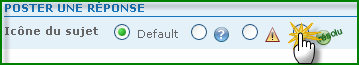 - Enfin validez avec le bouton  . .Pour remercier ceux qui vous ont aidés vous pouvez cliquer sur  A bientôt sur ForumActif |
 Sujets similaires
Sujets similaires» Centrer profil messages
» Centrer le profil
» centrer profil
» Profil pas bien centrer
» Centrer les information du profil
» Centrer le profil
» centrer profil
» Profil pas bien centrer
» Centrer les information du profil
Forum gratuit : Le forum des forums actifs :: Entraide & Support... :: Gérer l'apparence de son forum :: Archives des problèmes avec l'apparence du forum
Page 1 sur 1
Permission de ce forum:
Vous ne pouvez pas répondre aux sujets dans ce forum
 Accueil
Accueil Créer un forum
Créer un forum


 par Vasariah82 Dim 6 Juin 2010 - 16:09
par Vasariah82 Dim 6 Juin 2010 - 16:09




