Déplacer un élément | nouveau code
2 participants
Forum gratuit : Le forum des forums actifs :: Entraide & Support... :: Gérer l'apparence de son forum :: Archives des problèmes avec l'apparence du forum
Page 1 sur 1 • Partagez
 Déplacer un élément | nouveau code
Déplacer un élément | nouveau code
BONJOUR,
Merci d'avance
- • Adresse du forum sur lequel se trouve l'effet désiré : Sur CE FORUM il y a une variante de l'effet que je cherche
• Quel est l'effet que vous souhaitez reproduire ? Je cherche à faire une variante du nombre de sujets et de messages collés au titre d'un forum.
• Variantes souhaitées : Voici ce que je cherche à faire :

J'aimerai qu'il y est un cadre aux bordures arrondis et que dedans il y est écrit le nombre de sujets et de messages.
Merci d'avance
Dernière édition par Bad Girl le Mar 6 Juil 2010 - 19:47, édité 1 fois
 Re: Déplacer un élément | nouveau code
Re: Déplacer un élément | nouveau code
UP s'il vous plait 

 Re: Déplacer un élément | nouveau code
Re: Déplacer un élément | nouveau code
Bonjour,
Où en est votre problème ? Est il résolu ?
?
_____________________
Pensez à nous tenir informé :
lorsque le problème ne l'est pas : uppez régulièrement (24 heures au minimum) votre sujet.
si le problème est résolu :
- Cliquez sur le bouton de votre premier message du sujet,
de votre premier message du sujet,
- Cochez en dessous de la zone de message
en dessous de la zone de message
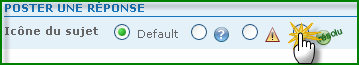
- Enfin validez avec le bouton .
.
Cordialement,
Où en est votre problème ? Est il résolu
 ?
?_____________________
Pensez à nous tenir informé :
lorsque le problème ne l'est pas : uppez régulièrement (24 heures au minimum) votre sujet.
si le problème est résolu :
- Cliquez sur le bouton
 de votre premier message du sujet,
de votre premier message du sujet,- Cochez
 en dessous de la zone de message
en dessous de la zone de message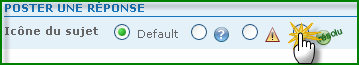
- Enfin validez avec le bouton
 .
.Cordialement,
 Re: Déplacer un élément | nouveau code
Re: Déplacer un élément | nouveau code
Non il n'est pas résolu et il est toujours d'actualité !!
UP SVP
UP SVP
 Re: Déplacer un élément | nouveau code
Re: Déplacer un élément | nouveau code
Vous avez déjà suivi le tuto pour supprimer la colonne ? ^^
Il me faut le template index_box et je vous montre comment mettre le cadre autour.
Cordialement.
 Re: Déplacer un élément | nouveau code
Re: Déplacer un élément | nouveau code
BONJOUR, 
Oui je l'ai déjà suivi.
Si je vous donne mon Template, vous allez mettre un cadre autour de " message : x | sujet : x " ? Parce que ça je pense savoir le faire mais ce qui m'importe le plus c'est comment le rattacher à la barre de titre... Vous pensez savoir faire ?
Merci d'avance ♥
Oui je l'ai déjà suivi.
Si je vous donne mon Template, vous allez mettre un cadre autour de " message : x | sujet : x " ? Parce que ça je pense savoir le faire mais ce qui m'importe le plus c'est comment le rattacher à la barre de titre... Vous pensez savoir faire ?
Merci d'avance ♥
 Re: Déplacer un élément | nouveau code
Re: Déplacer un élément | nouveau code
Vous avez normalement le code de votre ligne avec le div, vous mettez un br et vous mettez à la suite le cadre qui contient sujets et messages.
Etant donné qu'ils seront de la même couleur, les deux éléments vont se fondre, donc ca donnera bien l'effet désiré
Cordialement.
 Re: Déplacer un élément | nouveau code
Re: Déplacer un élément | nouveau code
Je préfère que vous le fassiez, on en sait jamais si je fais une bêtise...
Voici mon template Index_Box ( j'ai peut-être fait d'autres modifications que celle ci ) :
Merci d'avance !!
Voici mon template Index_Box ( j'ai peut-être fait d'autres modifications que celle ci ) :
- Spoiler:
- Code:
<table width="100%" border="0" cellspacing="1" cellpadding="0" align="center">
<tr>
<td valign="bottom">
<!-- BEGIN switch_user_logged_in -->
<span class="gensmall">{LAST_VISIT_DATE}<br />
{CURRENT_TIME}<br />
</span>
<!-- END switch_user_logged_in -->
<div class="nav"><a class="nav" href="{U_INDEX}">{L_INDEX}</a>{NAV_CAT_DESC}</div>
</td>
<td class="gensmall" align="right" valign="bottom">
<!-- BEGIN switch_user_logged_in -->
<a class="gensmall" href="{U_SEARCH_NEW}">{L_SEARCH_NEW}</a><br />
<a class="gensmall" href="{U_SEARCH_SELF}">{L_SEARCH_SELF}</a><br />
<!-- END switch_user_logged_in -->
<a class="gensmall" href="{U_SEARCH_UNANSWERED}">{L_SEARCH_UNANSWERED}</a>
</td>
</tr>
</table>
<!-- BEGIN catrow --><!-- BEGIN tablehead --><table class="forumline" width="100%" border="0" cellspacing="1" cellpadding="0">
<tr>
<th colspan="{catrow.tablehead.INC_SPAN}" nowrap="nowrap" width="100%" class="secondarytitle"> {catrow.tablehead.L_FORUM} </th>
<th nowrap="nowrap" width="150"><div style="width:150px;">{L_LASTPOST}</div></th>
</tr>
<!-- END tablehead -->
<!-- BEGIN cathead -->
<tr>
<!-- BEGIN inc -->
<td class="{catrow.cathead.inc.INC_CLASS}" width="46"><img src="{SPACER}" height="0" width="46" /></td>
<!-- END inc -->
<td class="{catrow.cathead.CLASS_CAT}" colspan="{catrow.cathead.INC_SPAN}" width="100%">
<h{catrow.cathead.LEVEL} class="hierarchy">
<span class="cattitle">
<a class="cattitle" title="{catrow.cathead.CAT_DESC}" href="{catrow.cathead.U_VIEWCAT}">{catrow.cathead.CAT_TITLE}</a>
</span>
</h{catrow.cathead.LEVEL}>
</td>
<td class="{catrow.cathead.CLASS_ROWPIC}" colspan="3" align="right"> </td>
</tr>
<!-- END cathead -->
<!-- BEGIN forumrow -->
<tr>
<!-- BEGIN inc -->
<td class="{catrow.forumrow.inc.INC_CLASS}" width="46"><img src="{SPACER}" height="0" width="46" alt="." /></td>
<!-- END inc -->
<td class="{catrow.forumrow.INC_CLASS}" align="center" valign="middle">
<img title="{catrow.forumrow.L_FORUM_FOLDER_ALT}" src="{catrow.forumrow.FORUM_FOLDER_IMG}" alt="{catrow.forumrow.L_FORUM_FOLDER_ALT}" />
</td>
<td class="row1 over" colspan="{catrow.forumrow.INC_SPAN}" valign="top" width="100%" height="50">
<h{catrow.forumrow.LEVEL} class="hierarchy">
<span class="forumlink">
<a class="forumlink" href="{catrow.forumrow.U_VIEWFORUM}">{catrow.forumrow.FORUM_NAME}</a><br />
</span>
</h{catrow.forumrow.LEVEL}>
<span class="genmed">{catrow.forumrow.FORUM_DESC}</span>
<span class="gensmall">
<!-- BEGIN switch_moderators_links -->
{catrow.forumrow.switch_moderators_links.L_MODERATOR}{catrow.forumrow.switch_moderators_links.MODERATORS}
<!-- END switch_moderators_links -->
{catrow.forumrow.L_LINKS}{catrow.forumrow.LINKS}
</span>
<table width="100%"><tr><td align="right"><span class="gensmall"><b>SUJETS</b> : {catrow.forumrow.TOPICS} | <b>MESSAGES</b> : {catrow.forumrow.POSTS}</span></td></tr></table>
</td>
<!-- BEGIN forum_link_no -->
<td class="row3 over" align="center" valign="middle" height="50">
<span class="gensmall"><div class="arrondi">
<br>
{catrow.forumrow.LAST_POST}
</div></span>
</td>
<!-- END forum_link_no -->
<!-- BEGIN forum_link -->
<td class="row3" colspan="3" align="center" valign="middle" height="50"><span class="gensmall">{catrow.forumrow.forum_link.HIT_COUNT}</span></td>
<!-- END forum_link -->
</tr>
<!-- END forumrow -->
<!-- BEGIN catfoot -->
<tr>
<!-- BEGIN inc -->
<td class="{catrow.catfoot.inc.INC_CLASS}" width="46"><img src="{SPACER}" height="0" width="46" /></td>
<!-- END inc -->
<td class="spaceRow" colspan="{catrow.catfoot.INC_SPAN}" height="1"><img src="{SPACER}" alt="" height="1" width="1" /></td>
</tr>
<!-- END catfoot -->
<!-- BEGIN tablefoot -->
</table><img src="{SPACER}" alt="" height="5" width="1" /><!-- END tablefoot --><!-- END catrow -->
Merci d'avance !!
 Re: Déplacer un élément | nouveau code
Re: Déplacer un élément | nouveau code
Coucou ^^
Etant donné que je n'avais pas votre CSS, il y avait des bugs d'affichage
J'ai pris un template par défaut et j'ai fait les modifications:
- Code:
<table width="100%" border="0" cellspacing="1" cellpadding="0" align="center">
<tr>
<td valign="bottom">
<!-- BEGIN switch_user_logged_in -->
<span class="gensmall">{LAST_VISIT_DATE}<br />
{CURRENT_TIME}<br />
</span>
<!-- END switch_user_logged_in -->
<div class="nav"><a class="nav" href="{U_INDEX}">{L_INDEX}</a>{NAV_CAT_DESC}</div>
</td>
<td class="gensmall" align="right" valign="bottom">
<!-- BEGIN switch_user_logged_in -->
<a class="gensmall" href="{U_SEARCH_NEW}">{L_SEARCH_NEW}</a><br />
<a class="gensmall" href="{U_SEARCH_SELF}">{L_SEARCH_SELF}</a><br />
<!-- END switch_user_logged_in -->
<a class="gensmall" href="{U_SEARCH_UNANSWERED}">{L_SEARCH_UNANSWERED}</a>
</td>
</tr>
</table>
<!-- BEGIN catrow --><!-- BEGIN tablehead --><table class="forumline" width="100%" border="0" cellspacing="1" cellpadding="0">
<tr>
<th colspan="{catrow.tablehead.INC_SPAN}" nowrap="nowrap" width="100%" class="secondarytitle"> {catrow.tablehead.L_FORUM} </th>
<th nowrap="nowrap" width="150"><div style="width:150px;">{L_LASTPOST}</div></th>
</tr>
<!-- END tablehead -->
<!-- BEGIN cathead -->
<tr>
<!-- BEGIN inc -->
<td class="{catrow.cathead.inc.INC_CLASS}" width="46"><img src="{SPACER}" height="0" width="46" /></td>
<!-- END inc -->
<td class="{catrow.cathead.CLASS_CAT}" colspan="{catrow.cathead.INC_SPAN}" width="100%">
<h{catrow.cathead.LEVEL} class="hierarchy">
<span class="cattitle">
<a class="cattitle" title="{catrow.cathead.CAT_DESC}" href="{catrow.cathead.U_VIEWCAT}">{catrow.cathead.CAT_TITLE}</a>
</span>
</h{catrow.cathead.LEVEL}>
</td>
<td class="{catrow.cathead.CLASS_ROWPIC}" colspan="3" align="right"> </td>
</tr>
<!-- END cathead -->
<!-- BEGIN forumrow -->
<tr>
<!-- BEGIN inc -->
<td class="{catrow.forumrow.inc.INC_CLASS}" width="46"><img src="{SPACER}" height="0" width="46" alt="." /></td>
<!-- END inc -->
<td class="{catrow.forumrow.INC_CLASS}" align="center" valign="middle">
<img title="{catrow.forumrow.L_FORUM_FOLDER_ALT}" src="{catrow.forumrow.FORUM_FOLDER_IMG}" alt="{catrow.forumrow.L_FORUM_FOLDER_ALT}" />
</td>
<td class="row1 over" colspan="{catrow.forumrow.INC_SPAN}" valign="top" width="100%" height="50">
<table width="100%"><tbody><tr><td><div style="height: 3px; width: 100%; background-color: #000000;"></div><div style="align: right; width: 200px; padding-left: 40px; text-align: center; background-color: #000000; -moz-border-radius: 0px 0px 10px 10px; margin-left: 400px;" class="gensmall">{catrow.forumrow.POSTS} messages dans {catrow.forumrow.TOPICS} sujets.</div></br>
<h{catrow.forumrow.LEVEL} class="hierarchy">
<span class="forumlink">
<a class="forumlink" href="{catrow.forumrow.U_VIEWFORUM}">{catrow.forumrow.FORUM_NAME}</a><br />
</span>
</h{catrow.forumrow.LEVEL}></td></tr></tbody></table>
<span class="genmed">{catrow.forumrow.FORUM_DESC}</span>
<span class="gensmall">
<!-- BEGIN switch_moderators_links -->
{catrow.forumrow.switch_moderators_links.L_MODERATOR}{catrow.forumrow.switch_moderators_links.MODERATORS}
<!-- END switch_moderators_links -->
{catrow.forumrow.L_LINKS}{catrow.forumrow.LINKS}
</span>
</td>
<!-- BEGIN forum_link_no -->
<td class="row3 over" align="center" valign="middle" height="50">
<span class="gensmall">{catrow.forumrow.LAST_POST}</span>
</td>
<!-- END forum_link_no -->
<!-- BEGIN forum_link -->
<td class="row3" colspan="3" align="center" valign="middle" height="50"><span class="gensmall">{catrow.forumrow.forum_link.HIT_COUNT}</span></td>
<!-- END forum_link -->
</tr>
<!-- END forumrow -->
<!-- BEGIN catfoot -->
<tr>
<!-- BEGIN inc -->
<td class="{catrow.catfoot.inc.INC_CLASS}" width="46"><img src="{SPACER}" height="0" width="46" /></td>
<!-- END inc -->
<td class="spaceRow" colspan="{catrow.catfoot.INC_SPAN}" height="1"><img src="{SPACER}" alt="" height="1" width="1" /></td>
</tr>
<!-- END catfoot -->
<!-- BEGIN tablefoot -->
</table><img src="{SPACER}" alt="" height="5" width="1" /><!-- END tablefoot --><!-- END catrow -->
Cordialement.
 Re: Déplacer un élément | nouveau code
Re: Déplacer un élément | nouveau code
Merci beaucoup Anzu ♥
Mais j'ai peur de ne pas m'en sortir avec mon template modifié... alors je préfère vous donner mon CSS ( c'est celui qui permet d'avoir la barre en dessous du titre ). Si vous avez besoin d'autres choses, dites le moi :
Mais j'ai peur de ne pas m'en sortir avec mon template modifié... alors je préfère vous donner mon CSS ( c'est celui qui permet d'avoir la barre en dessous du titre ). Si vous avez besoin d'autres choses, dites le moi :
- Code:
/* titre forum */
a.forumlink{
display: block;
border-bottom: solid #783619;
letter-spacing:3px;
}
 Re: Déplacer un élément | nouveau code
Re: Déplacer un élément | nouveau code
- Code:
<table width="100%" border="0" cellspacing="1" cellpadding="0" align="center">
<tr>
<td valign="bottom">
<!-- BEGIN switch_user_logged_in -->
<span class="gensmall">{LAST_VISIT_DATE}<br />
{CURRENT_TIME}<br />
</span>
<!-- END switch_user_logged_in -->
<div class="nav"><a class="nav" href="{U_INDEX}">{L_INDEX}</a>{NAV_CAT_DESC}</div>
</td>
<td class="gensmall" align="right" valign="bottom">
<!-- BEGIN switch_user_logged_in -->
<a class="gensmall" href="{U_SEARCH_NEW}">{L_SEARCH_NEW}</a><br />
<a class="gensmall" href="{U_SEARCH_SELF}">{L_SEARCH_SELF}</a><br />
<!-- END switch_user_logged_in -->
<a class="gensmall" href="{U_SEARCH_UNANSWERED}">{L_SEARCH_UNANSWERED}</a>
</td>
</tr>
</table>
<!-- BEGIN catrow --><!-- BEGIN tablehead --><table class="forumline" width="100%" border="0" cellspacing="1" cellpadding="0">
<tr>
<th colspan="{catrow.tablehead.INC_SPAN}" nowrap="nowrap" width="100%" class="secondarytitle"> {catrow.tablehead.L_FORUM} </th>
<th nowrap="nowrap" width="150"><div style="width:150px;">{L_LASTPOST}</div></th>
</tr>
<!-- END tablehead -->
<!-- BEGIN cathead -->
<tr>
<!-- BEGIN inc -->
<td class="{catrow.cathead.inc.INC_CLASS}" width="46"><img src="{SPACER}" height="0" width="46" /></td>
<!-- END inc -->
<td class="{catrow.cathead.CLASS_CAT}" colspan="{catrow.cathead.INC_SPAN}" width="100%">
<h{catrow.cathead.LEVEL} class="hierarchy">
<span class="cattitle">
<a class="cattitle" title="{catrow.cathead.CAT_DESC}" href="{catrow.cathead.U_VIEWCAT}">{catrow.cathead.CAT_TITLE}</a>
</span>
</h{catrow.cathead.LEVEL}>
</td>
<td class="{catrow.cathead.CLASS_ROWPIC}" colspan="3" align="right"> </td>
</tr>
<!-- END cathead -->
<!-- BEGIN forumrow -->
<tr>
<!-- BEGIN inc -->
<td class="{catrow.forumrow.inc.INC_CLASS}" width="46"><img src="{SPACER}" height="0" width="46" alt="." /></td>
<!-- END inc -->
<td class="{catrow.forumrow.INC_CLASS}" align="center" valign="middle">
<img title="{catrow.forumrow.L_FORUM_FOLDER_ALT}" src="{catrow.forumrow.FORUM_FOLDER_IMG}" alt="{catrow.forumrow.L_FORUM_FOLDER_ALT}" />
</td>
<td class="row1 over" colspan="{catrow.forumrow.INC_SPAN}" width="100%" height="50">
<table width="100%" cellspacing="0" callpading="0"><tbody><tr><td valign="top" width="50%">
<h{catrow.forumrow.LEVEL} class="hierarchy">
<a class="forumlink" href="{catrow.forumrow.U_VIEWFORUM}">{catrow.forumrow.FORUM_NAME}</a>
</h{catrow.forumrow.LEVEL}></td><td valign="bottom"><div style="align: right; width: 200px; padding-left: 40px; text-align: center; background-color: #783619; -moz-border-radius: 10px 10px 0px 0px; margin-left: 400px;" class="gensmall">{catrow.forumrow.POSTS} messages dans {catrow.forumrow.TOPICS} sujets.</div></td></tr>
<tr style=" height: 3px; background-color: #783619;"><td colspan="2"></td></tr>
<tr><td height="3px;"></td></tr></tbody></table>
<span class="genmed">{catrow.forumrow.FORUM_DESC}</span>
<span class="gensmall">
<!-- BEGIN switch_moderators_links -->
{catrow.forumrow.switch_moderators_links.L_MODERATOR}{catrow.forumrow.switch_moderators_links.MODERATORS}
<!-- END switch_moderators_links -->
{catrow.forumrow.L_LINKS}{catrow.forumrow.LINKS}
</span>
</td>
<!-- BEGIN forum_link_no -->
<td class="row3 over" align="center" valign="middle" height="50">
<span class="gensmall">{catrow.forumrow.LAST_POST}</span>
</td>
<!-- END forum_link_no -->
<!-- BEGIN forum_link -->
<td class="row3" colspan="3" align="center" valign="middle" height="50"><span class="gensmall">{catrow.forumrow.forum_link.HIT_COUNT}</span></td>
<!-- END forum_link -->
</tr>
<!-- END forumrow -->
<!-- BEGIN catfoot -->
<tr>
<!-- BEGIN inc -->
<td class="{catrow.catfoot.inc.INC_CLASS}" width="46"><img src="{SPACER}" height="0" width="46" /></td>
<!-- END inc -->
<td class="spaceRow" colspan="{catrow.catfoot.INC_SPAN}" height="1"><img src="{SPACER}" alt="" height="1" width="1" /></td>
</tr>
<!-- END catfoot -->
<!-- BEGIN tablefoot -->
</table><img src="{SPACER}" alt="" height="5" width="1" /><!-- END tablefoot --><!-- END catrow -->
et enlevez ceci de votre css:
- Code:
border-bottom: solid #783619;
Cordialement.
 Re: Déplacer un élément | nouveau code
Re: Déplacer un élément | nouveau code
C'est bien cela mais le résultat élargit beaucoup mon forum...
Merci quand même
Merci quand même
 Re: Déplacer un élément | nouveau code
Re: Déplacer un élément | nouveau code
Vous avez ceci dans le template: margin-left: 400px;"
Vous pouvez diminuer
Cordialement.
 Re: Déplacer un élément | nouveau code
Re: Déplacer un élément | nouveau code
Merci beaucoup ♥♥
J'ai une autre petite question... Comment fait-on pour l'avoir en bas comme sur ma capture d'écran ? Parce que dans le code que vous m'avez donné, il est en haut...
J'ai une autre petite question... Comment fait-on pour l'avoir en bas comme sur ma capture d'écran ? Parce que dans le code que vous m'avez donné, il est en haut...
 Re: Déplacer un élément | nouveau code
Re: Déplacer un élément | nouveau code
Hum ? > <
Sur le screen vous le vouliez en haut pourtant
Vous voulez simplement déplacer sujets et messages ?
 Re: Déplacer un élément | nouveau code
Re: Déplacer un élément | nouveau code
Oui en haut mais en dessous de la barre qui souligne le titre...
 Re: Déplacer un élément | nouveau code
Re: Déplacer un élément | nouveau code
Voilà c'est corrigé:
- Code:
<table width="100%" border="0" cellspacing="1" cellpadding="0" align="center">
<tr>
<td valign="bottom">
<!-- BEGIN switch_user_logged_in -->
<span class="gensmall">{LAST_VISIT_DATE}<br />
{CURRENT_TIME}<br />
</span>
<!-- END switch_user_logged_in -->
<div class="nav"><a class="nav" href="{U_INDEX}">{L_INDEX}</a>{NAV_CAT_DESC}</div>
</td>
<td class="gensmall" align="right" valign="bottom">
<!-- BEGIN switch_user_logged_in -->
<a class="gensmall" href="{U_SEARCH_NEW}">{L_SEARCH_NEW}</a><br />
<a class="gensmall" href="{U_SEARCH_SELF}">{L_SEARCH_SELF}</a><br />
<!-- END switch_user_logged_in -->
<a class="gensmall" href="{U_SEARCH_UNANSWERED}">{L_SEARCH_UNANSWERED}</a>
</td>
</tr>
</table>
<!-- BEGIN catrow --><!-- BEGIN tablehead --><table class="forumline" width="100%" border="0" cellspacing="1" cellpadding="0">
<tr>
<th colspan="{catrow.tablehead.INC_SPAN}" nowrap="nowrap" width="100%" class="secondarytitle"> {catrow.tablehead.L_FORUM} </th>
<th nowrap="nowrap" width="150"><div style="width:150px;">{L_LASTPOST}</div></th>
</tr>
<!-- END tablehead -->
<!-- BEGIN cathead -->
<tr>
<!-- BEGIN inc -->
<td class="{catrow.cathead.inc.INC_CLASS}" width="46"><img src="{SPACER}" height="0" width="46" /></td>
<!-- END inc -->
<td class="{catrow.cathead.CLASS_CAT}" colspan="{catrow.cathead.INC_SPAN}" width="100%">
<h{catrow.cathead.LEVEL} class="hierarchy">
<span class="cattitle">
<a class="cattitle" title="{catrow.cathead.CAT_DESC}" href="{catrow.cathead.U_VIEWCAT}">{catrow.cathead.CAT_TITLE}</a>
</span>
</h{catrow.cathead.LEVEL}>
</td>
<td class="{catrow.cathead.CLASS_ROWPIC}" colspan="3" align="right"> </td>
</tr>
<!-- END cathead -->
<!-- BEGIN forumrow -->
<tr>
<!-- BEGIN inc -->
<td class="{catrow.forumrow.inc.INC_CLASS}" width="46"><img src="{SPACER}" height="0" width="46" alt="." /></td>
<!-- END inc -->
<td class="{catrow.forumrow.INC_CLASS}" align="center" valign="middle">
<img title="{catrow.forumrow.L_FORUM_FOLDER_ALT}" src="{catrow.forumrow.FORUM_FOLDER_IMG}" alt="{catrow.forumrow.L_FORUM_FOLDER_ALT}" />
</td>
<td class="row1 over" colspan="{catrow.forumrow.INC_SPAN}" width="100%" height="50">
<table width="100%" cellspacing="0" callpading="0"><tbody><tr><td valign="top" width="50%">
<h{catrow.forumrow.LEVEL} class="hierarchy">
<a class="forumlink" href="{catrow.forumrow.U_VIEWFORUM}">{catrow.forumrow.FORUM_NAME}</a>
</h{catrow.forumrow.LEVEL}></td><td></td></tr>
<tr style=" height: 3px; background-color: #783619;"><td colspan="2"></td></tr>
<tr><td></td><td valign="top"><div style="align: right; width: 200px; padding-left: 40px; text-align: center; background-color: #783619; -moz-border-radius: 0px 0px 10px 10px; margin-left: 400px;" class="gensmall">{catrow.forumrow.POSTS} messages dans {catrow.forumrow.TOPICS} sujets.</div></td></td></tr>
<tr><td height="3px;"></td></tr></tbody></table>
<span class="genmed">{catrow.forumrow.FORUM_DESC}</span>
<span class="gensmall">
<!-- BEGIN switch_moderators_links -->
{catrow.forumrow.switch_moderators_links.L_MODERATOR}{catrow.forumrow.switch_moderators_links.MODERATORS}
<!-- END switch_moderators_links -->
{catrow.forumrow.L_LINKS}{catrow.forumrow.LINKS}
</span>
</td>
<!-- BEGIN forum_link_no -->
<td class="row3 over" align="center" valign="middle" height="50">
<span class="gensmall">{catrow.forumrow.LAST_POST}</span>
</td>
<!-- END forum_link_no -->
<!-- BEGIN forum_link -->
<td class="row3" colspan="3" align="center" valign="middle" height="50"><span class="gensmall">{catrow.forumrow.forum_link.HIT_COUNT}</span></td>
<!-- END forum_link -->
</tr>
<!-- END forumrow -->
<!-- BEGIN catfoot -->
<tr>
<!-- BEGIN inc -->
<td class="{catrow.catfoot.inc.INC_CLASS}" width="46"><img src="{SPACER}" height="0" width="46" /></td>
<!-- END inc -->
<td class="spaceRow" colspan="{catrow.catfoot.INC_SPAN}" height="1"><img src="{SPACER}" alt="" height="1" width="1" /></td>
</tr>
<!-- END catfoot -->
<!-- BEGIN tablefoot -->
</table><img src="{SPACER}" alt="" height="5" width="1" /><!-- END tablefoot --><!-- END catrow -->
 Re: Déplacer un élément | nouveau code
Re: Déplacer un élément | nouveau code
Merci beaucoup, c'est génial !!
Problème résolu
Problème résolu
 Sujets similaires
Sujets similaires» adapter un code à un seul élément
» déplacer bouton répondre et nouveau
» Boite de récetion: déplacer le bouton "nouveau message"
» déplacer nouveau et répondre
» Déplacer les boutons Nouveau / Répondre
» déplacer bouton répondre et nouveau
» Boite de récetion: déplacer le bouton "nouveau message"
» déplacer nouveau et répondre
» Déplacer les boutons Nouveau / Répondre
Forum gratuit : Le forum des forums actifs :: Entraide & Support... :: Gérer l'apparence de son forum :: Archives des problèmes avec l'apparence du forum
Page 1 sur 1
Permission de ce forum:
Vous ne pouvez pas répondre aux sujets dans ce forum
 Accueil
Accueil Créer un forum
Créer un forum


 par Bad Girl Mer 23 Juin 2010 - 12:37
par Bad Girl Mer 23 Juin 2010 - 12:37




