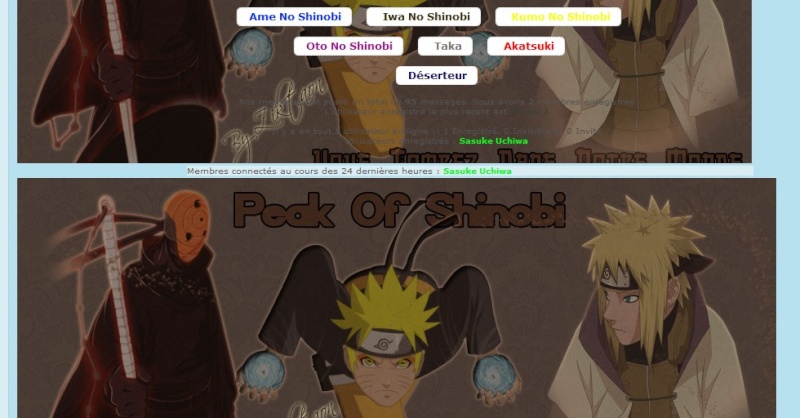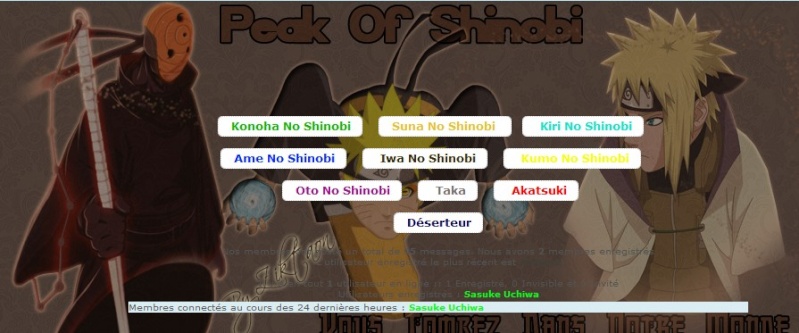Qui est en ligne "Membres connectés au cours des 24 dernières heures :"
2 participants
Forum gratuit : Le forum des forums actifs :: Entraide & Support... :: Problème avec un script, un code :: Archives des problèmes avec un code
Page 1 sur 1 • Partagez
 Qui est en ligne "Membres connectés au cours des 24 dernières heures :"
Qui est en ligne "Membres connectés au cours des 24 dernières heures :"
Bonsoir,
Actuellement je fais un code, plus précisément un qui est en ligne pour un forum.

J'ai suivis un tutoriel pour faire ce code, mais dans ce tutoriel, la phrase "Membres connectés au cours des 24 dernières heures :" n'est pas dans le qeel. Donc en clair je voudrais savoir comment intégrer la phrase "Membres connectés au cours des 24 dernières heures :" dans le nouveau qui est en ligne.
Voici mon template index_body:
et mon CSS:
Merci de votre aide et S.V.P répondez moi le plus vite possible car j'ai mis mon forum en construction et j'aimerais le réouvrir avant après-demain!
Actuellement je fais un code, plus précisément un qui est en ligne pour un forum.

J'ai suivis un tutoriel pour faire ce code, mais dans ce tutoriel, la phrase "Membres connectés au cours des 24 dernières heures :" n'est pas dans le qeel. Donc en clair je voudrais savoir comment intégrer la phrase "Membres connectés au cours des 24 dernières heures :" dans le nouveau qui est en ligne.
Voici mon template index_body:
- Code:
{JAVASCRIPT}
<!-- BEGIN message_admin_index -->
<table class="forumline" width="100%" border="0" cellspacing="1" cellpadding="0">
<!-- BEGIN message_admin_titre -->
<tr>
<td class="catHead" height="28"><span class="cattitle">{message_admin_index.message_admin_titre.MES_TITRE}</span></td>
</tr>
<!-- END message_admin_titre -->
<!-- BEGIN message_admin_txt -->
<tr>
<td class="row1" rowspan="3" align="center" valign="middle">
<div class="gensmall">{message_admin_index.message_admin_txt.MES_TXT}</div>
</td>
</tr>
<!-- END message_admin_txt -->
</table>
<!-- END message_admin_index -->
<!-- BEGIN switch_user_login_form_header -->
<form action="{S_LOGIN_ACTION}" method="post" name="form_login">
<!-- BEGIN switch_fb_connect_no -->
<table width="100%" border="0" cellspacing="0" cellpadding="0" class="user_login_form forumline">
<tr>
<td class="row1" align="center">
<table border="0" cellspacing="0" cellpadding="0">
<tr>
<td><span class="genmed">{L_USERNAME}:</span> </td>
<td><input class="post" type="text" size="10" name="username"/> </td>
<td>
<input class="radio" type="checkbox" name="autologin" {AUTOLOGIN_CHECKED} />
<span class="gensmall">{L_AUTO_LOGIN}</span>
</td>
</tr>
<tr>
<td><span class="genmed">{L_PASSWORD}:</span> </td>
<td><input class="post" type="password" size="10" name="password"/> </td>
<td>{S_HIDDEN_FIELDS}<input class="mainoption" type="submit" name="login" value="{L_LOGIN}" /></td>
</tr>
</table>
</td>
</tr>
</table>
<!-- END switch_fb_connect_no -->
<!-- BEGIN switch_fb_connect -->
<table width="100%" border="0" cellspacing="0" cellpadding="0" class="user_login_form forumline">
<tr>
<td valign="top" width="100%" class="row1" align="center">
<table width="100%">
<tr>
<td width="55%" valign="middle" align="right">
<table class="right">
<tr>
<td><span class="genmed">{L_USERNAME}:</span> </td>
<td><input class="post" type="text" size="10" name="username"/> </td>
<td>
<input class="radio" type="checkbox" name="autologin" {AUTOLOGIN_CHECKED} />
<span class="gensmall">{L_AUTO_LOGIN}</span>
</td>
</tr>
<tr>
<td><span class="genmed">{L_PASSWORD}:</span> </td>
<td><input class="post" type="password" size="10" name="password"/> </td>
<td>{S_HIDDEN_FIELDS}<input class="mainoption" type="submit" name="login" value="{L_LOGIN}" /></td>
</tr>
</table>
</td>
<td width="10%" align="center" valign="middle">
<span class="genmed fb_or">{switch_user_login_form_header.switch_fb_connect.L_OR}</span>
</td>
<td width="35%" class="align_gauche"><fb:login-button size="large" onlogin="facebook_login()" v="2" perms="{switch_user_login_form_header.switch_fb_connect.L_FB_PERMISSIONS}">{switch_user_login_form_header.switch_fb_connect.L_FB_LOGIN_BUTTON}</fb:login-button></td>
</tr>
</table>
</td>
</tr>
</table>
<!-- END switch_fb_connect -->
</form>
<!-- END switch_user_login_form_header -->
{CHATBOX_TOP}
{BOARD_INDEX}
<table width="100%" border="0" cellspacing="0" cellpadding="0">
<tr>
<td width="50%" valign="top">
<!-- BEGIN switch_user_logged_in -->
<span class="gensmall"><a href="{U_MARK_READ}" class="gensmall">{L_MARK_FORUMS_READ}</a>
<!-- END switch_user_logged_in -->
<!-- BEGIN switch_delete_cookies -->
<a href="{switch_delete_cookies.U_DELETE_COOKIES}" class="gensmall">{switch_delete_cookies.L_DELETE_COOKIES}</a>
<!-- END switch_delete_cookies -->
</span>
</td>
<td width="50%" align="right">
<span class="gensmall">
<a href="{U_TODAY_ACTIVE}" class="gensmall">{L_TODAY_ACTIVE}</a>
<a href="{U_TODAY_POSTERS}" class="gensmall">{L_TODAY_POSTERS}</a>
<a href="{U_OVERALL_POSTERS}" class="gensmall">{L_OVERALL_POSTERS}</a>
<!-- BEGIN switch_on_index -->
<!-- BEGIN switch_delete_cookies -->
<a href="{switch_on_index.switch_delete_cookies.U_DELETE_COOKIES}" class="gensmall">{switch_on_index.switch_delete_cookies.L_DELETE_COOKIES}</a>
<!-- END switch_delete_cookies -->
<!-- END switch_on_index -->
</span>
</td>
</tr>
</table>
<!-- BEGIN switch_user_login_form_footer -->
<form action="{S_LOGIN_ACTION}" method="post" name="form_login">
<!-- BEGIN switch_fb_connect_no -->
<table width="100%" border="0" cellspacing="0" cellpadding="0" class="user_login_form forumline">
<tr>
<td class="row1" align="center">
<table border="0" cellspacing="0" cellpadding="0">
<tr>
<td><span class="genmed">{L_USERNAME}:</span> </td>
<td><input class="post" type="text" size="10" name="username"/> </td>
<td>
<input class="radio" type="checkbox" name="autologin" {AUTOLOGIN_CHECKED} />
<span class="gensmall">{L_AUTO_LOGIN}</span>
</td>
</tr>
<tr>
<td><span class="genmed">{L_PASSWORD}:</span> </td>
<td><input class="post" type="password" size="10" name="password"/> </td>
<td>{S_HIDDEN_FIELDS}<input class="mainoption" type="submit" name="login" value="{L_LOGIN}" /></td>
</tr>
</table>
</td>
</tr>
</table>
<!-- END switch_fb_connect_no -->
<!-- BEGIN switch_fb_connect -->
<table width="100%" border="0" cellspacing="0" cellpadding="0" class="user_login_form forumline">
<tr>
<td valign="top" width="100%" class="row1" align="center">
<table width="100%">
<tr>
<td width="55%" valign="middle">
<table class="right">
<tr>
<td><span class="genmed">{L_USERNAME}:</span> </td>
<td><input class="post" type="text" size="10" name="username"/> </td>
<td>
<input class="radio" type="checkbox" name="autologin" {AUTOLOGIN_CHECKED} />
<span class="gensmall">{L_AUTO_LOGIN}</span>
</td>
</tr>
<tr>
<td><span class="genmed">{L_PASSWORD}:</span> </td>
<td><input class="post" type="password" size="10" name="password"/> </td>
<td>{S_HIDDEN_FIELDS}<input class="mainoption" type="submit" name="login" value="{L_LOGIN}" /></td>
</tr>
</table>
</td>
<td width="10%" align="center" valign="middle">
<span class="genmed fb_or">{switch_user_login_form_footer.switch_fb_connect.L_OR}</span>
</td>
<td width="35%" class="align_gauche"><fb:login-button size="large" onlogin="facebook_login()" v="2" perms="{switch_user_login_form_footer.switch_fb_connect.L_FB_PERMISSIONS}">{switch_user_login_form_footer.switch_fb_connect.L_FB_LOGIN_BUTTON}</fb:login-button></td>
</tr>
</table>
</td>
</tr>
</table>
<!-- END switch_fb_connect -->
</form>
<!-- END switch_user_login_form_footer -->
<!-- BEGIN disable_viewonline -->
<table cellspacing="2" cellpadding="2" width="900" border="0" class="statistiques">
<tr>
<td width="15%"></td>
<td width="50%">
<br><br><br><br><br><br><br><center>
<span class="groupes"> <a href="http://naruto-no-reisen.forums-gratuits.fr/groupcp.forum?g=3"><font color="#12B504" size="2"><b>Konoha No Shinobi</b></font></a></span> <img src="http://i31.tinypic.com/mugck1.jpg">
<span class="groupes"><a href="http://naruto-no-reisen.forums-gratuits.fr/groupcp.forum?g=4"><font color="#E6C233" size="2"><b>Suna No Shinobi</b></font></a> </span> <img src="http://i31.tinypic.com/mugck1.jpg">
<span class="groupes"> <a href="http://naruto-no-reisen.forums-gratuits.fr/groupcp.forum?g=5"><font color="#0DE3C7" size="2"><b>Kiri No Shinobi</b></font></a></span> <img src="http://i31.tinypic.com/mugck1.jpg"><br><br>
<span class="groupes"> <a href="http://naruto-no-reisen.forums-gratuits.fr/groupcp.forum?g=6"><font color="#002AFC" size="2"><b>Ame No Shinobi</b></font></a></span> <img src="http://i31.tinypic.com/mugck1.jpg">
<span class="groupes"> <a href="http://naruto-no-reisen.forums-gratuits.fr/groupcp.forum?g=7"><font color="#332A06" size="2"><b>Iwa No Shinobi</b></font></a></span> <img src="http://i31.tinypic.com/mugck1.jpg">
<span class="groupes"> <a href="http://naruto-no-reisen.forums-gratuits.fr/groupcp.forum?g=8"><font color="#F7FF00" size="2"><b>Kumo No Shinobi</b></font></a></span> <img src="http://i31.tinypic.com/mugck1.jpg"><br><br>
<span class="groupes"> <a href="http://naruto-no-reisen.forums-gratuits.fr/groupcp.forum?g=12"><font color="#9E1189" size="2"><b>Oto No Shinobi</b></font></a></span> <img src="http://i31.tinypic.com/mugck1.jpg">
<span class="groupes"> <a href="http://naruto-no-reisen.forums-gratuits.fr/groupcp.forum?g=9"><font color="#7A7070" size="2"><b>Taka</b></font></a></span> <img src="http://i31.tinypic.com/mugck1.jpg">
<span class="groupes"> <a href="http://naruto-no-reisen.forums-gratuits.fr/groupcp.forum?g=10"><font color="#FF0000" size="2"><b>Akatsuki</b></font></a></span> <img src="http://i31.tinypic.com/mugck1.jpg"><br><br>
<span class="groupes"> <a href="http://naruto-no-reisen.forums-gratuits.fr/groupcp.forum?g=11"><font color="#0A045C" size="2"><b>Déserteur</b></font></a> </span><br><br>
<span class="gensmall">{TOTAL_POSTS}. {TOTAL_USERS}
{NEWEST_USER}<br><br>
{TOTAL_USERS_ONLINE}<br>
{LOGGED_IN_USER_LIST}</center></span><br>
<td width="5%"></td>
</tr>
</table>
<table border="0" cellspacing="3" cellpadding="0" width="700" align="center" style="text-align: justify">
{L_CONNECTED_MEMBERS}</table>
<img src="LIEN IMAGE DU BAS"><br>
<!-- END disable_viewonline -->
{CHATBOX_BOTTOM}
<br clear="all" />
<!-- BEGIN switch_legend -->
<table border="0" cellspacing="3" cellpadding="0" align="center">
<tr>
<td align="center" width="20"><img src="{FORUM_NEW_IMG}" alt="{L_NEW_POSTS}" /></td>
<td><span class="gensmall">{L_NEW_POSTS}</span></td>
<td></td>
<td align="center" width="20"><img src="{FORUM_IMG}" alt="{L_NO_NEW_POSTS}" /></td>
<td><span class="gensmall">{L_NO_NEW_POSTS}</span></td>
<td> </td>
<td align="center" width="20"><img src="{FORUM_LOCKED_IMG}" alt="{L_FORUM_LOCKED}" /></td>
<td><span class="gensmall">{L_FORUM_LOCKED}</span></td>
</tr>
</table>
<!-- END switch_legend -->
{AUTO_DST}
<!-- BEGIN switch_fb_index_login -->
<div id="fb-root"></div>
<script type="text/javascript">
//<![CDATA[
FB.init({
appId: '{switch_fb_index_login.FACEBOOK_APP_ID}',
status: true,
cookie: true,
xfbml: true
});
//]]>
</script>
<!-- END switch_fb_index_login -->
et mon CSS:
- Code:
.statistiques{
border:0px;
background-image: url("http://www.pixyup.com/uploads/110107414cb2473dc780a.png");
background-repeat: no-repeat;
background-position: center;
height:270px;}
.groupes{
background-color:#FFFFFF;border: 1px #D0D0D0 dotted;
-moz-border-radius : 5px 5px 5px 5px;
height:40px;padding-right:12px;padding-left:14px;padding-bottom:3px;
font-size:15px;font-weight: bold;text-align:center;
text-decoration: none !important;}
Merci de votre aide et S.V.P répondez moi le plus vite possible car j'ai mis mon forum en construction et j'aimerais le réouvrir avant après-demain!
Dernière édition par Sasuke315 le Lun 25 Oct 2010 - 0:10, édité 1 fois

Invité- Invité
 Re: Qui est en ligne "Membres connectés au cours des 24 dernières heures :"
Re: Qui est en ligne "Membres connectés au cours des 24 dernières heures :"
Bonsoir,
La variable permettant d'afficher cette information est {L_CONNECTED_MEMBERS}
Il suffit de l'intégrer à votre code à l'endroit souhaité.
Si vous désirez modifier son intitulé, voici un tutoriel.
 Modifier le qui est en ligne par template.
Modifier le qui est en ligne par template.
Edit :
La variable permettant d'afficher cette information est {L_CONNECTED_MEMBERS}
Il suffit de l'intégrer à votre code à l'endroit souhaité.
Si vous désirez modifier son intitulé, voici un tutoriel.
 Modifier le qui est en ligne par template.
Modifier le qui est en ligne par template.Edit :
Ne pensez vous pas que la partie en marron necessite une petite modification ??<table border="0" cellspacing="3" cellpadding="0" width="700" align="center" style="text-align: justify">
{L_CONNECTED_MEMBERS}</table>
<img src="LIEN IMAGE DU BAS"><br>
<!-- END disable_viewonline -->
Dernière édition par AoF-Neptune le Dim 24 Oct 2010 - 23:35, édité 1 fois
 Re: Qui est en ligne "Membres connectés au cours des 24 dernières heures :"
Re: Qui est en ligne "Membres connectés au cours des 24 dernières heures :"
Oui mais si je rajoute a la suite de:
ça ne fait rien
- Code:
<span class="gensmall">{TOTAL_POSTS}. {TOTAL_USERS}
{NEWEST_USER}<br><br>
{TOTAL_USERS_ONLINE}<br>
{LOGGED_IN_USER_LIST}
ça ne fait rien

Invité- Invité
 Re: Qui est en ligne "Membres connectés au cours des 24 dernières heures :"
Re: Qui est en ligne "Membres connectés au cours des 24 dernières heures :"
J'ai édité mon message 
 Re: Qui est en ligne "Membres connectés au cours des 24 dernières heures :"
Re: Qui est en ligne "Membres connectés au cours des 24 dernières heures :"
Bonsoir,
Pour cette variable, il faut simplement la rajouter dans votre template (partie concernée par le qeel), dans votre tableau et mettre Uniquement les balises table autour.
Cordialement.
 Re: Qui est en ligne "Membres connectés au cours des 24 dernières heures :"
Re: Qui est en ligne "Membres connectés au cours des 24 dernières heures :"
Cette couleur c'est celle de votre Row1. Donc soit vous la changez, soit .. ce n'est pas possible en fait.
J'avais trouvé une solution par le passé mais trop de bugs au niveau du Qeel
Certains ont peut être trouvé une solution mais mon petit doigt ne m'a rien dit

Cordialement.
 Re: Qui est en ligne "Membres connectés au cours des 24 dernières heures :"
Re: Qui est en ligne "Membres connectés au cours des 24 dernières heures :"
Donc je suis condamner a avoir un truc bleu et moche ? 

Invité- Invité
 Re: Qui est en ligne "Membres connectés au cours des 24 dernières heures :"
Re: Qui est en ligne "Membres connectés au cours des 24 dernières heures :"
- Code:
<table style="-moz-border-radius: 5px>{L_CONNECTED_MEMBERS}</table>
C'était la solution que j'avais trouvé pour supprimer la couleur et donc mettre de la transparence. C'est normal qu'il n'y ait pas les guillemets à la fin c'est fait exprès
Essayez toujours, avec un peu de chance, votre qeel se tiendra à carreau ^^
 Re: Qui est en ligne "Membres connectés au cours des 24 dernières heures :"
Re: Qui est en ligne "Membres connectés au cours des 24 dernières heures :"
Youhou vous êtes géniale! Merci vraiment !

Invité- Invité
 Sujets similaires
Sujets similaires» || Qui est En Ligne ? || Membres Connectés au Cours des dernières 24 Heures.
» Mettre à la ligne Membres connectés au cours des 48 dernières heures : QEEL
» Membres connectés au cours des dernières 24 heures
» Membres connectés au cours des 24 dernières heures
» Membres connectés au cours des 48 dernières heures :
» Mettre à la ligne Membres connectés au cours des 48 dernières heures : QEEL
» Membres connectés au cours des dernières 24 heures
» Membres connectés au cours des 24 dernières heures
» Membres connectés au cours des 48 dernières heures :
Forum gratuit : Le forum des forums actifs :: Entraide & Support... :: Problème avec un script, un code :: Archives des problèmes avec un code
Page 1 sur 1
Permission de ce forum:
Vous ne pouvez pas répondre aux sujets dans ce forum
 Accueil
Accueil Créer un forum
Créer un forum


 par Invité Dim 24 Oct 2010 - 23:09
par Invité Dim 24 Oct 2010 - 23:09