Catégorie personnalisée
Forum gratuit : Le forum des forums actifs :: Entraide & Support... :: Gérer l'apparence de son forum :: Archives des problèmes avec l'apparence du forum
Page 1 sur 1 • Partagez
 Catégorie personnalisée
Catégorie personnalisée
Bonjour, bonjour.
Je voudrais avoir des catégories qui ressemble à ceci :

Voici mon index-box :
Et mon CSS :
Sa fait deux fois que je demande à faire un style de catégorie mais je ne comprend toujours pas. Est-ce que quelqu'un pourrais m'expliquer la template Index-Box, s'il vous plait ?
Je voudrais avoir des catégories qui ressemble à ceci :

Voici mon index-box :
- Code:
<table width="100%" border="0" cellspacing="1" cellpadding="0" align="center">
<tr>
<td valign="bottom">
<!-- BEGIN switch_user_logged_in -->
<span class="gensmall">{LAST_VISIT_DATE}
{CURRENT_TIME}
</span>
<!-- END switch_user_logged_in -->
<div class="nav"><a class="nav" href="{U_INDEX}">{L_INDEX}</a>{NAV_CAT_DESC}</div>
</td>
<td class="gensmall" align="right" valign="bottom">
<!-- BEGIN switch_user_logged_in -->
<a class="gensmall" href="{U_SEARCH_NEW}">{L_SEARCH_NEW}</a>
<a class="gensmall" href="{U_SEARCH_SELF}">{L_SEARCH_SELF}</a>
<!-- END switch_user_logged_in -->
<a class="gensmall" href="{U_SEARCH_UNANSWERED}">{L_SEARCH_UNANSWERED}</a>
</td>
</tr>
</table>
<!-- BEGIN catrow --><!-- BEGIN tablehead --><table class="forumline" width="100%" border="0" cellspacing="1" cellpadding="0">
<tr>
<th colspan="{catrow.tablehead.INC_SPAN}" nowrap="nowrap" width="100%" class="secondarytitle"> {catrow.tablehead.L_FORUM} </th>
<th nowrap="nowrap" width="50">{L_TOPICS}</th>
<th nowrap="nowrap" width="50">{L_POSTS}</th>
<th nowrap="nowrap" width="150"><div style="width:150px;">{L_LASTPOST}</div></th>
</tr>
<!-- END tablehead -->
<!-- BEGIN cathead -->
<tr>
<!-- BEGIN inc -->
<td class="{catrow.cathead.inc.INC_CLASS}" width="46"><img src="{SPACER}" height="0" width="46" /></td>
<!-- END inc -->
<td class="{catrow.cathead.CLASS_CAT}" colspan="{catrow.cathead.INC_SPAN}" width="100%">
<h{catrow.cathead.LEVEL} class="hierarchy">
<span class="cattitle">
<a class="cattitle" title="{catrow.cathead.CAT_DESC}" href="{catrow.cathead.U_VIEWCAT}">{catrow.cathead.CAT_TITLE}</a>
</span>
</h{catrow.cathead.LEVEL}>
</td>
<td class="{catrow.cathead.CLASS_ROWPIC}" colspan="3" align="right"> </td>
</tr>
<!-- END cathead -->
<!-- BEGIN forumrow -->
<tr>
<!-- BEGIN inc -->
<td class="{catrow.forumrow.inc.INC_CLASS}" width="46"><img src="{SPACER}" height="0" width="46" alt="." /></td>
<!-- END inc -->
<td class="{catrow.forumrow.INC_CLASS}" align="center" valign="middle">
<img title="{catrow.forumrow.L_FORUM_FOLDER_ALT}" src="{catrow.forumrow.FORUM_FOLDER_IMG}" alt="{catrow.forumrow.L_FORUM_FOLDER_ALT}" />
</td>
<td class="row1 over" colspan="{catrow.forumrow.INC_SPAN}" valign="top" width="100%" height="50">
<h{catrow.forumrow.LEVEL} class="hierarchy">
<span class="forumlink">
<a class="forumlink" href="{catrow.forumrow.U_VIEWFORUM}">{catrow.forumrow.FORUM_NAME}</a>
</span>
</h{catrow.forumrow.LEVEL}>
<span class="genmed">{catrow.forumrow.FORUM_DESC}</span>
<span class="gensmall">
<!-- BEGIN switch_moderators_links -->
{catrow.forumrow.switch_moderators_links.L_MODERATOR}{catrow.forumrow.switch_moderators_links.MODERATORS}
<!-- END switch_moderators_links -->
{catrow.forumrow.L_LINKS}{catrow.forumrow.LINKS}
</span>
</td>
<td class="row3" align="center" valign="middle" height="50">
<span class="gensmall">{catrow.forumrow.TOPICS}</span>
</td>
<td class="row2" align="center" valign="middle" height="50">
<span class="gensmall">{catrow.forumrow.POSTS}</span>
</td>
<td class="row3 over" align="center" valign="middle" height="50">
<span class="gensmall">{catrow.forumrow.LAST_POST}</span>
</td>
</tr>
<!-- END forumrow -->
<!-- BEGIN catfoot -->
<tr>
<!-- BEGIN inc -->
<td class="{catrow.catfoot.inc.INC_CLASS}" width="46"><img src="{SPACER}" height="0" width="46" /></td>
<!-- END inc -->
<td class="spaceRow" colspan="{catrow.catfoot.INC_SPAN}" height="1"><img src="{SPACER}" alt="" height="1" width="1" /></td>
</tr>
<!-- END catfoot -->
<!-- BEGIN tablefoot -->
</table><img src="{SPACER}" alt="" height="5" width="1" /><!-- END tablefoot --><!-- END catrow -->
Et mon CSS :
- Code:
textarea, .textarea.post, input.post {
-moz-border-radius:4px;
}
a { text-decoration: none; }
.bodyline {
-moz-border-radius:4px;
}
textarea, .textarea.post, input.post {
-moz-border-radius:4px;
}
.postbody {padding-left:30px;}
a.forumlink {
font-family: verdana;
background-color: ; (couleur du fond)
display: block; (affiche sous forme de "bloc" si tu spécifies pas la largeur, il prendra toute la largeur)
font-weight: bold; (met la police en gras)
text-align: center;
border-bottom: 1px dashed #C799B8; (ajoute une bordure en dessous)
color : #B56B4F; (couleur du titre du forum)
}
a:hover {text-decoration: none !important}
.fontqeel {
background-color: #D9D9D9;/*couleur de fond*/
-moz-border-radius: 0px; /* Coins arrondis sous Mozilla */
-webkit-border-radius: 0px; /* Coins arrondis sous Chrome */
border-top: 5px #363642 solid; /* couleur sur les navigateurs récents */
border-bottom: 5px #363642 solid; /* couleur sur les navigateurs récents */
border-left: 10px #363642 solid; /* couleur sur les navigateurs récents */
border-right: 10px #363642 solid; /* couleur sur les navigateurs récents */
}
.groupes {
text-transform: lowercase;/* transforme le texte en lettres majuscules */
font-family: Georgia;
font-variant: normal;
font-weight : italic;/*texte en gras*/
font-size:16px; /* Taille du texte */}
.liste24h {
height: XXpx; /* hauteur de la liste des utilisateurs connectés au cours des dernières heures */
overflow:auto; /* scroll automatique quand la hauteur dépasse */
fond-color: #FFFFFF;
}
.liste24h td.row1{
background:#C2C0C0; /*couleur de fond (la meme que celle de votre QEEL de preference) */
text-align: center;
}
Sa fait deux fois que je demande à faire un style de catégorie mais je ne comprend toujours pas. Est-ce que quelqu'un pourrais m'expliquer la template Index-Box, s'il vous plait ?
 Re: Catégorie personnalisée
Re: Catégorie personnalisée
Bonjour,
L'index_box est constitué d'un ensemble de tableaux et de "variables".
> Ligne d'en-tête des colonnes:
 .
.
 .
.
Faites des essais sur un forum test en déplaçant les variables, et en créant le code CSS associé. C'ets la meilleure façon d'apprendre .
.
Cordialement.
L'index_box est constitué d'un ensemble de tableaux et de "variables".
> Ligne d'en-tête des colonnes:
- Code:
<tr>
<th colspan="{catrow.tablehead.INC_SPAN}" nowrap="nowrap" width="100%" class="secondarytitle"> {catrow.tablehead.L_FORUM} </th>
<th nowrap="nowrap" width="50">{L_TOPICS}</th>
<th nowrap="nowrap" width="50">{L_POSTS}</th>
<th nowrap="nowrap" width="150"><div style="width:150px;">{L_LASTPOST}</div></th>
</tr>
- Code:
<th colspan="{catrow.tablehead.INC_SPAN}" nowrap="nowrap" width="100%" class="secondarytitle"> {catrow.tablehead.L_FORUM} </th>
- Code:
<tr>
<!-- BEGIN inc -->
<td class="{catrow.forumrow.inc.INC_CLASS}" width="46"><img src="{SPACER}" height="0" width="46" alt="." /></td>
<!-- END inc -->
<td class="{catrow.forumrow.INC_CLASS}" align="center" valign="middle">
<img title="{catrow.forumrow.L_FORUM_FOLDER_ALT}" src="{catrow.forumrow.FORUM_FOLDER_IMG}" alt="{catrow.forumrow.L_FORUM_FOLDER_ALT}" />
</td>
<td class="row1 over" colspan="{catrow.forumrow.INC_SPAN}" valign="top" width="100%" height="50">
<h{catrow.forumrow.LEVEL} class="hierarchy">
<span class="forumlink">
<a class="forumlink" href="{catrow.forumrow.U_VIEWFORUM}">{catrow.forumrow.FORUM_NAME}</a><br />
</span>
</h{catrow.forumrow.LEVEL}>
<span class="genmed">{catrow.forumrow.FORUM_DESC}</span>
<span class="gensmall">
<!-- BEGIN switch_moderators_links -->
{catrow.forumrow.switch_moderators_links.L_MODERATOR}{catrow.forumrow.switch_moderators_links.MODERATORS}
<!-- END switch_moderators_links -->
{catrow.forumrow.L_LINKS}{catrow.forumrow.LINKS}
</span>
</td>
<td class="row3" align="center" valign="middle" height="50">
<span class="gensmall">{catrow.forumrow.TOPICS}</span>
</td>
<td class="row2" align="center" valign="middle" height="50">
<span class="gensmall">{catrow.forumrow.POSTS}</span>
</td>
<td class="row3 over" align="center" valign="middle" height="50">
<span class="gensmall">{catrow.forumrow.LAST_POST}</span>
</td>
</tr>
- Code:
<h{catrow.forumrow.LEVEL} class="hierarchy">
<span class="forumlink">
<a class="forumlink" href="{catrow.forumrow.U_VIEWFORUM}">{catrow.forumrow.FORUM_NAME}</a><br />
</span>
</h{catrow.forumrow.LEVEL}>
- Code:
<span class="genmed">{catrow.forumrow.FORUM_DESC}</span>
- Code:
<!-- BEGIN switch_moderators_links -->
{catrow.forumrow.switch_moderators_links.L_MODERATOR}{catrow.forumrow.switch_moderators_links.MODERATORS}
<!-- END switch_moderators_links -->
- Code:
{catrow.forumrow.L_LINKS}{catrow.forumrow.LINKS}
- Code:
<span class="gensmall">{catrow.forumrow.TOPICS}</span>
- Code:
<span class="gensmall">{catrow.forumrow.POSTS}</span>
- Code:
<span class="gensmall">{catrow.forumrow.LAST_POST}</span>
Faites des essais sur un forum test en déplaçant les variables, et en créant le code CSS associé. C'ets la meilleure façon d'apprendre
Cordialement.

Invité- Invité
 Re: Catégorie personnalisée
Re: Catégorie personnalisée
Merci, j'ai tout compris.
En fait se n'est pas bien compliquer ^^
En fait se n'est pas bien compliquer ^^
 Re: Catégorie personnalisée
Re: Catégorie personnalisée
Mmh.. Excusez-moi du deuxième post mais j'ai un problème..
Voici un aperçut :

Comme vous pouvez le voir, mon image (No/New/Lock) est à droite et j'aimerais la mettre à gauche. Je suppose que c'est mon template qui n'est pas bon mais j'ai beau essayer de déplacer les tableaux et les varriables, je n'y arrive pas.
J'ai constater que la partie des images (No/New/lock) était celle-ci :
Mais quoi que je déplace, c'est soit mon titre qui se met en dessous des images (Et moi je le veux en haut comme sur l'aperçut), soit c'est mon image qui se met à droite..
Je vous donne mon index-box :
Est-ce que vous pourriez m'aider ?
Merci beaucoup.
Voici un aperçut :

Comme vous pouvez le voir, mon image (No/New/Lock) est à droite et j'aimerais la mettre à gauche. Je suppose que c'est mon template qui n'est pas bon mais j'ai beau essayer de déplacer les tableaux et les varriables, je n'y arrive pas.
J'ai constater que la partie des images (No/New/lock) était celle-ci :
- Code:
<td class="{catrow.forumrow.INC_CLASS}" align="center" valign="middle">
<div class="tourimg"><img title="{catrow.forumrow.L_FORUM_FOLDER_ALT}" src="{catrow.forumrow.FORUM_FOLDER_IMG}" alt="{catrow.forumrow.L_FORUM_FOLDER_ALT}"/> </div>
</td>
Mais quoi que je déplace, c'est soit mon titre qui se met en dessous des images (Et moi je le veux en haut comme sur l'aperçut), soit c'est mon image qui se met à droite..
Je vous donne mon index-box :
- Code:
<table width="100%" border="0" cellspacing="1" cellpadding="0" align="center">
<tr>
<td valign="bottom">
<!-- BEGIN switch_user_logged_in -->
<span class="gensmall">{LAST_VISIT_DATE}<br />
{CURRENT_TIME}<br />
</span>
<!-- END switch_user_logged_in -->
<div class="nav"><a class="nav" href="{U_INDEX}">{L_INDEX}</a>{NAV_CAT_DESC}</div>
</td>
<td class="gensmall" align="right" valign="bottom">
<!-- BEGIN switch_user_logged_in -->
<a class="gensmall" href="{U_SEARCH_NEW}">{L_SEARCH_NEW}</a><br />
<a class="gensmall" href="{U_SEARCH_SELF}">{L_SEARCH_SELF}</a><br />
<!-- END switch_user_logged_in -->
<a class="gensmall" href="{U_SEARCH_UNANSWERED}">{L_SEARCH_UNANSWERED}</a>
</td>
</tr>
</table>
<!-- BEGIN catrow --><!-- BEGIN tablehead --><center><table width="85%" border="0" cellspacing="0" cellpadding="0">
<tr>
<th nowrap="nowrap" width="100%" class="secondarytitle" valign="middle" align="center"> {catrow.tablehead.L_FORUM} </th>
</tr></table></center><center><table class="forumline" width="97%" border="0" cellspacing="0" cellpadding="0">
<!-- END tablehead -->
<!-- BEGIN cathead -->
<tr>
<!-- BEGIN inc -->
<td class="{catrow.cathead.inc.INC_CLASS}" width="46"><img src="{SPACER}" height="0" width="46" /></td>
<!-- END inc -->
<td class="{catrow.cathead.CLASS_CAT}" colspan="{catrow.cathead.INC_SPAN}" width="100%">
<h{catrow.cathead.LEVEL} class="hierarchy">
<span class="cattitle">
<a class="cattitle" title="{catrow.cathead.CAT_DESC}" href="{catrow.cathead.U_VIEWCAT}">{catrow.cathead.CAT_TITLE}</a>
</span>
</h{catrow.cathead.LEVEL}>
</td>
<td class="{catrow.cathead.CLASS_ROWPIC}" colspan="3" align="right"> </td>
</tr>
<!-- END cathead -->
<!-- BEGIN forumrow -->
<tr>
<!-- BEGIN inc -->
<td class="{catrow.forumrow.inc.INC_CLASS}" width="46"><img src="{SPACER}" height="0" width="46" alt="." /></td>
<!-- END inc -->
<td class="row1 over" colspan="{catrow.forumrow.INC_SPAN}" valign="middle" width="100%" height="50" align="left">
<table width="100%"><tr><td colspan="2">
<td class="{catrow.forumrow.INC_CLASS}" align="center" valign="middle">
<div class="tourimg"><img title="{catrow.forumrow.L_FORUM_FOLDER_ALT}" src="{catrow.forumrow.FORUM_FOLDER_IMG}" alt="{catrow.forumrow.L_FORUM_FOLDER_ALT}"/> </div>
</td>
<span class="forumlink"> <h{catrow.forumrow.LEVEL} class="hierarchy">
<a class="forumlink" href="{catrow.forumrow.U_VIEWFORUM}">{catrow.forumrow.FORUM_NAME}</a>
</h{catrow.forumrow.LEVEL}>
</td></tr>
<tr><td width=100%" valign="top">
<div class="descrip"><span class="genmed">{catrow.forumrow.FORUM_DESC}</span></div>
<span class="gensmall">
{catrow.forumrow.L_LINKS}{catrow.forumrow.LINKS}
</span>
</td>
<td class="row3 over" align="center" valign="middle" height="50"><div style="width:175px;">
<span class="gensmall"><div class="derniersmess"><BR>{catrow.forumrow.LAST_POST}</div><BR>
<table width="75%"><tr><td align="center">
<span class="gensmall"><div class="postetmess">Sujets: {catrow.forumrow.TOPICS} || Messages: {catrow.forumrow.POSTS}</div></span></span></div>
</td></tr></table>
</td></tr></table></span>
</td></tr></table><img src="{SPACER}" alt="" height="5" width="1" /><table class="forumline" width="97%" border="0" cellspacing="0" cellpadding="0"></center>
<!-- END forumrow -->
<!-- BEGIN catfoot -->
<tr>
<!-- BEGIN inc -->
<td class="{catrow.catfoot.inc.INC_CLASS}" width="46"><img src="{SPACER}" height="0" width="46" /></td>
<!-- END inc -->
<td class="spaceRow" colspan="{catrow.catfoot.INC_SPAN}" height="1"><img src="{SPACER}" alt="" height="1" width="1" /></td>
<!-- END catfoot -->
<!-- BEGIN tablefoot -->
</tr></table></center><img src="{SPACER}" alt="" height="5" width="1" /><!-- END tablefoot --><!-- END catrow -->
Est-ce que vous pourriez m'aider ?
Merci beaucoup.
 Re: Catégorie personnalisée
Re: Catégorie personnalisée
Bonjour,
Si le problème est toujours d'actualité, vous pouvez le régler en ajoutant un tableau global.
Pour que l'icone se place bien , il faut un tableau global qui intègre l'icone dans la cellule de gauche et le reste des modifications dans la cellule de droite.
Essayez comme ceci:
Cordialement.
Si le problème est toujours d'actualité, vous pouvez le régler en ajoutant un tableau global.
Pour que l'icone se place bien , il faut un tableau global qui intègre l'icone dans la cellule de gauche et le reste des modifications dans la cellule de droite.
Essayez comme ceci:
- Code:
<table width="100%" border="0" cellspacing="1" cellpadding="0" align="center">
<tr>
<td valign="bottom">
<!-- BEGIN switch_user_logged_in -->
<span class="gensmall">{LAST_VISIT_DATE}<br />
{CURRENT_TIME}<br />
</span>
<!-- END switch_user_logged_in -->
<div class="nav"><a class="nav" href="{U_INDEX}">{L_INDEX}</a>{NAV_CAT_DESC}</div>
</td>
<td class="gensmall" align="right" valign="bottom">
<!-- BEGIN switch_user_logged_in -->
<a class="gensmall" href="{U_SEARCH_NEW}">{L_SEARCH_NEW}</a><br />
<a class="gensmall" href="{U_SEARCH_SELF}">{L_SEARCH_SELF}</a><br />
<!-- END switch_user_logged_in -->
<a class="gensmall" href="{U_SEARCH_UNANSWERED}">{L_SEARCH_UNANSWERED}</a>
</td>
</tr>
</table>
<!-- BEGIN catrow --><!-- BEGIN tablehead --><center><table width="85%" border="0" cellspacing="0" cellpadding="0">
<tr>
<th nowrap="nowrap" width="100%" class="secondarytitle" valign="middle" align="center"> {catrow.tablehead.L_FORUM} </th>
</tr></table></center><center><table class="forumline" width="97%" border="0" cellspacing="0" cellpadding="0">
<!-- END tablehead -->
<!-- BEGIN cathead -->
<tr>
<!-- BEGIN inc -->
<td class="{catrow.cathead.inc.INC_CLASS}" width="46"><img src="{SPACER}" height="0" width="46" /></td>
<!-- END inc -->
<td class="{catrow.cathead.CLASS_CAT}" colspan="{catrow.cathead.INC_SPAN}" width="100%">
<h{catrow.cathead.LEVEL} class="hierarchy">
<span class="cattitle">
<a class="cattitle" title="{catrow.cathead.CAT_DESC}" href="{catrow.cathead.U_VIEWCAT}">{catrow.cathead.CAT_TITLE}</a>
</span>
</h{catrow.cathead.LEVEL}>
</td>
<td class="{catrow.cathead.CLASS_ROWPIC}" colspan="3" align="right"> </td>
</tr>
<!-- END cathead -->
<!-- BEGIN forumrow -->
<tr>
<!-- BEGIN inc -->
<td class="{catrow.forumrow.inc.INC_CLASS}" width="46"><img src="{SPACER}" height="0" width="46" alt="." /></td>
<!-- END inc -->
<td class="row1 over" colspan="{catrow.forumrow.INC_SPAN}" valign="middle" width="100%" height="50" align="left">
<table width="100%"><tr>
<td class="{catrow.forumrow.INC_CLASS}" align="center" valign="middle">
<div class="tourimg"><img title="{catrow.forumrow.L_FORUM_FOLDER_ALT}" src="{catrow.forumrow.FORUM_FOLDER_IMG}" alt="{catrow.forumrow.L_FORUM_FOLDER_ALT}"/> </div>
</td><td><table width="100%"><tr><td>
<span class="forumlink"> <h{catrow.forumrow.LEVEL} class="hierarchy">
<a class="forumlink" href="{catrow.forumrow.U_VIEWFORUM}">{catrow.forumrow.FORUM_NAME}</a>
</h{catrow.forumrow.LEVEL}>
</td></tr>
<tr><td width=100%" valign="top">
<div class="descrip"><span class="genmed">{catrow.forumrow.FORUM_DESC}</span></div>
<span class="gensmall">
{catrow.forumrow.L_LINKS}{catrow.forumrow.LINKS}
</span>
</td>
<td class="row3 over" align="center" valign="middle" height="50"><div style="width:175px;">
<span class="gensmall"><div class="derniersmess"><BR>{catrow.forumrow.LAST_POST}</div><BR>
<table width="75%"><tr><td align="center">
<span class="gensmall"><div class="postetmess">Sujets: {catrow.forumrow.TOPICS} || Messages: {catrow.forumrow.POSTS}</div></span></span></div>
</td></tr></table></td></tr></table>
</td></tr></table></span>
</td></tr></table><img src="{SPACER}" alt="" height="5" width="1" /><table class="forumline" width="97%" border="0" cellspacing="0" cellpadding="0"></center>
<!-- END forumrow -->
<!-- BEGIN catfoot -->
<tr>
<!-- BEGIN inc -->
<td class="{catrow.catfoot.inc.INC_CLASS}" width="46"><img src="{SPACER}" height="0" width="46" /></td>
<!-- END inc -->
<td class="spaceRow" colspan="{catrow.catfoot.INC_SPAN}" height="1"><img src="{SPACER}" alt="" height="1" width="1" /></td>
<!-- END catfoot -->
<!-- BEGIN tablefoot -->
</tr></table></center><img src="{SPACER}" alt="" height="5" width="1" /><!-- END tablefoot --><!-- END catrow -->
Cordialement.

Invité- Invité
 Re: Catégorie personnalisée
Re: Catégorie personnalisée
Merci sa a marcher. ^^
 Re: Catégorie personnalisée
Re: Catégorie personnalisée
 | Bonjour, Afin de faciliter la gestion des problèmes, si votre problème est résolu, pensez à :
Vous pouvez également remercier les personnes qui vous ont aidé, en cliquant sur le bouton  A bientôt sur ForumActif |

Invité- Invité
 Sujets similaires
Sujets similaires» Catégorie personnalisée
» Nom de catégorie avec écriture personnalisée
» FAQ du forum
» Publicité personnalisee
» couleur personnalisée
» Nom de catégorie avec écriture personnalisée
» FAQ du forum
» Publicité personnalisee
» couleur personnalisée
Forum gratuit : Le forum des forums actifs :: Entraide & Support... :: Gérer l'apparence de son forum :: Archives des problèmes avec l'apparence du forum
Page 1 sur 1
Permission de ce forum:
Vous ne pouvez pas répondre aux sujets dans ce forum
 Accueil
Accueil Créer un forum
Créer un forum


 par Yuuko Nakami Ven 22 Juil 2011 - 21:26
par Yuuko Nakami Ven 22 Juil 2011 - 21:26