Affichage instable de la barre de navigation
2 participants
Forum gratuit : Le forum des forums actifs :: Entraide & Support... :: Problème avec un script, un code :: Archives des problèmes avec un code
Page 1 sur 1 • Partagez
 Affichage instable de la barre de navigation
Affichage instable de la barre de navigation
Bonjour/Bonsoir,
Excusez-moi de vous déranger à nouveau, mais il y'a un problème que je tiendrais à résoudre, et cela concerne la barre de navigation que j'ai modifié via les templates et la feuille de style CSS.
Normalement, ma barre de navigation devrait s'afficher de cette manière:
Et des fois, seulement en actualisant la page par exemple, ou même en cliquant sur l'un des liens pour accéder à un sujet, il est possible qu'elle soit affichée soit de cette manière:

Ou de cette manière:

Voici le template overall_header:
Je vous montre également les parties de mon code CSS correspondant à la barre de navigation:
Merci d'avance ^^
Excusez-moi de vous déranger à nouveau, mais il y'a un problème que je tiendrais à résoudre, et cela concerne la barre de navigation que j'ai modifié via les templates et la feuille de style CSS.
Normalement, ma barre de navigation devrait s'afficher de cette manière:
Et des fois, seulement en actualisant la page par exemple, ou même en cliquant sur l'un des liens pour accéder à un sujet, il est possible qu'elle soit affichée soit de cette manière:

Ou de cette manière:

Voici le template overall_header:
- Code:
<!DOCTYPE html PUBLIC "-//W3C//DTD XHTML 1.0 Transitional//EN" "http://www.w3.org/TR/xhtml1/DTD/xhtml1-transitional.dtd">
<html xmlns="http://www.w3.org/1999/xhtml" dir="{S_CONTENT_DIRECTION}" id="min-width" lang="{L_LANG_HTML}" xml:lang="{L_LANG_HTML}" {NAMESPACE_FB_LIKE} {NAMESPACE_FB} {NAMESPACE_BBCODE}>
<head>
<title>{SITENAME_TITLE}{PAGE_TITLE}</title>
<meta http-equiv="content-type" content="text/html; charset={S_CONTENT_ENCODING}" />
<meta http-equiv="content-script-type" content="text/javascript" />
<meta http-equiv="content-style-type" content="text/css" />
<!-- BEGIN switch_compat_meta -->
<meta http-equiv="X-UA-Compatible" content="IE={switch_compat_meta.VERSION}" />
<!-- END switch_compat_meta -->
<!-- BEGIN switch_canonical_url -->
<link rel="canonical" href="{switch_canonical_url.CANONICAL_URL}" />
<!-- END switch_canonical_url -->
{META_FAVICO}
{META}
{META_FB_LIKE}
<meta name="title" content="{SITENAME_TITLE}{PAGE_TITLE}" />
{T_HEAD_STYLESHEET}
{CSS}
<link rel="search" type="application/opensearchdescription+xml" href="/improvedsearch.xml" title="{SITENAME}" />
<link rel="search" type="application/opensearchdescription+xml" href="{URL_BOARD_DIRECTORY}/search/improvedsearch.xml" title="{SEARCH_FORUMS}" />
<script src="{JQUERY_PATH}" type="text/javascript"></script>
<script src="{JS_DIR}{L_LANG}.js" type="text/javascript"></script>
<!-- BEGIN switch_fb_login -->
<script src="http://connect.facebook.net/{switch_fb_login.FB_LOCAL}/all.js" type="text/javascript"></script>
<script src="{switch_fb_login.JS_FB_LOGIN}" type="text/javascript"></script>
<!-- END switch_fb_login -->
<!-- BEGIN switch_ticker -->
<link type="text/css" rel="stylesheet" href="{JS_DIR}jquery/ticker/ticker.css" />
<script src="{JS_DIR}jquery/ticker/ticker.js" type="text/javascript"></script>
<!-- END switch_ticker -->
<!-- BEGIN switch_ticker_new -->
<script src="{JS_DIR}jquery/jcarousel/jquery.jcarousel.js" type="text/javascript"></script>
<script type="text/javascript">//<![CDATA[
/* Definir le sens de direction en fonction du panneau admin */
var tickerDirParam = "{switch_ticker.DIRECTION}";
var slid_vert = false;
var auto_dir = 'next';
var h_perso = parseInt({switch_ticker.HEIGHT});
switch( tickerDirParam )
{
case 'top' :
slid_vert = true;
break;
case 'left':
break;
case 'bottom':
slid_vert = true;
auto_dir = 'prev';
break;
case 'right':
auto_dir = 'prev';
break;
default:
slid_vert = true;
}
$(document).ready(function() {
var w_cont = $('#fa_ticker_container').width();
if (w_cont > 0)
{
$('#fa_ticker_container').width(w_cont);
/* Affichage de la liste */
$('#fa_ticker_content').css('display','block');
/* Calcul des dimensions du conteneur et des elements */
var width_max = $('ul#fa_ticker_content').width();
var width_item = Math.floor(width_max / {switch_ticker.SIZE});
var height_max = h_perso;
/* Calcul de la hauteur maximale du conteneur en fonction des elements et de la hauteur personnalisee dans l'admin */
$('ul#fa_ticker_content li').each( function () {
if ($(this).height() > height_max)
{
height_max = $(this).height();
}
} );
/* Redimensionnement des elements et des images trop larges */
$('ul#fa_ticker_content li').width(width_item).height(height_max).find('img').each(function () {
if ($(this).width() > width_item)
{
var ratio = $(this).width() / width_item;
var new_height = Math.round($(this).height() / ratio);
$(this).height(new_height).width(width_item);
}
});
/* Redimensionnement et centrage du conteneur en mode vertical */
if (slid_vert)
{
$('ul#fa_ticker_content').width(width_item).height(height_max).css('marginLeft','auto').css('marginRight','auto');
}
/* Initialisation du caroussel */
$('#fa_ticker_content').jcarousel({
vertical: slid_vert,
wrap: 'circular',
auto: {switch_ticker.STOP_TIME},
auto_direction: auto_dir,
scroll: 1,
size: {switch_ticker.SIZE},
height_max: height_max,
animation: {switch_ticker.SPEED}
});
}
else
{
$('ul#fa_ticker_content li:not(:first)').css('display','none');
$('ul#fa_ticker_content li:first').css('list-style','none').css('text-align','center');
}
});
//]]>
</script>
<!-- END switch_ticker_new -->
<script type="text/javascript">//<![CDATA[
$(document).ready(function(){
<!-- BEGIN switch_enable_pm_popup -->
pm = window.open('{U_PRIVATEMSGS_POPUP}', '_faprivmsg', 'HEIGHT=225,resizable=yes,WIDTH=400');
pm.focus();
<!-- END switch_enable_pm_popup -->
<!-- BEGIN switch_report_popup -->
report = window.open('{switch_report_popup.U_REPORT_POPUP}', '_phpbbreport', 'HEIGHT={switch_report_popup.S_HEIGHT},resizable=yes,scrollbars=no,WIDTH={switch_report_popup.S_WIDTH}');
report.focus();
<!-- END switch_report_popup -->
<!-- BEGIN switch_ticker -->
ticker_start({switch_ticker.HEIGHT}, {switch_ticker.SPACING}, {switch_ticker.SPEED}, '{switch_ticker.DIRECTION}', {switch_ticker.STOP_TIME});
<!-- END switch_ticker -->
});
<!-- BEGIN switch_login_popup -->
var logInPopUpLeft, logInPopUpTop, logInPopUpWidth = {LOGIN_POPUP_WIDTH}, logInPopUpHeight = {LOGIN_POPUP_HEIGHT}, logInBackgroundResize = true, logInBackgroundClass = false;
<!-- END switch_login_popup -->
<!-- BEGIN switch_login_popup -->
$(document).ready( function() {
$(window).resize(function() {
var windowWidth = document.documentElement.clientWidth;
var popupWidth = $("#login_popup").width();
var mypopup = $("#login_popup");
$("#login_popup").css({
"left": windowWidth/2 - popupWidth/2
});
});
});
<!-- END switch_login_popup -->
//]]>
</script>
{GREETING_POPUP}
<!-- BEGIN switch_ticker_new -->
<style>
.jcarousel-skin-tango .jcarousel-item {
text-align:center;
width: 10px;
}
.jcarousel-skin-tango .jcarousel-item-horizontal {
margin-right: {switch_ticker.SPACING}px;
}
.jcarousel-skin-tango .jcarousel-item-vertical {
margin-bottom: {switch_ticker.SPACING}px;
}
</style>
<!-- END switch_ticker_new -->
{HOSTING_JS}
<!-- BEGIN google_analytics_code -->
<script type="text/javascript">
//<![CDATA[
var _gaq = _gaq || [];
_gaq.push(['_setAccount', '{G_ANALYTICS_ID}']);
_gaq.push(['_trackPageview']);
_gaq.push(['_trackPageLoadTime']);
<!-- BEGIN google_analytics_code_bis -->
_gaq.push(['b._setAccount', '{G_ANALYTICS_ID_BIS}']);
_gaq.push(['b._trackPageview']);
<!-- END google_analytics_code_bis -->
(function() {
var ga = document.createElement('script'); ga.type = 'text/javascript'; ga.async = true;
ga.src = ('https:' == document.location.protocol ? 'https://ssl' : 'http://www') + '.google-analytics.com/ga.js';
var s = document.getElementsByTagName('script')[0]; s.parentNode.insertBefore(ga, s);
})();
//]]>
</script>
<!-- END google_analytics_code -->
</head>
<body background="{T_BODY_BACKGROUND}" bgcolor="{T_BODY_BGCOLOR}" text="{T_BODY_TEXT}" link="{T_BODY_LINK}" vlink="{T_BODY_VLINK}">
<!-- BEGIN hitskin_preview -->
<div id="hitskin_preview" style="display: block;">
<h1><img src="http://2img.net/i/fa/hitskin/hitskin_logo.png" alt="" /> Hit<em>skin</em>.com</h1>
<div class="content">
<p>
{hitskin_preview.L_THEME_SITE_PREVIEW}
<br />
<span>{hitskin_preview.U_INSTALL_THEME}<a href="http://{hitskin_preview.U_RETURN_THEME}">{hitskin_preview.L_RETURN_THEME}</a></span>
</p>
</div>
</div>
<!-- END hitskin_preview -->
<!-- BEGIN switch_login_popup -->
<div id="login_popup">
<table class="forumline" width="{LOGIN_POPUP_WIDTH}" height="{LOGIN_POPUP_HEIGHT}" border="0" cellspacing="1" cellpadding="0">
<tr height="25">
<td class="catLeft">
<span class="genmed module-title">{SITENAME}</span>
</td>
</tr>
<tr height="{LOGIN_POPUP_MSG_HEIGHT}">
<td class="row1" align="left" valign="top">
<div id="login_popup_buttons">
<form action="{S_LOGIN_ACTION}" method="get">
<input type="submit" class="mainoption" value="{L_LOGIN}" />
<input type="button" class="mainoption" value="{L_REGISTER}" onclick="parent.location='{U_REGISTER}';" />
<input id="login_popup_close" type="button" class="button" value="{L_DONT_DISPLAY_AGAIN}" />
</form>
</div>
<span class="genmed">{LOGIN_POPUP_MSG}</span>
</td>
</tr>
</table>
</div>
<!-- END switch_login_popup -->
<a name="top"></a>
{JAVASCRIPT}
<table id="nav_barr" style="margin-top: -10px;" cellspacing="0" cellpadding="0" border="0" align="{MENU_POSITION}">
<tr>
<td align="{MENU_POSITION}"{MENU_NOWRAP}>{GENERATED_NAV_BAR}</td>
</tr>
</table>
<table class="bodylinewidth" width="{T_BODY_TABLE_WIDTH}" cellspacing="0" cellpadding="10" border="0" align="center">
<tr>
<td class="bodyline">
<table width="100%" cellspacing="0" cellpadding="0" border="0">
<tr>
<!-- BEGIN switch_logo_left -->
<td><a href="{U_INDEX}"><img src="{LOGO}" id="i_logo" border="0" alt="{L_INDEX}" vspace="1" /></a></td>
<!-- END switch_logo_left -->
<td align="center" width="100%" valign="middle">
<!-- BEGIN switch_logo_center -->
<a href="{U_INDEX}"><img src="{LOGO}" id="i_logo" border="0" alt="{L_INDEX}" vspace="1" /></a>
<br />
<!-- END switch_logo_center -->
<div class="maintitle">{MAIN_SITENAME}</div>
<br />
<span class="gen">{SITE_DESCRIPTION}<br /> </span>
</td>
<!-- BEGIN switch_logo_right -->
<td><a href="{U_INDEX}"><img src="{LOGO}" id="i_logo" border="0" alt="{L_INDEX}" vspace="1" /></a></td>
<!-- END switch_logo_right -->
</tr>
<div style="clear: both;"></div>
<!-- BEGIN switch_ticker_new -->
<div id="fa_ticker_block" style="margin-top:4px;margin-bottom:4px;">
<table width="100%" border="0" cellspacing="0" cellpadding="0" class="forumline">
<tr>
<td {CLASS_TABLE_TYPE} align="left" class="row1">
<div id="fa_ticker_container">
<ul id="fa_ticker_content" class="jcarousel-skin-tango" style="display:none;">
<!-- BEGIN ticker_row -->
<li>{switch_ticker.ticker_row.ELEMENT}</li>
<!-- END ticker_row -->
</ul>
</div>
</td>
</tr>
</table>
</div>
<!-- END switch_ticker_new -->
<!-- BEGIN switch_ticker -->
<div id="fa_ticker_block" style="margin-top:4px;margin-bottom:4px;">
<table width="100%" border="0" cellspacing="0" cellpadding="0" class="forumline">
<tr>
<td {CLASS_TABLE_TYPE} align="left" class="row1">
<div id="fa_ticker_container">
<div id="fa_ticker" style="height:{switch_ticker.HEIGHT}px;">
<div class="fa_ticker_content">
<!-- BEGIN ticker_row -->
<div>{switch_ticker.ticker_row.ELEMENT}</div>
<!-- END ticker_row -->
</div>
</div>
</div>
</td>
</tr>
</table>
</div>
<!-- END switch_ticker -->
<div id="page-body">
<div id="{ID_CONTENT_CONTAINER}"{CLASS_CONTENT_CONTAINER}>
<table cellpadding="0" cellspacing="0" width="100%" class="three-col">
<tbody>
<tr>
<td valign="top" width="{C1SIZE}">
<div id="{ID_LEFT}">
<!-- BEGIN giefmod_index1 -->
{giefmod_index1.MODVAR}
<!-- BEGIN saut -->
<div style="height:{SPACE_ROW}px"></div>
<!-- END saut -->
<!-- END giefmod_index1 -->
</div>
</td>
<td valign="top" width="100%">
<!-- BEGIN html_validation -->
</td>
</tr>
</tbody>
</table>
</div>
</div>
</td>
</tr>
</table>
</body>
</html>
<!-- END html_validation -->
Je vous montre également les parties de mon code CSS correspondant à la barre de navigation:
- Code:
#nav_barr {
position: fixed; /*--- Cette ligne permet de toujours afficher la barre ---*/
width:950px;/*--- pour régler la largeur de la barre ---*/
height: 30px;
background-color: #ea112f; /*--- On donne une couleur au fond ---*/
border:1px #efc70a solid;/*--- On ajoute une bordure ---*/
margin-left:-475px; /* pour centrer: largeur divisée par -2 */
left:50%;
text-transform: uppercase;
text-shadow: 0px 2px 3px black;
color: #efc70a;
}
Merci d'avance ^^
Dernière édition par Hatate le Jeu 31 Jan 2013 - 16:44, édité 1 fois
 Re: Affichage instable de la barre de navigation
Re: Affichage instable de la barre de navigation
Bonjour,
J’ai parcouru ton forum de long en large, je n’ai pas trouvé trace du même problème que toi… As-tu le problème en allant sur un lien en particulier, ou bien est-ce complètement aléatoire ?
Pour la couleur sur le nouveau message, voici un tutoriel qui devrait te convenir :
https://forum.forumactif.com/t343371-phpbb2-une-couleur-pour-les-nouveaux-messages-prives
Tu n’auras qu’à changer le code couleur dans le script.
J’ai parcouru ton forum de long en large, je n’ai pas trouvé trace du même problème que toi… As-tu le problème en allant sur un lien en particulier, ou bien est-ce complètement aléatoire ?
Pour la couleur sur le nouveau message, voici un tutoriel qui devrait te convenir :
https://forum.forumactif.com/t343371-phpbb2-une-couleur-pour-les-nouveaux-messages-prives
Tu n’auras qu’à changer le code couleur dans le script.

Matriochka- Membre actif
- Messages : 7604
Inscrit(e) le : 14/07/2010
 Re: Affichage instable de la barre de navigation
Re: Affichage instable de la barre de navigation
Bonjour,
Merci pour l'astuce avec la Javascript, ça marche ^^
Concernant mon problème, c'est complètement aléatoire :/ C'est peut-être à cause de mon navigateur (Google Chrome) ? Bref, si c'est le cas, est-ce qu'il y'a une manière spécifique de remédier à ce problème ?
Merci pour l'astuce avec la Javascript, ça marche ^^
Concernant mon problème, c'est complètement aléatoire :/ C'est peut-être à cause de mon navigateur (Google Chrome) ? Bref, si c'est le cas, est-ce qu'il y'a une manière spécifique de remédier à ce problème ?
 Re: Affichage instable de la barre de navigation
Re: Affichage instable de la barre de navigation
Dans ton template, as-tu essayé de remplacer la table par une div :
- Code:
<table id="nav_barr" style="margin-top: -10px;" cellspacing="0" cellpadding="0" border="0" align="{MENU_POSITION}">
<tr>
<td align="{MENU_POSITION}"{MENU_NOWRAP}>{GENERATED_NAV_BAR}</td>
</tr>
</table>
- Code:
<div id="nav_barr" align="center" style="margin-top: -10px;">{GENERATED_NAV_BAR}</div>

Matriochka- Membre actif
- Messages : 7604
Inscrit(e) le : 14/07/2010
 Re: Affichage instable de la barre de navigation
Re: Affichage instable de la barre de navigation
Bonjour,
Merci beaucoup, le code marche et a résolu le problème de l'affichage double de la barre de navigation ^^ En d'autres termes, je n'ai plus ce problème:

Par contre, ce problème-ci persiste toujours :/

Il se présente toujours de manière complètement aléatoire, je ne comprends pas pourquoi mon forum s'élargit par moments pour laisser cette espace entre la barre de navigation + le logo et les bords. J'ai essayé de mettre la commande !important à côté des valeurs de largeur dans ma feuille de style CSS mais rien n'y fait :/
Merci beaucoup, le code marche et a résolu le problème de l'affichage double de la barre de navigation ^^ En d'autres termes, je n'ai plus ce problème:

Par contre, ce problème-ci persiste toujours :/

Il se présente toujours de manière complètement aléatoire, je ne comprends pas pourquoi mon forum s'élargit par moments pour laisser cette espace entre la barre de navigation + le logo et les bords. J'ai essayé de mettre la commande !important à côté des valeurs de largeur dans ma feuille de style CSS mais rien n'y fait :/
 Re: Affichage instable de la barre de navigation
Re: Affichage instable de la barre de navigation
J’ai bien l’impression que c’est à cause de ces petits cases que tu as créées, là :
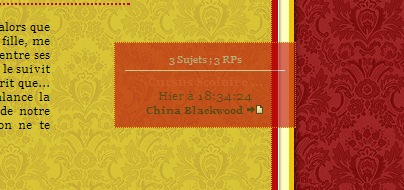
Elles élargissent ton forum. Donc finalement, le problème ne vient pas de ta barre de navigation, mais d’ici, il semblerait… Essaye de diminuer leur largeur pour voir.
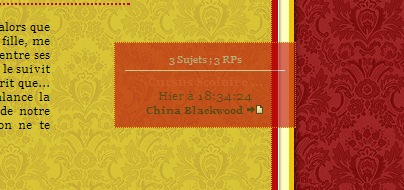
Elles élargissent ton forum. Donc finalement, le problème ne vient pas de ta barre de navigation, mais d’ici, il semblerait… Essaye de diminuer leur largeur pour voir.

Matriochka- Membre actif
- Messages : 7604
Inscrit(e) le : 14/07/2010
 Re: Affichage instable de la barre de navigation
Re: Affichage instable de la barre de navigation
Effectivement, le problème venait de là ^^ Merci pour toute l'aide apportée, problème résolu ^^
Forum gratuit : Le forum des forums actifs :: Entraide & Support... :: Problème avec un script, un code :: Archives des problèmes avec un code
Page 1 sur 1
Permission de ce forum:
Vous ne pouvez pas répondre aux sujets dans ce forum
 Accueil
Accueil Créer un forum
Créer un forum


 par Hatate Mer 30 Jan 2013 - 20:11
par Hatate Mer 30 Jan 2013 - 20:11

