Images disparues dans la barre de navigation
2 participants
Forum gratuit : Le forum des forums actifs :: Entraide & Support... :: Gérer l'apparence de son forum :: Archives des problèmes avec l'apparence du forum
Page 1 sur 1 • Partagez
 Images disparues dans la barre de navigation
Images disparues dans la barre de navigation
Bonjour à tous!
J'ai un petit soucis avec ma barre de navigation. Avant, je l'avais modifiée à l'aide du Template concerné et du CSS pour qu'elle soit en haut du forum. A présent, je voudrais la remettre à la normale, et j'ai donc pour cela remis le Template par défaut. Je voulais cette fois utiliser des images pour les intitulés de ma liens, alors j'ai désactivé le texte pour qu'on ne voit qu'elles, et j'ai mis leur lien dans la gestion des images. Seulement c'est simple, ni les images ni le texte ne s'affiche, je n'ai plus du tout de barre de navigation.
Est-ce que quelqu'un pourrait m'indiquer ce qui cloche s'il vous plaît?
Voici le lien de mon forum : http://robotic-earth.forumactif.org/
Merci d'avance
J'ai un petit soucis avec ma barre de navigation. Avant, je l'avais modifiée à l'aide du Template concerné et du CSS pour qu'elle soit en haut du forum. A présent, je voudrais la remettre à la normale, et j'ai donc pour cela remis le Template par défaut. Je voulais cette fois utiliser des images pour les intitulés de ma liens, alors j'ai désactivé le texte pour qu'on ne voit qu'elles, et j'ai mis leur lien dans la gestion des images. Seulement c'est simple, ni les images ni le texte ne s'affiche, je n'ai plus du tout de barre de navigation.
Est-ce que quelqu'un pourrait m'indiquer ce qui cloche s'il vous plaît?
Voici le lien de mon forum : http://robotic-earth.forumactif.org/
Merci d'avance
Dernière édition par Magda Sully le Dim 10 Fév 2013 - 17:44, édité 1 fois
 Re: Images disparues dans la barre de navigation
Re: Images disparues dans la barre de navigation
Bonsoir
Serait-il possible de mettre à notre disposition, entre balises code, le contenu du template rétabli par défaut afin d'effectuer un test et de préciser par ailleurs si vous avez également supprimé le code CSS correspondant à la barre déplacée vers le haut du forum ?
Cordialement
Serait-il possible de mettre à notre disposition, entre balises code, le contenu du template rétabli par défaut afin d'effectuer un test et de préciser par ailleurs si vous avez également supprimé le code CSS correspondant à la barre déplacée vers le haut du forum ?
Cordialement
 Re: Images disparues dans la barre de navigation
Re: Images disparues dans la barre de navigation
J'ai effectivement supprimé le CSS mais je n'ai constaté aucune différence.
Voici le Template :
Cordialement,
Voici le Template :
- Code:
<!DOCTYPE html PUBLIC "-//W3C//DTD XHTML 1.0 Transitional//EN" "http://www.w3.org/TR/xhtml1/DTD/xhtml1-transitional.dtd">
<html xmlns="http://www.w3.org/1999/xhtml" dir="{S_CONTENT_DIRECTION}" id="min-width" lang="{L_LANG_HTML}" xml:lang="{L_LANG_HTML}" {NAMESPACE_FB_LIKE} {NAMESPACE_FB} {NAMESPACE_BBCODE}>
<head>
<title>{SITENAME_TITLE}{PAGE_TITLE}</title>
<meta http-equiv="content-type" content="text/html; charset={S_CONTENT_ENCODING}" />
<meta http-equiv="content-script-type" content="text/javascript" />
<meta http-equiv="content-style-type" content="text/css" />
<!-- BEGIN switch_compat_meta -->
<meta http-equiv="X-UA-Compatible" content="IE={switch_compat_meta.VERSION}" />
<!-- END switch_compat_meta -->
<!-- BEGIN switch_canonical_url -->
<link rel="canonical" href="{switch_canonical_url.CANONICAL_URL}" />
<!-- END switch_canonical_url -->
{META_FAVICO}
{META}
{META_FB_LIKE}
<meta name="title" content="{SITENAME_TITLE}{PAGE_TITLE}" />
{T_HEAD_STYLESHEET}
{CSS}
<link rel="search" type="application/opensearchdescription+xml" href="/improvedsearch.xml" title="{SITENAME}" />
<link rel="search" type="application/opensearchdescription+xml" href="{URL_BOARD_DIRECTORY}/search/improvedsearch.xml" title="{SEARCH_FORUMS}" />
<script src="{JQUERY_PATH}" type="text/javascript"></script>
<script src="{JS_DIR}{L_LANG}.js" type="text/javascript"></script>
<!-- BEGIN switch_fb_login -->
<script src="http://connect.facebook.net/{switch_fb_login.FB_LOCAL}/all.js" type="text/javascript"></script>
<script src="{switch_fb_login.JS_FB_LOGIN}" type="text/javascript"></script>
<!-- END switch_fb_login -->
<!-- BEGIN switch_ticker -->
<link type="text/css" rel="stylesheet" href="{JS_DIR}jquery/ticker/ticker.css" />
<script src="{JS_DIR}jquery/ticker/ticker.js" type="text/javascript"></script>
<!-- END switch_ticker -->
<!-- BEGIN switch_ticker_new -->
<script src="{JS_DIR}jquery/jcarousel/jquery.jcarousel.js" type="text/javascript"></script>
<script type="text/javascript">//<![CDATA[
/* Definir le sens de direction en fonction du panneau admin */
var tickerDirParam = "{switch_ticker.DIRECTION}";
var slid_vert = false;
var auto_dir = 'next';
var h_perso = parseInt({switch_ticker.HEIGHT});
switch( tickerDirParam )
{
case 'top' :
slid_vert = true;
break;
case 'left':
break;
case 'bottom':
slid_vert = true;
auto_dir = 'prev';
break;
case 'right':
auto_dir = 'prev';
break;
default:
slid_vert = true;
}
$(document).ready(function() {
var w_cont = $('#fa_ticker_container').width();
if (w_cont > 0)
{
$('#fa_ticker_container').width(w_cont);
/* Affichage de la liste */
$('#fa_ticker_content').css('display','block');
/* Calcul des dimensions du conteneur et des elements */
var width_max = $('ul#fa_ticker_content').width();
var width_item = Math.floor(width_max / {switch_ticker.SIZE});
var height_max = h_perso;
/* Calcul de la hauteur maximale du conteneur en fonction des elements et de la hauteur personnalisee dans l'admin */
$('ul#fa_ticker_content li').each( function () {
if ($(this).height() > height_max)
{
height_max = $(this).height();
}
} );
/* Redimensionnement des elements et des images trop larges */
$('ul#fa_ticker_content li').width(width_item).height(height_max).find('img').each(function () {
if ($(this).width() > width_item)
{
var ratio = $(this).width() / width_item;
var new_height = Math.round($(this).height() / ratio);
$(this).height(new_height).width(width_item);
}
});
/* Redimensionnement et centrage du conteneur en mode vertical */
if (slid_vert)
{
$('ul#fa_ticker_content').width(width_item).height(height_max).css('marginLeft','auto').css('marginRight','auto');
}
/* Initialisation du caroussel */
$('#fa_ticker_content').jcarousel({
vertical: slid_vert,
wrap: 'circular',
auto: {switch_ticker.STOP_TIME},
auto_direction: auto_dir,
scroll: 1,
size: {switch_ticker.SIZE},
height_max: height_max,
animation: {switch_ticker.SPEED}
});
}
else
{
$('ul#fa_ticker_content li:not(:first)').css('display','none');
$('ul#fa_ticker_content li:first').css('list-style','none').css('text-align','center');
}
});
//]]>
</script>
<!-- END switch_ticker_new -->
<script type="text/javascript">//<![CDATA[
$(document).ready(function(){
<!-- BEGIN switch_enable_pm_popup -->
pm = window.open('{U_PRIVATEMSGS_POPUP}', '_faprivmsg', 'HEIGHT=225,resizable=yes,WIDTH=400');
pm.focus();
<!-- END switch_enable_pm_popup -->
<!-- BEGIN switch_report_popup -->
report = window.open('{switch_report_popup.U_REPORT_POPUP}', '_phpbbreport', 'HEIGHT={switch_report_popup.S_HEIGHT},resizable=yes,scrollbars=no,WIDTH={switch_report_popup.S_WIDTH}');
report.focus();
<!-- END switch_report_popup -->
<!-- BEGIN switch_ticker -->
ticker_start({switch_ticker.HEIGHT}, {switch_ticker.SPACING}, {switch_ticker.SPEED}, '{switch_ticker.DIRECTION}', {switch_ticker.STOP_TIME});
<!-- END switch_ticker -->
});
<!-- BEGIN switch_login_popup -->
var logInPopUpLeft, logInPopUpTop, logInPopUpWidth = {LOGIN_POPUP_WIDTH}, logInPopUpHeight = {LOGIN_POPUP_HEIGHT}, logInBackgroundResize = true, logInBackgroundClass = false;
<!-- END switch_login_popup -->
<!-- BEGIN switch_login_popup -->
$(document).ready( function() {
$(window).resize(function() {
var windowWidth = document.documentElement.clientWidth;
var popupWidth = $("#login_popup").width();
var mypopup = $("#login_popup");
$("#login_popup").css({
"left": windowWidth/2 - popupWidth/2
});
});
});
<!-- END switch_login_popup -->
//]]>
</script>
{GREETING_POPUP}
<!-- BEGIN switch_ticker_new -->
<style>
.jcarousel-skin-tango .jcarousel-item {
text-align:center;
width: 10px;
}
.jcarousel-skin-tango .jcarousel-item-horizontal {
margin-right: {switch_ticker.SPACING}px;
}
.jcarousel-skin-tango .jcarousel-item-vertical {
margin-bottom: {switch_ticker.SPACING}px;
}
</style>
<!-- END switch_ticker_new -->
{HOSTING_JS}
<!-- BEGIN google_analytics_code -->
<script type="text/javascript">
//<![CDATA[
var _gaq = _gaq || [];
_gaq.push(['_setAccount', '{G_ANALYTICS_ID}']);
_gaq.push(['_trackPageview']);
_gaq.push(['_trackPageLoadTime']);
<!-- BEGIN google_analytics_code_bis -->
_gaq.push(['b._setAccount', '{G_ANALYTICS_ID_BIS}']);
_gaq.push(['b._trackPageview']);
<!-- END google_analytics_code_bis -->
(function() {
var ga = document.createElement('script'); ga.type = 'text/javascript'; ga.async = true;
ga.src = ('https:' == document.location.protocol ? 'https://ssl' : 'http://www') + '.google-analytics.com/ga.js';
var s = document.getElementsByTagName('script')[0]; s.parentNode.insertBefore(ga, s);
})();
//]]>
</script>
<!-- END google_analytics_code -->
</head>
<body background="{T_BODY_BACKGROUND}" bgcolor="{T_BODY_BGCOLOR}" text="{T_BODY_TEXT}" link="{T_BODY_LINK}" vlink="{T_BODY_VLINK}">
<!-- BEGIN hitskin_preview -->
<div id="hitskin_preview" style="display: block;">
<h1><img src="http://2img.net/i/fa/hitskin/hitskin_logo.png" alt="" /> Hit<em>skin</em>.com</h1>
<div class="content">
<p>
{hitskin_preview.L_THEME_SITE_PREVIEW}
<br />
<span>{hitskin_preview.U_INSTALL_THEME}<a href="http://{hitskin_preview.U_RETURN_THEME}">{hitskin_preview.L_RETURN_THEME}</a></span>
</p>
</div>
</div>
<!-- END hitskin_preview -->
<!-- BEGIN switch_login_popup -->
<div id="login_popup">
<table class="forumline" width="{LOGIN_POPUP_WIDTH}" height="{LOGIN_POPUP_HEIGHT}" border="0" cellspacing="1" cellpadding="0">
<tr height="25">
<td class="catLeft">
<span class="genmed module-title">{SITENAME}</span>
</td>
</tr>
<tr height="{LOGIN_POPUP_MSG_HEIGHT}">
<td class="row1" align="left" valign="top">
<div id="login_popup_buttons">
<form action="{S_LOGIN_ACTION}" method="get">
<input type="submit" class="mainoption" value="{L_LOGIN}" />
<input type="button" class="mainoption" value="{L_REGISTER}" onclick="parent.location='{U_REGISTER}';" />
<input id="login_popup_close" type="button" class="button" value="{L_DONT_DISPLAY_AGAIN}" />
</form>
</div>
<span class="genmed">{LOGIN_POPUP_MSG}</span>
</td>
</tr>
</table>
</div>
<!-- END switch_login_popup -->
<a name="top"></a>
{JAVASCRIPT}
<table class="bodylinewidth" width="{T_BODY_TABLE_WIDTH}" cellspacing="0" cellpadding="10" border="0" align="center">
<tr>
<td class="bodyline">
<table width="100%" cellspacing="0" cellpadding="0" border="0">
<tr>
<!-- BEGIN switch_logo_left -->
<td><a href="{U_INDEX}"><img src="{LOGO}" id="i_logo" border="0" alt="{L_INDEX}" vspace="1" /></a></td>
<!-- END switch_logo_left -->
<td align="center" width="100%" valign="middle">
<!-- BEGIN switch_logo_center -->
<a href="{U_INDEX}"><img src="{LOGO}" id="i_logo" border="0" alt="{L_INDEX}" vspace="1" /></a>
<br />
<!-- END switch_logo_center -->
<div class="maintitle">{MAIN_SITENAME}</div>
<br />
<span class="gen">{SITE_DESCRIPTION}<br /> </span>
</td>
<!-- BEGIN switch_logo_right -->
<td><a href="{U_INDEX}"><img src="{LOGO}" id="i_logo" border="0" alt="{L_INDEX}" vspace="1" /></a></td>
<!-- END switch_logo_right -->
</tr>
</table>
<table cellspacing="0" cellpadding="0" border="0" align="{MENU_POSITION}">
<tr>
<td align="{MENU_POSITION}"{MENU_NOWRAP}>{GENERATED_NAV_BAR}</td>
</tr>
</table>
<div style="clear: both;"></div>
<!-- BEGIN switch_ticker_new -->
<div id="fa_ticker_block" style="margin-top:4px;margin-bottom:4px;">
<table width="100%" border="0" cellspacing="0" cellpadding="0" class="forumline">
<tr>
<td {CLASS_TABLE_TYPE} align="left" class="row1">
<div id="fa_ticker_container">
<ul id="fa_ticker_content" class="jcarousel-skin-tango" style="display:none;">
<!-- BEGIN ticker_row -->
<li>{switch_ticker.ticker_row.ELEMENT}</li>
<!-- END ticker_row -->
</ul>
</div>
</td>
</tr>
</table>
</div>
<!-- END switch_ticker_new -->
<!-- BEGIN switch_ticker -->
<div id="fa_ticker_block" style="margin-top:4px;margin-bottom:4px;">
<table width="100%" border="0" cellspacing="0" cellpadding="0" class="forumline">
<tr>
<td {CLASS_TABLE_TYPE} align="left" class="row1">
<div id="fa_ticker_container">
<div id="fa_ticker" style="height:{switch_ticker.HEIGHT}px;">
<div class="fa_ticker_content">
<!-- BEGIN ticker_row -->
<div>{switch_ticker.ticker_row.ELEMENT}</div>
<!-- END ticker_row -->
</div>
</div>
</div>
</td>
</tr>
</table>
</div>
<!-- END switch_ticker -->
<div id="page-body">
<div id="{ID_CONTENT_CONTAINER}"{CLASS_CONTENT_CONTAINER}>
<table cellpadding="0" cellspacing="0" width="100%" class="three-col">
<tbody>
<tr>
<td valign="top" width="{C1SIZE}">
<div id="{ID_LEFT}">
<!-- BEGIN giefmod_index1 -->
{giefmod_index1.MODVAR}
<!-- BEGIN saut -->
<div style="height:{SPACE_ROW}px"></div>
<!-- END saut -->
<!-- END giefmod_index1 -->
</div>
</td>
<td valign="top" width="100%">
<!-- BEGIN html_validation -->
</td>
</tr>
</tbody>
</table>
</div>
</div>
</td>
</tr>
</table>
</body>
</html>
<!-- END html_validation -->
Cordialement,
 Re: Images disparues dans la barre de navigation
Re: Images disparues dans la barre de navigation
Votre template n'est pas incriminé, il affiche normalement la barre de navigation de mon forum. Vérifiez du côté des images si elles ont bel et bien été hébergées sur 'Servimg'.
Accessoirement, la barre de navigation est-elle visible en allant sur PA >> Affichage >> Page d'accueil >> En-tête et navigation >> Aperçu de la barre de navigation ?
Cordialement
Accessoirement, la barre de navigation est-elle visible en allant sur PA >> Affichage >> Page d'accueil >> En-tête et navigation >> Aperçu de la barre de navigation ?
Cordialement
 Re: Images disparues dans la barre de navigation
Re: Images disparues dans la barre de navigation
J'ai hébergé mes images sur Imageshack mais en testant Servimg je ne constate aucune différence. La barre de navigation est aussi bien visible en allant dans cette catégorie. Je fais le tour de tous les onglets, et je ne trouve pas, ça commence à devenir très embêtant...
 Re: Images disparues dans la barre de navigation
Re: Images disparues dans la barre de navigation
Bonjour
En effet, je comprends parfaitement votre agacement face à ce problème délicat mais ne désespérez pas.
Auriez-vous installé de nouveaux scripts dans le forum ? Dans l'affirmative, retirez les temporairement à titre de test.
En outre, mettez ici svp tout le contenu de votre feuille de style CSS.
Cordialement
En effet, je comprends parfaitement votre agacement face à ce problème délicat mais ne désespérez pas.
Auriez-vous installé de nouveaux scripts dans le forum ? Dans l'affirmative, retirez les temporairement à titre de test.
En outre, mettez ici svp tout le contenu de votre feuille de style CSS.
Cordialement
 Re: Images disparues dans la barre de navigation
Re: Images disparues dans la barre de navigation
J'ai testé tout mes scripts, ils ne sont à l'origine d'aucun problème de ce genre.
Voici mon CSS :
Voici mon CSS :
- Code:
body {
background-repeat: no-repeat;
}
/* PAGE ACCUEIL FORME 1 */
#f1_accueil
{
width: 800px;
height: 500px;
margin: auto;
background: url(http://img526.imageshack.us/img526/2420/fondpa.png);
text-shadow: none !important;
font-family:trebuchet MS;
}
#f1_accueil a
{
color: #b3cad1 !important;
text-shadow: none !important;
font-family:trebuchet MS;
}
#f1_accueil a:hover
{
color: #b3cad1 !important;
text-shadow: none !important;
font-family:trebuchet MS;
}
.f1_col1
{
width: 300px;
vertical-align: top;
font-family:trebuchet MS;
}
.f1_contexte
{
width: 220px;
height: 300px;
overflow: auto;
margin-top: 100px;
margin-left: 65px;
text-align: justify;
color: #b3cad1;
text-shadow: 1px 1px 0px #000;
font-family:trebuchet MS;
}
.f1_bloconglets
{
margin-top: 80px;
font-family:trebuchet MS;
}
.f1_onglet1, .f1_onglet2, .f1_onglet3
{
display: inline-block;
width: 110px;
height: 50px;
font-family:trebuchet MS;
}
.f1_onglet1
{
margin-left: 50px;
margin-right: 25px;
font-family:trebuchet MS;
}
.f1_onglet2
{
margin-right: 30px;
font-family:trebuchet MS;
}
.f1_contenu1, .f1_contenu2, .f1_contenu3
{
position: absolute;
width: 0px;
height: 220px;
margin-top: 40px;
padding-top: 40px;
overflow: hidden;
font-size: 11px;
color: #b3cad1;
font-family:trebuchet MS;
}
.f1_contenu1
{
margin-left: -10px;
font-family:trebuchet MS;
}
.f1_contenu2
{
margin-left: -149px;
font-family:trebuchet MS;
}
.f1_contenu3
{
margin-left: -294px;
font-family:trebuchet MS;
}
.f1_onglet1:hover .f1_contenu1, .f1_onglet2:hover .f1_contenu2, .f1_onglet3:hover .f1_contenu3
{
width: 400px;
font-family:trebuchet MS;
}
.f1_liens
{
display: block;
text-align: center;
font-family:trebuchet MS;
}
.f1_liens a
{
font-size: 16px;
font-weight: bold;
font-family:trebuchet MS;
}
.f1_news, .f1_friends
{
width: 200px;
height: 200px;
overflow: hidden;
text-align: justify;
font-family:trebuchet MS;
}
.f1_credits, .f1_topsites
{
height: 150px;
border-left: 1px solid #b3cad1;
margin-left: 5px;
padding: 5px;
text-align: center;
font-family:trebuchet MS;
}
.f1_staff1, .f1_staff2, .f1_staff3
{
display: block;
width: 50px;
height: 50px;
background: transparent;
margin-bottom: 20px;
margin-top: 20px;
border: 1px solid #b3cad1;
font-family:trebuchet MS;
}
.f1_staffcontenu1, .f1_staffcontenu2, .f1_staffcontenu3
{
position: absolute;
width: 0px;
height: 150px;
background: transparent;
margin-left: 80px;
overflow: hidden;
font-family:trebuchet MS;
}
.f1_staffcontenu2
{
margin-top: -72px;
font-family:trebuchet MS;
}
.f1_staffcontenu3
{
margin-top: -144px;
font-family:trebuchet MS;
}
.f1_staff1:hover .f1_staffcontenu1, .f1_staff2:hover .f1_staffcontenu2, .f1_staff3:hover .f1_staffcontenu3
{
width: 300px;
border: 1px solid #b3cad1;
font-family:trebuchet MS;
}
/*___________DEBUT DE MODIFICATION MISE EN PAGE FORUMS__________*/
.forumlink{
background: url('http://data0.lo.gs/bad_or_good/mod_article3603696_1.jpg?7808');
border-bottom: 1px dotted #b3cad1;
border-top: 1px dotted #b3cad1;
display: block;
text-align: center;
color: #43b0d1;
}
.forumlink:hover{
box-shadow: 1px 1px 5px 2px black inset;
}
.iconefora{
height: 0px;
position: relative;
top: 10px;
left: 5px;}
.descrip{
border: 1px dotted #b3cad1;
height: 90px;
overflow-y: auto;
padding: 10px;
width:80%;
box-shadow: -2px 4px 8px black;
background-color:#484848;
}
#stats {
text-align: center;
border: 10px ridge black;
-moz-border:10px ridge black;
-o-border:10px ridge black;
-webkit-border:10px ridge black;
-ms-border:10px ridge black;
padding-bottom: 10px;
background: url("http://iiwallpapers.com/images/big/abstract-blue-minimalistic-pattern-wood-wallpaper.jpg") repeat scroll 0% 0% transparent;
box-shadow: -2px 4px 8px black;
text-shadow: 0px 0px 8px black;
}
/*____________FIN MODIFICATION MISE EN PAGE FORUMS_________*/
body.chatbox {
background-image : url('http://wallpapersus.com/wp-content/uploads/2012/10/Blue-Pattern.jpg');
}
.avatar_mess
{
display: block;
width: 200px;
height: 400px;
margin-left: -10px;
margin-right: 10px;
overflow: hidden;
background-image: url('http://wfiles.brothersoft.com/b/blue_printed_pattern-1920x1200.jpg');
border: 2px dashed #b3cad1;
transform: rotate(-5deg);
-moz-transform: rotate(-5deg);
-o-transform: rotate(-5deg);
-ms-transform: rotate(-5deg);
-htm-transform: rotate(-5deg);
-webkit-transform: rotate(-5deg);
box-shadow: 0px 0px 6px #000000;
-moz-box-shadow: 0px 0px 6px #000000;
-o-box-shadow: 0px 0px 6px #000000;
-htm-box-shadow: 0px 0px 6px #000000;
-webkit-box-shadow: 0px 0px 6px #000000;
transform: all;
-moz-transform: all;
-o-transform: all;
-htm-transform: all;
-webkit-transform: all;
transition: 1s;
-moz-transition: 1s;
-o-transition: 1s;
-htm-transition: 1s;
-webkit-transition: 1s;
}
.avatar_mess:hover
{
transform: rotate(0deg);
-moz-transform: rotate(0deg);
-o-transform: rotate(0deg);
-ms-transform: rotate(0deg);
-htm-transform: rotate(0deg);
-webkit-transform: rotate(0deg);
transform: all;
-moz-transform: all;
-o-transform: all;
-htm-transform: all;
-webkit-transform: all;
transition: 1s;
-moz-transition: 1s;
-o-transition: 1s;
-htm-transition: 1s;
-webkit-transition: 1s;
}
.profil_mess
{
position: absolute;
display: block;
width: 190px;
height: 390px;
margin: auto;
padding: 5px;
overflow: auto;
background-image: url('http://wfiles.brothersoft.com/b/blue_printed_pattern-1920x1200.jpg');
color: #b3cad1;
font-size: 11px;
opacity: 0;
-moz-opacity: 0;
-khtml-opacity: 0;
filter: alpha(opacity=0);
transform: all;
-moz-transform: all;
-o-transform: all;
-htm-transform: all;
-webkit-transform: all;
transition: 1s;
-moz-transition: 1s;
-o-transition: 1s;
-htm-transition: 1s;
-webkit-transition: 1s;
}
.profil_mess:hover
{
opacity: 1;
-moz-opacity: 1;
-khtml-opacity: 1;
filter: alpha(opacity=100);
transform: all;
-moz-transform: all;
-o-transform: all;
-htm-transform: all;
-webkit-transform: all;
transition: 1s;
-moz-transition: 1s;
-o-transition: 1s;
-htm-transition: 1s;
-webkit-transition: 1s;
}
.pseudo_mess
{
display: block;
position: relative;
z-index: 2;
width: 190px;
margin-top: -15px;
margin-left: 10px;
text-align: center;
font-size: 18px;
font-weight: bold;
text-shadow: 0px 0px 3px #000;
background-image: url('http://wfiles.brothersoft.com/b/blue_printed_pattern-1920x1200.jpg');
padding-top: 5px;
border-left: 1px dashed #b3cad1;
border-right: 1px dashed #b3cad1;
border-top: 1px dashed #b3cad1;
border-bottom: 1px dashed #b3cad1;
box-shadow: 0px 0px 3px #000000;
-moz-box-shadow: 0px 0px 3px #000000;
-o-box-shadow: 0px 0px 3px #000000;
-htm-box-shadow: 0px 0px 3px #000000;
-webkit-box-shadow: 0px 0px 3px #000000;
}
/* #tab-bloc = ce tableau d'onglet / .tabs = conteneur des onglets */
.trans .row1 {background-color : transparent;}
.trans {border : 0px solid!important;}
#tab-bloc .tabs {
text-align: center;
margin-bottom: 10px;
}
/* .tab = onglets */
#tab-bloc .tab {
margin:0px 20px;
border-radius: 5px;
border: none;
background: none;
}
/* .tab.selected = onglet sélectionné*/
#tab-bloc .tab.selected {
background-image: url ('http://wfiles.brothersoft.com/b/blue_printed_pattern-1920x1200.jpg');
box-shadow: 0 0 5px white;
font-weight: bold;
}
/* .tab img = image dans les onglets */
#tab-bloc .tab img {
vertical-align: -3px;
}
/* .contents = conteneur des contenu */
#tab-bloc .contents {
border: 3px double black;
border-radius: 50px;
}
/* #tab-staff = contenu associé à l'onglet staff */
#tab-staff {
background-image: url('http://wfiles.brothersoft.com/b/blue_printed_pattern-1920x1200.jpg');
border: 2px dashed black;
margin: auto;
border-radius: 50px;
text-shadow: 0 0 2px black;
}
#tab-staff table {
font-weight: 30px;
border: 2px solid black;
border-radius: 5px;
}
/* #tab-bienvenue = contenu associé à l'onglet bienvenue */
#tab-bienvenue {
background-image: url('http://wfiles.brothersoft.com/b/blue_printed_pattern-1920x1200.jpg');
border-radius: 50px;
border: 2px dashed black;
text-align: center;
text-shadow: 0 0 2px black;
}
/* #tab-bienvenue marquee = le marquee dans l'onglet bienvenue */
#tab-bienvenue marquee {
width: 400px;
text-align: center;
}
/* #tab-regles = contenu associé à l'onglet règles */
#tab-regles ul {
background-image: url('http://wfiles.brothersoft.com/b/blue_printed_pattern-1920x1200.jpg');
border: 2px dashed black;
font-family: georgia, arial, serif;
border-radius: 50px 50px 50px 50px;
text-shadow: 0 0 2px black;
}
a.mainmenu img{
display: none;
}
a { text-decoration: none;
}
/*--- Cette partie correspond à la description du forum ---*/
.forum-description {
margin: auto;
padding: 10px;
color: #000000;
width: 80%;
border: 3px solid #000000;
-moz-border-radius: 14px;
-webkit-border-radius: 14px;
font-size: 12px;
}
/*--- Cette partie correspond à l'onglet "X messages dans X sujets" ---*/
.forum-stats {
-moz-border-radius-topleft: 20px;
-moz-border-radius-topright: 20px;
-webkit-border-top-right-radius: 20px;
-webkit-border-top-left-radius: 20px;
border-top-right-radius: 20px;
border-top-left-radius: 20px;
border-bottom: 0 none !important;
border-left: 3px solid #000000;
border-right: 3px solid #000000;
border-top: 3px solid #000000;
color: #000000;
font-size: 11px;
font-style: italic;
height: 14px;
left: 280px;
padding: 3px;
position: relative;
text-align: center;
width: 200px;
}
/*--- Cette partie correspond à l'affichage des sous-forums ---*/
.forum-sousforum {
color: #000000;
border: 3px solid #000000;
border-top: 0px !important;
-moz-border-radius-bottomleft: 14px;
-moz-border-radius-bottomright: 14px;
-webkit-border-bottom-right-radius: 14px;
-webkit-border-bottom-left-radius: 14px;
border-bottom-right-radius: 14px;
border-bottom-left-radius: 14px;
margin: auto;
padding: 4px;
color: #000000;
width: 50%;
text-align: center;
height: 14px;
font-size: 11px;
}
/*|__________ DEBUT DES MODIFICATIONS DE L'AFFICHAGE DES CATEGORIES __________*/
table.haut_cate{
width:900px;
height:146px;
background-image:url('http://i45.servimg.com/u/f45/12/65/13/25/en-tat12.png');
background-repeat:no-repeat;
marging: auto;
text-align: center;
text-shadow: 2px 2px 2px #000;
color: #43b0d1;
}
table.bas_cate{
width:900px;
height:146px;
background-image:url('http://i45.servimg.com/u/f45/12/65/13/25/bas_ca10.png');
background-repeat:no-repeat;
marging: auto;
text-align: center;
text-shadow: 2px 2px 2px #000;
}
/*|__________ FIN DES MODIFICATIONS DE L'AFFICHAGE DES CATEGORIES __________*/
/*____________DEBUT MODIFICATIONS MOBILE________*/
#page_body{
background-image:linear-gradient(30deg, white, black);
}
.mobile_title{
background-image:linear-gradient(-30deg, white, black);
}
.mobile_title_content{
color:#B3CAD1;
}
.linklist{
background-image:linear-gradient(-30deg, #484848, black);
}
.small{
color:#B3CAD1(!important);
}
.mobile_set_content{
color:#B3CAD1;
}
.mobile_set{
background-image:linear-gradient(30deg, #484848, black);
}
.mobile_subtitle{
color:#B3CAD1;
}
.mobile_comment{
color:#B3CAD1;
text-size:2;
}
.mobile_item{
background-image:linear-gradient(-30deg, #484848, black);
}
/*________________________________*/
.partenaires {
border: 3px double #B3CAD1;
}
.image_fond-pa{
position: relative;
}
.profil{
background-image:url('http://wfiles.brothersoft.com/b/blue_printed_pattern-1920x1200.jpg');
border-radius:0px 0px 50px 0px;
-moz-border-radius:0px 0px 50px 0px;
-o-border-radius:0px 0px 50px 0px;
-webkit-border-radius:0px 0px 50px 0px;
-ms-border-radius:0px 0px 50px 0px;
border-top:3px solid #b3cad1;
box-shadow : 2px 2px 8px black;
padding:2px;
margin-top: 10px;
}
.pseudo{
background-image:url('http://fc02.deviantart.net/fs28/f/2008/154/b/8/Sci_Fi_texture_1_by_mark1960.jpg');
border-radius: 80px 80px 30px 30px;
border-bottom: 3px solid black;
box-shadow: 2px 2px 8px black;
padding: 2px;
text-align: center;
margin-top: 10px;
text-shadow: 2px 2px 8px #333;
}
.pseudo: hover{
-moz-transition: all 0.5s ease-in 0s;
-moz-transform: rotate(10deg);
-o-transition: all 0.5s ease-in 0s;
-o-transform: rotate(10deg);
-webkit-transition: all 0.5s ease-in 0s;
-webkit-transform: rotate(10deg);
-ms-transition: all 0.5s ease-in 0s;
-ms-transform: rotate(10deg);
}
.forum_size{
height:150px;
}
.haut:img{
border-radius:7px;
-moz-border-radius:7px;
-o-border-radius:7px;
-webkit-border-radius:7px;
-ms-border-radius:7px;
}
/*______ Facebook_______*/
.sharing-cl{
overflow:hidden;
margin:-20px 0 0 0;
padding:0;
list-style:none;
width:530px;
}
.sharing-cl a{
overflow:hidden;
width:75px;
height:20px;
float:left;
margin-right:5px;
text-indent:-200px;
background:url('http://sd-2.archive-host.com/membres/up/24071559914142709/tuto_partager/partager.png') no-repeat;
}
a.sh-su{background-position:-210px -40px;}
a.sh-feed{background-position:-70px -40px;}
a.sh-tweet{background-position:-140px -40px;}
a.sh-mail{background-position:0 -40px;}
a.sh-digg{background-position:-280px -40px;}
a.sh-face{
margin-right:0;
background-position:-350px -40px;
}
a.sh-mail:hover{background-position:0 1px;}
a.sh-feed:hover{background-position:-70px 1px;}
a.sh-tweet:hover{background-position:-140px 1px;}
a.sh-su:hover{background-position:-210px 1px;}
.sh-digg:hover{background-position:-280px 1px;}
a.sh-face:hover{
background-position:-350px 1px;
}
#text{
margin-top:5px;
font-weight:bold;
font-family:helvetica,arial,sans-serif;
}
#text a{
text-indent:0;
height:auto;
text-align:center;
font-size:11px;
padding-top:35px;
color:#999;
text-decoration:none;
}
/*________Fin de Facebook__________*/
 Re: Images disparues dans la barre de navigation
Re: Images disparues dans la barre de navigation
En attendant que j'examine vos codes CSS :
- vérifiez dans 'En-tête et navigation' que 'Afficher seulement des images dans la barre des liens' est bien sur oui
- Ensuite videz le cache internet de votre navigateur en suivant les instructions du tutoriel FA suivant :
Vider le cache Internet
Cordialement
- vérifiez dans 'En-tête et navigation' que 'Afficher seulement des images dans la barre des liens' est bien sur oui
- Ensuite videz le cache internet de votre navigateur en suivant les instructions du tutoriel FA suivant :
Vider le cache Internet
Cordialement
 Re: Images disparues dans la barre de navigation
Re: Images disparues dans la barre de navigation
J'ai déjà testé tout ça, et je vide régulièrement mon historique, mes cookies, enfin tout quoi. A tout les coups je dois avoir bidouillé un truc qui a viré ce paramètre et que je ne sais pas comment le retrouver...
 Re: Images disparues dans la barre de navigation
Re: Images disparues dans la barre de navigation
J'ai trouvé! C'est un problème qui vient du CSS, c'est :
Je ne savais plus à quoi il correspondait, maintenant je sais, je l'ai donc supprimé, et tout remarche à merveille.
Erreur bête, comme je m'en doutais, mais merci quand même!
- Code:
a.mainmenu img {
display:none;
}
Je ne savais plus à quoi il correspondait, maintenant je sais, je l'ai donc supprimé, et tout remarche à merveille.
Erreur bête, comme je m'en doutais, mais merci quand même!
Forum gratuit : Le forum des forums actifs :: Entraide & Support... :: Gérer l'apparence de son forum :: Archives des problèmes avec l'apparence du forum
Page 1 sur 1
Permission de ce forum:
Vous ne pouvez pas répondre aux sujets dans ce forum
 Accueil
Accueil Créer un forum
Créer un forum


 par Magda Sully Sam 9 Fév 2013 - 19:49
par Magda Sully Sam 9 Fév 2013 - 19:49