bouton des "j'aimes" sur forum
2 participants
Forum gratuit : Le forum des forums actifs :: Entraide & Support... :: Problème avec un script, un code :: Archives des problèmes avec un code
Page 1 sur 1 • Partagez
 bouton des "j'aimes" sur forum
bouton des "j'aimes" sur forum
Bonsoir,
Ma javascript est mal au point. Je ne peux pas mettre plus d'un code qu'il désactive l'autre. Avant c'était la chatbox latéral... Maintenant, les boutons pour mettre des j'aimes sur les posts.
Comment pourrais je remettre les boutons pour mettre les j'aime sur mes topics s'il vous plait?
Merci beaucoup pour votre aides.
Ma javascript est mal au point. Je ne peux pas mettre plus d'un code qu'il désactive l'autre. Avant c'était la chatbox latéral... Maintenant, les boutons pour mettre des j'aimes sur les posts.
Comment pourrais je remettre les boutons pour mettre les j'aime sur mes topics s'il vous plait?

Merci beaucoup pour votre aides.
Dernière édition par snunez le Ven 15 Fév 2013 - 1:05, édité 1 fois
 Re: bouton des "j'aimes" sur forum
Re: bouton des "j'aimes" sur forum
up
Je pense que si vous avez surtout un bon code qui puisse me stabilisé mon javascript qu'il me fasse pas sauter mes codes, çà serait gentil. Que je puisse en mettre plus que 1 seul!
J'ai perdue mes jaimes et j'ai l'impression d'avoir perdu un membre de ma famille...
Je pense que si vous avez surtout un bon code qui puisse me stabilisé mon javascript qu'il me fasse pas sauter mes codes, çà serait gentil. Que je puisse en mettre plus que 1 seul!
J'ai perdue mes jaimes et j'ai l'impression d'avoir perdu un membre de ma famille...

 Re: bouton des "j'aimes" sur forum
Re: bouton des "j'aimes" sur forum
up
Rendez moi mes j'aimes , s'il vous plait.
Rendez moi mes j'aimes , s'il vous plait.

 Re: bouton des "j'aimes" sur forum
Re: bouton des "j'aimes" sur forum
Pardon de m'incruster sur ton message mais je recherche depuis longtemps le moyen d'ajouter des "j'aime" sur chaque posts de mon forum, pourrais tu stp m'indiquer comment tu as fais stp?
Merci d'avance
Merci d'avance
 Re: bouton des "j'aimes" sur forum
Re: bouton des "j'aimes" sur forum
Ben, là! Je pourrais pas te repondre puisque rajouté un autre code m'a fait effacé ce précieu code. Il faudrait tout d'abord avoir un "template" qui puisse fixé mes codes javascript sans prendre le risque de les voir disparaitre dès lors un rajout de nouveaux codes.
Je sens que je vais etre obligé de désactivé la nouvelle fonction O combien si interessante sinon. Je n'ai pas de HOSTING entre les deux (head) dans le templates ajouté et je sais pas comment on fait pour l'ajouté et j'ai peur de "forcé les template" je ne veux pas ré initialisé...
J'aurai besoin d'une aide individuelle car je suis novice.
Je poste ici ce précieu topic pour les intéressés et tu es le deuxième à l'avoir réclamé : https://forum.forumactif.com/t335598p30-avoir-le-meme-apercu-des-votes-que-le-support-phpbb3-sur-phpbb2#2883779
J'ai fais une petite mise au point à l'aide de ce meme topic mais çà bug toujours. Je ne touche plus à rien et j'ai fais appelle à milouze (mon sauveur )
)
Je sens que je vais etre obligé de désactivé la nouvelle fonction O combien si interessante sinon. Je n'ai pas de HOSTING entre les deux (head) dans le templates ajouté et je sais pas comment on fait pour l'ajouté et j'ai peur de "forcé les template" je ne veux pas ré initialisé...
J'aurai besoin d'une aide individuelle car je suis novice.

Je poste ici ce précieu topic pour les intéressés et tu es le deuxième à l'avoir réclamé : https://forum.forumactif.com/t335598p30-avoir-le-meme-apercu-des-votes-que-le-support-phpbb3-sur-phpbb2#2883779
J'ai fais une petite mise au point à l'aide de ce meme topic mais çà bug toujours. Je ne touche plus à rien et j'ai fais appelle à milouze (mon sauveur
 )
) Re: bouton des "j'aimes" sur forum
Re: bouton des "j'aimes" sur forum
Salut snunez,
suite à ton M.P,
il faut que tu places dans ton template overall_header la variable :
juste avant la balise de fermeture
Ensuite on regarde comme mentionné sur mon M.P la suite des événements .
.
Il faudra notifier ensuite ici ce qui a été effectué
pour que tout rentre dans l'ordre sur ton forum .
.
a++
suite à ton M.P,
il faut que tu places dans ton template overall_header la variable :
- Code:
{HOSTING_JS}
juste avant la balise de fermeture
- Code:
</head>
Ensuite on regarde comme mentionné sur mon M.P la suite des événements
Il faudra notifier ensuite ici ce qui a été effectué
pour que tout rentre dans l'ordre sur ton forum
a++

Invité- Invité
 Re: bouton des "j'aimes" sur forum
Re: bouton des "j'aimes" sur forum
Merci beaucoup Snunez et Milouze j'ai trouvé mon bonheur ^^
 Re: bouton des "j'aimes" sur forum
Re: bouton des "j'aimes" sur forum
Merci milouze.


Dit, çà m'angoisse un peu de faire ce que tu m'a proposée, je peux pas juste t'envoyée plutot des captures et tu me demande juste? Ca va me stressée sinon... Peur.
Sinon, j'ai fais pourtant tout les codes dit sur le topic et pourtant il ré-apparaissent toujours pas.

Question bete: Il sert à quoi le hosting et les head?
Qu'est ce que c'est que çà et çà sert à quoi? C'est pas risqué?
[img] [/img]
[/img]
Bon, j'attend... Qu'on fasse çà bien, tranquillement.


Dit, çà m'angoisse un peu de faire ce que tu m'a proposée, je peux pas juste t'envoyée plutot des captures et tu me demande juste? Ca va me stressée sinon... Peur.

Sinon, j'ai fais pourtant tout les codes dit sur le topic et pourtant il ré-apparaissent toujours pas.


Question bete: Il sert à quoi le hosting et les head?
Qu'est ce que c'est que çà et çà sert à quoi? C'est pas risqué?
[img]
 [/img]
[/img]Bon, j'attend... Qu'on fasse çà bien, tranquillement.

 Re: bouton des "j'aimes" sur forum
Re: bouton des "j'aimes" sur forum
Salut snunez,
 .
.
Par contre la balise head:
plus de renseignements ici:
http://www.webpotentiel.com/theme/217/langage-html/balise-head
Donc il faut déposer .
.
Si tu es en phpbb2,
tu as deux scripts identiques coches les deux cases et supprimes les .
.
On va procéder différemment .
.
Dans le template:
Affichage/Templates/Général/viewtopic_body
recherche:
Change les images si besoin .
.
Pense a enregistrer les modifications en cliquant respectivement sur et
et 
Si tu avais déjà déposé une C.S.S pour les boutons de votes,
passes l'étape suivante
Dans la feuille de style:
Affichage/Images et Couleurs/Couleurs/Feuille de style
Colle ceci:
Change le bouton qui affichera le résultat des votes comme bon te semble .
.
Pense à valider les modifications en cliquant sur le bouton "Valider".
a++
comme tu veuxçà m'angoisse un peu de faire ce que tu m'a proposée
il me semble que HOSTING.js gére les scripts du P.AQuestion bete: Il sert à quoi le hosting et les head?
Par contre la balise head:
plus de renseignements ici:
http://www.webpotentiel.com/theme/217/langage-html/balise-head
Donc il faut déposer
- Code:
{HOSTING_JS}
Si tu es en phpbb2,
tu as deux scripts identiques coches les deux cases et supprimes les
On va procéder différemment
Dans le template:
Affichage/Templates/Général/viewtopic_body
recherche:
- Code:
</div>
<!-- END switch_vote_active -->
- Code:
<script type="text/javascript">
$(function(){
$(".vote").each(function(){
$(this).find(".vote-button:first a").html('<img src="http://img831.imageshack.us/img831/8334/00118102.png" alt="Voter" title="Voter ce message" />')
.click(function(){
$.get($(this).attr("href"));
$(this).parent().html('<img src="http://img96.imageshack.us/img96/7140/00118103.png" alt="Vote enregistré" title="Vote enregistré" />');
return!1
});
$(this).closest("tr.post").find("td.post-options").append($(this).find(".vote-button:first a")).append($(this).find(".vote-bar").length?' <div class="vote-count" title="Nombre de votes positifs">'+$(this).find(".vote-bar").attr("title").replace(/^.*\(([0-9]*) .*?\)$/,"$1"):"")+'</div>';
$(this).remove()
})
});
</script>
Change les images si besoin
Pense a enregistrer les modifications en cliquant respectivement sur
 et
et 
Si tu avais déjà déposé une C.S.S pour les boutons de votes,
passes l'étape suivante
Dans la feuille de style:
Affichage/Images et Couleurs/Couleurs/Feuille de style
Colle ceci:
- Code:
/*___________Changements pour les boutons de vote_________________*/
/* on cache toutes les informations forumactif*/
div.vote .vote-no-bar, div.vote div.vote-bar + div.vote-button, div.vote div.vote-no-bar + div.vote-button { display: none; }
/*puis on donne les informations au script depose dans le template*/
.vote-count {
font-size: 10px;
font-weight: 700;
padding-top: 3px;
text-align: center;
height: 16px !important;
-moz-border-radius: 5px;
-webkit-border-radius: 5px;
border-radius: 5px;
color:#ffffff;
-moz-box-shadow: 1px 1px 10px #4E2800;
-webkit-box-shadow: 1px 1px 10px #4E2800;
box-shadow: 1px 1px 10px #4E2800;
background:url(http://i11.servimg.com/u/f11/11/26/21/37/image_98.gif)no-repeat;
}
/*positionnement du bouton */
.vote-count
{
float: right;
margin-top: 3px;
width: 27px;
margin-left: 5px;
}
/*______________Fin des boutons de votes_________________*/
- Code:
background:url(http://i11.servimg.com/u/f11/11/26/21/37/image_98.gif)no-repeat;
Change le bouton qui affichera le résultat des votes comme bon te semble
Pense à valider les modifications en cliquant sur le bouton "Valider".
a++

Invité- Invité
 Re: bouton des "j'aimes" sur forum
Re: bouton des "j'aimes" sur forum
ok merci je vais travaillée çà. 
J'ai effectuée très scrupulesement ton tuto et je vois toujours rien. C'est normal?
J'ai vue les images mais moi je veux juste les boutons "j'aime" comme le fdf il là quoi. Avec le nombres de votes inclut et la meme image que la virgule verte.
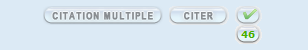
Bon, j'attend qu'on règle çà bien.
Je me suis aidée par ce codes pour remplacer par le lien de c'est images:
Image numéro 1 :
https://2img.net/i/fa/optimisation_fdf/common/buttonok.png
Image numéro 2:
https://2img.net/i/fa/optimisation_fdf/common/buttonok_off.png
J'ai effectuée très scrupulesement ton tuto et je vois toujours rien. C'est normal?
J'ai vue les images mais moi je veux juste les boutons "j'aime" comme le fdf il là quoi. Avec le nombres de votes inclut et la meme image que la virgule verte.

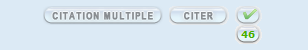
Bon, j'attend qu'on règle çà bien.
Je me suis aidée par ce codes pour remplacer par le lien de c'est images:
Image numéro 1 :
https://2img.net/i/fa/optimisation_fdf/common/buttonok.png
Image numéro 2:
https://2img.net/i/fa/optimisation_fdf/common/buttonok_off.png
- Code:
$(function(){
$(".vote").each(function(){
$(this).find(".vote-button:first a").html('[img]http://2img.net/i/fa/optimisation_fdf/common/buttonok.png[/img]').click(function(){
$.get($(this).attr("href"));
$(this).parent().html('[img]http://2img.net/i/fa/optimisation_fdf/common/buttonok_off.png[/img]');
return!1
});
$(this).closest(".postbody").find("ul.profile-icons").append("
<li>").find("li:last").append($(this).find(".vote-button:first a")).append($(this).find(".vote-bar").length?'
' $(this).find(".vote-bar").attr("title").replace(/^.*\(([0-9]*) .*?\)$/,"$1"):"") '';
$(this).remove()
})
});
 Re: bouton des "j'aimes" sur forum
Re: bouton des "j'aimes" sur forum
Salut snunez,
j'ai pas trop compris car ensuite tu me dis:
Bref, on recommence pour avoir le même affichage que sur le F.D.F .
.
As tu modifié ton template : viewtopic_body en dehors des boutons vote ?
Supprimes dans un premier temps le script concerné dans:
Modules/Gestion des codes Javascript
Dans le cas ou tu n'avais rien modifié dans ton template:
Supprimes tout le contenu et remplaces par ceci:
Pense a enregistrer les modifications en cliquant respectivement sur et
et 
Dans la feuille de style:
Affichage/Images et Couleurs/Couleurs/Feuille de style
Supprimes la C.S.S concernée pour les votes et remplaces par celle-ci:
a++
J'ai effectuée très scrupulesement ton tuto et je vois toujours rien. C'est normal?
j'ai pas trop compris car ensuite tu me dis:
J'ai vue les images mais moi je veux juste les boutons "j'aime" comme le fdf il là quoi. Avec le nombres de votes inclut et la meme image que la virgule verte.
Bref, on recommence pour avoir le même affichage que sur le F.D.F
As tu modifié ton template : viewtopic_body en dehors des boutons vote ?
Supprimes dans un premier temps le script concerné dans:
Modules/Gestion des codes Javascript
Dans le cas ou tu n'avais rien modifié dans ton template:
Supprimes tout le contenu et remplaces par ceci:
- Spoiler:
- Code:
<script type="text/javascript">
//<![CDATA[
var multiquote_img_off = '{JS_MULTIQUOTE_IMG_OFF}', multiquote_img_on = '{JS_MULTIQUOTE_IMG_ON}', _atr = '{JS_DIR}addthis/', _ati = '{PATH_IMG_FA}addthis/'{ADDTHIS_LANG}, addthis_localize = { share_caption: "{L_SHARE_CAPTION}", email: "{L_EMAIL}", email_caption: "{L_EMAIL_CAPTION}", favorites: "{L_SHARE_BOOKMARKS}", print: "{L_PRINT}", more: "{L_MORE}" };
$(function(){
_atc.cwait = 0;
$('.addthis_button').mouseup(function(){
if ($('#at15s').css('display') == 'block') {
addthis_close();
}
});
});
var hiddenMsgLabel = { visible:'{JS_HIDE_HIDDEN_MESSAGE}', hidden:'{JS_SHOW_HIDDEN_MESSAGE}' };
showHiddenMessage = function(id)
{
try
{
var regId = parseInt(id, 10);
if( isNaN(regId) ) { regId = 0; }
if( regId > 0)
{
$('.post--' + id).toggle(0, function()
{
if( $(this).is(":visible") )
{
$('#hidden-title--' + id).html(hiddenMsgLabel.visible);
}
else
{
$('#hidden-title--' + id).html(hiddenMsgLabel.hidden);
}
});
}
}
catch(e) { }
return false;
};
//]]>
</script>
<table width="100%" border="0" cellspacing="2" cellpadding="0">
<tr>
<td align="left" valign="middle" nowrap="nowrap">
<span class="nav">
<!-- BEGIN switch_user_authpost -->
<a href="{U_POST_NEW_TOPIC}" rel="nofollow"><img src="{POST_IMG}" id="{POST_IMG_ID}one" alt="{L_POST_NEW_TOPIC}" align="middle" border="0" /></a>
<!-- END switch_user_authpost -->
<!-- BEGIN switch_user_authreply -->
<a href="{U_POST_REPLY_TOPIC}"><img src="{REPLY_IMG}" id="i_reply" alt="{L_POST_REPLY_TOPIC}" align="middle" border="0" /></a>
<!-- END switch_user_authreply -->
</span>
</td>
<td align="left" valign="middle" nowrap="nowrap">
<!-- BEGIN switch_twitter_btn -->
<span id="twitter_btn" style="margin-left: 6px; ">
<a href="http://twitter.com/share" class="twitter-share-button" data-count="horizontal">Tweet</a>
<script type="text/javascript" src="http://platform.twitter.com/widgets.js"></script>
</span>
<!-- END switch_twitter_btn -->
<!-- BEGIN switch_fb_likebtn -->
<span id="fb_likebtn" style="margin-left: 6px; ">
<iframe src="http://www.facebook.com/plugins/like.php?href={FORUM_URL}{TOPIC_URL}&layout=button_count&show_faces=false&width=100&action=like&colorscheme=light&height=21" scrolling="no" frameborder="0" style="border:none; overflow:hidden; width:100px; height:21px;" allowTransparency="true"></iframe>
</span>
<!-- END switch_fb_likebtn -->
</td>
<td class="nav" valign="middle" width="100%"><span class="nav"><a class="nav" href="{U_INDEX}">{L_INDEX}</a>{NAV_SEP}<a class="nav" href="{U_ALBUM}">{L_ALBUM}</a>{NAV_CAT_DESC_SECOND}</span></td>
<td align="right" valign="bottom" nowrap="nowrap" width="100%">
<span class="gensmall bold">
<a class="addthis_button" href="http://www.addthis.com/bookmark.php?v=250&pub=forumotion">{L_SHARE}</a>
<!-- BEGIN switch_plus_menu -->
| .
<script type="text/javascript">//<![CDATA[
var url_favourite = '{U_FAVOURITE_JS_PLUS_MENU}';
var url_newposts = '{U_NEWPOSTS_JS_PLUS_MENU}';
var url_egosearch = '{U_EGOSEARCH_JS_PLUS_MENU}';
var url_unanswered = '{U_UNANSWERED_JS_PLUS_MENU}';
var url_watchsearch = '{U_WATCHSEARCH_JS_PLUS_MENU}';
var url_tellfriend = '{U_TELLFRIEND_JS_PLUS_MENU}';
insert_plus_menu('f{FORUM_ID}&t={TOPIC_ID}','{JS_SESSION_ID}', {JS_AUTH_FAVOURITES});
//]]>
</script>
<!-- END switch_plus_menu -->
</span>
</td>
</tr>
</table>
<table class="forumline" width="100%" border="0" cellspacing="1" cellpadding="0" style="border-bottom: 0px;">
<tr align="right">
<td class="catHead" colspan="3" height="28">
<table width="100%" border="0" cellspacing="0" cellpadding="0">
<tr>
<td width="9%" class="noprint"> </td>
<td align="center" class="t-title">
<h1 class="cattitle"> {TOPIC_TITLE}</h1>
</td>
<td align="right" width="9%" class="browse-arrows"><a href="{U_VIEW_OLDER_TOPIC}">{L_VIEW_PREVIOUS_TOPIC}</a> <a href="{U_VIEW_NEWER_TOPIC}">{L_VIEW_NEXT_TOPIC}</a> <a href="#bottom">{L_GOTO_DOWN}</a> </td>
</tr>
</table>
</td>
</tr>
<!-- BEGIN topicpagination -->
<tr>
<td class="row1 pagination" colspan="2" align="right" valign="top"><span class="gensmall">{PAGINATION}</span></td>
</tr>
<!-- END topicpagination -->
{POLL_DISPLAY}
<tr>
<th class="thLeft" nowrap="nowrap" width="150px" height="26">{L_AUTHOR}</th>
<th class="thRight" nowrap="nowrap" colspan="2">{L_MESSAGE}</th>
</tr>
<!-- BEGIN postrow -->
<!-- BEGIN hidden -->
<tr>
<td class="postdetails {postrow.hidden.ROW_CLASS}" colspan="3" align="center">{postrow.hidden.MESSAGE}</td>
</tr>
<!-- END hidden -->
<!-- BEGIN displayed -->
<tr class="post post--{postrow.displayed.U_POST_ID}" id="p{postrow.displayed.U_POST_ID}"
style="{postrow.displayed.DISPLAYABLE_STATE}">
<td class="{postrow.displayed.ROW_CLASS}"{postrow.displayed.THANK_BGCOLOR} valign="top" width="150">
<span class="name"><a name="{postrow.displayed.U_POST_ID}"></a><strong>{postrow.displayed.POSTER_NAME}</strong></span><br />
<span class="postdetails poster-profile">
{postrow.displayed.POSTER_RANK}<br />
{postrow.displayed.RANK_IMAGE}{postrow.displayed.POSTER_AVATAR}<br /><br />
<!-- BEGIN profile_field -->
{postrow.displayed.profile_field.LABEL} {postrow.displayed.profile_field.CONTENT}{postrow.displayed.profile_field.SEPARATOR}
<!-- END profile_field -->
{postrow.displayed.POSTER_RPG}
</span><br />
<img src="http://2img.net/i/fa/empty.gif" alt="" style="width:150px;height:1px" />
</td>
<td class="{postrow.displayed.ROW_CLASS}"{postrow.displayed.THANK_BGCOLOR} valign="top" width="100%" height="28" colspan="2">
<table width="100%" border="0" cellspacing="0" cellpadding="0">
<tr>
<td><span class="postdetails"><img src="{postrow.displayed.MINI_POST_IMG}" alt="{postrow.displayed.L_MINI_POST_ALT}" title="{postrow.displayed.L_MINI_POST_ALT}" border="0" />{L_POST_SUBJECT}: {postrow.displayed.POST_SUBJECT} <img src="{postrow.displayed.MINI_TIME_IMG}" alt="" border="0" />{postrow.displayed.POST_DATE}</span></td>
<td valign="top" nowrap="nowrap" class="post-options">
{postrow.displayed.THANK_IMG} {postrow.displayed.MULTIQUOTE_IMG} {postrow.displayed.QUOTE_IMG} {postrow.displayed.EDIT_IMG} {postrow.displayed.DELETE_IMG} {postrow.displayed.IP_IMG} {postrow.displayed.REPORT_IMG}
</td>
</tr>
<tr><td valign="top" width="100%" height="28"colspan="3">
<div class="M14_vote">
<!-- BEGIN switch_vote_active -->
<div class="vote gensmall">
<!-- BEGIN switch_vote -->
<div class="vote-button"><a href="{postrow.displayed.switch_vote_active.switch_vote.U_VOTE_PLUS}">+</a></div>
<!-- END switch_vote -->
<!-- BEGIN switch_bar -->
<div class="vote-bar" title="{postrow.displayed.switch_vote_active.L_VOTE_TITLE}">
<!-- BEGIN switch_vote_plus -->
<div class="vote-bar-plus" style="height:{postrow.displayed.switch_vote_active.switch_bar.switch_vote_plus.HEIGHT_PLUS}px;"></div>
<!-- END switch_vote_plus -->
<!-- BEGIN switch_vote_minus -->
<div class="vote-bar-minus" style="height:{postrow.displayed.switch_vote_active.switch_bar.switch_vote_minus.HEIGHT_MINUS}px;"></div>
<!-- END switch_vote_minus -->
</div>
<!-- END switch_bar -->
<!-- BEGIN switch_no_bar -->
<div title="{postrow.displayed.switch_vote_active.L_VOTE_TITLE}" class="vote-no-bar">----</div>
<!-- END switch_no_bar -->
<!-- BEGIN switch_vote -->
<div class="vote-button"><a href="{postrow.displayed.switch_vote_active.switch_vote.U_VOTE_MINUS}">-</a></div>
<!-- END switch_vote -->
</div>
<!-- END switch_vote_active -->
<script type="text/javascript">
$(function(){
$(".vote").each(function(){
$(this).find(".vote-button:first a")
.html('<img src="http://2img.net/i/fa/optimisation_fdf/common/buttonok.png" alt="Voter" title="Voter ce message" />')
.click(function(){
$.get($(this).attr("href"));
$(this).parent().html('<img src="http://2img.net/i/fa/optimisation_fdf/common/buttonok_off.png" alt="Vote enregistré" title="Vote enregistré" />');
return!1
});
$(this).closest("tr.post").find(".M14_vote").append($(this).find(".vote-button:first a")).append($(this).find(".vote-bar").length?'
<div class="vote-count" title="Nombre de votes positifs">'+$(this).find(".vote-bar").attr("title").replace(/^.*\(([0-9]*) .*?\)$/,"$1"):"")+'</div>';
$(this).remove()
})
});
</script>
</div></td></tr>
<tr>
<td colspan="2">
<div class="postbody">
<div>{postrow.displayed.MESSAGE}</div>
<!-- BEGIN switch_attachments -->
<dl class="attachbox">
<dt>{postrow.displayed.switch_attachments.L_ATTACHMENTS}</dt>
<dd>
<!-- BEGIN switch_post_attachments -->
<dl class="file">
<dt>
<img src="{postrow.displayed.switch_attachments.switch_post_attachments.U_IMG}" />
<!-- BEGIN switch_dl_att -->
<a class="postlink" href="{postrow.displayed.switch_attachments.switch_post_attachments.switch_dl_att.U_ATTACHMENT}">{postrow.displayed.switch_attachments.switch_post_attachments.switch_dl_att.ATTACHMENT}</a> {postrow.displayed.switch_attachments.switch_post_attachments.switch_dl_att.ATTACHMENT_DEL}
<!-- END switch_dl_att -->
<!-- BEGIN switch_no_dl_att -->
{postrow.displayed.switch_attachments.switch_post_attachments.switch_no_dl_att.ATTACHMENT} {postrow.displayed.switch_attachments.switch_post_attachments.switch_no_dl_att.ATTACHMENT_DEL}
<!-- END switch_no_dl_att -->
</dt>
<!-- BEGIN switch_no_comment -->
<dd>
<em>{postrow.displayed.switch_attachments.switch_post_attachments.switch_no_comment.ATTACHMENT_COMMENT}</em>
</dd>
<!-- END switch_no_comment -->
<!-- BEGIN switch_no_dl_att -->
<dd>
<em><strong>{postrow.displayed.switch_attachments.switch_post_attachments.switch_no_dl_att.TEXT_NO_DL}</strong></em>
</dd>
<!-- END switch_no_dl_att -->
<dd>({postrow.displayed.switch_attachments.switch_post_attachments.FILE_SIZE}) {postrow.displayed.switch_attachments.switch_post_attachments.NB_DL}</dd>
</dl>
<!-- END switch_post_attachments -->
</dd>
</dl>
<!-- END switch_attachments -->
<div class="clear"></div>
<!-- BEGIN switch_signature -->
<div class="signature_div">
{postrow.displayed.SIGNATURE}
</div>
<!-- END switch_signature -->
</div>
<span class="gensmall">{postrow.displayed.EDITED_MESSAGE}</span>
</td>
</tr>
</table>
</td>
</tr>
<tr class="post--{postrow.displayed.U_POST_ID}" style="{postrow.displayed.DISPLAYABLE_STATE}">
<td class="{postrow.displayed.ROW_CLASS} browse-arrows"{postrow.displayed.THANK_BGCOLOR} align="center" valign="middle" width="150">
<a href="#top">{L_BACK_TO_TOP}</a> <a href="#bottom">{L_GOTO_DOWN}</a>
</td>
<td class="{postrow.displayed.ROW_CLASS} messaging gensmall"{postrow.displayed.THANK_BGCOLOR} width="100%" height="28">
<table border="0" cellspacing="0" cellpadding="0">
<tr>
<td valign="middle">
{postrow.displayed.PROFILE_IMG} {postrow.displayed.PM_IMG} {postrow.displayed.EMAIL_IMG}<!-- BEGIN contact_field --> {postrow.displayed.contact_field.CONTENT}<!-- END contact_field --> {postrow.displayed.ONLINE_IMG}
</td>
</tr>
</table>
</td>
</tr>
<!-- BEGIN first_post_br -->
</table>
<br />
<table class="forumline" width="100%" border="0" cellspacing="1" cellpadding="0">
<tr>
<th class="thLeft" nowrap="nowrap" width="150px" height="26">{L_AUTHOR}</th>
<th class="thRight" nowrap="nowrap" colspan="2">{L_MESSAGE}</th>
</tr>
<!-- END first_post_br -->
<!-- END displayed -->
<!-- END postrow -->
<!-- BEGIN no_post -->
<tr align="center">
<td class="row1" colspan="3" height="28">
<span class="genmed">{no_post.L_NO_POST}</span>
</td>
</tr>
<!-- END no_post -->
<tr align="right">
<td class="catBottom" colspan="3" height="28">
<table width="100%" border="0" cellspacing="0" cellpadding="0">
<tr>
<td width="9%" class="noprint"> </td>
<td align="center" class="t-title"><a name="bottomtitle"></a><h1 class="cattitle">{TOPIC_TITLE}</h1></td>
<td align="right" nowrap="nowrap" width="9%" class="browse-arrows"><a href="{U_VIEW_OLDER_TOPIC}">{L_VIEW_PREVIOUS_TOPIC}</a> <a href="{U_VIEW_NEWER_TOPIC}">{L_VIEW_NEXT_TOPIC}</a> <a href="#top">{L_BACK_TO_TOP}</a> </td>
</tr>
</table>
</td>
</tr>
</table>
<table class="forumline noprint" width="100%" border="0" cellspacing="0" cellpadding="0" style="margin: 0 0 1px 0; border-top: 0px;">
<tr>
<td class="row2" valign="top" {COLSPAN_PAGINATION} width="150"><span class="gensmall">{PAGE_NUMBER}</span></td>
<!-- BEGIN topicpagination -->
<td class="row1" align="right" valign="top" ><span class="gensmall">{PAGINATION}</span></td>
<!-- END topicpagination -->
</tr>
<!-- BEGIN switch_user_logged_in -->
<!-- BEGIN watchtopic -->
<tr>
<td class="row2" colspan="2" align="right" valign="top"><span class="gensmall">{S_WATCH_TOPIC}</span></td>
</tr>
<!-- END watchtopic -->
<!-- END switch_user_logged_in -->
</table>
<!-- BEGIN promot_trafic -->
<table class="forumline" width="100%" border="0" cellpadding="1" cellspacing="0" id="ptrafic_close" style="display:none;margin: 1px 0px 1px 0px">
<tr>
<td class="catBottom" height="28">
<table width="100%" border="0" cellspacing="0" cellpadding="0">
<tr>
<td valign="top"><h1 class="cattitle"> {PROMOT_TRAFIC_TITLE}</h1></td>
<td align="right" valign="middle" width="10"><span class="gensmall"><a href="javascript:ShowHideLayer('ptrafic_open','ptrafic_close');"><img src="{TABS_MORE_IMG}" alt="+" align="middle" border="0" /></a></span></td>
</tr>
</table>
</td>
</tr>
</table>
<table class="forumline" width="100%" border="0" cellpadding="1" cellspacing="0" id="ptrafic_open" style="display:'';margin: 1px 0px 1px 0px">
<tr>
<td class="catBottom" height="28">
<table width="100%" border="0" cellspacing="0" cellpadding="0">
<tr>
<td valign="top"><h1 class="cattitle"> {PROMOT_TRAFIC_TITLE}</h1></td>
<td align="right" valign="middle" width="10"><span class="gensmall"><a href="javascript:ShowHideLayer('ptrafic_open','ptrafic_close');"><img src="{TABS_LESS_IMG}" alt="-" align="middle" border="0" /></a></span></td>
</tr>
</table>
</td>
</tr>
<tr>
<td class="row2 postbody" valign="top">
<!-- BEGIN link -->
» <a style="text-decoration:none" href="{promot_trafic.link.U_HREF}" target="_blank" title="{promot_trafic.link.TITLE}">{promot_trafic.link.TITLE}</a><br />
<!-- END link -->
</td>
</tr>
</table>
<!-- END promot_trafic -->
<!-- BEGIN switch_forum_rules -->
<table id="forum_rules" class="forumline" width="100%" border="0" cellspacing="0" cellpadding="0" style="margin: 1px 0px 1px 0px">
<tbody>
<tr>
<td class="catBottom">
<table width="100%" border="0" cellspacing="0" cellpadding="0">
<tbody>
<tr>
<td valign="top">
<h1 class="cattitle"> {L_FORUM_RULES}</h1>
</td>
</tr>
</tbody>
</table>
</td>
</tr>
<tr>
<td class="row1 clearfix">
<table>
<tr>
<!-- BEGIN switch_forum_rule_image -->
<td class="logo">
<img src="{RULE_IMG_URL}" />
</td>
<!-- END switch_forum_rule_image -->
<td class="rules postbody">
{RULE_MSG}
</td>
</tr>
</table>
</td>
</tr>
</tbody>
</table>
<!-- END switch_forum_rules -->
<table class="forumline noprint" width="100%" border="0" cellspacing="0" cellpadding="0">
<tr>
<td class="row2" colspan="2" align="center" style="padding:0px">
<!-- BEGIN switch_user_logged_in -->
<a name="quickreply"></a>
{QUICK_REPLY_FORM}<br />
<!-- END switch_user_logged_in -->
</td>
</tr>
<tr>
<td style="margin:0; padding: 0;" colspan="2">
<table border="0" cellpadding="0" width="100%" cellspacing="0" id="info_open" style="display:''">
<tbody>
<!-- BEGIN show_permissions -->
<tr>
<td class="row2" valign="top" width="25%"><span class="gensmall">{L_TABS_PERMISSIONS}</span></td>
<td class="row1" valign="top" width="75%"><span class="gensmall">{S_AUTH_LIST}</span></td>
</tr>
<!-- END show_permissions -->
<tr>
<td class="catBottom" colspan="2" height="28">
<table width="100%" border="0" cellspacing="0" cellpadding="0">
<tr>
<td valign="middle" width="100%"><span class="nav"><a class="nav" href="{U_INDEX}">{L_INDEX}</a>{NAV_SEP}<a class="nav" href="{U_ALBUM}">{L_ALBUM}</a>{NAV_CAT_DESC_SECOND}</span></td>
<!-- BEGIN show_permissions -->
<td align="right" valign="middle"><span class="gensmall"><a href="javascript:ShowHideLayer('info_open','info_close');"><img src="{TABS_LESS_IMG}" alt="-" align="middle" border="0" /></a></span></td>
<!-- END show_permissions -->
</tr>
</table>
</td>
</tr>
</tbody>
</table>
</td>
</tr>
<tr>
<td style="margin:0; padding: 0;" colspan="2">
<table border="0" cellpadding="0" cellspacing="0" width="100%" id="info_close" style="display:none;">
<tbody>
<tr>
<td class="catBottom" colspan="2" height="28">
<table width="100%" border="0" cellspacing="0" cellpadding="0">
<tr>
<td valign="middle" width="100%"><span class="nav"><a class="nav" href="{U_INDEX}">{L_INDEX}</a>{NAV_SEP}<a class="nav" href="{U_ALBUM}">{L_ALBUM}</a>{NAV_CAT_DESC_SECOND}</span></td>
<td align="right" valign="middle"><span class="gensmall"><a href="javascript:ShowHideLayer('info_open','info_close');"><img src="{TABS_MORE_IMG}" alt="+" align="middle" border="0" /></a></span></td>
</tr>
</table>
</td>
</tr>
</tbody>
</table>
</td>
</tr>
</table>
<form action="{S_JUMPBOX_ACTION}" method="get" name="jumpbox" onsubmit="if(document.jumpbox.f.value == -1){return false;}">
<table class="noprint" width="100%" border="0" cellspacing="2" cellpadding="0" align="center">
<tr>
<td align="left" valign="middle" nowrap="nowrap" {WIDTH_GALLERY}>
<span class="nav">
<!-- BEGIN switch_user_authpost -->
<a href="{U_POST_NEW_TOPIC}" rel="nofollow"><img src="{POST_IMG}" id="{POST_IMG_ID}Newtopic" alt="{L_POST_NEW_TOPIC}" align="middle" border="0" /></a>
<!-- END switch_user_authpost -->
<!-- BEGIN switch_user_authreply -->
<a href="{U_POST_REPLY_TOPIC}"><img src="{REPLY_IMG}" alt="{L_POST_REPLY_TOPIC}" align="middle" border="0" /></a>
<!-- END switch_user_authreply -->
</span>
</td>
<!-- BEGIN viewtopic_bottom -->
<td align="right" nowrap="nowrap"><span class="gensmall">{L_JUMP_TO}: {S_JUMPBOX_SELECT} <input class="liteoption" type="submit" value="{L_GO}" /></span></td>
<!-- END viewtopic_bottom -->
<!-- BEGIN moderation_panel -->
<td align="center">
<span class="gensmall">{moderation_panel.U_YOUR_PERSONAL_MODERATE}</span>
</td>
<td align="center" width="250">
<span class="gensmall"> </span>
</td>
<!-- END moderation_panel -->
</tr>
</table>
</form>
<!-- BEGIN viewtopic_bottom -->
<table class="noprint" width="100%" border="0" cellspacing="2" cellpadding="0" align="center">
<tr>
<td colspan="2" align="left" valign="top" nowrap="nowrap"><br />{S_TOPIC_ADMIN}<br />
<form name="action" method="get" action="{S_FORM_MOD_ACTION}">
<input type="hidden" name="t" value="{TOPIC_ID}" />
<!-- <input type="hidden" name="sid" value="{S_SID}" /> -->
<input type="hidden" name="{SECURE_ID_NAME}" value="{SECURE_ID_VALUE}" />
<span class="gen">{L_MOD_TOOLS}<br />{S_SELECT_MOD} <input class="liteoption" type="submit" value="{L_GO}" /></span>
</form>
</td>
</tr>
</table>
<!-- END viewtopic_bottom -->
<!-- BEGIN switch_image_resize -->
<script type="text/javascript">
//<![CDATA[
$(resize_images({ 'selector' : '.postbody', 'max_width' : {switch_image_resize.IMG_RESIZE_WIDTH}, 'max_height' : {switch_image_resize.IMG_RESIZE_HEIGHT} }));
//]]>
</script>
<!-- END switch_image_resize -->
<script src="{JS_DIR}addthis/addthis_widget.js" type="text/javascript"></script>
Pense a enregistrer les modifications en cliquant respectivement sur
 et
et 
Dans la feuille de style:
Affichage/Images et Couleurs/Couleurs/Feuille de style
Supprimes la C.S.S concernée pour les votes et remplaces par celle-ci:
- Code:
/*___________Debut des boutons de vote_________________*/
/* on cache toutes les informations forumactif*/
div.vote .vote-no-bar, div.vote div.vote-bar + div.vote-button, div.vote div.vote-no-bar + div.vote-button { display: none; }
/*puis on donne les informations au script depose dans le template*/
.vote-count {
background:url(http://sd-1.archive-host.com/membres/images/142586199450897653/FDF/button_count.png)no-repeat;
color: darkgreen;/*change la couleur si besoin*/
font-size: 10px;
font-weight: 700;
height: 32px;
padding-top: 5px;
text-align: center;
width: 32px;
cursor:pointer;
float:right;
}
/*positionnement du bouton */
.vote-count
{
margin-top: 3px;
width: 27px;
}
/*On place toutes les informations à droite*/
.M14_vote {float:right;}
/*______________Fin des boutons de vote_________________*/
a++

Invité- Invité
 Re: bouton des "j'aimes" sur forum
Re: bouton des "j'aimes" sur forum
Bonjour, oui excuse moi... 
Bon, il faut que je surrpime tout çà pour ton code dans les templates c'est bien çà? C'est comme une mise à jour?
Bon, j'ai mis l'ancien code au cas ou il y a un souci et j'ai refais ton tuto comme tu l'a dis et apparemment mes j'aimes sont revenus! YOUPI! Gros calin pour toi!!!
Gros calin pour toi!!! 


Bon, maintenant, je touche plus rien et je change plus rien. J'ai mes j'aimes et la vie et belle. Grand merci mon tendre ami.
Re- C'est encore mieux finalement un mal pour un bien parce que du coup, on voit le nombre de j'aime à l'endroit ou on clique alors qu'avant on voyait le nombre de j'aime en plein milieu alors qu'on cliquer dessus tout à droite! Puis, on voit encore mieux! Comme quoi, il a était un peu déréglé, je me rend compte. Là! On voit bien mieux et sans etre trop gros, ni trop petit. C'est vraiment du très bon boulot! :thanks:
:thanks: 



Bon, il faut que je surrpime tout çà pour ton code dans les templates c'est bien çà? C'est comme une mise à jour?
- Code:
<script type="text/javascript">
//<![CDATA[
var multiquote_img_off = '{JS_MULTIQUOTE_IMG_OFF}', multiquote_img_on = '{JS_MULTIQUOTE_IMG_ON}', _atr = '{JS_DIR}addthis/', _ati = '{PATH_IMG_FA}addthis/'{ADDTHIS_LANG}, addthis_localize = { share_caption: "{L_SHARE_CAPTION}", email: "{L_EMAIL}", email_caption: "{L_EMAIL_CAPTION}", favorites: "{L_SHARE_BOOKMARKS}", print: "{L_PRINT}", more: "{L_MORE}" };
$(function(){
_atc.cwait = 0;
$('.addthis_button').mouseup(function(){
if ($('#at15s').css('display') == 'block') {
addthis_close();
addthis_close();
}
});
});
//]]>
</script>
<table width="100%" border="0" cellspacing="2" cellpadding="0">
<tr>
<td align="left" valign="middle" nowrap="nowrap">
<span class="nav">
<!-- BEGIN switch_user_authpost -->
<a href="{U_POST_NEW_TOPIC}" rel="nofollow"><img src="{POST_IMG}" id="{POST_IMG_ID}one" alt="{L_POST_NEW_TOPIC}" align="middle" border="0" /></a>
<!-- END switch_user_authpost -->
<!-- BEGIN switch_user_authreply -->
<a href="{U_POST_REPLY_TOPIC}"><img src="{REPLY_IMG}" id="i_reply" alt="{L_POST_REPLY_TOPIC}" align="middle" border="0" /></a>
<!-- END switch_user_authreply -->
</span>
</td>
<td align="left" valign="middle" nowrap="nowrap">
<!-- BEGIN switch_twitter_btn -->
<span id="twitter_btn" style="margin-left: 6px; ">
<a href="[url=http://twitter.com/share]http://twitter.com/share[/url]" class="twitter-share-button" data-count="horizontal">Tweet</a>
<script type="text/javascript" src="[url=http://platform.twitter.com/widgets.js"/script]http://platform.twitter.com/widgets.js"></script[/url]>
</span>
<!-- END switch_twitter_btn -->
<!-- BEGIN switch_fb_likebtn -->
<span id="fb_likebtn" style="margin-left: 6px; ">
<iframe src="[url=http://www.facebook.com/plugins/like.php?href={FORUM_URL}{TOPIC_URL}&layout=button_count&show_faces=false&width=100&action=like&colorscheme=light&height=21]http://www.facebook.com/plugins/like.php?href={FORUM_URL}{TOPIC_URL}&layout=button_count&show_faces=false&width=100&action=like&colorscheme=light&height=21[/url]" scrolling="no" frameborder="0" style="border:none; overflow:hidden; width:100px; height:21px;" allowTransparency="true"></iframe>
</span>
<!-- END switch_fb_likebtn -->
</td>
<td class="nav" valign="middle" width="100%"><span class="nav"><a class="nav" href="{U_INDEX}">{L_INDEX}</a>{NAV_SEP}<a class="nav" href="{U_ALBUM}">{L_ALBUM}</a>{NAV_CAT_DESC_SECOND}</span></td>
<td align="right" valign="bottom" nowrap="nowrap" width="100%">
<span class="gensmall bold">
<a class="addthis_button" href="[url=http://www.addthis.com/bookmark.php?v=250&pub=forumotion"{L_SHARE}/a]http://www.addthis.com/bookmark.php?v=250&pub=forumotion">{L_SHARE}</a[/url]>
<!-- BEGIN switch_plus_menu -->
|
<script type="text/javascript">//<![CDATA[
var url_favourite = '{U_FAVOURITE_JS_PLUS_MENU}';
var url_newposts = '{U_NEWPOSTS_JS_PLUS_MENU}';
var url_egosearch = '{U_EGOSEARCH_JS_PLUS_MENU}';
var url_unanswered = '{U_UNANSWERED_JS_PLUS_MENU}';
var url_watchsearch = '{U_WATCHSEARCH_JS_PLUS_MENU}';
var url_tellfriend = '{U_TELLFRIEND_JS_PLUS_MENU}';
insert_plus_menu('f{FORUM_ID}&t={TOPIC_ID}','{JS_SESSION_ID}', {JS_AUTH_FAVOURITES});
//]]>
</script>
<!-- END switch_plus_menu -->
</span>
</td>
</tr>
</table>
<table class="forumline" width="100%" border="0" cellspacing="1" cellpadding="0" style="border-bottom: 0px;">
<tr align="right">
<td class="catHead" colspan="3" height="28">
<table width="100%" border="0" cellspacing="0" cellpadding="0">
<tr>
<td width="9%" class="noprint"> </td>
<td align="center" class="t-title">
<h1 class="cattitle"> {TOPIC_TITLE}</h1>
</td>
<td align="right" width="9%" class="browse-arrows"><a href="{U_VIEW_OLDER_TOPIC}">{L_VIEW_PREVIOUS_TOPIC}</a> <a href="{U_VIEW_NEWER_TOPIC}">{L_VIEW_NEXT_TOPIC}</a> <a href="#bottom">{L_GOTO_DOWN}</a> </td>
</tr>
</table>
</td>
</tr>
<!-- BEGIN topicpagination -->
<tr>
<td class="row1 pagination" colspan="2" align="right" valign="top"><span class="gensmall">{PAGINATION}</span></td>
</tr>
<!-- END topicpagination -->
{POLL_DISPLAY}
<tr>
<th class="thLeft" nowrap="nowrap" width="150px" height="26">{L_AUTHOR}</th>
<th class="thRight" nowrap="nowrap" colspan="2">{L_MESSAGE}</th>
</tr>
<!-- BEGIN postrow -->
<!-- BEGIN displayed -->
<tr class="post">
<td class="{postrow.displayed.ROW_CLASS}"{postrow.displayed.THANK_BGCOLOR} valign="top" width="150">
<span class="name"><a name="{postrow.displayed.U_POST_ID}"></a><strong>{postrow.displayed.POSTER_NAME}</strong></span><br />
<span class="postdetails poster-profile">
{postrow.displayed.POSTER_RANK}<br />
{postrow.displayed.RANK_IMAGE}{postrow.displayed.POSTER_AVATAR}<br /><br />
<!-- BEGIN profile_field -->
{postrow.displayed.profile_field.LABEL} {postrow.displayed.profile_field.CONTENT}{postrow.displayed.profile_field.SEPARATOR}
<!-- END profile_field -->
{postrow.displayed.POSTER_RPG}
</span><br />
<img src="[url=http://2img.net/i/fa/empty.gif]http://2img.net/i/fa/empty.gif[/url]" alt="" style="width:150px;height:1px" />
</td>
<td class="{postrow.displayed.ROW_CLASS}"{postrow.displayed.THANK_BGCOLOR} valign="top" width="100%" height="28" colspan="2">
<table width="100%" border="0" cellspacing="0" cellpadding="0">
<tr>
<td><span class="postdetails"><img src="{postrow.displayed.MINI_POST_IMG}" alt="{postrow.displayed.L_MINI_POST_ALT}" title="{postrow.displayed.L_MINI_POST_ALT}" border="0" />{L_POST_SUBJECT}: {postrow.displayed.POST_SUBJECT} <img src="{postrow.displayed.MINI_TIME_IMG}" alt="" border="0" />{postrow.displayed.POST_DATE}</span></td>
<td valign="top" nowrap="nowrap" class="post-options">
{postrow.displayed.THANK_IMG} {postrow.displayed.MULTIQUOTE_IMG} {postrow.displayed.QUOTE_IMG} {postrow.displayed.EDIT_IMG} {postrow.displayed.DELETE_IMG} {postrow.displayed.IP_IMG} {postrow.displayed.REPORT_IMG}
</td>
</tr>
<tr>
<td colspan="2" class="hr">
<hr />
</td>
</tr>
<tr>
<td colspan="2">
<!-- BEGIN switch_vote_active -->
<div class="vote gensmall">
<!-- BEGIN switch_vote -->
<div class="vote-button"><a href="{postrow.displayed.switch_vote_active.switch_vote.U_VOTE_PLUS}"> </a></div>
<!-- END switch_vote -->
<!-- BEGIN switch_bar -->
<div class="vote-bar" title="{postrow.displayed.switch_vote_active.L_VOTE_TITLE}">
<!-- BEGIN switch_vote_plus -->
<div class="vote-bar-plus" style="height:{postrow.displayed.switch_vote_active.switch_bar.switch_vote_plus.HEIGHT_PLUS}px;"></div>
<!-- END switch_vote_plus -->
<!-- BEGIN switch_vote_minus -->
<div class="vote-bar-minus" style="height:{postrow.displayed.switch_vote_active.switch_bar.switch_vote_minus.HEIGHT_MINUS}px;"></div>
<!-- END switch_vote_minus -->
</div>
<!-- END switch_bar -->
<!-- BEGIN switch_no_bar -->
<div title="{postrow.displayed.switch_vote_active.L_VOTE_TITLE}" class="vote-no-bar">----</div>
<!-- END switch_no_bar -->
<!-- BEGIN switch_vote -->
<div class="vote-button"><a href="{postrow.displayed.switch_vote_active.switch_vote.U_VOTE_MINUS}">-</a></div>
<!-- END switch_vote -->
</div>
<!-- END switch_vote_active -->
<script type="text/javascript">
$(function(){
$(".vote").each(function(){
$(this).find(".vote-button:first a").html('<img src="[url=http://2img.net/i/fa/optimisation_fdf/common/buttonok.png]http://2img.net/i/fa/optimisation_fdf/common/buttonok.png[/url]" alt="Voter" title="Voter ce message" />')
.click(function(){
$.get($(this).attr("href"));
$(this).parent().html('<img src="[url=http://2img.net/i/fa/optimisation_fdf/common/buttonok_off.png]http://2img.net/i/fa/optimisation_fdf/common/buttonok_off.png[/url]" alt="Vote enregistré" title="Vote enregistré" />');
return!1
});
$(this).closest("tr.post").find("td.post-options").append($(this).find(".vote-button:first a")).append($(this).find(".vote-bar").length?' <div class="vote-count" title="Nombre de votes positifs">' $(this).find(".vote-bar").attr("title").replace(/^.*\(([0-9]*) .*?\)$/,"$1"):"") '</div>';
$(this).remove()
})
});
</script>
<div class="postbody">
<div>{postrow.displayed.MESSAGE}</div>
<!-- BEGIN switch_attachments -->
<dl class="attachbox">
<dt>{postrow.displayed.switch_attachments.L_ATTACHMENTS}</dt>
<dd>
<!-- BEGIN switch_post_attachments -->
<dl class="file">
<dt>
<img src="{postrow.displayed.switch_attachments.switch_post_attachments.U_IMG}" />
<!-- BEGIN switch_dl_att -->
<a class="postlink" href="{postrow.displayed.switch_attachments.switch_post_attachments.switch_dl_att.U_ATTACHMENT}">{postrow.displayed.switch_attachments.switch_post_attachments.switch_dl_att.ATTACHMENT}</a> {postrow.displayed.switch_attachments.switch_post_attachments.switch_dl_att.ATTACHMENT_DEL}
<!-- END switch_dl_att -->
<!-- BEGIN switch_no_dl_att -->
{postrow.displayed.switch_attachments.switch_post_attachments.switch_no_dl_att.ATTACHMENT} {postrow.displayed.switch_attachments.switch_post_attachments.switch_no_dl_att.ATTACHMENT_DEL}
<!-- END switch_no_dl_att -->
</dt>
<!-- BEGIN switch_no_comment -->
<dd>
<em>{postrow.displayed.switch_attachments.switch_post_attachments.switch_no_comment.ATTACHMENT_COMMENT}</em>
</dd>
<!-- END switch_no_comment -->
<!-- BEGIN switch_no_dl_att -->
<dd>
<em><strong>{postrow.displayed.switch_attachments.switch_post_attachments.switch_no_dl_att.TEXT_NO_DL}</strong></em>
</dd>
<!-- END switch_no_dl_att -->
<dd>({postrow.displayed.switch_attachments.switch_post_attachments.FILE_SIZE}) {postrow.displayed.switch_attachments.switch_post_attachments.NB_DL}</dd>
</dl>
<!-- END switch_post_attachments -->
</dd>
</dl>
<!-- END switch_attachments -->
<div class="clear"></div>
<div class="signature_div">
{postrow.displayed.SIGNATURE}
</div>
</div>
<span class="gensmall">{postrow.displayed.EDITED_MESSAGE}</span>
</td>
</tr>
</table>
</td>
</tr>
<tr>
<td class="{postrow.displayed.ROW_CLASS} browse-arrows"{postrow.displayed.THANK_BGCOLOR} align="center" valign="middle" width="150">
<a href="#top">{L_BACK_TO_TOP}</a> <a href="#bottom">{L_GOTO_DOWN}</a>
</td>
<td class="{postrow.displayed.ROW_CLASS} messaging gensmall"{postrow.displayed.THANK_BGCOLOR} width="100%" height="28">
<table border="0" cellspacing="0" cellpadding="0">
<tr>
<td valign="middle">
{postrow.displayed.PROFILE_IMG} {postrow.displayed.PM_IMG} {postrow.displayed.EMAIL_IMG}<!-- BEGIN contact_field --> {postrow.displayed.contact_field.CONTENT}<!-- END contact_field --> {postrow.displayed.ONLINE_IMG}
</td>
</tr>
</table>
</td>
</tr>
<!-- BEGIN first_post_br -->
</table>
<br />
<table class="forumline" width="100%" border="0" cellspacing="1" cellpadding="0">
<tr>
<th class="thLeft" nowrap="nowrap" width="150px" height="26">{L_AUTHOR}</th>
<th class="thRight" nowrap="nowrap" colspan="2">{L_MESSAGE}</th>
</tr>
<!-- END first_post_br -->
<!-- END displayed -->
<!-- BEGIN hidden -->
<tr>
<td class="postdetails {postrow.hidden.ROW_CLASS}" colspan="2" align="center">{postrow.hidden.MESSAGE}</td>
</tr>
<!-- END hidden -->
<!-- END postrow -->
<!-- BEGIN no_post -->
<tr align="center">
<td class="row1" colspan="3" height="28">
<span class="genmed">{no_post.L_NO_POST}</span>
</td>
</tr>
<!-- END no_post -->
<tr align="right">
<td class="catBottom" colspan="3" height="28">
<table width="100%" border="0" cellspacing="0" cellpadding="0">
<tr>
<td width="9%" class="noprint"> </td>
<td align="center" class="t-title"><a name="bottomtitle"></a><h1 class="cattitle">{TOPIC_TITLE}</h1></td>
<td align="right" nowrap="nowrap" width="9%" class="browse-arrows"><a href="{U_VIEW_OLDER_TOPIC}">{L_VIEW_PREVIOUS_TOPIC}</a> <a href="{U_VIEW_NEWER_TOPIC}">{L_VIEW_NEXT_TOPIC}</a> <a href="#top">{L_BACK_TO_TOP}</a> </td>
</tr>
</table>
</td>
</tr>
</table>
<table class="forumline noprint" width="100%" border="0" cellspacing="0" cellpadding="0" style="margin: 0 0 1px 0; border-top: 0px;">
<tr>
<td class="row2" valign="top" {COLSPAN_PAGINATION} width="150"><span class="gensmall">{PAGE_NUMBER}</span></td>
<!-- BEGIN topicpagination -->
<td class="row1" align="right" valign="top" ><span class="gensmall">{PAGINATION}</span></td>
<!-- END topicpagination -->
</tr>
<!-- BEGIN switch_user_logged_in -->
<!-- BEGIN watchtopic -->
<tr>
<td class="row2" colspan="2" align="right" valign="top"><span class="gensmall">{S_WATCH_TOPIC}</span></td>
</tr>
<!-- END watchtopic -->
<!-- END switch_user_logged_in -->
</table>
<!-- BEGIN promot_trafic -->
<table class="forumline" width="100%" border="0" cellpadding="1" cellspacing="0" id="ptrafic_close" style="display:none;margin: 1px 0px 1px 0px">
<tr>
<td class="catBottom" height="28">
<table width="100%" border="0" cellspacing="0" cellpadding="0">
<tr>
<td valign="top"><h1 class="cattitle"> {PROMOT_TRAFIC_TITLE}</h1></td>
<td align="right" valign="middle" width="10"><span class="gensmall"><a href="javascript:ShowHideLayer('ptrafic_open','ptrafic_close');"><img src="{TABS_MORE_IMG}" alt=" " align="middle" border="0" /></a></span></td>
</tr>
</table>
</td>
</tr>
</table>
<table class="forumline" width="100%" border="0" cellpadding="1" cellspacing="0" id="ptrafic_open" style="display:'';margin: 1px 0px 1px 0px">
<tr>
<td class="catBottom" height="28">
<table width="100%" border="0" cellspacing="0" cellpadding="0">
<tr>
<td valign="top"><h1 class="cattitle"> {PROMOT_TRAFIC_TITLE}</h1></td>
<td align="right" valign="middle" width="10"><span class="gensmall"><a href="javascript:ShowHideLayer('ptrafic_open','ptrafic_close');"><img src="{TABS_LESS_IMG}" alt="-" align="middle" border="0" /></a></span></td>
</tr>
</table>
</td>
</tr>
<tr>
<td class="row2 postbody" valign="top">
<!-- BEGIN link -->
» <a style="text-decoration:none" href="{promot_trafic.link.U_HREF}" target="_blank" title="{promot_trafic.link.TITLE}">{promot_trafic.link.TITLE}</a><br />
<!-- END link -->
</td>
</tr>
</table>
<!-- END promot_trafic -->
<!-- BEGIN switch_forum_rules -->
<table id="forum_rules" class="forumline" width="100%" border="0" cellspacing="0" cellpadding="0" style="margin: 1px 0px 1px 0px">
<tbody>
<tr>
<td class="catBottom">
<table width="100%" border="0" cellspacing="0" cellpadding="0">
<tbody>
<tr>
<td valign="top">
<h1 class="cattitle"> {L_FORUM_RULES}</h1>
</td>
</tr>
</tbody>
</table>
</td>
</tr>
<tr>
<td class="row1 clearfix">
<table>
<tr>
<!-- BEGIN switch_forum_rule_image -->
<td class="logo">
<img src="{RULE_IMG_URL}" />
</td>
<!-- END switch_forum_rule_image -->
<td class="rules postbody">
{RULE_MSG}
</td>
</tr>
</table>
</td>
</tr>
</tbody>
</table>
<!-- END switch_forum_rules -->
<table class="forumline noprint" width="100%" border="0" cellspacing="0" cellpadding="0">
<tr>
<td class="row2" colspan="2" align="center" style="padding:0px">
<!-- BEGIN switch_user_logged_in -->
<a name="quickreply"></a>
{QUICK_REPLY_FORM}<br />
<!-- END switch_user_logged_in -->
</td>
</tr>
<tr>
<td style="margin:0; padding: 0;" colspan="2">
<table border="0" cellpadding="0" width="100%" cellspacing="0" id="info_open" style="display:''">
<tbody>
<!-- BEGIN show_permissions -->
<tr>
<td class="row2" valign="top" width="25%"><span class="gensmall">{L_TABS_PERMISSIONS}</span></td>
<td class="row1" valign="top" width="75%"><span class="gensmall">{S_AUTH_LIST}</span></td>
</tr>
<!-- END show_permissions -->
<tr>
<td class="catBottom" colspan="2" height="28">
<table width="100%" border="0" cellspacing="0" cellpadding="0">
<tr>
<td valign="middle" width="100%"><span class="nav"><a class="nav" href="{U_INDEX}">{L_INDEX}</a>{NAV_SEP}<a class="nav" href="{U_ALBUM}">{L_ALBUM}</a>{NAV_CAT_DESC_SECOND}</span></td>
<!-- BEGIN show_permissions -->
<td align="right" valign="middle"><span class="gensmall"><a href="javascript:ShowHideLayer('info_open','info_close');"><img src="{TABS_LESS_IMG}" alt="-" align="middle" border="0" /></a></span></td>
<!-- END show_permissions -->
</tr>
</table>
</td>
</tr>
</tbody>
</table>
</td>
</tr>
<tr>
<td style="margin:0; padding: 0;" colspan="2">
<table border="0" cellpadding="0" cellspacing="0" width="100%" id="info_close" style="display:none;">
<tbody>
<tr>
<td class="catBottom" colspan="2" height="28">
<table width="100%" border="0" cellspacing="0" cellpadding="0">
<tr>
<td valign="middle" width="100%"><span class="nav"><a class="nav" href="{U_INDEX}">{L_INDEX}</a>{NAV_SEP}<a class="nav" href="{U_ALBUM}">{L_ALBUM}</a>{NAV_CAT_DESC_SECOND}</span></td>
<td align="right" valign="middle"><span class="gensmall"><a href="javascript:ShowHideLayer('info_open','info_close');"><img src="{TABS_MORE_IMG}" alt=" " align="middle" border="0" /></a></span></td>
</tr>
</table>
</td>
</tr>
</tbody>
</table>
</td>
</tr>
</table>
<form action="{S_JUMPBOX_ACTION}" method="get" name="jumpbox" onsubmit="if(document.jumpbox.f.value == -1){return false;}">
<table class="noprint" width="100%" border="0" cellspacing="2" cellpadding="0" align="center">
<tr>
<td align="left" valign="middle" nowrap="nowrap" {WIDTH_GALLERY}>
<span class="nav">
<!-- BEGIN switch_user_authpost -->
<a href="{U_POST_NEW_TOPIC}" rel="nofollow"><img src="{POST_IMG}" id="{POST_IMG_ID}Newtopic" alt="{L_POST_NEW_TOPIC}" align="middle" border="0" /></a>
<!-- END switch_user_authpost -->
<!-- BEGIN switch_user_authreply -->
<a href="{U_POST_REPLY_TOPIC}"><img src="{REPLY_IMG}" alt="{L_POST_REPLY_TOPIC}" align="middle" border="0" /></a>
<!-- END switch_user_authreply -->
</span>
</td>
<!-- BEGIN viewtopic_bottom -->
<td align="right" nowrap="nowrap"><span class="gensmall">{L_JUMP_TO}: {S_JUMPBOX_SELECT} <input class="liteoption" type="submit" value="{L_GO}" /></span></td>
<!-- END viewtopic_bottom -->
<!-- BEGIN moderation_panel -->
<td align="center">
<span class="gensmall">{moderation_panel.U_YOUR_PERSONAL_MODERATE}</span>
</td>
<td align="center" width="250">
<span class="gensmall"> </span>
</td>
<!-- END moderation_panel -->
</tr>
</table>
</form>
<!-- BEGIN viewtopic_bottom -->
<table class="noprint" width="100%" border="0" cellspacing="2" cellpadding="0" align="center">
<tr>
<td colspan="2" align="left" valign="top" nowrap="nowrap"><br />{S_TOPIC_ADMIN}<br />
<form name="action" method="get" action="{S_FORM_MOD_ACTION}">
<input type="hidden" name="t" value="{TOPIC_ID}" />
<!-- <input type=&amp;amp;quot;hidden&amp;amp;quot; name=&amp;amp;quot;sid&amp;amp;quot; value=&amp;amp;quot;{S_SID}&amp;amp;quot; /> -->
<input type="hidden" name="{SECURE_ID_NAME}" value="{SECURE_ID_VALUE}" />
<span class="gen">{L_MOD_TOOLS}<br />{S_SELECT_MOD} <input class="liteoption" type="submit" value="{L_GO}" /></span>
</form>
</td>
</tr>
</table>
<!-- END viewtopic_bottom -->
<!-- BEGIN switch_image_resize -->
<script type="text/javascript">
//<![CDATA[
$(resize_images({ 'selector' : '.postbody', 'max_width' : {switch_image_resize.IMG_RESIZE_WIDTH}, 'max_height' : {switch_image_resize.IMG_RESIZE_HEIGHT} }));
//]]>
</script>
<!-- END switch_image_resize -->
<script src="{JS_DIR}addthis/addthis_widget.js" type="text/javascript"></script>
<script type="text/javascript">
$(function(){
$(".vote").each(function(){
$(this).find(".vote-button:first a").html('<img src="[url=http://2img.net/i/fa/optimisation_fdf/common/buttonok.png]http://2img.net/i/fa/optimisation_fdf/common/buttonok.png[/url]" alt="Voter" title="Voter ce message" />').click(function(){
$.get($(this).attr("href"));
$(this).parent().html('<img src="[url=http://2img.net/i/fa/optimisation_fdf/common/buttonok_off.png]http://2img.net/i/fa/optimisation_fdf/common/buttonok_off.png[/url]" alt="Vote enregistré" title="Vote enregistré" />');
return!1
});
$(this).closest("tr.post").find("td.post-options").append($(this).find(".vote-button:first a")).append($(this).find(".vote-bar").length?' <div class="vote-count" title="Nombre de votes positifs">' $(this).find(".vote-bar").attr("title").replace(/^.*\(([0-9]*) .*?\)$/,"$1"):"") '</div>';
$(this).remove()
})
});</script>
Bon, j'ai mis l'ancien code au cas ou il y a un souci et j'ai refais ton tuto comme tu l'a dis et apparemment mes j'aimes sont revenus! YOUPI!
 Gros calin pour toi!!!
Gros calin pour toi!!! 


Bon, maintenant, je touche plus rien et je change plus rien. J'ai mes j'aimes et la vie et belle. Grand merci mon tendre ami.
Re- C'est encore mieux finalement un mal pour un bien parce que du coup, on voit le nombre de j'aime à l'endroit ou on clique alors qu'avant on voyait le nombre de j'aime en plein milieu alors qu'on cliquer dessus tout à droite! Puis, on voit encore mieux! Comme quoi, il a était un peu déréglé, je me rend compte. Là! On voit bien mieux et sans etre trop gros, ni trop petit. C'est vraiment du très bon boulot!
 :thanks:
:thanks: 

 Re: bouton des "j'aimes" sur forum
Re: bouton des "j'aimes" sur forum
Salut snunez ,
Oui oui, il faut supprimer tout le contenu de ton template .
.
Tu as pris le template que je t'ai donné finalement ?
a++
Bon, il faut que je supprime tout çà pour ton code dans les templates c'est bien çà?
Oui oui, il faut supprimer tout le contenu de ton template
Tu as pris le template que je t'ai donné finalement ?
a++

Invité- Invité
 Sujets similaires
Sujets similaires» Bouton sous-forum dans le cadre des forum
» Bouton modération forum
» Insérer un bouton sur le forum
» Bouton au dessus du forum
» bouton Forum ; Rechercher ;
» Bouton modération forum
» Insérer un bouton sur le forum
» Bouton au dessus du forum
» bouton Forum ; Rechercher ;
Forum gratuit : Le forum des forums actifs :: Entraide & Support... :: Problème avec un script, un code :: Archives des problèmes avec un code
Page 1 sur 1
Permission de ce forum:
Vous ne pouvez pas répondre aux sujets dans ce forum
 Accueil
Accueil Créer un forum
Créer un forum


 par snunez Ven 8 Fév 2013 - 2:41
par snunez Ven 8 Fév 2013 - 2:41


