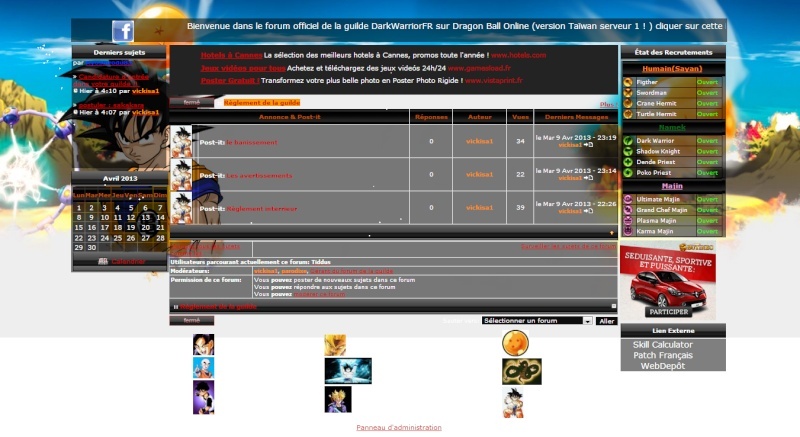transparence logo,annonce,catégorie
2 participants
Forum gratuit : Le forum des forums actifs :: Entraide & Support... :: Gérer l'apparence de son forum :: Archives des problèmes avec l'apparence du forum
Page 1 sur 1 • Partagez
 transparence logo,annonce,catégorie
transparence logo,annonce,catégorie
bonjour, je vais vous montrer des images sur quoi je voudrais mettre en transparent.
c'est mon forum. sinon vous pouvez allez directement grâce a ce lien ==> http://darkwarriorfr.forumactif.org/

je voudrais mettre ce logo en transparent :

je voudrais mettre cette annonce en transparent mais l'écriture pas en transparent :

je voudrais que la pub soit en transparent et que la zone en dessous sois en transparent. mais l'écriture et le mot bienvenue pas en transparent :

je voudrais mettre en transparent mon " quest en ligne" sauf les écriture et le titre de "qui est en ligne" :
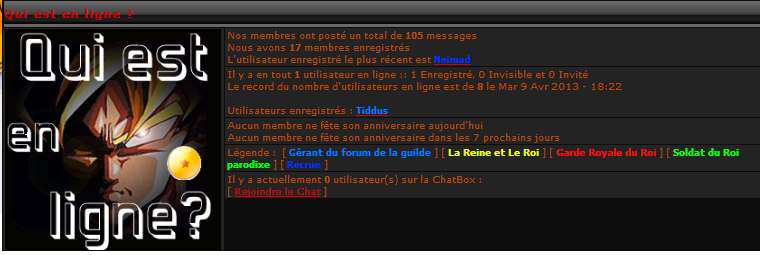
ensuite je voudrais que les catégorie soit en transparent mais les titre des catégorie ainsi que les écriture en globale sois pas en transparent :

voilà merci ^^
je suis le fondateur du forum
je suis en version phpBB2
j'ai modifier 1 template
css personalisé
c'est mon forum. sinon vous pouvez allez directement grâce a ce lien ==> http://darkwarriorfr.forumactif.org/

je voudrais mettre ce logo en transparent :

je voudrais mettre cette annonce en transparent mais l'écriture pas en transparent :

je voudrais que la pub soit en transparent et que la zone en dessous sois en transparent. mais l'écriture et le mot bienvenue pas en transparent :

je voudrais mettre en transparent mon " quest en ligne" sauf les écriture et le titre de "qui est en ligne" :
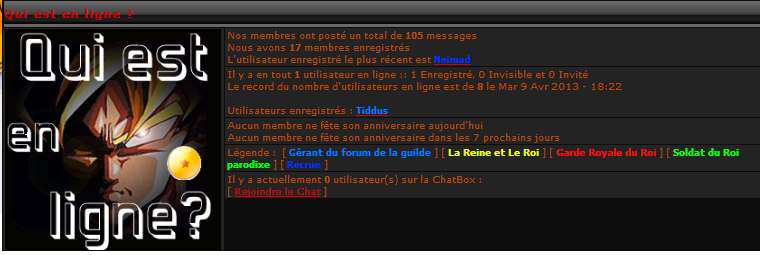
ensuite je voudrais que les catégorie soit en transparent mais les titre des catégorie ainsi que les écriture en globale sois pas en transparent :

voilà merci ^^
je suis le fondateur du forum
je suis en version phpBB2
j'ai modifier 1 template
css personalisé
 Re: transparence logo,annonce,catégorie
Re: transparence logo,annonce,catégorie
Bonjour,
L’idéal serait d’utiliser cette technique :
http://www.alsacreations.com/tuto/lire/909-CSS-transparence-couleur-rgba.html
En te référant aux différents identifiants de ton forum :
https://forum.forumactif.com/t274033-les-principaux-identifiants-css-phpbb2-phpbb3
L’idéal serait d’utiliser cette technique :
http://www.alsacreations.com/tuto/lire/909-CSS-transparence-couleur-rgba.html
En te référant aux différents identifiants de ton forum :
https://forum.forumactif.com/t274033-les-principaux-identifiants-css-phpbb2-phpbb3

Matriochka- Membre actif
- Messages : 7604
Inscrit(e) le : 14/07/2010
 Re: transparence logo,annonce,catégorie
Re: transparence logo,annonce,catégorie
pour être franc, là je ne comprend vraiment ce qu'il faut mettre ^-^". j'essayer de mettre différente code mais cela ne marche pas. je ne sais pas qu'est qu'il faut mettre 
 Re: transparence logo,annonce,catégorie
Re: transparence logo,annonce,catégorie
Hé bien par exemple, pour les cellules du forum, on pourrait mettre quelque chose comme :
Ce qui nous permet au final d’obtenir ceci :
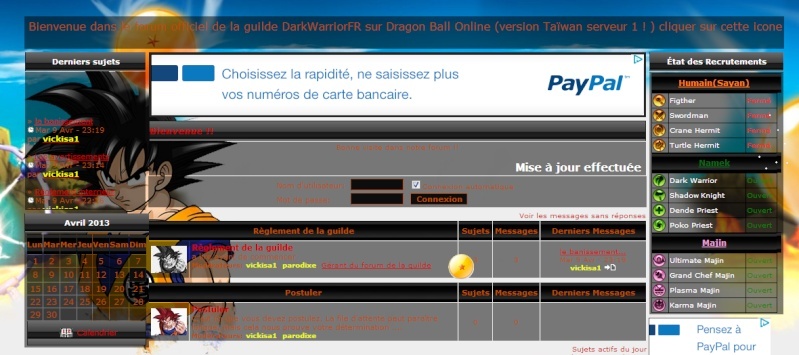
- Code:
.forumline {background:rgba(0, 0, 0, 0);}
- Code:
.forumline .row1, .forumline .row2, .forumline .row3, .forumline .row3Right {background:rgba(0, 0, 0, 0.5);}
Ce qui nous permet au final d’obtenir ceci :
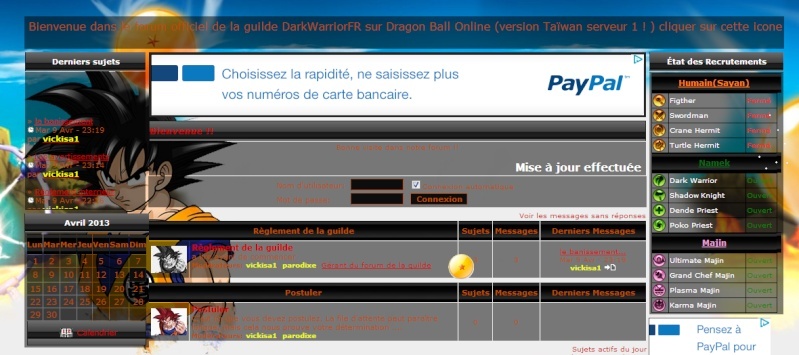

Matriochka- Membre actif
- Messages : 7604
Inscrit(e) le : 14/07/2010
 Re: transparence logo,annonce,catégorie
Re: transparence logo,annonce,catégorie
Dans ton template index_body, trouve cette partie (en bas) :
Ça nous permet d’avoir un texte noir pour le bas du forum, au lieu de blanc.
- Code:
<table border="0" cellspacing="3" cellpadding="0" align="center">
<tr>
<td align="center" width="20"><img src="{FORUM_NEW_IMG}" alt="{L_NEW_POSTS}" /></td>
<td><span class="gensmall">{L_NEW_POSTS}</span></td>
<td></td>
<td align="center" width="20"><img src="{FORUM_IMG}" alt="{L_NO_NEW_POSTS}" /></td>
<td><span class="gensmall">{L_NO_NEW_POSTS}</span></td>
<td> </td>
<td align="center" width="20"><img src="{FORUM_LOCKED_IMG}" alt="{L_FORUM_LOCKED}" /></td>
<td><span class="gensmall">{L_FORUM_LOCKED}</span></td>
</tr>
</table>
- Code:
<table class="blacklegend" border="0" cellspacing="3" cellpadding="0" align="center">
<tr>
<td align="center" width="20"><img src="{FORUM_NEW_IMG}" alt="{L_NEW_POSTS}" /></td>
<td><span class="gensmall">{L_NEW_POSTS}</span></td>
<td></td>
<td align="center" width="20"><img src="{FORUM_IMG}" alt="{L_NO_NEW_POSTS}" /></td>
<td><span class="gensmall">{L_NO_NEW_POSTS}</span></td>
<td> </td>
<td align="center" width="20"><img src="{FORUM_LOCKED_IMG}" alt="{L_FORUM_LOCKED}" /></td>
<td><span class="gensmall">{L_FORUM_LOCKED}</span></td>
</tr>
</table>
- Code:
table.blacklegend {color:#000000;}
Ça nous permet d’avoir un texte noir pour le bas du forum, au lieu de blanc.

Matriochka- Membre actif
- Messages : 7604
Inscrit(e) le : 14/07/2010
 Re: transparence logo,annonce,catégorie
Re: transparence logo,annonce,catégorie
- Code:
{JAVASCRIPT}
<!-- BEGIN message_admin_index -->
<table class="forumline" width="100%" border="0" cellspacing="1" cellpadding="0">
<!-- BEGIN message_admin_titre -->
<tr>
<td class="catHead" height="28"><span class="cattitle">{message_admin_index.message_admin_titre.MES_TITRE}</span></td>
</tr>
<!-- END message_admin_titre -->
<!-- BEGIN message_admin_txt -->
<tr>
<td class="row1" rowspan="3" align="center" valign="middle">
<div class="gensmall">{message_admin_index.message_admin_txt.MES_TXT}</div>
</td>
</tr>
<!-- END message_admin_txt -->
</table>
<!-- END message_admin_index -->
<!-- BEGIN switch_user_login_form_header -->
<form action="{S_LOGIN_ACTION}" method="post" name="form_login">
<!-- BEGIN switch_fb_connect_no -->
<table width="100%" border="0" cellspacing="0" cellpadding="0" class="user_login_form forumline">
<tr>
<td class="row1" align="center">
<table border="0" cellspacing="0" cellpadding="0">
<tr>
<td><span class="genmed">{L_USERNAME}:</span> </td>
<td><input class="post" type="text" size="10" name="username"/> </td>
<td>
<input class="radio" type="checkbox" name="autologin" {AUTOLOGIN_CHECKED} />
<span class="gensmall">{L_AUTO_LOGIN}</span>
</td>
</tr>
<tr>
<td><span class="genmed">{L_PASSWORD}:</span> </td>
<td><input class="post" type="password" size="10" name="password"/> </td>
<td>{S_HIDDEN_FIELDS}<input class="mainoption" type="submit" name="login" value="{L_LOGIN}" /></td>
</tr>
</table>
</td>
</tr>
</table>
<!-- END switch_fb_connect_no -->
<!-- BEGIN switch_fb_connect -->
<table width="100%" border="0" cellspacing="0" cellpadding="0" class="user_login_form forumline">
<tr>
<td valign="top" width="100%" class="row1" align="center">
<table width="100%">
<tr>
<td width="55%" valign="middle" align="right">
<table class="right">
<tr>
<td><span class="genmed">{L_USERNAME}:</span> </td>
<td><input class="post" type="text" size="10" name="username"/> </td>
<td>
<input class="radio" type="checkbox" name="autologin" {AUTOLOGIN_CHECKED} />
<span class="gensmall">{L_AUTO_LOGIN}</span>
</td>
</tr>
<tr>
<td><span class="genmed">{L_PASSWORD}:</span> </td>
<td><input class="post" type="password" size="10" name="password"/> </td>
<td>{S_HIDDEN_FIELDS}<input class="mainoption" type="submit" name="login" value="{L_LOGIN}" /></td>
</tr>
</table>
</td>
<td width="10%" align="center" valign="middle">
<span class="genmed fb_or">{switch_user_login_form_header.switch_fb_connect.L_OR}</span>
</td>
<td width="35%" class="align_gauche"><fb:login-button size="large" onlogin="window.location='/facebook_connect.forum'" v="2" scope="{switch_user_login_form_header.switch_fb_connect.L_FB_PERMISSIONS}">{switch_user_login_form_header.switch_fb_connect.L_FB_LOGIN_BUTTON}</fb:login-button></td>
</tr>
</table>
</td>
</tr>
</table>
<!-- END switch_fb_connect -->
</form>
<!-- END switch_user_login_form_header -->
{CHATBOX_TOP}
{BOARD_INDEX}
<table width="100%" border="0" cellspacing="0" cellpadding="0">
<tr>
<td width="50%" valign="top">
<!-- BEGIN switch_user_logged_in -->
<span class="gensmall"><a href="{U_MARK_READ}" class="gensmall">{L_MARK_FORUMS_READ}</a></span>
<!-- END switch_user_logged_in -->
<!-- BEGIN switch_delete_cookies -->
<br /><span class="gensmall"><a href="{switch_delete_cookies.U_DELETE_COOKIES}" class="gensmall">{switch_delete_cookies.L_DELETE_COOKIES}</a></span>
<!-- END switch_delete_cookies -->
</td>
<td width="50%" align="right">
<span class="gensmall">
<a href="{U_TODAY_ACTIVE}" class="gensmall">{L_TODAY_ACTIVE}</a><br />
<a href="{U_TODAY_POSTERS}" class="gensmall">{L_TODAY_POSTERS}</a><br />
<a href="{U_OVERALL_POSTERS}" class="gensmall">{L_OVERALL_POSTERS}</a>
<!-- BEGIN switch_on_index -->
<!-- BEGIN switch_delete_cookies -->
<br /><a href="{switch_on_index.switch_delete_cookies.U_DELETE_COOKIES}" class="gensmall">{switch_on_index.switch_delete_cookies.L_DELETE_COOKIES}</a>
<!-- END switch_delete_cookies -->
<!-- END switch_on_index -->
</span>
</td>
</tr>
</table>
<!-- BEGIN switch_user_login_form_footer -->
<form action="{S_LOGIN_ACTION}" method="post" name="form_login">
<!-- BEGIN switch_fb_connect_no -->
<table width="100%" border="0" cellspacing="0" cellpadding="0" class="user_login_form forumline">
<tr>
<td class="row1" align="center">
<table border="0" cellspacing="0" cellpadding="0">
<tr>
<td><span class="genmed">{L_USERNAME}:</span> </td>
<td><input class="post" type="text" size="10" name="username"/> </td>
<td>
<input class="radio" type="checkbox" name="autologin" {AUTOLOGIN_CHECKED} />
<span class="gensmall">{L_AUTO_LOGIN}</span>
</td>
</tr>
<tr>
<td><span class="genmed">{L_PASSWORD}:</span> </td>
<td><input class="post" type="password" size="10" name="password"/> </td>
<td>{S_HIDDEN_FIELDS}<input class="mainoption" type="submit" name="login" value="{L_LOGIN}" /></td>
</tr>
</table>
</td>
</tr>
</table>
<!-- END switch_fb_connect_no -->
<!-- BEGIN switch_fb_connect -->
<table width="100%" border="0" cellspacing="0" cellpadding="0" class="user_login_form forumline">
<tr>
<td valign="top" width="100%" class="row1" align="center">
<table width="100%">
<tr>
<td width="55%" valign="middle">
<table class="right">
<tr>
<td><span class="genmed">{L_USERNAME}:</span> </td>
<td><input class="post" type="text" size="10" name="username"/> </td>
<td>
<input class="radio" type="checkbox" name="autologin" {AUTOLOGIN_CHECKED} />
<span class="gensmall">{L_AUTO_LOGIN}</span>
</td>
</tr>
<tr>
<td><span class="genmed">{L_PASSWORD}:</span> </td>
<td><input class="post" type="password" size="10" name="password"/> </td>
<td>{S_HIDDEN_FIELDS}<input class="mainoption" type="submit" name="login" value="{L_LOGIN}" /></td>
</tr>
</table>
</td>
<td width="10%" align="center" valign="middle">
<span class="genmed fb_or">{switch_user_login_form_footer.switch_fb_connect.L_OR}</span>
</td>
<td width="35%" class="align_gauche"><fb:login-button size="large" onlogin="window.location='/facebook_connect.forum'" v="2" scope="{switch_user_login_form_footer.switch_fb_connect.L_FB_PERMISSIONS}">{switch_user_login_form_footer.switch_fb_connect.L_FB_LOGIN_BUTTON}</fb:login-button></td>
</tr>
</table>
</td>
</tr>
</table>
<!-- END switch_fb_connect -->
</form>
<!-- END switch_user_login_form_footer -->
<!-- BEGIN disable_viewonline -->
<table class="forumline" width="100%" border="0" cellspacing="1" cellpadding="0">
<tr>
<td class="catHead" colspan="2" height="28">
<!-- BEGIN switch_viewonline_link -->
<span class="cattitle"><a class="cattitle" href="{U_VIEWONLINE}" rel="nofollow">{L_WHO_IS_ONLINE}</a></span>
<!-- END switch_viewonline_link -->
<!-- BEGIN switch_viewonline_nolink -->
<span class="cattitle">{L_WHO_IS_ONLINE}</span>
<!-- END switch_viewonline_nolink -->
</td>
</tr>
<tr>
<td class="row1" rowspan="6" align="center" valign="middle"><img src="{L_ONLINE_IMG}" id="i_whosonline" alt="{L_WHO_IS_ONLINE}" /></td>
<td class="row1" width="100%"><span class="gensmall">{TOTAL_POSTS}<br />
{TOTAL_USERS}<br />
{NEWEST_USER}</span></td>
</tr>
<tr>
<td class="row1"><span class="gensmall">{TOTAL_USERS_ONLINE}<br />
{RECORD_USERS}<br />
<br />
{LOGGED_IN_USER_LIST}</span></td>
</tr>
{L_CONNECTED_MEMBERS}
{L_WHOSBIRTHDAY_TODAY}
{L_WHOSBIRTHDAY_WEEK}
<tr>
<td class="row1"><span class="gensmall">{LEGEND} : {GROUP_LEGEND}</span></td>
</tr>
<!-- BEGIN switch_chatbox_activate -->
<tr>
<td class="row1">
<span class="gensmall">{TOTAL_CHATTERS_ONLINE} : {CHATTERS_LIST}<br />
<!-- BEGIN switch_chatbox_popup -->
<div id="chatbox_popup"></div>
<script type="text/javascript">
//<![CDATA[
insertChatBoxPopup('{disable_viewonline.switch_chatbox_activate.switch_chatbox_popup.U_FRAME_CHATBOX}', '{L_CLICK_TO_JOIN_CHAT}');
//]]>
</script>
<!-- END switch_chatbox_popup -->
</span>
</td>
</tr>
<!-- END switch_chatbox_activate -->
</table>
<!-- END disable_viewonline -->
{CHATBOX_BOTTOM}
<br clear="all" />
<!-- BEGIN switch_legend -->
<table class="blacklegend" border="0" cellspacing="3" cellpadding="0" align="center">
<tr>
<td align="center" width="20"><img src="{FORUM_NEW_IMG}" alt="{L_NEW_POSTS}" /></td>
<td><span class="gensmall">{L_NEW_POSTS}</span></td>
<td></td>
<td align="center" width="20"><img src="{FORUM_IMG}" alt="{L_NO_NEW_POSTS}" /></td>
<td><span class="gensmall">{L_NO_NEW_POSTS}</span></td>
<td> </td>
<td align="center" width="20"><img src="{FORUM_LOCKED_IMG}" alt="{L_FORUM_LOCKED}" /></td>
<td><span class="gensmall">{L_FORUM_LOCKED}</span></td>
</tr>
</table>
<!-- END switch_legend -->
{AUTO_DST}
<!-- BEGIN switch_fb_index_login -->
<div id="fb-root"></div>
<script type="text/javascript">
//<![CDATA[
FB.init({
appId: '{switch_fb_index_login.FACEBOOK_APP_ID}',
status: true,
cookie: true,
xfbml: true,
oauth: true
});
//]]>
</script>
<!-- END switch_fb_index_login -->
j'ai fais comme ceci pour le template et
- Code:
table.blacklegend {color:#CC0000;}
 Re: transparence logo,annonce,catégorie
Re: transparence logo,annonce,catégorie
Pardon, remplace le CSS par :
- Code:
table.blacklegend .gensmall {color:#CC0000;}

Matriochka- Membre actif
- Messages : 7604
Inscrit(e) le : 14/07/2010
 Re: transparence logo,annonce,catégorie
Re: transparence logo,annonce,catégorie
Cette fois, va dans viewforum_body et trouve ceci :
- Code:
<!-- BEGIN switch_legend -->
<tr>
<td colspan="2">
<table border="0" cellpadding="6" cellspacing="2" align="center">
<tr>
<td>
<img src="{FOLDER_NEW_IMG}" alt="{L_FOLDER_NEW_IMG}" border="0" /> <span class="gensmall">{L_FOLDER_NEW_IMG}</span><br />
<img src="{FOLDER_HOT_NEW_IMG}" alt="{L_FOLDER_HOT_NEW_IMG}" border="0" /> <span class="gensmall">{L_FOLDER_HOT_NEW_IMG}</span><br />
<img src="{FOLDER_LOCKED_NEW_IMG}" alt="{L_FOLDER_LOCKED_NEW_IMG}" border="0" /> <span class="gensmall">{L_FOLDER_LOCKED_NEW_IMG}</span>
</td>
<td>
<img src="{FOLDER_IMG}" alt="{L_FOLDER_IMG}" border="0" /> <span class="gensmall">{L_FOLDER_IMG}</span><br />
<img src="{FOLDER_HOT_IMG}" alt="{L_FOLDER_HOT_IMG}" border="0" /> <span class="gensmall">{L_FOLDER_HOT_IMG}</span><br />
<img src="{FOLDER_LOCKED_IMG}" alt="{L_FOLDER_LOCKED_IMG}" border="0" /> <span class="gensmall">{L_FOLDER_LOCKED_IMG}</span>
</td>
<td valign="top">
<img src="{FOLDER_ANNOUNCE_IMG}" alt="{L_FOLDER_ANNOUNCE_IMG}" border="0" /> <span class="gensmall">{L_FOLDER_ANNOUNCE_IMG}</span><br />
<img src="{FOLDER_GLOBAL_ANNOUNCE_IMG}" alt="{L_FOLDER_GLOBAL_ANNOUNCE_IMG}" border="0" /> <span class="gensmall">{L_FOLDER_GLOBAL_ANNOUNCE_IMG}</span><br />
<img src="{FOLDER_STICKY_IMG}" alt="{L_FOLDER_STICKY_IMG}" border="0" /> <span class="gensmall">{L_FOLDER_STICKY_IMG}</span><br />
</td>
</tr>
</table>
</td>
</tr>
<!-- END switch_legend -->
- Code:
<!-- BEGIN switch_legend -->
<tr>
<td colspan="2" class="redlegend">
<table border="0" cellpadding="6" cellspacing="2" align="center">
<tr>
<td>
<img src="{FOLDER_NEW_IMG}" alt="{L_FOLDER_NEW_IMG}" border="0" /> <span class="gensmall">{L_FOLDER_NEW_IMG}</span><br />
<img src="{FOLDER_HOT_NEW_IMG}" alt="{L_FOLDER_HOT_NEW_IMG}" border="0" /> <span class="gensmall">{L_FOLDER_HOT_NEW_IMG}</span><br />
<img src="{FOLDER_LOCKED_NEW_IMG}" alt="{L_FOLDER_LOCKED_NEW_IMG}" border="0" /> <span class="gensmall">{L_FOLDER_LOCKED_NEW_IMG}</span>
</td>
<td>
<img src="{FOLDER_IMG}" alt="{L_FOLDER_IMG}" border="0" /> <span class="gensmall">{L_FOLDER_IMG}</span><br />
<img src="{FOLDER_HOT_IMG}" alt="{L_FOLDER_HOT_IMG}" border="0" /> <span class="gensmall">{L_FOLDER_HOT_IMG}</span><br />
<img src="{FOLDER_LOCKED_IMG}" alt="{L_FOLDER_LOCKED_IMG}" border="0" /> <span class="gensmall">{L_FOLDER_LOCKED_IMG}</span>
</td>
<td valign="top">
<img src="{FOLDER_ANNOUNCE_IMG}" alt="{L_FOLDER_ANNOUNCE_IMG}" border="0" /> <span class="gensmall">{L_FOLDER_ANNOUNCE_IMG}</span><br />
<img src="{FOLDER_GLOBAL_ANNOUNCE_IMG}" alt="{L_FOLDER_GLOBAL_ANNOUNCE_IMG}" border="0" /> <span class="gensmall">{L_FOLDER_GLOBAL_ANNOUNCE_IMG}</span><br />
<img src="{FOLDER_STICKY_IMG}" alt="{L_FOLDER_STICKY_IMG}" border="0" /> <span class="gensmall">{L_FOLDER_STICKY_IMG}</span><br />
</td>
</tr>
</table>
</td>
</tr>
<!-- END switch_legend -->
- Code:
td.redlegend .gensmall {color:…;}
Dernière édition par Matriochka le Sam 20 Avr 2013 - 17:17, édité 1 fois

Matriochka- Membre actif
- Messages : 7604
Inscrit(e) le : 14/07/2010
 Re: transparence logo,annonce,catégorie
Re: transparence logo,annonce,catégorie
J'ai cliquer sur le bouton "Merci" pour m'avoir aider sur ce sujet ^^
je sais, j'ai beaucoup d'idée en tête et que il y a des sujet ou tu n'as pas trop de temps a me consacrée je pense ^^' j'essaye tous de même de chercher tout seul mais c'est difficile. ^^"
Merci encore Matriochka (^-^)
je sais, j'ai beaucoup d'idée en tête et que il y a des sujet ou tu n'as pas trop de temps a me consacrée je pense ^^' j'essaye tous de même de chercher tout seul mais c'est difficile. ^^"
Merci encore Matriochka (^-^)
Forum gratuit : Le forum des forums actifs :: Entraide & Support... :: Gérer l'apparence de son forum :: Archives des problèmes avec l'apparence du forum
Page 1 sur 1
Permission de ce forum:
Vous ne pouvez pas répondre aux sujets dans ce forum
 Accueil
Accueil Créer un forum
Créer un forum


 par raybox Sam 13 Avr 2013 - 4:14
par raybox Sam 13 Avr 2013 - 4:14