Les Icônes de contact dans le profil
3 participants
Forum gratuit : Le forum des forums actifs :: Entraide & Support... :: Problème avec un script, un code :: Archives des problèmes avec un code
Page 1 sur 1 • Partagez
 Les Icônes de contact dans le profil
Les Icônes de contact dans le profil
Bonjour/bonsoir,
Lien de mon forum:http://zone.1fr1.net/
J'ai suivi ce tutoriel:https://forum.forumactif.com/t336778-icones-de-contact-sous-le-profil-posteur-phpbb2
Voici mon template sans les modifications du tutoriel:
Mon problème est le suivant, comme vous l'avez constatés, mon template est déjà modifié (pas avec le tuto ci-joint) et tout fonctionnent à merveille. Par contre, j'aimerais y ajouter les Icônes de contact sur le profil qui lui, se trouve derrière l'image avatar. J'ai tenter à mainte reprise (avec le tuto) mes sans succès. Je requière donc votre aide pour remédier à mon problème.
sur le profil qui lui, se trouve derrière l'image avatar. J'ai tenter à mainte reprise (avec le tuto) mes sans succès. Je requière donc votre aide pour remédier à mon problème.
Merci!
Lien de mon forum:http://zone.1fr1.net/
J'ai suivi ce tutoriel:https://forum.forumactif.com/t336778-icones-de-contact-sous-le-profil-posteur-phpbb2
Voici mon template sans les modifications du tutoriel:
- Code:
<script type="text/javascript">
//<![CDATA[
var multiquote_img_off = '{JS_MULTIQUOTE_IMG_OFF}', multiquote_img_on = '{JS_MULTIQUOTE_IMG_ON}', _atr = '{JS_DIR}addthis/', _ati = '{PATH_IMG_FA}addthis/'{ADDTHIS_LANG}, addthis_localize = { share_caption: "{L_SHARE_CAPTION}", email: "{L_EMAIL}", email_caption: "{L_EMAIL_CAPTION}", favorites: "{L_SHARE_BOOKMARKS}", print: "{L_PRINT}", more: "{L_MORE}" };
$(function(){
_atc.cwait = 0;
$('.addthis_button').mouseup(function(){
if ($('#at15s').css('display') == 'block') {
addthis_close();
addthis_close();
}
});
});
//]]>
</script>
<table width="100%" border="0" cellspacing="2" cellpadding="0">
<tr>
<td align="left" valign="middle" nowrap="nowrap">
<span class="nav">
<!-- BEGIN switch_user_authpost -->
<a href="{U_POST_NEW_TOPIC}" rel="nofollow"><img src="{POST_IMG}" id="{POST_IMG_ID}one" alt="{L_POST_NEW_TOPIC}" align="middle" border="0" /></a>
<!-- END switch_user_authpost -->
<!-- BEGIN switch_user_authreply -->
<a href="{U_POST_REPLY_TOPIC}"><img src="{REPLY_IMG}" id="i_reply" alt="{L_POST_REPLY_TOPIC}" align="middle" border="0" /></a>
<!-- END switch_user_authreply -->
</span>
</td>
<td align="left" valign="middle" nowrap="nowrap">
<!-- BEGIN switch_twitter_btn -->
<span id="twitter_btn" style="margin-left: 6px; ">
<a href="http://twitter.com/share" class="twitter-share-button" data-count="horizontal">Tweet</a>
<script type="text/javascript" src="http://platform.twitter.com/widgets.js"></script>
</span>
<!-- END switch_twitter_btn -->
<!-- BEGIN switch_fb_likebtn -->
<span id="fb_likebtn" style="margin-left: 6px; ">
<iframe src="http://www.facebook.com/plugins/like.php?href={FORUM_URL}{TOPIC_URL}&layout=button_count&show_faces=false&width=100&action=like&colorscheme=light&height=21" scrolling="no" frameborder="0" style="border:none; overflow:hidden; width:100px; height:21px;" allowTransparency="true"></iframe>
</span>
<!-- END switch_fb_likebtn -->
</td>
<td class="nav" valign="middle" width="100%"><span class="nav"><a class="nav" href="{U_INDEX}">{L_INDEX}</a>{NAV_SEP}<a class="nav" href="{U_ALBUM}">{L_ALBUM}</a>{NAV_CAT_DESC_SECOND}</span></td>
<td align="right" valign="bottom" nowrap="nowrap" width="100%">
<span class="gensmall bold">
<a class="addthis_button" href="http://www.addthis.com/bookmark.php?v=250&pub=forumotion">{L_SHARE}</a>
|
<script type="text/javascript">//<![CDATA[
var url_favourite = '{U_FAVOURITE_JS_PLUS_MENU}';
var url_newposts = '{U_NEWPOSTS_JS_PLUS_MENU}';
var url_egosearch = '{U_EGOSEARCH_JS_PLUS_MENU}';
var url_unanswered = '{U_UNANSWERED_JS_PLUS_MENU}';
var url_watchsearch = '{U_WATCHSEARCH_JS_PLUS_MENU}';
var url_tellfriend = '{U_TELLFRIEND_JS_PLUS_MENU}';
insert_plus_menu('f{FORUM_ID}&t={TOPIC_ID}','{JS_SESSION_ID}', {JS_AUTH_FAVOURITES});
//]]>
</script>
</span>
</td>
</tr>
</table>
<table class="forumline" width="100%" border="0" cellspacing="1" cellpadding="0">
<tr align="right">
<td class="catHead" colspan="3" height="28">
<table width="100%" border="0" cellspacing="0" cellpadding="0">
<tr>
<td width="9%" class="noprint"> </td>
<td align="center" class="t-title">
<h1 class="cattitle"> {TOPIC_TITLE}</h1>
</td>
<td align="right" width="9%" class="browse-arrows"><a href="{U_VIEW_OLDER_TOPIC}">{L_VIEW_PREVIOUS_TOPIC}</a> <a href="{U_VIEW_NEWER_TOPIC}">{L_VIEW_NEXT_TOPIC}</a> <a href="#bottom">{L_GOTO_DOWN}</a> </td>
</tr>
</table>
</td>
</tr>
<!-- BEGIN topicpagination -->
<tr>
<td class="row1 pagination" colspan="3" align="right" valign="top"><span class="gensmall">{PAGINATION}</span></td>
</tr>
<!-- END topicpagination -->
{POLL_DISPLAY}
<tr>
<th class="thRight" nowrap="nowrap" colspan="2">{L_MESSAGE}</th>
<th class="thLeft" nowrap="nowrap" width="150px" height="26">{L_AUTHOR}</th>
</tr>
<!-- BEGIN postrow -->
<!-- BEGIN displayed -->
<tr class="post">
<td class="{postrow.displayed.ROW_CLASS}"{postrow.displayed.THANK_BGCOLOR} valign="top" width="100%" height="28" colspan="2">
<table width="100%" border="0" cellspacing="0" cellpadding="0">
<tr>
<td><span class="postdetails"><img src="{postrow.displayed.MINI_POST_IMG}" alt="{postrow.displayed.L_MINI_POST_ALT}" title="{postrow.displayed.L_MINI_POST_ALT}" border="0" />{L_POST_SUBJECT}: {postrow.displayed.POST_SUBJECT} <img src="{postrow.displayed.MINI_TIME_IMG}" alt="" border="0" />{postrow.displayed.POST_DATE}</span></td>
<td valign="top" nowrap="nowrap" class="post-options">
{postrow.displayed.THANK_IMG} {postrow.displayed.MULTIQUOTE_IMG} {postrow.displayed.QUOTE_IMG} {postrow.displayed.EDIT_IMG} {postrow.displayed.DELETE_IMG} {postrow.displayed.IP_IMG} {postrow.displayed.REPORT_IMG}
</td>
</tr>
<tr>
<td colspan="2" class="hr">
<hr />
</td>
</tr>
<tr>
<td colspan="2">
<!-- BEGIN switch_vote_active -->
<div class="vote gensmall">
<!-- BEGIN switch_vote -->
<div class="vote-button"><a href="{postrow.displayed.switch_vote_active.switch_vote.U_VOTE_PLUS}">+</a></div>
<!-- END switch_vote -->
<!-- BEGIN switch_bar -->
<div class="vote-bar" title="{postrow.displayed.switch_vote_active.L_VOTE_TITLE}">
<!-- BEGIN switch_vote_plus -->
<div class="vote-bar-plus" style="height:{postrow.displayed.switch_vote_active.switch_bar.switch_vote_plus.HEIGHT_PLUS}px;"></div>
<!-- END switch_vote_plus -->
<!-- BEGIN switch_vote_minus -->
<div class="vote-bar-minus" style="height:{postrow.displayed.switch_vote_active.switch_bar.switch_vote_minus.HEIGHT_MINUS}px;"></div>
<!-- END switch_vote_minus -->
</div>
<!-- END switch_bar -->
<!-- BEGIN switch_no_bar -->
<div title="{postrow.displayed.switch_vote_active.L_VOTE_TITLE}" class="vote-no-bar">----</div>
<!-- END switch_no_bar -->
<!-- BEGIN switch_vote -->
<div class="vote-button"><a href="{postrow.displayed.switch_vote_active.switch_vote.U_VOTE_MINUS}">-</a></div>
<!-- END switch_vote -->
</div>
<!-- END switch_vote_active -->
<div class="postbody">
<div>{postrow.displayed.MESSAGE}</div>
<!-- BEGIN switch_attachments -->
<dl class="attachbox">
<dt>{postrow.displayed.switch_attachments.L_ATTACHMENTS}</dt>
<dd>
<!-- BEGIN switch_post_attachments -->
<dl class="file">
<dt>
<img src="{postrow.displayed.switch_attachments.switch_post_attachments.U_IMG}" />
<!-- BEGIN switch_dl_att -->
<a class="postlink" href="{postrow.displayed.switch_attachments.switch_post_attachments.switch_dl_att.U_ATTACHMENT}">{postrow.displayed.switch_attachments.switch_post_attachments.switch_dl_att.ATTACHMENT}</a> {postrow.displayed.switch_attachments.switch_post_attachments.switch_dl_att.ATTACHMENT_DEL}
<!-- END switch_dl_att -->
<!-- BEGIN switch_no_dl_att -->
{postrow.displayed.switch_attachments.switch_post_attachments.switch_no_dl_att.ATTACHMENT} {postrow.displayed.switch_attachments.switch_post_attachments.switch_no_dl_att.ATTACHMENT_DEL}
<!-- END switch_no_dl_att -->
</dt>
<!-- BEGIN switch_no_comment -->
<dd>
<em>{postrow.displayed.switch_attachments.switch_post_attachments.switch_no_comment.ATTACHMENT_COMMENT}</em>
</dd>
<!-- END switch_no_comment -->
<!-- BEGIN switch_no_dl_att -->
<dd>
<em><strong>{postrow.displayed.switch_attachments.switch_post_attachments.switch_no_dl_att.TEXT_NO_DL}</strong></em>
</dd>
<!-- END switch_no_dl_att -->
<dd>({postrow.displayed.switch_attachments.switch_post_attachments.FILE_SIZE}) {postrow.displayed.switch_attachments.switch_post_attachments.NB_DL}</dd>
</dl>
<!-- END switch_post_attachments -->
</dd>
</dl>
<!-- END switch_attachments -->
<div class="clear"></div>
<div class="signature_div">
{postrow.displayed.SIGNATURE}
</div>
</div>
<span class="gensmall">{postrow.displayed.EDITED_MESSAGE}</span>
</td>
</tr>
</table>
</td>
<td class="{postrow.displayed.ROW_CLASS}"{postrow.displayed.THANK_BGCOLOR} valign="top" width="150">
<span class="rang_mess">{postrow.displayed.RANK_IMAGE}</span>
<span class="avatar_mess"><span class="profil_mess"><!-- BEGIN profile_field -->
{postrow.displayed.profile_field.LABEL} {postrow.displayed.profile_field.CONTENT}{postrow.displayed.profile_field.SEPARATOR}
<!-- END profile_field -->
{postrow.displayed.POSTER_RPG}</span>
{postrow.displayed.POSTER_AVATAR}</span>
<span class="pseudo_mess">{postrow.displayed.POSTER_NAME}<br>{postrow.displayed.ONLINE_IMG}</br></span>
</td>
</tr>
<tr>
<td class="{postrow.displayed.ROW_CLASS} messaging gensmall"{postrow.displayed.THANK_BGCOLOR} width="100%" height="28">
<table border="0" cellspacing="0" cellpadding="0">
<tr>
<td valign="middle">
{postrow.displayed.PROFILE_IMG} {postrow.displayed.PM_IMG} {postrow.displayed.EMAIL_IMG}<!-- BEGIN contact_field --> {postrow.displayed.contact_field.CONTENT}<!-- END contact_field -->
</td>
</tr>
</table>
</td>
<td class=">{postrow.displayed.ROW_CLASS} browse-arrows"{postrow.displayed.THANK_BGCOLOR} align="center" valign="middle" width="150" colspan="2">
<a href="#top">{L_BACK_TO_TOP}</a> <a href="#bottom">{L_GOTO_DOWN}</a>
</td>
</tr>
<!-- BEGIN first_post_br -->
</table>
<table class="forumline" width="100%" border="0" cellspacing="1" cellpadding="0">
<tr>
<th class="thLeft" nowrap="nowrap" width="150px" height="26">{L_AUTHOR}</th>
<th class="thRight" nowrap="nowrap" colspan="2">{L_MESSAGE}</th>
</tr>
<!-- END first_post_br -->
<!-- END displayed -->
<!-- BEGIN hidden -->
<tr>
<td class="postdetails {postrow.hidden.ROW_CLASS}" colspan="2" align="center">{postrow.hidden.MESSAGE}</td>
</tr>
<!-- END hidden -->
<!-- END postrow -->
<!-- BEGIN no_post -->
<tr align="center">
<td class="row1" colspan="3" height="28">
<span class="genmed">{no_post.L_NO_POST}</span>
</td>
</tr>
<!-- END no_post -->
<tr align="right">
<td class="catBottom" colspan="3" height="28">
<table width="100%" border="0" cellspacing="0" cellpadding="0">
<tr>
<td width="9%" class="noprint"> </td>
<td align="center" class="t-title"><a name="bottomtitle"></a><h1 class="cattitle">{TOPIC_TITLE}</h1></td>
<td align="right" nowrap="nowrap" width="9%" class="browse-arrows"><a href="{U_VIEW_OLDER_TOPIC}">{L_VIEW_PREVIOUS_TOPIC}</a> <a href="{U_VIEW_NEWER_TOPIC}">{L_VIEW_NEXT_TOPIC}</a> <a href="#top">{L_BACK_TO_TOP}</a> </td>
</tr>
</table>
</td>
</tr>
</table>
<!-- BEGIN promot_trafic -->
<table class="forumline" width="100%" border="0" cellpadding="1" cellspacing="0" id="ptrafic_close" style="display:none;margin: 1px 0px 1px 0px">
<tr>
<td class="catBottom" height="28">
<table width="100%" border="0" cellspacing="0" cellpadding="0">
<tr>
<td valign="top"><h1 class="cattitle"> {PROMOT_TRAFIC_TITLE}</h1></td>
<td align="right" valign="middle" width="10"><span class="gensmall"><a href="javascript:ShowHideLayer('ptrafic_open','ptrafic_close');"><img src="{TABS_MORE_IMG}" alt="+" align="middle" border="0" /></a></span></td>
</tr>
</table>
</td>
</tr>
</table>
<table class="forumline" width="100%" border="0" cellpadding="1" cellspacing="0" id="ptrafic_open" style="display:'';margin: 1px 0px 1px 0px">
<tr>
<td class="catBottom" height="28">
<table width="100%" border="0" cellspacing="0" cellpadding="0">
<tr>
<td valign="top"><h1 class="cattitle"> {PROMOT_TRAFIC_TITLE}</h1></td>
<td align="right" valign="middle" width="10"><span class="gensmall"><a href="javascript:ShowHideLayer('ptrafic_open','ptrafic_close');"><img src="{TABS_LESS_IMG}" alt="-" align="middle" border="0" /></a></span></td>
</tr>
</table>
</td>
</tr>
<tr>
<td class="row2 postbody" valign="top">
<!-- BEGIN link -->
» <a style="text-decoration:none" href="{promot_trafic.link.U_HREF}" target="_blank" title="{promot_trafic.link.TITLE}">{promot_trafic.link.TITLE}</a>
<!-- END link -->
</td>
</tr>
</table>
<!-- END promot_trafic -->
<table class="forumline noprint" width="100%" border="0" cellspacing="0" cellpadding="0">
<tr>
<td class="row2" valign="top" {COLSPAN_PAGINATION} width="150"><span class="gensmall">{PAGE_NUMBER}</span></td>
<!-- BEGIN topicpagination -->
<td class="row1" align="right" valign="top" ><span class="gensmall">{PAGINATION}</span></td>
<!-- END topicpagination -->
</tr>
<!-- BEGIN switch_user_logged_in -->
<!-- BEGIN watchtopic -->
<tr>
<td class="row2" colspan="2" align="right" valign="top"><span class="gensmall">{S_WATCH_TOPIC}</span></td>
</tr>
<!-- END watchtopic -->
<!-- END switch_user_logged_in -->
<tr>
<td class="row2" colspan="2" align="center" style="padding:0px">
<!-- BEGIN switch_user_logged_in -->
<a name="quickreply"></a>
{QUICK_REPLY_FORM}
<!-- END switch_user_logged_in -->
</td>
</tr>
<tr>
<td style="margin:0; padding: 0;" colspan="2">
<table border="0" cellpadding="0" width="100%" cellspacing="0" id="info_open" style="display:''">
<tbody>
<!-- BEGIN show_permissions -->
<tr>
<td class="row2" valign="top" width="25%"><span class="gensmall">{L_TABS_PERMISSIONS}</span></td>
<td class="row1" valign="top" width="75%"><span class="gensmall">{S_AUTH_LIST}</span></td>
</tr>
<!-- END show_permissions -->
<tr>
<td class="catBottom" colspan="2" height="28">
<table width="100%" border="0" cellspacing="0" cellpadding="0">
<tr>
<td valign="middle" width="100%"><span class="nav"><a class="nav" href="{U_INDEX}">{L_INDEX}</a>{NAV_SEP}<a class="nav" href="{U_ALBUM}">{L_ALBUM}</a>{NAV_CAT_DESC_SECOND}</span></td>
<!-- BEGIN show_permissions -->
<td align="right" valign="middle"><span class="gensmall"><a href="javascript:ShowHideLayer('info_open','info_close');"><img src="{TABS_LESS_IMG}" alt="-" align="middle" border="0" /></a></span></td>
<!-- END show_permissions -->
</tr>
</table>
</td>
</tr>
</tbody>
</table>
</td>
</tr>
<tr>
<td style="margin:0; padding: 0;" colspan="2">
<table border="0" cellpadding="0" cellspacing="0" width="100%" id="info_close" style="display:none;">
<tbody>
<tr>
<td class="catBottom" colspan="2" height="28">
<table width="100%" border="0" cellspacing="0" cellpadding="0">
<tr>
<td valign="middle" width="100%"><span class="nav"><a class="nav" href="{U_INDEX}">{L_INDEX}</a>{NAV_SEP}<a class="nav" href="{U_ALBUM}">{L_ALBUM}</a>{NAV_CAT_DESC_SECOND}</span></td>
<td align="right" valign="middle"><span class="gensmall"><a href="javascript:ShowHideLayer('info_open','info_close');"><img src="{TABS_MORE_IMG}" alt="+" align="middle" border="0" /></a></span></td>
</tr>
</table>
</td>
</tr>
</tbody>
</table>
</td>
</tr>
</table>
<form action="{S_JUMPBOX_ACTION}" method="get" name="jumpbox" onsubmit="if(document.jumpbox.f.value == -1){return false;}">
<table class="noprint" width="100%" border="0" cellspacing="2" cellpadding="0" align="center">
<tr>
<td align="left" valign="middle" nowrap="nowrap" {WIDTH_GALLERY}>
<span class="nav">
<!-- BEGIN switch_user_authpost -->
<a href="{U_POST_NEW_TOPIC}" rel="nofollow"><img src="{POST_IMG}" id="{POST_IMG_ID}Newtopic" alt="{L_POST_NEW_TOPIC}" align="middle" border="0" /></a>
<!-- END switch_user_authpost -->
<!-- BEGIN switch_user_authreply -->
<a href="{U_POST_REPLY_TOPIC}"><img src="{REPLY_IMG}" alt="{L_POST_REPLY_TOPIC}" align="middle" border="0" /></a>
<!-- END switch_user_authreply -->
</span>
</td>
<td align="right" nowrap="nowrap"><span class="gensmall">{L_JUMP_TO}: {S_JUMPBOX_SELECT} <input class="liteoption" type="submit" value="{L_GO}" /></span></td>
<!-- BEGIN moderation_panel -->
<td align="center">
<span class="gensmall">{moderation_panel.U_YOUR_PERSONAL_MODERATE}</span>
</td>
<td align="center" width="250">
<span class="gensmall"> </span>
</td>
<!-- END moderation_panel -->
</tr>
</table>
</form>
<!-- BEGIN viewtopic_bottom -->
<table class="noprint" width="100%" border="0" cellspacing="2" cellpadding="0" align="center">
<tr>
<td colspan="2" align="left" valign="top" nowrap="nowrap">
{S_TOPIC_ADMIN}
<form name="action" method="get" action="{S_FORM_MOD_ACTION}">
<input type="hidden" name="t" value="{TOPIC_ID}" />
<input type="hidden" name="sid" value="{S_SID}" />
<span class="gen">{L_MOD_TOOLS}
{S_SELECT_MOD} <input class="liteoption" type="submit" value="{L_GO}" /></span>
</form>
</td>
</tr>
</table>
<!-- END viewtopic_bottom -->
<!-- BEGIN switch_image_resize -->
<script type="text/javascript">
//<![CDATA[
$(resize_images({ 'selector' : '.postbody', 'max_width' : {switch_image_resize.IMG_RESIZE_WIDTH}, 'max_height' : {switch_image_resize.IMG_RESIZE_HEIGHT} }));
//]]>
</script>
<!-- END switch_image_resize -->
<script src="{JS_DIR}addthis/addthis_widget.js" type="text/javascript"></script>
Mon problème est le suivant, comme vous l'avez constatés, mon template est déjà modifié (pas avec le tuto ci-joint) et tout fonctionnent à merveille. Par contre, j'aimerais y ajouter les Icônes de contact
Merci!
Dernière édition par J-CHamel le Jeu 11 Juil 2013 - 2:02, édité 1 fois
 Re: Les Icônes de contact dans le profil
Re: Les Icônes de contact dans le profil
Je n'ai pas réellement pris le temps d'observer tous les petits détails de ton code, mais sans modification le Template des sujets est :
Dans ce code non modifié, tu te devras de trouver cette partie précise :
Une fois cette partie trouvée et coupée, tu retrouves la partie de l'avatar et des champs de la section de profil de l'auteur du message :
Personnellement, puisque j'utilise aussi ce code modifié, j'ai imbriqué le code afin que les données soient sous toutes les autres informations séparé avec une ligne horizontale. Ça donne ce rendu:
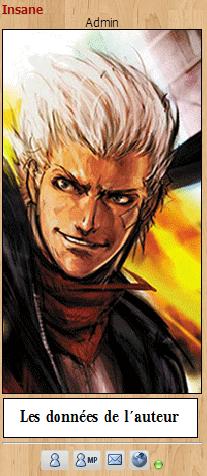
Le code qui est associé à cette apparence est :
Tu peux aussi le placé n'importe où tu le veux. Je vais même faire en sorte que mon code fonctionne selon le tiens. Cette partie de code dans ton code actuel:
Se devras donc d'être remplacé par:
En espérant avoir aidé
- Code:
<script type="text/javascript">
//<![CDATA[
var multiquote_img_off = '{JS_MULTIQUOTE_IMG_OFF}', multiquote_img_on = '{JS_MULTIQUOTE_IMG_ON}', _atr = '{JS_DIR}addthis/', _ati = '{PATH_IMG_FA}addthis/'{ADDTHIS_LANG}, addthis_localize = { share_caption: "{L_SHARE_CAPTION}", email: "{L_EMAIL}", email_caption: "{L_EMAIL_CAPTION}", favorites: "{L_SHARE_BOOKMARKS}", print: "{L_PRINT}", more: "{L_MORE}" };
$(function(){
_atc.cwait = 0;
$('.addthis_button').mouseup(function(){
if ($('#at15s').css('display') == 'block') {
addthis_close();
}
});
});
var hiddenMsgLabel = { visible:'{JS_HIDE_HIDDEN_MESSAGE}', hidden:'{JS_SHOW_HIDDEN_MESSAGE}' };
showHiddenMessage = function(id)
{
try
{
var regId = parseInt(id, 10);
if( isNaN(regId) ) { regId = 0; }
if( regId > 0)
{
$('.post--' + id).toggle(0, function()
{
if( $(this).is(":visible") )
{
$('#hidden-title--' + id).html(hiddenMsgLabel.visible);
}
else
{
$('#hidden-title--' + id).html(hiddenMsgLabel.hidden);
}
});
}
}
catch(e) { }
return false;
};
//]]>
</script>
<table width="100%" border="0" cellspacing="2" cellpadding="0">
<tr>
<td align="left" valign="middle" nowrap="nowrap">
<span class="nav">
<!-- BEGIN switch_user_authpost -->
<a href="{U_POST_NEW_TOPIC}" rel="nofollow"><img src="{POST_IMG}" id="{POST_IMG_ID}one" alt="{L_POST_NEW_TOPIC}" align="middle" border="0" /></a>
<!-- END switch_user_authpost -->
<!-- BEGIN switch_user_authreply -->
<a href="{U_POST_REPLY_TOPIC}"><img src="{REPLY_IMG}" id="i_reply" alt="{L_POST_REPLY_TOPIC}" align="middle" border="0" /></a>
<!-- END switch_user_authreply -->
</span>
</td>
<td align="left" valign="middle" nowrap="nowrap">
<!-- BEGIN switch_twitter_btn -->
<span id="twitter_btn" style="margin-left: 6px; ">
<a href="http://twitter.com/share" class="twitter-share-button" data-count="horizontal">Tweet</a>
<script type="text/javascript" src="http://platform.twitter.com/widgets.js"></script>
</span>
<!-- END switch_twitter_btn -->
<!-- BEGIN switch_fb_likebtn -->
<span id="fb_likebtn" style="margin-left: 6px; ">
<iframe src="http://www.facebook.com/plugins/like.php?href={FORUM_URL}{TOPIC_URL}&layout=button_count&show_faces=false&width=100&action=like&colorscheme=light&height=21" scrolling="no" frameborder="0" style="border:none; overflow:hidden; width:100px; height:21px;" allowTransparency="true"></iframe>
</span>
<!-- END switch_fb_likebtn -->
</td>
<td class="nav" valign="middle" width="100%"><span class="nav"><a class="nav" href="{U_INDEX}">{L_INDEX}</a>{NAV_SEP}<a class="nav" href="{U_ALBUM}">{L_ALBUM}</a>{NAV_CAT_DESC_SECOND}</span></td>
<td align="right" valign="bottom" nowrap="nowrap" width="100%">
<span class="gensmall bold">
<a class="addthis_button" href="http://www.addthis.com/bookmark.php?v=250&pub=forumotion">{L_SHARE}</a>
<!-- BEGIN switch_plus_menu -->
| .
<script type="text/javascript">//<![CDATA[
var url_favourite = '{U_FAVOURITE_JS_PLUS_MENU}';
var url_newposts = '{U_NEWPOSTS_JS_PLUS_MENU}';
var url_egosearch = '{U_EGOSEARCH_JS_PLUS_MENU}';
var url_unanswered = '{U_UNANSWERED_JS_PLUS_MENU}';
var url_watchsearch = '{U_WATCHSEARCH_JS_PLUS_MENU}';
var url_tellfriend = '{U_TELLFRIEND_JS_PLUS_MENU}';
insert_plus_menu('f{FORUM_ID}&t={TOPIC_ID}','{JS_SESSION_ID}', {JS_AUTH_FAVOURITES});
//]]>
</script>
<!-- END switch_plus_menu -->
</span>
</td>
</tr>
</table>
<table class="forumline" width="100%" border="0" cellspacing="1" cellpadding="0" style="border-bottom: 0px;">
<tr align="right">
<td class="catHead" colspan="3" height="28">
<table width="100%" border="0" cellspacing="0" cellpadding="0">
<tr>
<td width="9%" class="noprint"> </td>
<td align="center" class="t-title">
<h1 class="cattitle"> {TOPIC_TITLE}</h1>
</td>
<td align="right" width="9%" class="browse-arrows"><a href="{U_VIEW_OLDER_TOPIC}">{L_VIEW_PREVIOUS_TOPIC}</a> <a href="{U_VIEW_NEWER_TOPIC}">{L_VIEW_NEXT_TOPIC}</a> <a href="#bottom">{L_GOTO_DOWN}</a> </td>
</tr>
</table>
</td>
</tr>
<!-- BEGIN topicpagination -->
<tr>
<td class="row1 pagination" colspan="2" align="right" valign="top"><span class="gensmall">{PAGINATION}</span></td>
</tr>
<!-- END topicpagination -->
{POLL_DISPLAY}
<tr>
<th class="thLeft" nowrap="nowrap" width="150px" height="26">{L_AUTHOR}</th>
<th class="thRight" nowrap="nowrap" colspan="2">{L_MESSAGE}</th>
</tr>
<!-- BEGIN postrow -->
<!-- BEGIN hidden -->
<tr>
<td class="postdetails {postrow.hidden.ROW_CLASS}" colspan="3" align="center">{postrow.hidden.MESSAGE}</td>
</tr>
<!-- END hidden -->
<!-- BEGIN displayed -->
<tr class="post post--{postrow.displayed.U_POST_ID}" id="p{postrow.displayed.U_POST_ID}" style="{postrow.displayed.DISPLAYABLE_STATE}">
<td class="{postrow.displayed.ROW_CLASS}"{postrow.displayed.THANK_BGCOLOR} valign="top" width="150">
<span class="name"><a name="{postrow.displayed.U_POST_ID}"></a><strong>{postrow.displayed.POSTER_NAME}</strong></span><br />
<span class="postdetails poster-profile">
{postrow.displayed.POSTER_RANK}<br />
{postrow.displayed.RANK_IMAGE}{postrow.displayed.POSTER_AVATAR}<br /><br />
<!-- BEGIN profile_field -->
{postrow.displayed.profile_field.LABEL} {postrow.displayed.profile_field.CONTENT}{postrow.displayed.profile_field.SEPARATOR}
<!-- END profile_field -->
{postrow.displayed.POSTER_RPG}
</span><br />
<img src="http://2img.net/i/fa/empty.gif" alt="" style="width:150px;height:1px" />
</td>
<td class="{postrow.displayed.ROW_CLASS}"{postrow.displayed.THANK_BGCOLOR} valign="top" width="100%" height="28" colspan="2">
<table width="100%" border="0" cellspacing="0" cellpadding="0">
<tr>
<td><span class="postdetails"><img src="{postrow.displayed.MINI_POST_IMG}" alt="{postrow.displayed.L_MINI_POST_ALT}" title="{postrow.displayed.L_MINI_POST_ALT}" border="0" />{L_POST_SUBJECT}: {postrow.displayed.POST_SUBJECT} <img src="{postrow.displayed.MINI_TIME_IMG}" alt="" border="0" />{postrow.displayed.POST_DATE}</span></td>
<td valign="top" nowrap="nowrap" class="post-options">
{postrow.displayed.THANK_IMG} {postrow.displayed.MULTIQUOTE_IMG} {postrow.displayed.QUOTE_IMG} {postrow.displayed.EDIT_IMG} {postrow.displayed.DELETE_IMG} {postrow.displayed.IP_IMG} {postrow.displayed.REPORT_IMG}
</td>
</tr>
<tr>
<td colspan="2" class="hr">
<hr />
</td>
</tr>
<tr>
<td colspan="2">
<!-- BEGIN switch_vote_active -->
<div class="vote gensmall">
<!-- BEGIN switch_vote -->
<div class="vote-button"><a href="{postrow.displayed.switch_vote_active.switch_vote.U_VOTE_PLUS}">+</a></div>
<!-- END switch_vote -->
<!-- BEGIN switch_bar -->
<div class="vote-bar" title="{postrow.displayed.switch_vote_active.L_VOTE_TITLE}">
<!-- BEGIN switch_vote_plus -->
<div class="vote-bar-plus" style="height:{postrow.displayed.switch_vote_active.switch_bar.switch_vote_plus.HEIGHT_PLUS}px;"></div>
<!-- END switch_vote_plus -->
<!-- BEGIN switch_vote_minus -->
<div class="vote-bar-minus" style="height:{postrow.displayed.switch_vote_active.switch_bar.switch_vote_minus.HEIGHT_MINUS}px;"></div>
<!-- END switch_vote_minus -->
</div>
<!-- END switch_bar -->
<!-- BEGIN switch_no_bar -->
<div title="{postrow.displayed.switch_vote_active.L_VOTE_TITLE}" class="vote-no-bar">----</div>
<!-- END switch_no_bar -->
<!-- BEGIN switch_vote -->
<div class="vote-button"><a href="{postrow.displayed.switch_vote_active.switch_vote.U_VOTE_MINUS}">-</a></div>
<!-- END switch_vote -->
</div>
<!-- END switch_vote_active -->
<div class="postbody">
<div>{postrow.displayed.MESSAGE}</div>
<!-- BEGIN switch_attachments -->
<dl class="attachbox">
<dt>{postrow.displayed.switch_attachments.L_ATTACHMENTS}</dt>
<dd>
<!-- BEGIN switch_post_attachments -->
<dl class="file">
<dt>
<img src="{postrow.displayed.switch_attachments.switch_post_attachments.U_IMG}" alt="" />
<!-- BEGIN switch_dl_att -->
<a class="postlink" href="{postrow.displayed.switch_attachments.switch_post_attachments.switch_dl_att.U_ATTACHMENT}">{postrow.displayed.switch_attachments.switch_post_attachments.switch_dl_att.ATTACHMENT}</a> {postrow.displayed.switch_attachments.switch_post_attachments.switch_dl_att.ATTACHMENT_DEL}
<!-- END switch_dl_att -->
<!-- BEGIN switch_no_dl_att -->
{postrow.displayed.switch_attachments.switch_post_attachments.switch_no_dl_att.ATTACHMENT} {postrow.displayed.switch_attachments.switch_post_attachments.switch_no_dl_att.ATTACHMENT_DEL}
<!-- END switch_no_dl_att -->
</dt>
<!-- BEGIN switch_no_comment -->
<dd>
<em>{postrow.displayed.switch_attachments.switch_post_attachments.switch_no_comment.ATTACHMENT_COMMENT}</em>
</dd>
<!-- END switch_no_comment -->
<!-- BEGIN switch_no_dl_att -->
<dd>
<em><strong>{postrow.displayed.switch_attachments.switch_post_attachments.switch_no_dl_att.TEXT_NO_DL}</strong></em>
</dd>
<!-- END switch_no_dl_att -->
<dd>({postrow.displayed.switch_attachments.switch_post_attachments.FILE_SIZE}) {postrow.displayed.switch_attachments.switch_post_attachments.NB_DL}</dd>
</dl>
<!-- END switch_post_attachments -->
</dd>
</dl>
<!-- END switch_attachments -->
<div class="clear"></div>
<!-- BEGIN switch_signature -->
<div class="signature_div">
{postrow.displayed.SIGNATURE}
</div>
<!-- END switch_signature -->
</div>
<span class="gensmall">{postrow.displayed.EDITED_MESSAGE}</span>
</td>
</tr>
</table>
</td>
</tr>
<tr class="post--{postrow.displayed.U_POST_ID}" style="{postrow.displayed.DISPLAYABLE_STATE}">
<td class="{postrow.displayed.ROW_CLASS} browse-arrows"{postrow.displayed.THANK_BGCOLOR} align="center" valign="middle" width="150">
<a href="#top">{L_BACK_TO_TOP}</a> <a href="#bottom">{L_GOTO_DOWN}</a>
</td>
<td class="{postrow.displayed.ROW_CLASS} messaging gensmall"{postrow.displayed.THANK_BGCOLOR} width="100%" height="28">
<table border="0" cellspacing="0" cellpadding="0">
<tr>
<td valign="middle">
{postrow.displayed.PROFILE_IMG} {postrow.displayed.PM_IMG} {postrow.displayed.EMAIL_IMG}<!-- BEGIN contact_field --> {postrow.displayed.contact_field.CONTENT}<!-- END contact_field --> {postrow.displayed.ONLINE_IMG}
</td>
</tr>
</table>
</td>
</tr>
<!-- BEGIN first_post_br -->
</table>
<br />
<table class="forumline" width="100%" border="0" cellspacing="1" cellpadding="0">
<tr>
<th class="thLeft" nowrap="nowrap" width="150px" height="26">{L_AUTHOR}</th>
<th class="thRight" nowrap="nowrap" colspan="2">{L_MESSAGE}</th>
</tr>
<!-- END first_post_br -->
<!-- END displayed -->
<!-- END postrow -->
<!-- BEGIN no_post -->
<tr align="center">
<td class="row1" colspan="3" height="28">
<span class="genmed">{no_post.L_NO_POST}</span>
</td>
</tr>
<!-- END no_post -->
<tr align="right">
<td class="catBottom" colspan="3" height="28">
<table width="100%" border="0" cellspacing="0" cellpadding="0">
<tr>
<td width="9%" class="noprint"> </td>
<td align="center" class="t-title"><a name="bottomtitle"></a><h1 class="cattitle">{TOPIC_TITLE}</h1></td>
<td align="right" nowrap="nowrap" width="9%" class="browse-arrows"><a href="{U_VIEW_OLDER_TOPIC}">{L_VIEW_PREVIOUS_TOPIC}</a> <a href="{U_VIEW_NEWER_TOPIC}">{L_VIEW_NEXT_TOPIC}</a> <a href="#top">{L_BACK_TO_TOP}</a> </td>
</tr>
</table>
</td>
</tr>
</table>
<table class="forumline noprint" width="100%" border="0" cellspacing="0" cellpadding="0" style="margin: 0 0 1px 0; border-top: 0px;">
<tr>
<td class="row2" valign="top" {COLSPAN_PAGINATION} width="150"><span class="gensmall">{PAGE_NUMBER}</span></td>
<!-- BEGIN topicpagination -->
<td class="row1" align="right" valign="top" ><span class="gensmall">{PAGINATION}</span></td>
<!-- END topicpagination -->
</tr>
<!-- BEGIN switch_user_logged_in -->
<!-- BEGIN watchtopic -->
<tr>
<td class="row2" colspan="2" align="right" valign="top"><span class="gensmall">{S_WATCH_TOPIC}</span></td>
</tr>
<!-- END watchtopic -->
<!-- END switch_user_logged_in -->
</table>
<!-- BEGIN promot_trafic -->
<table class="forumline" width="100%" border="0" cellpadding="1" cellspacing="0" id="ptrafic_close" style="display:none;margin: 1px 0px 1px 0px">
<tr>
<td class="catBottom" height="28">
<table width="100%" border="0" cellspacing="0" cellpadding="0">
<tr>
<td valign="top"><h1 class="cattitle"> {PROMOT_TRAFIC_TITLE}</h1></td>
<td align="right" valign="middle" width="10"><span class="gensmall"><a href="javascript:ShowHideLayer('ptrafic_open','ptrafic_close');"><img src="{TABS_MORE_IMG}" alt="+" align="middle" border="0" /></a></span></td>
</tr>
</table>
</td>
</tr>
</table>
<table class="forumline" width="100%" border="0" cellpadding="1" cellspacing="0" id="ptrafic_open" style="display:'';margin: 1px 0px 1px 0px">
<tr>
<td class="catBottom" height="28">
<table width="100%" border="0" cellspacing="0" cellpadding="0">
<tr>
<td valign="top"><h1 class="cattitle"> {PROMOT_TRAFIC_TITLE}</h1></td>
<td align="right" valign="middle" width="10"><span class="gensmall"><a href="javascript:ShowHideLayer('ptrafic_open','ptrafic_close');"><img src="{TABS_LESS_IMG}" alt="-" align="middle" border="0" /></a></span></td>
</tr>
</table>
</td>
</tr>
<tr>
<td class="row2 postbody" valign="top">
<!-- BEGIN link -->
» <a style="text-decoration:none" href="{promot_trafic.link.U_HREF}" target="_blank" title="{promot_trafic.link.TITLE}">{promot_trafic.link.TITLE}</a><br />
<!-- END link -->
</td>
</tr>
</table>
<!-- END promot_trafic -->
<!-- BEGIN switch_forum_rules -->
<table id="forum_rules" class="forumline" width="100%" border="0" cellspacing="0" cellpadding="0" style="margin: 1px 0px 1px 0px">
<tbody>
<tr>
<td class="catBottom">
<table width="100%" border="0" cellspacing="0" cellpadding="0">
<tbody>
<tr>
<td valign="top">
<h1 class="cattitle"> {L_FORUM_RULES}</h1>
</td>
</tr>
</tbody>
</table>
</td>
</tr>
<tr>
<td class="row1 clearfix">
<table>
<tr>
<!-- BEGIN switch_forum_rule_image -->
<td class="logo">
<img src="{RULE_IMG_URL}" alt="" />
</td>
<!-- END switch_forum_rule_image -->
<td class="rules postbody">
{RULE_MSG}
</td>
</tr>
</table>
</td>
</tr>
</tbody>
</table>
<!-- END switch_forum_rules -->
<table class="forumline noprint" width="100%" border="0" cellspacing="0" cellpadding="0">
<tr>
<td class="row2" colspan="2" align="center" style="padding:0px">
<!-- BEGIN switch_user_logged_in -->
<a name="quickreply"></a>
{QUICK_REPLY_FORM}<br />
<!-- END switch_user_logged_in -->
</td>
</tr>
<tr>
<td style="margin:0; padding: 0;" colspan="2">
<table border="0" cellpadding="0" width="100%" cellspacing="0" id="info_open" style="display:''">
<tbody>
<!-- BEGIN show_permissions -->
<tr>
<td class="row2" valign="top" width="25%"><span class="gensmall">{L_TABS_PERMISSIONS}</span></td>
<td class="row1" valign="top" width="75%"><span class="gensmall">{S_AUTH_LIST}</span></td>
</tr>
<!-- END show_permissions -->
<tr>
<td class="catBottom" colspan="2" height="28">
<table width="100%" border="0" cellspacing="0" cellpadding="0">
<tr>
<td valign="middle" width="100%"><span class="nav"><a class="nav" href="{U_INDEX}">{L_INDEX}</a>{NAV_SEP}<a class="nav" href="{U_ALBUM}">{L_ALBUM}</a>{NAV_CAT_DESC_SECOND}</span></td>
<!-- BEGIN show_permissions -->
<td align="right" valign="middle"><span class="gensmall"><a href="javascript:ShowHideLayer('info_open','info_close');"><img src="{TABS_LESS_IMG}" alt="-" align="middle" border="0" /></a></span></td>
<!-- END show_permissions -->
</tr>
</table>
</td>
</tr>
</tbody>
</table>
</td>
</tr>
<tr>
<td style="margin:0; padding: 0;" colspan="2">
<table border="0" cellpadding="0" cellspacing="0" width="100%" id="info_close" style="display:none;">
<tbody>
<tr>
<td class="catBottom" colspan="2" height="28">
<table width="100%" border="0" cellspacing="0" cellpadding="0">
<tr>
<td valign="middle" width="100%"><span class="nav"><a class="nav" href="{U_INDEX}">{L_INDEX}</a>{NAV_SEP}<a class="nav" href="{U_ALBUM}">{L_ALBUM}</a>{NAV_CAT_DESC_SECOND}</span></td>
<td align="right" valign="middle"><span class="gensmall"><a href="javascript:ShowHideLayer('info_open','info_close');"><img src="{TABS_MORE_IMG}" alt="+" align="middle" border="0" /></a></span></td>
</tr>
</table>
</td>
</tr>
</tbody>
</table>
</td>
</tr>
</table>
<form action="{S_JUMPBOX_ACTION}" method="get" name="jumpbox" onsubmit="if(document.jumpbox.f.value == -1){return false;}">
<table class="noprint" width="100%" border="0" cellspacing="2" cellpadding="0" align="center">
<tr>
<td align="left" valign="middle" nowrap="nowrap" {WIDTH_GALLERY}>
<span class="nav">
<!-- BEGIN switch_user_authpost -->
<a href="{U_POST_NEW_TOPIC}" rel="nofollow"><img src="{POST_IMG}" id="{POST_IMG_ID}Newtopic" alt="{L_POST_NEW_TOPIC}" align="middle" border="0" /></a>
<!-- END switch_user_authpost -->
<!-- BEGIN switch_user_authreply -->
<a href="{U_POST_REPLY_TOPIC}"><img src="{REPLY_IMG}" alt="{L_POST_REPLY_TOPIC}" align="middle" border="0" /></a>
<!-- END switch_user_authreply -->
</span>
</td>
<!-- BEGIN viewtopic_bottom -->
<td align="right" nowrap="nowrap"><span class="gensmall">{L_JUMP_TO}: {S_JUMPBOX_SELECT} <input class="liteoption" type="submit" value="{L_GO}" /></span></td>
<!-- END viewtopic_bottom -->
<!-- BEGIN moderation_panel -->
<td align="center">
<span class="gensmall">{moderation_panel.U_YOUR_PERSONAL_MODERATE}</span>
</td>
<td align="center" width="250">
<span class="gensmall"> </span>
</td>
<!-- END moderation_panel -->
</tr>
</table>
</form>
<!-- BEGIN viewtopic_bottom -->
<table class="noprint" width="100%" border="0" cellspacing="2" cellpadding="0" align="center">
<tr>
<td colspan="2" align="left" valign="top" nowrap="nowrap"><br />{S_TOPIC_ADMIN}<br />
<form name="action" method="get" action="{S_FORM_MOD_ACTION}">
<input type="hidden" name="t" value="{TOPIC_ID}" />
<!-- <input type="hidden" name="sid" value="{S_SID}" /> -->
<input type="hidden" name="{SECURE_ID_NAME}" value="{SECURE_ID_VALUE}" />
<span class="gen">{L_MOD_TOOLS}<br />{S_SELECT_MOD} <input class="liteoption" type="submit" value="{L_GO}" /></span>
</form>
</td>
</tr>
</table>
<!-- END viewtopic_bottom -->
<!-- BEGIN switch_image_resize -->
<script type="text/javascript">
//<![CDATA[
$(resize_images({ 'selector' : '.postbody', 'max_width' : {switch_image_resize.IMG_RESIZE_WIDTH}, 'max_height' : {switch_image_resize.IMG_RESIZE_HEIGHT} }));
//]]>
</script>
<!-- END switch_image_resize -->
<script src="{JS_DIR}addthis/addthis_widget.js" type="text/javascript"></script>
Dans ce code non modifié, tu te devras de trouver cette partie précise :
- Code:
<table border="0" cellspacing="0" cellpadding="0">
<tr>
<td valign="middle">
{postrow.displayed.PROFILE_IMG} {postrow.displayed.PM_IMG} {postrow.displayed.EMAIL_IMG}<!-- BEGIN contact_field --> {postrow.displayed.contact_field.CONTENT}<!-- END contact_field --> {postrow.displayed.ONLINE_IMG}
</td>
</tr>
</table>
Une fois cette partie trouvée et coupée, tu retrouves la partie de l'avatar et des champs de la section de profil de l'auteur du message :
- Code:
<span id="message" class="postdetails poster-profile">
{postrow.displayed.POSTER_RANK}<br />
{postrow.displayed.RANK_IMAGE}{postrow.displayed.POSTER_AVATAR}<br /><br />
<!-- BEGIN profile_field -->
{postrow.displayed.profile_field.LABEL} {postrow.displayed.profile_field.CONTENT}{postrow.displayed.profile_field.SEPARATOR}
<!-- END profile_field -->
{postrow.displayed.POSTER_RPG}</span>
Personnellement, puisque j'utilise aussi ce code modifié, j'ai imbriqué le code afin que les données soient sous toutes les autres informations séparé avec une ligne horizontale. Ça donne ce rendu:
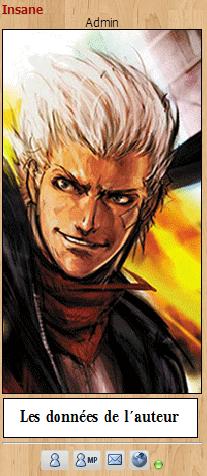
Le code qui est associé à cette apparence est :
- Code:
<center><span id="message" class="postdetails poster-profile">
{postrow.displayed.POSTER_RANK}<br />
{postrow.displayed.RANK_IMAGE}{postrow.displayed.POSTER_AVATAR}<br /><br />
<!-- BEGIN profile_field -->
{postrow.displayed.profile_field.LABEL} {postrow.displayed.profile_field.CONTENT}{postrow.displayed.profile_field.SEPARATOR}
<!-- END profile_field -->
{postrow.displayed.POSTER_RPG}<hr /><table border="0" cellspacing="0" cellpadding="0">
<tr>
<td valign="middle">
{postrow.displayed.PROFILE_IMG} {postrow.displayed.PM_IMG} {postrow.displayed.EMAIL_IMG}<!-- BEGIN contact_field --> {postrow.displayed.contact_field.CONTENT}<!-- END contact_field --> {postrow.displayed.ONLINE_IMG}
</td>
</tr>
</table>
</span></center>
Tu peux aussi le placé n'importe où tu le veux. Je vais même faire en sorte que mon code fonctionne selon le tiens. Cette partie de code dans ton code actuel:
- Code:
<td class="{postrow.displayed.ROW_CLASS}"{postrow.displayed.THANK_BGCOLOR} valign="top" width="150">
<span class="rang_mess">{postrow.displayed.RANK_IMAGE}</span>
<span class="avatar_mess"><span class="profil_mess"><!-- BEGIN profile_field -->
{postrow.displayed.profile_field.LABEL} {postrow.displayed.profile_field.CONTENT}{postrow.displayed.profile_field.SEPARATOR}
<!-- END profile_field -->
{postrow.displayed.POSTER_RPG}</span>
{postrow.displayed.POSTER_AVATAR}</span>
<span class="pseudo_mess">{postrow.displayed.POSTER_NAME}<br>{postrow.displayed.ONLINE_IMG}</br></span>
</td>
Se devras donc d'être remplacé par:
- Code:
<td class="{postrow.displayed.ROW_CLASS}"{postrow.displayed.THANK_BGCOLOR} valign="top" width="150">
<span class="rang_mess">{postrow.displayed.RANK_IMAGE}</span>
<span class="avatar_mess"><span class="profil_mess"><!-- BEGIN profile_field -->
{postrow.displayed.profile_field.LABEL} {postrow.displayed.profile_field.CONTENT}{postrow.displayed.profile_field.SEPARATOR}
<!-- END profile_field -->
{postrow.displayed.POSTER_RPG}<hr /><table border="0" cellspacing="0" cellpadding="0">
<tr>
<td valign="middle">
{postrow.displayed.PROFILE_IMG} {postrow.displayed.PM_IMG} {postrow.displayed.EMAIL_IMG}<!-- BEGIN contact_field --> {postrow.displayed.contact_field.CONTENT}<!-- END contact_field --> {postrow.displayed.ONLINE_IMG}
</td>
</tr>
</table></span>
{postrow.displayed.POSTER_AVATAR}</span>
<span class="pseudo_mess">{postrow.displayed.POSTER_NAME}<br>{postrow.displayed.ONLINE_IMG}</br></span>
</td>
En espérant avoir aidé
[AoH]Insane
 Re: Les Icônes de contact dans le profil
Re: Les Icônes de contact dans le profil
Bonjour/bonsoir,
Vous avez bien autoriser ces options à votre profile.
Pour les autoriser, il faut
1) cocher oui pour les MP et e-mail (profil ongle préférence)
2) entrée l'information pour les champs de contact (web, icq etc) ( profil onglet informations)
Sans ces informations au profil de l'auteur du message, les icônes n'apparaissent tout simplement pas.
Juste une petite vérification.J-CHamel a écrit:Mon problème est le suivant, comme vous l'avez constatés, mon template est déjà modifié (pas avec le tuto ci-joint) et tout fonctionnent à merveille. Par contre, j'aimerais y ajouter les Icônes de contactsur le profil qui lui, se trouve derrière l'image avatar. J'ai tenter à mainte reprise (avec le tuto) mes sans succès. Je requière donc votre aide pour remédier à mon problème.
Vous avez bien autoriser ces options à votre profile.
Pour les autoriser, il faut
1) cocher oui pour les MP et e-mail (profil ongle préférence)
2) entrée l'information pour les champs de contact (web, icq etc) ( profil onglet informations)
Sans ces informations au profil de l'auteur du message, les icônes n'apparaissent tout simplement pas.
 Problème non résolu
Problème non résolu
Salut [AoH]Insane,
Désolé pour le retard, le travail d'abord.
J'ai installé ton code qui fonctionne...mais qu'il faudrait modifier car
les icônes (sauf l'icône en ligne) se placent à coté (en haut à droite) de mes présentes données
et non en dessous de la ligne comme l'icône en ligne.
Voici comment c'est placé:
Messages: blabla (Voir le profil de l'utilisateur et les autres icônes)
Points: blabla
Réputation: blabla
Date d'inscription: blabla
Age: blabla
Localisation: blabla
ligne de séparation
Icône : en ligne
Avec en dessous, une bar de défilement (gauche, droite) que je n'aime pas du tout.
Est-ce que tu pourrais rectifier le code s.v.p? Mais avec les modifications suivantes:
Cordialement!
J-C
Désolé pour le retard, le travail d'abord.
J'ai installé ton code qui fonctionne...mais qu'il faudrait modifier car
les icônes (sauf l'icône en ligne) se placent à coté (en haut à droite) de mes présentes données
et non en dessous de la ligne comme l'icône en ligne.
Voici comment c'est placé:
Messages: blabla (Voir le profil de l'utilisateur et les autres icônes)
Points: blabla
Réputation: blabla
Date d'inscription: blabla
Age: blabla
Localisation: blabla
ligne de séparation
Icône : en ligne
Avec en dessous, une bar de défilement (gauche, droite) que je n'aime pas du tout.
Est-ce que tu pourrais rectifier le code s.v.p? Mais avec les modifications suivantes:
- Disposer les icônes sous la ligne de séparation
- Comme j'ai déjà l'icône ¨En Ligne¨sous mon avatar, je n'ai pas besoin de l'avoir
à nouveau en dessous (données de l'utilisateur) avec les autres icônes. Donc, le supprimer. - Changer la couleur de la ligne de séparation qui est présentement en noir pour blanche
si possible s.v.p.
Cordialement!
J-C
 Re: Les Icônes de contact dans le profil
Re: Les Icônes de contact dans le profil
Salut MasDan,
Oui, je crois bien qu'ils le sont!
Par contre, je n'ai pas trouvé l'endroit pour l'E-Mail.
Donc, à vrai dire...je ne suis pas certain à 100% d'avoir
tout cocher les options dont j'ai besoin.
Pourrais-tu s.v.p me fournir le chemin pour que je puisse
y accéder?
N.B. Voici le chemin que j'ai emprunté :PA / Utilisateurs & groupes / Profil / Champs contact.
Mais je n'ai pas d'E-Mail?
Cordialement!
J-C
Oui, je crois bien qu'ils le sont!
Par contre, je n'ai pas trouvé l'endroit pour l'E-Mail.
Donc, à vrai dire...je ne suis pas certain à 100% d'avoir
tout cocher les options dont j'ai besoin.
Pourrais-tu s.v.p me fournir le chemin pour que je puisse
y accéder?
N.B. Voici le chemin que j'ai emprunté :PA / Utilisateurs & groupes / Profil / Champs contact.
Mais je n'ai pas d'E-Mail?
Cordialement!
J-C
 Re: Les Icônes de contact dans le profil
Re: Les Icônes de contact dans le profil
Tout d'abord, je comprend que la scrollbar soit irritante. Je vais donc faire ce que je peux afin qu'elle disparaisse et ainsi laissé la place de l'icône Online pour les icônes de contact.
Ce code actuel, qui devra être modifié, afin de pouvoir satisfaire tes besoins, montre tous les champs de contact ainsi que celui Online qu'il faut supprimer.
Alors pour la première étape, supprimer le champ d'Online inutile:
Je sais pourquoi le bouton de profil se trouve complètement à droite, c'est puisqu'il s'agit d'un lien, soit <a></a>, qui suit l'image de base en se tassant de 200 pixels vers la droite aussi. Sans les balises de lien, l'image est parfaitement bien placé.
Le moyen que j'ai trouvé pour pouvoir faire en sorte que l'image bouge, mais pas le bouton, est assez simple, quoiqu'il fallait y penser. Voici ce que tu devras modifier, dans ton CSS pour commencer. Ces deux partie là :
Devrons être modifié pour devenir ceci:
En résumé, seul les a deviennent des p. Puis, dans ton Template, tu devras ajouter une balise très précise <p style="height:200px; margin-top: 0px;"></p>. Ce qui donnera un Template comme celui-ci:
En espérant avoir aidé
Ce code actuel, qui devra être modifié, afin de pouvoir satisfaire tes besoins, montre tous les champs de contact ainsi que celui Online qu'il faut supprimer.
- Code:
<td class="{postrow.displayed.ROW_CLASS}"{postrow.displayed.THANK_BGCOLOR} valign="top" width="150">
<span class="rang_mess">{postrow.displayed.RANK_IMAGE}</span>
<span class="avatar_mess"><span class="profil_mess"><!-- BEGIN profile_field -->
{postrow.displayed.profile_field.LABEL} {postrow.displayed.profile_field.CONTENT}{postrow.displayed.profile_field.SEPARATOR}
<!-- END profile_field -->
{postrow.displayed.POSTER_RPG}<hr /><table border="0" cellspacing="0" cellpadding="0">
<tr>
<td valign="middle">
{postrow.displayed.PROFILE_IMG} {postrow.displayed.PM_IMG} {postrow.displayed.EMAIL_IMG}<!-- BEGIN contact_field --> {postrow.displayed.contact_field.CONTENT}<!-- END contact_field --> {postrow.displayed.ONLINE_IMG}
</td>
</tr>
</table></span>
{postrow.displayed.POSTER_AVATAR}</span>
<span class="pseudo_mess">{postrow.displayed.POSTER_NAME}<br>{postrow.displayed.ONLINE_IMG}</br></span>
</td>
Alors pour la première étape, supprimer le champ d'Online inutile:
- Code:
<td class="{postrow.displayed.ROW_CLASS}"{postrow.displayed.THANK_BGCOLOR} valign="top" width="150">
<span class="rang_mess">{postrow.displayed.RANK_IMAGE}</span>
<span class="avatar_mess"><span class="profil_mess"><!-- BEGIN profile_field -->
{postrow.displayed.profile_field.LABEL} {postrow.displayed.profile_field.CONTENT}{postrow.displayed.profile_field.SEPARATOR}
<!-- END profile_field -->
{postrow.displayed.POSTER_RPG}<hr /><table border="0" cellspacing="0" cellpadding="0">
<tr>
<td valign="middle">
{postrow.displayed.PROFILE_IMG} {postrow.displayed.PM_IMG} {postrow.displayed.EMAIL_IMG}<!-- BEGIN contact_field --> {postrow.displayed.contact_field.CONTENT}<!-- END contact_field -->
</td>
</tr>
</table></span>
{postrow.displayed.POSTER_AVATAR}</span>
<span class="pseudo_mess">{postrow.displayed.POSTER_NAME}<br>{postrow.displayed.ONLINE_IMG}</br></span>
</td>
Je sais pourquoi le bouton de profil se trouve complètement à droite, c'est puisqu'il s'agit d'un lien, soit <a></a>, qui suit l'image de base en se tassant de 200 pixels vers la droite aussi. Sans les balises de lien, l'image est parfaitement bien placé.
Le moyen que j'ai trouvé pour pouvoir faire en sorte que l'image bouge, mais pas le bouton, est assez simple, quoiqu'il fallait y penser. Voici ce que tu devras modifier, dans ton CSS pour commencer. Ces deux partie là :
- Code:
.avatar_mess:hover a {
-moz-transition: all 1s ease;
-o-transition: all 1s ease;
-webkit-transition: all 1s ease;
left: 100%;
transition: all 1s ease;
}
- Code:
.avatar_mess a {
-moz-transition: all 1s ease;
-o-transition: all 1s ease;
-webkit-transition: all 1s ease;
bottom: 0;
left: 0;
position: absolute;
right: 0;
top: 0;
transition: all 1s ease;
}
Devrons être modifié pour devenir ceci:
- Code:
.avatar_mess:hover p {
-moz-transition: all 1s ease;
-o-transition: all 1s ease;
-webkit-transition: all 1s ease;
left: 100%;
transition: all 1s ease;
}
- Code:
.avatar_mess p {
-moz-transition: all 1s ease;
-o-transition: all 1s ease;
-webkit-transition: all 1s ease;
bottom: 0;
left: 0;
position: absolute;
right: 0;
top: 0;
transition: all 1s ease;
}
En résumé, seul les a deviennent des p. Puis, dans ton Template, tu devras ajouter une balise très précise <p style="height:200px; margin-top: 0px;"></p>. Ce qui donnera un Template comme celui-ci:
- Code:
<td class="{postrow.displayed.ROW_CLASS}"{postrow.displayed.THANK_BGCOLOR} valign="top" width="150">
<span class="rang_mess">{postrow.displayed.RANK_IMAGE}</span>
<span class="avatar_mess"><span class="profil_mess"><!-- BEGIN profile_field -->
{postrow.displayed.profile_field.LABEL} {postrow.displayed.profile_field.CONTENT}{postrow.displayed.profile_field.SEPARATOR}
<!-- END profile_field -->
{postrow.displayed.POSTER_RPG}<hr /><table border="0" cellspacing="0" cellpadding="0">
<tr>
<td valign="middle">
{postrow.displayed.PROFILE_IMG} {postrow.displayed.PM_IMG} {postrow.displayed.EMAIL_IMG}<!-- BEGIN contact_field --> {postrow.displayed.contact_field.CONTENT}<!-- END contact_field -->
</td>
</tr>
</table></span>
<p style="height:200px; margin-top: 0px;">{postrow.displayed.POSTER_AVATAR}</p></span>
<span class="pseudo_mess">{postrow.displayed.POSTER_NAME}<br>{postrow.displayed.ONLINE_IMG}</br></span>
</td>
En espérant avoir aidé
[AoH]Insane
 Re: Les Icônes de contact dans le profil
Re: Les Icônes de contact dans le profil
Salut [AoH]Insane,
Désolé de te décevoir mais heureusement que j'avais fait une sauvegarde! Car après avoir fait
un test avec tes nouveaux codes...c'était catastrophique.
Disons que cette tentative est un échec à oublier!
Voyons pour la deuxième?
À+
J-C
Désolé de te décevoir mais heureusement que j'avais fait une sauvegarde! Car après avoir fait
un test avec tes nouveaux codes...c'était catastrophique.
Disons que cette tentative est un échec à oublier!
Voyons pour la deuxième?
À+
J-C
 Re: Les Icônes de contact dans le profil
Re: Les Icônes de contact dans le profil
Le problème en soit, c'est que tous les lien qui se trouveront dans .avatar_mess seront déplacé de 200px vers la droite en hover. Ce qui est aussi le cas pour le bouton. Ceci dit, si tu trouves un moyen pour faire en sorte que l'image soit dans une catégorie appart sans pour autant tout briser le texte, alors le bouton restera à sa place.
Au fait, chez moi, le code que j'avais essayer fonctionnait assez bien. Que ce passait-il exactement de ton côté pour que ce soit catastrophique?
Dans l'espoir de pouvoir aider
Au fait, chez moi, le code que j'avais essayer fonctionnait assez bien. Que ce passait-il exactement de ton côté pour que ce soit catastrophique?
Dans l'espoir de pouvoir aider
[AoH]Insane
 Re: Les Icônes de contact dans le profil
Re: Les Icônes de contact dans le profil
Bonjour,
Ce n'est pas de façon globale via le panneau d'administration mais c'est à chaque membre d'éditer son profil et de permettre ou non le contact par MP, e-mail ou indique son site web etc.
MasDan a écrit:Vous avez bien autoriser ces options à votre profile.
Pour les autoriser, il faut
1) cocher oui pour les MP et e-mail (profil ongle préférence)
2) entrée l'information pour les champs de contact (web, icq etc) ( profil onglet informations)
Sans ces informations au profil de l'auteur du message, les icônes n'apparaissent tout simplement pas.
Ce n'est pas de façon globale via le panneau d'administration mais c'est à chaque membre d'éditer son profil et de permettre ou non le contact par MP, e-mail ou indique son site web etc.
 Re: Les Icônes de contact dans le profil
Re: Les Icônes de contact dans le profil
Salut [AoH]Insane,
Dommage que je n'ai pas fait de capture d'image mais bon, je vais tenter
de t'expliquer le plus simplement possible.
Alors, si je prends par exemple la page où nous sommes présentement, il
y a une page blanche avec un encadré (petite ligne bleu en dégradé) qui
donne l'impression que la page blanche est par dessus une autre page bleu
qui est derrière.
Quand j'ai terminer de placer tout ton code (html, css), je suis allé voir le
résultat en choisissant un article au hasard. Voici quel était le résultat:
1-La page de l'article (ici la page blanche) était déformée, mais que vers
le haut! Bizard! Je m'explique. Sur mon forum, le cadre de mes articles
est moins large mais avec ton code, il avait la même largeur qu'ici (je parle
toujours de l'exemple de la page blanche ici). Et tu remplace la page blanche
d'ici (même largeur) par ma page profil derrière mon avatar qui pour moi, est
bleu ciel.
2-Mon avatar qui est censé être par dessus le profil était en fait à coté du texte
complètement à gauche dans le profil, et se baladait vers la droite quand je
montais ou descendais avec la roulette de la souris. Mais curieusement, seul
l'avatar est demeurer la bonne taille.
3-Au milieu de la page de mon article, tout redeviens normal à l’exception de
mon avatar (censé être à droite pour désigner l'auteur) qui n'est pas présent
puisqu'il est en haut. Mais le cadre de ma page est la bonne largeur.
Voilà!
Dommage que je n'ai pas fait de capture d'image mais bon, je vais tenter
de t'expliquer le plus simplement possible.
Alors, si je prends par exemple la page où nous sommes présentement, il
y a une page blanche avec un encadré (petite ligne bleu en dégradé) qui
donne l'impression que la page blanche est par dessus une autre page bleu
qui est derrière.
Quand j'ai terminer de placer tout ton code (html, css), je suis allé voir le
résultat en choisissant un article au hasard. Voici quel était le résultat:
1-La page de l'article (ici la page blanche) était déformée, mais que vers
le haut! Bizard! Je m'explique. Sur mon forum, le cadre de mes articles
est moins large mais avec ton code, il avait la même largeur qu'ici (je parle
toujours de l'exemple de la page blanche ici). Et tu remplace la page blanche
d'ici (même largeur) par ma page profil derrière mon avatar qui pour moi, est
bleu ciel.
2-Mon avatar qui est censé être par dessus le profil était en fait à coté du texte
complètement à gauche dans le profil, et se baladait vers la droite quand je
montais ou descendais avec la roulette de la souris. Mais curieusement, seul
l'avatar est demeurer la bonne taille.
3-Au milieu de la page de mon article, tout redeviens normal à l’exception de
mon avatar (censé être à droite pour désigner l'auteur) qui n'est pas présent
puisqu'il est en haut. Mais le cadre de ma page est la bonne largeur.
Voilà!
 Re: Les Icônes de contact dans le profil
Re: Les Icônes de contact dans le profil
Comme il est décidément impossible de séparer le lien de l'avatar et le lien dans les informations du profil, on doit passer à un autre stade de modification. J'avais pensé faire en sorte que ce soit du JavaScript, avec un OnClick=document.location.href="URL", mais cela aurait fait que l'image aurait redirigé toujours au même endroit et de plus, {postrow.displayed.PROFILE_IMG} est lié à l'image, ce qui signifie que ça serait toujours un lien peu importe ce que l'on ferait! Je vais te présenter deux code à insérer dans ta feuille de style CSS et qui fera en sorte que la scrollbar devrait disparaître. Ce sont ces deux code-ci:
Comme je l'ai dit plus tôt, ton bouton devrait bouger, puisqu'il s'agit d'un lien, mais ne vas pas créer de scrollbar, puis sera toujours visible et cliquable pour la personne qui désire le faire!
En espérant avoir aidé
- Code:
.profil_mess a {
position: relative;
}
.profil_mess:hover a {
position: relative;
}
Comme je l'ai dit plus tôt, ton bouton devrait bouger, puisqu'il s'agit d'un lien, mais ne vas pas créer de scrollbar, puis sera toujours visible et cliquable pour la personne qui désire le faire!
En espérant avoir aidé
[AoH]Insane
 Re: Les Icônes de contact dans le profil
Re: Les Icônes de contact dans le profil
Re bonjour [AoH]Insane,
En passant,un gros MERCI pour ton aide qui est très apprécié!
J'ai pensé à une autre alternative. Au lieu de mettre les icônes
sur le profil derrière l'avatar, pourrais-tu tenter faire un code
pour les avoirs sous le nom (qui lui est aussi sous l'avatar) ?
Cordialement!
J-C
En passant,un gros MERCI pour ton aide qui est très apprécié!
J'ai pensé à une autre alternative. Au lieu de mettre les icônes
sur le profil derrière l'avatar, pourrais-tu tenter faire un code
pour les avoirs sous le nom (qui lui est aussi sous l'avatar) ?
Cordialement!
J-C
 Re: Les Icônes de contact dans le profil
Re: Les Icônes de contact dans le profil
Ça c'est beaucoup plus simple. Il suffis de modifier le Template en y ajoutant les parties que l'on veut au bon endroit. Tente de remplacer ceci:
Par ceci:
En espérant avoir aidé
- Code:
<td class="{postrow.displayed.ROW_CLASS}"{postrow.displayed.THANK_BGCOLOR} valign="top" width="150">
<span class="rang_mess">{postrow.displayed.RANK_IMAGE}</span>
<span class="avatar_mess"><span class="profil_mess"><!-- BEGIN profile_field -->
{postrow.displayed.profile_field.LABEL} {postrow.displayed.profile_field.CONTENT}{postrow.displayed.profile_field.SEPARATOR}
<!-- END profile_field -->
{postrow.displayed.POSTER_RPG}</span>
{postrow.displayed.POSTER_AVATAR}</span>
<span class="pseudo_mess">{postrow.displayed.POSTER_NAME}<br>{postrow.displayed.ONLINE_IMG}</br></span>
</td>
Par ceci:
- Code:
<td class="{postrow.displayed.ROW_CLASS}"{postrow.displayed.THANK_BGCOLOR} valign="top" width="150">
<span class="rang_mess">{postrow.displayed.RANK_IMAGE}</span>
<span class="avatar_mess"><span class="profil_mess"><!-- BEGIN profile_field -->
{postrow.displayed.profile_field.LABEL} {postrow.displayed.profile_field.CONTENT}{postrow.displayed.profile_field.SEPARATOR}
<!-- END profile_field -->
{postrow.displayed.POSTER_RPG}<hr /><table border="0" cellspacing="0" cellpadding="0">
<tr>
<td valign="middle">
{postrow.displayed.PROFILE_IMG} {postrow.displayed.PM_IMG} {postrow.displayed.EMAIL_IMG}<!-- BEGIN contact_field --> {postrow.displayed.contact_field.CONTENT}<!-- END contact_field -->
</td>
</tr>
</table></span>
{postrow.displayed.POSTER_AVATAR}</span>
<span class="pseudo_mess">{postrow.displayed.POSTER_NAME}<br>{postrow.displayed.ONLINE_IMG}{postrow.displayed.PROFILE_IMG} {postrow.displayed.PM_IMG} {postrow.displayed.EMAIL_IMG}<!-- BEGIN contact_field --> {postrow.displayed.contact_field.CONTENT}<!-- END contact_field --></br></span>
</td>
En espérant avoir aidé
[AoH]Insane
 Re: Les Icônes de contact dans le profil
Re: Les Icônes de contact dans le profil
Re salut,
J'ai fait une capture d'image cette fois:
Je pense que tu es tout prêt du but mon ami! Enfin du positif LOL
J'ai remarqué qu'il y avait un bouton PROFIL (bouton bleu sur l'image). Mais j'en ai pas besoin car quand je clic sur mon nom (Cenobite), ça me dirige sur mon PROFIL. Pourrais-tu le retirer s.v.p.
Encore merci pour ton aide!
À+
J-C
J'ai fait une capture d'image cette fois:

Je pense que tu es tout prêt du but mon ami! Enfin du positif LOL
J'ai remarqué qu'il y avait un bouton PROFIL (bouton bleu sur l'image). Mais j'en ai pas besoin car quand je clic sur mon nom (Cenobite), ça me dirige sur mon PROFIL. Pourrais-tu le retirer s.v.p.
Encore merci pour ton aide!
À+
J-C
 Re: Les Icônes de contact dans le profil
Re: Les Icônes de contact dans le profil
Alors il suffit encore de remplacer le Template que tu as actuellement, soit celui-ci:
Par celui-là:
Ce qui fait qu'il y a le nom, un saut de ligne, s'il est en ligne ou non, un second saut de ligne, puis les informations pour le contacter. Sinon, j'ai aussi une autre façon de voir le design de cette section, mettant l'état de connexion du joueur juste à droite du pseudonyme, puis les options de contacts sous le pseudonyme. Si cette seconde vision de design t'intéresse, en voici le code:
En espérant avoir aidé
- Code:
<td class="{postrow.displayed.ROW_CLASS}"{postrow.displayed.THANK_BGCOLOR} valign="top" width="150">
<span class="rang_mess">{postrow.displayed.RANK_IMAGE}</span>
<span class="avatar_mess"><span class="profil_mess"><!-- BEGIN profile_field -->
{postrow.displayed.profile_field.LABEL} {postrow.displayed.profile_field.CONTENT}{postrow.displayed.profile_field.SEPARATOR}
<!-- END profile_field -->
{postrow.displayed.POSTER_RPG}<hr /><table border="0" cellspacing="0" cellpadding="0">
<tr>
<td valign="middle">
{postrow.displayed.PROFILE_IMG} {postrow.displayed.PM_IMG} {postrow.displayed.EMAIL_IMG}<!-- BEGIN contact_field --> {postrow.displayed.contact_field.CONTENT}<!-- END contact_field -->
</td>
</tr>
</table></span>
{postrow.displayed.POSTER_AVATAR}</span>
<span class="pseudo_mess">{postrow.displayed.POSTER_NAME}<br>{postrow.displayed.ONLINE_IMG}{postrow.displayed.PROFILE_IMG} {postrow.displayed.PM_IMG} {postrow.displayed.EMAIL_IMG}<!-- BEGIN contact_field --> {postrow.displayed.contact_field.CONTENT}<!-- END contact_field --></br></span>
</td>
Par celui-là:
- Code:
<td class="{postrow.displayed.ROW_CLASS}"{postrow.displayed.THANK_BGCOLOR} valign="top" width="150">
<span class="rang_mess">{postrow.displayed.RANK_IMAGE}</span>
<span class="avatar_mess"><span class="profil_mess"><!-- BEGIN profile_field -->
{postrow.displayed.profile_field.LABEL} {postrow.displayed.profile_field.CONTENT}{postrow.displayed.profile_field.SEPARATOR}
<!-- END profile_field -->
{postrow.displayed.POSTER_RPG}<hr /><table border="0" cellspacing="0" cellpadding="0">
<tr>
<td valign="middle">
{postrow.displayed.PROFILE_IMG} {postrow.displayed.PM_IMG} {postrow.displayed.EMAIL_IMG}<!-- BEGIN contact_field --> {postrow.displayed.contact_field.CONTENT}<!-- END contact_field -->
</td>
</tr>
</table></span>
{postrow.displayed.POSTER_AVATAR}</span>
<span class="pseudo_mess">{postrow.displayed.POSTER_NAME}<br>{postrow.displayed.ONLINE_IMG}</br>{postrow.displayed.PM_IMG} {postrow.displayed.EMAIL_IMG}<!-- BEGIN contact_field --> {postrow.displayed.contact_field.CONTENT}<!-- END contact_field --></br></span>
</td>
Ce qui fait qu'il y a le nom, un saut de ligne, s'il est en ligne ou non, un second saut de ligne, puis les informations pour le contacter. Sinon, j'ai aussi une autre façon de voir le design de cette section, mettant l'état de connexion du joueur juste à droite du pseudonyme, puis les options de contacts sous le pseudonyme. Si cette seconde vision de design t'intéresse, en voici le code:
- Code:
<td class="{postrow.displayed.ROW_CLASS}"{postrow.displayed.THANK_BGCOLOR} valign="top" width="150">
<span class="rang_mess">{postrow.displayed.RANK_IMAGE}</span>
<span class="avatar_mess"><span class="profil_mess"><!-- BEGIN profile_field -->
{postrow.displayed.profile_field.LABEL} {postrow.displayed.profile_field.CONTENT}{postrow.displayed.profile_field.SEPARATOR}
<!-- END profile_field -->
{postrow.displayed.POSTER_RPG}<hr /><table border="0" cellspacing="0" cellpadding="0">
<tr>
<td valign="middle">
{postrow.displayed.PROFILE_IMG} {postrow.displayed.PM_IMG} {postrow.displayed.EMAIL_IMG}<!-- BEGIN contact_field --> {postrow.displayed.contact_field.CONTENT}<!-- END contact_field -->
</td>
</tr>
</table></span>
{postrow.displayed.POSTER_AVATAR}</span>
<span class="pseudo_mess">{postrow.displayed.POSTER_NAME} - {postrow.displayed.ONLINE_IMG}<br />{postrow.displayed.PM_IMG} {postrow.displayed.EMAIL_IMG}<!-- BEGIN contact_field --> {postrow.displayed.contact_field.CONTENT}<!-- END contact_field --><br /></span>
</td>
En espérant avoir aidé
 Re: Les Icônes de contact dans le profil
Re: Les Icônes de contact dans le profil
Salut [AoH]Insane,
Oui, c'est pas mal! Mais les icônes ne sont pas alignés (c'est toujours comme sur
la capture d'image). En plus, j'ai remarquer que j'ai toujours la barre de défilement
derrière mon avatar et que j'y retrouve tout les mêmes icônes en double. Vas voir
sur mon forum et met ton curseur sur mon avatar dans un message.
Cordialement!
J-C
Oui, c'est pas mal! Mais les icônes ne sont pas alignés (c'est toujours comme sur
la capture d'image). En plus, j'ai remarquer que j'ai toujours la barre de défilement
derrière mon avatar et que j'y retrouve tout les mêmes icônes en double. Vas voir
sur mon forum et met ton curseur sur mon avatar dans un message.
Cordialement!
J-C
 Re: Les Icônes de contact dans le profil
Re: Les Icônes de contact dans le profil
Oui, pour les avatars sous le lien, c'est ma faute. J'en suis désolé! Pour les enlever remplace ce code là:
Par celui-ci:
Puis, pour faire en sorte que les images soient alignées, alors il faudra ajouter une petite partie. Alors le précédent code, tu le remplace par celui-ci:
En espérant avoir aidé
[AoH]Insane
- Code:
<td class="{postrow.displayed.ROW_CLASS}"{postrow.displayed.THANK_BGCOLOR} valign="top" width="150">
<span class="rang_mess">{postrow.displayed.RANK_IMAGE}</span>
<span class="avatar_mess"><span class="profil_mess"><!-- BEGIN profile_field -->
{postrow.displayed.profile_field.LABEL} {postrow.displayed.profile_field.CONTENT}{postrow.displayed.profile_field.SEPARATOR}
<!-- END profile_field -->
{postrow.displayed.POSTER_RPG}<hr /><table border="0" cellspacing="0" cellpadding="0">
<tr>
<td valign="middle">
{postrow.displayed.PROFILE_IMG} {postrow.displayed.PM_IMG} {postrow.displayed.EMAIL_IMG}<!-- BEGIN contact_field --> {postrow.displayed.contact_field.CONTENT}<!-- END contact_field -->
</td>
</tr>
</table></span>
{postrow.displayed.POSTER_AVATAR}</span>
<span class="pseudo_mess">{postrow.displayed.POSTER_NAME} - {postrow.displayed.ONLINE_IMG}<br />{postrow.displayed.PM_IMG} {postrow.displayed.EMAIL_IMG}<!-- BEGIN contact_field --> {postrow.displayed.contact_field.CONTENT}<!-- END contact_field --><br /></span>
</td>
Par celui-ci:
- Code:
<td class="{postrow.displayed.ROW_CLASS}"{postrow.displayed.THANK_BGCOLOR} valign="top" width="150">
<span class="rang_mess">{postrow.displayed.RANK_IMAGE}</span>
<span class="avatar_mess"><span class="profil_mess"><!-- BEGIN profile_field -->
{postrow.displayed.profile_field.LABEL} {postrow.displayed.profile_field.CONTENT}{postrow.displayed.profile_field.SEPARATOR}
<!-- END profile_field -->
{postrow.displayed.POSTER_RPG}</span>
{postrow.displayed.POSTER_AVATAR}</span>
<span class="pseudo_mess">{postrow.displayed.POSTER_NAME} - {postrow.displayed.ONLINE_IMG}<br />{postrow.displayed.PM_IMG} {postrow.displayed.EMAIL_IMG}<!-- BEGIN contact_field --> {postrow.displayed.contact_field.CONTENT}<!-- END contact_field --><br /></span>
</td>
Puis, pour faire en sorte que les images soient alignées, alors il faudra ajouter une petite partie. Alors le précédent code, tu le remplace par celui-ci:
- Code:
<td class="{postrow.displayed.ROW_CLASS}"{postrow.displayed.THANK_BGCOLOR} valign="top" width="150">
<span class="rang_mess">{postrow.displayed.RANK_IMAGE}</span>
<span class="avatar_mess"><span class="profil_mess"><!-- BEGIN profile_field -->
{postrow.displayed.profile_field.LABEL} {postrow.displayed.profile_field.CONTENT}{postrow.displayed.profile_field.SEPARATOR}
<!-- END profile_field -->
{postrow.displayed.POSTER_RPG}</span>
{postrow.displayed.POSTER_AVATAR}</span>
<span class="pseudo_mess">{postrow.displayed.POSTER_NAME} - {postrow.displayed.ONLINE_IMG}<br /><table border="0" cellspacing="0" cellpadding="0">
<tr>
<td valign="middle">
{postrow.displayed.PROFILE_IMG} {postrow.displayed.PM_IMG} {postrow.displayed.EMAIL_IMG}<!-- BEGIN contact_field --> {postrow.displayed.contact_field.CONTENT}<!-- END contact_field -->
</td>
</tr>
</table></span>
</td>
En espérant avoir aidé
[AoH]Insane
 Re: Les Icônes de contact dans le profil
Re: Les Icônes de contact dans le profil
Re
Oui, ce code là est beaucoup mieux merci!
Par contre, j'ai remarquer que tu avais remis le bouton bleu¨Profil¨que je n'ai pas besoin.
En suite, pourrais-tu aligner correctement les icônes s.v.p? Pas très beau esthétiquement.
Cordialement!
J-C
Oui, ce code là est beaucoup mieux merci!
Par contre, j'ai remarquer que tu avais remis le bouton bleu¨Profil¨que je n'ai pas besoin.
En suite, pourrais-tu aligner correctement les icônes s.v.p? Pas très beau esthétiquement.
Cordialement!
J-C
 Re: Les Icônes de contact dans le profil
Re: Les Icônes de contact dans le profil
Alors premièrement, pour enlever l'icône bleu inutile, il faut mettre ce code-ci:
Voici ce que je crois qui pourrais aider pour l'alignement:
Si ça ne fonctionne toujours pas, pourrais-je avoir droit à une capture d'écran de ta part, car lorsque je vais sur ton forum, il s'agit encore de l'ancienne version que je vois.
- Code:
<td class="{postrow.displayed.ROW_CLASS}"{postrow.displayed.THANK_BGCOLOR} valign="top" width="150">
<span class="rang_mess">{postrow.displayed.RANK_IMAGE}</span>
<span class="avatar_mess"><span class="profil_mess"><!-- BEGIN profile_field -->
{postrow.displayed.profile_field.LABEL} {postrow.displayed.profile_field.CONTENT}{postrow.displayed.profile_field.SEPARATOR}
<!-- END profile_field -->
{postrow.displayed.POSTER_RPG}</span>
{postrow.displayed.POSTER_AVATAR}</span>
<span class="pseudo_mess">{postrow.displayed.POSTER_NAME} - {postrow.displayed.ONLINE_IMG}<br /><table border="0" cellspacing="0" cellpadding="0">
<tr>
<td valign="middle">
{postrow.displayed.PM_IMG}{postrow.displayed.EMAIL_IMG}<!-- BEGIN contact_field --> {postrow.displayed.contact_field.CONTENT}<!-- END contact_field -->
</td>
</tr>
</table></span>
</td>
Voici ce que je crois qui pourrais aider pour l'alignement:
- Code:
<td class="{postrow.displayed.ROW_CLASS}"{postrow.displayed.THANK_BGCOLOR} valign="top" width="150">
<span class="rang_mess">{postrow.displayed.RANK_IMAGE}</span>
<span class="avatar_mess"><span class="profil_mess"><!-- BEGIN profile_field -->
{postrow.displayed.profile_field.LABEL} {postrow.displayed.profile_field.CONTENT}{postrow.displayed.profile_field.SEPARATOR}
<!-- END profile_field -->
{postrow.displayed.POSTER_RPG}</span>
{postrow.displayed.POSTER_AVATAR}</span>
<span class="pseudo_mess">{postrow.displayed.POSTER_NAME} - {postrow.displayed.ONLINE_IMG}<br /><table border="0" cellspacing="0" cellpadding="0">
<tr>
<td>{postrow.displayed.PM_IMG}</td><td>{postrow.displayed.EMAIL_IMG}</td><td>{postrow.displayed.contact_field.CONTENT}
</td>
</tr>
</table></span>
</td>
Si ça ne fonctionne toujours pas, pourrais-je avoir droit à une capture d'écran de ta part, car lorsque je vais sur ton forum, il s'agit encore de l'ancienne version que je vois.
 Re: Les Icônes de contact dans le profil
Re: Les Icônes de contact dans le profil
Je vais être bref, remplace par ce code:
Je ne peux pas certifier rien par contre, mais il devrait s'agir de la solution!
En espérant avoir aidé
[AoH]Insane
- Code:
<td class="{postrow.displayed.ROW_CLASS}"{postrow.displayed.THANK_BGCOLOR} valign="top" width="150">
<span class="rang_mess">{postrow.displayed.RANK_IMAGE}</span>
<span class="avatar_mess"><span class="profil_mess"><!-- BEGIN profile_field -->
{postrow.displayed.profile_field.LABEL} {postrow.displayed.profile_field.CONTENT}{postrow.displayed.profile_field.SEPARATOR}
<!-- END profile_field -->
{postrow.displayed.POSTER_RPG}</span>
{postrow.displayed.POSTER_AVATAR}</span>
<span class="pseudo_mess">{postrow.displayed.POSTER_NAME} - {postrow.displayed.ONLINE_IMG}<br /><table border="0" cellspacing="0" cellpadding="0">
<center><tr>
<td>{postrow.displayed.PM_IMG}</td><td>{postrow.displayed.EMAIL_IMG}</td><td>{postrow.displayed.contact_field.CONTENT}
</td>
</tr></center>
</table></span>
</td>
Je ne peux pas certifier rien par contre, mais il devrait s'agir de la solution!
En espérant avoir aidé
[AoH]Insane
 Re: Les Icônes de contact dans le profil
Re: Les Icônes de contact dans le profil
Salut [AoH]Insane,
Désolé mais rien n'a changé!
les icônes MP et E-Mail sont au même endroit.
Quand tu auras le temps (pas de presse), pourrais-tu y jeter un œil s.v.p?
Cordialement!
J-C
Désolé mais rien n'a changé!
les icônes MP et E-Mail sont au même endroit.
Quand tu auras le temps (pas de presse), pourrais-tu y jeter un œil s.v.p?
Cordialement!
J-C
 Re: Les Icônes de contact dans le profil
Re: Les Icônes de contact dans le profil
Alors s'il est impossible de centrer le <tr></tr>, alors il faudrait essayer de centrer le <table></table>, comme suit:
En espérant avoir aidé
[AoH]Insane
- Code:
<td class="{postrow.displayed.ROW_CLASS}"{postrow.displayed.THANK_BGCOLOR} valign="top" width="150">
<span class="rang_mess">{postrow.displayed.RANK_IMAGE}</span>
<span class="avatar_mess"><span class="profil_mess"><!-- BEGIN profile_field -->
{postrow.displayed.profile_field.LABEL} {postrow.displayed.profile_field.CONTENT}{postrow.displayed.profile_field.SEPARATOR}
<!-- END profile_field -->
{postrow.displayed.POSTER_RPG}</span>
{postrow.displayed.POSTER_AVATAR}</span>
<span class="pseudo_mess">{postrow.displayed.POSTER_NAME} - {postrow.displayed.ONLINE_IMG}<br /><center><table border="0" cellspacing="0" cellpadding="0">
<tr>
<td>{postrow.displayed.PM_IMG}</td><td>{postrow.displayed.EMAIL_IMG}</td><td>{postrow.displayed.contact_field.CONTENT}
</td>
</tr>
</table></center></span>
</td>
En espérant avoir aidé
[AoH]Insane
 Re: Les Icônes de contact dans le profil
Re: Les Icônes de contact dans le profil
Salut [AoH]Insane,
Oui c'est ça!
Tout est parfait pour moi!
Un gros MERCI pour ton aide!
À+ peut-être!
J-C
Oui c'est ça!
Tout est parfait pour moi!
Un gros MERCI pour ton aide!
À+ peut-être!
J-C
 Sujets similaires
Sujets similaires» Icônes de contact sous le profil n'apparaissent pas
» probleme d'icones dans le profil
» Centrer les icônes de contact sous le profil
» centrer les icones contact des membres dans les sujets?
» Aligné a gauche les icones contact des membres dans les sujets?
» probleme d'icones dans le profil
» Centrer les icônes de contact sous le profil
» centrer les icones contact des membres dans les sujets?
» Aligné a gauche les icones contact des membres dans les sujets?
Forum gratuit : Le forum des forums actifs :: Entraide & Support... :: Problème avec un script, un code :: Archives des problèmes avec un code
Page 1 sur 1
Permission de ce forum:
Vous ne pouvez pas répondre aux sujets dans ce forum
 Accueil
Accueil Créer un forum
Créer un forum


 par J-CHamel Ven 5 Juil 2013 - 4:03
par J-CHamel Ven 5 Juil 2013 - 4:03



