Elargir la colonne de gauche ou se situe l'avatar
4 participants
Forum gratuit : Le forum des forums actifs :: Entraide & Support... :: Gérer l'apparence de son forum :: Archives des problèmes avec l'apparence du forum
Page 1 sur 1 • Partagez
 Elargir la colonne de gauche ou se situe l'avatar
Elargir la colonne de gauche ou se situe l'avatar
Bonjour à toutes et à tous,
Je me permets l'ouverture de ce post car je n'ai pas trouver comment "élargir" la colonne de gauche de mon forum ou se situe les avatars ...
J'ai cherché ici mais beaucoup souhaite la rétrécir, d'autres veulent faire la même chose que moi mais sont sous phpBB3.
Je suis sous phpBB2 (subsilver)
Un exemple de ce que j'aimerais. Cela diminuerais donc la colonne ou l'on poste photos et textes .
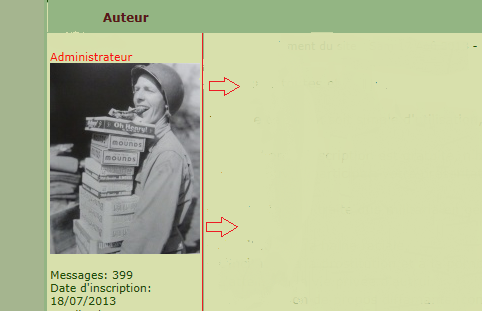
J'ai esseyé de diminuer/augmenter dans mes templates = profil les % mais ça ne donne rien même après validation.
Je ne dois pas modifier les bons pourcentages je pense
Merci pour votre aide
Fifi
Je me permets l'ouverture de ce post car je n'ai pas trouver comment "élargir" la colonne de gauche de mon forum ou se situe les avatars ...
J'ai cherché ici mais beaucoup souhaite la rétrécir, d'autres veulent faire la même chose que moi mais sont sous phpBB3.
Je suis sous phpBB2 (subsilver)
Un exemple de ce que j'aimerais. Cela diminuerais donc la colonne ou l'on poste photos et textes .
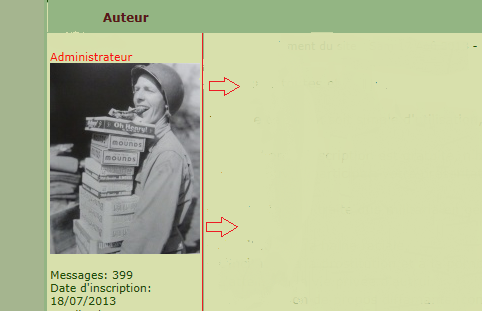
J'ai esseyé de diminuer/augmenter dans mes templates = profil les % mais ça ne donne rien même après validation.
Je ne dois pas modifier les bons pourcentages je pense
Merci pour votre aide
Fifi
 Re: Elargir la colonne de gauche ou se situe l'avatar
Re: Elargir la colonne de gauche ou se situe l'avatar
Bonjour
Essaie ce code CSS. Tu change la valeur de width
Essaie ce code CSS. Tu change la valeur de width
- Code:
/* ************ PROFIL ******************************************************** */
.box-content.profile {
/*width:260px;*/ /*retrait*/
background-color:#EFF0F3;
font-style: italic;
font-size: 12px;
}
 Re: Elargir la colonne de gauche ou se situe l'avatar
Re: Elargir la colonne de gauche ou se situe l'avatar
Bonjour FANCH 56 ,
Tout d'abord , merci pour ton aide
J'ai ajouté ce css dans mes templates / profil / galeries d'avatars. J'éspère que c'est bien là
En écoutant tes conseils en changeant le width, rien ne se passe pourtant j'ai bien appuyé sur le petit + pour valider.
L'erreur vient de moi ?
Tout d'abord , merci pour ton aide
J'ai ajouté ce css dans mes templates / profil / galeries d'avatars. J'éspère que c'est bien là
En écoutant tes conseils en changeant le width, rien ne se passe pourtant j'ai bien appuyé sur le petit + pour valider.
L'erreur vient de moi ?
 Re: Elargir la colonne de gauche ou se situe l'avatar
Re: Elargir la colonne de gauche ou se situe l'avatar
Non c'est dans la feuille de CSS
 Re: Elargir la colonne de gauche ou se situe l'avatar
Re: Elargir la colonne de gauche ou se situe l'avatar
C'est dedans mais pas de changements visibles
 Re: Elargir la colonne de gauche ou se situe l'avatar
Re: Elargir la colonne de gauche ou se situe l'avatar
Donc comme tu es en phpBB2, ce doit être dans les templates.
 Re: Elargir la colonne de gauche ou se situe l'avatar
Re: Elargir la colonne de gauche ou se situe l'avatar
Je le pense aussi mais dans lequel ?
 Re: Elargir la colonne de gauche ou se situe l'avatar
Re: Elargir la colonne de gauche ou se situe l'avatar
Bonsoir,
Petit UP s.v.p,
Merci
Petit UP s.v.p,
Merci
 Re: Elargir la colonne de gauche ou se situe l'avatar
Re: Elargir la colonne de gauche ou se situe l'avatar
Bonjour, vous n'auriez pas un lien de la page ?
Merci
Merci
 Re: Elargir la colonne de gauche ou se situe l'avatar
Re: Elargir la colonne de gauche ou se situe l'avatar
Bonsoir Stefou,
Voici un lien , le règlement du site est visible même pour les invités.
Merci de votre aide,
Fifi
http://militariavintage.forumactif.org/forum
Voici un lien , le règlement du site est visible même pour les invités.
Merci de votre aide,
Fifi
http://militariavintage.forumactif.org/forum
 Re: Elargir la colonne de gauche ou se situe l'avatar
Re: Elargir la colonne de gauche ou se situe l'avatar
Bonsoir,
Personne n'a la solution s.v.p ?
Merci.
Personne n'a la solution s.v.p ?
Merci.
 Re: Elargir la colonne de gauche ou se situe l'avatar
Re: Elargir la colonne de gauche ou se situe l'avatar
Bonjour,
Il va falloir modifier votre template viewtopic_body. L'avez-vous déjà modifié ou non ?
Si oui, merci de le fournir afin de ne pas perdre vos modifications
Cordialement.
Il va falloir modifier votre template viewtopic_body. L'avez-vous déjà modifié ou non ?
Si oui, merci de le fournir afin de ne pas perdre vos modifications
Cordialement.
 Re: Elargir la colonne de gauche ou se situe l'avatar
Re: Elargir la colonne de gauche ou se situe l'avatar
Bonjour Tech,
Aucuns templates n'ont été modifié pour le moment, tout est d'origine
Merci de votre aide,
Fifi
Aucuns templates n'ont été modifié pour le moment, tout est d'origine
Merci de votre aide,
Fifi
 Re: Elargir la colonne de gauche ou se situe l'avatar
Re: Elargir la colonne de gauche ou se situe l'avatar
Bonjour,
Je me permet de remonter le post.
Merci à celles ou ceux qui pourront m'aider
Fifi
Je me permet de remonter le post.
Merci à celles ou ceux qui pourront m'aider
Fifi
 Re: Elargir la colonne de gauche ou se situe l'avatar
Re: Elargir la colonne de gauche ou se situe l'avatar
Bonsoir,
Restant sans nouvelles de Tech, je me permet un petit UP s.v.p
Merci
Restant sans nouvelles de Tech, je me permet un petit UP s.v.p
Merci
 Re: Elargir la colonne de gauche ou se situe l'avatar
Re: Elargir la colonne de gauche ou se situe l'avatar
Bonjour à tous,
Petit UP svp
Merci
Petit UP svp
Merci
 Re: Elargir la colonne de gauche ou se situe l'avatar
Re: Elargir la colonne de gauche ou se situe l'avatar
Bonsoir,
Personne ?
Personne ?
 Re: Elargir la colonne de gauche ou se situe l'avatar
Re: Elargir la colonne de gauche ou se situe l'avatar
Bonjour 
Il faut aller dans tes templates > viewtopic_body et tu colle tout ça dans le template (il faut d'abord supprimer ce qu'il y a dedans) :
Et ça dans ton CSS :
Merci
Il faut aller dans tes templates > viewtopic_body et tu colle tout ça dans le template (il faut d'abord supprimer ce qu'il y a dedans) :
- Code:
<script type="text/javascript">
//<![CDATA[
var multiquote_img_off = '{JS_MULTIQUOTE_IMG_OFF}', multiquote_img_on = '{JS_MULTIQUOTE_IMG_ON}', _atr = '{JS_DIR}addthis/', _ati = '{PATH_IMG_FA}addthis/'{ADDTHIS_LANG}, addthis_localize = { share_caption: "{L_SHARE_CAPTION}", email: "{L_EMAIL}", email_caption: "{L_EMAIL_CAPTION}", favorites: "{L_SHARE_BOOKMARKS}", print: "{L_PRINT}", more: "{L_MORE}" };
$(function(){
_atc.cwait = 0;
$('.addthis_button').mouseup(function(){
if ($('#at15s').css('display') == 'block') {
addthis_close();
}
});
});
var hiddenMsgLabel = { visible:'{JS_HIDE_HIDDEN_MESSAGE}', hidden:'{JS_SHOW_HIDDEN_MESSAGE}' };
showHiddenMessage = function(id)
{
try
{
var regId = parseInt(id, 10);
if( isNaN(regId) ) { regId = 0; }
if( regId > 0)
{
$('.post--' + id).toggle(0, function()
{
if( $(this).is(":visible") )
{
$('#hidden-title--' + id).html(hiddenMsgLabel.visible);
}
else
{
$('#hidden-title--' + id).html(hiddenMsgLabel.hidden);
}
});
}
}
catch(e) { }
return false;
};
//]]>
</script>
<table width="100%" border="0" cellspacing="2" cellpadding="0">
<tr>
<td align="left" valign="middle" nowrap="nowrap">
<span class="nav">
<!-- BEGIN switch_user_authpost -->
<a href="{U_POST_NEW_TOPIC}" rel="nofollow"><img src="{POST_IMG}" id="{POST_IMG_ID}one" alt="{L_POST_NEW_TOPIC}" align="middle" border="0" /></a>
<!-- END switch_user_authpost -->
<!-- BEGIN switch_user_authreply -->
<a href="{U_POST_REPLY_TOPIC}"><img src="{REPLY_IMG}" id="i_reply" alt="{L_POST_REPLY_TOPIC}" align="middle" border="0" /></a>
<!-- END switch_user_authreply -->
</span>
</td>
<td align="left" valign="middle" nowrap="nowrap">
<!-- BEGIN switch_twitter_btn -->
<span id="twitter_btn" style="margin-left: 6px; ">
<a href="http://twitter.com/share" class="twitter-share-button" data-count="horizontal">Tweet</a>
<script type="text/javascript" src="http://platform.twitter.com/widgets.js"></script>
</span>
<!-- END switch_twitter_btn -->
<!-- BEGIN switch_fb_likebtn -->
<span id="fb_likebtn" style="margin-left: 6px; ">
<iframe src="http://www.facebook.com/plugins/like.php?href={FORUM_URL}{TOPIC_URL}&layout=button_count&show_faces=false&width=100&action=like&colorscheme=light&height=21" scrolling="no" frameborder="0" style="border:none; overflow:hidden; width:100px; height:21px;" allowTransparency="true"></iframe>
</span>
<!-- END switch_fb_likebtn -->
</td>
<td class="nav" valign="middle" width="100%"><span class="nav"><a class="nav" href="{U_INDEX}">{L_INDEX}</a>{NAV_SEP}<a class="nav" href="{U_ALBUM}">{L_ALBUM}</a>{NAV_CAT_DESC_SECOND}</span></td>
<td align="right" valign="bottom" nowrap="nowrap" width="100%">
<span class="gensmall bold">
<a class="addthis_button" href="http://www.addthis.com/bookmark.php?v=250&pub=forumotion">{L_SHARE}</a>
<!-- BEGIN switch_plus_menu -->
| .
<script type="text/javascript">//<![CDATA[
var url_favourite = '{U_FAVOURITE_JS_PLUS_MENU}';
var url_newposts = '{U_NEWPOSTS_JS_PLUS_MENU}';
var url_egosearch = '{U_EGOSEARCH_JS_PLUS_MENU}';
var url_unanswered = '{U_UNANSWERED_JS_PLUS_MENU}';
var url_watchsearch = '{U_WATCHSEARCH_JS_PLUS_MENU}';
var url_tellfriend = '{U_TELLFRIEND_JS_PLUS_MENU}';
insert_plus_menu('f{FORUM_ID}&t={TOPIC_ID}','{JS_SESSION_ID}', {JS_AUTH_FAVOURITES});
//]]>
</script>
<!-- END switch_plus_menu -->
</span>
</td>
</tr>
</table>
<table class="forumline" width="100%" border="0" cellspacing="1" cellpadding="0" >
<tr align="right">
<td class="catHead" colspan="3" height="28">
<table width="100%" border="0" cellspacing="0" cellpadding="0">
<tr>
<td width="9%" class="noprint"> </td>
<td align="center" class="t-title">
<h1 class="cattitle"> {TOPIC_TITLE}</h1>
</td>
<td align="right" width="9%" class="browse-arrows"><a href="{U_VIEW_OLDER_TOPIC}">{L_VIEW_PREVIOUS_TOPIC}</a> <a href="{U_VIEW_NEWER_TOPIC}">{L_VIEW_NEXT_TOPIC}</a> <a href="#bottom">{L_GOTO_DOWN}</a> </td>
</tr>
</table>
</td>
</tr>
<!-- BEGIN topicpagination -->
<tr>
<td class="row1 pagination" colspan="2" align="right" valign="top"><span class="gensmall">{PAGINATION}</span></td>
</tr>
<!-- END topicpagination -->
{POLL_DISPLAY}
<tr>
<th class="thLeft" nowrap="nowrap" width="150px" height="26">{L_AUTHOR}</th>
<th class="thRight" nowrap="nowrap" colspan="2">{L_MESSAGE}</th>
</tr>
<!-- BEGIN postrow -->
<!-- BEGIN hidden -->
<tr>
<td class="postdetails {postrow.hidden.ROW_CLASS}" colspan="3" align="center">{postrow.hidden.MESSAGE}</td>
</tr>
<!-- END hidden -->
<!-- BEGIN displayed -->
<tr class="post post--{postrow.displayed.U_POST_ID}" id="p{postrow.displayed.U_POST_ID}" style="{postrow.displayed.DISPLAYABLE_STATE}">
<td class="profilpost"{postrow.displayed.THANK_BGCOLOR} valign="top" width="150">
<span class="name"><a name="{postrow.displayed.U_POST_ID}" style="position: relative; top: -30px; width: 1px;" id="{postrow.displayed.U_POST_ID}"></a><strong>{postrow.displayed.POSTER_NAME}</strong></span><br />
<span class="postdetails poster-profile">
{postrow.displayed.POSTER_RANK}<br />
{postrow.displayed.RANK_IMAGE}{postrow.displayed.POSTER_AVATAR}<br /><br />
<!-- BEGIN profile_field -->
{postrow.displayed.profile_field.LABEL} {postrow.displayed.profile_field.CONTENT}{postrow.displayed.profile_field.SEPARATOR}
<!-- END profile_field -->
{postrow.displayed.POSTER_RPG}
</span><br />
<img src="http://2img.net/i/fa/empty.gif" alt="" style="width:150px;height:1px" />
</td>
<td class="{postrow.displayed.ROW_CLASS}"{postrow.displayed.THANK_BGCOLOR} valign="top" width="100%" height="28" colspan="2">
<table width="100%" border="0" cellspacing="0" cellpadding="0">
<tr>
<td><span class="postdetails"><img src="{postrow.displayed.MINI_POST_IMG}" alt="{postrow.displayed.L_MINI_POST_ALT}" title="{postrow.displayed.L_MINI_POST_ALT}" border="0" />{L_POST_SUBJECT}: {postrow.displayed.POST_SUBJECT} <img src="{postrow.displayed.MINI_TIME_IMG}" alt="" border="0" />{postrow.displayed.POST_DATE}</span></td>
<td valign="top" nowrap="nowrap" class="post-options">
{postrow.displayed.THANK_IMG} {postrow.displayed.MULTIQUOTE_IMG} {postrow.displayed.QUOTE_IMG} {postrow.displayed.EDIT_IMG} {postrow.displayed.DELETE_IMG} {postrow.displayed.IP_IMG} {postrow.displayed.REPORT_IMG}
</td>
</tr>
<tr>
<td colspan="2" class="hr">
<hr />
</td>
</tr>
<tr>
<td colspan="2">
<!-- BEGIN switch_vote_active -->
<div class="vote gensmall">
<!-- BEGIN switch_vote -->
<div class="vote-button"><a href="{postrow.displayed.switch_vote_active.switch_vote.U_VOTE_PLUS}">+</a></div>
<!-- END switch_vote -->
<!-- BEGIN switch_bar -->
<div class="vote-bar" title="{postrow.displayed.switch_vote_active.L_VOTE_TITLE}">
<!-- BEGIN switch_vote_plus -->
<div class="vote-bar-plus" style="height:{postrow.displayed.switch_vote_active.switch_bar.switch_vote_plus.HEIGHT_PLUS}px;"></div>
<!-- END switch_vote_plus -->
<!-- BEGIN switch_vote_minus -->
<div class="vote-bar-minus" style="height:{postrow.displayed.switch_vote_active.switch_bar.switch_vote_minus.HEIGHT_MINUS}px;"></div>
<!-- END switch_vote_minus -->
</div>
<!-- END switch_bar -->
<!-- BEGIN switch_no_bar -->
<div title="{postrow.displayed.switch_vote_active.L_VOTE_TITLE}" class="vote-no-bar">----</div>
<!-- END switch_no_bar -->
<!-- BEGIN switch_vote -->
<div class="vote-button"><a href="{postrow.displayed.switch_vote_active.switch_vote.U_VOTE_MINUS}">-</a></div>
<!-- END switch_vote -->
</div>
<!-- END switch_vote_active -->
<div class="postbody">
<div>{postrow.displayed.MESSAGE}</div>
<!-- BEGIN switch_attachments -->
<dl class="attachbox">
<dt>{postrow.displayed.switch_attachments.L_ATTACHMENTS}</dt>
<dd>
<!-- BEGIN switch_post_attachments -->
<dl class="file">
<dt>
<img src="{postrow.displayed.switch_attachments.switch_post_attachments.U_IMG}" alt="" />
<!-- BEGIN switch_dl_att -->
<a class="postlink" href="{postrow.displayed.switch_attachments.switch_post_attachments.switch_dl_att.U_ATTACHMENT}">{postrow.displayed.switch_attachments.switch_post_attachments.switch_dl_att.ATTACHMENT}</a> {postrow.displayed.switch_attachments.switch_post_attachments.switch_dl_att.ATTACHMENT_DEL}
<!-- END switch_dl_att -->
<!-- BEGIN switch_no_dl_att -->
{postrow.displayed.switch_attachments.switch_post_attachments.switch_no_dl_att.ATTACHMENT} {postrow.displayed.switch_attachments.switch_post_attachments.switch_no_dl_att.ATTACHMENT_DEL}
<!-- END switch_no_dl_att -->
</dt>
<!-- BEGIN switch_no_comment -->
<dd>
<em>{postrow.displayed.switch_attachments.switch_post_attachments.switch_no_comment.ATTACHMENT_COMMENT}</em>
</dd>
<!-- END switch_no_comment -->
<!-- BEGIN switch_no_dl_att -->
<dd>
<em><strong>{postrow.displayed.switch_attachments.switch_post_attachments.switch_no_dl_att.TEXT_NO_DL}</strong></em>
</dd>
<!-- END switch_no_dl_att -->
<dd>({postrow.displayed.switch_attachments.switch_post_attachments.FILE_SIZE}) {postrow.displayed.switch_attachments.switch_post_attachments.NB_DL}</dd>
</dl>
<!-- END switch_post_attachments -->
</dd>
</dl>
<!-- END switch_attachments -->
<div class="clear"></div>
<!-- BEGIN switch_signature -->
<div class="signature_div">
{postrow.displayed.SIGNATURE}
</div>
<!-- END switch_signature -->
</div>
<span class="gensmall">{postrow.displayed.EDITED_MESSAGE}</span>
</td>
</tr>
</table>
</td>
</tr>
<tr class="post--{postrow.displayed.U_POST_ID}" style="{postrow.displayed.DISPLAYABLE_STATE}">
<td class="{postrow.displayed.ROW_CLASS} browse-arrows"{postrow.displayed.THANK_BGCOLOR} align="center" valign="middle" width="150">
<a href="#top">{L_BACK_TO_TOP}</a> <a href="#bottom">{L_GOTO_DOWN}</a>
</td>
<td class="{postrow.displayed.ROW_CLASS} messaging gensmall"{postrow.displayed.THANK_BGCOLOR} width="100%" height="28">
<table border="0" cellspacing="0" cellpadding="0">
<tr>
<td valign="middle">
{postrow.displayed.PROFILE_IMG} {postrow.displayed.PM_IMG} {postrow.displayed.EMAIL_IMG}<!-- BEGIN contact_field --> {postrow.displayed.contact_field.CONTENT}<!-- END contact_field --> {postrow.displayed.ONLINE_IMG}
</td>
</tr>
</table>
</td>
</tr>
<!-- BEGIN first_post_br -->
</table>
<hr />
<table class="forumline" width="100%" border="0" cellspacing="1" cellpadding="0">
<tr>
<th class="thLeft" nowrap="nowrap" width="150px" height="26">{L_AUTHOR}</th>
<th class="thRight" nowrap="nowrap" colspan="2">{L_MESSAGE}</th>
</tr>
<!-- END first_post_br -->
<!-- END displayed -->
<!-- END postrow -->
<!-- BEGIN no_post -->
<tr align="center">
<td class="row1" colspan="3" height="28">
<span class="genmed">{no_post.L_NO_POST}</span>
</td>
</tr>
<!-- END no_post -->
<tr align="right">
<td class="catBottom" colspan="3" height="28">
<table width="100%" border="0" cellspacing="0" cellpadding="0">
<tr>
<td width="9%" class="noprint"> </td>
<td align="center" class="t-title"><a name="bottomtitle"></a><h1 class="cattitle">{TOPIC_TITLE}</h1></td>
<td align="right" nowrap="nowrap" width="9%" class="browse-arrows"><a href="{U_VIEW_OLDER_TOPIC}">{L_VIEW_PREVIOUS_TOPIC}</a> <a href="{U_VIEW_NEWER_TOPIC}">{L_VIEW_NEXT_TOPIC}</a> <a href="#top">{L_BACK_TO_TOP}</a> </td>
</tr>
</table>
</td>
</tr>
</table>
<table class="forumline noprint" width="100%" border="0" cellspacing="0" cellpadding="0" style="margin: 0 0 1px 0; border-top: 0px;">
<tr>
<td class="row2" valign="top" {COLSPAN_PAGINATION} width="150"><span class="gensmall">{PAGE_NUMBER}</span></td>
<!-- BEGIN topicpagination -->
<td class="row1" align="right" valign="top" ><span class="gensmall">{PAGINATION}</span></td>
<!-- END topicpagination -->
</tr>
<!-- BEGIN switch_user_logged_in -->
<!-- BEGIN watchtopic -->
<tr>
<td class="row2" colspan="2" align="right" valign="top"><span class="gensmall">{S_WATCH_TOPIC}</span></td>
</tr>
<!-- END watchtopic -->
<!-- END switch_user_logged_in -->
</table>
<!-- BEGIN promot_trafic -->
<table class="forumline" width="100%" border="0" cellpadding="1" cellspacing="0" id="ptrafic_close" style="display:none;margin: 1px 0px 1px 0px">
<tr>
<td class="catBottom" height="28">
<table width="100%" border="0" cellspacing="0" cellpadding="0">
<tr>
<td valign="top"><h1 class="cattitle"> {PROMOT_TRAFIC_TITLE}</h1></td>
<td align="right" valign="middle" width="10"><span class="gensmall"><a href="javascript:ShowHideLayer('ptrafic_open','ptrafic_close');"><img src="{TABS_MORE_IMG}" alt="+" align="middle" border="0" /></a></span></td>
</tr>
</table>
</td>
</tr>
</table>
<table class="forumline" width="100%" border="0" cellpadding="1" cellspacing="0" id="ptrafic_open" style="display:'';margin: 1px 0px 1px 0px">
<tr>
<td class="catBottom" height="28">
<table width="100%" border="0" cellspacing="0" cellpadding="0">
<tr>
<td valign="top"><h1 class="cattitle"> {PROMOT_TRAFIC_TITLE}</h1></td>
<td align="right" valign="middle" width="10"><span class="gensmall"><a href="javascript:ShowHideLayer('ptrafic_open','ptrafic_close');"><img src="{TABS_LESS_IMG}" alt="-" align="middle" border="0" /></a></span></td>
</tr>
</table>
</td>
</tr>
<tr>
<td class="row2 postbody" valign="top">
<!-- BEGIN link -->
» <a style="text-decoration:none" href="{promot_trafic.link.U_HREF}" target="_blank" title="{promot_trafic.link.TITLE}">{promot_trafic.link.TITLE}</a><br />
<!-- END link -->
</td>
</tr>
</table>
<!-- END promot_trafic -->
<!-- BEGIN switch_forum_rules -->
<table id="forum_rules" class="forumline" width="100%" border="0" cellspacing="0" cellpadding="0" style="margin: 1px 0px 1px 0px">
<tbody>
<tr>
<td class="catBottom">
<table width="100%" border="0" cellspacing="0" cellpadding="0">
<tbody>
<tr>
<td valign="top">
<h1 class="cattitle"> {L_FORUM_RULES}</h1>
</td>
</tr>
</tbody>
</table>
</td>
</tr>
<tr>
<td class="row1 clearfix">
<table>
<tr>
<!-- BEGIN switch_forum_rule_image -->
<td class="logo">
<img src="{RULE_IMG_URL}" alt="" />
</td>
<!-- END switch_forum_rule_image -->
<td class="rules postbody">
{RULE_MSG}
</td>
</tr>
</table>
</td>
</tr>
</tbody>
</table>
<!-- END switch_forum_rules -->
<table class="forumline noprint" width="100%" border="0" cellspacing="0" cellpadding="0">
<tr>
<td class="row2" colspan="2" align="center" style="padding:0px">
<!-- BEGIN switch_user_logged_in -->
<a name="quickreply"></a>
{QUICK_REPLY_FORM}<br />
<!-- END switch_user_logged_in -->
</td>
</tr>
<tr>
<td style="margin:0; padding: 0;" colspan="2">
<table border="0" cellpadding="0" width="100%" cellspacing="0" id="info_open" style="display:''">
<tbody>
<!-- BEGIN show_permissions -->
<tr>
<td class="row2" valign="top" width="25%"><span class="gensmall">{L_TABS_PERMISSIONS}</span></td>
<td class="row1" valign="top" width="75%"><span class="gensmall">{S_AUTH_LIST}</span></td>
</tr>
<!-- END show_permissions -->
<tr>
<td class="catBottom" colspan="2" height="28">
<table width="100%" border="0" cellspacing="0" cellpadding="0">
<tr>
<td valign="middle" width="100%"><span class="nav"><a class="nav" href="{U_INDEX}">{L_INDEX}</a>{NAV_SEP}<a class="nav" href="{U_ALBUM}">{L_ALBUM}</a>{NAV_CAT_DESC_SECOND}</span></td>
<!-- BEGIN show_permissions -->
<td align="right" valign="middle"><span class="gensmall"><a href="javascript:ShowHideLayer('info_open','info_close');"><img src="{TABS_LESS_IMG}" alt="-" align="middle" border="0" /></a></span></td>
<!-- END show_permissions -->
</tr>
</table>
</td>
</tr>
</tbody>
</table>
</td>
</tr>
<tr>
<td style="margin:0; padding: 0;" colspan="2">
<table border="0" cellpadding="0" cellspacing="0" width="100%" id="info_close" style="display:none;">
<tbody>
<tr>
<td class="catBottom" colspan="2" height="28">
<table width="100%" border="0" cellspacing="0" cellpadding="0">
<tr>
<td valign="middle" width="100%"><span class="nav"><a class="nav" href="{U_INDEX}">{L_INDEX}</a>{NAV_SEP}<a class="nav" href="{U_ALBUM}">{L_ALBUM}</a>{NAV_CAT_DESC_SECOND}</span></td>
<td align="right" valign="middle"><span class="gensmall"><a href="javascript:ShowHideLayer('info_open','info_close');"><img src="{TABS_MORE_IMG}" alt="+" align="middle" border="0" /></a></span></td>
</tr>
</table>
</td>
</tr>
</tbody>
</table>
</td>
</tr>
</table>
<form action="{S_JUMPBOX_ACTION}" method="get" name="jumpbox" onsubmit="if(document.jumpbox.f.value == -1){return false;}">
<table class="noprint" width="100%" border="0" cellspacing="2" cellpadding="0" align="center">
<tr>
<td align="left" valign="middle" nowrap="nowrap" {WIDTH_GALLERY}>
<span class="nav">
<!-- BEGIN switch_user_authpost -->
<a href="{U_POST_NEW_TOPIC}" rel="nofollow"><img src="{POST_IMG}" id="{POST_IMG_ID}Newtopic" alt="{L_POST_NEW_TOPIC}" align="middle" border="0" /></a>
<!-- END switch_user_authpost -->
<!-- BEGIN switch_user_authreply -->
<a href="{U_POST_REPLY_TOPIC}"><img src="{REPLY_IMG}" alt="{L_POST_REPLY_TOPIC}" align="middle" border="0" /></a>
<!-- END switch_user_authreply -->
</span>
</td>
<!-- BEGIN viewtopic_bottom -->
<td align="right" nowrap="nowrap"><span class="gensmall">{L_JUMP_TO}: {S_JUMPBOX_SELECT} <input class="liteoption" type="submit" value="{L_GO}" /></span></td>
<!-- END viewtopic_bottom -->
<!-- BEGIN moderation_panel -->
<td align="center">
<span class="gensmall">{moderation_panel.U_YOUR_PERSONAL_MODERATE}</span>
</td>
<td align="center" width="250">
<span class="gensmall"> </span>
</td>
<!-- END moderation_panel -->
</tr>
</table>
</form>
<!-- BEGIN viewtopic_bottom -->
<table class="noprint" width="100%" border="0" cellspacing="2" cellpadding="0" align="center">
<tr>
<td colspan="2" align="left" valign="top" nowrap="nowrap"><br />{S_TOPIC_ADMIN}<br />
<form name="action" method="get" action="{S_FORM_MOD_ACTION}">
<input type="hidden" name="t" value="{TOPIC_ID}" />
<!-- <input type="hidden" name="sid" value="{S_SID}" /> -->
<input type="hidden" name="{SECURE_ID_NAME}" value="{SECURE_ID_VALUE}" />
<span class="gen">{L_MOD_TOOLS}<br />{S_SELECT_MOD} <input class="liteoption" type="submit" value="{L_GO}" /></span>
</form>
</td>
</tr>
</table>
<!-- END viewtopic_bottom -->
<!-- BEGIN switch_image_resize -->
<script type="text/javascript">
//<![CDATA[
$(resize_images({ 'selector' : '.postbody', 'max_width' : {switch_image_resize.IMG_RESIZE_WIDTH}, 'max_height' : {switch_image_resize.IMG_RESIZE_HEIGHT} }));
//]]>
</script>
<!-- END switch_image_resize -->
<script src="{JS_DIR}addthis/addthis_widget.js" type="text/javascript"></script>
Et ça dans ton CSS :
- Code:
.profilpost {
width: 30%; /*largeur profil*/
}
Merci

Invité- Invité
 Re: Elargir la colonne de gauche ou se situe l'avatar
Re: Elargir la colonne de gauche ou se situe l'avatar
Bonsoir Crème, cela a fonctionné a merveilles, je peux régler a ma guise la largeur, c'est impeccable. Grand merci 
Seulement, un petit problème est survenu. En s'élargissant, la colonne ou se situe l'avatar n'est plus vert clair comme avant mais a attrapé la couleur vert plus fonçé , la même que le fond de catégorie..
J'ai donc du changé la couleur du cadre des cellules et mis la même que la zone d'edition seulement on ne voit plus de lignes séparant les sujets un a un.
Une idée ?

Seulement, un petit problème est survenu. En s'élargissant, la colonne ou se situe l'avatar n'est plus vert clair comme avant mais a attrapé la couleur vert plus fonçé , la même que le fond de catégorie..
J'ai donc du changé la couleur du cadre des cellules et mis la même que la zone d'edition seulement on ne voit plus de lignes séparant les sujets un a un.
Une idée ?
 Re: Elargir la colonne de gauche ou se situe l'avatar
Re: Elargir la colonne de gauche ou se situe l'avatar
Bonsoir,
Oui, c'est normal il faut mettre ça dans votre CSS
Oui, c'est normal il faut mettre ça dans votre CSS
- Code:
.profilpost {
width: 30%; /*largeur profil*/
background: #d8e0ac
}

Invité- Invité
 Re: Elargir la colonne de gauche ou se situe l'avatar
Re: Elargir la colonne de gauche ou se situe l'avatar
Toutes mes félicitations pour votre rapidité et vos conseils très explicites.
Ca fonctionne à merveilles, j'ai d'autres projets, je vais voir si je trouve réponses à mes questions dans les archives.
Merci encore Crème
Fifi
Ca fonctionne à merveilles, j'ai d'autres projets, je vais voir si je trouve réponses à mes questions dans les archives.
Merci encore Crème
Fifi
 Sujets similaires
Sujets similaires» Élargir la colonne FORUM
» Elargir visibilité colonne forum
» même colonne à gauche de la page
» Colonne a gauche du forum
» Profil sur colonne de gauche
» Elargir visibilité colonne forum
» même colonne à gauche de la page
» Colonne a gauche du forum
» Profil sur colonne de gauche
Forum gratuit : Le forum des forums actifs :: Entraide & Support... :: Gérer l'apparence de son forum :: Archives des problèmes avec l'apparence du forum
Page 1 sur 1
Permission de ce forum:
Vous ne pouvez pas répondre aux sujets dans ce forum
 Accueil
Accueil Créer un forum
Créer un forum


 par fifi le vosgien Mer 15 Jan 2014 - 9:49
par fifi le vosgien Mer 15 Jan 2014 - 9:49


