Bannière fixe problème barre de navigation qui descend et catégorie qui empiète sur bannière
2 participants
Forum gratuit : Le forum des forums actifs :: Entraide & Support... :: Gérer l'apparence de son forum :: Archives des problèmes avec l'apparence du forum
Page 1 sur 1 • Partagez
 Bannière fixe problème barre de navigation qui descend et catégorie qui empiète sur bannière
Bannière fixe problème barre de navigation qui descend et catégorie qui empiète sur bannière
Détails techniques
Version du forum : phpBB2
Poste occupé : Fondateur
Navigateur(s) concerné(s) : Google Chrome
Personnes concernées par le problème : Moi uniquement
Problème apparu depuis : 20/12/2014
Lien du forum : http://institut-de-medicis.forumactif.org
Description du problème
Bonsoir tout le monde...Après avoir utiliser ce tutoriel: https://forum.forumactif.com/t374371-mettre-une-grande-banniere-qui-ne-change-pas-la-taille-des-categories?highlight=banni%E8re
J'ai eu un souci avec ma barre de navigation et mes catégorie empiètent sur la bannière...
Voyez par vous même:

Merci d'avance et désolée de vous solicité tant :/
Dernière édition par Amacky le Dim 21 Déc 2014 - 11:13, édité 2 fois
 Re: Bannière fixe problème barre de navigation qui descend et catégorie qui empiète sur bannière
Re: Bannière fixe problème barre de navigation qui descend et catégorie qui empiète sur bannière
Bonsoir,
faites varier tout simplement le margin-top que vous avez mis sur le body. A vu de nez, je dirai entre 560 et 565 px au lieu des 506px.
faites varier tout simplement le margin-top que vous avez mis sur le body. A vu de nez, je dirai entre 560 et 565 px au lieu des 506px.
 Re: Bannière fixe problème barre de navigation qui descend et catégorie qui empiète sur bannière
Re: Bannière fixe problème barre de navigation qui descend et catégorie qui empiète sur bannière
Merci pour ce souci là ça marche nickel  en revanche auriez-vous une idée pour ma barre de navigation et pour que les catégories restent fixes?
en revanche auriez-vous une idée pour ma barre de navigation et pour que les catégories restent fixes?
 Re: Bannière fixe problème barre de navigation qui descend et catégorie qui empiète sur bannière
Re: Bannière fixe problème barre de navigation qui descend et catégorie qui empiète sur bannière
Je vais passez sous chrome. Je vous avouerai que sous Firefox et opera, la barre de navigation est à quelques pixels en dessous du header. Encore une spécificité lié à chrome je suppose.
 Re: Bannière fixe problème barre de navigation qui descend et catégorie qui empiète sur bannière
Re: Bannière fixe problème barre de navigation qui descend et catégorie qui empiète sur bannière
Quand je descend sur le forum voici ce que j'obtiens
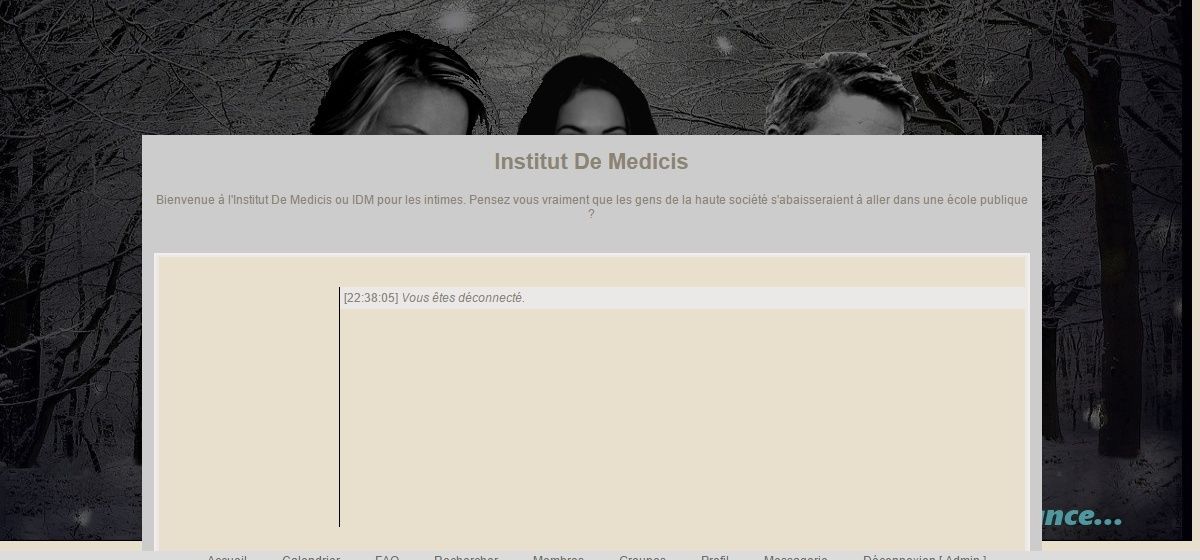
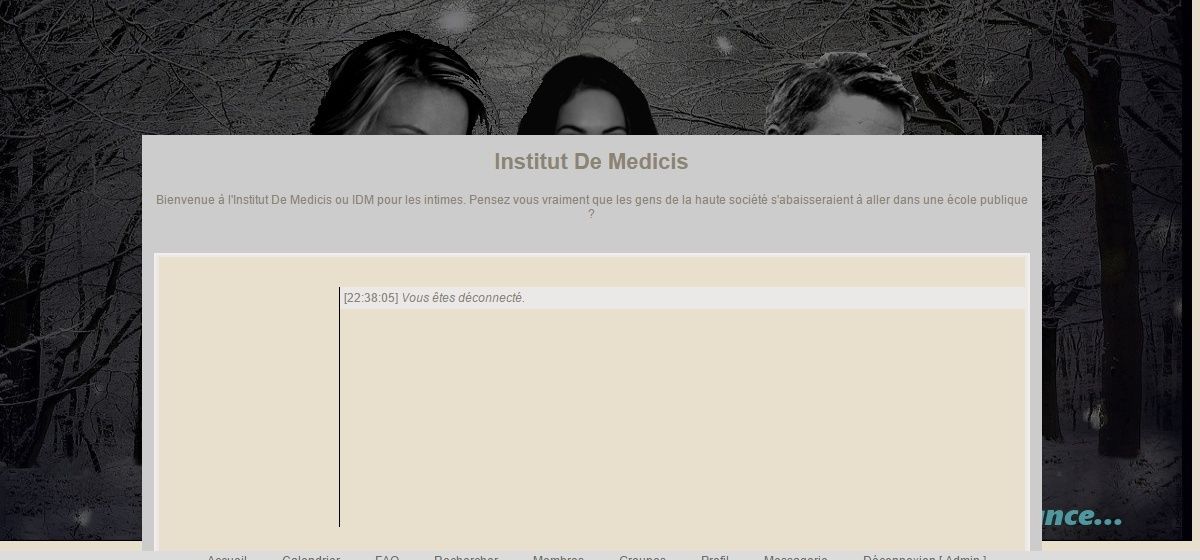
 Re: Bannière fixe problème barre de navigation qui descend et catégorie qui empiète sur bannière
Re: Bannière fixe problème barre de navigation qui descend et catégorie qui empiète sur bannière
Autant pour moi; vous parliez de barre de navigation alors qu'il s'agissait du coulissement du corps du forum. Je vous avouerai avoir cru que ce paramétrage était volontaire.
Alors,pour éviter ce glissement << affichage << image et couleurs << gestion des images << image de fond << décocher fixe.
Alors,pour éviter ce glissement << affichage << image et couleurs << gestion des images << image de fond << décocher fixe.
 Re: Bannière fixe problème barre de navigation qui descend et catégorie qui empiète sur bannière
Re: Bannière fixe problème barre de navigation qui descend et catégorie qui empiète sur bannière
Ca ne marche pas non plus 
 Re: Bannière fixe problème barre de navigation qui descend et catégorie qui empiète sur bannière
Re: Bannière fixe problème barre de navigation qui descend et catégorie qui empiète sur bannière
Sur votre body, avez vous une ligne de css de ce style : background-attachment: fixed; ??
Si tel est le cas, vous changez fixed par scroll
Cela permettra de faire suivre et le corps de l'index et le header l'un en dessous de l'autre.
Si tel est le cas, vous changez fixed par scroll
Cela permettra de faire suivre et le corps de l'index et le header l'un en dessous de l'autre.
 Re: Bannière fixe problème barre de navigation qui descend et catégorie qui empiète sur bannière
Re: Bannière fixe problème barre de navigation qui descend et catégorie qui empiète sur bannière
Parfaitement parfait c'est génial merci beaucoup... J'abuserai peut être de votre gentillesse si je vous demandais si vous aviez une idée pour la barre de navigation afin qu'elle soit tout en haut du forum?
 Re: Bannière fixe problème barre de navigation qui descend et catégorie qui empiète sur bannière
Re: Bannière fixe problème barre de navigation qui descend et catégorie qui empiète sur bannière
de rien. Pour la barre de navigation, il est préférable que je vous oriente vers le tuto de Fa
https://forum.forumactif.com/t301744-mettre-sa-barre-de-navigation-en-haut-du-forum
https://forum.forumactif.com/t301744-mettre-sa-barre-de-navigation-en-haut-du-forum
 Re: Bannière fixe problème barre de navigation qui descend et catégorie qui empiète sur bannière
Re: Bannière fixe problème barre de navigation qui descend et catégorie qui empiète sur bannière
J'ai déjà fait ce tuto mais quand j'ai installer la bannière fixe malheureusement ma barre de navigation s'est mise en bas ce que me pose un petit souci 
 Re: Bannière fixe problème barre de navigation qui descend et catégorie qui empiète sur bannière
Re: Bannière fixe problème barre de navigation qui descend et catégorie qui empiète sur bannière
Vous devriez fournir votre overall_header modifié ainsi que votre css pour voir ce qui peut clocher avec l'application de ce tutoriel.Cela permettra de faire les modifs du tutoriel est de palier au soucis que vous avez rencontré.
Pour le header fixe, vous êtes passé par un js ou une modification de template ?
Pour le header fixe, vous êtes passé par un js ou une modification de template ?
 Re: Bannière fixe problème barre de navigation qui descend et catégorie qui empiète sur bannière
Re: Bannière fixe problème barre de navigation qui descend et catégorie qui empiète sur bannière
Par la modif du templates
Voici mon code CSS:
Et voilà mon templates
Vraiment merci de m'aider
Voici mon code CSS:
- Spoiler:
- Code:
/* Barre de Navigation */
.navig {
width: 100%;
height:20px;
position: fixed;
z-index: 999;
left:0px;
background-color: #DCDCDC;
border-bottom: 3px solid #667882;
}
a.mainmenu {
margin: 5px;
font-family: Arial;
font-size: 12px;
}
/*Fin barre navigation */
/*Bannière*/
body {
background-image: url("http://i39.servimg.com/u/f39/19/09/12/50/de_med10.jpg");
background-position: top center;
background-repeat: no-repeat;
background-color: #codecouleurdufond;
margin-top: 570px !important;
}
body {
background-attachment: scroll;
}
/*fin bannière*/
Et voilà mon templates
- Spoiler:
- Code:
<!DOCTYPE html PUBLIC "-//W3C//DTD XHTML 1.0 Transitional//EN" "http://www.w3.org/TR/xhtml1/DTD/xhtml1-transitional.dtd">
<html xmlns="http://www.w3.org/1999/xhtml" dir="{S_CONTENT_DIRECTION}" id="min-width" lang="{L_LANG_HTML}" xml:lang="{L_LANG_HTML}" {NAMESPACE_FB_LIKE} {NAMESPACE_FB} {NAMESPACE_BBCODE}>
<head>
<title>{SITENAME_TITLE}{PAGE_TITLE}</title>
<meta http-equiv="content-type" content="text/html; charset={S_CONTENT_ENCODING}" />
<meta http-equiv="content-script-type" content="text/javascript" />
<meta http-equiv="content-style-type" content="text/css" />
<!-- BEGIN switch_compat_meta -->
<meta http-equiv="X-UA-Compatible" content="IE={switch_compat_meta.VERSION}" />
<!-- END switch_compat_meta -->
<!-- BEGIN switch_canonical_url -->
<link rel="canonical" href="{switch_canonical_url.CANONICAL_URL}" />
<!-- END switch_canonical_url -->
{META_FAVICO}
{META}
{META_FB_LIKE}
<meta name="title" content="{SITENAME_TITLE}{PAGE_TITLE}" />
{T_HEAD_STYLESHEET}
{CSS}
<link rel="search" type="application/opensearchdescription+xml" href="/improvedsearch.xml" title="{SITENAME}" />
<link rel="search" type="application/opensearchdescription+xml" href="{URL_BOARD_DIRECTORY}/search/improvedsearch.xml" title="{SEARCH_FORUMS}" />
<script src="{JQUERY_PATH}" type="text/javascript"></script>
<script src="{JS_DIR}{L_LANG}.js" type="text/javascript"></script>
<!-- BEGIN switch_fb_login -->
<script src="http://connect.facebook.net/{switch_fb_login.FB_LOCAL}/all.js" type="text/javascript"></script>
<script src="{switch_fb_login.JS_FB_LOGIN}" type="text/javascript"></script>
<!-- END switch_fb_login -->
<!-- BEGIN switch_ticker -->
<link type="text/css" rel="stylesheet" href="{JS_DIR}jquery/ticker/ticker.css" />
<script src="{JS_DIR}jquery/ticker/ticker.js" type="text/javascript"></script>
<!-- END switch_ticker -->
<!-- BEGIN switch_ticker_new -->
<script src="{JS_DIR}jquery/jcarousel/jquery.jcarousel.js" type="text/javascript"></script>
<script type="text/javascript">//<![CDATA[
/* Definir le sens de direction en fonction du panneau admin */
var tickerDirParam = "{switch_ticker.DIRECTION}";
var slid_vert = false;
var auto_dir = 'next';
var h_perso = parseInt({switch_ticker.HEIGHT});
switch( tickerDirParam )
{
case 'top' :
slid_vert = true;
break;
case 'left':
break;
case 'bottom':
slid_vert = true;
auto_dir = 'prev';
break;
case 'right':
auto_dir = 'prev';
break;
default:
slid_vert = true;
}
$(document).ready(function() {
var w_cont = $('#fa_ticker_container').width();
if (w_cont > 0)
{
$('#fa_ticker_container').width(w_cont);
/* Affichage de la liste */
$('#fa_ticker_content').css('display','block');
/* Calcul des dimensions du conteneur et des elements */
var width_max = $('ul#fa_ticker_content').width();
var width_item = Math.floor(width_max / {switch_ticker.SIZE});
var height_max = h_perso;
/* Calcul de la hauteur maximale du conteneur en fonction des elements et de la hauteur personnalisee dans l'admin */
$('ul#fa_ticker_content li').each( function () {
if ($(this).height() > height_max)
{
height_max = $(this).height();
}
} );
/* Redimensionnement des elements et des images trop larges */
$('ul#fa_ticker_content li').width(width_item).height(height_max).find('img').each(function () {
if ($(this).width() > width_item)
{
var ratio = $(this).width() / width_item;
var new_height = Math.round($(this).height() / ratio);
$(this).height(new_height).width(width_item);
}
});
/* Redimensionnement et centrage du conteneur en mode vertical */
if (slid_vert)
{
$('ul#fa_ticker_content').width(width_item).height(height_max).css('marginLeft','auto').css('marginRight','auto');
}
/* Initialisation du caroussel */
$('#fa_ticker_content').jcarousel({
vertical: slid_vert,
wrap: 'circular',
auto: {switch_ticker.STOP_TIME},
auto_direction: auto_dir,
scroll: 1,
size: {switch_ticker.SIZE},
height_max: height_max,
animation: {switch_ticker.SPEED}
});
}
else
{
$('ul#fa_ticker_content li:not(:first)').css('display','none');
$('ul#fa_ticker_content li:first').css('list-style','none').css('text-align','center');
}
});
//]]>
</script>
<!-- END switch_ticker_new -->
<script type="text/javascript">//<![CDATA[
$(document).ready(function(){
<!-- BEGIN switch_enable_pm_popup -->
pm = window.open('{U_PRIVATEMSGS_POPUP}', '_faprivmsg', 'HEIGHT=225,resizable=yes,WIDTH=400');
if(pm != null) { pm.focus(); }
<!-- END switch_enable_pm_popup -->
<!-- BEGIN switch_report_popup -->
report = window.open('{switch_report_popup.U_REPORT_POPUP}', '_phpbbreport', 'HEIGHT={switch_report_popup.S_HEIGHT},resizable=yes,scrollbars=no,WIDTH={switch_report_popup.S_WIDTH}');
if(report != null) { report.focus(); }
<!-- END switch_report_popup -->
<!-- BEGIN switch_ticker -->
$(document).ready(function() {
Ticker.start({
height : {switch_ticker.HEIGHT},
spacing : {switch_ticker.SPACING},
speed : {switch_ticker.SPEED},
direction : '{switch_ticker.DIRECTION}',
pause : {switch_ticker.STOP_TIME}
});
});
<!-- END switch_ticker -->
});
<!-- BEGIN switch_login_popup -->
var logInPopUpLeft, logInPopUpTop, logInPopUpWidth = {LOGIN_POPUP_WIDTH}, logInPopUpHeight = {LOGIN_POPUP_HEIGHT}, logInBackgroundResize = true, logInBackgroundClass = false;
<!-- END switch_login_popup -->
<!-- BEGIN switch_login_popup -->
$(document).ready( function() {
$(window).resize(function() {
var windowWidth = document.documentElement.clientWidth;
var popupWidth = $("#login_popup").width();
var mypopup = $("#login_popup");
$("#login_popup").css({
"left": windowWidth/2 - popupWidth/2
});
});
});
<!-- END switch_login_popup -->
//]]>
</script>
{GREETING_POPUP}
<!-- BEGIN switch_ticker_new -->
<style>
.jcarousel-skin-tango .jcarousel-item {
text-align:center;
width: 10px;
}
.jcarousel-skin-tango .jcarousel-item-horizontal {
margin-right: {switch_ticker.SPACING}px;
}
.jcarousel-skin-tango .jcarousel-item-vertical {
margin-bottom: {switch_ticker.SPACING}px;
}
</style>
<!-- END switch_ticker_new -->
{HOSTING_JS}
<!-- BEGIN google_analytics_code -->
<script type="text/javascript">
//<![CDATA[
var _gaq = _gaq || [];
_gaq.push(['_setAccount', '{G_ANALYTICS_ID}']);
_gaq.push(['_trackPageview']);
_gaq.push(['_trackPageLoadTime']);
<!-- BEGIN google_analytics_code_bis -->
_gaq.push(['b._setAccount', '{G_ANALYTICS_ID_BIS}']);
_gaq.push(['b._trackPageview']);
<!-- END google_analytics_code_bis -->
(function() {
var ga = document.createElement('script'); ga.type = 'text/javascript'; ga.async = true;
ga.src = ('https:' == document.location.protocol ? 'https://ssl' : 'http://www') + '.google-analytics.com/ga.js';
var s = document.getElementsByTagName('script')[0]; s.parentNode.insertBefore(ga, s);
})();
//]]>
</script>
<!-- END google_analytics_code -->
</head>
<body background="{T_BODY_BACKGROUND}" bgcolor="{T_BODY_BGCOLOR}" text="{T_BODY_TEXT}" link="{T_BODY_LINK}" vlink="{T_BODY_VLINK}"><center><div class="navig">{GENERATED_NAV_BAR}</div></center></div><!-- BEGIN hitskin_preview -->
<div id="hitskin_preview" style="display: block;">
<h1><img src="http://2img.net/i/fa/hitskin/hitskin_logo.png" alt="" /> <em>Hit</em>skin.com</h1>
<div class="content">
<p>
{hitskin_preview.L_THEME_SITE_PREVIEW}
<br />
<span>{hitskin_preview.U_INSTALL_THEME}<a href="http://{hitskin_preview.U_RETURN_THEME}">{hitskin_preview.L_RETURN_THEME}</a></span>
</p>
</div>
</div>
<!-- END hitskin_preview -->
<!-- BEGIN switch_login_popup -->
<div id="login_popup">
<table class="forumline" width="{LOGIN_POPUP_WIDTH}" height="{LOGIN_POPUP_HEIGHT}" border="0" cellspacing="1" cellpadding="0">
<tr height="25">
<td class="catLeft">
<span class="genmed module-title">{SITENAME}</span>
</td>
</tr>
<tr height="{LOGIN_POPUP_MSG_HEIGHT}">
<td class="row1" align="left" valign="top">
<div id="login_popup_buttons">
<form action="{S_LOGIN_ACTION}" method="get">
<input type="submit" class="mainoption" value="{L_LOGIN}" />
<input type="button" class="mainoption" value="{L_REGISTER}" onclick="parent.location='{U_REGISTER}';" />
<input id="login_popup_close" type="button" class="button" value="{L_DONT_DISPLAY_AGAIN}" />
</form>
</div>
<span class="genmed">{LOGIN_POPUP_MSG}</span>
</td>
</tr>
</table>
</div>
<!-- END switch_login_popup -->
<a name="top"></a>
{JAVASCRIPT}
<table class="bodylinewidth" width="{T_BODY_TABLE_WIDTH}" cellspacing="0" cellpadding="10" border="0" align="center">
<tr>
<td class="bodyline">
<table width="100%" cellspacing="0" cellpadding="0" border="0">
<tr>
<!-- BEGIN switch_logo_left -->
<td><a href="{U_INDEX}"><img src="{LOGO}" id="i_logo" border="0" alt="{L_INDEX}" vspace="1" /></a></td>
<!-- END switch_logo_left -->
<td align="center" width="100%" valign="middle">
<!-- BEGIN switch_logo_center -->
<a href="{U_INDEX}"><img src="{LOGO}" id="i_logo" border="0" alt="{L_INDEX}" vspace="1" /></a>
<br />
<!-- END switch_logo_center -->
<div class="maintitle">{MAIN_SITENAME}</div>
<br />
<span class="gen">{SITE_DESCRIPTION}<br /> </span>
</td>
<!-- BEGIN switch_logo_right -->
<td><a href="{U_INDEX}"><img src="{LOGO}" id="i_logo" border="0" alt="{L_INDEX}" vspace="1" /></a></td>
<!-- END switch_logo_right -->
</tr>
</table>
<div style="clear: both;"></div>
<!-- BEGIN switch_ticker_new -->
<div id="fa_ticker_block" style="margin-top:4px;margin-bottom:4px;">
<table width="100%" border="0" cellspacing="0" cellpadding="0" class="forumline">
<tr>
<td align="left" class="row1">
<div id="fa_ticker_container">
<ul id="fa_ticker_content" class="jcarousel-skin-tango" style="display:none;">
<!-- BEGIN ticker_row -->
<li>{switch_ticker.ticker_row.ELEMENT}</li>
<!-- END ticker_row -->
</ul>
</div>
</td>
</tr>
</table>
</div>
<!-- END switch_ticker_new -->
<!-- BEGIN switch_ticker -->
<div id="fa_ticker_block" style="margin-top:4px;margin-bottom:4px;">
<table width="100%" border="0" cellspacing="0" cellpadding="0" class="forumline">
<tr>
<td align="left" class="row1">
<div id="fa_ticker_container">
<div id="fa_ticker" style="height:{switch_ticker.HEIGHT}px;">
<div class="fa_ticker_content">
<!-- BEGIN ticker_row -->
<div>{switch_ticker.ticker_row.ELEMENT}</div>
<!-- END ticker_row -->
</div>
</div>
</div>
</td>
</tr>
</table>
</div>
<!-- END switch_ticker -->
<div id="page-body">
<div id="{ID_CONTENT_CONTAINER}"{CLASS_CONTENT_CONTAINER}>
<table cellpadding="0" cellspacing="0" width="100%" class="three-col">
<tbody>
<tr>
<td valign="top" width="{C1SIZE}">
<div id="{ID_LEFT}">
<!-- BEGIN giefmod_index1 -->
{giefmod_index1.MODVAR}
<!-- BEGIN saut -->
<div style="height:{SPACE_ROW}px"></div>
<!-- END saut -->
<!-- END giefmod_index1 -->
</div>
</td>
<td valign="top" width="100%">
<!-- BEGIN html_validation -->
</td>
</tr>
</tbody>
</table>
</div>
</div>
</td>
</tr>
</table>
</body>
</html>
<!-- END html_validation -->
Vraiment merci de m'aider
 Re: Bannière fixe problème barre de navigation qui descend et catégorie qui empiète sur bannière
Re: Bannière fixe problème barre de navigation qui descend et catégorie qui empiète sur bannière
J'ai réussit à trouver d'où venait le problème il suffisait simplmenet d'ajouter au css la propriété top: 0px afin de mettre ma barre de navigation tout en haut je remercie en tout cas Demeter de m'avoir aidé. Merci à toi 
 Sujets similaires
Sujets similaires» Barre de navigation qui empiète sur la bannière
» Avoir une barre de navigation fixe et une image en bannière
» La barre du menu empiète sur la bannière
» Bannière masquée par la barre de navigation
» Coller la banniere a la barre de navigation
» Avoir une barre de navigation fixe et une image en bannière
» La barre du menu empiète sur la bannière
» Bannière masquée par la barre de navigation
» Coller la banniere a la barre de navigation
Forum gratuit : Le forum des forums actifs :: Entraide & Support... :: Gérer l'apparence de son forum :: Archives des problèmes avec l'apparence du forum
Page 1 sur 1
Permission de ce forum:
Vous ne pouvez pas répondre aux sujets dans ce forum
 Accueil
Accueil Créer un forum
Créer un forum


 par Amacky Sam 20 Déc 2014 - 21:59
par Amacky Sam 20 Déc 2014 - 21:59



