Problème de marge et de centrage
2 participants
Forum gratuit : Le forum des forums actifs :: Entraide & Support... :: Gérer l'apparence de son forum :: Archives des problèmes avec l'apparence du forum
Page 1 sur 1 • Partagez
 Problème de marge et de centrage
Problème de marge et de centrage
Détails techniques
Version du forum : phpBB2
Poste occupé : Fondateur
Navigateur(s) concerné(s) : Google Chrome
Capture d'écran du problème :
- Voir l'image:
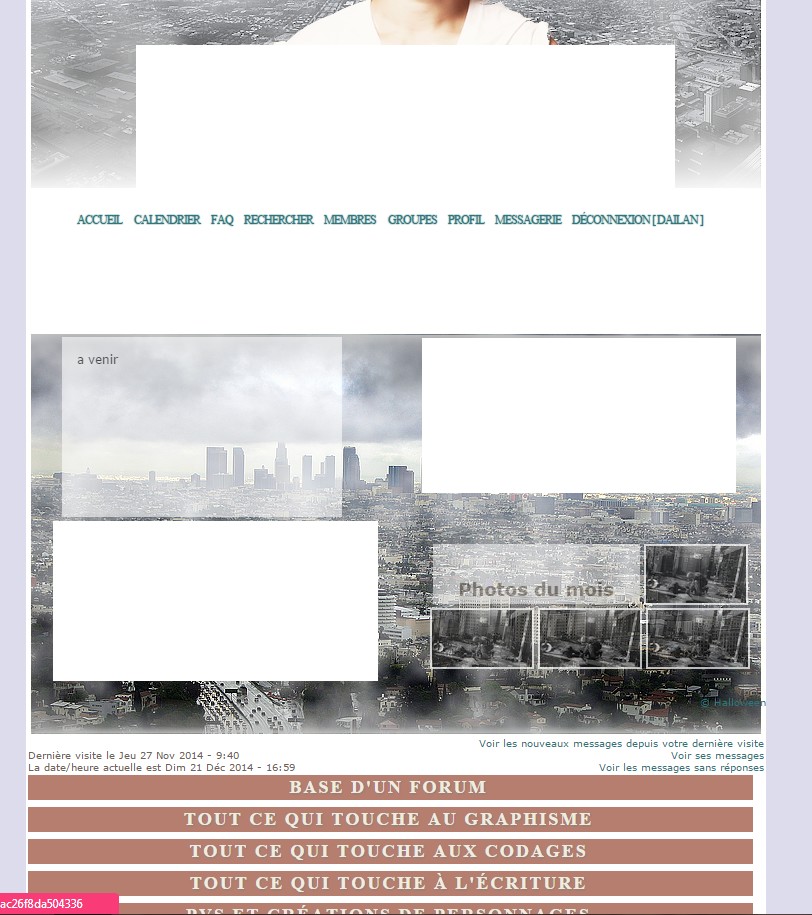
Personnes concernées par le problème : Tous les utilisateurs
Problème apparu depuis : Depuis l'installation du thème
Lien du forum : http://dailan.forumgratuit.org/
Description du problème
Bonjour,Me voilà face à un problème dont j'ignore la cause ... après l'installation de mon thème, impossible de supprimer les marges à droite et à gauche du header, je souhaiterai que ce dernier colle de chaque coté.
Pour le centrage, il s'agit des catégories qui sont plus vers d'un coté que de l'autre :/
Voici mon index_box
- Spoiler:
- Code:
<table width="100%" border="0" cellspacing="1" cellpadding="0" align="center">
<tr>
<td valign="bottom">
<!-- BEGIN switch_user_logged_in -->
<span class="gensmall">{LAST_VISIT_DATE}<br />
{CURRENT_TIME}<br />
</span>
<!-- END switch_user_logged_in -->
<div class="nav"><a class="nav" href="{U_INDEX}">{L_INDEX}</a>{NAV_CAT_DESC}</div>
</td>
<td class="gensmall" align="right" valign="bottom">
<!-- BEGIN switch_user_logged_in -->
<a class="gensmall" href="{U_SEARCH_NEW}">{L_SEARCH_NEW}</a><br />
<a class="gensmall" href="{U_SEARCH_SELF}">{L_SEARCH_SELF}</a><br />
<!-- END switch_user_logged_in -->
<a class="gensmall" href="{U_SEARCH_UNANSWERED}">{L_SEARCH_UNANSWERED}</a>
</td>
</tr>
</table>
<!-- BEGIN catrow --><!-- BEGIN tablehead --><table class="forumline" width="100%" border="0" cellspacing="1" cellpadding="0">
<tr id="currenttr" onClick="i= 0; e=this.parentNode.childNodes; while(++i<e.length) if(e[i].tagName=='TR') e[i].style.display=(e[i].style.display=='none')?'':'none'; retour=(my_getcookie(this.id)=='true')?'false':'true'; my_setcookie(this.id,retour, 1, 0);" style="cursor:ne-resize;">
<th colspan="4" nowrap="nowrap" width="100%" class="secondarytitle"> {catrow.tablehead.L_FORUM} </th>
</tr>
<!-- END tablehead -->
<!-- BEGIN cathead -->
<tr>
<!-- BEGIN inc -->
<td class="{catrow.cathead.inc.INC_CLASS}" width="46"><img src="{SPACER}" height="0" width="46" /></td>
<!-- END inc -->
<td class="{catrow.cathead.CLASS_CAT}" colspan="{catrow.cathead.INC_SPAN}" width="100%">
<h{catrow.cathead.LEVEL} class="hierarchy">
<span class="cattitle">
<a class="cattitle" title="{catrow.cathead.CAT_DESC}" href="{catrow.cathead.U_VIEWCAT}">{catrow.cathead.CAT_TITLE}</a>
</span>
</h{catrow.cathead.LEVEL}>
</td>
<td class="{catrow.cathead.CLASS_ROWPIC}" colspan="3" align="right"> </td>
</tr>
<!-- END cathead -->
<!-- BEGIN forumrow -->
<tr>
<!-- BEGIN inc -->
<td class="{catrow.forumrow.inc.INC_CLASS}" width="46"><img src="{SPACER}" height="0" width="46" alt="." /></td>
<!-- END inc -->
<td class="{catrow.forumrow.INC_CLASS}" align="center" valign="middle">
<img title="{catrow.forumrow.L_FORUM_FOLDER_ALT}" src="{catrow.forumrow.FORUM_FOLDER_IMG}" alt="{catrow.forumrow.L_FORUM_FOLDER_ALT}" />
</td>
<td class="row1 over" colspan="{catrow.forumrow.INC_SPAN}" valign="top" width="100%" height="50">
<h{catrow.forumrow.LEVEL} class="hierarchy">
<span class="forumlink">
<a class="forumlink" href="{catrow.forumrow.U_VIEWFORUM}">{catrow.forumrow.FORUM_NAME}</a><br />
</span>
</h{catrow.forumrow.LEVEL}>
<span class="genmed">{catrow.forumrow.FORUM_DESC}</span>
<span class="gensmall">
<!-- BEGIN switch_moderators_links -->
{catrow.forumrow.switch_moderators_links.L_MODERATOR}{catrow.forumrow.switch_moderators_links.MODERATORS}
<!-- END switch_moderators_links -->
{catrow.forumrow.L_LINKS}{catrow.forumrow.LINKS}
</span>
</td>
<!-- BEGIN avatar -->
<div style="width: 200px;"></div>
<span class="lastpost-avatar">{catrow.forumrow.avatar.LAST_POST_AVATAR}</span>
<!-- END avatar -->
</tr>
<!-- END forumrow -->
<!-- BEGIN catfoot -->
<tr>
<!-- BEGIN inc -->
<td class="{catrow.catfoot.inc.INC_CLASS}" width="46"><img src="{SPACER}" height="0" width="46" /></td>
<!-- END inc -->
<td class="spaceRow" colspan="{catrow.catfoot.INC_SPAN}" height="1"><img src="{SPACER}" alt="" height="1" width="1" /></td>
</tr>
<!-- END catfoot -->
<!-- BEGIN tablefoot -->
</table><img src="{SPACER}" alt="" height="5" width="1" /><!-- END tablefoot --><!-- END catrow -->
et mon CSS
- Spoiler:
- Code:
.bodyline {
padding-top: 0px;
padding-right: 0px;
padding-left: 0px;
}
.forumline {
width: 725px;
padding-top: 0px;
padding-right: 0px;
padding-left: 0px;
}
.bodylinewidth {
width: 730px;
margin: -10px auto -30px auto;
}
a.mainmenu img {
display:none;
}
.postbody {
display: block;
padding-left: 15px;
padding-right: 15px;
text-align:justify;
}
A:link {text-decoration: none !important;}
A:visited {text-decoration: none !important;}
A:active {text-decoration: none !important;}
A:hover {text-decoration: none !important;}
.forumlink{
font-family: times;
font-size: 15px;
font-style: italic;
font-weight: lighter;
letter-spacing: 2px;
padding-left: 5px;
text-transform: lowercase;}
.forumlink:hover{
transition:0.8s;}
.maintitle{
margin-top:-30px;
}
.mainmenu {
font-size:12px;
font-family:times new roman;
letter-spacing:-1px!important;
text-transform:uppercase;
text-shadow: 0px 0px 1px;
color:#FFF2AC;
}
.qeel_titre
{
width: 730px;
height: 100px;
background: url(http://image.noelshack.com/fichiers/2014/47/1416329760-qeel.png);
}
.qeel
{
width: 730px;
height: 400px;
background: url(http://image.noelshack.com/fichiers/2014/47/1416325221-paj.png);
}
.qeel_table
{
width: 612px;
margin: auto;
}
.colonne
{
position: absolute;
z-index: 1;
width: 200px;
height: 300px;
overflow: auto;
margin-top: 0px;
margin-left: 0px;
background: #ffffff;
border: 1px solid #ffffff;
box-shadow: 0px 0px 0px #0d1418;
-moz-box-shadow: 0px 0px 0px #0d1418;
-o-box-shadow: 0px 0px 0px #0d1418;
-htm-box-shadow: 0px 0px 0px #0d1418;
-webkit-box-shadow: 0px 0px 0px #0d1418;
font-size: 9px;
opacity: 0.5;
-moz-opacity: 0.5;
-khtml-opacity: 0.5;
filter: alpha(opacity=50);
transition: 1s;
-moz-transition: 1s;
-htm-transition: 1s;
-webkit-transition: 1s;
-o-transition: 1s;
}
.colonne:hover
{
position: absolute;
z-index: 99;
width: 300px;
height: 400px;
margin-top: -50px;
margin-left: -50px;
background: #ffffff;
border: 1px solid #ffffff;
box-shadow: 0px 0px 5px #0d1418;
-moz-box-shadow: 0px 0px 5px #0d1418;
-o-box-shadow: 0px 0px 5px #0d1418;
-htm-box-shadow: 0px 0px 5px #0d1418;
-webkit-box-shadow: 0px 0px 5px #0d1418;
font-size: 11px;
opacity: 0.8;
-moz-opacity: 0.8;
-khtml-opacity: 0.8;
filter: alpha(opacity=80);
transition: 1s;
-moz-transition: 1s;
-htm-transition: 1s;
-webkit-transition: 1s;
-o-transition: 1s;
}
.qeel_contenu
{
display: block;
text-align: justify;
padding: 10px;
}
.selectCode { float:right; text-transform: uppercase; cursor:pointer; }
.code {
width: 400px;
-webkit-border-radius: 10px;
border-radius:10px;
background-color: #C9A37C;
padding:10px;
}
.spoiler {
-webkit-border-radius: 10px;
border-radius:10px;
background-color: #c5ced1;
padding:10px;
}
.quote {
-webkit-border-radius: 10px;
border-radius:10px;
background-color: #C9A37C;
padding:10px;
}
/*SCROLLBAR*/
::-webkit-scrollbar { width: 8px; }
::-webkit-scrollbar-track { background-color: transparent; }
::-webkit-scrollbar-thumb { background-color: #fff2ac; }
/* FIN */
/* --------------------------------- PA --------------------------------- */
/* Fond de la PA */
.fond_PA {
padding: 15px;
width: 720px;
border-radius: 25px 0px 25px 0px;
top: -0.9em;
position: relative;
}
/* Titre de la PA */
.titre_PA {
font-size: 30px;
font-family: 'Permanent Marker', cursive;
color: #E2922E;
padding-left: 35px;
text-align: left;
}
/* Contexte */
.contexte_PA {
background-color: #ffffff;
opacity: 0.6;
-moz-opacity: 0.6;
width: 250px;
height: 150px;
padding: 15px;
color: #030303;
text-align: justify;
overflow: auto;
font-size: 12px;
position: relative;
top: -0.5em;
}
/* Titre du contexte */
.titre_PA2 {
font-size: 25px;
font-family: 'Lobster', cursive;
color: #348796;
padding-left: 35px;
}
/* Bloc staff */
.staff_PA {
background-color: #ffffff;
opacity: 0.7;
-moz-opacity: 0.7;
width: 250px;
padding: 15px;
color: #030303;
font-family: 'Archivo Narrow', sans-serif;
font-size: 18px;
}
/* Bloc de chaque personnage du staff */
.contenu_staff {
color: #E2922E;
font-family: 'Archivo Narrow', sans-serif;
font-size: 18px;
}
/* Bloc informations */
.bloc_info_PA {
width: 187px;
height: 40px;
padding: 10px;
background-color: #ffffff;
opacity: 0.5;
-moz-opacity: 0.5;
}
/* Liens de navigation rapide */
.liens_PA {
font-size: 14px;
text-align: center;
font-family: 'Archivo Narrow', sans-serif;
}
/* Nouveautés au survol de l'image */
.new_PA {
width: 300px;
height: 150px;
overflow: hidden;
background-color: #ffffff;
opacity: 0.7;
-moz-opacity: 0.7;
}
.new_PA_img {
position: relative;
z-index: 2;
width: 300px;
height: 150px;
margin-left: 0px;
transform: all;
-moz-transform: all;
-o-transform: all;
-htm-transform: all;
-webkit-transform: all;
transition: 1s;
-moz-transition: 1s;
-o-transition: 1s;
-htm-transition: 1s;
-webkit-transition: 1s;
}
.new_PA:hover .new_PA_img {
margin-left: 400px;
transform: all;
-moz-transform: all;
-o-transform: all;
-htm-transform: all;
-webkit-transform: all;
transition: 1s;
-moz-transition: 1s;
-o-transition: 1s;
-htm-transition: 1s;
-webkit-transition: 1s;
}
.new_PA_description {
position: relative;
z-index: 1;
width: 280px;
height: 110px;
margin-top: -150px;
text-align: justify;
font-size: 11px;
color: #030303;
padding: 15px;
overflow: auto;
}
/* Illustration "mouette" */
.img_PA {
width: 80px;
}
/* --------------------------------- FIN PA --------------------------------- */
 Re: Problème de marge et de centrage
Re: Problème de marge et de centrage
Hello 
Pour les bordures à droite à gauche de ta bannière, elles viennent de la largeur de la PA utilisée
A cet endroit là de la PA, il faut réduire la valeur de width: 730px;. Par exemple 722px ^-^
Pour centrer tes catégories, dans ton CSS pour .forumline tu peux rajouter ceci :
Pour les bordures à droite à gauche de ta bannière, elles viennent de la largeur de la PA utilisée
A cet endroit là de la PA, il faut réduire la valeur de width: 730px;. Par exemple 722px ^-^
- Code:
<div style="background: url(http://image.noelshack.com/fichiers/2014/47/1416325221-paj.png); height: 400px; width: 730px; background-position:center center;">
Pour centrer tes catégories, dans ton CSS pour .forumline tu peux rajouter ceci :
- Code:
margin: auto;
 Re: Problème de marge et de centrage
Re: Problème de marge et de centrage
oh superbe, c'est parfait, merci beaucoup de ton aide =D
 Sujets similaires
Sujets similaires» problème de centrage
» Problème de centrage
» Probléme de centrage .
» Problème de centrage
» Problème de marge
» Problème de centrage
» Probléme de centrage .
» Problème de centrage
» Problème de marge
Forum gratuit : Le forum des forums actifs :: Entraide & Support... :: Gérer l'apparence de son forum :: Archives des problèmes avec l'apparence du forum
Page 1 sur 1
Permission de ce forum:
Vous ne pouvez pas répondre aux sujets dans ce forum
 Accueil
Accueil Créer un forum
Créer un forum


 par MissPhan Dim 21 Déc 2014 - 19:39
par MissPhan Dim 21 Déc 2014 - 19:39



