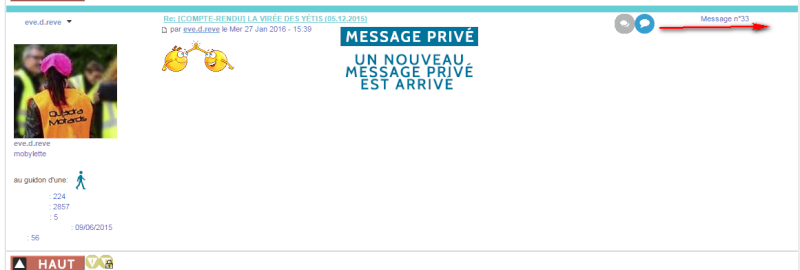boutons d'édition des messages (invision)
2 participants
Forum gratuit : Le forum des forums actifs :: Entraide & Support... :: Gérer l'apparence de son forum :: Archives des problèmes avec l'apparence du forum
Page 1 sur 2 • Partagez
Page 1 sur 2 • 1, 2 
 boutons d'édition des messages (invision)
boutons d'édition des messages (invision)
Détails techniques
Version du forum : InvisionPoste occupé : Administrateur
Navigateur(s) concerné(s) : Mozilla Firefox, Google Chrome
Personnes concernées par le problème : Tous les utilisateurs
Lien du forum : http://quadra-motards.forum-pro.fr
Description du problème
bonjourj'aimerais que les boutons d'édition des messages (editer, citer, etc...) soient positionnés en haut à droite de la fenêtre de message, plutôt qu'en bas à droite comme actuellement.
est-ce possibles ?
merci de vos conseils

Dernière édition par @stra le Sam 6 Fév 2016 - 17:20, édité 2 fois
 Re: boutons d'édition des messages (invision)
Re: boutons d'édition des messages (invision)
bonsoir @stra et t'il possible d'avoir un visuel sur le Template concerné pour étudier la chose !!!
une capture d'écran aussi de la partie concerné .
merci .
une capture d'écran aussi de la partie concerné .
merci .

Invité- Invité
 Re: boutons d'édition des messages (invision)
Re: boutons d'édition des messages (invision)
un visuel du template ? kesako ?
une capture, ça , ça va
une capture, ça , ça va
- Spoiler:

 Re: boutons d'édition des messages (invision)
Re: boutons d'édition des messages (invision)
le contenue du template viewtopic_body entre les balises codes ,je voulez dire ....

Invité- Invité
 Re: boutons d'édition des messages (invision)
Re: boutons d'édition des messages (invision)
- Code:
<script type="text/javascript">
//<![CDATA[
var multiquote_img_off = '{JS_MULTIQUOTE_IMG_OFF}', multiquote_img_on = '{JS_MULTIQUOTE_IMG_ON}', _atr = '{JS_DIR}addthis/', _ati = '{PATH_IMG_FA}addthis/'{ADDTHIS_LANG}, addthis_localize = { share_caption: "{L_SHARE_CAPTION}", email: "{L_EMAIL}", email_caption: "{L_EMAIL_CAPTION}", favorites: "{L_SHARE_BOOKMARKS}", print: "{L_PRINT}", more: "{L_MORE}" };
$(function(){
if(typeof(_atc) == "undefined") {
_atc = { };
}
_atc.cwait = 0;
$('.addthis_button').mouseup(function() {
if ($('#at15s').css('display') == 'block') {
addthis_close();
}
});
});
var hiddenMsgLabel = { visible:'{JS_HIDE_HIDDEN_MESSAGE}', hidden:'{JS_SHOW_HIDDEN_MESSAGE}' };
showHiddenMessage = function(id)
{
try
{
var regId = parseInt(id, 10);
if( isNaN(regId) ) { regId = 0; }
if( regId > 0)
{
$('.post--' + id).toggle(0, function()
{
if( $(this).is(":visible") )
{
$('#hidden-title--' + id).html(hiddenMsgLabel.visible);
}
else
{
$('#hidden-title--' + id).html(hiddenMsgLabel.hidden);
}
});
}
}
catch(e) { }
return false;
};
//]]>
</script>
<ul id="navstrip" class="clearfix" itemscope itemtype="http://data-vocabulary.org/Breadcrumb">
<li class="begin"><a href="{U_INDEX}" itemprop="url"><span itemprop="title">{L_INDEX}</span></a></li>
{NAV_CAT_DESC}
</ul>
<!-- BEGIN topicpagination -->
<div class="pagination topic-options">
{PAGINATION}
</div>
<!-- END topicpagination -->
<div class="posting-options topic-options">
<ul class="posting-buttons clearfix">
<!-- BEGIN switch_user_authpost -->
<li class="post-icon"><a href="{U_POST_NEW_TOPIC}" accesskey="n" rel="nofollow"><img src="{POST_IMG}" class="{POST_IMG_ID}" alt="{L_POST_NEW_TOPIC}" /></a></li>
<!-- END switch_user_authpost -->
<!-- BEGIN switch_user_authreply -->
<li class="post-icon"><a href="{U_POST_REPLY_TOPIC}"><img src="{REPLY_IMG}" class="i_reply" alt="{L_POST_REPLY_TOPIC}" /></a></li>
<!-- END switch_user_authreply -->
<!-- BEGIN switch_fb_likebtn -->
<li class="post-icon">
<div id="fb-root"></div>
<script>(function(d, s, id) {
var js, fjs = d.getElementsByTagName(s)[0];
if (d.getElementById(id)) return;
js = d.createElement(s); js.id = id;
js.src = "//connect.facebook.net/{LANGUAGE}/all.js#xfbml=1";
fjs.parentNode.insertBefore(js, fjs);
}(document, 'script', 'facebook-jssdk'));</script>
<div class="fb-like" data-href="{FORUM_URL}{TOPIC_URL}" data-layout="button_count" data-action="like" data-show-faces="false" data-share="false" style="top:5px"></div>
</li>
<!-- END switch_fb_likebtn -->
<!-- BEGIN switch_twitter_btn -->
<li class="post-icon" style="padding-top:5px">
<a href="https://twitter.com/share" class="twitter-share-button" data-via="{TWITTER}">Tweet</a>
<script>!function(d,s,id){var js,fjs=d.getElementsByTagName(s)[0],p=/^http:/.test(d.location)?'http':'https';if(!d.getElementById(id)){js=d.createElement(s);js.id=id;js.src=p+'://platform.twitter.com/widgets.js';fjs.parentNode.insertBefore(js,fjs);}}(document, 'script', 'twitter-wjs');</script>
</li>
<!-- END switch_twitter_btn -->
</ul>
</div>
<div class="clearfix empty-clear"></div>
<div class="borderwrap">
<div class="maintitle floated">
<h1>{TOPIC_TITLE}</h1>
<div id="topicmenu-options" class="popmenubutton">
<a class="addthis_button" href="http://www.addthis.com/bookmark.php?v=250&pub=forumotion">{L_SHARE}</a>
<!-- BEGIN switch_plus_menu -->
<script type="text/javascript">//<![CDATA[
var url_favourite = '{U_FAVOURITE_JS_PLUS_MENU}';
var url_newposts = '{U_NEWPOSTS_JS_PLUS_MENU}';
var url_egosearch = '{U_EGOSEARCH_JS_PLUS_MENU}';
var url_unanswered = '{U_UNANSWERED_JS_PLUS_MENU}';
var url_watchsearch = '{U_WATCHSEARCH_JS_PLUS_MENU}';
var url_tellfriend = '{U_TELLFRIEND_JS_PLUS_MENU}';
insert_plus_menu_new('f{FORUM_ID}&t={TOPIC_ID}','{JS_SESSION_ID}', {JS_AUTH_FAVOURITES}, '{JS_WATCH_TOPIC}');
//]]>
</script>
<!-- END switch_plus_menu -->
</div>
</div>
{POLL_DISPLAY}
<!-- BEGIN postrow -->
<!-- BEGIN hidden -->
<div class="postdetails {postrow.hidden.ROW_CLASS}" colspan="2" align="center">{postrow.hidden.MESSAGE}</div>
<!-- END hidden -->
<!-- BEGIN first_post_br -->
</div>
<hr id="first-post-br" />
<div class="borderwrap">
<!-- END first_post_br -->
<!-- BEGIN displayed -->
<div id="p{postrow.displayed.U_POST_ID}" class="post {postrow.displayed.ONLINE_IMG_NEW} clearfix post--{postrow.displayed.U_POST_ID}"{postrow.displayed.THANK_BGCOLOR} style="{postrow.displayed.DISPLAYABLE_STATE}">
<div class="post-container"{postrow.displayed.THANK_BGCOLOR}>
<div class="postbody clearfix">
<div class="postprofile" id="profile{postrow.displayed.U_POST_ID}">
<div class="postprofile-head post-header"{postrow.displayed.THANK_BGCOLOR}>
<div class="popmenubutton-new-out popmenubutton">
<a href="javascript:void(0);"{postrow.displayed.ONCLICK}>{postrow.displayed.ONLINE_IMG_INV}{postrow.displayed.POSTER_NAME_INV}</a>
</div>
<!-- BEGIN user_logged_in -->
<div id="pm{postrow.displayed.U_POST_ID}" class="popupmenu clearfix" style="display:none;">
<div class="avatar">
{postrow.displayed.POSTER_AVATAR}
</div>
<ul>
<li class="popupmenu-item">{postrow.displayed.PROFILE_IMG} </li>
<!-- BEGIN switch_user_pm -->
<li class="popupmenu-item">{postrow.displayed.PM_IMG} </li>
<!-- END switch_user_pm -->
<!-- BEGIN switch_user_email -->
<li class="popupmenu-item">{postrow.displayed.EMAIL_IMG} </li>
<!-- END switch_user_email -->
<!-- BEGIN switch_contact_row -->
<li class="popupmenu-item">
<!-- BEGIN contact_field -->
{postrow.displayed.user_logged_in.switch_contact_row.contact_field.CONTENT}
<!-- END contact_field -->
</li>
<!-- END switch_contact_row -->
<!-- BEGIN switch_user_posts -->
<li class="popupmenu-item last">{postrow.displayed.USER_POSTS_IMG} </li>
<!-- END switch_user_posts -->
</ul>
</div>
<!-- END user_logged_in -->
</div>
<dl class="postprofile-details postdetails">
<dt>
{postrow.displayed.POSTER_AVATAR}<br />
{postrow.displayed.POSTER_NAME}
</dt>
<dd>{postrow.displayed.POSTER_RANK_NEW}{postrow.displayed.RANK_IMAGE}</dd>
<dd><br /></dd>
<dd>
<!-- BEGIN profile_field -->
{postrow.displayed.profile_field.LABEL}{postrow.displayed.profile_field.CONTENT}{postrow.displayed.profile_field.SEPARATOR}
<!-- END profile_field -->
{postrow.displayed.POSTER_RPG}
</dd>
</dl>
</div>
<div class="postbody-head postdetails post-header"{postrow.displayed.THANK_BGCOLOR}>
<ul class="post-info">
<li>{postrow.displayed.IP_IMG}</li>
<li>{L_POST_NUMBER}{postrow.displayed.COUNT_POSTS_NUMBER}</li>
</ul>
<div style="position: relative; top: -30px; width: 1px;" id="{postrow.displayed.U_POST_ID}"></div>
<h3>{postrow.displayed.ICON} <a href="{postrow.displayed.POST_URL}">{postrow.displayed.POST_SUBJECT}</a></h3>
<p class="author"><img src="{postrow.displayed.MINI_POST_IMG}" alt="{postrow.displayed.L_MINI_POST_ALT}" title="{postrow.displayed.L_MINI_POST_ALT}" /> {L_TOPIC_BY} {postrow.displayed.POSTER_NAME} {postrow.displayed.POST_DATE_NEW}</p>
</div>
<div class="post-entry">
<!-- BEGIN switch_vote_active -->
<div class="vote gensmall">
<!-- BEGIN switch_vote -->
<div class="vote-button"><a href="{postrow.displayed.switch_vote_active.switch_vote.U_VOTE_PLUS}">+</a></div>
<!-- END switch_vote -->
<!-- BEGIN switch_bar -->
<div class="vote-bar" title="{postrow.displayed.switch_vote_active.L_VOTE_TITLE}">
<!-- BEGIN switch_vote_plus -->
<div class="vote-bar-plus" style="height:{postrow.displayed.switch_vote_active.switch_bar.switch_vote_plus.HEIGHT_PLUS}px;"></div>
<!-- END switch_vote_plus -->
<!-- BEGIN switch_vote_minus -->
<div class="vote-bar-minus" style="height:{postrow.displayed.switch_vote_active.switch_bar.switch_vote_minus.HEIGHT_MINUS}px;"></div>
<!-- END switch_vote_minus -->
</div>
<!-- END switch_bar -->
<!-- BEGIN switch_no_bar -->
<div title="{postrow.displayed.switch_vote_active.L_VOTE_TITLE}" class="vote-no-bar">----</div>
<!-- END switch_no_bar -->
<!-- BEGIN switch_vote -->
<div class="vote-button"><a href="{postrow.displayed.switch_vote_active.switch_vote.U_VOTE_MINUS}">-</a></div>
<!-- END switch_vote -->
</div>
<!-- END switch_vote_active -->
<div>{postrow.displayed.MESSAGE}</div>
<!-- BEGIN switch_attachments -->
<dl class="attachbox">
<dt>{postrow.displayed.switch_attachments.L_ATTACHMENTS}</dt>
<dd>
<!-- BEGIN switch_post_attachments -->
<dl class="file">
<dt>
<img src="{postrow.displayed.switch_attachments.switch_post_attachments.U_IMG}" alt="" />
<!-- BEGIN switch_dl_att -->
<a class="postlink" href="{postrow.displayed.switch_attachments.switch_post_attachments.switch_dl_att.U_ATTACHMENT}">{postrow.displayed.switch_attachments.switch_post_attachments.switch_dl_att.ATTACHMENT}</a> {postrow.displayed.switch_attachments.switch_post_attachments.switch_dl_att.ATTACHMENT_DEL}
<!-- END switch_dl_att -->
<!-- BEGIN switch_no_dl_att -->
{postrow.displayed.switch_attachments.switch_post_attachments.switch_no_dl_att.ATTACHMENT} {postrow.displayed.switch_attachments.switch_post_attachments.switch_no_dl_att.ATTACHMENT_DEL}
<!-- END switch_no_dl_att -->
</dt>
<!-- BEGIN switch_no_comment -->
<dd>
<em>{postrow.displayed.switch_attachments.switch_post_attachments.switch_no_comment.ATTACHMENT_COMMENT}</em>
</dd>
<!-- END switch_no_comment -->
<!-- BEGIN switch_no_dl_att -->
<dd>
<em><strong>{postrow.displayed.switch_attachments.switch_post_attachments.switch_no_dl_att.TEXT_NO_DL}</strong></em>
</dd>
<!-- END switch_no_dl_att -->
<dd>({postrow.displayed.switch_attachments.switch_post_attachments.FILE_SIZE}) {postrow.displayed.switch_attachments.switch_post_attachments.NB_DL}</dd>
</dl>
<!-- END switch_post_attachments -->
</dd>
</dl>
<!-- END switch_attachments -->
<div class="clear"></div>
{postrow.displayed.EDITED_MESSAGE}
</div>
<!-- BEGIN switch_signature -->
<br />
<div id="sig{postrow.displayed.U_POST_ID}" class="signature_div">{postrow.displayed.SIGNATURE_NEW}</div>
<!-- END switch_signature -->
</div>
</div>
<div class="post-footer clearfix"{postrow.displayed.THANK_BGCOLOR}>
<ul class="misc-icons">
<li><a href="#top">{L_BACK_TO_TOP}</a></li>
<li>{postrow.displayed.REPORT_IMG_NEW}</li>
</ul>
<ul class="posting-icons">
<li>{postrow.displayed.THANK_IMG}</li>
<li>{postrow.displayed.MULTIQUOTE_IMG}</li>
<li>{postrow.displayed.QUOTE_IMG}</li>
<li>{postrow.displayed.EDIT_IMG}</li>
<li>{postrow.displayed.DELETE_IMG}</li>
</ul>
</div>
</div> <!-- closing tag post -->
<!-- END displayed -->
<!-- END postrow -->
<div class="topic-footer clearfix">
<!-- BEGIN minisearch -->
<div class="search-footer-box">
<form method="get" id="forum-search" action="{S_SEARCHBOX_ACTION}">
<fieldset>
<input type="text" name="search_keywords" id="search_keywords" size="20" value="{L_SEARCH}" onclick="if (this.value == '{L_SEARCH}') this.value = '';" onblur="if (this.value == '') this.value = '{L_SEARCH}';" />
<input class="button" type="submit" value="{L_SEARCH}" />
<input type="hidden" value="{SEARCH_WHERE}" name="search_where" />
<input type="hidden" value="{SEARCH_TOPIC}" name="search_topic" />
<input type="hidden" value="posts" name="show_results" />
</fieldset>
</form>
</div>
<!-- END minisearch -->
<div class="next-prev">
« <a href="{U_VIEW_OLDER_TOPIC}">{L_IPB_PREVIOUS_TOPIC}</a> · <a href="{U_VIEW_NEWER_TOPIC}">{L_IPB_NEXT_TOPIC}</a> »
</div>
</div>
</div>
<!-- BEGIN viewtopic_bottom -->
<br />
<div class="borderwrap">
<div class="bar clearfix">
<div class="left rtl-inversion-left">
<input type="hidden" name="t" value="{TOPIC_ID}" />
<!-- <input type="hidden" name="sid" value="{S_SID}" /> -->
<input type="hidden" name="{SECURE_ID_NAME}" value="{SECURE_ID_VALUE}" />
{S_TOPIC_ADMIN}
</div>
<div class="right rtl-inversion-right">
{L_TABS_PERMISSIONS} <br />{S_AUTH_LIST}
</div>
</div>
</div>
<!-- END viewtopic_bottom -->
<!-- BEGIN topicpagination -->
<div class="pagination topic-options">
{PAGINATION}
</div>
<!-- END topicpagination -->
<div class="posting-options topic-options">
<ul class="posting-buttons clearfix">
<!-- BEGIN switch_user_authpost -->
<li class="post-icon">
<a href="{U_POST_NEW_TOPIC}" accesskey="n" rel="nofollow"><img src="{POST_IMG}" class="{POST_IMG_ID}" alt="{L_POST_NEW_TOPIC}" /></a>
</li>
<!-- END switch_user_authpost -->
<!-- BEGIN switch_user_authreply -->
<li class="post-icon">
<a href="{U_POST_REPLY_TOPIC}"><img src="{REPLY_IMG}" class="i_reply" alt="{L_POST_REPLY_TOPIC}" /></a>
</li>
<!-- END switch_user_authreply -->
</ul>
</div>
<div class="clearfix empty-clear"></div>
<!-- BEGIN promot_trafic -->
<div class="row2">
<div id="ptrafic_close" class="clearfix" style="display:none">
<div class="maintitle floated">
<h3>{PROMOT_TRAFIC_TITLE}</h3>
<div class="right rtl-inversion-right">
<a href="javascript:ShowHideLayer('ptrafic_open','ptrafic_close');"><img src="{TABS_MORE_IMG}" alt="+" align="" border="0" /></a>
</div>
</div>
</div>
<div id="ptrafic_open" class="clearfix" style="display:''">
<div class="maintitle floated">
<h3>{PROMOT_TRAFIC_TITLE}</h3>
<div class="right rtl-inversion-right">
<a href="javascript:ShowHideLayer('ptrafic_open','ptrafic_close');"><img src="{TABS_LESS_IMG}" alt="-" align="" border="0" /></a>
</div>
</div>
<div>
<!-- BEGIN link -->
» <a href="{promot_trafic.link.U_HREF}" target="_blank" title="{promot_trafic.link.TITLE}" rel="nofollow">{promot_trafic.link.TITLE}</a><br />
<!-- END link -->
</div>
</div>
</div>
<!-- END promot_trafic -->
<!-- BEGIN switch_forum_rules -->
<div class="row1" id="forum_rules">
<div class="maintitle">
<h3>{L_FORUM_RULES}</h3>
</div>
<table>
<tr>
<!-- BEGIN switch_forum_rule_image -->
<td class="logo">
<img src="{RULE_IMG_URL}" alt=""/>
</td>
<!-- END switch_forum_rule_image -->
<td class="rules post-entry">
{RULE_MSG}
</td>
</tr>
</table>
</div>
<!-- END switch_forum_rules -->
<!-- BEGIN switch_user_logged_in -->
<br />
<a name="quickreply"></a>
{QUICK_REPLY_FORM}
<!-- END switch_user_logged_in -->
<!-- BEGIN switch_image_resize -->
<script type="text/javascript">
//<![CDATA[
$(resize_images({ 'selector' : '.postbody .post-entry', 'max_width' : {switch_image_resize.IMG_RESIZE_WIDTH}, 'max_height' : {switch_image_resize.IMG_RESIZE_HEIGHT} }));
//]]>
</script>
<!-- END switch_image_resize -->
<script src="{JS_DIR}addthis/addthis_widget.js" type="text/javascript"></script>
 Re: boutons d'édition des messages (invision)
Re: boutons d'édition des messages (invision)
des nouvelles ?

Invité- Invité
 Re: boutons d'édition des messages (invision)
Re: boutons d'édition des messages (invision)
pas de soucis, voici ce que j'aimerais
( au passage, comment accèdes tu a mon site alors qu'il est "en construction"?)

( au passage, comment accèdes tu a mon site alors qu'il est "en construction"?)

 Re: boutons d'édition des messages (invision)
Re: boutons d'édition des messages (invision)
par ce qu'il est ouvert ^^ je ne suis pas magicien 

Invité- Invité
 Re: boutons d'édition des messages (invision)
Re: boutons d'édition des messages (invision)
ah non, attention, depuis que j'ai posté ma demande, j'ai ouvert le "vrai" forum, que j'ai mis en " en maintenance"
Je modifie dans mon 1er post pour éviter les erreurs.
Je modifie dans mon 1er post pour éviter les erreurs.
 Re: boutons d'édition des messages (invision)
Re: boutons d'édition des messages (invision)
de toute façon je travaille avec le template que vous avez fournie .c'est bien le bon ? si oui >>>
sauvegardé votre template et remplacé par celui la pour tester
et dans votre css ajouter ceci
sauvegardé votre template et remplacé par celui la pour tester
- Code:
<script type="text/javascript">
//<![CDATA[
var multiquote_img_off = '{JS_MULTIQUOTE_IMG_OFF}', multiquote_img_on = '{JS_MULTIQUOTE_IMG_ON}', _atr = '{JS_DIR}addthis/', _ati = '{PATH_IMG_FA}addthis/'{ADDTHIS_LANG}, addthis_localize = { share_caption: "{L_SHARE_CAPTION}", email: "{L_EMAIL}", email_caption: "{L_EMAIL_CAPTION}", favorites: "{L_SHARE_BOOKMARKS}", print: "{L_PRINT}", more: "{L_MORE}" };
$(function(){
if(typeof(_atc) == "undefined") {
_atc = { };
}
_atc.cwait = 0;
$('.addthis_button').mouseup(function() {
if ($('#at15s').css('display') == 'block') {
addthis_close();
}
});
});
var hiddenMsgLabel = { visible:'{JS_HIDE_HIDDEN_MESSAGE}', hidden:'{JS_SHOW_HIDDEN_MESSAGE}' };
showHiddenMessage = function(id)
{
try
{
var regId = parseInt(id, 10);
if( isNaN(regId) ) { regId = 0; }
if( regId > 0)
{
$('.post--' + id).toggle(0, function()
{
if( $(this).is(":visible") )
{
$('#hidden-title--' + id).html(hiddenMsgLabel.visible);
}
else
{
$('#hidden-title--' + id).html(hiddenMsgLabel.hidden);
}
});
}
}
catch(e) { }
return false;
};
//]]>
</script>
<ul id="navstrip" class="clearfix" itemscope itemtype="http://data-vocabulary.org/Breadcrumb">
<li class="begin"><a href="{U_INDEX}" itemprop="url"><span itemprop="title">{L_INDEX}</span></a></li>
{NAV_CAT_DESC}
</ul>
<!-- BEGIN topicpagination -->
<div class="pagination topic-options">
{PAGINATION}
</div>
<!-- END topicpagination -->
<div class="posting-options topic-options">
<ul class="posting-buttons clearfix">
<!-- BEGIN switch_user_authpost -->
<li class="post-icon"><a href="{U_POST_NEW_TOPIC}" accesskey="n" rel="nofollow"><img src="{POST_IMG}" class="{POST_IMG_ID}" alt="{L_POST_NEW_TOPIC}" /></a></li>
<!-- END switch_user_authpost -->
<!-- BEGIN switch_user_authreply -->
<li class="post-icon"><a href="{U_POST_REPLY_TOPIC}"><img src="{REPLY_IMG}" class="i_reply" alt="{L_POST_REPLY_TOPIC}" /></a></li>
<!-- END switch_user_authreply -->
<!-- BEGIN switch_fb_likebtn -->
<li class="post-icon">
<div id="fb-root"></div>
<script>(function(d, s, id) {
var js, fjs = d.getElementsByTagName(s)[0];
if (d.getElementById(id)) return;
js = d.createElement(s); js.id = id;
js.src = "//connect.facebook.net/{LANGUAGE}/all.js#xfbml=1";
fjs.parentNode.insertBefore(js, fjs);
}(document, 'script', 'facebook-jssdk'));</script>
<div class="fb-like" data-href="{FORUM_URL}{TOPIC_URL}" data-layout="button_count" data-action="like" data-show-faces="false" data-share="false" style="top:5px"></div>
</li>
<!-- END switch_fb_likebtn -->
<!-- BEGIN switch_twitter_btn -->
<li class="post-icon" style="padding-top:5px">
<a href="https://twitter.com/share" class="twitter-share-button" data-via="{TWITTER}">Tweet</a>
<script>!function(d,s,id){var js,fjs=d.getElementsByTagName(s)[0],p=/^http:/.test(d.location)?'http':'https';if(!d.getElementById(id)){js=d.createElement(s);js.id=id;js.src=p+'://platform.twitter.com/widgets.js';fjs.parentNode.insertBefore(js,fjs);}}(document, 'script', 'twitter-wjs');</script>
</li>
<!-- END switch_twitter_btn -->
</ul>
</div>
<div class="clearfix empty-clear"></div>
<div class="borderwrap">
<div class="maintitle floated">
<h1>{TOPIC_TITLE}</h1>
<div id="topicmenu-options" class="popmenubutton">
<a class="addthis_button" href="http://www.addthis.com/bookmark.php?v=250&pub=forumotion">{L_SHARE}</a>
<!-- BEGIN switch_plus_menu -->
<script type="text/javascript">//<![CDATA[
var url_favourite = '{U_FAVOURITE_JS_PLUS_MENU}';
var url_newposts = '{U_NEWPOSTS_JS_PLUS_MENU}';
var url_egosearch = '{U_EGOSEARCH_JS_PLUS_MENU}';
var url_unanswered = '{U_UNANSWERED_JS_PLUS_MENU}';
var url_watchsearch = '{U_WATCHSEARCH_JS_PLUS_MENU}';
var url_tellfriend = '{U_TELLFRIEND_JS_PLUS_MENU}';
insert_plus_menu_new('f{FORUM_ID}&t={TOPIC_ID}','{JS_SESSION_ID}', {JS_AUTH_FAVOURITES}, '{JS_WATCH_TOPIC}');
//]]>
</script>
<!-- END switch_plus_menu -->
</div>
</div>
{POLL_DISPLAY}
<!-- BEGIN postrow -->
<!-- BEGIN hidden -->
<div class="postdetails {postrow.hidden.ROW_CLASS}" colspan="2" align="center">{postrow.hidden.MESSAGE}</div>
<!-- END hidden -->
<!-- BEGIN first_post_br -->
</div>
<hr id="first-post-br" />
<div class="borderwrap">
<!-- END first_post_br -->
<!-- BEGIN displayed -->
<div id="p{postrow.displayed.U_POST_ID}" class="post {postrow.displayed.ONLINE_IMG_NEW} clearfix post--{postrow.displayed.U_POST_ID}"{postrow.displayed.THANK_BGCOLOR} style="{postrow.displayed.DISPLAYABLE_STATE}">
<div class="post-container"{postrow.displayed.THANK_BGCOLOR}>
<div class="postbody clearfix">
<div class="postprofile" id="profile{postrow.displayed.U_POST_ID}">
<div class="postprofile-head post-header"{postrow.displayed.THANK_BGCOLOR}>
<div class="popmenubutton-new-out popmenubutton">
<a href="javascript:void(0);"{postrow.displayed.ONCLICK}>{postrow.displayed.ONLINE_IMG_INV}{postrow.displayed.POSTER_NAME_INV}</a>
</div>
<!-- BEGIN user_logged_in -->
<div id="pm{postrow.displayed.U_POST_ID}" class="popupmenu clearfix" style="display:none;">
<div class="avatar">
{postrow.displayed.POSTER_AVATAR}
</div>
<ul>
<li class="popupmenu-item">{postrow.displayed.PROFILE_IMG} </li>
<!-- BEGIN switch_user_pm -->
<li class="popupmenu-item">{postrow.displayed.PM_IMG} </li>
<!-- END switch_user_pm -->
<!-- BEGIN switch_user_email -->
<li class="popupmenu-item">{postrow.displayed.EMAIL_IMG} </li>
<!-- END switch_user_email -->
<!-- BEGIN switch_contact_row -->
<li class="popupmenu-item">
<!-- BEGIN contact_field -->
{postrow.displayed.user_logged_in.switch_contact_row.contact_field.CONTENT}
<!-- END contact_field -->
</li>
<!-- END switch_contact_row -->
<!-- BEGIN switch_user_posts -->
<li class="popupmenu-item last">{postrow.displayed.USER_POSTS_IMG} </li>
<!-- END switch_user_posts -->
</ul>
</div>
<!-- END user_logged_in -->
</div>
<dl class="postprofile-details postdetails">
<dt>
{postrow.displayed.POSTER_AVATAR}<br />
{postrow.displayed.POSTER_NAME}
</dt>
<dd>{postrow.displayed.POSTER_RANK_NEW}{postrow.displayed.RANK_IMAGE}</dd>
<dd><br /></dd>
<dd>
<!-- BEGIN profile_field -->
{postrow.displayed.profile_field.LABEL}{postrow.displayed.profile_field.CONTENT}{postrow.displayed.profile_field.SEPARATOR}
<!-- END profile_field -->
{postrow.displayed.POSTER_RPG}
</dd>
</dl>
</div>
<div class="postbody-head postdetails post-header"{postrow.displayed.THANK_BGCOLOR}>
<!--modif icon citation ext-->
<ul class="posting-icons">
<li>{postrow.displayed.THANK_IMG}</li>
<li>{postrow.displayed.MULTIQUOTE_IMG}</li>
<li>{postrow.displayed.QUOTE_IMG}</li>
<li>{postrow.displayed.EDIT_IMG}</li>
<li>{postrow.displayed.DELETE_IMG}</li>
</ul>
<!--fin modif-->
<ul class="post-info">
<li>{postrow.displayed.IP_IMG}</li>
<li>{L_POST_NUMBER}{postrow.displayed.COUNT_POSTS_NUMBER}</li>
</ul>
<div style="position: relative; top: -30px; width: 1px;" id="{postrow.displayed.U_POST_ID}"></div>
<h3>{postrow.displayed.ICON} <a href="{postrow.displayed.POST_URL}">{postrow.displayed.POST_SUBJECT}</a></h3>
<p class="author"><img src="{postrow.displayed.MINI_POST_IMG}" alt="{postrow.displayed.L_MINI_POST_ALT}" title="{postrow.displayed.L_MINI_POST_ALT}" /> {L_TOPIC_BY} {postrow.displayed.POSTER_NAME} {postrow.displayed.POST_DATE_NEW}</p>
</div>
<div class="post-entry">
<!-- BEGIN switch_vote_active -->
<div class="vote gensmall">
<!-- BEGIN switch_vote -->
<div class="vote-button"><a href="{postrow.displayed.switch_vote_active.switch_vote.U_VOTE_PLUS}">+</a></div>
<!-- END switch_vote -->
<!-- BEGIN switch_bar -->
<div class="vote-bar" title="{postrow.displayed.switch_vote_active.L_VOTE_TITLE}">
<!-- BEGIN switch_vote_plus -->
<div class="vote-bar-plus" style="height:{postrow.displayed.switch_vote_active.switch_bar.switch_vote_plus.HEIGHT_PLUS}px;"></div>
<!-- END switch_vote_plus -->
<!-- BEGIN switch_vote_minus -->
<div class="vote-bar-minus" style="height:{postrow.displayed.switch_vote_active.switch_bar.switch_vote_minus.HEIGHT_MINUS}px;"></div>
<!-- END switch_vote_minus -->
</div>
<!-- END switch_bar -->
<!-- BEGIN switch_no_bar -->
<div title="{postrow.displayed.switch_vote_active.L_VOTE_TITLE}" class="vote-no-bar">----</div>
<!-- END switch_no_bar -->
<!-- BEGIN switch_vote -->
<div class="vote-button"><a href="{postrow.displayed.switch_vote_active.switch_vote.U_VOTE_MINUS}">-</a></div>
<!-- END switch_vote -->
</div>
<!-- END switch_vote_active -->
<div>{postrow.displayed.MESSAGE}</div>
<!-- BEGIN switch_attachments -->
<dl class="attachbox">
<dt>{postrow.displayed.switch_attachments.L_ATTACHMENTS}</dt>
<dd>
<!-- BEGIN switch_post_attachments -->
<dl class="file">
<dt>
<img src="{postrow.displayed.switch_attachments.switch_post_attachments.U_IMG}" alt="" />
<!-- BEGIN switch_dl_att -->
<a class="postlink" href="{postrow.displayed.switch_attachments.switch_post_attachments.switch_dl_att.U_ATTACHMENT}">{postrow.displayed.switch_attachments.switch_post_attachments.switch_dl_att.ATTACHMENT}</a> {postrow.displayed.switch_attachments.switch_post_attachments.switch_dl_att.ATTACHMENT_DEL}
<!-- END switch_dl_att -->
<!-- BEGIN switch_no_dl_att -->
{postrow.displayed.switch_attachments.switch_post_attachments.switch_no_dl_att.ATTACHMENT} {postrow.displayed.switch_attachments.switch_post_attachments.switch_no_dl_att.ATTACHMENT_DEL}
<!-- END switch_no_dl_att -->
</dt>
<!-- BEGIN switch_no_comment -->
<dd>
<em>{postrow.displayed.switch_attachments.switch_post_attachments.switch_no_comment.ATTACHMENT_COMMENT}</em>
</dd>
<!-- END switch_no_comment -->
<!-- BEGIN switch_no_dl_att -->
<dd>
<em><strong>{postrow.displayed.switch_attachments.switch_post_attachments.switch_no_dl_att.TEXT_NO_DL}</strong></em>
</dd>
<!-- END switch_no_dl_att -->
<dd>({postrow.displayed.switch_attachments.switch_post_attachments.FILE_SIZE}) {postrow.displayed.switch_attachments.switch_post_attachments.NB_DL}</dd>
</dl>
<!-- END switch_post_attachments -->
</dd>
</dl>
<!-- END switch_attachments -->
<div class="clear"></div>
{postrow.displayed.EDITED_MESSAGE}
</div>
<!-- BEGIN switch_signature -->
<br />
<div id="sig{postrow.displayed.U_POST_ID}" class="signature_div">{postrow.displayed.SIGNATURE_NEW}</div>
<!-- END switch_signature -->
</div>
</div>
<div class="post-footer clearfix"{postrow.displayed.THANK_BGCOLOR}>
<ul class="misc-icons">
<li><a href="#top">{L_BACK_TO_TOP}</a></li>
<li>{postrow.displayed.REPORT_IMG_NEW}</li>
</ul>
</div>
</div> <!-- closing tag post -->
<!-- END displayed -->
<!-- END postrow -->
<div class="topic-footer clearfix">
<!-- BEGIN minisearch -->
<div class="search-footer-box">
<form method="get" id="forum-search" action="{S_SEARCHBOX_ACTION}">
<fieldset>
<input type="text" name="search_keywords" id="search_keywords" size="20" value="{L_SEARCH}" onclick="if (this.value == '{L_SEARCH}') this.value = '';" onblur="if (this.value == '') this.value = '{L_SEARCH}';" />
<input class="button" type="submit" value="{L_SEARCH}" />
<input type="hidden" value="{SEARCH_WHERE}" name="search_where" />
<input type="hidden" value="{SEARCH_TOPIC}" name="search_topic" />
<input type="hidden" value="posts" name="show_results" />
</fieldset>
</form>
</div>
<!-- END minisearch -->
<div class="next-prev">
« <a href="{U_VIEW_OLDER_TOPIC}">{L_IPB_PREVIOUS_TOPIC}</a> · <a href="{U_VIEW_NEWER_TOPIC}">{L_IPB_NEXT_TOPIC}</a> »
</div>
</div>
</div>
<!-- BEGIN viewtopic_bottom -->
<br />
<div class="borderwrap">
<div class="bar clearfix">
<div class="left rtl-inversion-left">
<input type="hidden" name="t" value="{TOPIC_ID}" />
<!-- <input type="hidden" name="sid" value="{S_SID}" /> -->
<input type="hidden" name="{SECURE_ID_NAME}" value="{SECURE_ID_VALUE}" />
{S_TOPIC_ADMIN}
</div>
<div class="right rtl-inversion-right">
{L_TABS_PERMISSIONS} <br />{S_AUTH_LIST}
</div>
</div>
</div>
<!-- END viewtopic_bottom -->
<!-- BEGIN topicpagination -->
<div class="pagination topic-options">
{PAGINATION}
</div>
<!-- END topicpagination -->
<div class="posting-options topic-options">
<ul class="posting-buttons clearfix">
<!-- BEGIN switch_user_authpost -->
<li class="post-icon">
<a href="{U_POST_NEW_TOPIC}" accesskey="n" rel="nofollow"><img src="{POST_IMG}" class="{POST_IMG_ID}" alt="{L_POST_NEW_TOPIC}" /></a>
</li>
<!-- END switch_user_authpost -->
<!-- BEGIN switch_user_authreply -->
<li class="post-icon">
<a href="{U_POST_REPLY_TOPIC}"><img src="{REPLY_IMG}" class="i_reply" alt="{L_POST_REPLY_TOPIC}" /></a>
</li>
<!-- END switch_user_authreply -->
</ul>
</div>
<div class="clearfix empty-clear"></div>
<!-- BEGIN promot_trafic -->
<div class="row2">
<div id="ptrafic_close" class="clearfix" style="display:none">
<div class="maintitle floated">
<h3>{PROMOT_TRAFIC_TITLE}</h3>
<div class="right rtl-inversion-right">
<a href="javascript:ShowHideLayer('ptrafic_open','ptrafic_close');"><img src="{TABS_MORE_IMG}" alt="+" align="" border="0" /></a>
</div>
</div>
</div>
<div id="ptrafic_open" class="clearfix" style="display:''">
<div class="maintitle floated">
<h3>{PROMOT_TRAFIC_TITLE}</h3>
<div class="right rtl-inversion-right">
<a href="javascript:ShowHideLayer('ptrafic_open','ptrafic_close');"><img src="{TABS_LESS_IMG}" alt="-" align="" border="0" /></a>
</div>
</div>
<div>
<!-- BEGIN link -->
» <a href="{promot_trafic.link.U_HREF}" target="_blank" title="{promot_trafic.link.TITLE}" rel="nofollow">{promot_trafic.link.TITLE}</a><br />
<!-- END link -->
</div>
</div>
</div>
<!-- END promot_trafic -->
<!-- BEGIN switch_forum_rules -->
<div class="row1" id="forum_rules">
<div class="maintitle">
<h3>{L_FORUM_RULES}</h3>
</div>
<table>
<tr>
<!-- BEGIN switch_forum_rule_image -->
<td class="logo">
<img src="{RULE_IMG_URL}" alt=""/>
</td>
<!-- END switch_forum_rule_image -->
<td class="rules post-entry">
{RULE_MSG}
</td>
</tr>
</table>
</div>
<!-- END switch_forum_rules -->
<!-- BEGIN switch_user_logged_in -->
<br />
<a name="quickreply"></a>
{QUICK_REPLY_FORM}
<!-- END switch_user_logged_in -->
<!-- BEGIN switch_image_resize -->
<script type="text/javascript">
//<![CDATA[
$(resize_images({ 'selector' : '.postbody .post-entry', 'max_width' : {switch_image_resize.IMG_RESIZE_WIDTH}, 'max_height' : {switch_image_resize.IMG_RESIZE_HEIGHT} }));
//]]>
</script>
<!-- END switch_image_resize -->
<script src="{JS_DIR}addthis/addthis_widget.js" type="text/javascript"></script>
et dans votre css ajouter ceci
- Code:
ul.posting-icons {
float: right;
list-style: none;
margin-top: 0px;
}

Invité- Invité
 Re: boutons d'édition des messages (invision)
Re: boutons d'édition des messages (invision)
alors, comme je suis nul, ce code, je le mets où ? dans les javascript ?
 Re: boutons d'édition des messages (invision)
Re: boutons d'édition des messages (invision)
le premier c'est votre template modifier pour le tester
le deuxieme et a mettre dans votre feuille de style css
le deuxieme et a mettre dans votre feuille de style css

Invité- Invité
 Re: boutons d'édition des messages (invision)
Re: boutons d'édition des messages (invision)
C'est ok, sauf que les boutons sont à la vertcale
je vous envoi un accès en MP
je vous envoi un accès en MP
 Re: boutons d'édition des messages (invision)
Re: boutons d'édition des messages (invision)
ok , remplace le code css que je t'es donné auparavant par celui la >>
- Code:
ul.posting-icons {
float: right;
list-style: none;
margin-top: 0;
display: -webkit-inline-box;
position: relative;
right: 200px;
}

Invité- Invité
 Re: boutons d'édition des messages (invision)
Re: boutons d'édition des messages (invision)
ce n'est pas bon, comme tu vois 

Invité- Invité
 Re: boutons d'édition des messages (invision)
Re: boutons d'édition des messages (invision)
moi, je les ai comme ça
- Spoiler:
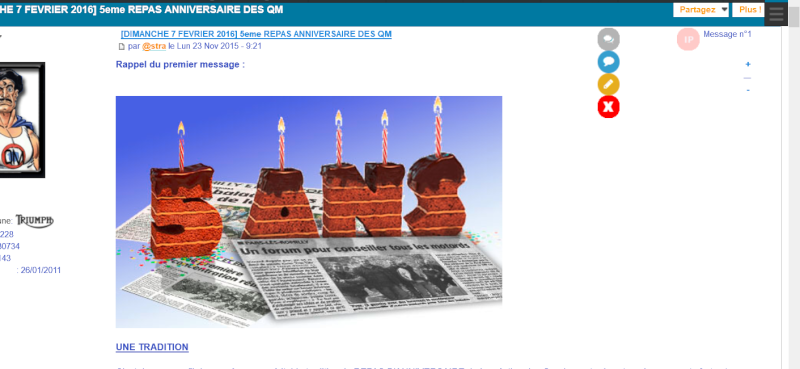
- Spoiler:

 Re: boutons d'édition des messages (invision)
Re: boutons d'édition des messages (invision)
c'est marrant le display :inline ne fonctionne pas sur votre forum
pourtant chez moi c'est bien horizontal !!
je vait tester avec firefox pour voir .
pourtant chez moi c'est bien horizontal !!
je vait tester avec firefox pour voir .

Invité- Invité
 Re: boutons d'édition des messages (invision)
Re: boutons d'édition des messages (invision)
oui, avec IE, ça marche, même si l'icone "IP" est cachée par celle "supprimer", elles sont horizontales
 Re: boutons d'édition des messages (invision)
Re: boutons d'édition des messages (invision)
sous firefox; c'est en hauteur , bon je vais voir le probléme demain bonne soirée , bonne nuit ^^

Invité- Invité
 Re: boutons d'édition des messages (invision)
Re: boutons d'édition des messages (invision)
merci, bonne nuit à toi 
 Re: boutons d'édition des messages (invision)
Re: boutons d'édition des messages (invision)
Bonjour
Attention sous invision, c'est la disposition naturelle des icônes.
Les codes CSS sous Invision n'ont pas la même syntaxe que sous Phpbb
Attention sous invision, c'est la disposition naturelle des icônes.
Les codes CSS sous Invision n'ont pas la même syntaxe que sous Phpbb
 Re: boutons d'édition des messages (invision)
Re: boutons d'édition des messages (invision)
là, je ne te cache pas que je suis... comment dire?.... largué ? 
edit: je ne sais pas si ça va faire avancer le schmilblick, mais je constate que, à l'origine, et sans rien modifier (ni template , ni CSS) le bouton "IP" est d'office placé en haut à droite, lui.
Et quand j'applique les modifications, il reste toujours en haut à droite.
edit: je ne sais pas si ça va faire avancer le schmilblick, mais je constate que, à l'origine, et sans rien modifier (ni template , ni CSS) le bouton "IP" est d'office placé en haut à droite, lui.
Et quand j'applique les modifications, il reste toujours en haut à droite.
 Re: boutons d'édition des messages (invision)
Re: boutons d'édition des messages (invision)
Salut à @stra et R-max  ,
,
il est logique d'avoir cette apparence car dans le template tu as ceci:
Il suffit de le remplacer par:
J'ai modifié ton template édites le et supprimes tout le contenu puis remplaces par celui-ci:
Penses a enregistrer les modifications en cliquant respectivement sur et
et 
Dans la feuille de style:
Affichage/Images et Couleurs/Couleurs/Feuille de style
Supprimes le code donné par mon ami R-max:
Puis déposes ceci:
Penses à cliquer sur le bouton
a++
 ,
,il est logique d'avoir cette apparence car dans le template tu as ceci:
- Code:
<!--modif icon citation ext-->
<ul class="posting-icons">
<li>{postrow.displayed.THANK_IMG}</li>
<li>{postrow.displayed.MULTIQUOTE_IMG}</li>
<li>{postrow.displayed.QUOTE_IMG}</li>
<li>{postrow.displayed.EDIT_IMG}</li>
<li>{postrow.displayed.DELETE_IMG}</li>
</ul>
<!--fin modif-->
Il suffit de le remplacer par:
- Code:
<div class="posting-icons">
<span>{postrow.displayed.THANK_IMG}</span>
<span>{postrow.displayed.MULTIQUOTE_IMG}</span>
<span>{postrow.displayed.QUOTE_IMG}</span>
<span>{postrow.displayed.EDIT_IMG}</span>
<span>{postrow.displayed.DELETE_IMG}</span>
</div>
J'ai modifié ton template édites le et supprimes tout le contenu puis remplaces par celui-ci:
- Code:
<script type="text/javascript">
//<![CDATA[
var multiquote_img_off = '{JS_MULTIQUOTE_IMG_OFF}', multiquote_img_on = '{JS_MULTIQUOTE_IMG_ON}', _atr = '{JS_DIR}addthis/', _ati = '{PATH_IMG_FA}addthis/'{ADDTHIS_LANG}, addthis_localize = { share_caption: "{L_SHARE_CAPTION}", email: "{L_EMAIL}", email_caption: "{L_EMAIL_CAPTION}", favorites: "{L_SHARE_BOOKMARKS}", print: "{L_PRINT}", more: "{L_MORE}" };
$(function(){
if(typeof(_atc) == "undefined") {
_atc = { };
}
_atc.cwait = 0;
$('.addthis_button').mouseup(function() {
if ($('#at15s').css('display') == 'block') {
addthis_close();
}
});
});
var hiddenMsgLabel = { visible:'{JS_HIDE_HIDDEN_MESSAGE}', hidden:'{JS_SHOW_HIDDEN_MESSAGE}' };
showHiddenMessage = function(id)
{
try
{
var regId = parseInt(id, 10);
if( isNaN(regId) ) { regId = 0; }
if( regId > 0)
{
$('.post--' + id).toggle(0, function()
{
if( $(this).is(":visible") )
{
$('#hidden-title--' + id).html(hiddenMsgLabel.visible);
}
else
{
$('#hidden-title--' + id).html(hiddenMsgLabel.hidden);
}
});
}
}
catch(e) { }
return false;
};
//]]>
</script>
<ul id="navstrip" class="clearfix" itemscope itemtype="http://data-vocabulary.org/Breadcrumb">
<li class="begin"><a href="{U_INDEX}" itemprop="url"><span itemprop="title">{L_INDEX}</span></a></li>
{NAV_CAT_DESC}
</ul>
<!-- BEGIN topicpagination -->
<div class="pagination topic-options">
{PAGINATION}
</div>
<!-- END topicpagination -->
<div class="posting-options topic-options">
<ul class="posting-buttons clearfix">
<!-- BEGIN switch_user_authpost -->
<li class="post-icon"><a href="{U_POST_NEW_TOPIC}" accesskey="n" rel="nofollow"><img src="{POST_IMG}" class="{POST_IMG_ID}" alt="{L_POST_NEW_TOPIC}" /></a></li>
<!-- END switch_user_authpost -->
<!-- BEGIN switch_user_authreply -->
<li class="post-icon"><a href="{U_POST_REPLY_TOPIC}"><img src="{REPLY_IMG}" class="i_reply" alt="{L_POST_REPLY_TOPIC}" /></a></li>
<!-- END switch_user_authreply -->
<!-- BEGIN switch_fb_likebtn -->
<li class="post-icon">
<div id="fb-root"></div>
<script>(function(d, s, id) {
var js, fjs = d.getElementsByTagName(s)[0];
if (d.getElementById(id)) return;
js = d.createElement(s); js.id = id;
js.src = "//connect.facebook.net/{LANGUAGE}/all.js#xfbml=1";
fjs.parentNode.insertBefore(js, fjs);
}(document, 'script', 'facebook-jssdk'));</script>
<div class="fb-like" data-href="{FORUM_URL}{TOPIC_URL}" data-layout="button_count" data-action="like" data-show-faces="false" data-share="false" style="top:5px"></div>
</li>
<!-- END switch_fb_likebtn -->
<!-- BEGIN switch_twitter_btn -->
<li class="post-icon" style="padding-top:5px">
<a href="https://twitter.com/share" class="twitter-share-button" data-via="{TWITTER}">Tweet</a>
<script>!function(d,s,id){var js,fjs=d.getElementsByTagName(s)[0],p=/^http:/.test(d.location)?'http':'https';if(!d.getElementById(id)){js=d.createElement(s);js.id=id;js.src=p+'://platform.twitter.com/widgets.js';fjs.parentNode.insertBefore(js,fjs);}}(document, 'script', 'twitter-wjs');</script>
</li>
<!-- END switch_twitter_btn -->
</ul>
</div>
<div class="clearfix empty-clear"></div>
<div class="borderwrap">
<div class="maintitle floated">
<h1>{TOPIC_TITLE}</h1>
<div id="topicmenu-options" class="popmenubutton">
<a class="addthis_button" href="http://www.addthis.com/bookmark.php?v=250&pub=forumotion">{L_SHARE}</a>
<!-- BEGIN switch_plus_menu -->
<script type="text/javascript">//<![CDATA[
var url_favourite = '{U_FAVOURITE_JS_PLUS_MENU}';
var url_newposts = '{U_NEWPOSTS_JS_PLUS_MENU}';
var url_egosearch = '{U_EGOSEARCH_JS_PLUS_MENU}';
var url_unanswered = '{U_UNANSWERED_JS_PLUS_MENU}';
var url_watchsearch = '{U_WATCHSEARCH_JS_PLUS_MENU}';
var url_tellfriend = '{U_TELLFRIEND_JS_PLUS_MENU}';
insert_plus_menu_new('f{FORUM_ID}&t={TOPIC_ID}','{JS_SESSION_ID}', {JS_AUTH_FAVOURITES}, '{JS_WATCH_TOPIC}');
//]]>
</script>
<!-- END switch_plus_menu -->
</div>
</div>
{POLL_DISPLAY}
<!-- BEGIN postrow -->
<!-- BEGIN hidden -->
<div class="postdetails {postrow.hidden.ROW_CLASS}" colspan="2" align="center">{postrow.hidden.MESSAGE}</div>
<!-- END hidden -->
<!-- BEGIN first_post_br -->
</div>
<hr id="first-post-br" />
<div class="borderwrap">
<!-- END first_post_br -->
<!-- BEGIN displayed -->
<div id="p{postrow.displayed.U_POST_ID}" class="post {postrow.displayed.ONLINE_IMG_NEW} clearfix post--{postrow.displayed.U_POST_ID}"{postrow.displayed.THANK_BGCOLOR} style="{postrow.displayed.DISPLAYABLE_STATE}">
<div class="post-container"{postrow.displayed.THANK_BGCOLOR}>
<div class="postbody clearfix">
<div class="postprofile" id="profile{postrow.displayed.U_POST_ID}">
<div class="postprofile-head post-header"{postrow.displayed.THANK_BGCOLOR}>
<div class="popmenubutton-new-out popmenubutton">
<a href="javascript:void(0);"{postrow.displayed.ONCLICK}>{postrow.displayed.ONLINE_IMG_INV}{postrow.displayed.POSTER_NAME_INV}</a>
</div>
<!-- BEGIN user_logged_in -->
<div id="pm{postrow.displayed.U_POST_ID}" class="popupmenu clearfix" style="display:none;">
<div class="avatar">
{postrow.displayed.POSTER_AVATAR}
</div>
<ul>
<li class="popupmenu-item">{postrow.displayed.PROFILE_IMG} </li>
<!-- BEGIN switch_user_pm -->
<li class="popupmenu-item">{postrow.displayed.PM_IMG} </li>
<!-- END switch_user_pm -->
<!-- BEGIN switch_user_email -->
<li class="popupmenu-item">{postrow.displayed.EMAIL_IMG} </li>
<!-- END switch_user_email -->
<!-- BEGIN switch_contact_row -->
<li class="popupmenu-item">
<!-- BEGIN contact_field -->
{postrow.displayed.user_logged_in.switch_contact_row.contact_field.CONTENT}
<!-- END contact_field -->
</li>
<!-- END switch_contact_row -->
<!-- BEGIN switch_user_posts -->
<li class="popupmenu-item last">{postrow.displayed.USER_POSTS_IMG} </li>
<!-- END switch_user_posts -->
</ul>
</div>
<!-- END user_logged_in -->
</div>
<dl class="postprofile-details postdetails">
<dt>
{postrow.displayed.POSTER_AVATAR}<br />
{postrow.displayed.POSTER_NAME}
</dt>
<dd>{postrow.displayed.POSTER_RANK_NEW}{postrow.displayed.RANK_IMAGE}</dd>
<dd><br /></dd>
<dd>
<!-- BEGIN profile_field -->
{postrow.displayed.profile_field.LABEL}{postrow.displayed.profile_field.CONTENT}{postrow.displayed.profile_field.SEPARATOR}
<!-- END profile_field -->
{postrow.displayed.POSTER_RPG}
</dd>
</dl>
</div>
<div class="postbody-head postdetails post-header"{postrow.displayed.THANK_BGCOLOR}>
<ul class="post-info">
<!--modif icon citation ext-->
<div class="posting-icons">
<span>{postrow.displayed.THANK_IMG}</span>
<span>{postrow.displayed.MULTIQUOTE_IMG}</span>
<span>{postrow.displayed.QUOTE_IMG}</span>
<span>{postrow.displayed.EDIT_IMG}</span>
<span>{postrow.displayed.DELETE_IMG}</span>
</div>
<!--fin modif-->
<li>{postrow.displayed.IP_IMG}</li>
<li>{L_POST_NUMBER}{postrow.displayed.COUNT_POSTS_NUMBER}</li>
</ul>
<div style="position: relative; top: -30px; width: 1px;" id="{postrow.displayed.U_POST_ID}"></div>
<h3>{postrow.displayed.ICON} <a href="{postrow.displayed.POST_URL}">{postrow.displayed.POST_SUBJECT}</a></h3>
<p class="author"><img src="{postrow.displayed.MINI_POST_IMG}" alt="{postrow.displayed.L_MINI_POST_ALT}" title="{postrow.displayed.L_MINI_POST_ALT}" /> {L_TOPIC_BY} {postrow.displayed.POSTER_NAME} {postrow.displayed.POST_DATE_NEW}</p>
</div>
<div class="post-entry">
<!-- BEGIN switch_vote_active -->
<div class="vote gensmall">
<!-- BEGIN switch_vote -->
<div class="vote-button"><a href="{postrow.displayed.switch_vote_active.switch_vote.U_VOTE_PLUS}">+</a></div>
<!-- END switch_vote -->
<!-- BEGIN switch_bar -->
<div class="vote-bar" title="{postrow.displayed.switch_vote_active.L_VOTE_TITLE}">
<!-- BEGIN switch_vote_plus -->
<div class="vote-bar-plus" style="height:{postrow.displayed.switch_vote_active.switch_bar.switch_vote_plus.HEIGHT_PLUS}px;"></div>
<!-- END switch_vote_plus -->
<!-- BEGIN switch_vote_minus -->
<div class="vote-bar-minus" style="height:{postrow.displayed.switch_vote_active.switch_bar.switch_vote_minus.HEIGHT_MINUS}px;"></div>
<!-- END switch_vote_minus -->
</div>
<!-- END switch_bar -->
<!-- BEGIN switch_no_bar -->
<div title="{postrow.displayed.switch_vote_active.L_VOTE_TITLE}" class="vote-no-bar">----</div>
<!-- END switch_no_bar -->
<!-- BEGIN switch_vote -->
<div class="vote-button"><a href="{postrow.displayed.switch_vote_active.switch_vote.U_VOTE_MINUS}">-</a></div>
<!-- END switch_vote -->
</div>
<!-- END switch_vote_active -->
<div>{postrow.displayed.MESSAGE}</div>
<!-- BEGIN switch_attachments -->
<dl class="attachbox">
<dt>{postrow.displayed.switch_attachments.L_ATTACHMENTS}</dt>
<dd>
<!-- BEGIN switch_post_attachments -->
<dl class="file">
<dt>
<img src="{postrow.displayed.switch_attachments.switch_post_attachments.U_IMG}" alt="" />
<!-- BEGIN switch_dl_att -->
<a class="postlink" href="{postrow.displayed.switch_attachments.switch_post_attachments.switch_dl_att.U_ATTACHMENT}">{postrow.displayed.switch_attachments.switch_post_attachments.switch_dl_att.ATTACHMENT}</a> {postrow.displayed.switch_attachments.switch_post_attachments.switch_dl_att.ATTACHMENT_DEL}
<!-- END switch_dl_att -->
<!-- BEGIN switch_no_dl_att -->
{postrow.displayed.switch_attachments.switch_post_attachments.switch_no_dl_att.ATTACHMENT} {postrow.displayed.switch_attachments.switch_post_attachments.switch_no_dl_att.ATTACHMENT_DEL}
<!-- END switch_no_dl_att -->
</dt>
<!-- BEGIN switch_no_comment -->
<dd>
<em>{postrow.displayed.switch_attachments.switch_post_attachments.switch_no_comment.ATTACHMENT_COMMENT}</em>
</dd>
<!-- END switch_no_comment -->
<!-- BEGIN switch_no_dl_att -->
<dd>
<em><strong>{postrow.displayed.switch_attachments.switch_post_attachments.switch_no_dl_att.TEXT_NO_DL}</strong></em>
</dd>
<!-- END switch_no_dl_att -->
<dd>({postrow.displayed.switch_attachments.switch_post_attachments.FILE_SIZE}) {postrow.displayed.switch_attachments.switch_post_attachments.NB_DL}</dd>
</dl>
<!-- END switch_post_attachments -->
</dd>
</dl>
<!-- END switch_attachments -->
<div class="clear"></div>
{postrow.displayed.EDITED_MESSAGE}
</div>
<!-- BEGIN switch_signature -->
<br />
<div id="sig{postrow.displayed.U_POST_ID}" class="signature_div">{postrow.displayed.SIGNATURE_NEW}</div>
<!-- END switch_signature -->
</div>
</div>
<div class="post-footer clearfix"{postrow.displayed.THANK_BGCOLOR}>
<ul class="misc-icons">
<li><a href="#top">{L_BACK_TO_TOP}</a></li>
<li>{postrow.displayed.REPORT_IMG_NEW}</li>
</ul>
</div>
</div> <!-- closing tag post -->
<!-- END displayed -->
<!-- END postrow -->
<div class="topic-footer clearfix">
<!-- BEGIN minisearch -->
<div class="search-footer-box">
<form method="get" id="forum-search" action="{S_SEARCHBOX_ACTION}">
<fieldset>
<input type="text" name="search_keywords" id="search_keywords" size="20" value="{L_SEARCH}" onclick="if (this.value == '{L_SEARCH}') this.value = '';" onblur="if (this.value == '') this.value = '{L_SEARCH}';" />
<input class="button" type="submit" value="{L_SEARCH}" />
<input type="hidden" value="{SEARCH_WHERE}" name="search_where" />
<input type="hidden" value="{SEARCH_TOPIC}" name="search_topic" />
<input type="hidden" value="posts" name="show_results" />
</fieldset>
</form>
</div>
<!-- END minisearch -->
<div class="next-prev">
« <a href="{U_VIEW_OLDER_TOPIC}">{L_IPB_PREVIOUS_TOPIC}</a> · <a href="{U_VIEW_NEWER_TOPIC}">{L_IPB_NEXT_TOPIC}</a> »
</div>
</div>
</div>
<!-- BEGIN viewtopic_bottom -->
<br />
<div class="borderwrap">
<div class="bar clearfix">
<div class="left rtl-inversion-left">
<input type="hidden" name="t" value="{TOPIC_ID}" />
<!-- <input type="hidden" name="sid" value="{S_SID}" /> -->
<input type="hidden" name="{SECURE_ID_NAME}" value="{SECURE_ID_VALUE}" />
{S_TOPIC_ADMIN}
</div>
<div class="right rtl-inversion-right">
{L_TABS_PERMISSIONS} <br />{S_AUTH_LIST}
</div>
</div>
</div>
<!-- END viewtopic_bottom -->
<!-- BEGIN topicpagination -->
<div class="pagination topic-options">
{PAGINATION}
</div>
<!-- END topicpagination -->
<div class="posting-options topic-options">
<ul class="posting-buttons clearfix">
<!-- BEGIN switch_user_authpost -->
<li class="post-icon">
<a href="{U_POST_NEW_TOPIC}" accesskey="n" rel="nofollow"><img src="{POST_IMG}" class="{POST_IMG_ID}" alt="{L_POST_NEW_TOPIC}" /></a>
</li>
<!-- END switch_user_authpost -->
<!-- BEGIN switch_user_authreply -->
<li class="post-icon">
<a href="{U_POST_REPLY_TOPIC}"><img src="{REPLY_IMG}" class="i_reply" alt="{L_POST_REPLY_TOPIC}" /></a>
</li>
<!-- END switch_user_authreply -->
</ul>
</div>
<div class="clearfix empty-clear"></div>
<!-- BEGIN promot_trafic -->
<div class="row2">
<div id="ptrafic_close" class="clearfix" style="display:none">
<div class="maintitle floated">
<h3>{PROMOT_TRAFIC_TITLE}</h3>
<div class="right rtl-inversion-right">
<a href="javascript:ShowHideLayer('ptrafic_open','ptrafic_close');"><img src="{TABS_MORE_IMG}" alt="+" align="" border="0" /></a>
</div>
</div>
</div>
<div id="ptrafic_open" class="clearfix" style="display:''">
<div class="maintitle floated">
<h3>{PROMOT_TRAFIC_TITLE}</h3>
<div class="right rtl-inversion-right">
<a href="javascript:ShowHideLayer('ptrafic_open','ptrafic_close');"><img src="{TABS_LESS_IMG}" alt="-" align="" border="0" /></a>
</div>
</div>
<div>
<!-- BEGIN link -->
» <a href="{promot_trafic.link.U_HREF}" target="_blank" title="{promot_trafic.link.TITLE}" rel="nofollow">{promot_trafic.link.TITLE}</a><br />
<!-- END link -->
</div>
</div>
</div>
<!-- END promot_trafic -->
<!-- BEGIN switch_forum_rules -->
<div class="row1" id="forum_rules">
<div class="maintitle">
<h3>{L_FORUM_RULES}</h3>
</div>
<table>
<tr>
<!-- BEGIN switch_forum_rule_image -->
<td class="logo">
<img src="{RULE_IMG_URL}" alt=""/>
</td>
<!-- END switch_forum_rule_image -->
<td class="rules post-entry">
{RULE_MSG}
</td>
</tr>
</table>
</div>
<!-- END switch_forum_rules -->
<!-- BEGIN switch_user_logged_in -->
<br />
<a name="quickreply"></a>
{QUICK_REPLY_FORM}
<!-- END switch_user_logged_in -->
<!-- BEGIN switch_image_resize -->
<script type="text/javascript">
//<![CDATA[
$(resize_images({ 'selector' : '.postbody .post-entry', 'max_width' : {switch_image_resize.IMG_RESIZE_WIDTH}, 'max_height' : {switch_image_resize.IMG_RESIZE_HEIGHT} }));
//]]>
</script>
<!-- END switch_image_resize -->
<script src="{JS_DIR}addthis/addthis_widget.js" type="text/javascript"></script>
Penses a enregistrer les modifications en cliquant respectivement sur
 et
et 
Dans la feuille de style:
Affichage/Images et Couleurs/Couleurs/Feuille de style
Supprimes le code donné par mon ami R-max:
- Code:
ul.posting-icons {
float: right;
list-style: none;
margin-top: 0;
display: -webkit-inline-box;
position: relative;
right: 200px;
}
Puis déposes ceci:
- Code:
.posting-icons
{
position: absolute;
margin-left: -400px;
}
Penses à cliquer sur le bouton

a++

Invité- Invité
 Re: boutons d'édition des messages (invision)
Re: boutons d'édition des messages (invision)
Merci Milouze
après les modifications proposées, les icônes sont bien horizontales, mais en bas à gauch, et un peu "enchevêtrée"
après les modifications proposées, les icônes sont bien horizontales, mais en bas à gauch, et un peu "enchevêtrée"
- capture :
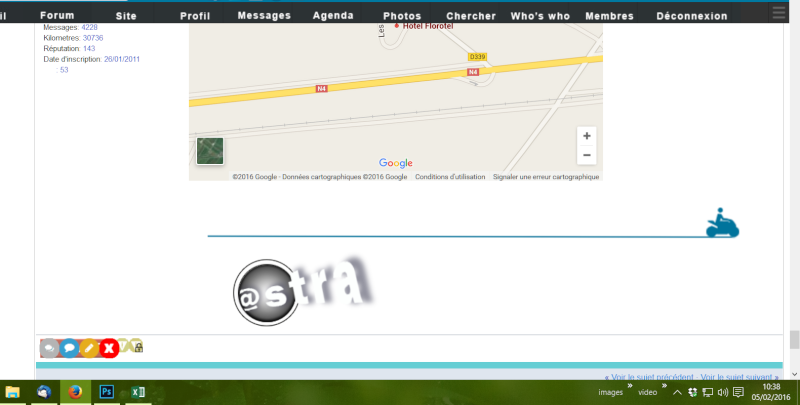
 Re: boutons d'édition des messages (invision)
Re: boutons d'édition des messages (invision)
Re,
je me peux pas voir car ton fofo est en maintenance,
sur mon fofo de testes , je ne rencontre pas ce soucis.
a++
je me peux pas voir car ton fofo est en maintenance,
sur mon fofo de testes , je ne rencontre pas ce soucis.
a++

Invité- Invité
 Re: boutons d'édition des messages (invision)
Re: boutons d'édition des messages (invision)
je t'envoie un accès en MP
 Re: boutons d'édition des messages (invision)
Re: boutons d'édition des messages (invision)
Re,
je viens de voir ,
le template n'a pas été publié .
.
Mes modifications ne sont pas activées.
a++
je t'envoie un accès en MP
je viens de voir ,
le template n'a pas été publié
Mes modifications ne sont pas activées.
a++

Invité- Invité
 Re: boutons d'édition des messages (invision)
Re: boutons d'édition des messages (invision)
si, mais dans le doute j'ai refais la manip, pas de changement, icones en bas à gauche.
Page 1 sur 2 • 1, 2 
 Sujets similaires
Sujets similaires» Changer les boutons "Envoyer" et "Prévisualisation" (Invision)
» Changer la couleur des boutons prévisualiser et envoyer sur Invision
» Impossible de coller les boutons de la barre de navigation [Invision]
» [Résolu] Invision - Comment déplacer des boutons ?
» deplacer le les boutons "previsualiser" et "envoyer" (invision)
» Changer la couleur des boutons prévisualiser et envoyer sur Invision
» Impossible de coller les boutons de la barre de navigation [Invision]
» [Résolu] Invision - Comment déplacer des boutons ?
» deplacer le les boutons "previsualiser" et "envoyer" (invision)
Forum gratuit : Le forum des forums actifs :: Entraide & Support... :: Gérer l'apparence de son forum :: Archives des problèmes avec l'apparence du forum
Page 1 sur 2
Permission de ce forum:
Vous ne pouvez pas répondre aux sujets dans ce forum
 Accueil
Accueil Créer un forum
Créer un forum

 par @stra Lun 1 Fév 2016 - 22:33
par @stra Lun 1 Fév 2016 - 22:33