Modification colonnes sur Index et Affichage des sujets
2 participants
Forum gratuit : Le forum des forums actifs :: Entraide & Support... :: Gérer l'apparence de son forum :: Archives des problèmes avec l'apparence du forum
Page 1 sur 1 • Partagez
 Modification colonnes sur Index et Affichage des sujets
Modification colonnes sur Index et Affichage des sujets
Détails techniques
Version du forum : phpBB3
Poste occupé : Administrateur
Navigateur(s) concerné(s) : Google Chrome
Personnes concernées par le problème : Tous les utilisateurs
Lien du forum : http://nsp-d3.forumofficiel.com/
Description du problème
Bonjour j'aimerai apporter ces modifications :>> Sur l'index,

J'aimerai supprimer : Sujets, Messages et Derniers messages
>> Sur l'affichage des sujets,

J'aimerai :
- ajouter une colonne à gauche de réponse "Auteur" avec le nom de la personne qui a créé le sujet
- dans "derniers messages", j'aimerai que le nom de l'auteur et la date/heure soient sur la même ligne
ex : Admin Hier à 14h15
J'aimerai que l'auteur et la date/heure fassent un seul et même lien qui envoi vers le dernier message (et donc supprimer l'icone qui faisait ça avant)Merci à vous
Dernière édition par Ancients le Mer 30 Mar 2016 - 11:22, édité 1 fois
 Re: Modification colonnes sur Index et Affichage des sujets
Re: Modification colonnes sur Index et Affichage des sujets
Bonjour,
Voici déjà la réponse à ta première question.
--> pour supprimer les colonnes Sujets, Messages et Derniers messages de la page index.
il faut aller dans PA > AFFICHAGE > TEMPLATE > GENERAL et éditer le template INDEX_BOX
dans ce template, il faut supprimer les lignes suivantes :
Voici déjà la réponse à ta première question.
--> pour supprimer les colonnes Sujets, Messages et Derniers messages de la page index.
il faut aller dans PA > AFFICHAGE > TEMPLATE > GENERAL et éditer le template INDEX_BOX
dans ce template, il faut supprimer les lignes suivantes :
- Code:
<dd class="topics"> {L_TOPICS}</dd>
<dd class="posts"> {L_POSTS}</dd>
<dd class="lastpost"><span>{L_LASTPOST}</span></dd>
- Code:
<dd class="topics">{catrow.forumrow.TOPICS} <dfn>{L_TOPICS}</dfn></dd>
<dd class="posts">{catrow.forumrow.POSTS} <dfn>{L_POSTS}</dfn></dd>
<dd class="lastpost">
<!-- BEGIN avatar -->
<span class="lastpost-avatar">{catrow.forumrow.avatar.LAST_POST_AVATAR}</span>
<!-- END avatar -->
<span>
<!-- BEGIN switch_topic_title -->
<a href="{catrow.forumrow.U_LATEST_TOPIC}" title="{catrow.forumrow.LATEST_TOPIC_TITLE}">{catrow.forumrow.LATEST_TOPIC_NAME}</a><br />
<!-- END switch_topic_title -->
{catrow.forumrow.USER_LAST_POST}
</span>
</dd>
 Re: Modification colonnes sur Index et Affichage des sujets
Re: Modification colonnes sur Index et Affichage des sujets
Pour le reste :
il faut aller dans PA > AFFICHAGE > TEMPLATE > GENERAL et éditer le template topics_list_box
option 1 - tu n'avais jamais modifié ton template :
dans ce cas, tu effaces tout et tu mets ce code :
Option 2 : Tu avais déjà modifié ton template ... alors il faut faire les modifs suivantes :
il faut remplacer ceci :
par ceci (on ajoute donc une ligne)
il faut remplacer ceci :
par ceci (on corrige donc une ligne)
il faut remplacer ceci
par ceci (on ajoute donc une ligne)
Enfin, il faut trouver et supprimer cette ligne :
il faut remplacer ceci :
par ceci (on modifie donc une ligne) :
PS : pour que la date soit aussi considérée comme lien, je pense que ce n'est pas possible ou, si cela l'est, je ne connais pas le moyen de le faire.
Bonne chance pour tes modif
il faut aller dans PA > AFFICHAGE > TEMPLATE > GENERAL et éditer le template topics_list_box
option 1 - tu n'avais jamais modifié ton template :
dans ce cas, tu effaces tout et tu mets ce code :
- Code:
<!-- BEGIN topics_list_box -->
<!-- BEGIN row -->
<!-- BEGIN header_table -->
<!-- BEGIN multi_selection -->
<script type="text/javascript">
function check_uncheck_main_{topics_list_box.row.header_table.BOX_ID}()
{
alert('MAIN');
var all_checked = true;
for (i = 0; (i < document.{topics_list_box.FORMNAME}.elements.length) && all_checked; i++)
{
if (document.{topics_list_box.FORMNAME}.elements[i].name == '{topics_list_box.FIELDNAME}[]{topics_list_box.row.header_table.BOX_ID}')
{
all_checked = document.{topics_list_box.FORMNAME}.elements[i].checked;
}
}
document.{topics_list_box.FORMNAME}.all_mark_{topics_list_box.row.header_table.BOX_ID}.checked = all_checked;
}
function check_uncheck_all_{topics_list_box.row.header_table.BOX_ID}()
{
alert('ALL');
for (i = 0; i < document.{topics_list_box.FORMNAME}.length; i++)
{
if (document.{topics_list_box.FORMNAME}.elements[i].name == '{topics_list_box.FIELDNAME}[]{topics_list_box.row.header_table.BOX_ID}')
{
document.{topics_list_box.FORMNAME}.elements[i].checked = document.{topics_list_box.FORMNAME}.all_mark_{topics_list_box.row.header_table.BOX_ID}.checked;
}
}
}
</script>
<!-- END multi_selection -->
<div class="forumbg announcement">
<div class="inner"><span class="corners-top"><span></span></span>
<ul class="topiclist topics">
<li class="header">
<dl class="icon">
<dt>
<!-- BEGIN multi_selection -->
<input onclick="check_uncheck_all_{topics_list_box.row.header_table.BOX_ID}();" type="checkbox" name="all_mark_{topics_list_box.row.header_table.BOX_ID}" value="0" />
<!-- END multi_selection -->
{topics_list_box.row.L_TITLE}
</dt>
<dd class="auteur"> Auteurs </dd>
<dd class="posts">{topics_list_box.row.L_REPLIES}</dd>
<dd class="views">{topics_list_box.row.L_VIEWS}</dd>
<dd class="lastpost"><span>{topics_list_box.row.L_LASTPOST}</span></dd>
</dl>
</li>
</ul>
<ul class="topiclist topics bg_none">
<!-- END header_table -->
<!-- BEGIN header_row -->
<strong>{topics_list_box.row.L_TITLE}</strong>
<!-- END header_row -->
<!-- BEGIN topic -->
<!-- BEGIN table_sticky -->
</ul>
<span class="corners-bottom"><span></span></span></div>
</div>
<div class="forumbg">
<div class="inner"><span class="corners-top"><span></span></span>
<ul class="topiclist topics">
<li class="header">
<dl class="icon">
<!--<dd class="dterm">-->
<dd class="dterm" style="padding-left:0;">
<!-- BEGIN multi_selection -->
<input onclick="check_uncheck_all_{topics_list_box.row.header_table.BOX_ID}();" type="checkbox" name="all_mark_{topics_list_box.row.header_table.BOX_ID}" value="0" />
<!-- END multi_selection -->
{topics_list_box.row.topic.table_sticky.L_TITLE}
</dd>
<dd class="posts" style="padding-left:45px;">{topics_list_box.row.topic.table_sticky.L_REPLIES}</dd>
<dd class="authors"> {topics_list_box.row.L_AUTHOR} </dd>
<dd class="views">{topics_list_box.row.topic.table_sticky.L_VIEWS}</dd>
<dd class="lastpost"><span>{topics_list_box.row.topic.table_sticky.L_LASTPOST}</span></dd>
</dl>
</li>
</ul>
<ul class="topiclist topics bg_none">
<!-- END table_sticky -->
<li class="row {topics_list_box.row.ROW_ALT_CLASS}"<!-- BEGIN line_sticky --> style="margin-top:5px;"<!-- END line_sticky --> >
<dl class="icon" style="background-image:url('{topics_list_box.row.TOPIC_FOLDER_IMG}');">
<dd class="dterm" title="{topicrow.TOPIC_FOLDER_IMG_ALT}" {topics_list_box.row.ICON}>
<!-- BEGIN single_selection -->
<input type="radio" name="{topics_list_box.FIELDNAME}" value="{topics_list_box.row.FID}" {topics_list_box.row.L_SELECT} />
<!-- END single_selection -->
{topics_list_box.row.NEWEST_POST_IMG}
{topics_list_box.row.PARTICIPATE_POST_IMG}
{topics_list_box.row.TOPIC_TYPE}
<div class="topic-title-container"><h2 class="topic-title hierarchy"><a class="topictitle" href="{topics_list_box.row.U_VIEW_TOPIC}">{topics_list_box.row.TOPIC_TITLE}</a></h2></div>
<!-- BEGIN switch_description -->
<br />
{topics_list_box.row.topic.switch_description.TOPIC_DESCRIPTION}
<!-- END switch_description -->
<br />
{topics_list_box.row.GOTO_PAGE_NEW}
<!-- BEGIN nav_tree -->{topics_list_box.row.TOPIC_NAV_TREE_NEW}<!-- END nav_tree -->
</dd>
<dd class="auteur"><strong> {topics_list_box.row.TOPIC_AUTHOR} </strong></dd>
<dd class="posts">{topics_list_box.row.REPLIES} <dfn>{L_REPLIES}</dfn></dd>
<dd class="views">{topics_list_box.row.VIEWS} <dfn>{L_VIEWS}</dfn></dd>
<dd class="lastpost">
<!-- BEGIN avatar -->
<span class="lastpost-avatar">{topics_list_box.row.topic.avatar.LAST_POST_AVATAR}</span>
<div style="float:left;">
<!-- END avatar -->
<span>{topics_list_box.row.LAST_POST_AUTHOR} <dfn>{L_LASTPOST}</dfn>
{topics_list_box.row.LAST_POST_TIME}</span>
<!-- BEGIN avatar -->
</div>
<!-- END avatar -->
</dd>
<!-- BEGIN multi_selection -->
<input onclick="javascript:check_uncheck_main_{topics_list_box.row.BOX_ID}();" type="checkbox" name="{topics_list_box.FIELDNAME}[]{topics_list_box.row.BOX_ID}" value="{topics_list_box.row.FID}" {topics_list_box.row.L_SELECT} />
<!-- END multi_selection -->
</dl>
</li>
<!-- END topic -->
<!-- BEGIN no_topics -->
<li class="row row1">
<dl>
<dt><strong>{topics_list_box.row.L_NO_TOPICS}</strong></dt>
</dl>
</li>
<!-- END no_topics -->
<!-- BEGIN bottom -->
</ul>
<span class="corners-bottom"><span></span></span></div>
</div>
<!-- END bottom -->
<!-- BEGIN spacer --><br /><!-- END spacer -->
<!-- END row -->
<!-- END topics_list_box -->
Option 2 : Tu avais déjà modifié ton template ... alors il faut faire les modifs suivantes :
il faut remplacer ceci :
- Code:
<li class="header">
<dl class="icon">
<dt>
<!-- BEGIN multi_selection -->
<input onclick="check_uncheck_all_{topics_list_box.row.header_table.BOX_ID}();" type="checkbox" name="all_mark_{topics_list_box.row.header_table.BOX_ID}" value="0" />
<!-- END multi_selection -->
{topics_list_box.row.L_TITLE}
</dt>
<dd class="posts">{topics_list_box.row.L_REPLIES}</dd>
<dd class="views">{topics_list_box.row.L_VIEWS}</dd>
<dd class="lastpost"><span>{topics_list_box.row.L_LASTPOST}</span></dd>
</dl>
</li>
par ceci (on ajoute donc une ligne)
- Code:
<li class="header">
<dl class="icon">
<dt>
<!-- BEGIN multi_selection -->
<input onclick="check_uncheck_all_{topics_list_box.row.header_table.BOX_ID}();" type="checkbox" name="all_mark_{topics_list_box.row.header_table.BOX_ID}" value="0" />
<!-- END multi_selection -->
{topics_list_box.row.L_TITLE}
</dt>
<dd class="auteur"> Auteur </dd>
<dd class="posts">{topics_list_box.row.L_REPLIES}</dd>
<dd class="views">{topics_list_box.row.L_VIEWS}</dd>
<dd class="lastpost"><span>{topics_list_box.row.L_LASTPOST}</span></dd>
</dl>
</li>
il faut remplacer ceci :
- Code:
<dd class="posts" style="padding-left:45px;">{topics_list_box.row.topic.table_sticky.L_REPLIES}</dd>
<!-- <dd class="authors">{topics_list_box.row.L_AUTHOR}</dd> -->
<dd class="views">{topics_list_box.row.topic.table_sticky.L_VIEWS}</dd>
<dd class="lastpost"><span>{topics_list_box.row.topic.table_sticky.L_LASTPOST}</span></dd>
par ceci (on corrige donc une ligne)
- Code:
<dd class="posts" style="padding-left:45px;">{topics_list_box.row.topic.table_sticky.L_REPLIES}</dd>
<dd class="authors"> {topics_list_box.row.L_AUTHOR} </dd>
<dd class="views">{topics_list_box.row.topic.table_sticky.L_VIEWS}</dd>
<dd class="lastpost"><span>{topics_list_box.row.topic.table_sticky.L_LASTPOST}</span></dd>
il faut remplacer ceci
- Code:
<dd class="dterm" title="{topicrow.TOPIC_FOLDER_IMG_ALT}" {topics_list_box.row.ICON}>
<!-- BEGIN single_selection -->
<input type="radio" name="{topics_list_box.FIELDNAME}" value="{topics_list_box.row.FID}" {topics_list_box.row.L_SELECT} />
<!-- END single_selection -->
{topics_list_box.row.NEWEST_POST_IMG}
{topics_list_box.row.PARTICIPATE_POST_IMG}
{topics_list_box.row.TOPIC_TYPE}
<div class="topic-title-container"><h2 class="topic-title hierarchy"><a class="topictitle" href="{topics_list_box.row.U_VIEW_TOPIC}">{topics_list_box.row.TOPIC_TITLE}</a></h2></div>
<!-- BEGIN switch_description -->
<br />
{topics_list_box.row.topic.switch_description.TOPIC_DESCRIPTION}
<!-- END switch_description -->
<br />
{topics_list_box.row.GOTO_PAGE_NEW}
<!-- BEGIN nav_tree -->{topics_list_box.row.TOPIC_NAV_TREE_NEW}<!-- END nav_tree -->
</dd>
<dd class="posts">{topics_list_box.row.REPLIES} <dfn>{L_REPLIES}</dfn></dd>
<dd class="views">{topics_list_box.row.VIEWS} <dfn>{L_VIEWS}</dfn></dd>
<dd class="lastpost">
par ceci (on ajoute donc une ligne)
- Code:
<dd class="dterm" title="{topicrow.TOPIC_FOLDER_IMG_ALT}" {topics_list_box.row.ICON}>
<!-- BEGIN single_selection -->
<input type="radio" name="{topics_list_box.FIELDNAME}" value="{topics_list_box.row.FID}" {topics_list_box.row.L_SELECT} />
<!-- END single_selection -->
{topics_list_box.row.NEWEST_POST_IMG}
{topics_list_box.row.PARTICIPATE_POST_IMG}
{topics_list_box.row.TOPIC_TYPE}
<div class="topic-title-container"><h2 class="topic-title hierarchy"><a class="topictitle" href="{topics_list_box.row.U_VIEW_TOPIC}">{topics_list_box.row.TOPIC_TITLE}</a></h2></div>
<!-- BEGIN switch_description -->
<br />
{topics_list_box.row.topic.switch_description.TOPIC_DESCRIPTION}
<!-- END switch_description -->
<br />
{topics_list_box.row.GOTO_PAGE_NEW}
<!-- BEGIN nav_tree -->{topics_list_box.row.TOPIC_NAV_TREE_NEW}<!-- END nav_tree -->
</dd>
<dd class="auteur"><strong> {topics_list_box.row.TOPIC_AUTHOR} </strong></dd>
<dd class="posts">{topics_list_box.row.REPLIES} <dfn>{L_REPLIES}</dfn></dd>
<dd class="views">{topics_list_box.row.VIEWS} <dfn>{L_VIEWS}</dfn></dd>
<dd class="lastpost">
Enfin, il faut trouver et supprimer cette ligne :
- Code:
<span class="span-tab">{topics_list_box.row.L_BY} <strong>{topics_list_box.row.TOPIC_AUTHOR}</strong></span>
il faut remplacer ceci :
- Code:
<!-- BEGIN avatar -->
<span class="lastpost-avatar">{topics_list_box.row.topic.avatar.LAST_POST_AVATAR}</span>
<div style="float:left;">
<!-- END avatar -->
<span>{topics_list_box.row.LAST_POST_AUTHOR} <dfn>{L_LASTPOST}</dfn>
{topics_list_box.row.LAST_POST_IMG}<br style="clear:left;" />{topics_list_box.row.LAST_POST_TIME}</span>
<!-- BEGIN avatar -->
</div>
<!-- END avatar -->
par ceci (on modifie donc une ligne) :
- Code:
<!-- BEGIN avatar -->
<span class="lastpost-avatar">{topics_list_box.row.topic.avatar.LAST_POST_AVATAR}</span>
<div style="float:left;">
<!-- END avatar -->
<span>{topics_list_box.row.LAST_POST_AUTHOR} <dfn>{L_LASTPOST}</dfn>
{topics_list_box.row.LAST_POST_TIME}</span>
<!-- BEGIN avatar -->
</div>
<!-- END avatar -->
PS : pour que la date soit aussi considérée comme lien, je pense que ce n'est pas possible ou, si cela l'est, je ne connais pas le moyen de le faire.
Bonne chance pour tes modif
 Re: Modification colonnes sur Index et Affichage des sujets
Re: Modification colonnes sur Index et Affichage des sujets
Bonjour mdlettrage,
Merci pour ton aide.
J'ai remplacé comme indiqué sauf que je n'ai pas trouvé cette ligne :
Voici mon template topic_list_box (car ce n'est pas dans l'index que je veux vu qu'on a supprimé toutes les colonnes ) :
) :
Voici le résultat :
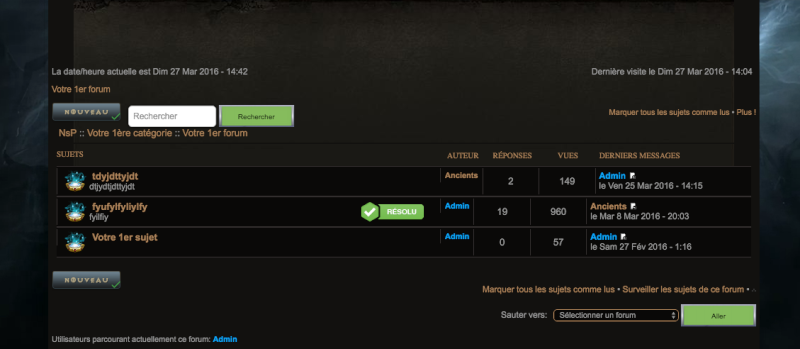
- La nouvelle colonne ne fait pas la même largeur par rapport aux autres et selon les pseudos.
- La taille de la police des pseudos est plus petite, peut-on modifier cela?
Merci encore
Merci pour ton aide.
J'ai remplacé comme indiqué sauf que je n'ai pas trouvé cette ligne :
- Code:
<span class="span-tab">{topics_list_box.row.L_BY} <strong>{topics_list_box.row.TOPIC_AUTHOR}</strong></span>
Voici mon template topic_list_box (car ce n'est pas dans l'index que je veux vu qu'on a supprimé toutes les colonnes
- Code:
<!-- BEGIN topics_list_box -->
<!-- BEGIN row -->
<!-- BEGIN header_table -->
<!-- BEGIN multi_selection -->
<script type="text/javascript">
function check_uncheck_main_{topics_list_box.row.header_table.BOX_ID}()
{
alert('MAIN');
var all_checked = true;
for (i = 0; (i < document.{topics_list_box.FORMNAME}.elements.length) && all_checked; i++)
{
if (document.{topics_list_box.FORMNAME}.elements[i].name == '{topics_list_box.FIELDNAME}[]{topics_list_box.row.header_table.BOX_ID}')
{
all_checked = document.{topics_list_box.FORMNAME}.elements[i].checked;
}
}
document.{topics_list_box.FORMNAME}.all_mark_{topics_list_box.row.header_table.BOX_ID}.checked = all_checked;
}
function check_uncheck_all_{topics_list_box.row.header_table.BOX_ID}()
{
alert('ALL');
for (i = 0; i < document.{topics_list_box.FORMNAME}.length; i++)
{
if (document.{topics_list_box.FORMNAME}.elements[i].name == '{topics_list_box.FIELDNAME}[]{topics_list_box.row.header_table.BOX_ID}')
{
document.{topics_list_box.FORMNAME}.elements[i].checked = document.{topics_list_box.FORMNAME}.all_mark_{topics_list_box.row.header_table.BOX_ID}.checked;
}
}
}
</script>
<!-- END multi_selection -->
<div class="forumbg announcement">
<div class="inner"><span class="corners-top"><span></span></span>
<ul class="topiclist topics">
<li class="header">
<dl class="icon">
<dt>
<!-- BEGIN multi_selection -->
<input onclick="check_uncheck_all_{topics_list_box.row.header_table.BOX_ID}();" type="checkbox" name="all_mark_{topics_list_box.row.header_table.BOX_ID}" value="0" />
<!-- END multi_selection -->
{topics_list_box.row.L_TITLE}
</dt>
<dd class="auteur"> Auteur </dd>
<dd class="posts">{topics_list_box.row.L_REPLIES}</dd>
<dd class="views">{topics_list_box.row.L_VIEWS}</dd>
<dd class="lastpost"><span>{topics_list_box.row.L_LASTPOST}</span></dd>
</dl>
</li>
</ul>
<ul class="topiclist topics bg_none">
<!-- END header_table -->
<!-- BEGIN header_row -->
<strong>{topics_list_box.row.L_TITLE}</strong>
<!-- END header_row -->
<!-- BEGIN topic -->
<!-- BEGIN table_sticky -->
</ul>
<span class="corners-bottom"><span></span></span></div>
</div>
<div class="forumbg">
<div class="inner"><span class="corners-top"><span></span></span>
<ul class="topiclist topics">
<li class="header">
<dl class="icon">
<!--<dd class="dterm">-->
<dd class="dterm" style="padding-left:0;">
<!-- BEGIN multi_selection -->
<input onclick="check_uncheck_all_{topics_list_box.row.header_table.BOX_ID}();" type="checkbox" name="all_mark_{topics_list_box.row.header_table.BOX_ID}" value="0" />
<!-- END multi_selection -->
{topics_list_box.row.topic.table_sticky.L_TITLE}
</dd>
<dd class="posts" style="padding-left:45px;">{topics_list_box.row.topic.table_sticky.L_REPLIES}</dd>
<dd class="authors"> {topics_list_box.row.L_AUTHOR} </dd>
<dd class="views">{topics_list_box.row.topic.table_sticky.L_VIEWS}</dd>
<dd class="lastpost"><span>{topics_list_box.row.topic.table_sticky.L_LASTPOST}</span></dd>
</dl>
</li>
</ul>
<ul class="topiclist topics bg_none">
<!-- END table_sticky -->
<li class="row {topics_list_box.row.ROW_ALT_CLASS}"<!-- BEGIN line_sticky --> style="margin-top:5px;"<!-- END line_sticky --> >
<dl class="icon" style="background-image:url('{topics_list_box.row.TOPIC_FOLDER_IMG}');">
<dd class="dterm" title="{topicrow.TOPIC_FOLDER_IMG_ALT}" {topics_list_box.row.ICON}>
<!-- BEGIN single_selection -->
<input type="radio" name="{topics_list_box.FIELDNAME}" value="{topics_list_box.row.FID}" {topics_list_box.row.L_SELECT} />
<!-- END single_selection -->
{topics_list_box.row.NEWEST_POST_IMG}
{topics_list_box.row.PARTICIPATE_POST_IMG}
{topics_list_box.row.TOPIC_TYPE}
<div class="topic-title-container"><h2 class="topic-title hierarchy"><a class="topictitle" href="{topics_list_box.row.U_VIEW_TOPIC}">{topics_list_box.row.TOPIC_TITLE}</a></h2></div>
<!-- BEGIN switch_description -->
<br />
{topics_list_box.row.topic.switch_description.TOPIC_DESCRIPTION}
<!-- END switch_description -->
<br />
{topics_list_box.row.GOTO_PAGE_NEW}
<!-- BEGIN nav_tree -->{topics_list_box.row.TOPIC_NAV_TREE_NEW}<!-- END nav_tree -->
</dd>
<dd class="auteur"><strong> {topics_list_box.row.TOPIC_AUTHOR} </strong></dd>
<dd class="posts">{topics_list_box.row.REPLIES} <dfn>{L_REPLIES}</dfn></dd>
<dd class="views">{topics_list_box.row.VIEWS} <dfn>{L_VIEWS}</dfn></dd>
<dd class="lastpost">
<!-- BEGIN avatar -->
<span class="lastpost-avatar">{topics_list_box.row.topic.avatar.LAST_POST_AVATAR}</span>
<div style="float:left;">
<!-- END avatar -->
<span>{topics_list_box.row.LAST_POST_AUTHOR} <dfn>{L_LASTPOST}</dfn>
{topics_list_box.row.LAST_POST_IMG}<br style="clear:left;" />{topics_list_box.row.LAST_POST_TIME}</span>
<!-- BEGIN avatar -->
</div>
<!-- END avatar -->
</dd>
<!-- BEGIN multi_selection -->
<input onclick="javascript:check_uncheck_main_{topics_list_box.row.BOX_ID}();" type="checkbox" name="{topics_list_box.FIELDNAME}[]{topics_list_box.row.BOX_ID}" value="{topics_list_box.row.FID}" {topics_list_box.row.L_SELECT} />
<!-- END multi_selection -->
</dl>
</li>
<!-- END topic -->
<!-- BEGIN no_topics -->
<li class="row row1">
<dl>
<dt><strong>{topics_list_box.row.L_NO_TOPICS}</strong></dt>
</dl>
</li>
<!-- END no_topics -->
<!-- BEGIN bottom -->
</ul>
<span class="corners-bottom"><span></span></span></div>
</div>
<!-- END bottom -->
<!-- BEGIN spacer --><br /><!-- END spacer -->
<!-- END row -->
<!-- END topics_list_box -->
Voici le résultat :
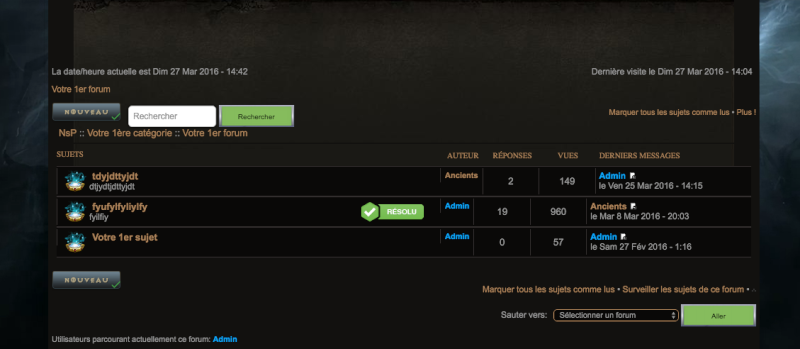
- La nouvelle colonne ne fait pas la même largeur par rapport aux autres et selon les pseudos.
- La taille de la police des pseudos est plus petite, peut-on modifier cela?
Merci encore
 Re: Modification colonnes sur Index et Affichage des sujets
Re: Modification colonnes sur Index et Affichage des sujets
Pour que ta colonne auteurs garde sa taille tout le temps, tu peux ajouter ceci au CSS et adapter le nombre de px à tes besoins
Ce sera encore plus joli ...
PS : pour la ligne, effectivement, elle n'est pas présente donc c'est un problème réglé de lui-même car c'est elle qui faisait apparaitre le "par Admin" ou "par xxxxx"
- Code:
.auteur{width: 70px;}
.authors{width: 70px;}
Ce sera encore plus joli ...
PS : pour la ligne, effectivement, elle n'est pas présente donc c'est un problème réglé de lui-même car c'est elle qui faisait apparaitre le "par Admin" ou "par xxxxx"
 Re: Modification colonnes sur Index et Affichage des sujets
Re: Modification colonnes sur Index et Affichage des sujets
D'accord,
Pour la largeur de la colonne "Auteur" ne peut-on pas faire en sorte qu'elle s'adapte (j'imagine si quelqu'un à un pseudo beaucoup plus long).
Merci à toi
Pour la largeur de la colonne "Auteur" ne peut-on pas faire en sorte qu'elle s'adapte (j'imagine si quelqu'un à un pseudo beaucoup plus long).
Merci à toi
 Re: Modification colonnes sur Index et Affichage des sujets
Re: Modification colonnes sur Index et Affichage des sujets
Je serais honnête en disant que cela doit être certainement possible mais je ne connais pas le moyen de le faire.
Ceci dit, en regard des autres colonnes, ce n'est pas le cas car quand un titre ou autre chose devient trop long, cela passe à la ligne automatiquement ou, dans de rares cas, cela déforme le forum...
Si je peux te donner un conseil, il faudrait faire un nouveau sujet en demandant s'il est possible de forcer une colonne à prendre la taille de son contenu maximum. Je suis preneur aussi pour l'information car il y aura toujours un illuminé qui prendra un pseudo à rallonge dans le cas qui nous occupe
Ceci dit, en regard des autres colonnes, ce n'est pas le cas car quand un titre ou autre chose devient trop long, cela passe à la ligne automatiquement ou, dans de rares cas, cela déforme le forum...
Si je peux te donner un conseil, il faudrait faire un nouveau sujet en demandant s'il est possible de forcer une colonne à prendre la taille de son contenu maximum. Je suis preneur aussi pour l'information car il y aura toujours un illuminé qui prendra un pseudo à rallonge dans le cas qui nous occupe
 Re: Modification colonnes sur Index et Affichage des sujets
Re: Modification colonnes sur Index et Affichage des sujets
Je vais faire ça 
Qu'en pensez vous pour :
- La taille de la police des pseudos est plus petite, peut-on modifier cela?
- Aligner verticalement les pseudos
Merci
Qu'en pensez vous pour :
- La taille de la police des pseudos est plus petite, peut-on modifier cela?
- Aligner verticalement les pseudos
Merci
 Re: Modification colonnes sur Index et Affichage des sujets
Re: Modification colonnes sur Index et Affichage des sujets
Pour le centrage vertical, une astuce m'a été donnée il y a peu ...
Essaye pour voir si cela marche dans ton cas, ce qui est plus que probable
dans le CSS, ajouter :
Pour la taille de caractères, elle est définie par la Class et il est risqué de la modifier car elle pourrait avoir une influence partout. Il vaut mieux se limiter aux possibilités prévues dans le PA ou, s'il y a un moyen de limiter son effet, je n'en ai pas encore connaissance.
Essaye pour voir si cela marche dans ton cas, ce qui est plus que probable
dans le CSS, ajouter :
- Code:
ul.topics dd.dterm,
ul.topics dt,
ul.topiclist dd{
display: inline-block;
float: none;
vertical-align: middle;
}
Pour la taille de caractères, elle est définie par la Class et il est risqué de la modifier car elle pourrait avoir une influence partout. Il vaut mieux se limiter aux possibilités prévues dans le PA ou, s'il y a un moyen de limiter son effet, je n'en ai pas encore connaissance.
 Re: Modification colonnes sur Index et Affichage des sujets
Re: Modification colonnes sur Index et Affichage des sujets
Ah ça marche c'est cool 
J'ai essayé de rajouté cette ligne :
Mais ça ne fait pas son effet.
C'est embêtant pour la police je t'avoue. Je vais essayer de voir ça
Merci
J'ai essayé de rajouté cette ligne :
- Code:
horizontal-align: middle;
Mais ça ne fait pas son effet.
C'est embêtant pour la police je t'avoue. Je vais essayer de voir ça
Merci
 Sujets similaires
Sujets similaires» Modification affichage catégorie sur l'index
» Problème sur l'index du forum avec les colonnes des widgets...
» Affichage après suppression des colonnes "Sujets" et "Messages"
» affichage des sujets sur la page index du forum
» Affichage colonnes Sujets/Messages et Derniers messages (PhPbb3)
» Problème sur l'index du forum avec les colonnes des widgets...
» Affichage après suppression des colonnes "Sujets" et "Messages"
» affichage des sujets sur la page index du forum
» Affichage colonnes Sujets/Messages et Derniers messages (PhPbb3)
Forum gratuit : Le forum des forums actifs :: Entraide & Support... :: Gérer l'apparence de son forum :: Archives des problèmes avec l'apparence du forum
Page 1 sur 1
Permission de ce forum:
Vous ne pouvez pas répondre aux sujets dans ce forum
 Accueil
Accueil Créer un forum
Créer un forum


 par Ancients Sam 26 Mar 2016 - 19:38
par Ancients Sam 26 Mar 2016 - 19:38


