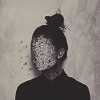Problème d'affichage slider Mozilla/chrome
2 participants
Forum gratuit : Le forum des forums actifs :: Entraide & Support... :: Problème avec un script, un code :: Archives des problèmes avec un code
Page 1 sur 1 • Partagez
 Problème d'affichage slider Mozilla/chrome
Problème d'affichage slider Mozilla/chrome
Détails techniques
Version du forum : phpBB2
Poste occupé : Fondateur
Navigateur(s) concerné(s) : Mozilla Firefox, Google Chrome, Safari, Autre
Capture d'écran du problème :
- Voir l'image:

Personnes concernées par le problème : Plusieurs utilisateurs
Problème apparu depuis : Une personne m'en a fait la remarque lorsque j'ai voulu faire une demande d'avis de projet de forum RPG
Lien du forum : http://blood-on-feathers.forumactif.com/
Description du problème
Bonjour à tous ! Je viens demander votre aide car j'ai un petit problème avec mon slider (Je me suis déjà arrachée les cheveux pour le coder & là j'en peux plus). Chez moi, il s'affiche parfaitement (je suis sous chrome) comme vous pouvez le voir ici :

Mais chez certaines personnes le slider ne s'affiche pas ce qui donne ça (je précise que l'une d'entre elle est sous chrome et sur mon iphone donc safari ça le fait aussi) :

Alors je ne comprend pas d'où vient le problème ... Je vous passe le codage de ma page html de pub, si quelqu'un veut bien y jeter un coup d'oeil :
& voilà le site où j'ai eut mon code de slider :
http://kevinbatdorf.github.com/codaslider
Merci d'avance à ceux qui voudront bien m'aider
Dernière édition par katia2604 le Mer 22 Mar 2017 - 11:19, édité 1 fois
 Re: Problème d'affichage slider Mozilla/chrome
Re: Problème d'affichage slider Mozilla/chrome
Bonjour katia2604,
Je post pour pouvoir jeter un œil au code.
Je post pour pouvoir jeter un œil au code.
 Re: Problème d'affichage slider Mozilla/chrome
Re: Problème d'affichage slider Mozilla/chrome
Merci beaucoup.
J'ajoute aussi qu'il y a des personnes pour qui ça s'affichait bien jusqu'à ce matin et maintenant qui ont le même bug ... :zen:
J'ajoute aussi qu'il y a des personnes pour qui ça s'affichait bien jusqu'à ce matin et maintenant qui ont le même bug ... :zen:
 Re: Problème d'affichage slider Mozilla/chrome
Re: Problème d'affichage slider Mozilla/chrome
Votre code html est truffé d'incohérence et je me pose une question, j'ai remarqué qu'il y avait deux boutons (left et right) invisible mais toujours fonctionnel et mal placés, donc ma question est, avez vous tenté de les masquer ou sont-ils la pour la navigation en plus des onglets ? parce que j'ai remarqué qu'il y avait deux flèches sur votre image.

Reste toutes ces erreurs dans le html qu'il me faut encore corriger et je reviens vers vous.

Reste toutes ces erreurs dans le html qu'il me faut encore corriger et je reviens vers vous.
 Re: Problème d'affichage slider Mozilla/chrome
Re: Problème d'affichage slider Mozilla/chrome
Oui, j'ai tenté de les rendre invisible afin qu'ils se placent au dessus de ceux que vous avez mentionné sur mon image de fond. (Encore merci de vous en occuper  )
)
 Re: Problème d'affichage slider Mozilla/chrome
Re: Problème d'affichage slider Mozilla/chrome
De votre coté le problème vient des Javascripts.
En hébergeant les Javascripts moi même le code fonctionne.
Les avez vous hébergé vous même ou récupéré sur un site ?
En hébergeant les Javascripts moi même le code fonctionne.
Les avez vous hébergé vous même ou récupéré sur un site ?
 Re: Problème d'affichage slider Mozilla/chrome
Re: Problème d'affichage slider Mozilla/chrome
Ok ça vient bien des JS.
Insère les deux Javascript suivants dans une nouvelle page Javascript.
Insère les deux Javascript suivants dans une nouvelle page Javascript.
- 1ier JS:
- Code:
/***********************************************************************
*
* Coda Slider 3
* Kevin Batdorf
*
* http://kevinbatdorf.github.com/codaslider
*
* GPL license & MIT license
*
************************************************************************/
// Utility for creating objects in older browsers
if ( typeof Object.create !== 'function' ) {
Object.create = function( obj ) {
function F() {}
F.prototype = obj;
return new F();
};
}
(function( $, window, document, undefined ) {
var Slider = {
//initialize
init: function( options, elem ) {
var self = this;
//remove no JavaScript warning
$("body").removeClass("coda-slider-no-js");
//add preloader class (backwards compatible)
$('.coda-slider').prepend('<p class="loading">Loading...<br /><img src="./img/ajax-loader.gif" width="220" height="19" alt="loading..." /></p>');
// Cache the element
self.elem = elem;
self.$elem = $( elem );
// Cache the ID and class. This allows for multiple instances with any ID name supplied
self.sliderId = '#' + ( self.$elem ).attr('id');
// Set the options
self.options = $.extend( {}, $.fn.codaSlider.options, options );
// Cache the ID and class. This allows for multiple instances with any ID name supplied
self.sliderId = '#' + ( self.$elem ).attr('id');
// Build the tabs and navigation
self.build();
// Start auto slider
if (self.options.autoSlide) {self.autoSlide();}
self.events();
// Test the preloader (image doesn't load)
//alert("Testing preloader");
// Kill the preloader
$("p.loading").remove();
},
build: function() {
var self = this;
// Wrap the entire slider (backwards compatible)
if ( $(self.sliderId).parent().attr('class') != 'coda-slider-wrapper' ) {$(self.sliderId).wrap('<div id="' + ( self.$elem ).attr('id') + '-wrapper" class="coda-slider-wrapper"></div>'); }
// Add the .panel class to the individual panels (backwards compatable)
$(self.sliderId + " > div").addClass('panel');
self.panelClass = self.sliderId + ' .panel';
// Wrap all panels in a div, and wrap inner content in a div (backwards compatible)
$(self.panelClass).wrapAll('<div class="panel-container"></div>');
if ( $(self.panelClass).children().attr('class') != 'panel-wrapper' ) { $(self.panelClass).wrapInner('<div class="panel-wrapper"></div>'); }
self.panelContainer = ($(self.panelClass).parent());
// Store hash Links
if (self.options.hashLinking) {
self.hash = (window.location.hash);
self.hashPanel = (self.hash).replace('#', '');
}
// Store current tab
self.currentTab = (self.options.hashLinking && self.hash) ? self.hashPanel - 1 : self.options.firstPanelToLoad - 1;
// Apply starting height to the container
if (self.options.autoHeight) { $(self.sliderId).css('height', $($(self.panelContainer).children()[self.currentTab]).height() + $(self.sliderId + '-wrapper .coda-nav-right').height()); }
// Build navigation tabs
if (self.options.dynamicTabs) { self.addNavigation(); }
// Build navigation arrows
if (self.options.dynamicArrows) { self.addArrows(); }
// Create a container width to allow for a smooth float right.
self.totalSliderWidth = $(self.sliderId).outerWidth(true) + $($(self.sliderId).parent()).children('[class^=coda-nav-left]').outerWidth(true) + $($(self.sliderId).parent()).children('[class^=coda-nav-right]').outerWidth(true);
$($(self.sliderId).parent()).css('width', self.totalSliderWidth);
// Align navigation tabs
if (self.options.dynamicTabs) { self.alignNavigation(); }
// Clone panels if continuous is enabled
if (self.options.continuous) {
$(self.panelContainer).prepend($(self.panelContainer).children().last().clone());
$(self.panelContainer).append($(self.panelContainer).children().eq(1).clone());
}
// Allow the slider to be clicked
self.clickable = true;
// Count the number of panels and get the combined width
self.panelCount = $(self.panelClass).length;
self.panelWidth = $(self.panelClass).outerWidth();
self.totalWidth = self.panelCount * self.panelWidth;
// Variable for the % sign if needed (responsive), otherwise px
self.pSign = 'px';
self.slideWidth = $(self.sliderId).width();
// Puts the margin at the starting point with no animation. Made for both continuous and firstPanelToLoad features.
// ~~(self.options.continuous) will equal 1 if true, otherwise 0
$(self.panelContainer).css('margin-left', ( -self.slideWidth * ~~(self.options.continuous)) + (-self.slideWidth * self.currentTab) );
// Configure the current tab
self.setCurrent(self.currentTab);
// Apply the width to the panel container
$(self.sliderId + ' .panel-container').css('width', self.totalWidth);
},
addNavigation: function(){
var self = this;
// The id is assigned here to allow for the responsive setting
var dynamicTabs = '<div class="coda-nav"><ul></ul></div>';
// Add basic frame
if (self.options.dynamicTabsPosition === 'bottom') { $(self.sliderId).after(dynamicTabs); }
else{ $(self.sliderId).before(dynamicTabs); }
// Add labels
$.each(
(self.$elem).find(self.options.panelTitleSelector), function(n) {
$($(self.sliderId).parent()).find('.coda-nav ul').append('<li class="tab' + (n+1) + '"><a href="#' + (n+1) + '" title="' + $(this).text() + '">' + $(this).text() + '</a></li>');
}
);
},
alignNavigation: function() {
var self = this;
self.totalNavWidth = 0;
var arrow = '';
if (self.options.dynamicArrowsGraphical) {arrow = '-arrow';}
// Set the alignment
if (self.options.dynamicTabsAlign != 'center') {
$($(self.sliderId).parent()).find('.coda-nav ul').css(
'margin-' + self.options.dynamicTabsAlign,
// Finds the width of the arrows and the margin
$($(self.sliderId).parent()).find(
'.coda-nav-' +
self.options.dynamicTabsAlign +
arrow
).outerWidth(true) + parseInt($(self.sliderId).css('margin-'+ self.options.dynamicTabsAlign), 10)
);
$($(self.sliderId).parent()).find('.coda-nav ul').css('float', self.options.dynamicTabsAlign); // couldn't combine this .css() with the previous??
}
else {
// Get total width of the navigation tabs and center it
$($(self.sliderId).parent()).find('.coda-nav li a').each(function(){self.totalNavWidth += $(this).outerWidth(true); });
$($(self.sliderId).parent()).find('.coda-nav ul').css('width', self.totalNavWidth + 1);
}
},
addArrows: function(){
var self = this;
$(self.sliderId).parent().addClass("arrows");
if(self.options.dynamicArrowsGraphical){
$(self.sliderId).before('<div class="coda-nav-left-arrow" data-dir="prev" title="Slide left"><a href="#"></a></div>');
$(self.sliderId).after('<div class="coda-nav-right-arrow" data-dir="next" title="Slide right"><a href="#"></a></div>');
}
else{
$(self.sliderId).before('<div class="coda-nav-left" data-dir="prev" title="Slide left"><a href="#">' + self.options.dynamicArrowLeftText + '</a></div>');
$(self.sliderId).after('<div class="coda-nav-right" data-dir="next" title="Slide right"><a href="#">' + self.options.dynamicArrowRightText + '</a></div>');
}
},
events: function(){
var self = this;
// CLick arrows
$($(self.sliderId).parent()).find('[class^=coda-nav-]').on('click', function(e){
// These prevent clicking when in continuous mode, which would break it otherwise.
if (!self.clickable && self.options.continuous) {return false;}
self.setCurrent($(this).attr('class').split('-')[2]);
if (self.options.continuous) {self.clickable = false;}
return false;
});
// Click tabs
$($(self.sliderId).parent()).find('[class^=coda-nav] li').on('click', function(e){
if (!self.clickable && self.options.continuous) {return false;}
self.setCurrent(parseInt( $(this).attr('class').split('tab')[1], 10) - 1 );
if (self.options.continuous) {self.clickable = false;}
return false;
});
// Click cross links
$('[data-ref*=' + (self.sliderId).split('#')[1] + ']').on('click', function(e){
if (!self.clickable && self.options.continuous) {return false;}
// Stop and Play controls
if (self.options.autoSlideControls) {
if ($(this).attr('name') === 'stop') {
$(this).html(self.options.autoSlideStartText).attr('name', 'start');
clearTimeout(self.autoslideTimeout);
return false;
}
if ($(this).attr('name') === 'start') {
$(this).html(self.options.autoSlideStopText).attr('name', 'stop');
self.setCurrent(self.currentTab + 1);
self.autoSlide();
return false;
}
}
self.setCurrent( parseInt( $(this).attr('href').split('#')[1] -1, 10 ) );
if (self.options.continuous) {self.clickable = false;}
if (self.options.autoSlideStopWhenClicked) { clearTimeout(self.autoslideTimeout); }
return false;
});
// Click to stop autoslider
$($(self.sliderId).parent()).find('*').on('click', function(e){
// AutoSlide controls.
if (self.options.autoSlideControls && autoSlideStopWhenClicked) {
$('body').find('[data-ref*=' + (self.sliderId).split('#')[1] + '][name=stop]').html(self.options.autoSlideStartText);
clearTimeout(self.autoslideTimeout);
}
if (!self.clickable && self.options.continuous) {
if (self.options.autoSlideStopWhenClicked) { clearTimeout(self.autoslideTimeout); }
return false;
}
if (self.options.autoSlide) {
// Clear the timeout
if (self.options.autoSlideStopWhenClicked) { clearTimeout(self.autoslideTimeout); }
else {
self.autoSlide(clearTimeout(self.autoslideTimeout));
self.clickable = true;
}
}
// Stops from speedy clicking for continuous sliding.
if (self.options.continuous) {clearTimeout(self.continuousTimeout);}
});
},
setCurrent: function( direction ){
var self = this;
if (self.clickable) {
if (typeof direction == 'number') { self.currentTab = direction; }
else {
// "left" = -1; "right" = 1;
self.currentTab += ( ~~( direction === 'right' ) || -1 );
// If not continuous, slide back at the last or first panel
if (!self.options.continuous){
self.currentTab = (self.currentTab < 0) ? this.panelCount - 1 : (self.currentTab % this.panelCount);
}
}
// This is so the height will match the current panel, ignoring the clones.
// It also adjusts the count for the "currrent" class that's applied
if (self.options.continuous) {
self.panelHeightCount = self.currentTab + 1;
if (self.currentTab === self.panelCount - 2){self.setTab = 0;}
else if (self.currentTab === -1) {self.setTab = self.panelCount - 3;}
else {self.setTab = self.currentTab;}
}
else{
self.panelHeightCount = self.currentTab;
self.setTab = self.currentTab;
}
// Add and remove current class.
$($(self.sliderId).parent()).find('.tab' + (self.setTab + 1) + ' a:first')
.addClass('current')
.parent().siblings().children().removeClass('current');
// Update Hash Tags
if (self.options.hashLinking) {
//console.log( ((self.$elem).find(self.options.hashTitleSelector)[self.currentTab] ));
if (self.options.continuous) {
if (self.currentTab === self.panelCount - 2) {
window.location.hash = 1;
} else if (self.currentTab === -1) {
window.location.hash = self.panelCount - 2;
} else {
window.location.hash = self.currentTab + 1;
}
} else { window.location.hash = self.currentTab + 1; }
}
this.transition();
}
},
transition: function(){
var self = this;
// Adjust the height
if (self.options.autoHeight) {
$(self.panelContainer).parent().animate({
'height': $($(self.panelContainer).children()[self.panelHeightCount]).height()
}, {
easing: self.options.autoHeightEaseFunction,
duration: self.options.autoHeightEaseDuration,
queue: false
});
}
// Adjust the margin for continuous sliding
if (self.options.continuous) {self.marginLeft = -(self.currentTab * self.slideWidth ) - self.slideWidth;}
// Otherwise adjust as normal
else {self.marginLeft = -(self.currentTab * self.slideWidth ); }
// Animate the slider
(self.panelContainer).animate({
'margin-left': self.marginLeft + self.pSign
}, {
easing: self.options.slideEaseFunction,
duration: self.options.slideEaseDuration,
queue: false,
complete: self.continuousSlide(self.options.slideEaseDuration + 50)
});
},
autoSlide: function(){
var self = this;
// Can't set the autoslide slower than the easing ;-)
if (self.options.autoSlideInterval < self.options.slideEaseDuration) {
self.options.autoSlideInterval = (self.options.slideEaseDuration > self.options.autoHeightEaseDuration) ? self.options.slideEaseDuration : self.options.autoHeightEaseDuration;
}
if (self.options.continuous) {self.clickable = false;}
self.autoslideTimeout = setTimeout(function() {
// Slide left or right
self.setCurrent( self.options.autoSliderDirection );
self.autoSlide();
}, self.options.autoSlideInterval);
},
continuousSlide: function (delay){
var self = this;
if (self.options.continuous) {
self.continuousTimeout = setTimeout(function() {
// If on the last panel (the clone of panel 1), set the margin to the original.
if (self.currentTab === self.panelCount - 2){
$(self.panelContainer).css('margin-left', -self.slideWidth + self.pSign);
self.currentTab = 0;
}
// If on the first panel the clone of the last panel), set the margin to the original.
else if (self.currentTab === -1){
$(self.panelContainer).css('margin-left', -( ((self.slideWidth * self.panelCount) - (self.slideWidth * 2))) + self.pSign );
self.currentTab = (self.panelCount - 3);
}
self.clickable = true;
}, delay);
}
else{self.clickable = true;}
}
};
$.fn.codaSlider = function( options ) {
return this.each(function() {
var slider = Object.create( Slider );
slider.init( options, this );
});
};
$.fn.codaSlider.options = {
autoHeight: true,
autoHeightEaseDuration: 1500,
autoHeightEaseFunction: "easeInOutExpo",
autoSlide: false,
autoSliderDirection: 'right',
autoSlideInterval: 7000,
autoSlideControls: false,
autoSlideStartText: 'Start',
autoSlideStopText: 'Stop',
autoSlideStopWhenClicked: true,
continuous: true,
crossLinking: true, // No longer used
dynamicArrows: true,
dynamicArrowsGraphical: false,
dynamicArrowLeftText: "« left",
dynamicArrowRightText: "right »",
dynamicTabs: true,
dynamicTabsAlign: "center",
dynamicTabsPosition: "top",
externalTriggerSelector: "a.xtrig", //shouldnt need any more
firstPanelToLoad: 1,
hashLinking: false,
panelTitleSelector: "h2.title",
slideEaseDuration: 1500,
slideEaseFunction: "easeInOutExpo"
};
})( jQuery, window, document );
- 2ième JS:
- Code:
$(function(){
/* Here is the slider using default settings */
$('#slider-id').codaSlider();
/* If you want to adjust the settings, you set an option
as follows:
$('#slider-id').codaSlider({
autoSlide:true,
autoHeight:false
});
*/
});
- Code:
<script src="adresse ici"></script>
<script src="adresse ici"></script>
- La page html:
 Re: Problème d'affichage slider Mozilla/chrome
Re: Problème d'affichage slider Mozilla/chrome
Aaaah oui j'y avais pas pensé à l'hébergement du JS ... Et effectivement c'était ça  Merci beaucoup
Merci beaucoup 

 Sujets similaires
Sujets similaires» Une page d'accueil ayant une différence entre Chrome et Mozilla..
» WOW slider probleme.
» css fonctionne avec chrome mais pas mozilla/IE
» Problème installation slider
» Problème de Widget (Slider)
» WOW slider probleme.
» css fonctionne avec chrome mais pas mozilla/IE
» Problème installation slider
» Problème de Widget (Slider)
Forum gratuit : Le forum des forums actifs :: Entraide & Support... :: Problème avec un script, un code :: Archives des problèmes avec un code
Page 1 sur 1
Permission de ce forum:
Vous ne pouvez pas répondre aux sujets dans ce forum
 Accueil
Accueil Créer un forum
Créer un forum


 par katia2604 Lun 20 Mar 2017 - 14:46
par katia2604 Lun 20 Mar 2017 - 14:46