Mettre le pseudo et l'image du rang au-dessus de l'avatar (phpBB3)
2 participants
Forum gratuit : Le forum des forums actifs :: Entraide & Support... :: Gérer l'apparence de son forum :: Archives des problèmes avec l'apparence du forum
Page 1 sur 1 • Partagez
 Mettre le pseudo et l'image du rang au-dessus de l'avatar (phpBB3)
Mettre le pseudo et l'image du rang au-dessus de l'avatar (phpBB3)
Détails techniques
Version du forum : phpBB3
Poste occupé : Fondateur
Navigateur(s) concerné(s) : Google Chrome
Capture d'écran du problème :
- Voir l'image:
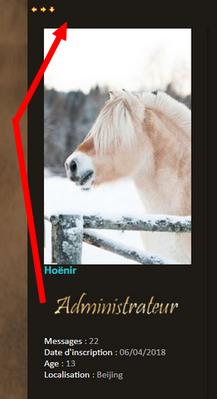
Personnes concernées par le problème : Tous les utilisateurs
Problème apparu depuis : Depuis toujours
Lien du forum : http://free-horses.forumactif.com/
Description du problème
Bonjour à tous,j'ai tenté de farfouiller un peu partout pour trouver une solution à mon problème car je me doute que vous l'avez déjà résolu auparavant, mais chaque proposition que j'ai lue n'a pas fonctionné, ou je l'ai peut-être mal exécutée, alors je tente de créer un nouveau sujet en espérant qu'il ne fasse pas doublon.
Je voudrais mettre l'image du rang et le pseudo au-dessus de l'avatar dans cet ordre :
- pseudo
- rang
- avatar
J'ai déjà réussi à supprimer le texte du rang pour ne plus avoir que l'image grâce à votre forum (merci d'ailleurs !) mais je reste coincée pour la suite.
J'en profite pour vous dire que je suis assez novice pour ce qui est de la création de forum et que je n'ai notamment jamais touché aux templates...
Ah ! Et si je pouvais en profiter pour vous demander comment centrer le pseudo (mais seulement lui, pas le reste des infos du profil) ça serait super !
Merci d'avance pour votre aide !
N.
 Re: Mettre le pseudo et l'image du rang au-dessus de l'avatar (phpBB3)
Re: Mettre le pseudo et l'image du rang au-dessus de l'avatar (phpBB3)
Bonjour,
S'il est modifié, pouvez-vous nous fournir le template viewtopic_body (affichage d'UN sujet) ?
S'il est modifié, pouvez-vous nous fournir le template viewtopic_body (affichage d'UN sujet) ?

MlleAlys- Membre actif
- Messages : 5793
Inscrit(e) le : 12/09/2012
 Re: Mettre le pseudo et l'image du rang au-dessus de l'avatar (phpBB3)
Re: Mettre le pseudo et l'image du rang au-dessus de l'avatar (phpBB3)
Bonjour Mlle Alys,
normalement les templates n'ont pas été modifiés, mais dans le doute, voici le template viewtopic_body :
Merci beaucoup pour votre aide !
N.
normalement les templates n'ont pas été modifiés, mais dans le doute, voici le template viewtopic_body :
- Code:
<script type="text/javascript">
//<![CDATA[
var multiquote_img_off = '{JS_MULTIQUOTE_IMG_OFF}', multiquote_img_on = '{JS_MULTIQUOTE_IMG_ON}', _atr = '{JS_DIR}addthis/', _ati = '{PATH_IMG_FA}addthis/'{ADDTHIS_LANG}, addthis_localize = { share_caption: "{L_SHARE_CAPTION}", email: "{L_EMAIL}", email_caption: "{L_EMAIL_CAPTION}", favorites: "{L_SHARE_BOOKMARKS}", print: "{L_PRINT}", more: "{L_MORE}" };
$(function(){
if(typeof(_atc) == "undefined") {
_atc = { };
}
});
var hiddenMsgLabel = { visible:'{JS_HIDE_HIDDEN_MESSAGE}', hidden:'{JS_SHOW_HIDDEN_MESSAGE}' };
showHiddenMessage = function(id)
{
try
{
var regId = parseInt(id, 10);
if( isNaN(regId) ) { regId = 0; }
if( regId > 0)
{
$('.post--' + id).toggle(0, function()
{
if( $(this).is(":visible") )
{
$('#hidden-title--' + id).html(hiddenMsgLabel.visible);
}
else
{
$('#hidden-title--' + id).html(hiddenMsgLabel.hidden);
}
});
}
}
catch(e) { }
return false;
};
//]]>
</script>
<h1 class="page-title">
<a href="{TOPIC_URL}">{TOPIC_TITLE}</a>
</h1>
<div class="topic-actions">
<div class="buttons">
<!-- BEGIN switch_user_authpost -->
<a href="{U_POST_NEW_TOPIC}" rel="nofollow"><img src="{POST_IMG}" class="{POST_IMG_CLASS}" alt="{L_POST_NEW_TOPIC}" /></a>
<!-- END switch_user_authpost -->
<!-- BEGIN switch_user_authreply -->
<a href="{U_POST_REPLY_TOPIC}"><img src="{REPLY_IMG}" class="i_reply" alt="{L_POST_REPLY_TOPIC}" /></a>
<!-- END switch_user_authreply -->
</div>
<div class="pathname-box">
<p>
<a class="nav" href="{U_INDEX}"><span>{L_INDEX}</span></a>
<!--{NAV_SEP}<a class="nav" href="{U_ALBUM}"><span>{L_ALBUM}</span></a>-->
{NAV_CAT_DESC}
</p>
</div>
<p class="right">
<!-- BEGIN switch_twitter_btn -->
<span>
<a href="https://twitter.com/share" class="twitter-share-button" data-via="{TWITTER}">Tweet</a>
<script>!function(d,s,id){var js,fjs=d.getElementsByTagName(s)[0],p=/^http:/.test(d.location)?'http':'https';if(!d.getElementById(id)){js=d.createElement(s);js.id=id;js.src=p+'://platform.twitter.com/widgets.js';fjs.parentNode.insertBefore(js,fjs);}}(document, 'script', 'twitter-wjs');</script>
</span>
<!-- END switch_twitter_btn -->
<!-- BEGIN switch_fb_likebtn -->
<script>(function(d, s, id) {
var js, fjs = d.getElementsByTagName(s)[0];
if (d.getElementById(id)) return;
js = d.createElement(s); js.id = id;
js.src = "https://connect.facebook.net/{LANGUAGE}/all.js#xfbml=1";
fjs.parentNode.insertBefore(js, fjs);
}(document, 'script', 'facebook-jssdk'));</script>
<span class="fb-like" data-href="{FORUM_URL}{TOPIC_URL}" data-layout="button_count" data-action="like" data-show-faces="false" data-share="false"></span>
<!-- END switch_fb_likebtn -->
</p>
<div class="pagination">
{PAGE_NUMBER}
•
<a class="addthis_button" href="#">{L_SHARE}</a>
<!-- BEGIN switch_plus_menu -->
•
<script type="text/javascript">//<![CDATA[
var url_favourite = '{U_FAVOURITE_JS_PLUS_MENU}';
var url_newposts = '{U_NEWPOSTS_JS_PLUS_MENU}';
var url_egosearch = '{U_EGOSEARCH_JS_PLUS_MENU}';
var url_unanswered = '{U_UNANSWERED_JS_PLUS_MENU}';
var url_watchsearch = '{U_WATCHSEARCH_JS_PLUS_MENU}';
insert_plus_menu_new('f{FORUM_ID}&t={TOPIC_ID}','{JS_SESSION_ID}', {JS_AUTH_FAVOURITES});
//]]>
</script>
<!-- END switch_plus_menu -->
</div>
<div class="clear"></div>
</div>
<!-- BEGIN topicpagination -->
<p class="pagination">{PAGINATION}</p>
<!-- END topicpagination -->
<p class="left-box">
<!-- BEGIN switch_isconnect -->
<a href="{U_VIEW_OLDER_TOPIC}">{L_VIEW_PREVIOUS_TOPIC}</a> <a href="{U_VIEW_NEWER_TOPIC}">{L_VIEW_NEXT_TOPIC}</a>
<!-- END switch_isconnect -->
<a href="#bottom">{L_GOTO_DOWN}</a>
</p>
<div class="clear"></div>
{POLL_DISPLAY}
<!-- BEGIN postrow -->
<!-- BEGIN hidden -->
<div class="post {postrow.hidden.ROW_COUNT}">
<div class="inner">
<span class="corners-top"><span></span></span>
<p style="text-align:center">{postrow.hidden.MESSAGE}</p>
<div class="clear"></div>
<span class="corners-bottom"><span></span></span>
</div>
</div>
<!-- END hidden -->
<!-- BEGIN displayed -->
<div id="p{postrow.displayed.U_POST_ID}" class="post {postrow.displayed.ROW_COUNT}{postrow.displayed.ONLINE_IMG_NEW} post--{postrow.displayed.U_POST_ID}"{postrow.displayed.THANK_BGCOLOR} style="{postrow.displayed.DISPLAYABLE_STATE}">
<div class="inner"><span class="corners-top"><span></span></span>
<div style="position: relative; top: -30px; width: 1px;" id="{postrow.displayed.U_POST_ID}"></div>
<div class="postbody">
<ul class="profile-icons">
<li>{postrow.displayed.THANK_IMG}</li>
<li>{postrow.displayed.MULTIQUOTE_IMG}</li>
<li>{postrow.displayed.QUOTE_IMG}</li>
<li>{postrow.displayed.EDIT_IMG}</li>
<li>{postrow.displayed.DELETE_IMG}</li>
<li>{postrow.displayed.IP_IMG}</li>
<li>{postrow.displayed.REPORT_IMG_NEW}</li>
</ul>
<h2 class="topic-title">{postrow.displayed.ICON} <a href="{postrow.displayed.POST_URL}">{postrow.displayed.POST_SUBJECT}</a></h2>
<p class="author"><img src="{postrow.displayed.MINI_POST_IMG}" alt="{postrow.displayed.L_MINI_POST_ALT}" title="{postrow.displayed.L_MINI_POST_ALT}" /> {L_TOPIC_BY} {postrow.displayed.POSTER_NAME} {postrow.displayed.POST_DATE_NEW}</p>
<div class="clearfix"></div>
<!-- BEGIN switch_vote_active -->
<div class="vote gensmall">
<!-- BEGIN switch_vote -->
<div class="vote-button"><a href="{postrow.displayed.switch_vote_active.switch_vote.U_VOTE_PLUS}">+</a></div>
<!-- END switch_vote -->
<!-- BEGIN switch_bar -->
<div class="vote-bar" title="{postrow.displayed.switch_vote_active.L_VOTE_TITLE}">
<!-- BEGIN switch_vote_plus -->
<div class="vote-bar-plus" style="height:{postrow.displayed.switch_vote_active.switch_bar.switch_vote_plus.HEIGHT_PLUS}px;"></div>
<!-- END switch_vote_plus -->
<!-- BEGIN switch_vote_minus -->
<div class="vote-bar-minus" style="height:{postrow.displayed.switch_vote_active.switch_bar.switch_vote_minus.HEIGHT_MINUS}px;"></div>
<!-- END switch_vote_minus -->
</div>
<!-- END switch_bar -->
<!-- BEGIN switch_no_bar -->
<div title="{postrow.displayed.switch_vote_active.L_VOTE_TITLE}" class="vote-no-bar">----</div>
<!-- END switch_no_bar -->
<!-- BEGIN switch_vote -->
<div class="vote-button"><a href="{postrow.displayed.switch_vote_active.switch_vote.U_VOTE_MINUS}">-</a></div>
<!-- END switch_vote -->
</div>
<!-- END switch_vote_active -->
<div style="display:none"></div>
<div class="content clearfix">
<div>{postrow.displayed.MESSAGE}</div>
<!-- BEGIN switch_attachments -->
<dl class="attachbox">
<dt>{postrow.displayed.switch_attachments.L_ATTACHMENTS}</dt>
<dd class="attachments">
<!-- BEGIN switch_post_attachments -->
<dl class="file clearfix">
<dt>
<img src="{postrow.displayed.switch_attachments.switch_post_attachments.U_IMG}" alt=""/>
</dt>
<dd>
<!-- BEGIN switch_dl_att -->
<span><a class="postlink" href="{postrow.displayed.switch_attachments.switch_post_attachments.switch_dl_att.U_ATTACHMENT}">{postrow.displayed.switch_attachments.switch_post_attachments.switch_dl_att.ATTACHMENT}</a> {postrow.displayed.switch_attachments.switch_post_attachments.switch_dl_att.ATTACHMENT_DEL}</span>
<!-- END switch_dl_att -->
<!-- BEGIN switch_no_dl_att -->
<span>{postrow.displayed.switch_attachments.switch_post_attachments.switch_no_dl_att.ATTACHMENT} {postrow.displayed.switch_attachments.switch_post_attachments.switch_no_dl_att.ATTACHMENT_DEL}</span>
<!-- END switch_no_dl_att -->
<!-- BEGIN switch_no_comment -->
<span>{postrow.displayed.switch_attachments.switch_post_attachments.switch_no_comment.ATTACHMENT_COMMENT}</span>
<!-- END switch_no_comment -->
<!-- BEGIN switch_no_dl_att -->
<span><strong>{postrow.displayed.switch_attachments.switch_post_attachments.switch_no_dl_att.TEXT_NO_DL}</strong></span>
<!-- END switch_no_dl_att -->
<span>({postrow.displayed.switch_attachments.switch_post_attachments.FILE_SIZE}) {postrow.displayed.switch_attachments.switch_post_attachments.NB_DL}</span>
</dd>
</dl>
<!-- END switch_post_attachments -->
</dd>
</dl>
<!-- END switch_attachments -->
</div>
{postrow.displayed.EDITED_MESSAGE}
<!-- BEGIN switch_signature -->
<div class="signature_div" id="sig{postrow.displayed.U_POST_ID}">{postrow.displayed.SIGNATURE_NEW}</div>
<!-- END switch_signature -->
</div>
<div class="postprofile" id="profile{postrow.displayed.U_POST_ID}">
<!-- div class="online2"></div-->
<dl>
<dt>
{postrow.displayed.POSTER_AVATAR}
<br /><strong style="font-size:1.2em">{postrow.displayed.POSTER_NAME}</strong>
</dt>
<dd>{postrow.displayed.POSTER_RANK_NEW}{postrow.displayed.RANK_IMAGE}</dd>
<dd><br /></dd>
<dd>
<!-- BEGIN profile_field -->
{postrow.displayed.profile_field.LABEL} {postrow.displayed.profile_field.CONTENT}{postrow.displayed.profile_field.SEPARATOR}
<!-- END profile_field -->
{postrow.displayed.POSTER_RPG}
</dd>
<dd><br /></dd>
<dd>
{postrow.displayed.PROFILE_IMG} {postrow.displayed.PM_IMG} {postrow.displayed.EMAIL_IMG}<!-- BEGIN contact_field --> {postrow.displayed.contact_field.CONTENT}<!-- END contact_field -->
</dd>
</dl>
</div>
<div class="clear"></div>
<p class="right"><a href="#top">{L_BACK_TO_TOP}</a> <a href="#bottom">{L_GOTO_DOWN}</a></p>
<span class="corners-bottom"><span></span></span></div>
</div>
<!-- BEGIN first_post_br -->
<hr id="first-post-br" />
<!-- END first_post_br -->
<!-- END displayed -->
<!-- END postrow -->
<a name="bottomtitle"></a>
<!-- BEGIN topicpagination -->
<p class="pagination">{PAGINATION}</p>
<!-- END topicpagination -->
<p class="left-box">
<!-- BEGIN switch_isconnect -->
<a href="{U_VIEW_OLDER_TOPIC}">{L_VIEW_PREVIOUS_TOPIC}</a> <a href="{U_VIEW_NEWER_TOPIC}">{L_VIEW_NEXT_TOPIC}</a>
<!-- END switch_isconnect -->
<a href="#top">{L_BACK_TO_TOP}</a>
</p>
<div class="clear"></div>
<div class="noprint">
<!-- BEGIN switch_user_logged_in -->
<!-- BEGIN watchtopic -->
<p class="right">{S_WATCH_TOPIC}</p>
<!-- END watchtopic -->
<!-- END switch_user_logged_in -->
</div>
<!-- BEGIN promot_trafic -->
<div class="post row2" id="ptrafic_close" style="display:none;font-size:1.3em;line-height:1.4em">
<span class="corners-top"><span></span></span>
<span class="gensmall"><a href="javascript:ShowHideLayer('ptrafic_open','ptrafic_close');"><img src="{TABS_MORE_IMG}" alt="+" align="" border="0" /></a></span>
<span class="ptrafic"> {PROMOT_TRAFIC_TITLE}</span>
<span class="corners-bottom"><span></span></span>
</div>
<div class="post row2" id="ptrafic_open" style="display:'';font-size:1.3em;line-height:1.4em">
<span class="corners-top"><span></span></span>
<span class="gensmall"><a href="javascript:ShowHideLayer('ptrafic_open','ptrafic_close');"><img src="{TABS_LESS_IMG}" alt="-" align="" border="0" /></a></span>
<span class="ptrafic"> {PROMOT_TRAFIC_TITLE}</span>
<div class="clear"></div>
<div>
<!-- BEGIN link -->
» <a href="{promot_trafic.link.U_HREF}" target="_blank" title="{promot_trafic.link.TITLE}" rel="nofollow">{promot_trafic.link.TITLE}</a><br />
<!-- END link -->
</div>
<span class="corners-bottom"><span></span></span>
</div>
<!-- END promot_trafic -->
<!-- BEGIN switch_forum_rules -->
<div class="post row1" id="forum_rules">
<span class="corners-top"><span></span></span>
<div class="h3"> {L_FORUM_RULES}</div>
<div class="clear"></div>
<table class="postbody">
<tr>
<!-- BEGIN switch_forum_rule_image -->
<td class="logo">
<img src="{RULE_IMG_URL}" alt="" />
</td>
<!-- END switch_forum_rule_image -->
<td class="rules content">
{RULE_MSG}
</td>
</tr>
</table>
<span class="corners-bottom"><span></span></span>
</div>
<!-- END switch_forum_rules -->
<!-- BEGIN switch_user_logged_in -->
<a name="quickreply"></a>
{QUICK_REPLY_FORM}
<!-- END switch_user_logged_in -->
<hr />
<div class="topic-actions">
<div class="buttons">
<!-- BEGIN switch_user_authpost -->
<a href="{U_POST_NEW_TOPIC}" rel="nofollow"><img src="{POST_IMG}" class="{POST_IMG_CLASS}" alt="{L_POST_NEW_TOPIC}" /></a>
<!-- END switch_user_authpost -->
<!-- BEGIN switch_user_authreply -->
<a href="{U_POST_REPLY_TOPIC}"><img src="{REPLY_IMG}" class="i_reply" alt="{L_POST_REPLY_TOPIC}" /></a>
<!-- END switch_user_authreply -->
</div>
<div class="pathname-box">
<p><a class="nav" href="{U_INDEX}">{L_INDEX}</a>{NAV_SEP}<a class="nav" href="{U_ALBUM}">{L_ALBUM}</a>{NAV_CAT_DESC}</p>
</div>
<div class="pagination">
{PAGE_NUMBER}
</div>
</div>
<div class="clear"></div>
<form action="{S_JUMPBOX_ACTION}" method="get" onsubmit="if(document.jumpbox.f.value == -1){return false;}">
<fieldset class="jumpbox">
<label>{L_JUMP_TO}: </label>
{S_JUMPBOX_SELECT}
<input class="button2" type="submit" value="{L_GO}" />
</fieldset>
</form>
<!-- BEGIN viewtopic_bottom -->
<form method="get" action="{S_FORM_MOD_ACTION}">
<fieldset class="quickmod">
<input type="hidden" name="t" value="{TOPIC_ID}" />
<!-- <input type="hidden" name="sid" value="{S_SID}" /> -->
<input type="hidden" name="{SECURE_ID_NAME}" value="{SECURE_ID_VALUE}" />
<label>{L_MOD_TOOLS}: </label>
{S_SELECT_MOD}
<input class="button2" type="submit" value="{L_GO}" />
</fieldset>
</form>
<div class="clear"></div>
<p class="right">{S_TOPIC_ADMIN}</p>
<!-- END viewtopic_bottom -->
<!-- BEGIN show_permissions -->
<div class="h3">{L_TABS_PERMISSIONS}</div>
{S_AUTH_LIST}
<!-- END show_permissions -->
<!-- BEGIN switch_image_resize -->
<script type="text/javascript">
//<![CDATA[
$(resize_images({ 'selector' : '.postbody .content', 'max_width' : {switch_image_resize.IMG_RESIZE_WIDTH}, 'max_height' : {switch_image_resize.IMG_RESIZE_HEIGHT} }));
//]]>
</script>
<!-- END switch_image_resize -->
<script src="//s7.addthis.com/js/300/addthis_widget.js#pubid=forumotion" type="text/javascript"></script>
Merci beaucoup pour votre aide !
N.
Dernière édition par Chacha le Ven 10 Aoû 2018 - 20:48, édité 1 fois (Raison : code mis entre balises codes)
 Re: Mettre le pseudo et l'image du rang au-dessus de l'avatar (phpBB3)
Re: Mettre le pseudo et l'image du rang au-dessus de l'avatar (phpBB3)
(mieux vaut mettre les codes entre balises
 )
)
Dans le template, la partie qui concerne le profil est celle-ci :
Dans cette partie :
- la variable {postrow.displayed.POSTER_AVATAR} est remplacée par l'avatar du posteur
- la variable {postrow.displayed.POSTER_NAME} est remplacée par le pseudo du posteur
- et enfin {postrow.displayed.POSTER_RANK_NEW} et {postrow.displayed.RANK_IMAGE} sont remplacées par le rang (texte) et l'image du rang
Pour changer l'ordre d'affichage, il faut donc les mettre dans le bon ordre dans le template. Remplacez votre template par le suivant :
Enregistrez le template.
Publiez le template.
Pour centrer le pseudo, rendez-vous dans affichage > couleurs > onglet feuille de style, et ajoutez le code css suivant :
- Code:
[code] ... le code ici ... [/code]
Dans le template, la partie qui concerne le profil est celle-ci :
- Code:
<div class="postprofile" id="profile{postrow.displayed.U_POST_ID}">
<!-- div class="online2"></div-->
<dl>
<dt>
{postrow.displayed.POSTER_AVATAR}
<br /><strong style="font-size:1.2em">{postrow.displayed.POSTER_NAME}</strong>
</dt>
<dd>{postrow.displayed.POSTER_RANK_NEW}{postrow.displayed.RANK_IMAGE}</dd>
<dd><br /></dd>
<dd>
<!-- BEGIN profile_field -->
{postrow.displayed.profile_field.LABEL} {postrow.displayed.profile_field.CONTENT}{postrow.displayed.profile_field.SEPARATOR}
<!-- END profile_field -->
{postrow.displayed.POSTER_RPG}
</dd>
<dd><br /></dd>
<dd>
{postrow.displayed.PROFILE_IMG} {postrow.displayed.PM_IMG} {postrow.displayed.EMAIL_IMG}<!-- BEGIN contact_field --> {postrow.displayed.contact_field.CONTENT}<!-- END contact_field -->
</dd>
</dl>
</div>
Dans cette partie :
- la variable {postrow.displayed.POSTER_AVATAR} est remplacée par l'avatar du posteur
- la variable {postrow.displayed.POSTER_NAME} est remplacée par le pseudo du posteur
- et enfin {postrow.displayed.POSTER_RANK_NEW} et {postrow.displayed.RANK_IMAGE} sont remplacées par le rang (texte) et l'image du rang
Pour changer l'ordre d'affichage, il faut donc les mettre dans le bon ordre dans le template. Remplacez votre template par le suivant :
- Code:
<script type="text/javascript">
//<![CDATA[
var multiquote_img_off = '{JS_MULTIQUOTE_IMG_OFF}', multiquote_img_on = '{JS_MULTIQUOTE_IMG_ON}', _atr = '{JS_DIR}addthis/', _ati = '{PATH_IMG_FA}addthis/'{ADDTHIS_LANG}, addthis_localize = { share_caption: "{L_SHARE_CAPTION}", email: "{L_EMAIL}", email_caption: "{L_EMAIL_CAPTION}", favorites: "{L_SHARE_BOOKMARKS}", print: "{L_PRINT}", more: "{L_MORE}" };
$(function(){
if(typeof(_atc) == "undefined") {
_atc = { };
}
});
var hiddenMsgLabel = { visible:'{JS_HIDE_HIDDEN_MESSAGE}', hidden:'{JS_SHOW_HIDDEN_MESSAGE}' };
showHiddenMessage = function(id)
{
try
{
var regId = parseInt(id, 10);
if( isNaN(regId) ) { regId = 0; }
if( regId > 0)
{
$('.post--' + id).toggle(0, function()
{
if( $(this).is(":visible") )
{
$('#hidden-title--' + id).html(hiddenMsgLabel.visible);
}
else
{
$('#hidden-title--' + id).html(hiddenMsgLabel.hidden);
}
});
}
}
catch(e) { }
return false;
};
//]]>
</script>
<h1 class="page-title">
<a href="{TOPIC_URL}">{TOPIC_TITLE}</a>
</h1>
<div class="topic-actions">
<div class="buttons">
<!-- BEGIN switch_user_authpost -->
<a href="{U_POST_NEW_TOPIC}" rel="nofollow"><img src="{POST_IMG}" class="{POST_IMG_CLASS}" alt="{L_POST_NEW_TOPIC}" /></a>
<!-- END switch_user_authpost -->
<!-- BEGIN switch_user_authreply -->
<a href="{U_POST_REPLY_TOPIC}"><img src="{REPLY_IMG}" class="i_reply" alt="{L_POST_REPLY_TOPIC}" /></a>
<!-- END switch_user_authreply -->
</div>
<div class="pathname-box">
<p>
<a class="nav" href="{U_INDEX}"><span>{L_INDEX}</span></a>
<!--{NAV_SEP}<a class="nav" href="{U_ALBUM}"><span>{L_ALBUM}</span></a>-->
{NAV_CAT_DESC}
</p>
</div>
<p class="right">
<!-- BEGIN switch_twitter_btn -->
<span>
<a href="https://twitter.com/share" class="twitter-share-button" data-via="{TWITTER}">Tweet</a>
<script>!function(d,s,id){var js,fjs=d.getElementsByTagName(s)[0],p=/^http:/.test(d.location)?'http':'https';if(!d.getElementById(id)){js=d.createElement(s);js.id=id;js.src=p+'://platform.twitter.com/widgets.js';fjs.parentNode.insertBefore(js,fjs);}}(document, 'script', 'twitter-wjs');</script>
</span>
<!-- END switch_twitter_btn -->
<!-- BEGIN switch_fb_likebtn -->
<script>(function(d, s, id) {
var js, fjs = d.getElementsByTagName(s)[0];
if (d.getElementById(id)) return;
js = d.createElement(s); js.id = id;
js.src = "https://connect.facebook.net/{LANGUAGE}/all.js#xfbml=1";
fjs.parentNode.insertBefore(js, fjs);
}(document, 'script', 'facebook-jssdk'));
</script>
<span class="fb-like" data-href="{FORUM_URL}{TOPIC_URL}" data-layout="button_count" data-action="like" data-show-faces="false" data-share="false"></span>
<!-- END switch_fb_likebtn -->
</p>
<div class="pagination">
{PAGE_NUMBER}
•
<a class="addthis_button" href="#">{L_SHARE}</a>
<!-- BEGIN switch_plus_menu -->
•
<script type="text/javascript">//<![CDATA[
var url_favourite = '{U_FAVOURITE_JS_PLUS_MENU}';
var url_newposts = '{U_NEWPOSTS_JS_PLUS_MENU}';
var url_egosearch = '{U_EGOSEARCH_JS_PLUS_MENU}';
var url_unanswered = '{U_UNANSWERED_JS_PLUS_MENU}';
var url_watchsearch = '{U_WATCHSEARCH_JS_PLUS_MENU}';
insert_plus_menu_new('f{FORUM_ID}&t={TOPIC_ID}','{JS_SESSION_ID}', {JS_AUTH_FAVOURITES});
//]]>
</script>
<!-- END switch_plus_menu -->
</div>
<div class="clear"></div>
</div>
<!-- BEGIN topicpagination -->
<p class="pagination">{PAGINATION}</p>
<!-- END topicpagination -->
<p class="left-box">
<!-- BEGIN switch_isconnect -->
<a href="{U_VIEW_OLDER_TOPIC}">{L_VIEW_PREVIOUS_TOPIC}</a> <a href="{U_VIEW_NEWER_TOPIC}">{L_VIEW_NEXT_TOPIC}</a>
<!-- END switch_isconnect -->
<a href="#bottom">{L_GOTO_DOWN}</a>
</p>
<div class="clear"></div>
{POLL_DISPLAY}
<!-- BEGIN postrow -->
<!-- BEGIN hidden -->
<div class="post {postrow.hidden.ROW_COUNT}">
<div class="inner">
<span class="corners-top"><span></span></span>
<p style="text-align:center">{postrow.hidden.MESSAGE}</p>
<div class="clear"></div>
<span class="corners-bottom"><span></span></span>
</div>
</div>
<!-- END hidden -->
<!-- BEGIN displayed -->
<div id="p{postrow.displayed.U_POST_ID}" class="post {postrow.displayed.ROW_COUNT}{postrow.displayed.ONLINE_IMG_NEW} post--{postrow.displayed.U_POST_ID}"{postrow.displayed.THANK_BGCOLOR} style="{postrow.displayed.DISPLAYABLE_STATE}">
<div class="inner">
<span class="corners-top"><span></span></span>
<div style="position: relative; top: -30px; width: 1px;" id="{postrow.displayed.U_POST_ID}"></div>
<div class="postbody">
<ul class="profile-icons">
<li>{postrow.displayed.THANK_IMG}</li>
<li>{postrow.displayed.MULTIQUOTE_IMG}</li>
<li>{postrow.displayed.QUOTE_IMG}</li>
<li>{postrow.displayed.EDIT_IMG}</li>
<li>{postrow.displayed.DELETE_IMG}</li>
<li>{postrow.displayed.IP_IMG}</li>
<li>{postrow.displayed.REPORT_IMG_NEW}</li>
</ul>
<h2 class="topic-title">{postrow.displayed.ICON} <a href="{postrow.displayed.POST_URL}">{postrow.displayed.POST_SUBJECT}</a></h2>
<p class="author"><img src="{postrow.displayed.MINI_POST_IMG}" alt="{postrow.displayed.L_MINI_POST_ALT}" title="{postrow.displayed.L_MINI_POST_ALT}" /> {L_TOPIC_BY} {postrow.displayed.POSTER_NAME} {postrow.displayed.POST_DATE_NEW}</p>
<div class="clearfix"></div>
<!-- BEGIN switch_vote_active -->
<div class="vote gensmall">
<!-- BEGIN switch_vote -->
<div class="vote-button"><a href="{postrow.displayed.switch_vote_active.switch_vote.U_VOTE_PLUS}">+</a></div>
<!-- END switch_vote -->
<!-- BEGIN switch_bar -->
<div class="vote-bar" title="{postrow.displayed.switch_vote_active.L_VOTE_TITLE}">
<!-- BEGIN switch_vote_plus -->
<div class="vote-bar-plus" style="height:{postrow.displayed.switch_vote_active.switch_bar.switch_vote_plus.HEIGHT_PLUS}px;"></div>
<!-- END switch_vote_plus -->
<!-- BEGIN switch_vote_minus -->
<div class="vote-bar-minus" style="height:{postrow.displayed.switch_vote_active.switch_bar.switch_vote_minus.HEIGHT_MINUS}px;"></div>
<!-- END switch_vote_minus -->
</div>
<!-- END switch_bar -->
<!-- BEGIN switch_no_bar -->
<div title="{postrow.displayed.switch_vote_active.L_VOTE_TITLE}" class="vote-no-bar">----</div>
<!-- END switch_no_bar -->
<!-- BEGIN switch_vote -->
<div class="vote-button"><a href="{postrow.displayed.switch_vote_active.switch_vote.U_VOTE_MINUS}">-</a></div>
<!-- END switch_vote -->
</div>
<!-- END switch_vote_active -->
<div style="display:none"></div>
<div class="content clearfix">
<div>{postrow.displayed.MESSAGE}</div>
<!-- BEGIN switch_attachments -->
<dl class="attachbox">
<dt>{postrow.displayed.switch_attachments.L_ATTACHMENTS}</dt>
<dd class="attachments">
<!-- BEGIN switch_post_attachments -->
<dl class="file clearfix">
<dt>
<img src="{postrow.displayed.switch_attachments.switch_post_attachments.U_IMG}" alt=""/>
</dt>
<dd>
<!-- BEGIN switch_dl_att -->
<span><a class="postlink" href="{postrow.displayed.switch_attachments.switch_post_attachments.switch_dl_att.U_ATTACHMENT}">{postrow.displayed.switch_attachments.switch_post_attachments.switch_dl_att.ATTACHMENT}</a> {postrow.displayed.switch_attachments.switch_post_attachments.switch_dl_att.ATTACHMENT_DEL}</span>
<!-- END switch_dl_att -->
<!-- BEGIN switch_no_dl_att -->
<span>{postrow.displayed.switch_attachments.switch_post_attachments.switch_no_dl_att.ATTACHMENT} {postrow.displayed.switch_attachments.switch_post_attachments.switch_no_dl_att.ATTACHMENT_DEL}</span>
<!-- END switch_no_dl_att -->
<!-- BEGIN switch_no_comment -->
<span>{postrow.displayed.switch_attachments.switch_post_attachments.switch_no_comment.ATTACHMENT_COMMENT}</span>
<!-- END switch_no_comment -->
<!-- BEGIN switch_no_dl_att -->
<span><strong>{postrow.displayed.switch_attachments.switch_post_attachments.switch_no_dl_att.TEXT_NO_DL}</strong></span>
<!-- END switch_no_dl_att -->
<span>({postrow.displayed.switch_attachments.switch_post_attachments.FILE_SIZE}) {postrow.displayed.switch_attachments.switch_post_attachments.NB_DL}</span>
</dd>
</dl>
<!-- END switch_post_attachments -->
</dd>
</dl>
<!-- END switch_attachments -->
</div>
{postrow.displayed.EDITED_MESSAGE}
<!-- BEGIN switch_signature -->
<div class="signature_div" id="sig{postrow.displayed.U_POST_ID}">{postrow.displayed.SIGNATURE_NEW}</div>
<!-- END switch_signature -->
</div>
<div class="postprofile" id="profile{postrow.displayed.U_POST_ID}">
<!-- div class="online2"></div-->
<dl>
<dt class="poster_name"><strong style="font-size:1.2em">{postrow.displayed.POSTER_NAME}</strong></dt>
<dd class="poster_rank">{postrow.displayed.POSTER_RANK_NEW}{postrow.displayed.RANK_IMAGE}</dd>
<dd class="poster_ava">{postrow.displayed.POSTER_AVATAR}</dd>
<dd><br /></dd>
<dd>
<!-- BEGIN profile_field -->
{postrow.displayed.profile_field.LABEL} {postrow.displayed.profile_field.CONTENT}{postrow.displayed.profile_field.SEPARATOR}
<!-- END profile_field -->
{postrow.displayed.POSTER_RPG}
</dd>
<dd><br /></dd>
<dd>
{postrow.displayed.PROFILE_IMG} {postrow.displayed.PM_IMG} {postrow.displayed.EMAIL_IMG}<!-- BEGIN contact_field --> {postrow.displayed.contact_field.CONTENT}<!-- END contact_field -->
</dd>
</dl>
</div>
<div class="clear"></div>
<p class="right"><a href="#top">{L_BACK_TO_TOP}</a> <a href="#bottom">{L_GOTO_DOWN}</a></p>
<span class="corners-bottom"><span></span></span>
</div>
</div>
<!-- BEGIN first_post_br -->
<hr id="first-post-br" />
<!-- END first_post_br -->
<!-- END displayed -->
<!-- END postrow -->
<a name="bottomtitle"></a>
<!-- BEGIN topicpagination -->
<p class="pagination">{PAGINATION}</p>
<!-- END topicpagination -->
<p class="left-box">
<!-- BEGIN switch_isconnect -->
<a href="{U_VIEW_OLDER_TOPIC}">{L_VIEW_PREVIOUS_TOPIC}</a> <a href="{U_VIEW_NEWER_TOPIC}">{L_VIEW_NEXT_TOPIC}</a>
<!-- END switch_isconnect -->
<a href="#top">{L_BACK_TO_TOP}</a>
</p>
<div class="clear"></div>
<div class="noprint">
<!-- BEGIN switch_user_logged_in -->
<!-- BEGIN watchtopic -->
<p class="right">{S_WATCH_TOPIC}</p>
<!-- END watchtopic -->
<!-- END switch_user_logged_in -->
</div>
<!-- BEGIN promot_trafic -->
<div class="post row2" id="ptrafic_close" style="display:none;font-size:1.3em;line-height:1.4em">
<span class="corners-top"><span></span></span>
<span class="gensmall"><a href="javascript:ShowHideLayer('ptrafic_open','ptrafic_close');"><img src="{TABS_MORE_IMG}" alt="+" align="" border="0" /></a></span>
<span class="ptrafic"> {PROMOT_TRAFIC_TITLE}</span>
<span class="corners-bottom"><span></span></span>
</div>
<div class="post row2" id="ptrafic_open" style="display:'';font-size:1.3em;line-height:1.4em">
<span class="corners-top"><span></span></span>
<span class="gensmall"><a href="javascript:ShowHideLayer('ptrafic_open','ptrafic_close');"><img src="{TABS_LESS_IMG}" alt="-" align="" border="0" /></a></span>
<span class="ptrafic"> {PROMOT_TRAFIC_TITLE}</span>
<div class="clear"></div>
<div>
<!-- BEGIN link -->
» <a href="{promot_trafic.link.U_HREF}" target="_blank" title="{promot_trafic.link.TITLE}" rel="nofollow">{promot_trafic.link.TITLE}</a><br />
<!-- END link -->
</div>
<span class="corners-bottom"><span></span></span>
</div>
<!-- END promot_trafic -->
<!-- BEGIN switch_forum_rules -->
<div class="post row1" id="forum_rules">
<span class="corners-top"><span></span></span>
<div class="h3"> {L_FORUM_RULES}</div>
<div class="clear"></div>
<table class="postbody">
<tr>
<!-- BEGIN switch_forum_rule_image -->
<td class="logo">
<img src="{RULE_IMG_URL}" alt="" />
</td>
<!-- END switch_forum_rule_image -->
<td class="rules content">
{RULE_MSG}
</td>
</tr>
</table>
<span class="corners-bottom"><span></span></span>
</div>
<!-- END switch_forum_rules -->
<!-- BEGIN switch_user_logged_in -->
<a name="quickreply"></a>
{QUICK_REPLY_FORM}
<!-- END switch_user_logged_in -->
<hr />
<div class="topic-actions">
<div class="buttons">
<!-- BEGIN switch_user_authpost -->
<a href="{U_POST_NEW_TOPIC}" rel="nofollow"><img src="{POST_IMG}" class="{POST_IMG_CLASS}" alt="{L_POST_NEW_TOPIC}" /></a>
<!-- END switch_user_authpost -->
<!-- BEGIN switch_user_authreply -->
<a href="{U_POST_REPLY_TOPIC}"><img src="{REPLY_IMG}" class="i_reply" alt="{L_POST_REPLY_TOPIC}" /></a>
<!-- END switch_user_authreply -->
</div>
<div class="pathname-box">
<p><a class="nav" href="{U_INDEX}">{L_INDEX}</a>{NAV_SEP}<a class="nav" href="{U_ALBUM}">{L_ALBUM}</a>{NAV_CAT_DESC}</p>
</div>
<div class="pagination">
{PAGE_NUMBER}
</div>
</div>
<div class="clear"></div>
<form action="{S_JUMPBOX_ACTION}" method="get" onsubmit="if(document.jumpbox.f.value == -1){return false;}">
<fieldset class="jumpbox">
<label>{L_JUMP_TO}: </label>
{S_JUMPBOX_SELECT}
<input class="button2" type="submit" value="{L_GO}" />
</fieldset>
</form>
<!-- BEGIN viewtopic_bottom -->
<form method="get" action="{S_FORM_MOD_ACTION}">
<fieldset class="quickmod">
<input type="hidden" name="t" value="{TOPIC_ID}" />
<!-- <input type="hidden" name="sid" value="{S_SID}" /> -->
<input type="hidden" name="{SECURE_ID_NAME}" value="{SECURE_ID_VALUE}" />
<label>{L_MOD_TOOLS}: </label>
{S_SELECT_MOD}
<input class="button2" type="submit" value="{L_GO}" />
</fieldset>
</form>
<div class="clear"></div>
<p class="right">{S_TOPIC_ADMIN}</p>
<!-- END viewtopic_bottom -->
<!-- BEGIN show_permissions -->
<div class="h3">{L_TABS_PERMISSIONS}</div>
{S_AUTH_LIST}
<!-- END show_permissions -->
<!-- BEGIN switch_image_resize -->
<script type="text/javascript">
//<![CDATA[
$(resize_images({ 'selector' : '.postbody .content', 'max_width' : {switch_image_resize.IMG_RESIZE_WIDTH}, 'max_height' : {switch_image_resize.IMG_RESIZE_HEIGHT} }));
//]]>
</script>
<!-- END switch_image_resize -->
<script src="//s7.addthis.com/js/300/addthis_widget.js#pubid=forumotion" type="text/javascript"></script>
Enregistrez le template.
Publiez le template.
Pour centrer le pseudo, rendez-vous dans affichage > couleurs > onglet feuille de style, et ajoutez le code css suivant :
- Code:
.poster_name {
text-align: center;
font-size: 1.5em; /*taille du pseudo*/
}
.postprofile img {
max-width: 100%;
}

MlleAlys- Membre actif
- Messages : 5793
Inscrit(e) le : 12/09/2012
 Re: Mettre le pseudo et l'image du rang au-dessus de l'avatar (phpBB3)
Re: Mettre le pseudo et l'image du rang au-dessus de l'avatar (phpBB3)
(Oups ! Pardon pour les balises...  )
)
Merci pour cette réponse très détaillée pour la newbie que je suis ! J'ai tout compris et tout fonctionne parfaitement bien ! Ca fait plaisir d'avoir de l'aide aussi efficace et rapide ! J'ai bien fait d'oser poster ce topic.
Merci beaucoup MlleAlys !!!
Je passe ce sujet en résolu ! Vous êtes des as !
Merci pour cette réponse très détaillée pour la newbie que je suis ! J'ai tout compris et tout fonctionne parfaitement bien ! Ca fait plaisir d'avoir de l'aide aussi efficace et rapide ! J'ai bien fait d'oser poster ce topic.
Merci beaucoup MlleAlys !!!
Je passe ce sujet en résolu ! Vous êtes des as !

Forum gratuit : Le forum des forums actifs :: Entraide & Support... :: Gérer l'apparence de son forum :: Archives des problèmes avec l'apparence du forum
Page 1 sur 1
Permission de ce forum:
Vous ne pouvez pas répondre aux sujets dans ce forum
 Accueil
Accueil Créer un forum
Créer un forum


 par Narkhand Ven 10 Aoû 2018 - 13:59
par Narkhand Ven 10 Aoû 2018 - 13:59


