le bouton "mentionner" ne tague pas les utilisateurs
Forum gratuit : Le forum des forums actifs :: Entraide & Support... :: Problème avec un script, un code :: Archives des problèmes avec un code
Page 1 sur 1 • Partagez
 le bouton "mentionner" ne tague pas les utilisateurs
le bouton "mentionner" ne tague pas les utilisateurs
Détails techniques
Version du forum : phpBB2
Poste occupé : Fondateur
Navigateur(s) concerné(s) : Google Chrome, Internet Explorer
Capture d'écran du problème :
- Voir l'image:
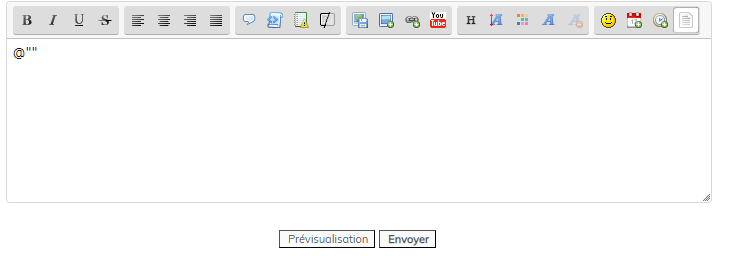
Personnes concernées par le problème : Tous les utilisateurs
Lien du forum : http://hundresmagleder.forumactif.com/
Description du problème
Bonjour,J'ai installé le template du bouton mentionner via les messages, mais malheureusement, quand je clique sur "mentionner", je trouve dans la réponse rapide que : @"", ce qui est un peu ennuyant. J'aimerais que le pseudo apparaisse directement en cliquant sur "mentionner", et je ne trouve pas ce qui cloque, sachant que je n'ai pas touché le script hormis pour l'image.

Voilà mon javascript, avec la mention "sur toutes les pages" cochée.
- Code:
/* FORUM VERSIONS
* 0 = PHPBB2
* 1 = PHPBB3
* 2 = PUNBB
* 3 = INVISION
* 4 = MODERNBB
*/
$(function() {
var version = 0,
image = 'https://imgur.com/hnyS0LD.png';
if (/mode=reply/.test(window.location.search) && my_getcookie('fa_mention')) {
document.post.message.value += '@"' + my_getcookie('fa_mention') + '" ';
my_setcookie('fa_mention','');
} if (!/\/t\d+/.test(window.location.pathname)) return;
for (var a = $(['.post-options', '.profile-icons', '.post-options', '.posting-icons', '.profile-icons'][version]), b, c, d = ['.name strong a', '.author a', '.username a', '.author a', '.postprofile-name a'][version], e, i = 0, j = a.length, t = document.getElementById('text_editor_textarea'), l = version == 1 || version == 3 || version == 4; i<j; i++) {
b = document.createElement('IMG');
b.src = image;
b.alt = 'Mentionner';
b.title = 'Mentionner ' + $(a[i]).closest('.post').find(d + ':not(.fa-mention)').text();
b.className = 'i_icon_mention';
b.onclick = function() {
var n = this.title.replace(/^.*?\s/,'');
if ($.sceditor) t.insertText('@"' + n + '" ');
else {
my_setcookie('fa_mention', n);
window.location.href = '/post?t=' + window.location.pathname.replace(/\/t(\d+)-.*/,'$1') + '&mode=reply';
}
};
if (l) {
c = document.createElement('LI');
c.appendChild(b);
}
a[i].insertBefore(l ? c : b, a[i].firstChild);
}
$(function(){
if (!$.sceditor) return;
t=$(t).sceditor('instance');
});
});
Merci par avance pour votre aide.

 Re: le bouton "mentionner" ne tague pas les utilisateurs
Re: le bouton "mentionner" ne tague pas les utilisateurs
petit up ? please ? 

 Re: le bouton "mentionner" ne tague pas les utilisateurs
Re: le bouton "mentionner" ne tague pas les utilisateurs
Hello long way home,
comme tous les scripts présents ici ou ailleurs, ces derniers sont basés sur des templates non modifiés.
Donc, l'idéal est de donner ceux que tu as modifié.
En l’occurrence celui-ci:
viewtopic_body:
Affichage/Templates/Général/viewtopic_body
a++
comme tous les scripts présents ici ou ailleurs, ces derniers sont basés sur des templates non modifiés.
Donc, l'idéal est de donner ceux que tu as modifié.
En l’occurrence celui-ci:
viewtopic_body:
Affichage/Templates/Général/viewtopic_body
a++

Invité- Invité
 Re: le bouton "mentionner" ne tague pas les utilisateurs
Re: le bouton "mentionner" ne tague pas les utilisateurs
Coucou, voilà mon template viewtopic_body :
Merci
- Code:
<script type="text/javascript">
//<![CDATA[
var multiquote_img_off = '{JS_MULTIQUOTE_IMG_OFF}', multiquote_img_on = '{JS_MULTIQUOTE_IMG_ON}', _atr = '{JS_DIR}addthis/', _ati = '{PATH_IMG_FA}addthis/'{ADDTHIS_LANG}, addthis_localize = { share_caption: "{L_SHARE_CAPTION}", email: "{L_EMAIL}", email_caption: "{L_EMAIL_CAPTION}", favorites: "{L_SHARE_BOOKMARKS}", print: "{L_PRINT}", more: "{L_MORE}" };
$(function(){
if(typeof(_atc) == "undefined") {
_atc = { };
}
});
var hiddenMsgLabel = { visible:'{JS_HIDE_HIDDEN_MESSAGE}', hidden:'{JS_SHOW_HIDDEN_MESSAGE}' };
showHiddenMessage = function(id)
{
try
{
var regId = parseInt(id, 10);
if( isNaN(regId) ) { regId = 0; }
if( regId > 0)
{
$('.post--' + id).toggle(0, function()
{
if( $(this).is(":visible") )
{
$('#hidden-title--' + id).html(hiddenMsgLabel.visible);
}
else
{
$('#hidden-title--' + id).html(hiddenMsgLabel.hidden);
}
});
}
}
catch(e) { }
return false;
};
//]]>
</script>
<table width="100%" border="0" cellspacing="2" cellpadding="0">
<tr>
<td align="left" valign="middle" nowrap="nowrap">
<span class="nav">
<!-- BEGIN switch_user_authpost -->
<a href="{U_POST_NEW_TOPIC}" rel="nofollow"><img src="{POST_IMG}" id="{POST_IMG_ID}one" alt="{L_POST_NEW_TOPIC}" align="middle" border="0" /></a>
<!-- END switch_user_authpost -->
<!-- BEGIN switch_user_authreply -->
<a href="{U_POST_REPLY_TOPIC}"><img src="{REPLY_IMG}" id="i_reply" alt="{L_POST_REPLY_TOPIC}" align="middle" border="0" /></a>
<!-- END switch_user_authreply -->
</span>
</td>
Merci
 Re: le bouton "mentionner" ne tague pas les utilisateurs
Re: le bouton "mentionner" ne tague pas les utilisateurs
Re,
ton fofo est bel et bien en version phpbb2 car ton profil renseigne phpb3 !!!
Ton template est incomplet
a++
ton fofo est bel et bien en version phpbb2 car ton profil renseigne phpb3 !!!
Ton template est incomplet
a++

Invité- Invité
 Re: le bouton "mentionner" ne tague pas les utilisateurs
Re: le bouton "mentionner" ne tague pas les utilisateurs
Mon profil oui, mais mon sujet dit bien Phpbb2 
Incomplet ok, mais que dois-je faire ? J'aimerais que l'on m'apporte une solution surtout, parce que je sais très bien qu'il ya un problème, sinon ça fonctionnerait, mais lequel ?
Incomplet ok, mais que dois-je faire ? J'aimerais que l'on m'apporte une solution surtout, parce que je sais très bien qu'il ya un problème, sinon ça fonctionnerait, mais lequel ?

 Re: le bouton "mentionner" ne tague pas les utilisateurs
Re: le bouton "mentionner" ne tague pas les utilisateurs
Hello long way home
 car tu as oublié une bonne partie.
car tu as oublié une bonne partie.
Ben tu aurais donné le template dans sa totalité, ton soucis serait déjà résolu .
.
a++
Hum, le donner dans sa totalitélong way home a écrit:
Incomplet ok, mais que dois-je faire ?
long way home a écrit:
J'aimerais que l'on m'apporte une solution surtout, parce que je sais très bien qu'il y a un problème, sinon ça fonctionnerait, mais lequel ?
Ben tu aurais donné le template dans sa totalité, ton soucis serait déjà résolu
a++

Invité- Invité
 Re: le bouton "mentionner" ne tague pas les utilisateurs
Re: le bouton "mentionner" ne tague pas les utilisateurs
Autant pour moi, je n'avais pas vu que le template n'avait pas pris en intégralité 

- Code:
<script type="text/javascript">
//<![CDATA[
var multiquote_img_off = '{JS_MULTIQUOTE_IMG_OFF}', multiquote_img_on = '{JS_MULTIQUOTE_IMG_ON}', _atr = '{JS_DIR}addthis/', _ati = '{PATH_IMG_FA}addthis/'{ADDTHIS_LANG}, addthis_localize = { share_caption: "{L_SHARE_CAPTION}", email: "{L_EMAIL}", email_caption: "{L_EMAIL_CAPTION}", favorites: "{L_SHARE_BOOKMARKS}", print: "{L_PRINT}", more: "{L_MORE}" };
$(function(){
if(typeof(_atc) == "undefined") {
_atc = { };
}
});
var hiddenMsgLabel = { visible:'{JS_HIDE_HIDDEN_MESSAGE}', hidden:'{JS_SHOW_HIDDEN_MESSAGE}' };
showHiddenMessage = function(id)
{
try
{
var regId = parseInt(id, 10);
if( isNaN(regId) ) { regId = 0; }
if( regId > 0)
{
$('.post--' + id).toggle(0, function()
{
if( $(this).is(":visible") )
{
$('#hidden-title--' + id).html(hiddenMsgLabel.visible);
}
else
{
$('#hidden-title--' + id).html(hiddenMsgLabel.hidden);
}
});
}
}
catch(e) { }
return false;
};
//]]>
</script>
<table width="100%" border="0" cellspacing="2" cellpadding="0">
<tr>
<td align="left" valign="middle" nowrap="nowrap">
<span class="nav">
<!-- BEGIN switch_user_authpost -->
<a href="{U_POST_NEW_TOPIC}" rel="nofollow"><img src="{POST_IMG}" id="{POST_IMG_ID}one" alt="{L_POST_NEW_TOPIC}" align="middle" border="0" /></a>
<!-- END switch_user_authpost -->
<!-- BEGIN switch_user_authreply -->
<a href="{U_POST_REPLY_TOPIC}"><img src="{REPLY_IMG}" id="i_reply" alt="{L_POST_REPLY_TOPIC}" align="middle" border="0" /></a>
<!-- END switch_user_authreply -->
</span>
</td>
<td class="nav" valign="middle" width="100%">
<span class="nav">
<a class="nav" href="{U_INDEX}"><span>{L_INDEX}</span></a>
<!--{NAV_SEP}<a class="nav" href="{U_ALBUM}"><span>{L_ALBUM}</span></a>-->
{NAV_CAT_DESC_SECOND}
</span>
</td>
<td align="right" valign="bottom" nowrap="nowrap" width="100%">
<!-- BEGIN switch_twitter_btn -->
<span id="twitter_btn" style="margin-left: 6px; ">
<a href="https://twitter.com/share" class="twitter-share-button" data-via="{TWITTER}">Tweet</a>
<script>!function(d,s,id){var js,fjs=d.getElementsByTagName(s)[0],p=/^http:/.test(d.location)?'http':'https';if(!d.getElementById(id)){js=d.createElement(s);js.id=id;js.src=p+'://platform.twitter.com/widgets.js';fjs.parentNode.insertBefore(js,fjs);}}(document, 'script', 'twitter-wjs');</script>
</span>
<!-- END switch_twitter_btn -->
<!-- BEGIN switch_fb_likebtn -->
<script>(function(d, s, id) {
var js, fjs = d.getElementsByTagName(s)[0];
if (d.getElementById(id)) return;
js = d.createElement(s); js.id = id;
js.src = "https://connect.facebook.net/{LANGUAGE}/all.js#xfbml=1";
fjs.parentNode.insertBefore(js, fjs);
}(document, 'script', 'facebook-jssdk'));</script>
<div class="fb-like" data-href="{FORUM_URL}{TOPIC_URL}" data-layout="button_count" data-action="like" data-show-faces="false" data-share="false"></div>
<!-- END switch_fb_likebtn -->
<span class="gensmall bold">
<a class="addthis_button" href="#">{L_SHARE}</a>
<!-- BEGIN switch_plus_menu -->
|
<script type="text/javascript">//<![CDATA[
var url_favourite = '{U_FAVOURITE_JS_PLUS_MENU}';
var url_newposts = '{U_NEWPOSTS_JS_PLUS_MENU}';
var url_egosearch = '{U_EGOSEARCH_JS_PLUS_MENU}';
var url_unanswered = '{U_UNANSWERED_JS_PLUS_MENU}';
var url_watchsearch = '{U_WATCHSEARCH_JS_PLUS_MENU}';
insert_plus_menu('f{FORUM_ID}&t={TOPIC_ID}','{JS_SESSION_ID}', {JS_AUTH_FAVOURITES});
//]]>
</script>
<!-- END switch_plus_menu -->
</span>
</td>
</tr>
</table>
<table class="forumline" width="100%" border="0" cellspacing="1" cellpadding="0" >
<tr align="right">
<td class="catHead" colspan="2" height="28">
<table width="100%" border="0" cellspacing="0" cellpadding="0">
<tr>
<td width="9%" class="noprint"> </td>
<td align="center" class="t-title">
<h1 class="cattitle"> {TOPIC_TITLE}</h1>
</td>
<td align="right" width="9%" class="browse-arrows">
<!-- BEGIN switch_isconnect -->
<a href="{U_VIEW_OLDER_TOPIC}">{L_VIEW_PREVIOUS_TOPIC}</a> <a href="{U_VIEW_NEWER_TOPIC}">{L_VIEW_NEXT_TOPIC}</a>
<!-- END switch_isconnect -->
<a href="#bottom">{L_GOTO_DOWN}</a>
</td>
</tr>
</table>
</td>
</tr>
<!-- BEGIN topicpagination -->
<tr>
<td class="row1 pagination" colspan="2" align="right" valign="top"><span class="gensmall">{PAGINATION}</span></td>
</tr>
<!-- END topicpagination -->
{POLL_DISPLAY}
<tr>
<th class="thLeft" nowrap="nowrap" width="150px" height="26">{L_AUTHOR}</th>
<th class="thRight" nowrap="nowrap">{L_MESSAGE}</th>
</tr>
<!-- BEGIN postrow -->
<!-- BEGIN hidden -->
<tr>
<td class="postdetails {postrow.hidden.ROW_CLASS}" colspan="2" align="center">{postrow.hidden.MESSAGE}</td>
</tr>
<!-- END hidden -->
<!-- BEGIN displayed -->
<tr class="post post--{postrow.displayed.U_POST_ID}" id="p{postrow.displayed.U_POST_ID}" style="{postrow.displayed.DISPLAYABLE_STATE}">
<td class="{postrow.displayed.ROW_CLASS}"{postrow.displayed.THANK_BGCOLOR} valign="top" width="150">
<center><span class="name"><a name="{postrow.displayed.U_POST_ID}" style="position: relative; top: -30px; width: 1px;" id="{postrow.displayed.U_POST_ID}"></a><pname>{postrow.displayed.POSTER_NAME}</pname></span><br />
<span class="postdetails poster-profile">
<rank1>{postrow.displayed.POSTER_RANK}</center>
<div class="ava1">{postrow.displayed.POSTER_AVATAR}</div><br />
<div class="cadrepr"><!-- BEGIN profile_field -->
{postrow.displayed.profile_field.LABEL} {postrow.displayed.profile_field.CONTENT}{postrow.displayed.profile_field.SEPARATOR}
<!-- END profile_field --></div>
{postrow.displayed.POSTER_RPG}
</span><br />
<img src="https://2img.net/i/fa/empty.gif" alt="" style="width:150px;height:1px" />
</td>
<td class="{postrow.displayed.ROW_CLASS}"{postrow.displayed.THANK_BGCOLOR} valign="top" width="100%" height="28">
<table width="100%" border="0" cellspacing="0" cellpadding="0">
<tr>
<td><span class="postdetails"><img src="{postrow.displayed.MINI_POST_IMG}" alt="{postrow.displayed.L_MINI_POST_ALT}" title="{postrow.displayed.L_MINI_POST_ALT}" border="0" />{L_POST_SUBJECT}: {postrow.displayed.POST_SUBJECT} <img src="{postrow.displayed.MINI_TIME_IMG}" alt="" border="0" />{postrow.displayed.POST_DATE}</span></td>
<td valign="top" nowrap="nowrap" class="post-options">
{postrow.displayed.THANK_IMG} {postrow.displayed.MULTIQUOTE_IMG} {postrow.displayed.QUOTE_IMG} {postrow.displayed.EDIT_IMG} {postrow.displayed.DELETE_IMG} {postrow.displayed.IP_IMG} {postrow.displayed.REPORT_IMG}
</td>
</tr>
<tr>
<td colspan="2" class="hr">
<hr />
</td>
</tr>
<tr>
<td colspan="2">
<!-- BEGIN switch_vote_active -->
<div class="vote gensmall">
<!-- BEGIN switch_vote -->
<div class="vote-button"><a href="{postrow.displayed.switch_vote_active.switch_vote.U_VOTE_PLUS}">+</a></div>
<!-- END switch_vote -->
<!-- BEGIN switch_bar -->
<div class="vote-bar" title="{postrow.displayed.switch_vote_active.L_VOTE_TITLE}">
<!-- BEGIN switch_vote_plus -->
<div class="vote-bar-plus" style="height:{postrow.displayed.switch_vote_active.switch_bar.switch_vote_plus.HEIGHT_PLUS}px;"></div>
<!-- END switch_vote_plus -->
<!-- BEGIN switch_vote_minus -->
<div class="vote-bar-minus" style="height:{postrow.displayed.switch_vote_active.switch_bar.switch_vote_minus.HEIGHT_MINUS}px;"></div>
<!-- END switch_vote_minus -->
</div>
<!-- END switch_bar -->
<!-- BEGIN switch_no_bar -->
<div title="{postrow.displayed.switch_vote_active.L_VOTE_TITLE}" class="vote-no-bar">----</div>
<!-- END switch_no_bar -->
<!-- BEGIN switch_vote -->
<div class="vote-button"><a href="{postrow.displayed.switch_vote_active.switch_vote.U_VOTE_MINUS}">-</a></div>
<!-- END switch_vote -->
</div>
<!-- END switch_vote_active -->
<div class="postbody">
<div>{postrow.displayed.MESSAGE}</div>
<!-- BEGIN switch_attachments -->
<dl class="attachbox">
<dt>{postrow.displayed.switch_attachments.L_ATTACHMENTS}</dt>
<dd>
<!-- BEGIN switch_post_attachments -->
<dl class="file">
<dt>
<img src="{postrow.displayed.switch_attachments.switch_post_attachments.U_IMG}" alt="" />
<!-- BEGIN switch_dl_att -->
<a class="postlink" href="{postrow.displayed.switch_attachments.switch_post_attachments.switch_dl_att.U_ATTACHMENT}">{postrow.displayed.switch_attachments.switch_post_attachments.switch_dl_att.ATTACHMENT}</a> {postrow.displayed.switch_attachments.switch_post_attachments.switch_dl_att.ATTACHMENT_DEL}
<!-- END switch_dl_att -->
<!-- BEGIN switch_no_dl_att -->
{postrow.displayed.switch_attachments.switch_post_attachments.switch_no_dl_att.ATTACHMENT} {postrow.displayed.switch_attachments.switch_post_attachments.switch_no_dl_att.ATTACHMENT_DEL}
<!-- END switch_no_dl_att -->
</dt>
<!-- BEGIN switch_no_comment -->
<dd>
<em>{postrow.displayed.switch_attachments.switch_post_attachments.switch_no_comment.ATTACHMENT_COMMENT}</em>
</dd>
<!-- END switch_no_comment -->
<!-- BEGIN switch_no_dl_att -->
<dd>
<em><strong>{postrow.displayed.switch_attachments.switch_post_attachments.switch_no_dl_att.TEXT_NO_DL}</strong></em>
</dd>
<!-- END switch_no_dl_att -->
<dd>({postrow.displayed.switch_attachments.switch_post_attachments.FILE_SIZE}) {postrow.displayed.switch_attachments.switch_post_attachments.NB_DL}</dd>
</dl>
<!-- END switch_post_attachments -->
</dd>
</dl>
<!-- END switch_attachments -->
<div class="clear"></div>
<!-- BEGIN switch_signature -->
<div class="signature_div">
{postrow.displayed.SIGNATURE}
</div>
<!-- END switch_signature -->
</div>
<span class="gensmall">{postrow.displayed.EDITED_MESSAGE}</span>
</td>
</tr>
</table>
</td>
</tr>
<tr class="post--{postrow.displayed.U_POST_ID}" style="{postrow.displayed.DISPLAYABLE_STATE}">
<td class="{postrow.displayed.ROW_CLASS} browse-arrows"{postrow.displayed.THANK_BGCOLOR} align="center" valign="middle" width="150">
<a href="#top">{L_BACK_TO_TOP}</a> <a href="#bottom">{L_GOTO_DOWN}</a>
</td>
<td class="{postrow.displayed.ROW_CLASS} messaging gensmall"{postrow.displayed.THANK_BGCOLOR} width="100%" height="28">
<table border="0" cellspacing="0" cellpadding="0">
<tr>
<td valign="middle">
{postrow.displayed.PROFILE_IMG} {postrow.displayed.PM_IMG} {postrow.displayed.EMAIL_IMG}<!-- BEGIN contact_field --> {postrow.displayed.contact_field.CONTENT}<!-- END contact_field --> {postrow.displayed.ONLINE_IMG}
</td>
</tr>
</table>
</td>
</tr>
<!-- BEGIN first_post_br -->
</table>
<hr />
<table class="forumline" width="100%" border="0" cellspacing="1" cellpadding="0">
<tr>
<th class="thLeft" nowrap="nowrap" width="150px" height="26">{L_AUTHOR}</th>
<th class="thRight" nowrap="nowrap" colspan="2">{L_MESSAGE}</th>
</tr>
<!-- END first_post_br -->
<!-- END displayed -->
<!-- END postrow -->
<!-- BEGIN no_post -->
<tr align="center">
<td class="row1" colspan="2" height="28">
<span class="genmed">{no_post.L_NO_POST}</span>
</td>
</tr>
<!-- END no_post -->
<tr align="right">
<td class="catBottom" colspan="2" height="28">
<table width="100%" border="0" cellspacing="0" cellpadding="0">
<tr>
<td width="9%" class="noprint"> </td>
<td align="center" class="t-title"><a name="bottomtitle"></a><div class="cattitle">{TOPIC_TITLE}</div></td>
<td align="right" nowrap="nowrap" width="9%" class="browse-arrows">
<!-- BEGIN switch_isconnect -->
<a href="{U_VIEW_OLDER_TOPIC}">{L_VIEW_PREVIOUS_TOPIC}</a> <a href="{U_VIEW_NEWER_TOPIC}">{L_VIEW_NEXT_TOPIC}</a>
<!-- END switch_isconnect -->
<a href="#top">{L_BACK_TO_TOP}</a>
</td>
</tr>
</table>
</td>
</tr>
</table>
<table class="forumline noprint" width="100%" border="0" cellspacing="0" cellpadding="0" style="margin: 0 0 1px 0; border-top: 0px;">
<tr>
<td class="row2" valign="top" {COLSPAN_PAGINATION} width="150"><span class="gensmall">{PAGE_NUMBER}</span></td>
<!-- BEGIN topicpagination -->
<td class="row1" align="right" valign="top" ><span class="gensmall">{PAGINATION}</span></td>
<!-- END topicpagination -->
</tr>
<!-- BEGIN switch_user_logged_in -->
<!-- BEGIN watchtopic -->
<tr>
<td class="row2" colspan="2" align="right" valign="top"><span class="gensmall">{S_WATCH_TOPIC}</span></td>
</tr>
<!-- END watchtopic -->
<!-- END switch_user_logged_in -->
</table>
<!-- BEGIN promot_trafic -->
<table class="forumline" width="100%" border="0" cellpadding="1" cellspacing="0" id="ptrafic_close" style="display:none;margin: 1px 0px 1px 0px">
<tr>
<td class="catBottom" height="28">
<table width="100%" border="0" cellspacing="0" cellpadding="0">
<tr>
<td valign="top"><div class="cattitle"> {PROMOT_TRAFIC_TITLE}</div></td>
<td align="right" valign="middle" width="10"><span class="gensmall"><a href="javascript:ShowHideLayer('ptrafic_open','ptrafic_close');"><img src="{TABS_MORE_IMG}" alt="+" align="middle" border="0" /></a></span></td>
</tr>
</table>
</td>
</tr>
</table>
<table class="forumline" width="100%" border="0" cellpadding="1" cellspacing="0" id="ptrafic_open" style="display:'';margin: 1px 0px 1px 0px">
<tr>
<td class="catBottom" height="28">
<table width="100%" border="0" cellspacing="0" cellpadding="0">
<tr>
<td valign="top"><div class="cattitle"> {PROMOT_TRAFIC_TITLE}</div></td>
<td align="right" valign="middle" width="10"><span class="gensmall"><a href="javascript:ShowHideLayer('ptrafic_open','ptrafic_close');"><img src="{TABS_LESS_IMG}" alt="-" align="middle" border="0" /></a></span></td>
</tr>
</table>
</td>
</tr>
<tr>
<td class="row2 postbody" valign="top">
<!-- BEGIN link -->
» <a style="text-decoration:none" href="{promot_trafic.link.U_HREF}" target="_blank" title="{promot_trafic.link.TITLE}" rel="nofollow">{promot_trafic.link.TITLE}</a><br />
<!-- END link -->
</td>
</tr>
</table>
<!-- END promot_trafic -->
<!-- BEGIN switch_forum_rules -->
<table id="forum_rules" class="forumline" width="100%" border="0" cellspacing="0" cellpadding="0" style="margin: 1px 0px 1px 0px">
<tbody>
<tr>
<td class="catBottom">
<table width="100%" border="0" cellspacing="0" cellpadding="0">
<tbody>
<tr>
<td valign="top">
<div class="cattitle"> {L_FORUM_RULES}</div>
</td>
</tr>
</tbody>
</table>
</td>
</tr>
<tr>
<td class="row1 clearfix">
<table>
<tr>
<!-- BEGIN switch_forum_rule_image -->
<td class="logo">
<img src="{RULE_IMG_URL}" alt="" />
</td>
<!-- END switch_forum_rule_image -->
<td class="rules postbody">
{RULE_MSG}
</td>
</tr>
</table>
</td>
</tr>
</tbody>
</table>
<!-- END switch_forum_rules -->
<table class="forumline noprint" width="100%" border="0" cellspacing="0" cellpadding="0">
<tr>
<td class="row2" colspan="2" align="center" style="padding:0px">
<!-- BEGIN switch_user_logged_in -->
<a name="quickreply"></a>
{QUICK_REPLY_FORM}<br />
<!-- END switch_user_logged_in -->
</td>
</tr>
<tr>
<td style="margin:0; padding: 0;" colspan="2">
<table border="0" cellpadding="0" width="100%" cellspacing="0" id="info_open" style="display:''">
<tbody>
<!-- BEGIN show_permissions -->
<tr>
<td class="row2" valign="top" width="25%"><span class="gensmall">{L_TABS_PERMISSIONS}</span></td>
<td class="row1" valign="top" width="75%"><span class="gensmall">{S_AUTH_LIST}</span></td>
</tr>
<!-- END show_permissions -->
<tr>
<td class="catBottom" colspan="2" height="28">
<table width="100%" border="0" cellspacing="0" cellpadding="0">
<tr>
<td valign="middle" width="100%"><span class="nav"><a class="nav" href="{U_INDEX}">{L_INDEX}</a>{NAV_SEP}<a class="nav" href="{U_ALBUM}">{L_ALBUM}</a>{NAV_CAT_DESC_SECOND}</span></td>
<!-- BEGIN show_permissions -->
<td align="right" valign="middle"><span class="gensmall"><a href="javascript:ShowHideLayer('info_open','info_close');"><img src="{TABS_LESS_IMG}" alt="-" align="middle" border="0" /></a></span></td>
<!-- END show_permissions -->
</tr>
</table>
</td>
</tr>
</tbody>
</table>
</td>
</tr>
<tr>
<td style="margin:0; padding: 0;" colspan="2">
<table border="0" cellpadding="0" cellspacing="0" width="100%" id="info_close" style="display:none;">
<tbody>
<tr>
<td class="catBottom" colspan="2" height="28">
<table width="100%" border="0" cellspacing="0" cellpadding="0">
<tr>
<td valign="middle" width="100%"><span class="nav"><a class="nav" href="{U_INDEX}">{L_INDEX}</a>{NAV_SEP}<a class="nav" href="{U_ALBUM}">{L_ALBUM}</a>{NAV_CAT_DESC_SECOND}</span></td>
<td align="right" valign="middle"><span class="gensmall"><a href="javascript:ShowHideLayer('info_open','info_close');"><img src="{TABS_MORE_IMG}" alt="+" align="middle" border="0" /></a></span></td>
</tr>
</table>
</td>
</tr>
</tbody>
</table>
</td>
</tr>
</table>
<form action="{S_JUMPBOX_ACTION}" method="get" name="jumpbox" onsubmit="if(document.jumpbox.f.value == -1){return false;}">
<table class="noprint" width="100%" border="0" cellspacing="2" cellpadding="0" align="center">
<tr>
<td align="left" valign="middle" nowrap="nowrap" {WIDTH_GALLERY}>
<span class="nav">
<!-- BEGIN switch_user_authpost -->
<a href="{U_POST_NEW_TOPIC}" rel="nofollow"><img src="{POST_IMG}" id="{POST_IMG_ID}Newtopic" alt="{L_POST_NEW_TOPIC}" align="middle" border="0" /></a>
<!-- END switch_user_authpost -->
<!-- BEGIN switch_user_authreply -->
<a href="{U_POST_REPLY_TOPIC}"><img src="{REPLY_IMG}" alt="{L_POST_REPLY_TOPIC}" align="middle" border="0" /></a>
<!-- END switch_user_authreply -->
</span>
</td>
<td align="right" nowrap="nowrap"><span class="gensmall">{L_JUMP_TO}: {S_JUMPBOX_SELECT} <input class="liteoption" type="submit" value="{L_GO}" /></span></td>
<!-- BEGIN moderation_panel -->
<td align="center">
<span class="gensmall">{moderation_panel.U_YOUR_PERSONAL_MODERATE}</span>
</td>
<td align="center" width="250">
<span class="gensmall"> </span>
</td>
<!-- END moderation_panel -->
</tr>
</table>
</form>
<!-- BEGIN viewtopic_bottom -->
<table class="noprint" width="100%" border="0" cellspacing="2" cellpadding="0" align="center">
<tr>
<td colspan="2" align="left" valign="top" nowrap="nowrap"><br />{S_TOPIC_ADMIN}<br />
<form name="action" method="get" action="{S_FORM_MOD_ACTION}">
<input type="hidden" name="t" value="{TOPIC_ID}" />
<!-- <input type="hidden" name="sid" value="{S_SID}" /> -->
<input type="hidden" name="{SECURE_ID_NAME}" value="{SECURE_ID_VALUE}" />
<span class="gen">{L_MOD_TOOLS}<br />{S_SELECT_MOD} <input class="liteoption" type="submit" value="{L_GO}" /></span>
</form>
</td>
</tr>
</table>
<!-- END viewtopic_bottom -->
<!-- BEGIN switch_image_resize -->
<script type="text/javascript">
//<![CDATA[
$(resize_images({ 'selector' : '.postbody', 'max_width' : {switch_image_resize.IMG_RESIZE_WIDTH}, 'max_height' : {switch_image_resize.IMG_RESIZE_HEIGHT} }));
//]]>
</script>
<!-- END switch_image_resize -->
<script src="//s7.addthis.com/js/300/addthis_widget.js#pubid=forumotion" type="text/javascript"></script>
 Re: le bouton "mentionner" ne tague pas les utilisateurs
Re: le bouton "mentionner" ne tague pas les utilisateurs
Re,
tu peux éditer le script et le remplacer par celui-ci:
a++
tu peux éditer le script et le remplacer par celui-ci:
- Code:
/* FORUM VERSIONS
* 0 = PHPBB2
* 1 = PHPBB3
* 2 = PUNBB
* 3 = INVISION
* 4 = MODERNBB
*/
$(function() {
var version = 0,
image = 'https://imgur.com/hnyS0LD.png';
if (/mode=reply/.test(window.location.search) && my_getcookie('fa_mention')) {
document.post.message.value += '@"' + my_getcookie('fa_mention') + '" ';
my_setcookie('fa_mention','');
} if (!/\/t\d+/.test(window.location.pathname)) return;
for (var a = $(['.post-options', '.profile-icons', '.post-options', '.posting-icons', '.profile-icons'][version]), b, c, d = ['.name a strong', '.author a', '.username a', '.author a', '.postprofile-name a'][version], e, i = 0, j = a.length, t = document.getElementById('text_editor_textarea'), l = version == 1 || version == 3 || version == 4; i<j; i++) {
b = document.createElement('IMG');
b.src = image;
b.alt = 'Mentionner';
b.title = 'Mentionner ' + $(a[i]).closest('.post').find(d + ':not(.fa-mention)').text();
b.className = 'i_icon_mention';
b.onclick = function() {
var n = this.title.replace(/^.*?\s/,'');
if ($.sceditor) t.insertText('@"' + n + '" ');
else {
my_setcookie('fa_mention', n);
window.location.href = '/post?t=' + window.location.pathname.replace(/\/t(\d+)-.*/,'$1') + '&mode=reply';
}
};
if (l) {
c = document.createElement('LI');
c.appendChild(b);
}
a[i].insertBefore(l ? c : b, a[i].firstChild);
}
$(function(){
if (!$.sceditor) return;
t=$(t).sceditor('instance');
});
});
a++

Invité- Invité
 Re: le bouton "mentionner" ne tague pas les utilisateurs
Re: le bouton "mentionner" ne tague pas les utilisateurs
Merci @"Milouze14", ça fonctionne à présent, mais seulement pour les membres validés (appartenant à un groupe coloré), mais pas pour ceux qui sont "en attente de validation". Y'a-t-il quelque chose à modifier encore pour que ça fonctionne pour tous ? 

 Re: le bouton "mentionner" ne tague pas les utilisateurs
Re: le bouton "mentionner" ne tague pas les utilisateurs
Hello long way home,
déposes alors ce sccript:
a++
déposes alors ce sccript:
- Code:
/* FORUM VERSIONS
* 0 = PHPBB2
* 1 = PHPBB3
* 2 = PUNBB
* 3 = INVISION
* 4 = MODERNBB
*/
$(function() {
var version = 0,
image = 'https://imgur.com/hnyS0LD.png';
if (/mode=reply/.test(window.location.search) && my_getcookie('fa_mention')) {
document.post.message.value += '@"' + my_getcookie('fa_mention') + '" ';
my_setcookie('fa_mention','');
} if (!/\/t\d+/.test(window.location.pathname)) return;
for (var a = $(['.post-options', '.profile-icons', '.post-options', '.posting-icons', '.profile-icons'][version]), b, c, d = ['.name a ', '.author a', '.username a', '.author a', '.postprofile-name a'][version], e, i = 0, j = a.length, t = document.getElementById('text_editor_textarea'), l = version == 1 || version == 3 || version == 4; i<j; i++) {
b = document.createElement('IMG');
b.src = image;
b.alt = 'Mentionner';
b.title = 'Mentionner ' + $(a[i]).closest('.post').find(d + ':not(.fa-mention)').text();
b.className = 'i_icon_mention';
b.onclick = function() {
var n = this.title.replace(/^.*?\s/,'');
if ($.sceditor) t.insertText('@"' + n + '" ');
else {
my_setcookie('fa_mention', n);
window.location.href = '/post?t=' + window.location.pathname.replace(/\/t(\d+)-.*/,'$1') + '&mode=reply';
}
};
if (l) {
c = document.createElement('LI');
c.appendChild(b);
}
a[i].insertBefore(l ? c : b, a[i].firstChild);
}
$(function(){
if (!$.sceditor) return;
t=$(t).sceditor('instance');
});
});
a++

Invité- Invité
 Re: le bouton "mentionner" ne tague pas les utilisateurs
Re: le bouton "mentionner" ne tague pas les utilisateurs
Alors, maintenant, ça double les pseudos pour les membres validés mais ne tague pas ceux en attente de validation. 
ex :
ex :
- Code:
@"" @"Mia IversenMia Iversen" @"Alix SolheimAlix Solheim"
 Re: le bouton "mentionner" ne tague pas les utilisateurs
Re: le bouton "mentionner" ne tague pas les utilisateurs
Re,
dans le template recherches ceci:
supprimes et remplaces par:
Penses a enregistrer puis à valider en cliquant respectivement sur puis
puis 
Puis mets le script d'origine:
a++
dans le template recherches ceci:
- Code:
{postrow.displayed.POSTER_NAME}
supprimes et remplaces par:
- Code:
<strong>{postrow.displayed.POSTER_NAME}</strong>
Penses a enregistrer puis à valider en cliquant respectivement sur
 puis
puis 
Puis mets le script d'origine:
- Code:
/* FORUM VERSIONS
* 0 = PHPBB2
* 1 = PHPBB3
* 2 = PUNBB
* 3 = INVISION
* 4 = MODERNBB
*/
$(function() {
var version = 0,
image = 'https://imgur.com/hnyS0LD.png';
if (/mode=reply/.test(window.location.search) && my_getcookie('fa_mention')) {
document.post.message.value += '@"' + my_getcookie('fa_mention') + '" ';
my_setcookie('fa_mention','');
} if (!/\/t\d+/.test(window.location.pathname)) return;
for (var a = $(['.post-options', '.profile-icons', '.post-options', '.posting-icons', '.profile-icons'][version]), b, c, d = ['.name a strong', '.author a', '.username a', '.author a', '.postprofile-name a'][version], e, i = 0, j = a.length, t = document.getElementById('text_editor_textarea'), l = version == 1 || version == 3 || version == 4; i<j; i++) {
b = document.createElement('IMG');
b.src = image;
b.alt = 'Mentionner';
b.title = 'Mentionner ' + $(a[i]).closest('.post').find(d + ':not(.fa-mention)').text();
b.className = 'i_icon_mention';
b.onclick = function() {
var n = this.title.replace(/^.*?\s/,'');
if ($.sceditor) t.insertText('@"' + n + '" ');
else {
my_setcookie('fa_mention', n);
window.location.href = '/post?t=' + window.location.pathname.replace(/\/t(\d+)-.*/,'$1') + '&mode=reply';
}
};
if (l) {
c = document.createElement('LI');
c.appendChild(b);
}
a[i].insertBefore(l ? c : b, a[i].firstChild);
}
$(function(){
if (!$.sceditor) return;
t=$(t).sceditor('instance');
});
});
a++

Invité- Invité
 Re: le bouton "mentionner" ne tague pas les utilisateurs
Re: le bouton "mentionner" ne tague pas les utilisateurs
Coucou, et merci de ta réactivité !
Toujours le même problème, les membres validés sont tagués, pas les autres... (suis-je maudite ? )
)
Toujours le même problème, les membres validés sont tagués, pas les autres... (suis-je maudite ?
 )
) Re: le bouton "mentionner" ne tague pas les utilisateurs
Re: le bouton "mentionner" ne tague pas les utilisateurs
Re,
ahhh, je me suis planté:
remplaces le script par:
a++
ahhh, je me suis planté:
remplaces le script par:
- Code:
/* FORUM VERSIONS
* 0 = PHPBB2
* 1 = PHPBB3
* 2 = PUNBB
* 3 = INVISION
* 4 = MODERNBB
*/
$(function() {
var version = 0,
image = 'https://imgur.com/hnyS0LD.png';
if (/mode=reply/.test(window.location.search) && my_getcookie('fa_mention')) {
document.post.message.value += '@"' + my_getcookie('fa_mention') + '" ';
my_setcookie('fa_mention','');
} if (!/\/t\d+/.test(window.location.pathname)) return;
for (var a = $(['.post-options', '.profile-icons', '.post-options', '.posting-icons', '.profile-icons'][version]), b, c, d = ['.name strong a', '.author a', '.username a', '.author a', '.postprofile-name a'][version], e, i = 0, j = a.length, t = document.getElementById('text_editor_textarea'), l = version == 1 || version == 3 || version == 4; i<j; i++) {
b = document.createElement('IMG');
b.src = image;
b.alt = 'Mentionner';
b.title = 'Mentionner ' + $(a[i]).closest('.post').find(d + ':not(.fa-mention)').text();
b.className = 'i_icon_mention';
b.onclick = function() {
var n = this.title.replace(/^.*?\s/,'');
if ($.sceditor) t.insertText('@"' + n + '" ');
else {
my_setcookie('fa_mention', n);
window.location.href = '/post?t=' + window.location.pathname.replace(/\/t(\d+)-.*/,'$1') + '&mode=reply';
}
};
if (l) {
c = document.createElement('LI');
c.appendChild(b);
}
a[i].insertBefore(l ? c : b, a[i].firstChild);
}
$(function(){
if (!$.sceditor) return;
t=$(t).sceditor('instance');
});
});
a++

Invité- Invité
 Re: le bouton "mentionner" ne tague pas les utilisateurs
Re: le bouton "mentionner" ne tague pas les utilisateurs
Ouiiii  , parfait, merci beaucoup de ton aide (et de ta patience
, parfait, merci beaucoup de ton aide (et de ta patience  ), ça fonctionne à présent parfaitement !
), ça fonctionne à présent parfaitement !
 , parfait, merci beaucoup de ton aide (et de ta patience
, parfait, merci beaucoup de ton aide (et de ta patience  ), ça fonctionne à présent parfaitement !
), ça fonctionne à présent parfaitement !  Sujets similaires
Sujets similaires» Problème bouton mentionner
» Problème avec le bouton mentionner.
» Bouton mentionner
» bouton @ mentionner un membre
» Bouton mentionner ne fonctionne pas
» Problème avec le bouton mentionner.
» Bouton mentionner
» bouton @ mentionner un membre
» Bouton mentionner ne fonctionne pas
Forum gratuit : Le forum des forums actifs :: Entraide & Support... :: Problème avec un script, un code :: Archives des problèmes avec un code
Page 1 sur 1
Permission de ce forum:
Vous ne pouvez pas répondre aux sujets dans ce forum
 Accueil
Accueil Créer un forum
Créer un forum


 par long way home Jeu 22 Aoû 2019 - 9:51
par long way home Jeu 22 Aoû 2019 - 9:51


