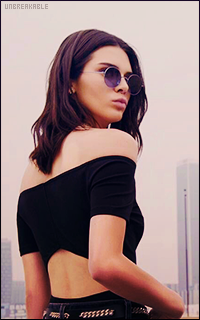Texté coupé dans la feuille de personnage avec effet hover
2 participants
Forum gratuit : Le forum des forums actifs :: Entraide & Support... :: Problème avec un script, un code :: Archives des problèmes avec un code
Page 1 sur 1 • Partagez
 Texté coupé dans la feuille de personnage avec effet hover
Texté coupé dans la feuille de personnage avec effet hover
Détails techniques
Version du forum : phpBB2Poste occupé : Fondateur
Navigateur(s) concerné(s) : Google Chrome, Safari
Capture d'écran du problème :
- Voir l'image:
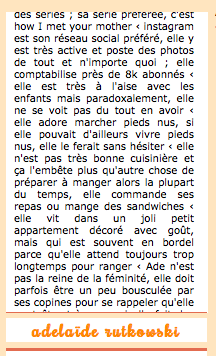
Personnes concernées par le problème : Tous les utilisateurs
Problème apparu depuis : Depuis le changement de codage du profil.
Lien du forum : http://www.aa-retro.com/
Description du problème
Bonjour,Comme vous pouvez le voir sur la capture d'écran, j'ai mis la feuille de personnage derrière l'avatar avec l'aide d'un hover. Malheureusement, quand on remplit le champ "anecdotes" le texte est coupé et ce, peu importe la longueur. A partir du moment où le texte est plus long que la taille de l'avatar, il est coupé. Ce qui est assez problématique...
PS : il y a bien une scrollbar mais elle n'est pas visible avec Safari sur Mac.
Voilà le template concerné :
- Spoiler:
Et la partie css liée au codage du profil :
- Spoiler:
Tout est sous hide.
N'hésitez pas si vous avez la moindre question

Et merci d'avance.
Dernière édition par Juux24 le Jeu 24 Oct 2019 - 14:47, édité 3 fois
 Re: Texté coupé dans la feuille de personnage avec effet hover
Re: Texté coupé dans la feuille de personnage avec effet hover
Bonjour,
Je poste juste pour voir les codes (je ne garantis pas une solution mais dur de dire sans voir ).
).
EDIT :
Essayez avec ce template :
Et ce css :
Je poste juste pour voir les codes (je ne garantis pas une solution mais dur de dire sans voir
EDIT :
Essayez avec ce template :
- Code:
<script type="text/javascript">
//<![CDATA[
var multiquote_img_off = '{JS_MULTIQUOTE_IMG_OFF}', multiquote_img_on = '{JS_MULTIQUOTE_IMG_ON}', _atr = '{JS_DIR}addthis/', _ati = '{PATH_IMG_FA}addthis/'{ADDTHIS_LANG}, addthis_localize = { share_caption: "{L_SHARE_CAPTION}", email: "{L_EMAIL}", email_caption: "{L_EMAIL_CAPTION}", favorites: "{L_SHARE_BOOKMARKS}", print: "{L_PRINT}", more: "{L_MORE}" };
$(function(){
if(typeof(_atc) == "undefined") {
_atc = { };
}
});
var hiddenMsgLabel = { visible:'{JS_HIDE_HIDDEN_MESSAGE}', hidden:'{JS_SHOW_HIDDEN_MESSAGE}' };
showHiddenMessage = function(id)
{
try
{
var regId = parseInt(id, 10);
if( isNaN(regId) ) { regId = 0; }
if( regId > 0)
{
$('.post--' + id).toggle(0, function()
{
if( $(this).is(":visible") )
{
$('#hidden-title--' + id).html(hiddenMsgLabel.visible);
}
else
{
$('#hidden-title--' + id).html(hiddenMsgLabel.hidden);
}
});
}
}
catch(e) { }
return false;
};
//]]>
</script>
<table width="100%" border="0" cellspacing="2" cellpadding="0">
<tr>
<td align="left" valign="middle" nowrap="nowrap">
<span class="nav">
<!-- BEGIN switch_user_authpost -->
<a href="{U_POST_NEW_TOPIC}" rel="nofollow"><img src="{POST_IMG}" id="{POST_IMG_ID}one" alt="{L_POST_NEW_TOPIC}" align="middle" border="0" /></a>
<!-- END switch_user_authpost -->
<!-- BEGIN switch_user_authreply -->
<a href="{U_POST_REPLY_TOPIC}"><img src="{REPLY_IMG}" id="i_reply" alt="{L_POST_REPLY_TOPIC}" align="middle" border="0" /></a>
<!-- END switch_user_authreply -->
</span>
</td>
<td class="nav" valign="middle" width="100%">
<span class="nav">
<a class="nav" href="{U_INDEX}"><span>{L_INDEX}</span></a>
<!--{NAV_SEP}<a class="nav" href="{U_ALBUM}"><span>{L_ALBUM}</span></a>-->
{NAV_CAT_DESC_SECOND}
</span>
</td>
<td align="right" valign="bottom" nowrap="nowrap" width="100%">
<!-- BEGIN switch_twitter_btn -->
<span id="twitter_btn" style="margin-left: 6px; ">
<a href="https://twitter.com/share" class="twitter-share-button" data-via="{TWITTER}">Tweet</a>
<script>!function(d,s,id){var js,fjs=d.getElementsByTagName(s)[0],p=/^http:/.test(d.location)?'http':'https';if(!d.getElementById(id)){js=d.createElement(s);js.id=id;js.src=p+'://platform.twitter.com/widgets.js';fjs.parentNode.insertBefore(js,fjs);}}(document, 'script', 'twitter-wjs');</script>
</span>
<!-- END switch_twitter_btn -->
<!-- BEGIN switch_fb_likebtn -->
<script>(function(d, s, id) {
var js, fjs = d.getElementsByTagName(s)[0];
if (d.getElementById(id)) return;
js = d.createElement(s); js.id = id;
js.src = "https://connect.facebook.net/{LANGUAGE}/all.js#xfbml=1";
fjs.parentNode.insertBefore(js, fjs);
}(document, 'script', 'facebook-jssdk'));</script>
<div class="fb-like" data-href="{FORUM_URL}{TOPIC_URL}" data-layout="button_count" data-action="like" data-show-faces="false" data-share="false"></div>
<!-- END switch_fb_likebtn -->
<span class="gensmall bold">
<a class="addthis_button" href="#">{L_SHARE}</a>
<!-- BEGIN switch_plus_menu -->
|
<script type="text/javascript">//<![CDATA[
var url_favourite = '{U_FAVOURITE_JS_PLUS_MENU}';
var url_newposts = '{U_NEWPOSTS_JS_PLUS_MENU}';
var url_egosearch = '{U_EGOSEARCH_JS_PLUS_MENU}';
var url_unanswered = '{U_UNANSWERED_JS_PLUS_MENU}';
var url_watchsearch = '{U_WATCHSEARCH_JS_PLUS_MENU}';
insert_plus_menu('f{FORUM_ID}&t={TOPIC_ID}','{JS_SESSION_ID}', {JS_AUTH_FAVOURITES});
//]]>
</script>
<!-- END switch_plus_menu -->
</span>
</td>
</tr>
</table>
<table class="forumline" width="100%" border="0" cellspacing="1" cellpadding="0" >
<tr align="right">
<td class="catHead" colspan="2" height="28">
<table width="100%" border="0" cellspacing="0" cellpadding="0">
<tr>
<td width="9%" class="noprint"> </td>
<td align="center" class="t-title">
<h1 class="cattitle"> {TOPIC_TITLE}</h1>
</td>
<td align="right" width="9%" class="browse-arrows">
<!-- BEGIN switch_isconnect -->
<a href="{U_VIEW_OLDER_TOPIC}">{L_VIEW_PREVIOUS_TOPIC}</a> <a href="{U_VIEW_NEWER_TOPIC}">{L_VIEW_NEXT_TOPIC}</a>
<!-- END switch_isconnect -->
<a href="#bottom">{L_GOTO_DOWN}</a>
</td>
</tr>
</table>
</td>
</tr>
<!-- BEGIN topicpagination -->
<tr>
<td class="row1 pagination" colspan="2" align="right" valign="top"><span class="gensmall">{PAGINATION}</span></td>
</tr>
<!-- END topicpagination -->
{POLL_DISPLAY}
<tr>
<th class="thLeft" nowrap="nowrap" width="150px" height="26">{L_AUTHOR}</th>
<th class="thRight" nowrap="nowrap">{L_MESSAGE}</th>
</tr>
<!-- BEGIN postrow -->
<!-- BEGIN hidden -->
<tr>
<td class="postdetails {postrow.hidden.ROW_CLASS}" colspan="2" align="center">{postrow.hidden.MESSAGE}</td>
</tr>
<!-- END hidden -->
<!-- BEGIN displayed -->
<tr class="post post--{postrow.displayed.U_POST_ID}" id="p{postrow.displayed.U_POST_ID}" style="{postrow.displayed.DISPLAYABLE_STATE}">
<td class="{postrow.displayed.ROW_CLASS}"{postrow.displayed.THANK_BGCOLOR} valign="top" width="150">
<a name="{postrow.displayed.U_POST_ID}" style="position: relative; top: -30px; width: 1px;" id="{postrow.displayed.U_POST_ID}"></a>
<!--DEBUT DU PROFIL POSTEUR-->
<div class="postdetails poster-profile">
<div id="effetprofil">
<div class="effetavatar">{postrow.displayed.POSTER_AVATAR}</div>
<div class="effetfdper">
<titre4>me, myself & i</titre4>
<div class="cadrefdepersonnage" id="rpgone">{postrow.displayed.POSTER_RPG}</div>
<script type="text/javascript">jQuery('#rpgone').html(jQuery('#rpgone').html().replace('Feuille de personnage','')).removeAttr('id')</script>
</div>
</div>
<div class="name">{postrow.displayed.POSTER_NAME}</div>
<div class="fondinfos">
<!-- BEGIN profile_field -->{postrow.displayed.profile_field.LABEL} {postrow.displayed.profile_field.CONTENT}{postrow.displayed.profile_field.SEPARATOR}<!-- END profile_field -->
</div>
{postrow.displayed.RANK_IMAGE}
</div>
<!--FIN DU PROFIL POSTEUR-->
</td>
<td class="{postrow.displayed.ROW_CLASS}"{postrow.displayed.THANK_BGCOLOR} valign="top" width="100%" height="28">
<table width="100%" border="0" cellspacing="0" cellpadding="0">
<tr>
<td><span class="postdetails"><img src="{postrow.displayed.MINI_POST_IMG}" alt="{postrow.displayed.L_MINI_POST_ALT}" title="{postrow.displayed.L_MINI_POST_ALT}" border="0" />{L_POST_SUBJECT}: {postrow.displayed.POST_SUBJECT} <img src="{postrow.displayed.MINI_TIME_IMG}" alt="" border="0" />{postrow.displayed.POST_DATE}</span></td>
<td valign="top" nowrap="nowrap" class="post-options">
{postrow.displayed.THANK_IMG} {postrow.displayed.MULTIQUOTE_IMG} {postrow.displayed.QUOTE_IMG} {postrow.displayed.EDIT_IMG} {postrow.displayed.DELETE_IMG} {postrow.displayed.IP_IMG} {postrow.displayed.REPORT_IMG}
</td>
</tr>
<tr>
<td colspan="2" class="hr">
<hr />
</td>
</tr>
<tr>
<td colspan="2">
<!-- BEGIN switch_vote_active -->
<div class="vote gensmall">
<!-- BEGIN switch_vote -->
<div class="vote-button"><a href="{postrow.displayed.switch_vote_active.switch_vote.U_VOTE_PLUS}">+</a></div>
<!-- END switch_vote -->
<!-- BEGIN switch_bar -->
<div class="vote-bar" title="{postrow.displayed.switch_vote_active.L_VOTE_TITLE}">
<!-- BEGIN switch_vote_plus -->
<div class="vote-bar-plus" style="height:{postrow.displayed.switch_vote_active.switch_bar.switch_vote_plus.HEIGHT_PLUS}px;"></div>
<!-- END switch_vote_plus -->
<!-- BEGIN switch_vote_minus -->
<div class="vote-bar-minus" style="height:{postrow.displayed.switch_vote_active.switch_bar.switch_vote_minus.HEIGHT_MINUS}px;"></div>
<!-- END switch_vote_minus -->
</div>
<!-- END switch_bar -->
<!-- BEGIN switch_no_bar -->
<div title="{postrow.displayed.switch_vote_active.L_VOTE_TITLE}" class="vote-no-bar">----</div>
<!-- END switch_no_bar -->
<!-- BEGIN switch_vote -->
<div class="vote-button"><a href="{postrow.displayed.switch_vote_active.switch_vote.U_VOTE_MINUS}">-</a></div>
<!-- END switch_vote -->
</div>
<!-- END switch_vote_active -->
<div class="postbody">
<div>{postrow.displayed.MESSAGE}</div>
<!-- BEGIN switch_attachments -->
<dl class="attachbox">
<dt>{postrow.displayed.switch_attachments.L_ATTACHMENTS}</dt>
<dd>
<!-- BEGIN switch_post_attachments -->
<dl class="file">
<dt>
<img src="{postrow.displayed.switch_attachments.switch_post_attachments.U_IMG}" alt="" />
<!-- BEGIN switch_dl_att -->
<a class="postlink" href="{postrow.displayed.switch_attachments.switch_post_attachments.switch_dl_att.U_ATTACHMENT}">{postrow.displayed.switch_attachments.switch_post_attachments.switch_dl_att.ATTACHMENT}</a> {postrow.displayed.switch_attachments.switch_post_attachments.switch_dl_att.ATTACHMENT_DEL}
<!-- END switch_dl_att -->
<!-- BEGIN switch_no_dl_att -->
{postrow.displayed.switch_attachments.switch_post_attachments.switch_no_dl_att.ATTACHMENT} {postrow.displayed.switch_attachments.switch_post_attachments.switch_no_dl_att.ATTACHMENT_DEL}
<!-- END switch_no_dl_att -->
</dt>
<!-- BEGIN switch_no_comment -->
<dd>
<em>{postrow.displayed.switch_attachments.switch_post_attachments.switch_no_comment.ATTACHMENT_COMMENT}</em>
</dd>
<!-- END switch_no_comment -->
<!-- BEGIN switch_no_dl_att -->
<dd>
<em><strong>{postrow.displayed.switch_attachments.switch_post_attachments.switch_no_dl_att.TEXT_NO_DL}</strong></em>
</dd>
<!-- END switch_no_dl_att -->
<dd>({postrow.displayed.switch_attachments.switch_post_attachments.FILE_SIZE}) {postrow.displayed.switch_attachments.switch_post_attachments.NB_DL}</dd>
</dl>
<!-- END switch_post_attachments -->
</dd>
</dl>
<!-- END switch_attachments -->
<div class="clear"></div>
<!-- BEGIN switch_signature -->
<div class="signature_div">
{postrow.displayed.SIGNATURE}
</div>
<!-- END switch_signature -->
</div>
<span class="gensmall">{postrow.displayed.EDITED_MESSAGE}</span>
</td>
</tr>
</table>
</td>
</tr>
<tr class="post--{postrow.displayed.U_POST_ID}" style="{postrow.displayed.DISPLAYABLE_STATE}">
<td class="{postrow.displayed.ROW_CLASS} browse-arrows"{postrow.displayed.THANK_BGCOLOR} align="center" valign="middle" width="150">
<a href="#top">{L_BACK_TO_TOP}</a> <a href="#bottom">{L_GOTO_DOWN}</a>
</td>
<td class="{postrow.displayed.ROW_CLASS} messaging gensmall"{postrow.displayed.THANK_BGCOLOR} width="100%" height="28">
<table border="0" cellspacing="0" cellpadding="0">
<tr>
<td valign="middle">
{postrow.displayed.PROFILE_IMG} {postrow.displayed.PM_IMG} {postrow.displayed.EMAIL_IMG}<!-- BEGIN contact_field --> {postrow.displayed.contact_field.CONTENT}<!-- END contact_field --> {postrow.displayed.ONLINE_IMG}
</td>
</tr>
</table>
</td>
</tr>
<!-- BEGIN first_post_br -->
</table>
<hr />
<table class="forumline" width="100%" border="0" cellspacing="1" cellpadding="0">
<tr>
<th class="thLeft" nowrap="nowrap" width="150px" height="26">{L_AUTHOR}</th>
<th class="thRight" nowrap="nowrap" colspan="2">{L_MESSAGE}</th>
</tr>
<!-- END first_post_br -->
<!-- END displayed -->
<!-- END postrow -->
<!-- BEGIN no_post -->
<tr align="center">
<td class="row1" colspan="2" height="28">
<span class="genmed">{no_post.L_NO_POST}</span>
</td>
</tr>
<!-- END no_post -->
<tr align="right">
<td class="catBottom" colspan="2" height="28">
<table width="100%" border="0" cellspacing="0" cellpadding="0">
<tr>
<td width="9%" class="noprint"> </td>
<td align="center" class="t-title"><a name="bottomtitle"></a><div class="cattitle">{TOPIC_TITLE}</div></td>
<td align="right" nowrap="nowrap" width="9%" class="browse-arrows">
<!-- BEGIN switch_isconnect -->
<a href="{U_VIEW_OLDER_TOPIC}">{L_VIEW_PREVIOUS_TOPIC}</a> <a href="{U_VIEW_NEWER_TOPIC}">{L_VIEW_NEXT_TOPIC}</a>
<!-- END switch_isconnect -->
<a href="#top">{L_BACK_TO_TOP}</a>
</td>
</tr>
</table>
</td>
</tr>
</table>
<table class="forumline noprint" width="100%" border="0" cellspacing="0" cellpadding="0" style="margin: 0 0 1px 0; border-top: 0px;">
<tr>
<td class="row2" valign="top" {COLSPAN_PAGINATION} width="150"><span class="gensmall">{PAGE_NUMBER}</span></td>
<!-- BEGIN topicpagination -->
<td class="row1" align="right" valign="top" ><span class="gensmall">{PAGINATION}</span></td>
<!-- END topicpagination -->
</tr>
<!-- BEGIN switch_user_logged_in -->
<!-- BEGIN watchtopic -->
<tr>
<td class="row2" colspan="2" align="right" valign="top"><span class="gensmall">{S_WATCH_TOPIC}</span></td>
</tr>
<!-- END watchtopic -->
<!-- END switch_user_logged_in -->
</table>
<!-- BEGIN promot_trafic -->
<table class="forumline" width="100%" border="0" cellpadding="1" cellspacing="0" id="ptrafic_close" style="display:none;margin: 1px 0px 1px 0px">
<tr>
<td class="catBottom" height="28">
<table width="100%" border="0" cellspacing="0" cellpadding="0">
<tr>
<td valign="top"><div class="cattitle"> {PROMOT_TRAFIC_TITLE}</div></td>
<td align="right" valign="middle" width="10"><span class="gensmall"><a href="javascript:ShowHideLayer('ptrafic_open','ptrafic_close');"><img src="{TABS_MORE_IMG}" alt="+" align="middle" border="0" /></a></span></td>
</tr>
</table>
</td>
</tr>
</table>
<table class="forumline" width="100%" border="0" cellpadding="1" cellspacing="0" id="ptrafic_open" style="display:'';margin: 1px 0px 1px 0px">
<tr>
<td class="catBottom" height="28">
<table width="100%" border="0" cellspacing="0" cellpadding="0">
<tr>
<td valign="top"><div class="cattitle"> {PROMOT_TRAFIC_TITLE}</div></td>
<td align="right" valign="middle" width="10"><span class="gensmall"><a href="javascript:ShowHideLayer('ptrafic_open','ptrafic_close');"><img src="{TABS_LESS_IMG}" alt="-" align="middle" border="0" /></a></span></td>
</tr>
</table>
</td>
</tr>
<tr>
<td class="row2 postbody" valign="top">
<!-- BEGIN link -->
» <a style="text-decoration:none" href="{promot_trafic.link.U_HREF}" target="_blank" title="{promot_trafic.link.TITLE}" rel="nofollow">{promot_trafic.link.TITLE}</a><br />
<!-- END link -->
</td>
</tr>
</table>
<!-- END promot_trafic -->
<!-- BEGIN switch_forum_rules -->
<table id="forum_rules" class="forumline" width="100%" border="0" cellspacing="0" cellpadding="0" style="margin: 1px 0px 1px 0px">
<tbody>
<tr>
<td class="catBottom">
<table width="100%" border="0" cellspacing="0" cellpadding="0">
<tbody>
<tr>
<td valign="top">
<div class="cattitle"> {L_FORUM_RULES}</div>
</td>
</tr>
</tbody>
</table>
</td>
</tr>
<tr>
<td class="row1 clearfix">
<table>
<tr>
<!-- BEGIN switch_forum_rule_image -->
<td class="logo">
<img src="{RULE_IMG_URL}" alt="" />
</td>
<!-- END switch_forum_rule_image -->
<td class="rules postbody">
{RULE_MSG}
</td>
</tr>
</table>
</td>
</tr>
</tbody>
</table>
<!-- END switch_forum_rules -->
<table class="forumline noprint" width="100%" border="0" cellspacing="0" cellpadding="0">
<tr>
<td class="row2" colspan="2" align="center" style="padding:0px">
<!-- BEGIN switch_user_logged_in -->
<a name="quickreply"></a>
{QUICK_REPLY_FORM}<br />
<!-- END switch_user_logged_in -->
</td>
</tr>
<tr>
<td style="margin:0; padding: 0;" colspan="2">
<table border="0" cellpadding="0" width="100%" cellspacing="0" id="info_open" style="display:''">
<tbody>
<!-- BEGIN show_permissions -->
<tr>
<td class="row2" valign="top" width="25%"><span class="gensmall">{L_TABS_PERMISSIONS}</span></td>
<td class="row1" valign="top" width="75%"><span class="gensmall">{S_AUTH_LIST}</span></td>
</tr>
<!-- END show_permissions -->
<tr>
<td class="catBottom" colspan="2" height="28">
<table width="100%" border="0" cellspacing="0" cellpadding="0">
<tr>
<td valign="middle" width="100%"><span class="nav"><a class="nav" href="{U_INDEX}">{L_INDEX}</a>{NAV_SEP}<a class="nav" href="{U_ALBUM}">{L_ALBUM}</a>{NAV_CAT_DESC_SECOND}</span></td>
<!-- BEGIN show_permissions -->
<td align="right" valign="middle"><span class="gensmall"><a href="javascript:ShowHideLayer('info_open','info_close');"><img src="{TABS_LESS_IMG}" alt="-" align="middle" border="0" /></a></span></td>
<!-- END show_permissions -->
</tr>
</table>
</td>
</tr>
</tbody>
</table>
</td>
</tr>
<tr>
<td style="margin:0; padding: 0;" colspan="2">
<table border="0" cellpadding="0" cellspacing="0" width="100%" id="info_close" style="display:none;">
<tbody>
<tr>
<td class="catBottom" colspan="2" height="28">
<table width="100%" border="0" cellspacing="0" cellpadding="0">
<tr>
<td valign="middle" width="100%"><span class="nav"><a class="nav" href="{U_INDEX}">{L_INDEX}</a>{NAV_SEP}<a class="nav" href="{U_ALBUM}">{L_ALBUM}</a>{NAV_CAT_DESC_SECOND}</span></td>
<td align="right" valign="middle"><span class="gensmall"><a href="javascript:ShowHideLayer('info_open','info_close');"><img src="{TABS_MORE_IMG}" alt="+" align="middle" border="0" /></a></span></td>
</tr>
</table>
</td>
</tr>
</tbody>
</table>
</td>
</tr>
</table>
<form action="{S_JUMPBOX_ACTION}" method="get" name="jumpbox" onsubmit="if(document.jumpbox.f.value == -1){return false;}">
<table class="noprint" width="100%" border="0" cellspacing="2" cellpadding="0" align="center">
<tr>
<td align="left" valign="middle" nowrap="nowrap" {WIDTH_GALLERY}>
<span class="nav">
<!-- BEGIN switch_user_authpost -->
<a href="{U_POST_NEW_TOPIC}" rel="nofollow"><img src="{POST_IMG}" id="{POST_IMG_ID}Newtopic" alt="{L_POST_NEW_TOPIC}" align="middle" border="0" /></a>
<!-- END switch_user_authpost -->
<!-- BEGIN switch_user_authreply -->
<a href="{U_POST_REPLY_TOPIC}"><img src="{REPLY_IMG}" alt="{L_POST_REPLY_TOPIC}" align="middle" border="0" /></a>
<!-- END switch_user_authreply -->
</span>
</td>
<td align="right" nowrap="nowrap"><span class="gensmall">{L_JUMP_TO}: {S_JUMPBOX_SELECT} <input class="liteoption" type="submit" value="{L_GO}" /></span></td>
<!-- BEGIN moderation_panel -->
<td align="center">
<span class="gensmall">{moderation_panel.U_YOUR_PERSONAL_MODERATE}</span>
</td>
<td align="center" width="250">
<span class="gensmall"> </span>
</td>
<!-- END moderation_panel -->
</tr>
</table>
</form>
<!-- BEGIN viewtopic_bottom -->
<table class="noprint" width="100%" border="0" cellspacing="2" cellpadding="0" align="center">
<tr>
<td colspan="2" align="left" valign="top" nowrap="nowrap"><br />{S_TOPIC_ADMIN}<br />
<form name="action" method="get" action="{S_FORM_MOD_ACTION}">
<input type="hidden" name="t" value="{TOPIC_ID}" />
<!-- <input type="hidden" name="sid" value="{S_SID}" /> -->
<input type="hidden" name="{SECURE_ID_NAME}" value="{SECURE_ID_VALUE}" />
<span class="gen">{L_MOD_TOOLS}<br />{S_SELECT_MOD} <input class="liteoption" type="submit" value="{L_GO}" /></span>
</form>
</td>
</tr>
</table>
<!-- END viewtopic_bottom -->
<!-- BEGIN switch_image_resize -->
<script type="text/javascript">
//<![CDATA[
$(resize_images({ 'selector' : '.postbody', 'max_width' : {switch_image_resize.IMG_RESIZE_WIDTH}, 'max_height' : {switch_image_resize.IMG_RESIZE_HEIGHT} }));
//]]>
</script>
<!-- END switch_image_resize -->
<script src="//s7.addthis.com/js/300/addthis_widget.js#pubid=forumotion" type="text/javascript"></script>
Et ce css :
- Code:
/* --- PROFIL OCTOBRE 2019 --- */
#effetprofil {
position: relative;
width: 202px;
height: 321px;
overflow: hidden;
}
.effetavatar {
position: absolute;
top: 0;
left: 0;
box-sizing: border-box;
width: 100%;
height: 100%;
z-index: 1;
padding: 3px;
border-top: 3px solid #4F4F4F;
background-color: #E6E6E6;
-webkit-transition: all .5s;
-moz-transition: all .5s;
-ms-transition: all .5s;
-o-transition: all .5s;
transition: all .5s;
}
.fondavatar img {
max-width: 100%;
margin: auto;
display: block;
}
.effetfdper {
position: absolute;
left: -100%;
top: 0px;
box-sizing: border-box;
width: 100%;
height: 100%;
padding: 8px;
overflow: auto;
z-index: 0;
background-color: #fff;
opacity: .7;
text-align: justify;
-moz-transition: all .5s;
-ms-transition: all .5s;
-o-transition: all .5s;
-webkit-transition: all .5s;
transition: all .5s;
}
#effetprofil:hover > .effetavatar {
top: 100%;
}
#effetprofil:hover > .effetfdper {
left: 0;
opacity: 1;
}
.effetfdper titre4 {
display: block;
text-align: center;
}
.cadrefdepersonnage {
margin-top: -20px;
font-size: 10px;
line-height: 12px;
}
.name {
text-align: center;
text-transform: lowercase;
font-family: Rochester;
font-size: 18px;
letter-spacing: 1px;
background-color: #E6E6E6;
margin-top: 5px;
}
.fondinfos {
padding: 5px;
border-top: 3px solid #4F4F4F;
text-align: justify;
font-size: 11px;
line-height: 10px;
background-color: #E6E6E6;
margin-top: 5px;
}
.fondinfos img {
max-width: 189px;
}
.poster-profile img {
max-width: 100%;
}
/* --- FIN PROFIL OCTOBRE 2019 --- */

MlleAlys- Membre actif
- Messages : 5967
Inscrit(e) le : 12/09/2012
 Re: Texté coupé dans la feuille de personnage avec effet hover
Re: Texté coupé dans la feuille de personnage avec effet hover
Bonjour,
ça fonctionne parfaitement ! Un grand merci !
Puis-je savoir ce que vous avez modifié par curiosité ? Car j'ai cherché pendant un moment donc ça pourrait m'aider pour la prochaine fois
EDIT:
En fait, j'ai parlé trop vite, je remarque maintenant que dans la liste des sujets + messagerie, les pseudos s'affichent comme ça :

Donc le problème de feuille de personnage est bien réglé mais depuis, il y a un problème avec le pseudo :/
EDIT2: J'ai réussi à régler le problème en changeant le nom de la div qui entoure le pseudo
Problème donc résolu !
ça fonctionne parfaitement ! Un grand merci !
Puis-je savoir ce que vous avez modifié par curiosité ? Car j'ai cherché pendant un moment donc ça pourrait m'aider pour la prochaine fois
EDIT:
En fait, j'ai parlé trop vite, je remarque maintenant que dans la liste des sujets + messagerie, les pseudos s'affichent comme ça :

Donc le problème de feuille de personnage est bien réglé mais depuis, il y a un problème avec le pseudo :/
EDIT2: J'ai réussi à régler le problème en changeant le nom de la div qui entoure le pseudo
Problème donc résolu !
 Re: Texté coupé dans la feuille de personnage avec effet hover
Re: Texté coupé dans la feuille de personnage avec effet hover
Alors... euh... globalement, c'était un problème de gestion des dimensions des différents éléments, qui faisait que la barre de défilement n'était pas visible. J'ai simplifié la structure de certains éléments du template, afin de faciliter la gestion des dimensions via le css que j'ai corrigé en conséquences.
De façon générale, moins on a besoin de fixer de dimensions, mieux ça s'adapte. J'ai fixé la taille du bloc principal du profil et presque pas les éléments à l'intérieur (qui sont au passage positionnés avec top et left et avec des pourcentages, la plupart des marges négatives ne sont pas nécessaires et doivent être au maximum évitées)
EDIT
Au temps pour moi, je n'avais pas pensé à cet effet !
De façon générale, moins on a besoin de fixer de dimensions, mieux ça s'adapte. J'ai fixé la taille du bloc principal du profil et presque pas les éléments à l'intérieur (qui sont au passage positionnés avec top et left et avec des pourcentages, la plupart des marges négatives ne sont pas nécessaires et doivent être au maximum évitées)
EDIT
Au temps pour moi, je n'avais pas pensé à cet effet !

MlleAlys- Membre actif
- Messages : 5967
Inscrit(e) le : 12/09/2012
 Sujets similaires
Sujets similaires» Agrandir les champs texte de la feuille personnage dans le panneau d'administration
» affiché feuille de personnage de wowarmory dans feuille de personnage
» Feuille de personnage en hover qui se glisse sous le profil suivant
» Feuille de personnage : mettre texte/liste à la ligne
» Couleur de texte -Feuille de personnage-
» affiché feuille de personnage de wowarmory dans feuille de personnage
» Feuille de personnage en hover qui se glisse sous le profil suivant
» Feuille de personnage : mettre texte/liste à la ligne
» Couleur de texte -Feuille de personnage-
Forum gratuit : Le forum des forums actifs :: Entraide & Support... :: Problème avec un script, un code :: Archives des problèmes avec un code
Page 1 sur 1
Permission de ce forum:
Vous ne pouvez pas répondre aux sujets dans ce forum
 Accueil
Accueil Créer un forum
Créer un forum


 par Juux24 Mar 22 Oct 2019 - 13:30
par Juux24 Mar 22 Oct 2019 - 13:30