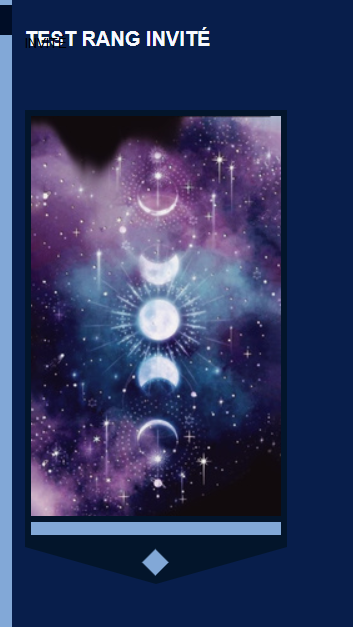Enlever texte de rang invité
2 participants
Forum gratuit : Le forum des forums actifs :: Entraide & Support... :: Problème avec un script, un code :: Archives des problèmes avec un code
Page 1 sur 1 • Partagez
 Enlever texte de rang invité
Enlever texte de rang invité
Détails techniques
Version du forum : phpBB2
Poste occupé : Administrateur
Navigateur(s) concerné(s) : Mozilla Firefox
Capture d'écran du problème :
- Voir l'image:
Personnes concernées par le problème : Tous les utilisateurs
Lien du forum : https://nova-aurora.forumactif.com/t10-demande-de-partenariat#63
Description du problème
Bonsoir !J'aimerai enlever le texte et image d'un rang aux invités Comment puis-je faire ?
Voilà le template !
- Code:
<script type="text/javascript">
//<![CDATA[
var multiquote_img_off = '{JS_MULTIQUOTE_IMG_OFF}', multiquote_img_on = '{JS_MULTIQUOTE_IMG_ON}', _atr = '{JS_DIR}addthis/', _ati = '{PATH_IMG_FA}addthis/'{ADDTHIS_LANG}, addthis_localize = { share_caption: "{L_SHARE_CAPTION}", email: "{L_EMAIL}", email_caption: "{L_EMAIL_CAPTION}", favorites: "{L_SHARE_BOOKMARKS}", print: "{L_PRINT}", more: "{L_MORE}" };
$(function(){
if(typeof(_atc) == "undefined") {
_atc = { };
}
_atc.cwait = 0;
$('.addthis_button').mouseup(function(){
if ($('#at15s').css('display') == 'block') {
addthis_close();
}
});
});
var hiddenMsgLabel = { visible:'{JS_HIDE_HIDDEN_MESSAGE}', hidden:'{JS_SHOW_HIDDEN_MESSAGE}' };
showHiddenMessage = function(id)
{
try
{
var regId = parseInt(id, 10);
if( isNaN(regId) ) { regId = 0; }
if( regId > 0)
{
$('.post--' + id).toggle(0, function()
{
if( $(this).is(":visible") )
{
$('#hidden-title--' + id).html(hiddenMsgLabel.visible);
}
else
{
$('#hidden-title--' + id).html(hiddenMsgLabel.hidden);
}
});
}
}
catch(e) { }
return false;
};
//]]>
</script>
<table width="100%" align="center" border="0" cellspacing="0" cellpadding="0" style="max-width:750px !important;">
<tr><td align="left" valign="bottom"><span class="nav"><!-- BEGIN switch_user_authpost --><a href="{U_POST_NEW_TOPIC}" rel="nofollow"><img src="{POST_IMG}" id="{POST_IMG_ID}one" alt="{L_POST_NEW_TOPIC}" align="middle" border="0" /></a> <!-- END switch_user_authpost --><!-- BEGIN switch_user_authreply --><a href="{U_POST_REPLY_TOPIC}"><img src="{REPLY_IMG}" id="i_reply" alt="{L_POST_REPLY_TOPIC}" align="middle" border="0" /></a><!-- END switch_user_authreply --></span></td>
<td align="right" valign="middle"><!-- BEGIN switch_user_logged_in --><!-- BEGIN watchtopic --><span class="gensmall">{S_WATCH_TOPIC}</span><!-- END watchtopic --><!-- END switch_user_logged_in --> <a href="{U_VIEW_OLDER_TOPIC}">{L_VIEW_PREVIOUS_TOPIC}</a> <a href="{U_VIEW_NEWER_TOPIC}">{L_VIEW_NEXT_TOPIC}</a> <a href="#bottom">{L_GOTO_DOWN}</a></td>
</tr>
<tr><td colspan="2"><div id="tlePOST"><h1 class="cattitle">{TOPIC_TITLE}</h1><span class="navPOST" itemscope itemtype="http://data-vocabulary.org/Breadcrumb"><a class="nav" href="{U_INDEX}" itemprop="url"><span itemprop="title">{L_INDEX}</span></a><!--{NAV_SEP}<a class="nav" href="{U_ALBUM}" itemprop="url"><span itemprop="title">{L_ALBUM}</span></a>-->{NAV_CAT_DESC_SECOND}</span></div>
</td></tr>
</table>
<table class="forumline" width="100%" align="center" border="0" cellspacing="0" cellpadding="0" style="max-width:750px !important;">
<!-- BEGIN topicpagination -->
<tr><td class="pagination" align="right" valign="top"><span class="gensmall">{PAGINATION}</span></td></tr>
<!-- END topicpagination -->
{POLL_DISPLAY}
<!-- BEGIN postrow -->
<!-- BEGIN hidden -->
<tr><td class="postdetails" align="center">{postrow.hidden.MESSAGE}</td></tr>
<!-- END hidden -->
<!-- BEGIN displayed -->
<tr class="post post--{postrow.displayed.U_POST_ID}" id="p{postrow.displayed.U_POST_ID}" style="{postrow.displayed.DISPLAYABLE_STATE}">
<td {postrow.displayed.THANK_BGCOLOR} valign="top" width="100%" height="28">
<table width="100%" border="0" cellspacing="0" cellpadding="0">
<tr>
<td colspan="2">
<!-- BEGIN switch_vote_active -->
<div class="vote gensmall">
<!-- BEGIN switch_vote --><div class="vote-button"><a href="{postrow.displayed.switch_vote_active.switch_vote.U_VOTE_PLUS}">+</a></div><!-- END switch_vote -->
<!-- BEGIN switch_bar -->
<div class="vote-bar" title="{postrow.displayed.switch_vote_active.L_VOTE_TITLE}">
<!-- BEGIN switch_vote_plus --><div class="vote-bar-plus" style="height:{postrow.displayed.switch_vote_active.switch_bar.switch_vote_plus.HEIGHT_PLUS}px;"></div><!-- END switch_vote_plus -->
<!-- BEGIN switch_vote_minus --><div class="vote-bar-minus" style="height:{postrow.displayed.switch_vote_active.switch_bar.switch_vote_minus.HEIGHT_MINUS}px;"></div><!-- END switch_vote_minus -->
</div>
<!-- END switch_bar -->
<!-- BEGIN switch_no_bar --><div title="{postrow.displayed.switch_vote_active.L_VOTE_TITLE}" class="vote-no-bar">----</div><!-- END switch_no_bar -->
<!-- BEGIN switch_vote --><div class="vote-button"><a href="{postrow.displayed.switch_vote_active.switch_vote.U_VOTE_MINUS}">-</a></div><!-- END switch_vote -->
</div>
<!-- END switch_vote_active --><div style="height:5px;"></div>
</td></tr>
<tr><td valign="top">
<div class="postbody"><a name="{postrow.displayed.U_POST_ID}" style="position:relative; top:30px; width:1px;" id="{postrow.displayed.U_POST_ID}"></a>
<div class="datePOST"><span style="display:inline-block; vertical-align:middle; width:50%;"><img src="{postrow.displayed.MINI_TIME_IMG}" border="0" />{postrow.displayed.POST_DATE}</span><span style="display:inline-block; vertical-align:middle; width:50%; text-align:right; line-height:0;">{postrow.displayed.THANK_IMG} {postrow.displayed.MULTIQUOTE_IMG} {postrow.displayed.QUOTE_IMG} {postrow.displayed.EDIT_IMG} {postrow.displayed.DELETE_IMG} {postrow.displayed.IP_IMG} {postrow.displayed.REPORT_IMG}</span></div>
<div>{postrow.displayed.MESSAGE}</div>
<!-- BEGIN switch_attachments -->
<dl class="attachbox">
<dt>{postrow.displayed.switch_attachments.L_ATTACHMENTS}</dt>
<dd>
<!-- BEGIN switch_post_attachments -->
<dl class="file">
<dt><img src="{postrow.displayed.switch_attachments.switch_post_attachments.U_IMG}" alt="" />
<!-- BEGIN switch_dl_att -->
<a class="postlink" href="{postrow.displayed.switch_attachments.switch_post_attachments.switch_dl_att.U_ATTACHMENT}">{postrow.displayed.switch_attachments.switch_post_attachments.switch_dl_att.ATTACHMENT}</a> {postrow.displayed.switch_attachments.switch_post_attachments.switch_dl_att.ATTACHMENT_DEL}
<!-- END switch_dl_att -->
<!-- BEGIN switch_no_dl_att -->{postrow.displayed.switch_attachments.switch_post_attachments.switch_no_dl_att.ATTACHMENT} {postrow.displayed.switch_attachments.switch_post_attachments.switch_no_dl_att.ATTACHMENT_DEL}<!-- END switch_no_dl_att -->
</dt>
<!-- BEGIN switch_no_comment --><dd><em>{postrow.displayed.switch_attachments.switch_post_attachments.switch_no_comment.ATTACHMENT_COMMENT}</em></dd><!-- END switch_no_comment -->
<!-- BEGIN switch_no_dl_att --><dd><em><strong>{postrow.displayed.switch_attachments.switch_post_attachments.switch_no_dl_att.TEXT_NO_DL}</strong></em></dd><!-- END switch_no_dl_att -->
<dd>({postrow.displayed.switch_attachments.switch_post_attachments.FILE_SIZE}) {postrow.displayed.switch_attachments.switch_post_attachments.NB_DL}</dd>
</dl>
<!-- END switch_post_attachments -->
</dd></dl>
<!-- END switch_attachments -->
<div class="clear"></div>
<!-- BEGIN switch_signature -->
<div class="signPOST">{postrow.displayed.SIGNATURE}</div>
<!-- END switch_signature -->
</div>
</td></tr>
<tr class="post--{postrow.displayed.U_POST_ID}" style="{postrow.displayed.DISPLAYABLE_STATE}">
<td class="browse-arrows"{postrow.displayed.THANK_BGCOLOR} align="center" valign="middle">
<a href="#top">{L_BACK_TO_TOP}</a> <a href="#bottom">{L_GOTO_DOWN}</a>
</td>
</tr></table></td>
<td valign="top"><div id="boxPOST"><div class="namePOST"><strong>{postrow.displayed.POSTER_NAME}</strong><div class="rankPOST">{postrow.displayed.POSTER_RANK} <br />
{postrow.displayed.RANK_IMAGE}</div></div>
<div class="boxPOST"><div class="avaPOST">{postrow.displayed.POSTER_AVATAR}</div><div class="ktactPOST"><div style="display:none;">{postrow.displayed.POSTER_NAME}</div>{postrow.displayed.PROFILE_IMG}{postrow.displayed.PM_IMG}<!-- BEGIN contact_field -->{postrow.displayed.contact_field.CONTENT}<!-- END contact_field --></div><div class="abtPOST"><!-- BEGIN profile_field -->{postrow.displayed.profile_field.LABEL} {postrow.displayed.profile_field.CONTENT}{postrow.displayed.profile_field.SEPARATOR}<!-- END profile_field --></div><div class="rpgPOST">{postrow.displayed.POSTER_RPG}</div></div><div class="triPOST"><div class="grpPOST"><div style="display:none;">{postrow.displayed.POSTER_NAME}</div></div><script type="text/javascript">$( document ).ready(function() {$('a[href*="/u"] span').each(function(){var color = $(this).css("color"); $(this).closest('.grpPOST, .ktactPOST').css("background-color", color);});});</script></div></div>
</td></tr>
<!-- BEGIN first_post_br -->
</table>
<table class="forumline" width="100%" border="0" cellspacing="0" cellpadding="0">
<!-- END first_post_br -->
<!-- END displayed -->
<!-- END postrow -->
<!-- BEGIN no_post -->
<tr align="center"><td colspan="3" height="28"><span class="genmed">{no_post.L_NO_POST}</span></td></tr>
<!-- END no_post -->
</table>
<table class="pagiPOST forumline noprint" width="100%" border="0" cellspacing="0" cellpadding="0">
<tr>
<td valign="top" {COLSPAN_PAGINATION} width="150"><span class="gensmall">{PAGE_NUMBER}</span></td>
<!-- BEGIN topicpagination --><td align="right" valign="top" ><span class="gensmall">{PAGINATION}</span></td><!-- END topicpagination -->
</tr>
</table>
<!-- BEGIN switch_forum_rules -->
<table id="forum_rules" width="100%" style="max-width:750px !important;" border="0" cellspacing="0" cellpadding="0">
<tr><td valign="top" colspan="2"><div class="cattitle">{L_FORUM_RULES}</div></td></tr>
<tr>
<td class="clearfix">
<table>
<tr>
<!-- BEGIN switch_forum_rule_image -->
<td class="logo"><img src="{RULE_IMG_URL}" /></td>
<!-- END switch_forum_rule_image -->
<td class="rules postbody">{RULE_MSG}</td>
</tr>
</table>
</td>
</tr>
</table>
<!-- END switch_forum_rules -->
<form action="{S_JUMPBOX_ACTION}" method="get" name="jumpbox" onsubmit="if(document.jumpbox.f.value == -1){return false;}">
<table width="100%" style="margin-top:5px; max-width:750px !important;" border="0" cellspacing="0" cellpadding="0" align="center">
<tr><td align="left" valign="middle" {WIDTH_GALLERY}><span class="nav"><!-- BEGIN switch_user_authpost --><a href="{U_POST_NEW_TOPIC}" rel="nofollow"><img src="{POST_IMG}" id="{POST_IMG_ID}Newtopic" alt="{L_POST_NEW_TOPIC}" align="middle" border="0" /></a><!-- END switch_user_authpost --> <!-- BEGIN switch_user_authreply --><a href="{U_POST_REPLY_TOPIC}"><img src="{REPLY_IMG}" alt="{L_POST_REPLY_TOPIC}" align="middle" border="0" /></a><!-- END switch_user_authreply --></span></td>
<td align="right" nowrap="nowrap"><span class="gensmall">{L_JUMP_TO}: {S_JUMPBOX_SELECT} <input class="liteoption" type="submit" value="{L_GO}" /></span></td>
<!-- BEGIN moderation_panel -->
<td align="center"><span class="gensmall">{moderation_panel.U_YOUR_PERSONAL_MODERATE}</span></td>
<td align="center" width="250"><span class="gensmall"> </span></td>
<!-- END moderation_panel -->
</tr>
</table>
</form>
<!-- BEGIN viewtopic_bottom -->
<table class="noprint" width="100%" style="max-width:750px !important;" border="0" cellspacing="0" cellpadding="0" align="center">
<tr><td colspan="2" align="right" valign="top" nowrap="nowrap"><span style="display:inline-block; vertical-align:middle;">{S_TOPIC_ADMIN}</span>
<form name="action" method="get" action="{S_FORM_MOD_ACTION}" style="display:inline-block; vertical-align:middle;">
<input type="hidden" name="t" value="{TOPIC_ID}" />
<!-- <input type="hidden" name="sid" value="{S_SID}" /> -->
<input type="hidden" name="{SECURE_ID_NAME}" value="{SECURE_ID_VALUE}" />
<span class="gen">{S_SELECT_MOD} <input class="liteoption" type="submit" value="{L_GO}" /></span>
</form>
</td></tr>
</table>
<!-- END viewtopic_bottom -->
<table class="forumline noprint" style="max-width:750px !important;" align="center" width="100%" border="0" cellspacing="0" cellpadding="0">
<tr><td colspan="2" align="center" style="padding:0px;">
<!-- BEGIN switch_user_logged_in --><a name="quickreply"></a>{QUICK_REPLY_FORM}<!-- END switch_user_logged_in -->
</td></tr>
</table>
<!-- BEGIN switch_image_resize -->
<script type="text/javascript">
//<![CDATA[
$(resize_images({ 'selector' : '.postbody', 'max_width' : {switch_image_resize.IMG_RESIZE_WIDTH}, 'max_height' : {switch_image_resize.IMG_RESIZE_HEIGHT} }));
//]]>
</script>
<!-- END switch_image_resize -->
<script src="{JS_DIR}addthis/addthis_widget.js" type="text/javascript"></script>
et le CSS topic au besoin.
- Code:
/****************************************************************** BLOC TITRE SUJET */
#tlePOST {
margin:0px auto; padding:10px 0;
border-radius: 10px 10px 0px 0px;
text-transform:uppercase; text-align:center; font-family:Arial;
background-color: #000d27; /* MODIFIABLE */
}
/* TITRE SUJET */
#tlePOST h1 {
display:block; font-size:19px;
color:#f5feff; /* MODIFIABLE */
}
/* NAVIGATION */
.navPOST {
display:block; margin:5px auto 0; width:98%;
padding:2px 0; font-size:10px;
background:#000d27; color:#f5feff; /* MODIFIABLE */
}
/* LIENS NAVIGATION */
.navPOST a {
color:#f5feff; /* MODIFIABLE */
}
/* BLOC DATE & OUTILS DE MODERATION */
.datePOST {
margin-bottom:10px; padding:10px; font-size:11px;
border-radius: 20px;
background-color:#1e325b; /* MODIFIABLE */
color:#f5feff; /* MODIFIABLE */
}
/* APPARENCE MESSAGE */
div.postbody {
min-height:550px; padding:10px;
background:#82a8d7; color:#171717; /* MODIFIABLE */
border-radius : 0px;
text-align:justify;
}
div.postbody img {
max-width:100%;
}
div.postbody a {
color: #002b83!important;
font-weight:bold;
}
div.postbody a:hover {
color: #b7810b!important;
font-weight:bold;
}
.signPOST br:nth-of-type(1) {
display:none;
}
/* PROFIL JOUEUR */
#boxPOST {
position:absolute; margin-left:10px; margin-top:65px; margin-right:-50px;
}
/* PSEUDONYME */
.namePOST {
position:absolute; z-index:3; margin-top: -64px;
width:400px;
max-width:210px;
text-align:left; text-transform:uppercase; font-family:Arial; line-height:14px;
}
.namePOST a {
display:inline-block;
}
/* TEXTE RANG */
.rankPOST {
position:absolute; z-index:1; vertical-align:middle; margin-top: -10px; margin-left: 0px;
text-transform:uppercase; text-align:left; font-size:11px;
max-width:200px;
color:black; /* MODIFIABLE */
}
/************************************************************************** BLOC AVATAR & INFORMATIONS JOUEUR */
.boxPOST {
padding:5px 0;
font-size:11px; font-family:Arial;
background:#03152b; color:#f5feff; /* MODIFIABLE */
}
/* BLOC AVATAR */
.avaPOST {
margin:0 5px; width:200px;
}
.avaPOST img {
width:200px; height:320px;
}
/* BLOC IMAGES CONTACT JOUEUR */
.ktactPOST {
margin:5px auto;
width:200px; padding:5px 0; text-align:center;
background:#82a8d7; /* MODIFIABLE - COULEUR PAR DEFAUT */
}
.ktactPOST img {
margin:0 2px; max-height:15px;
filter:grayscale(1); -webkit-filter:grayscale(1);
}
/* INFORMATIONS JOUEUR */
.abtPOST {
margin:auto; width:200px;
}
/* INTITULES INFORMATIONS JOUEUR */
.abtPOST .label {
text-transform:uppercase; font-weight:bold; /* MODIFIABLE */
}
/* IMAGES INFORMATIONS JOUEUR */
.abtPOST img {
margin:auto; max-width:200px; max-height:320px;
}
/* FEUILLE DE PERSONNAGE */
.rpgPOST {
margin:5px auto 0; width:200px;
}
.rpgPOST a:nth-of-type(1) {
display:none;
}
.rpgPOST br:nth-of-type(1) {
display:none;
}
.rpgPOST br:nth-of-type(2) {
display:none;
}
/* LOSANGE GROUPE */
.grpPOST {
position:absolute; margin-top:-25px; margin-left:-8px;
width:15px; height:15px;
background:#82a8d7; /* MODIFIABLE - COULEUR PAR DEFAUT */
transform:rotate(45deg); -webkit-transform:rotate(45deg);
}
/* TRIANGLE BAS PROFIL */
.triPOST {
width:0; height:0; border-style:solid; border-width:30px 105px 0 105px; border-color:transparent;
border-top-color:#03152b; /* MODIFIABLE */
}
Merci !
 Re: Enlever texte de rang invité
Re: Enlever texte de rang invité
Bonjour, a priori la gestion des rangs se fait plutôt dans Utilisateurs et groupes > Rangs ? Retrouvez le rang concerné pour le supprimer.
Ou je n'ai pas compris ce que vous souhaitiez faire ^^"
Ou je n'ai pas compris ce que vous souhaitiez faire ^^"

MlleAlys- Membre actif
- Messages : 5968
Inscrit(e) le : 12/09/2012
 Re: Enlever texte de rang invité
Re: Enlever texte de rang invité
Ah, je crois que j'ai compris cette fois ! (?)
Si vous utilisez seulement l'image des rangs et pas le texte, quelque soit le rang (invités et les autres), vous pouvez vous contenter dans le css d'appliquer font-size:0; à .rankPOST : En taille zéro, le texte des rangs ne sera pas visible.
Si vous utilisez seulement l'image des rangs et pas le texte, quelque soit le rang (invités et les autres), vous pouvez vous contenter dans le css d'appliquer font-size:0; à .rankPOST : En taille zéro, le texte des rangs ne sera pas visible.

MlleAlys- Membre actif
- Messages : 5968
Inscrit(e) le : 12/09/2012
 Re: Enlever texte de rang invité
Re: Enlever texte de rang invité
Super, ça a disparu merci !
Y-a-t-il moyen d'enlever l'espace de l'image uniquement pour les invités ? Juste pour l’esthétique ! Si ce n'est pas possible, pas grave.
Y-a-t-il moyen d'enlever l'espace de l'image uniquement pour les invités ? Juste pour l’esthétique ! Si ce n'est pas possible, pas grave.
 Re: Enlever texte de rang invité
Re: Enlever texte de rang invité
C'est à cause de vos marges négatives.
Localisez dans votre template lignes 135 et 136 :
Localisez dans votre css :
Localisez :
Localisez :
Enregistrez votre css.
Et... on va voir ce que ça donne comme ça, et s'il y a besoin de faire quelques retouches
Localisez dans votre template lignes 135 et 136 :
- Code:
<div class="rankPOST">{postrow.displayed.POSTER_RANK} <br />
{postrow.displayed.RANK_IMAGE}</div>
- Code:
<div class="rankPOST">{postrow.displayed.POSTER_RANK}{postrow.displayed.RANK_IMAGE}</div>
Localisez dans votre css :
- Code:
#boxPOST {
position: absolute;
margin-left: 10px;
margin-top: 65px;
margin-right: -50px;
}
- Code:
#boxPOST {
position: absolute;
margin-left: 10px;
}
Localisez :
- Code:
.namePOST {
position: absolute;
z-index: 3;
margin-top: -64px;
width: 400px;
max-width: 210px;
text-align: left;
text-transform: uppercase;
font-family: Arial;
line-height: 14px;
}
- Code:
.namePOST {
text-transform: uppercase;
font-family: Arial;
line-height: 14px;
}
Localisez :
- Code:
.rankPOST {
position: absolute;
z-index: 1;
vertical-align: middle;
margin-top: -10px;
margin-left: 0;
text-transform: uppercase;
text-align: left;
font-size: 11px;
max-width: 200px;
color: #000;
font-size: 0;
}
- Code:
.rankPOST {
font-size: 0;
}
Enregistrez votre css.
Et... on va voir ce que ça donne comme ça, et s'il y a besoin de faire quelques retouches

MlleAlys- Membre actif
- Messages : 5968
Inscrit(e) le : 12/09/2012
 Re: Enlever texte de rang invité
Re: Enlever texte de rang invité
Bonsoir,
J'ai pu régler le problème, merci beaucoup

J'ai pu régler le problème, merci beaucoup
 Sujets similaires
Sujets similaires» Enlever le texte 'rang:' en dessous de l'avatar profil.
» Modifier couleur rang ou mettre rang sans texte, seulement avec une image.
» Code texte membre vs texte invité
» Rang : Enlever l'écriture et garder l'image
» Enlever du texte et changer du texte en image
» Modifier couleur rang ou mettre rang sans texte, seulement avec une image.
» Code texte membre vs texte invité
» Rang : Enlever l'écriture et garder l'image
» Enlever du texte et changer du texte en image
Forum gratuit : Le forum des forums actifs :: Entraide & Support... :: Problème avec un script, un code :: Archives des problèmes avec un code
Page 1 sur 1
Permission de ce forum:
Vous ne pouvez pas répondre aux sujets dans ce forum
 Accueil
Accueil Créer un forum
Créer un forum


 par Oz-Chan Lun 9 Jan 2023 - 2:45
par Oz-Chan Lun 9 Jan 2023 - 2:45