Passer mes sms en blog sans que mes sujets ne soient atteints
Page 1 sur 1 • Partagez
 Passer mes sms en blog sans que mes sujets ne soient atteints
Passer mes sms en blog sans que mes sujets ne soient atteints
Détails techniques
Version du forum : phpBB2
Poste occupé : Fondateur
Navigateur(s) concerné(s) : Google Chrome
Capture d'écran du problème :
- Voir l'image:
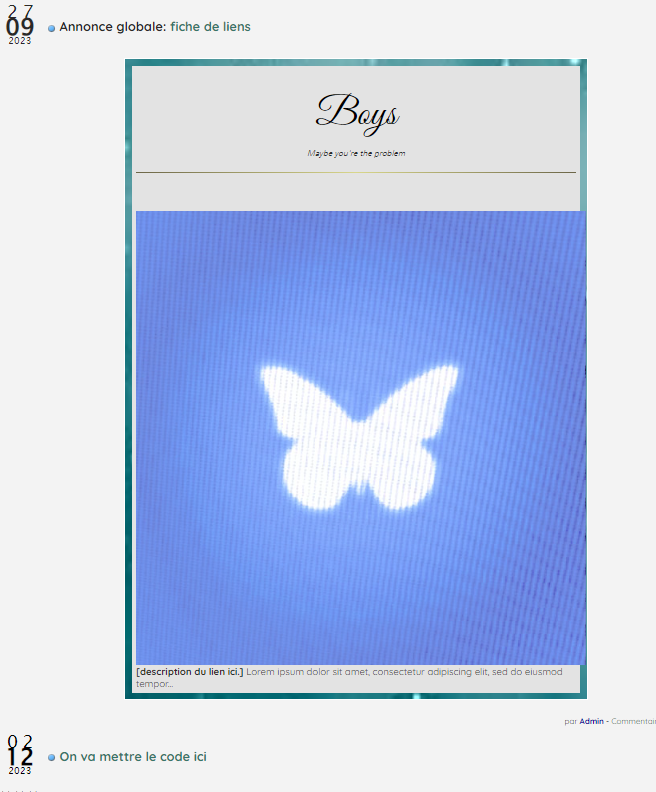
Personnes concernées par le problème : Tous les utilisateurs
Problème apparu depuis : 06/12/2023
Lien du forum : (lien masqué, vous devez poster pour le voir)
Description du problème
Bonjour, tout d'abord merci beaucoup à la personne qui saura me venir en aide
Comme indiqué dans mon titre, je souhaiterai passer la zone des sms de mon forum en blog. Je trouve ça super pratique et terriblement esthétique

J'ai déjà fait le nécessaire à savoir; activer la section Blog et créer cette dernière au sein des catégories et forum cependant, petit problème.... Lorsque je viens à créer un blog quelque part les sujets sont eux aussi atteints, ils deviennent énormes... J'ai du coup bien compris que j'allais devoir toucher mes templates. Je pense qu'il faut que je copie une partie de l'affichage de mes sujets ((topics_list_box)) dans l'Affichage d'un blog ((topics_blog_box)) cependant après plusieurs essais, je n'arrive pas à trouver comment tout réorganiser convenablement....
Je me permets donc de joindre mes deux templates ci dessous
- topics_blog_box:
- <!-- BEGIN topics_blog_box --><!-- BEGIN row --><!-- BEGIN header_table --><!-- BEGIN multi_selection -->
<script type="text/javascript">
function check_uncheck_main_{topics_blog_box.row.header_table.BOX_ID}() {
var all_checked = true;
for (i = 0; (i < document.{topics_blog_box.FORMNAME}.elements.length) && all_checked; i++) {
if (document.{topics_blog_box.FORMNAME}.elements[i].name == '{topics_blog_box.FIELDNAME}[]{topics_blog_box.row.header_table.BOX_ID}') {
all_checked = document.{topics_blog_box.FORMNAME}.elements[i].checked;
}
}
document.{topics_blog_box.FORMNAME}.all_mark_{topics_blog_box.row.header_table.BOX_ID}.checked = all_checked;
}
function check_uncheck_all_{topics_blog_box.row.header_table.BOX_ID}() {
for (i = 0; i < document.{topics_blog_box.FORMNAME}.length; i++) {
if (document.{topics_blog_box.FORMNAME}.elements[i].name == '{topics_blog_box.FIELDNAME}[]{topics_blog_box.row.header_table.BOX_ID}') {
document.{topics_blog_box.FORMNAME}.elements[i].checked = document.{topics_blog_box.FORMNAME}.all_mark_{topics_blog_box.row.header_table.BOX_ID}.checked;
}
}
}
</script>
<!-- END multi_selection -->
<table class="forumline" width="100%" border="0" cellspacing="1" cellpadding="0">
<tr>
<th colspan="7" align="center" nowrap="nowrap"> {topics_blog_box.row.L_TITLE} </th>
<!-- BEGIN multi_selection -->
<th align="center" nowrap="nowrap" width="20"><input onclick="check_uncheck_all_{topics_blog_box.row.header_table.BOX_ID}();" type="checkbox" name="all_mark_{topics_blog_box.row.header_table.BOX_ID}" value="0" /></th>
<!-- END multi_selection -->
</tr>
<!-- BEGIN pagination -->
<tr>
<td class="row1" colspan="7" align="right"><span class="gensmall">{PAGINATION}</span></td>
</tr>
<!-- END pagination -->
<!-- END header_table --><!-- BEGIN header_row -->
<tr>
<td class="row3" colspan="7"><span class="gensmall"> <b>{topics_blog_box.row.L_TITLE}</b></span></td>
</tr>
<!-- END header_row -->
<!-- BEGIN topic -->
{topics_blog_box.row.END_TABLE_STICKY}
<tr>
<!-- BEGIN single_selection -->
<td class="{topics_blog_box.row.ROW_CLASS}" align="center" valign="middle" width="20" rowspan="2"><input type="radio" name="{topics_blog_box.FIELDNAME}" value="{topics_blog_box.row.FID}" {topics_blog_box.row.L_SELECT} /></td>
<!-- END single_selection -->
<td class="{topics_blog_box.row.ROW_CLASS}" valign="top" colspan="7">
<div class="blog_cal-border" style="margin-top:5px">
<div class="blog_cal-content">
<span class="blog_cal-{topics_blog_box.row.FIRST_POST_DMY_CLASS0}">{topics_blog_box.row.FIRST_POST_DMY_VALUE0}</span>
<span class="blog_cal-{topics_blog_box.row.FIRST_POST_DMY_CLASS1}">{topics_blog_box.row.FIRST_POST_DMY_VALUE1}</span>
<span class="blog_cal-{topics_blog_box.row.FIRST_POST_DMY_CLASS2}">{topics_blog_box.row.FIRST_POST_DMY_VALUE2}</span>
</div>
</div>
<br />
<div class="blog_title">
{topics_blog_box.row.ICON}{topics_blog_box.row.NEWEST_POST_IMG}{topics_blog_box.row.PARTICIPATE_POST_IMG} {topics_blog_box.row.TOPIC_TYPE}
<h2 class="topic-title"><a class="topictitle" href="{topics_blog_box.row.U_VIEW_TOPIC}">{topics_blog_box.row.TOPIC_TITLE}</a></h2>
</div>
<!-- BEGIN switch_description -->
<span class="genmed">
<br />
{topics_blog_box.row.topic.switch_description.TOPIC_DESCRIPTION}
</span>
<!-- END switch_description -->
<div class="clear"></div>
<div class="blog_message">
{topics_blog_box.row.FIRST_POST_TEXT}
</div>
<span class="gensmall">{topics_blog_box.row.TOPIC_ANNOUNCES_DATES}{topics_blog_box.row.TOPIC_CALENDAR_DATES}</span>
<span class="gensmall">{topics_blog_box.row.GOTO_PAGE}<!-- BEGIN nav_tree -->{topics_blog_box.row.TOPIC_NAV_TREE} <!-- END nav_tree --></span>
<div class="blog_comments">
<span class="gensmall">{topics_blog_box.row.L_BY} <strong>{topics_blog_box.row.TOPIC_AUTHOR}</strong> -
<a href="{topics_blog_box.row.U_VIEW_TOPIC}#comments">{L_COMMENTS}</a>: {topics_blog_box.row.REPLIES} -
{L_VIEWS}: {topics_blog_box.row.VIEWS}
</div>
</td>
<!-- BEGIN multi_selection -->
<td class="row2" align="center" valign="middle" rowspan="2"><span class="postdetails"><input onclick="javascript:check_uncheck_main_{topics_blog_box.row.BOX_ID}();" type="checkbox" name="{topics_blog_box.FIELDNAME}[]{topics_blog_box.row.BOX_ID}" value="{topics_blog_box.row.FID}" {topics_blog_box.row.L_SELECT} /></span></td>
<!-- END multi_selection -->
</tr>
<!-- END topic --><!-- BEGIN no_topics -->
<tr>
<td class="row1" colspan="{topics_blog_box.row.COLSPAN}" align="center" valign="middle" height="30"><span class="gen">{topics_blog_box.row.L_NO_TOPICS}</span></td>
</tr>
<!-- END no_topics --><!-- BEGIN bottom -->
<tr>
<td class="catBottom" colspan="{topics_blog_box.row.COLSPAN}" valign="middle">
<table width="100%" border="0" cellspacing="0" cellpadding="0">
<tr>
<td> <span class="gensmall">{PAGINATION}</span></td>
<td align="right"><a href="#top">{L_BACK_TO_TOP}</a> </td>
</tr>
</table>
</td>
</tr>
<!-- END bottom --><!-- BEGIN footer_table -->
</table><!-- END footer_table --><!-- BEGIN spacer --><br class="gensmall" /><!-- END spacer --><!-- END row --><!-- END topics_blog_box -->
<!-- BEGIN switch_image_resize -->
<script type="text/javascript">
//<![CDATA[
$(resize_images({ 'selector' : '.blog_message', 'max_width' : {switch_image_resize.IMG_RESIZE_WIDTH}, 'max_height' : {switch_image_resize.IMG_RESIZE_HEIGHT} }));
//]]>
</script>
<!-- END switch_image_resize -->[code]
- topics_list_box:
- [code]<!-- BEGIN topics_list_box --><!-- BEGIN row --><!-- BEGIN header_table --><!-- BEGIN multi_selection -->
<script type="text/javascript">
function check_uncheck_main_{topics_list_box.row.header_table.BOX_ID}() {
var all_checked = true;
for (i = 0; (i < document.{topics_list_box.FORMNAME}.elements.length) && all_checked; i++) {
if (document.{topics_list_box.FORMNAME}.elements[i].name == '{topics_list_box.FIELDNAME}[]{topics_list_box.row.header_table.BOX_ID}') {
all_checked = document.{topics_list_box.FORMNAME}.elements[i].checked;
}
}
document.{topics_list_box.FORMNAME}.all_mark_{topics_list_box.row.header_table.BOX_ID}.checked = all_checked;
}
function check_uncheck_all_{topics_list_box.row.header_table.BOX_ID}() {
for (i = 0; i < document.{topics_list_box.FORMNAME}.length; i++) {
if (document.{topics_list_box.FORMNAME}.elements[i].name == '{topics_list_box.FIELDNAME}[]{topics_list_box.row.header_table.BOX_ID}') {
document.{topics_list_box.FORMNAME}.elements[i].checked = document.{topics_list_box.FORMNAME}.all_mark_{topics_list_box.row.header_table.BOX_ID}.checked;
}
}
}
</script>
<!-- END multi_selection -->
<div class="topic-wrap">
<table class="topic-wrap-table" width="100%" border="0" cellspacing="0" cellpadding="0">
<!-- BEGIN pagination -->
<tr>
<td class="row1" colspan="7" align="right"><span class="gensmall">{PAGINATION}</span></td>
</tr>
<!-- END pagination -->
<!-- END header_table --><!-- BEGIN header_row -->
<tr>
<td class="row3" colspan="{topics_list_box.row.COLSPAN}"><span class="gensmall"> <b>{topics_list_box.row.L_TITLE}</b></span></td>
</tr>
<!-- END header_row -->
<!-- BEGIN topic -->
{topics_list_box.row.END_TABLE_STICKY}
<tr>
<td colspan="7">
<div class="topic">
<div class="topic-img">
<img title="{topics_list_box.row.L_TOPIC_FOLDER_ALT}" src="{topics_list_box.row.TOPIC_FOLDER_IMG}" alt="{topics_list_box.row.L_TOPIC_FOLDER_ALT}" />
</div>
<div class="topic-left">
<div class="topic-titre">
{topics_list_box.row.NEWEST_POST_IMG}{topics_list_box.row.PARTICIPATE_POST_IMG}{topics_list_box.row.TOPIC_TYPE}
<h2>
<a href="{topics_list_box.row.U_VIEW_TOPIC}">{topics_list_box.row.TOPIC_TITLE}</a>
</h2>
</div>
<div class="topic-auteur">{topics_list_box.row.TOPIC_AUTHOR}<div>{topics_list_box.row.GOTO_PAGE}<!-- BEGIN nav_tree -->{topics_list_box.row.TOPIC_NAV_TREE} <!-- END nav_tree --></div></div>
<!-- BEGIN switch_description -->
<div class="topic-desc">
{topics_list_box.row.topic.switch_description.TOPIC_DESCRIPTION}
</div>
<!-- END switch_description -->
</div>
<div class="topic-stats"><div>{topics_list_box.row.REPLIES} réponses</div><div>{topics_list_box.row.VIEWS} vues</div></div>
<div class="topic-last">{topics_list_box.row.LAST_POST_TIME}<div>{topics_list_box.row.LAST_POST_AUTHOR} {topics_list_box.row.LAST_POST_IMG}</div></div>
<!-- BEGIN single_selection -->
<div class="topic-select">
<input type="radio" name="{topics_list_box.FIELDNAME}" value="{topics_list_box.row.FID}" {topics_list_box.row.L_SELECT} />
</div>
<!-- END single_selection -->
<!-- BEGIN multi_selection -->
<div class="topic-select">
<input onclick="javascript:check_uncheck_main_{topics_list_box.row.BOX_ID}();" type="checkbox" name="{topics_list_box.FIELDNAME}[]{topics_list_box.row.BOX_ID}" value="{topics_list_box.row.FID}" {topics_list_box.row.L_SELECT} />
</div>
<!-- END multi_selection -->
</div>
</td>
</tr>
<!-- END topic --><!-- BEGIN no_topics -->
<tr>
<td class="row1" colspan="{topics_list_box.row.COLSPAN}" align="center" valign="middle" height="30"><span class="gen">{topics_list_box.row.L_NO_TOPICS}</span></td>
</tr>
<!-- END no_topics --><!-- BEGIN bottom -->
<tr>
<td colspan="{topics_list_box.row.COLSPAN}" valign="middle">
<table width="100%" border="0" cellspacing="0" cellpadding="0">
<tr>
<td> <span class="gensmall">{PAGINATION}</span></td>
<td align="right"><a href="#top">{L_BACK_TO_TOP}</a> </td>
</tr>
</table>
</td>
</tr>
<!-- END bottom --><!-- BEGIN footer_table -->
</table></div><!-- END footer_table --><!-- BEGIN spacer --><br class="gensmall" /><!-- END spacer --><!-- END row --><!-- END topics_list_box -->
<script>
$(document).ready(function(){
$('.topic').each(function(){
$('.topic-img img[title="Nouveaux messages"]').closest('.topic').addClass('nouveau');
$('.topic-img img[title="Ce sujet est verrouillé, vous ne pouvez pas éditer les messages ou faire de réponses."]').closest('.topic').addClass('verrouille');
});
$('.topic-wrap').find('th').closest('.topic-wrap-table').addClass('topic-note');
});
</script>[/code]
Je joins aussi une image de mes sujets comme ils doivent apparaitre ::
https://www.zupimages.net/up/23/49/l9l2.png
et comment ils apparaissent avec un blog ::
https://www.zupimages.net/up/23/49/2chg.png
Merci beaucoup pour l'attention porté à ma question et à l'aide apporté

 Sujets similaires
Sujets similaires» Passer mes sms en blog sans que mes sujets ne soient atteints
» Comment faire pour que les sujets indépendants soient en première position par rapport aux forums ?
» Blog - sans début de sujet
» Aller au PA sans passer par son forum
» PA à onglets sans passer par template ?
» Comment faire pour que les sujets indépendants soient en première position par rapport aux forums ?
» Blog - sans début de sujet
» Aller au PA sans passer par son forum
» PA à onglets sans passer par template ?
Page 1 sur 1
Permission de ce forum:
Vous ne pouvez pas répondre aux sujets dans ce forum
 Accueil
Accueil Créer un forum
Créer un forum


 par Rnd. Mer 6 Déc 2023 - 23:56
par Rnd. Mer 6 Déc 2023 - 23:56

