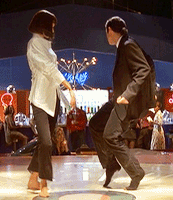Comment convertir un fichier xml vers un fichier html
2 participants
Forum gratuit : Le forum des forums actifs :: Entraide & Support... :: Problème divers :: Archives des problèmes divers
Page 1 sur 1 • Partagez
 Comment convertir un fichier xml vers un fichier html
Comment convertir un fichier xml vers un fichier html
Bonjour,
Je n'arrive pas à faire fonctionner le slideshow avec le fichier xml!!! comment faire svp pour le convertir en fichier html et le visionner sur le web??
Merci par avance!
Je n'arrive pas à faire fonctionner le slideshow avec le fichier xml!!! comment faire svp pour le convertir en fichier html et le visionner sur le web??
Merci par avance!
Dernière édition par citron le Jeu 22 Mar 2012 - 10:40, édité 1 fois

citron- ***
-

Messages : 126
Inscrit(e) le : 25/01/2007
 Re: Comment convertir un fichier xml vers un fichier html
Re: Comment convertir un fichier xml vers un fichier html
Bonjour
Vous avez un lien vers votre slideshow ou tuto?
ou les codes?
Cordialement.
Vous avez un lien vers votre slideshow ou tuto?
ou les codes?
Cordialement.
 Re: Comment convertir un fichier xml vers un fichier html
Re: Comment convertir un fichier xml vers un fichier html
Voici le code du fichier xml, je l'ai copié et je l'ai colé sur la page d'accueil mais ça n'a pas marché!!!!
<?xml version="1.0" encoding="utf-8" ?>
- <!--
flShow Carousel 2.0 configuration file
Please visit http://www.flshow.net/ for more info
-->
- <slide_show>
- <options>
<background>transparent</background>
- <!-- #RRGGBB, transparent
-->
</options>
<photo href="http://www.flshow.net/" target="_self">./images/kaak_e10.jpg</photo>
<photo href="http://www.flshow.net/" target="_self">./images/Image27.jpg</photo>
<photo href="http://www.flshow.net/" target="_self">./images/KAAK.jpg</photo>
<photo href="http://www.flshow.net/" target="_self">./images/Tempshot0408.jpg</photo>
<photo href="http://www.flshow.net/" target="_self">./images/Image28.jpg</photo>
<photo href="http://www.flshow.net/" target="_self">./images/KHOLKHAL.jpg</photo>
<photo href="http://www.flshow.net/" target="_self">./images/sablechic.jpg</photo>
<photo href="http://www.flshow.net/" target="_self">./images/BESBOUSSA.jpg</photo>
<photo href="http://www.flshow.net/" target="_self">./images/BNIWEN.jpg</photo>
<photo href="http://www.flshow.net/" target="_self">./images/GATEAU FLAN.jpg</photo>
<photo href="http://www.flshow.net/" target="_self">./images/gateau velour.jpg</photo>
<photo href="http://www.flshow.net/" target="_self">./images/sable.jpg</photo>
<photo href="http://www.flshow.net/" target="_self">./images/creme dessert.jpg</photo>
<photo href="http://www.flshow.net/" target="_self">./images/mini charlotte.jpg</photo>
<photo href="http://www.flshow.net/" target="_self">./images/Image13.jpg</photo>
<photo href="http://www.flshow.net/" target="_self">./images/bradjs.jpg</photo>
<photo href="http://www.flshow.net/" target="_self">./images/foret noir.jpg</photo>
<photo href="http://www.flshow.net/" target="_self">./images/gateau.jpg</photo>
<photo href="http://www.flshow.net/" target="_self">./images/Image1.jpg</photo>
<photo href="http://www.flshow.net/" target="_self">./images/Image2.jpg</photo>
<photo href="http://www.flshow.net/" target="_self">./images/Image3.jpg</photo>
<photo href="http://www.flshow.net/" target="_self">./images/Image4.jpg</photo>
<photo href="http://www.flshow.net/" target="_self">./images/Image5.jpg</photo>
<photo href="http://www.flshow.net/" target="_self">./images/Image6.jpg</photo>
<photo href="http://www.flshow.net/" target="_self">./images/Image7.jpg</photo>
<photo href="http://www.flshow.net/" target="_self">./images/Image8.jpg</photo>
<photo href="http://www.flshow.net/" target="_self">./images/Image9.jpg</photo>
<photo href="http://www.flshow.net/" target="_self">./images/Image10.jpg</photo>
<photo href="http://www.flshow.net/" target="_self">./images/Image11.jpg</photo>
<photo href="http://www.flshow.net/" target="_self">./images/Image12.jpg</photo>
<photo href="http://www.flshow.net/" target="_self">./images/Image14.jpg</photo>
<photo href="http://www.flshow.net/" target="_self">./images/Image15.jpg</photo>
<photo href="http://www.flshow.net/" target="_self">./images/Image16.jpg</photo>
<photo href="http://www.flshow.net/" target="_self">./images/Image69.jpg</photo>
<photo href="http://www.flshow.net/" target="_self">./images/Image76.jpg</photo>
<photo href="http://www.flshow.net/" target="_self">./images/Image86.jpg</photo>
<photo href="http://www.flshow.net/" target="_self">./images/Image113.jpg</photo>
<photo href="http://www.flshow.net/" target="_self">./images/Image125.jpg</photo>
<photo href="http://www.flshow.net/" target="_self">./images/Image136.jpg</photo>
<photo href="http://www.flshow.net/" target="_self">./images/Image138.jpg</photo>
<photo href="http://www.flshow.net/" target="_self">./images/Image151.jpg</photo>
<photo href="http://www.flshow.net/" target="_self">./images/Image214.jpg</photo>
<photo href="http://www.flshow.net/" target="_self">./images/Image223.jpg</photo>
<photo href="http://www.flshow.net/" target="_self">./images/m'chabka.jpg</photo>
<photo href="http://www.flshow.net/" target="_self">./images/margueritte.jpg</photo>
<photo href="http://www.flshow.net/" target="_self">./images/petit fours.jpg</photo>
<photo href="http://www.flshow.net/" target="_self">./images/salade de pate.jpg</photo>
<photo href="http://www.flshow.net/" target="_self">./images/saumon.jpg</photo>
<photo href="http://www.flshow.net/" target="_self">./images/sfiriya.jpg</photo>
<photo href="http://www.flshow.net/" target="_self">./images/soupe de carotte.jpg</photo>
<photo href="http://www.flshow.net/" target="_self">./images/tagine el khokh.jpg</photo>
<photo href="http://www.flshow.net/" target="_self">./images/Image20.jpg</photo>
<photo href="http://www.flshow.net/" target="_self">./images/Image23.jpg</photo>
<photo href="http://www.flshow.net/" target="_self">./images/Image29.jpg</photo>
<photo href="http://www.flshow.net/" target="_self">./images/Image43.jpg</photo>
<photo href="http://www.flshow.net/" target="_self">./images/Image63.jpg</photo>
<photo href="http://www.flshow.net/" target="_self">./images/Image30.jpg</photo>
<photo href="http://www.flshow.net/" target="_self">./images/Image26.jpg</photo>
<photo href="http://www.flshow.net/" target="_self">./images/Image25.jpg</photo>
<photo href="http://www.flshow.net/" target="_self">./images/Image24.jpg</photo>
<photo href="http://www.flshow.net/" target="_self">./images/Image19.jpg</photo>
<photo href="http://www.flshow.net/" target="_self">./images/Image18.jpg</photo>
<photo href="http://www.flshow.net/" target="_self">./images/Image17.jpg</photo>
<photo href="http://www.flshow.net/" target="_self">./images/Image21.jpg</photo>
<photo href="http://www.flshow.net/" target="_self">./images/Image22.jpg</photo>
</slide_show>
<?xml version="1.0" encoding="utf-8" ?>
- <!--
flShow Carousel 2.0 configuration file
Please visit http://www.flshow.net/ for more info
-->
- <slide_show>
- <options>
<background>transparent</background>
- <!-- #RRGGBB, transparent
-->
</options>
<photo href="http://www.flshow.net/" target="_self">./images/kaak_e10.jpg</photo>
<photo href="http://www.flshow.net/" target="_self">./images/Image27.jpg</photo>
<photo href="http://www.flshow.net/" target="_self">./images/KAAK.jpg</photo>
<photo href="http://www.flshow.net/" target="_self">./images/Tempshot0408.jpg</photo>
<photo href="http://www.flshow.net/" target="_self">./images/Image28.jpg</photo>
<photo href="http://www.flshow.net/" target="_self">./images/KHOLKHAL.jpg</photo>
<photo href="http://www.flshow.net/" target="_self">./images/sablechic.jpg</photo>
<photo href="http://www.flshow.net/" target="_self">./images/BESBOUSSA.jpg</photo>
<photo href="http://www.flshow.net/" target="_self">./images/BNIWEN.jpg</photo>
<photo href="http://www.flshow.net/" target="_self">./images/GATEAU FLAN.jpg</photo>
<photo href="http://www.flshow.net/" target="_self">./images/gateau velour.jpg</photo>
<photo href="http://www.flshow.net/" target="_self">./images/sable.jpg</photo>
<photo href="http://www.flshow.net/" target="_self">./images/creme dessert.jpg</photo>
<photo href="http://www.flshow.net/" target="_self">./images/mini charlotte.jpg</photo>
<photo href="http://www.flshow.net/" target="_self">./images/Image13.jpg</photo>
<photo href="http://www.flshow.net/" target="_self">./images/bradjs.jpg</photo>
<photo href="http://www.flshow.net/" target="_self">./images/foret noir.jpg</photo>
<photo href="http://www.flshow.net/" target="_self">./images/gateau.jpg</photo>
<photo href="http://www.flshow.net/" target="_self">./images/Image1.jpg</photo>
<photo href="http://www.flshow.net/" target="_self">./images/Image2.jpg</photo>
<photo href="http://www.flshow.net/" target="_self">./images/Image3.jpg</photo>
<photo href="http://www.flshow.net/" target="_self">./images/Image4.jpg</photo>
<photo href="http://www.flshow.net/" target="_self">./images/Image5.jpg</photo>
<photo href="http://www.flshow.net/" target="_self">./images/Image6.jpg</photo>
<photo href="http://www.flshow.net/" target="_self">./images/Image7.jpg</photo>
<photo href="http://www.flshow.net/" target="_self">./images/Image8.jpg</photo>
<photo href="http://www.flshow.net/" target="_self">./images/Image9.jpg</photo>
<photo href="http://www.flshow.net/" target="_self">./images/Image10.jpg</photo>
<photo href="http://www.flshow.net/" target="_self">./images/Image11.jpg</photo>
<photo href="http://www.flshow.net/" target="_self">./images/Image12.jpg</photo>
<photo href="http://www.flshow.net/" target="_self">./images/Image14.jpg</photo>
<photo href="http://www.flshow.net/" target="_self">./images/Image15.jpg</photo>
<photo href="http://www.flshow.net/" target="_self">./images/Image16.jpg</photo>
<photo href="http://www.flshow.net/" target="_self">./images/Image69.jpg</photo>
<photo href="http://www.flshow.net/" target="_self">./images/Image76.jpg</photo>
<photo href="http://www.flshow.net/" target="_self">./images/Image86.jpg</photo>
<photo href="http://www.flshow.net/" target="_self">./images/Image113.jpg</photo>
<photo href="http://www.flshow.net/" target="_self">./images/Image125.jpg</photo>
<photo href="http://www.flshow.net/" target="_self">./images/Image136.jpg</photo>
<photo href="http://www.flshow.net/" target="_self">./images/Image138.jpg</photo>
<photo href="http://www.flshow.net/" target="_self">./images/Image151.jpg</photo>
<photo href="http://www.flshow.net/" target="_self">./images/Image214.jpg</photo>
<photo href="http://www.flshow.net/" target="_self">./images/Image223.jpg</photo>
<photo href="http://www.flshow.net/" target="_self">./images/m'chabka.jpg</photo>
<photo href="http://www.flshow.net/" target="_self">./images/margueritte.jpg</photo>
<photo href="http://www.flshow.net/" target="_self">./images/petit fours.jpg</photo>
<photo href="http://www.flshow.net/" target="_self">./images/salade de pate.jpg</photo>
<photo href="http://www.flshow.net/" target="_self">./images/saumon.jpg</photo>
<photo href="http://www.flshow.net/" target="_self">./images/sfiriya.jpg</photo>
<photo href="http://www.flshow.net/" target="_self">./images/soupe de carotte.jpg</photo>
<photo href="http://www.flshow.net/" target="_self">./images/tagine el khokh.jpg</photo>
<photo href="http://www.flshow.net/" target="_self">./images/Image20.jpg</photo>
<photo href="http://www.flshow.net/" target="_self">./images/Image23.jpg</photo>
<photo href="http://www.flshow.net/" target="_self">./images/Image29.jpg</photo>
<photo href="http://www.flshow.net/" target="_self">./images/Image43.jpg</photo>
<photo href="http://www.flshow.net/" target="_self">./images/Image63.jpg</photo>
<photo href="http://www.flshow.net/" target="_self">./images/Image30.jpg</photo>
<photo href="http://www.flshow.net/" target="_self">./images/Image26.jpg</photo>
<photo href="http://www.flshow.net/" target="_self">./images/Image25.jpg</photo>
<photo href="http://www.flshow.net/" target="_self">./images/Image24.jpg</photo>
<photo href="http://www.flshow.net/" target="_self">./images/Image19.jpg</photo>
<photo href="http://www.flshow.net/" target="_self">./images/Image18.jpg</photo>
<photo href="http://www.flshow.net/" target="_self">./images/Image17.jpg</photo>
<photo href="http://www.flshow.net/" target="_self">./images/Image21.jpg</photo>
<photo href="http://www.flshow.net/" target="_self">./images/Image22.jpg</photo>
</slide_show>

citron- ***
-

Messages : 126
Inscrit(e) le : 25/01/2007
 Re: Comment convertir un fichier xml vers un fichier html
Re: Comment convertir un fichier xml vers un fichier html
Bonsoir
Vous avez les autres fichiers nécessaires au fonctionnement de ce carousel?
Cordialement.
Vous avez les autres fichiers nécessaires au fonctionnement de ce carousel?
Cordialement.
 Re: Comment convertir un fichier xml vers un fichier html
Re: Comment convertir un fichier xml vers un fichier html
Bonsoir,
Voici ce que j'ai comme fichier pour le fonctionnement de ce carousel

Quand je clique sur "carousel.swf" "fullpage.html" ou "intext.html" je vois le défilement des photos le slide fonctionne très bien par contre sur ma page d'accueil ça ne fonctionne pas!!!
Le fichier "swfobject.js" ne s'ouvre pas quand je clique dessus!!!!
Voici ce que j'ai comme fichier pour le fonctionnement de ce carousel

Quand je clique sur "carousel.swf" "fullpage.html" ou "intext.html" je vois le défilement des photos le slide fonctionne très bien par contre sur ma page d'accueil ça ne fonctionne pas!!!
Le fichier "swfobject.js" ne s'ouvre pas quand je clique dessus!!!!

citron- ***
-

Messages : 126
Inscrit(e) le : 25/01/2007
 Re: Comment convertir un fichier xml vers un fichier html
Re: Comment convertir un fichier xml vers un fichier html
Bonjour
il faut mettre tous les liens en absolu les liens relatifs ne fonctionne plus sur archive host.
Regardez ici
https://forum.forumactif.com/t308178-probleme-carrousel
Cordialement.
il faut mettre tous les liens en absolu les liens relatifs ne fonctionne plus sur archive host.
Regardez ici
https://forum.forumactif.com/t308178-probleme-carrousel
Cordialement.
 Re: Comment convertir un fichier xml vers un fichier html
Re: Comment convertir un fichier xml vers un fichier html
Bonjour,
Voici le code de ma fullpage
<!DOCTYPE html PUBLIC "-//W3C//DTD XHTML 1.0 Strict//EN" "http://www.w3.org/TR/xhtml1/DTD/xhtml1-strict.dtd">
<html xmlns="http://www.w3.org/1999/xhtml" xml:lang="en" lang="en">
<head>
<meta http-equiv="Content-Type" content="text/html;charset=iso-8859-1" />
<title>flShow - Carousel</title>
<meta name="Author" content="Saverio Caminiti" />
<script type="text/javascript" src="swfobject.js"></script>
<style type="text/css">
html, body {
height: 100%;
margin: 0px;
border: 0px;
padding: 0px;
color: black;
background: white url(bg.jpg);
}
.carousel_container {
width: 100%;
height: 100%;
}
</style>
</head>
<body>
<div class="carousel_container">
<div id="carousel1">
<p>This slideshow requires <a href="http://www.adobe.com/go/getflashplayer">Adobe Flash Player 9.0</a> (or higher). JavaScript must be enabled.</p>
</div>
</div>
<script type="text/javascript">
swfobject.embedSWF("Carousel.swf", "carousel1", "100%", "100%", "9.0.0", false, {xmlfile:"default.xml", loaderColor:"0xCCCCCC"}, {wmode: "transparent"});
</script>
</body>
</html>
Ici le code de ma fullpage avec les liens vers les fichiers utilisés
<!DOCTYPE html PUBLIC "-//W3C//DTD XHTML 1.0 Strict//EN" "http://www.w3.org/TR/xhtml1/DTD/xhtml1-strict.dtd">
<html xmlns="http://www.w3.org/1999/xhtml" xml:lang="en" lang="en">
<head>
<meta http-equiv="Content-Type" content="text/html;charset=iso-8859-1" />
<title>flShow - Carousel</title>
<meta name="Author" content="Saverio Caminiti" />
<script type="text/javascript" src="http://www.mediafire.com/file/qmq5vsrg5vuhhrs/swfobject.js"></script>
<style type="text/css">
html, body {
height: 100%;
margin: 0px;
border: 0px;
padding: 0px;
color: black;
background: white url(bg.jpg);
}
.carousel_container {
width: 100%;
height: 100%;
}
</style>
</head>
<body>
<div class="carousel_container">
<div id="carousel1">
<p>This slideshow requires <a href="http://www.adobe.com/go/getflashplayer">Adobe Flash Player 9.0</a> (or higher). JavaScript must be enabled.</p>
</div>
</div>
<script type="text/javascript">
swfobject.embedSWF("http://www.mediafire.com/file/t9bgaragps28ui2/Carousel.swf", "carousel1", "100%", "100%", "9.0.0", false, {xmlfile:"http://www.mediafire.com/file/ncfobcvvl80dqeq/default.xml", loaderColor:"0xCCCCCC"}, {wmode: "transparent"});
</script>
</body>
</html>
J'ai copié ce code modifié et je l'ai collé sur ma page d'accueil mais ça ne marche toujours pas!!!!!!
Voici le code de ma fullpage
<!DOCTYPE html PUBLIC "-//W3C//DTD XHTML 1.0 Strict//EN" "http://www.w3.org/TR/xhtml1/DTD/xhtml1-strict.dtd">
<html xmlns="http://www.w3.org/1999/xhtml" xml:lang="en" lang="en">
<head>
<meta http-equiv="Content-Type" content="text/html;charset=iso-8859-1" />
<title>flShow - Carousel</title>
<meta name="Author" content="Saverio Caminiti" />
<script type="text/javascript" src="swfobject.js"></script>
<style type="text/css">
html, body {
height: 100%;
margin: 0px;
border: 0px;
padding: 0px;
color: black;
background: white url(bg.jpg);
}
.carousel_container {
width: 100%;
height: 100%;
}
</style>
</head>
<body>
<div class="carousel_container">
<div id="carousel1">
<p>This slideshow requires <a href="http://www.adobe.com/go/getflashplayer">Adobe Flash Player 9.0</a> (or higher). JavaScript must be enabled.</p>
</div>
</div>
<script type="text/javascript">
swfobject.embedSWF("Carousel.swf", "carousel1", "100%", "100%", "9.0.0", false, {xmlfile:"default.xml", loaderColor:"0xCCCCCC"}, {wmode: "transparent"});
</script>
</body>
</html>
Ici le code de ma fullpage avec les liens vers les fichiers utilisés
<!DOCTYPE html PUBLIC "-//W3C//DTD XHTML 1.0 Strict//EN" "http://www.w3.org/TR/xhtml1/DTD/xhtml1-strict.dtd">
<html xmlns="http://www.w3.org/1999/xhtml" xml:lang="en" lang="en">
<head>
<meta http-equiv="Content-Type" content="text/html;charset=iso-8859-1" />
<title>flShow - Carousel</title>
<meta name="Author" content="Saverio Caminiti" />
<script type="text/javascript" src="http://www.mediafire.com/file/qmq5vsrg5vuhhrs/swfobject.js"></script>
<style type="text/css">
html, body {
height: 100%;
margin: 0px;
border: 0px;
padding: 0px;
color: black;
background: white url(bg.jpg);
}
.carousel_container {
width: 100%;
height: 100%;
}
</style>
</head>
<body>
<div class="carousel_container">
<div id="carousel1">
<p>This slideshow requires <a href="http://www.adobe.com/go/getflashplayer">Adobe Flash Player 9.0</a> (or higher). JavaScript must be enabled.</p>
</div>
</div>
<script type="text/javascript">
swfobject.embedSWF("http://www.mediafire.com/file/t9bgaragps28ui2/Carousel.swf", "carousel1", "100%", "100%", "9.0.0", false, {xmlfile:"http://www.mediafire.com/file/ncfobcvvl80dqeq/default.xml", loaderColor:"0xCCCCCC"}, {wmode: "transparent"});
</script>
</body>
</html>
J'ai copié ce code modifié et je l'ai collé sur ma page d'accueil mais ça ne marche toujours pas!!!!!!

citron- ***
-

Messages : 126
Inscrit(e) le : 25/01/2007
 Re: Comment convertir un fichier xml vers un fichier html
Re: Comment convertir un fichier xml vers un fichier html
Bonjour
il faut des liens direct
http://www.mediafire.com/file/qmq5vsrg5vuhhrs/swfobject.js
n'est pas bon les autres idem...
Cordialement.
il faut des liens direct
http://www.mediafire.com/file/qmq5vsrg5vuhhrs/swfobject.js
n'est pas bon les autres idem...
Cordialement.
 Re: Comment convertir un fichier xml vers un fichier html
Re: Comment convertir un fichier xml vers un fichier html
Bonjour,
Voici le code avec des liens directe mais ça ne marche toujours pas!! à la place des images je vois des petites croix!!!!!!je n'ai rien compris!!!
<!DOCTYPE html PUBLIC "-//W3C//DTD XHTML 1.0 Strict//EN" "http://www.w3.org/TR/xhtml1/DTD/xhtml1-strict.dtd">
<html xmlns="http://www.w3.org/1999/xhtml" xml:lang="en" lang="en">
<head>
<meta http-equiv="Content-Type" content="text/html;charset=iso-8859-1" />
<title>flShow - Carousel</title>
<meta name="Author" content="Saverio Caminiti" />
<script type="text/javascript" src="http://upload.stabland.fr/fichiers/files17/swfobject932.js"></script>
<style type="text/css">
html, body {
height: 100%;
margin: 0px;
border: 0px;
padding: 0px;
color: black;
background: white url(bg.jpg);
}
.carousel_container {
width: 100%;
height: 100%;
}
</style>
</head>
<body>
<div class="carousel_container">
<div id="carousel1">
<p>This slideshow requires <a href="http://www.adobe.com/go/getflashplayer">Adobe Flash Player 9.0</a> (or higher). JavaScript must be enabled.</p>
</div>
</div>
<script type="text/javascript">
swfobject.embedSWF("http://upload.stabland.fr/fichiers/files17/carousel14.swf", "carousel1", "100%", "100%", "9.0.0", false, {xmlfile:"http://upload.stabland.fr/fichiers/files17/default.xml", loaderColor:"0xCCCCCC"}, {wmode: "transparent"});
</script>
</body>
</html>
Voici le code avec des liens directe mais ça ne marche toujours pas!! à la place des images je vois des petites croix!!!!!!je n'ai rien compris!!!
<!DOCTYPE html PUBLIC "-//W3C//DTD XHTML 1.0 Strict//EN" "http://www.w3.org/TR/xhtml1/DTD/xhtml1-strict.dtd">
<html xmlns="http://www.w3.org/1999/xhtml" xml:lang="en" lang="en">
<head>
<meta http-equiv="Content-Type" content="text/html;charset=iso-8859-1" />
<title>flShow - Carousel</title>
<meta name="Author" content="Saverio Caminiti" />
<script type="text/javascript" src="http://upload.stabland.fr/fichiers/files17/swfobject932.js"></script>
<style type="text/css">
html, body {
height: 100%;
margin: 0px;
border: 0px;
padding: 0px;
color: black;
background: white url(bg.jpg);
}
.carousel_container {
width: 100%;
height: 100%;
}
</style>
</head>
<body>
<div class="carousel_container">
<div id="carousel1">
<p>This slideshow requires <a href="http://www.adobe.com/go/getflashplayer">Adobe Flash Player 9.0</a> (or higher). JavaScript must be enabled.</p>
</div>
</div>
<script type="text/javascript">
swfobject.embedSWF("http://upload.stabland.fr/fichiers/files17/carousel14.swf", "carousel1", "100%", "100%", "9.0.0", false, {xmlfile:"http://upload.stabland.fr/fichiers/files17/default.xml", loaderColor:"0xCCCCCC"}, {wmode: "transparent"});
</script>
</body>
</html>

citron- ***
-

Messages : 126
Inscrit(e) le : 25/01/2007
 Re: Comment convertir un fichier xml vers un fichier html
Re: Comment convertir un fichier xml vers un fichier html
Bonjour
il faut aussi mettre les liens vers les images dans le fichier xml.
avec ./images/kaak_e10.jpg il ne trouve pas les images...
Cordialement.
il faut aussi mettre les liens vers les images dans le fichier xml.
- Code:
<photo href="http://www.flshow.net/" target="_self">./images/kaak_e10.jpg</photo>
avec ./images/kaak_e10.jpg il ne trouve pas les images...
Cordialement.
 Re: Comment convertir un fichier xml vers un fichier html
Re: Comment convertir un fichier xml vers un fichier html
Bonjour,
Voila j'ai mis les liens direct vers les images comme ceci mais le problème persiste toujours !!!!je vois des petites croix à la palce des images!!!!
<photo href="http://www.flshow.net/"
target="_self">./images/http://d20.e-loader.net/KFZXHuMY0x.jpg</photo>
Voila j'ai mis les liens direct vers les images comme ceci mais le problème persiste toujours !!!!je vois des petites croix à la palce des images!!!!
<photo href="http://www.flshow.net/"
target="_self">./images/http://d20.e-loader.net/KFZXHuMY0x.jpg</photo>

citron- ***
-

Messages : 126
Inscrit(e) le : 25/01/2007
 Re: Comment convertir un fichier xml vers un fichier html
Re: Comment convertir un fichier xml vers un fichier html
Bonjour
C'est presque bon
Essayez comme ceci
enlever le ./images/
Cordialement.
C'est presque bon
Essayez comme ceci
- Code:
<photo href="http://www.flshow.net/"
target="_self">http://d20.e-loader.net/KFZXHuMY0x.jpg</photo>
enlever le ./images/
Cordialement.
 Re: Comment convertir un fichier xml vers un fichier html
Re: Comment convertir un fichier xml vers un fichier html
Bonjour,
Enfin ça fonctionne!!!

 beaucoup pour votre aide!!!
beaucoup pour votre aide!!!
Bonne journée!
Enfin ça fonctionne!!!


 beaucoup pour votre aide!!!
beaucoup pour votre aide!!!Bonne journée!

citron- ***
-

Messages : 126
Inscrit(e) le : 25/01/2007
Forum gratuit : Le forum des forums actifs :: Entraide & Support... :: Problème divers :: Archives des problèmes divers
Page 1 sur 1
Permission de ce forum:
Vous ne pouvez pas répondre aux sujets dans ce forum
 Accueil
Accueil Créer un forum
Créer un forum


 par citron Sam 17 Mar 2012 - 14:08
par citron Sam 17 Mar 2012 - 14:08