Affichage couleurs des groupes pour les invités
2 participants
Forum gratuit : Le forum des forums actifs :: Entraide & Support... :: Gérer l'apparence de son forum :: Archives des problèmes avec l'apparence du forum
Page 1 sur 1 • Partagez
 Affichage couleurs des groupes pour les invités
Affichage couleurs des groupes pour les invités
Détails techniques
Version du forum : phpBB2Poste occupé : Administrateur
Navigateur(s) concerné(s) : Google Chrome
Capture d'écran du problème :
- Voir l'image:
- Ce que les invités voit
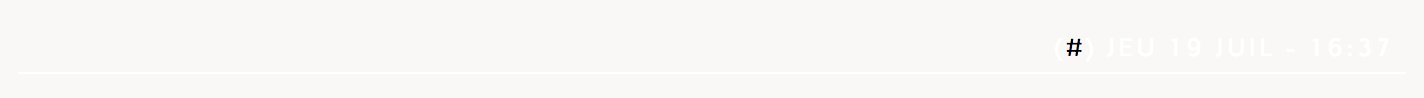
Ce qu'on est supposé avoir
Personnes concernées par le problème : Tous les utilisateurs
Lien du forum : (lien masqué, vous devez poster pour le voir) http://netflixchill.forumactif.com/
Description du problème
Bonjour,J'ai un problème concernant l'affichage de la couleur des groupes. En effet en tant que simple invité les couleurs des groupes ne s'affichent pas dans les messages et la lecture devient un peu difficile le texte étant en blanc. Je ne peux pas changer la couleur du texte car sinon vis à vis des différentes couleurs ça deviendrait illisible.
Comment puis-je faire pour que les invités ne soient pas gênés par ce problème ?
Je vous remercie d'avance pour votre réponse
Dernière édition par CryingToYourHeart le Ven 27 Juil 2018 - 16:33, édité 3 fois
 Re: Affichage couleurs des groupes pour les invités
Re: Affichage couleurs des groupes pour les invités
UP si quelqu'un sait
 Re: Affichage couleurs des groupes pour les invités
Re: Affichage couleurs des groupes pour les invités
UP si quelqu'un sait d'où vient le problème
 Re: Affichage couleurs des groupes pour les invités
Re: Affichage couleurs des groupes pour les invités
Re CryingToYourHeart,
Pourriez-vous nous fournir le lien d'un sujet ou/et une meilleure capture écran car je ne vois pas où est votre problème.
Merci par avance.
Bipo.
Pourriez-vous nous fournir le lien d'un sujet ou/et une meilleure capture écran car je ne vois pas où est votre problème.
Merci par avance.
Bipo.
Dernière édition par Bipo le Ven 27 Juil 2018 - 16:22, édité 1 fois

Bipo- Rédactif

- Messages : 3789
Inscrit(e) le : 23/09/2010
 Re: Affichage couleurs des groupes pour les invités
Re: Affichage couleurs des groupes pour les invités
Bonjour,
C'est modifié
C'est modifié
 Re: Affichage couleurs des groupes pour les invités
Re: Affichage couleurs des groupes pour les invités
Bipo a écrit:Re CryingToYourHeart,
Pourriez-vous nous fournir le lien d'un sujet ou/et une meilleure capture écran car je ne vois pas où est votre problème.
Merci par avance.
Bipo.

Bipo- Rédactif

- Messages : 3789
Inscrit(e) le : 23/09/2010
 Re: Affichage couleurs des groupes pour les invités
Re: Affichage couleurs des groupes pour les invités
Il y avait déjà une capture d'écran du problème, et justement en tant qu'invité on ne voit rien. J'ai rajouté ce qu'on devrait voir en règle général.
 Re: Affichage couleurs des groupes pour les invités
Re: Affichage couleurs des groupes pour les invités
Re,
Merci, je comprends mieux ! J'en déduis que vous avez probablement modifié le template viewtopic_body. Si oui, est-ce qu'il est possible de l'avoir entre les balises [code] [ /code].
Merci par avance.
Bipo.
Merci, je comprends mieux ! J'en déduis que vous avez probablement modifié le template viewtopic_body. Si oui, est-ce qu'il est possible de l'avoir entre les balises [code] [ /code].
Merci par avance.
Bipo.

Bipo- Rédactif

- Messages : 3789
Inscrit(e) le : 23/09/2010
 Re: Affichage couleurs des groupes pour les invités
Re: Affichage couleurs des groupes pour les invités
Oui je l'ai modifié, le voici:
- Code:
<script type="text/javascript">
//<![CDATA[
var multiquote_img_off = '{JS_MULTIQUOTE_IMG_OFF}', multiquote_img_on = '{JS_MULTIQUOTE_IMG_ON}', _atr = '{JS_DIR}addthis/', _ati = '{PATH_IMG_FA}addthis/'{ADDTHIS_LANG}, addthis_localize = { share_caption: "{L_SHARE_CAPTION}", email: "{L_EMAIL}", email_caption: "{L_EMAIL_CAPTION}", favorites: "{L_SHARE_BOOKMARKS}", print: "{L_PRINT}", more: "{L_MORE}" };
$(function(){
if(typeof(_atc) == "undefined") {
_atc = { };
}
_atc.cwait = 0;
$('.addthis_button').mouseup(function(){
if ($('#at15s').css('display') == 'block') {
addthis_close();
}
});
});
var hiddenMsgLabel = { visible:'{JS_HIDE_HIDDEN_MESSAGE}', hidden:'{JS_SHOW_HIDDEN_MESSAGE}' };
showHiddenMessage = function(id)
{
try
{
var regId = parseInt(id, 10);
if( isNaN(regId) ) { regId = 0; }
if( regId > 0)
{
$('.post--' + id).toggle(0, function()
{
if( $(this).is(":visible") )
{
$('#hidden-title--' + id).html(hiddenMsgLabel.visible);
}
else
{
$('#hidden-title--' + id).html(hiddenMsgLabel.hidden);
}
});
}
}
catch(e) { }
return false;
};
//]]>
</script>
<table width="100%" align="center" border="0" cellspacing="0" cellpadding="0">
<tr><td align="left" colspan="2" {WIDTH_GALLERY}>
<span class="nav" style="display:inline-block; vertical-align:middle;">
<!-- BEGIN switch_user_authpost -->
<a href="{U_POST_NEW_TOPIC}" rel="nofollow"><img src="{POST_IMG}" id="{POST_IMG_ID}Newtopic" alt="{L_POST_NEW_TOPIC}" align="middle" border="0" /></a>
<!-- END switch_user_authpost -->
<!-- BEGIN switch_user_authreply -->
<a href="{U_POST_REPLY_TOPIC}"><img src="{REPLY_IMG}" alt="{L_POST_REPLY_TOPIC}" align="middle" border="0" /></a>
<!-- END switch_user_authreply -->
</span> <span class="nav" style="display:inline-block; vertical-align:middle;" itemscope itemtype="http://data-vocabulary.org/Breadcrumb"><a class="nav" href="{U_INDEX}" itemprop="url"><span itemprop="title">{L_INDEX}</span></a><!--{NAV_SEP}<a class="nav" href="{U_ALBUM}" itemprop="url"><span itemprop="title">{L_ALBUM}</span></a>-->{NAV_CAT_DESC_SECOND} <a href="{U_VIEW_OLDER_TOPIC}">{L_VIEW_PREVIOUS_TOPIC}</a> <a href="{U_VIEW_NEWER_TOPIC}">{L_VIEW_NEXT_TOPIC}</a> <a href="#bottom">{L_GOTO_DOWN}</a></span>
</td></tr>
<tr><td colspan="3">
<div id="tlePOST"><h1 class="cattitle">{TOPIC_TITLE}</h1></div>
</td></tr>
</table>
<table align="center" width="100%" border="0" cellspacing="0" cellpadding="0" >
<!-- BEGIN topicpagination -->
<tr>
<td colspan="3" align="right" valign="top"><span class="gensmall">{PAGINATION}</span></td>
</tr>
<!-- END topicpagination -->
{POLL_DISPLAY}
<!-- BEGIN postrow -->
<!-- BEGIN hidden -->
<tr>
<td class="postdetails {postrow.hidden.ROW_CLASS}" colspan="3" align="center">{postrow.hidden.MESSAGE}</td>
</tr>
<!-- END hidden -->
<!-- BEGIN displayed -->
<tr class="post post--{postrow.displayed.U_POST_ID}" id="p{postrow.displayed.U_POST_ID}" style="{postrow.displayed.DISPLAYABLE_STATE}"><td colspan="3">
<!-- BEGIN switch_vote_active -->
<div class="vote gensmall">
<!-- BEGIN switch_vote -->
<div class="vote-button"><a href="{postrow.displayed.switch_vote_active.switch_vote.U_VOTE_PLUS}">+</a></div>
<!-- END switch_vote -->
<!-- BEGIN switch_bar -->
<div class="vote-bar" title="{postrow.displayed.switch_vote_active.L_VOTE_TITLE}">
<!-- BEGIN switch_vote_plus -->
<div class="vote-bar-plus" style="height:{postrow.displayed.switch_vote_active.switch_bar.switch_vote_plus.HEIGHT_PLUS}px;"></div>
<!-- END switch_vote_plus -->
<!-- BEGIN switch_vote_minus -->
<div class="vote-bar-minus" style="height:{postrow.displayed.switch_vote_active.switch_bar.switch_vote_minus.HEIGHT_MINUS}px;"></div>
<!-- END switch_vote_minus -->
</div>
<!-- END switch_bar -->
<!-- BEGIN switch_no_bar -->
<div title="{postrow.displayed.switch_vote_active.L_VOTE_TITLE}" class="vote-no-bar">----</div>
<!-- END switch_no_bar -->
<!-- BEGIN switch_vote -->
<div class="vote-button"><a href="{postrow.displayed.switch_vote_active.switch_vote.U_VOTE_MINUS}">-</a></div>
<!-- END switch_vote -->
</div>
<!-- END switch_vote_active --><div style="height:5px;"></div>
</td></tr>
<tr>
<td valign="top">
<div class="boxPOST"><a name="{postrow.displayed.U_POST_ID}" style="position:relative; top:-30px; width:1px;" id="{postrow.displayed.U_POST_ID}"></a><div class="avaPOST">{postrow.displayed.POSTER_AVATAR}</div>
<div id="namePOST"><div class="namePOST"><strong>{postrow.displayed.POSTER_NAME}</strong><div class="rankPOST">{postrow.displayed.POSTER_RANK}</div></div></div><script type="text/javascript">//<![CDATA[
$( document ).ready(function() {$('a[href*="/u"] span').each(function(){var color = $(this).css("color");
$(this).parent().parent().parent().parent().css("background-color", color);});});//]]></script>
<div class="abtPOST"><!-- BEGIN profile_field --><div>{postrow.displayed.profile_field.LABEL} {postrow.displayed.profile_field.CONTENT}{postrow.displayed.profile_field.SEPARATOR}</div><!-- END profile_field --></div>
<div class="ktactPOST">{postrow.displayed.PROFILE_IMG} {postrow.displayed.PM_IMG} <!-- BEGIN contact_field --> {postrow.displayed.contact_field.CONTENT}<!-- END contact_field --></div><div class="enligne" style="max-width:200px;text-align:center;top:-15px;padding-bottom:30px;">{postrow.displayed.ONLINE_IMG}</div>
</div>
</td>
<td {postrow.displayed.THANK_BGCOLOR} valign="top" width="100%">
<table width="100%" border="0" cellspacing="0" cellpadding="0">
<tr>
<td>
<div class="tktPOST"><div class="datePOST"><img src="{postrow.displayed.MINI_POST_IMG}" alt="{postrow.displayed.L_MINI_POST_ALT}" title="{postrow.displayed.L_MINI_POST_ALT}" border="0" />(<a href="#{postrow.displayed.U_POST_ID}" style="color:black;">#</a>) {postrow.displayed.POST_DATE}</div><div class="toolsPOST">{postrow.displayed.MULTIQUOTE_IMG} {postrow.displayed.QUOTE_IMG} {postrow.displayed.EDIT_IMG} {postrow.displayed.DELETE_IMG} {postrow.displayed.IP_IMG}</div><div style="display:none;"><strong>{postrow.displayed.POSTER_NAME}</strong></div></div>
<div class="postbody">
<div>{postrow.displayed.MESSAGE}</div>
<!-- BEGIN switch_attachments -->
<dl class="attachbox">
<dt>{postrow.displayed.switch_attachments.L_ATTACHMENTS}</dt>
<dd>
<!-- BEGIN switch_post_attachments -->
<dl class="file">
<dt>
<img src="{postrow.displayed.switch_attachments.switch_post_attachments.U_IMG}" alt="" />
<!-- BEGIN switch_dl_att -->
<a class="postlink" href="{postrow.displayed.switch_attachments.switch_post_attachments.switch_dl_att.U_ATTACHMENT}">{postrow.displayed.switch_attachments.switch_post_attachments.switch_dl_att.ATTACHMENT}</a> {postrow.displayed.switch_attachments.switch_post_attachments.switch_dl_att.ATTACHMENT_DEL}
<!-- END switch_dl_att -->
<!-- BEGIN switch_no_dl_att -->
{postrow.displayed.switch_attachments.switch_post_attachments.switch_no_dl_att.ATTACHMENT} {postrow.displayed.switch_attachments.switch_post_attachments.switch_no_dl_att.ATTACHMENT_DEL}
<!-- END switch_no_dl_att -->
</dt>
<!-- BEGIN switch_no_comment -->
<dd>
<em>{postrow.displayed.switch_attachments.switch_post_attachments.switch_no_comment.ATTACHMENT_COMMENT}</em>
</dd>
<!-- END switch_no_comment -->
<!-- BEGIN switch_no_dl_att -->
<dd>
<em><strong>{postrow.displayed.switch_attachments.switch_post_attachments.switch_no_dl_att.TEXT_NO_DL}</strong></em>
</dd>
<!-- END switch_no_dl_att -->
<dd>({postrow.displayed.switch_attachments.switch_post_attachments.FILE_SIZE}) {postrow.displayed.switch_attachments.switch_post_attachments.NB_DL}</dd>
</dl>
<!-- END switch_post_attachments -->
</dd>
</dl>
<!-- END switch_attachments -->
<div class="clear"></div>
</div>
<!-- BEGIN switch_signature -->
<div class="signPOST">
{postrow.displayed.SIGNATURE}
</div>
<!-- END switch_signature -->
<span class="browse-arrows"{postrow.displayed.THANK_BGCOLOR} style="display:block; text-align:right;">
<a href="#top">{L_BACK_TO_TOP}</a> <a href="#bottom">{L_GOTO_DOWN}</a>
</span>
</td>
</tr>
</table>
</td>
</tr>
<!-- BEGIN first_post_br -->
</table>
<hr />
<table class="forumline" width="100%" align="center" border="0" cellspacing="0" cellpadding="0">
<tr>
<th class="thLeft" nowrap="nowrap" width="150px" height="26">{L_AUTHOR}</th>
<th class="thRight" nowrap="nowrap" colspan="2">{L_MESSAGE}</th>
</tr>
<!-- END first_post_br -->
<!-- END displayed -->
<!-- END postrow -->
<!-- BEGIN no_post -->
<tr align="center">
<td colspan="3" height="28">
<span class="genmed">{no_post.L_NO_POST}</span>
</td>
</tr>
<!-- END no_post -->
</table>
<table class="noprint" width="100%" border="0" cellspacing="0" cellpadding="0" style="margin:0 0 1px 0; border-top:0px;">
<tr>
<td valign="top" {COLSPAN_PAGINATION} width="150"><span class="gensmall">{PAGE_NUMBER}</span></td>
<!-- BEGIN topicpagination -->
<td align="right" valign="top" ><span class="gensmall">{PAGINATION}</span></td>
<!-- END topicpagination -->
</tr>
<!-- BEGIN switch_user_logged_in -->
<!-- BEGIN watchtopic -->
<tr>
<td colspan="2" align="right" valign="top"><span class="gensmall">{S_WATCH_TOPIC}</span></td>
</tr>
<!-- END watchtopic -->
<!-- END switch_user_logged_in -->
</table>
<!-- BEGIN switch_forum_rules -->
<table id="forum_rules" width="100%" border="0" cellspacing="0" cellpadding="0" style="margin: 1px 0px 1px 0px">
<tbody>
<tr>
<td>
<table width="100%" border="0" cellspacing="0" cellpadding="0">
<tbody>
<tr>
<td valign="top">
<div class="cattitle"> {L_FORUM_RULES}</div>
</td>
</tr>
</tbody>
</table>
</td>
</tr>
<tr>
<td class="clearfix">
<table>
<tr>
<!-- BEGIN switch_forum_rule_image -->
<td class="logo">
<img src="{RULE_IMG_URL}" alt="" />
</td>
<!-- END switch_forum_rule_image -->
<td class="rules postbody">
{RULE_MSG}
</td>
</tr>
</table>
</td>
</tr>
</tbody>
</table>
<!-- END switch_forum_rules -->
<table class="noprint" width="100%" border="0" cellspacing="0" cellpadding="0">
<tr>
<td colspan="2" align="center" style="padding:0px">
<!-- BEGIN switch_user_logged_in -->
<a name="quickreply"></a>
{QUICK_REPLY_FORM}<br />
<!-- END switch_user_logged_in -->
</td>
</tr>
<tr>
<td style="margin:0; padding: 0;" colspan="2">
<table border="0" cellpadding="0" width="100%" cellspacing="0" id="info_open" style="display:''">
<tbody>
<!-- BEGIN show_permissions -->
<tr>
<td valign="top" width="25%"><span class="gensmall">{L_TABS_PERMISSIONS}</span></td>
<td valign="top" width="75%"><span class="gensmall">{S_AUTH_LIST}</span></td>
</tr>
<!-- END show_permissions -->
<tr>
<td colspan="2" height="28">
<table width="100%" border="0" cellspacing="0" cellpadding="0">
<tr>
<td valign="middle" width="100%"><span class="nav"><a class="nav" href="{U_INDEX}">{L_INDEX}</a>{NAV_SEP}<a class="nav" href="{U_ALBUM}">{L_ALBUM}</a>{NAV_CAT_DESC_SECOND}</span></td>
<!-- BEGIN show_permissions -->
<td align="right" valign="middle"><span class="gensmall"><a href="javascript:ShowHideLayer('info_open','info_close');"><img src="{TABS_LESS_IMG}" alt="-" align="middle" border="0" /></a></span></td>
<!-- END show_permissions -->
</tr>
</table>
</td>
</tr>
</tbody>
</table>
</td>
</tr>
<tr>
<td style="margin:0; padding: 0;" colspan="2">
<table border="0" cellpadding="0" cellspacing="0" width="100%" id="info_close" style="display:none;">
<tbody>
<tr>
<td colspan="2" height="28">
<table width="100%" border="0" cellspacing="0" cellpadding="0">
<tr>
<td valign="middle" width="100%"><span class="nav"><a class="nav" href="{U_INDEX}">{L_INDEX}</a>{NAV_SEP}<a class="nav" href="{U_ALBUM}">{L_ALBUM}</a>{NAV_CAT_DESC_SECOND}</span></td>
<td align="right" valign="middle"><span class="gensmall"><a href="javascript:ShowHideLayer('info_open','info_close');"><img src="{TABS_MORE_IMG}" alt="+" align="middle" border="0" /></a></span></td>
</tr>
</table>
</td>
</tr>
</tbody>
</table>
</td>
</tr>
</table>
<form action="{S_JUMPBOX_ACTION}" method="get" name="jumpbox" onsubmit="if(document.jumpbox.f.value == -1){return false;}">
<table class="noprint" width="100%" border="0" cellspacing="2" cellpadding="0" align="center">
<tr>
<td align="left" valign="middle" nowrap="nowrap" {WIDTH_GALLERY}>
<span class="nav">
<!-- BEGIN switch_user_authpost -->
<a href="{U_POST_NEW_TOPIC}" rel="nofollow"><img src="{POST_IMG}" id="{POST_IMG_ID}Newtopic" alt="{L_POST_NEW_TOPIC}" align="middle" border="0" /></a>
<!-- END switch_user_authpost -->
<!-- BEGIN switch_user_authreply -->
<a href="{U_POST_REPLY_TOPIC}"><img src="{REPLY_IMG}" alt="{L_POST_REPLY_TOPIC}" align="middle" border="0" /></a>
<!-- END switch_user_authreply -->
</span>
</td>
<td align="right" nowrap="nowrap"><span class="gensmall">{L_JUMP_TO}: {S_JUMPBOX_SELECT} <input class="liteoption" type="submit" value="{L_GO}" /></span></td>
<!-- BEGIN moderation_panel -->
<td align="center">
<span class="gensmall">{moderation_panel.U_YOUR_PERSONAL_MODERATE}</span>
</td>
<td align="center" width="250">
<span class="gensmall"> </span>
</td>
<!-- END moderation_panel -->
</tr>
</table>
</form>
<!-- BEGIN viewtopic_bottom -->
<table class="noprint" width="100%" border="0" cellspacing="2" cellpadding="0" align="center">
<tr>
<td colspan="2" align="left" valign="top" style="padding-top:5px;">{S_TOPIC_ADMIN}
<form style="display:inline-block; vertical-align:top;" name="action" method="get" action="{S_FORM_MOD_ACTION}">
<input type="hidden" name="t" value="{TOPIC_ID}" />
<!-- <input type="hidden" name="sid" value="{S_SID}" /> -->
<input type="hidden" name="{SECURE_ID_NAME}" value="{SECURE_ID_VALUE}" />
<span class="gen">{S_SELECT_MOD} <input class="liteoption" type="submit" value="{L_GO}" /></span>
</form>
</td>
</tr>
</table>
<!-- END viewtopic_bottom -->
<!-- BEGIN switch_image_resize -->
<script type="text/javascript">
//<![CDATA[
$(resize_images({ 'selector' : '.postbody', 'max_width' : {switch_image_resize.IMG_RESIZE_WIDTH}, 'max_height' : {switch_image_resize.IMG_RESIZE_HEIGHT} }));
//]]>
</script>
<!-- END switch_image_resize -->
<script src="{JS_DIR}addthis/addthis_widget.js" type="text/javascript"></script>
 Re: Affichage couleurs des groupes pour les invités
Re: Affichage couleurs des groupes pour les invités
Re,
Désolé du temps de réponse mais j'ai eu du mal à rechercher les causes du problème.
Faites le test suivant :
Si je ne me trompe pas, cela devrait résoudre le problème et afficher la couleur pour les invités.
Bipo.
Désolé du temps de réponse mais j'ai eu du mal à rechercher les causes du problème.
Faites le test suivant :
Panneau d'Administration → Utilisateurs & Groupes → Permissions spéciales :: Voir le profil : Passez sur Invités.
Si je ne me trompe pas, cela devrait résoudre le problème et afficher la couleur pour les invités.
Bipo.

Bipo- Rédactif

- Messages : 3789
Inscrit(e) le : 23/09/2010
 Re: Affichage couleurs des groupes pour les invités
Re: Affichage couleurs des groupes pour les invités
Bonjour,
Ne vous en faites pas ce n'est pas grave
Je vous remercie pour votre aide c'est désormais visible
Ne vous en faites pas ce n'est pas grave
Je vous remercie pour votre aide c'est désormais visible
 Sujets similaires
Sujets similaires» Affichage HTML pour les invités
» Affichage des messages pour les invités
» Affichage pour les invités
» Affichage de l'année des messages pour les invités
» Affichage des photos pour les invités
» Affichage des messages pour les invités
» Affichage pour les invités
» Affichage de l'année des messages pour les invités
» Affichage des photos pour les invités
Forum gratuit : Le forum des forums actifs :: Entraide & Support... :: Gérer l'apparence de son forum :: Archives des problèmes avec l'apparence du forum
Page 1 sur 1
Permission de ce forum:
Vous ne pouvez pas répondre aux sujets dans ce forum
 Accueil
Accueil Créer un forum
Créer un forum


 par CryingToYourHeart Lun 23 Juil 2018 - 12:00
par CryingToYourHeart Lun 23 Juil 2018 - 12:00



