Information profil en phrase
2 participants
Forum gratuit : Le forum des forums actifs :: Entraide & Support... :: Problème avec un script, un code :: Archives des problèmes avec un code
Page 1 sur 1 • Partagez
 Information profil en phrase
Information profil en phrase
Détails techniques
Version du forum : phpBB2Poste occupé : Fondateur
Navigateur(s) concerné(s) : Google Chrome
Capture d'écran du problème :
- Voir l'image:
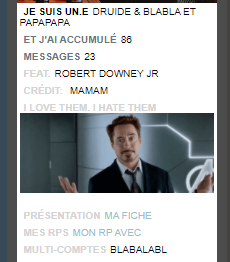
Personnes concernées par le problème : Tous les utilisateurs
Lien du forum : https://manixtest.forumactif.com/t4-titre-du-sujet#24
Description du problème
Bonjour!!J'ai suivi le tutoriel sur CSS actif pour mettre les informations de profils en phrases. Les : ont bien disparu, mais les informations sont tout de même séparés par un saut de ligne (J'ai bien selectionner aucun lors de la création des champs de profil). Je me sens un peu idiote car j'avais déjà réussi à le faire il y a quelques années & là ça ne fonctionne pas du tout.
Voici la partie de mon CSS qui est en lien avec les informations de profil.
- Code:
/* BLOC INFORMATIONS JOUEUR */
.abtPOST {
margin:0px auto 0;
width:200px!important;
}
.abtPOST span {
white-space:normal !important;
font-size:0px;
padding:2px;
width:200px!important;
}
.abtPOST span span{
font-size:10px;
width:200px!important;
}
/* On transforme la liste et les items de liste en éléments inline */
ul.profile_field_list { display:inline; }
ul.profile_field_list > li {display:inline;}
/* on rajoute une virgule après chaque item */
ul.profile_field_list > li:after {
content:", ";
}
/* on ne rajoute rien du tout après le dernier item */
ul.profile_field_list > li:last-child:after {
content:"";
}
/* INFORMATIONS JOUEUR */
.abtPOST div {
margin-top:0px;
padding:3px;
text-transform:uppercase; font-size:10px;
background:white; color:black; /* MODIFIABLE */
}
/* INTITULES INFORMATIONS JOUEUR */
.abtPOST span {
font-weight:bold; /* MODIFIABLE */
}
/* REDIMENSIONNEMENT IMAGES INFORMATIONS JOUEUR */
.abtPOST div img {
margin:auto; max-width:100%;
}
& voici mon template
- Code:
<script type="text/javascript">
//<![CDATA[
var multiquote_img_off = '{JS_MULTIQUOTE_IMG_OFF}', multiquote_img_on = '{JS_MULTIQUOTE_IMG_ON}', _atr = '{JS_DIR}addthis/', _ati = '{PATH_IMG_FA}addthis/'{ADDTHIS_LANG}, addthis_localize = { share_caption: "{L_SHARE_CAPTION}", email: "{L_EMAIL}", email_caption: "{L_EMAIL_CAPTION}", favorites: "{L_SHARE_BOOKMARKS}", print: "{L_PRINT}", more: "{L_MORE}" };
$(function(){
if(typeof(_atc) == "undefined") {
_atc = { };
}
_atc.cwait = 0;
$('.addthis_button').mouseup(function(){
if ($('#at15s').css('display') == 'block') {
addthis_close();
}
});
});
var hiddenMsgLabel = { visible:'{JS_HIDE_HIDDEN_MESSAGE}', hidden:'{JS_SHOW_HIDDEN_MESSAGE}' };
showHiddenMessage = function(id)
{
try
{
var regId = parseInt(id, 10);
if( isNaN(regId) ) { regId = 0; }
if( regId > 0)
{
$('.post--' + id).toggle(0, function()
{
if( $(this).is(":visible") )
{
$('#hidden-title--' + id).html(hiddenMsgLabel.visible);
}
else
{
$('#hidden-title--' + id).html(hiddenMsgLabel.hidden);
}
});
}
}
catch(e) { }
return false;
};
//]]>
</script>
<table width="100%" align="center" border="0" cellspacing="0" cellpadding="0">
<tr><td align="left" {WIDTH_GALLERY}><span class="nav"><!-- BEGIN switch_user_authpost --><a href="{U_POST_NEW_TOPIC}" rel="nofollow"><img src="{POST_IMG}" id="{POST_IMG_ID}Newtopic" alt="{L_POST_NEW_TOPIC}" align="middle" border="0" /></a><!-- END switch_user_authpost --> <!-- BEGIN switch_user_authreply --><a href="{U_POST_REPLY_TOPIC}"><img src="{REPLY_IMG}" alt="{L_POST_REPLY_TOPIC}" align="middle" border="0" /></a><!-- END switch_user_authreply --></span></td>
<td align="right" valign="middle"><!-- BEGIN switch_user_logged_in --><!-- BEGIN watchtopic --><span class="gensmall">{S_WATCH_TOPIC}</span><!-- END watchtopic --><!-- END switch_user_logged_in --> <a href="{U_VIEW_OLDER_TOPIC}">{L_VIEW_PREVIOUS_TOPIC}</a> <a href="{U_VIEW_NEWER_TOPIC}">{L_VIEW_NEXT_TOPIC}</a> <a href="#bottom">{L_GOTO_DOWN}</a></td></tr>
<tr><td colspan="2"><div id="tlePOST">{TOPIC_TITLE}<div class="navPOST" itemscope itemtype="http://data-vocabulary.org/Breadcrumb"><a class="nav" href="{U_INDEX}" itemprop="url"><span itemprop="title">{L_INDEX}</span></a><!--{NAV_SEP}<a class="nav" href="{U_ALBUM}" itemprop="url"><span itemprop="title">{L_ALBUM}</span></a>-->{NAV_CAT_DESC_SECOND}</div></div>
</td></tr>
</table>
<table align="center" border="0" cellspacing="0" cellpadding="0">
<!-- BEGIN topicpagination -->
<tr><td colspan="2" align="right" valign="top"><span class="gensmall">{PAGINATION}</span></td></tr>
<!-- END topicpagination -->
{POLL_DISPLAY}
<!-- BEGIN postrow -->
<!-- BEGIN hidden -->
<tr><td class="postdetails {postrow.hidden.ROW_CLASS}" colspan="3" align="center">{postrow.hidden.MESSAGE}</td></tr>
<!-- END hidden -->
<!-- BEGIN displayed -->
<tr><td colspan="2">
<!-- BEGIN switch_vote_active -->
<div class="vote gensmall">
<!-- BEGIN switch_vote -->
<div class="vote-button"><a href="{postrow.displayed.switch_vote_active.switch_vote.U_VOTE_PLUS}">+</a></div>
<!-- END switch_vote -->
<!-- BEGIN switch_bar -->
<div class="vote-bar" title="{postrow.displayed.switch_vote_active.L_VOTE_TITLE}">
<!-- BEGIN switch_vote_plus -->
<div class="vote-bar-plus" style="height:{postrow.displayed.switch_vote_active.switch_bar.switch_vote_plus.HEIGHT_PLUS}px;"></div>
<!-- END switch_vote_plus -->
<!-- BEGIN switch_vote_minus -->
<div class="vote-bar-minus" style="height:{postrow.displayed.switch_vote_active.switch_bar.switch_vote_minus.HEIGHT_MINUS}px;"></div>
<!-- END switch_vote_minus -->
</div>
<!-- END switch_bar -->
<!-- BEGIN switch_no_bar -->
<div title="{postrow.displayed.switch_vote_active.L_VOTE_TITLE}" class="vote-no-bar">----</div>
<!-- END switch_no_bar -->
<!-- BEGIN switch_vote -->
<div class="vote-button"><a href="{postrow.displayed.switch_vote_active.switch_vote.U_VOTE_MINUS}">-</a></div>
<!-- END switch_vote -->
</div>
<!-- END switch_vote_active --><div style="height:5px;"></div>
</td></tr>
<tr class="post post--{postrow.displayed.U_POST_ID}" id="p{postrow.displayed.U_POST_ID}" style="{postrow.displayed.DISPLAYABLE_STATE}">
<tr><td colspan="2"><a name="{postrow.displayed.U_POST_ID}" style="position:relative; top:30px; width:1px;" id="{postrow.displayed.U_POST_ID}"></a><div class="namePOST grpPOST"><span><strong>{postrow.displayed.POSTER_NAME}</strong></span><div class="rankPOST">{postrow.displayed.POSTER_RANK}</div></div></td></tr>
<tr><td valign="top" class="boxPOST"><div class="avaPOST">{postrow.displayed.POSTER_AVATAR}</div><div class="abtPOST"><!-- BEGIN profile_field --><div>{postrow.displayed.profile_field.LABEL} {postrow.displayed.profile_field.CONTENT}{postrow.displayed.profile_field.SEPARATOR}</div><!-- END profile_field --></div><div class="imgrankPOST">{postrow.displayed.RANK_IMAGE}</div></td>
<td valign="top" width="100%" class="msgPOST"><div class="DTPOST"><div class="datePOST"><img src="{postrow.displayed.MINI_TIME_IMG}" border="0" /> {postrow.displayed.POST_DATE}</div><div class="toolsPOST">{postrow.displayed.QUOTE_IMG} {postrow.displayed.EDIT_IMG} {postrow.displayed.DELETE_IMG} {postrow.displayed.IP_IMG}</div></div>
<div class="postbody">{postrow.displayed.MESSAGE}
<!-- BEGIN switch_attachments -->
<dl class="attachbox">
<dt>{postrow.displayed.switch_attachments.L_ATTACHMENTS}</dt>
<dd>
<!-- BEGIN switch_post_attachments -->
<dl class="file">
<dt><img src="{postrow.displayed.switch_attachments.switch_post_attachments.U_IMG}" alt="" />
<!-- BEGIN switch_dl_att -->
<a class="postlink" href="{postrow.displayed.switch_attachments.switch_post_attachments.switch_dl_att.U_ATTACHMENT}">{postrow.displayed.switch_attachments.switch_post_attachments.switch_dl_att.ATTACHMENT}</a> {postrow.displayed.switch_attachments.switch_post_attachments.switch_dl_att.ATTACHMENT_DEL}
<!-- END switch_dl_att -->
<!-- BEGIN switch_no_dl_att -->
{postrow.displayed.switch_attachments.switch_post_attachments.switch_no_dl_att.ATTACHMENT} {postrow.displayed.switch_attachments.switch_post_attachments.switch_no_dl_att.ATTACHMENT_DEL}
<!-- END switch_no_dl_att -->
</dt>
<!-- BEGIN switch_no_comment -->
<dd><em>{postrow.displayed.switch_attachments.switch_post_attachments.switch_no_comment.ATTACHMENT_COMMENT}</em></dd>
<!-- END switch_no_comment -->
<!-- BEGIN switch_no_dl_att -->
<dd><em><strong>{postrow.displayed.switch_attachments.switch_post_attachments.switch_no_dl_att.TEXT_NO_DL}</strong></em></dd>
<!-- END switch_no_dl_att -->
<dd>({postrow.displayed.switch_attachments.switch_post_attachments.FILE_SIZE}) {postrow.displayed.switch_attachments.switch_post_attachments.NB_DL}</dd>
</dl>
<!-- END switch_post_attachments -->
</dd>
</dl>
<!-- END switch_attachments -->
<div class="clear"></div>
<!-- BEGIN switch_signature -->
{postrow.displayed.SIGNATURE}
<!-- END switch_signature -->
</div>
</td>
</tr>
<tr><td colspan="2"><div class="ktactPOST grpPOST"><div style="display:none;">{postrow.displayed.POSTER_NAME}</div>{postrow.displayed.PROFILE_IMG} {postrow.displayed.PM_IMG} {postrow.displayed.EMAIL_IMG}<!-- BEGIN contact_field --> {postrow.displayed.contact_field.CONTENT}<!-- END contact_field --></div></td></tr>
<script type="text/javascript">$( document ).ready(function() {$('a[href*="/u"] span').each(function(){var color = $(this).css("color");
$(this).closest('.grpPOST').css("background-color", color);});});</script>
<tr class="post--{postrow.displayed.U_POST_ID}" style="{postrow.displayed.DISPLAYABLE_STATE}">
<td class="browse-arrows"{postrow.displayed.THANK_BGCOLOR} align="center" colspan="2"><a href="#top">{L_BACK_TO_TOP}</a> <a href="#bottom">{L_GOTO_DOWN}</a></td>
</tr>
<!-- BEGIN first_post_br -->
</table>
<table class="forumline" width="100%" align="center" border="0" cellspacing="0" cellpadding="0">
<tr>
<th class="thLeft" nowrap="nowrap" width="150px" height="26">{L_AUTHOR}</th>
<th class="thRight" nowrap="nowrap" colspan="2">{L_MESSAGE}</th>
</tr>
<!-- END first_post_br -->
<!-- END displayed -->
<!-- END postrow -->
<!-- BEGIN no_post -->
<tr align="center">
<td class="row1" colspan="3" height="28">
<span class="genmed">{no_post.L_NO_POST}</span>
</td>
</tr>
<!-- END no_post -->
</table>
<table class="btmPOST" align="center" width="100%" border="0" cellspacing="0" cellpadding="0">
<tr><td align="left"><a href="{U_VIEW_OLDER_TOPIC}">{L_VIEW_PREVIOUS_TOPIC}</a> <a href="{U_VIEW_NEWER_TOPIC}">{L_VIEW_NEXT_TOPIC}</a> <a href="#top">{L_BACK_TO_TOP}</a> <span class="gensmall">{PAGE_NUMBER}</span></td>
<!-- BEGIN topicpagination --><td align="right" ><span class="gensmall">{PAGINATION}</span></td><!-- END topicpagination -->
</tr>
<tr><td colspan="2"><div style="height:5px;"></div></td></tr>
<tr><td colspan="2" class="navPOST" width="100%"><a href="{U_INDEX}">{L_INDEX}</a>{NAV_SEP}<a href="{U_ALBUM}">{L_ALBUM}</a>{NAV_CAT_DESC_SECOND}</td></tr>
</table>
<!-- BEGIN switch_forum_rules -->
<table id="forum_rules" width="100%" border="0" cellspacing="0" cellpadding="0">
<tr><td valign="top" colspan="2"><div class="cattitle">{L_FORUM_RULES}</div></td></tr>
<tr>
<td class="clearfix">
<table>
<tr>
<!-- BEGIN switch_forum_rule_image -->
<td class="logo"><img src="{RULE_IMG_URL}" /></td>
<!-- END switch_forum_rule_image -->
<td class="rules postbody">{RULE_MSG}</td>
</tr>
</table>
</td>
</tr>
</table>
<!-- END switch_forum_rules -->
<form action="{S_JUMPBOX_ACTION}" method="get" name="jumpbox" onsubmit="if(document.jumpbox.f.value == -1){return false;}">
<table width="100%" style="margin-top:5px;" border="0" cellspacing="0" cellpadding="0" align="center">
<tr><td align="left" valign="middle" {WIDTH_GALLERY}><span class="nav"><!-- BEGIN switch_user_authpost --><a href="{U_POST_NEW_TOPIC}" rel="nofollow"><img src="{POST_IMG}" id="{POST_IMG_ID}Newtopic" alt="{L_POST_NEW_TOPIC}" align="middle" border="0" /></a><!-- END switch_user_authpost --> <!-- BEGIN switch_user_authreply --><a href="{U_POST_REPLY_TOPIC}"><img src="{REPLY_IMG}" alt="{L_POST_REPLY_TOPIC}" align="middle" border="0" /></a><!-- END switch_user_authreply --></span></td>
<td align="right" nowrap="nowrap"><span class="gensmall">{L_JUMP_TO}: {S_JUMPBOX_SELECT} <input class="liteoption" type="submit" value="{L_GO}" /></span></td>
<!-- BEGIN moderation_panel -->
<td align="center"><span class="gensmall">{moderation_panel.U_YOUR_PERSONAL_MODERATE}</span></td>
<td align="center" width="250"><span class="gensmall"> </span></td>
<!-- END moderation_panel -->
</tr>
</table>
</form>
<!-- BEGIN viewtopic_bottom -->
<table class="noprint" width="100%" border="0" cellspacing="0" cellpadding="0" align="center">
<tr><td colspan="2" align="right" valign="top" nowrap="nowrap"><span style="display:inline-block; vertical-align:middle;">{S_TOPIC_ADMIN}</span>
<form name="action" method="get" action="{S_FORM_MOD_ACTION}" style="display:inline-block; vertical-align:middle;">
<input type="hidden" name="t" value="{TOPIC_ID}" />
<!-- <input type="hidden" name="sid" value="{S_SID}" /> -->
<input type="hidden" name="{SECURE_ID_NAME}" value="{SECURE_ID_VALUE}" />
<span class="gen">{S_SELECT_MOD} <input class="liteoption" type="submit" value="{L_GO}" /></span>
</form>
</td></tr>
</table>
<!-- END viewtopic_bottom -->
<table class="forumline noprint" align="center" width="100%" border="0" cellspacing="0" cellpadding="0">
<tr><td colspan="2" align="center" style="padding:0px;">
<!-- BEGIN switch_user_logged_in --><a name="quickreply"></a>{QUICK_REPLY_FORM}<!-- END switch_user_logged_in -->
</td></tr>
</table>
<!-- BEGIN switch_image_resize -->
<script type="text/javascript">
//<![CDATA[
$(resize_images({ 'selector' : '.postbody', 'max_width' : {switch_image_resize.IMG_RESIZE_WIDTH}, 'max_height' : {switch_image_resize.IMG_RESIZE_HEIGHT} }));
//]]>
</script>
<!-- END switch_image_resize -->
<script src="{JS_DIR}addthis/addthis_widget.js" type="text/javascript"></script>
Il y a clairement un truc que je fais pas correctement. J'espère vraiment que quelqu'un ici pourra m'aider
Dernière édition par londonfreak le Jeu 25 Fév 2021 - 1:44, édité 1 fois
 Re: Information profil en phrase
Re: Information profil en phrase
Bonsoir,
Dans la CSS, peut-être qu'ajouter cette ligne pourrait le faire ?
Par contre le rendu n'est pas terrible, il faudrait par exemple mettre la couleur de fond dans la classe abtPOST par exemple.
Dans la CSS, peut-être qu'ajouter cette ligne pourrait le faire ?
.abtPOST div {
margin-top: 0px;
padding: 3px;
text-transform: uppercase;
font-size: 10px;
background: #262929;
color: white;
display: inline;
}
Par contre le rendu n'est pas terrible, il faudrait par exemple mettre la couleur de fond dans la classe abtPOST par exemple.

♢ Pour faciliter les recherches, mettez un titre explicite.
♢ Remerciez
 le message qui vous a aidé pour que celui-ci soit mis en évidence.
le message qui vous a aidé pour que celui-ci soit mis en évidence.♢ Épinglez votre sujet en résolu
 pour prévenir la modération.
pour prévenir la modération.
 Re: Information profil en phrase
Re: Information profil en phrase
Hello
Omg. Tout ça pour une simple ligne! J'ai passer des heures à chercher. J'aurais du demander de l'aide plus rapidement!
Effectivement pour le background, j'ai changer ça dans le CSS.
Je te remercie de ton aide rapide

Omg. Tout ça pour une simple ligne! J'ai passer des heures à chercher. J'aurais du demander de l'aide plus rapidement!
Effectivement pour le background, j'ai changer ça dans le CSS.
Je te remercie de ton aide rapide

 Sujets similaires
Sujets similaires» Affichage des champs du profil en phrase
» Information de profil qui déconnent?
» Mettre L'es information du profil centré
» Centrer les information du profil
» Information sous le profil
» Information de profil qui déconnent?
» Mettre L'es information du profil centré
» Centrer les information du profil
» Information sous le profil
Forum gratuit : Le forum des forums actifs :: Entraide & Support... :: Problème avec un script, un code :: Archives des problèmes avec un code
Page 1 sur 1
Permission de ce forum:
Vous ne pouvez pas répondre aux sujets dans ce forum
 Accueil
Accueil Créer un forum
Créer un forum


 par londonfreak Mer 24 Fév 2021 - 18:18
par londonfreak Mer 24 Fév 2021 - 18:18




