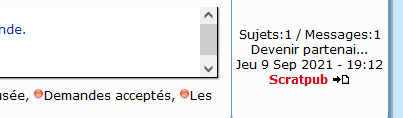Comment modifier la taille des sujets & nombres de messages ?
3 participants
Forum gratuit : Le forum des forums actifs :: Entraide & Support... :: Gérer l'apparence de son forum :: Archives des problèmes avec l'apparence du forum
Page 1 sur 1 • Partagez
 Comment modifier la taille des sujets & nombres de messages ?
Comment modifier la taille des sujets & nombres de messages ?
Détails techniques
Version du forum : phpBB2Poste occupé : Fondateur
Navigateur(s) concerné(s) : Mozilla Firefox
Personnes concernées par le problème : Tous les utilisateurs
Lien du forum : http://scratpub.forumactif.org/
Description du problème
Bonjour à tous !J'ouvre à nouveau ce sujet car je n'arrive toujours pas à modifier la taille de mes sujets & nombres de messages. Comme vous pouvez-vous voir ci-dessous :
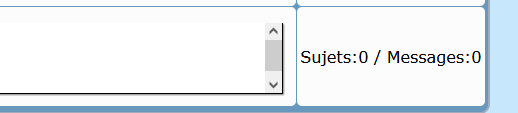
merci
Dernière édition par Scratpub le Lun 27 Sep 2021 - 18:39, édité 1 fois
 Re: Comment modifier la taille des sujets & nombres de messages ?
Re: Comment modifier la taille des sujets & nombres de messages ?
Bonjour,
Pour que nous puissions vous aider, il vous faut :
Et éventuellement préciser le rendu souhaité (modifier la taille c'est-à-dire ?).
Pour que nous puissions vous aider, il vous faut :
- soit suspendre temporairement la construction de votre forum et rendre visible pour les invités au moins un forum
- soit fournir la feuille css et le contenu du template index_box
Et éventuellement préciser le rendu souhaité (modifier la taille c'est-à-dire ?).

 | Donnez un titre explicite  à votre sujet pour améliorer son référencement à votre sujet pour améliorer son référencementRemerciez  le message qui vous a aidé pour le mettre en évidence le message qui vous a aidé pour le mettre en évidenceCochez  lorsque votre problème est résolu pour faciliter le travail des modérateurs lorsque votre problème est résolu pour faciliter le travail des modérateursL'aide par MP  n'est pas autorisée pour que celle-ci puisse bénéficier au plus grand nombre n'est pas autorisée pour que celle-ci puisse bénéficier au plus grand nombre |
 Re: Comment modifier la taille des sujets & nombres de messages ?
Re: Comment modifier la taille des sujets & nombres de messages ?
Bonjour, voici les codes ci-dessous : 
Css:
et Index box :
Pour la taille c'est la taille 12 que je souhaite.

Css:
- Code:
/*DÉBUT DES CATÉGORIES*/
.cat_des1 {
padding-right:5px;
padding-left:5px;
padding-bottom:5px;
padding-top:15px;
text-align:justify;
display:block;
font-size:12px;
color: #0d31a8;
}
.couleur_fond {
background-color:lightblue; /*Ici tu mets la couleur du fond de ton forum*/
}
.cat1 {
height:70px;
overflow:auto;
background:white;
border-right:1px solid black;
border-bottom:1px solid black;
box-shadow: 1px 1px 1px gray;
margin:10px;
}
a.forumlink_1, a.forumlink_1:link, a.forumlink_1:visited {
display:block;
border-right: 5px solid #B3CDF5;
border-left: 5px solid #B3CDF5;
-moz-border-radius: 10px;
-webkit-border-radius: 10px;
border-radius: 10px;
font-family: Georgia;
background-color:white;
color: #0d31a8;
font-size: 30px;
letter-spacing: -1px;
transition:1s;
-moz-transition:1s;
-webkit-transition:1s;
-ms-transition:1s;
-o-transition:1s;
padding-right:5px;
padding-bottom:5px;
padding-top:5px;
padding-left:25px;
text-align:left;
}
a.forumlink_1:hover, a.forumlink_1:link:hover, a.forumlink_1:visited:hover {
letter-spacing:10px;
transition:1s;
-moz-transition:1s;
-webkit-transition:1s;
-ms-transition:1s;
-o-transition:1s;
padding:5px;
}
a.forumlink_2, a.forumlink_2:link, a.forumlink_2:visited {
color: #0D31A8;
font-size:15px;
font-family: 'Indie Flower', cursive;
margin-left:20px;
margin-bottom:-20px;
display:block;
}
/*FIN DES CATÉGORIES*/
et Index box :
- Code:
<table width="100%" border="0" cellspacing="1" cellpadding="0" align="center">
<br/>
</table>
<!-- BEGIN catrow --><!-- BEGIN tablehead --><table class="forumline" width="100%" border="0" cellspacing="1" cellpadding="0">
<tr>
<th colspan="4" nowrap="nowrap" width="100%" class="secondarytitle"> {catrow.tablehead.L_FORUM} </th>
</tr>
</table>
<!-- END tablehead -->
<!-- BEGIN cathead -->
<table class="forumline" width="100%" border="0" cellspacing="1" cellpadding="0">
<div class="couleur_fond"><div class="{catrow.cathead.CLASS_CAT}" colspan="{catrow.cathead.INC_SPAN}">
<span class="forumlink_1">
<a class="forumlink_1" title="{catrow.cathead.CAT_DESC}" href="{catrow.cathead.U_VIEWCAT}">{catrow.cathead.CAT_TITLE}</a>
</span>
</div></div>
<!-- END cathead -->
<!-- BEGIN forumrow -->
<tr>
<!-- BEGIN inc -->
<td class="{catrow.forumrow.inc.INC_CLASS}" width="46"><img src="{SPACER}" height="0" width="46" alt="." /></td>
<!-- END inc -->
<td class="{catrow.forumrow.INC_CLASS}" align="center" valign="middle">
<img title="{catrow.forumrow.L_FORUM_FOLDER_ALT}" src="{catrow.forumrow.FORUM_FOLDER_IMG}" alt="{catrow.forumrow.L_FORUM_FOLDER_ALT}" />
</td>
<td class="row1 over" colspan="{catrow.forumrow.INC_SPAN}" valign="top" width="100%" height="50">
<h{catrow.forumrow.LEVEL} class="hierarchy">
<span class="forumlink_2">
<a class="forumlink_2" href="{catrow.forumrow.U_VIEWFORUM}">{catrow.forumrow.FORUM_NAME}</a>
</span>
</h{catrow.forumrow.LEVEL}>
<div class="cat1"><span class="cat_des1">{catrow.forumrow.FORUM_DESC}</span></div>
<span class="gensmall">
{catrow.forumrow.L_LINKS}{catrow.forumrow.LINKS}
</span>
</td>
<td style="min-width: 150px;" class="row3 over" align="center" valign="middle" height="50" <span>{L_TOPICS}:{catrow.forumrow.TOPICS} / {L_POSTS}:{catrow.forumrow.POSTS}</span><br />
<span class="gensmall">{catrow.forumrow.LAST_POST}</span>
</td>
</tr>
<!-- END forumrow -->
<!-- BEGIN catfoot -->
<tr>
<!-- BEGIN inc -->
<td class="{catrow.catfoot.inc.INC_CLASS}" width="46"><img src="{SPACER}" height="0" width="46" /></td>
<!-- END inc -->
<td class="spaceRow" colspan="{catrow.catfoot.INC_SPAN}" height="1"><img src="{SPACER}" alt="" height="1" width="1" /></td>
</tr>
<!-- END catfoot -->
<!-- BEGIN tablefoot -->
</table><img src="{SPACER}" alt="" height="5" width="1" /><!-- END tablefoot --><!-- END catrow -->
Pour la taille c'est la taille 12 que je souhaite.
 Re: Comment modifier la taille des sujets & nombres de messages ?
Re: Comment modifier la taille des sujets & nombres de messages ?
Bonjour ^^
Dans votre template, remplacez :
J'ai juste ajouté un identifiant au span contenant les statistiques. (Et ajouté un > qui manquait juste avant).
Ensuite dans la feuille de style CSS, ajoutez :
Dans votre template, remplacez :
- Code:
<td style="min-width: 150px;" class="row3 over" align="center" valign="middle" height="50" <span>{L_TOPICS}:{catrow.forumrow.TOPICS} / {L_POSTS}:{catrow.forumrow.POSTS}</span><br />
<span class="gensmall">{catrow.forumrow.LAST_POST}</span>
</td>
- Code:
<td style="min-width: 150px;" class="row3 over" align="center" valign="middle" height="50">
<span class="forumstats">{L_TOPICS}:{catrow.forumrow.TOPICS} / {L_POSTS}:{catrow.forumrow.POSTS}</span>
<br />
<span class="gensmall">{catrow.forumrow.LAST_POST}</span>
</td>
J'ai juste ajouté un identifiant au span contenant les statistiques. (Et ajouté un > qui manquait juste avant).
Ensuite dans la feuille de style CSS, ajoutez :
- Code:
.forumstats {
font-size:12px;
}
 Sujets similaires
Sujets similaires» Comment voir les sujets & nombres de messages?
» Modifier taille colonne "Sujets/Messages/Derniers messages"
» Modifier les traits de séparations entre les colones, sujets, messages, derniers messages...
» Trait qui sépare le nombre de messages au nombres de sujets ect
» comment modifier l'écriture et la taille des annonces sans modifier les autres écritures
» Modifier taille colonne "Sujets/Messages/Derniers messages"
» Modifier les traits de séparations entre les colones, sujets, messages, derniers messages...
» Trait qui sépare le nombre de messages au nombres de sujets ect
» comment modifier l'écriture et la taille des annonces sans modifier les autres écritures
Forum gratuit : Le forum des forums actifs :: Entraide & Support... :: Gérer l'apparence de son forum :: Archives des problèmes avec l'apparence du forum
Page 1 sur 1
Permission de ce forum:
Vous ne pouvez pas répondre aux sujets dans ce forum
 Accueil
Accueil Créer un forum
Créer un forum


 par Scratpub Lun 27 Sep 2021 - 13:51
par Scratpub Lun 27 Sep 2021 - 13:51