Ajout d'un trait dans le QEEL
2 participants
Forum gratuit : Le forum des forums actifs :: Entraide & Support... :: Gérer l'apparence de son forum :: Archives des problèmes avec l'apparence du forum
Page 1 sur 1 • Partagez
 Ajout d'un trait dans le QEEL
Ajout d'un trait dans le QEEL
Coucou à tous,
J'aimerai embellir un peu mon qui en ligne en rajoutant un petit quelque chose. Une simple ligne imagée.
comme ceci :
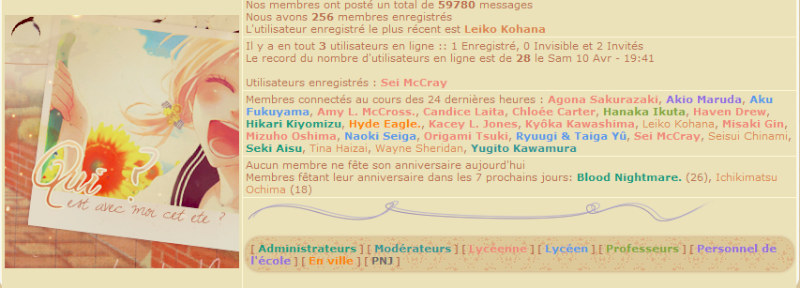
comment puis-je faire svp ? Je sais qu'il faut modifier le template, mais où exactement ?
Merci à vous
PLayGiRL
J'aimerai embellir un peu mon qui en ligne en rajoutant un petit quelque chose. Une simple ligne imagée.
comme ceci :
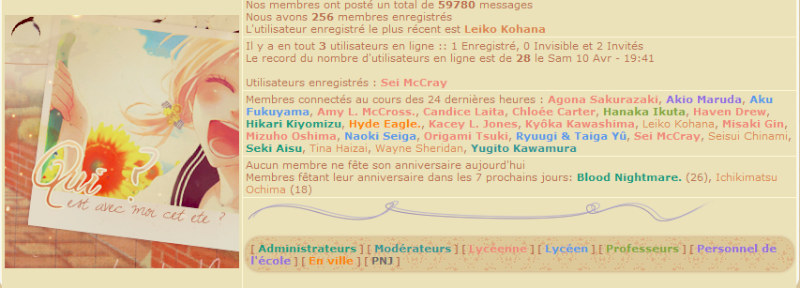
comment puis-je faire svp ? Je sais qu'il faut modifier le template, mais où exactement ?
Merci à vous
PLayGiRL
Dernière édition par Playgirl1986 le Sam 10 Juil 2010 - 17:30, édité 1 fois
 Re: Ajout d'un trait dans le QEEL
Re: Ajout d'un trait dans le QEEL
Tu as déjà modifié ton template ? Tu veux mettre une ligne qui est en fait une image, c'est bien ça ? Il me faudrait l'adresse de l'image et le contenu de ton template pour t'expliquer cela. =)
Alyz.
Alyz.
 Re: Ajout d'un trait dans le QEEL
Re: Ajout d'un trait dans le QEEL
Bonjour & merci pour votre réponse,
Voici mon template Index Box. Il a été légèrement modifié pour les Xx messages | XX sujets
Je souhaiterai rajouter cette ligne (comme dans l'exemple pour tester ensuite je changerai)

Merci
Voici mon template Index Box. Il a été légèrement modifié pour les Xx messages | XX sujets
- Code:
<table width="100%" border="0" cellspacing="1" cellpadding="0" align="center">
<tr>
<td valign="bottom">
<!-- BEGIN switch_user_logged_in -->
<span class="gensmall">{LAST_VISIT_DATE}
{CURRENT_TIME}
</span>
<!-- END switch_user_logged_in -->
<div class="nav"><a class="nav" href="{U_INDEX}">{L_INDEX}</a>{NAV_CAT_DESC}</div>
</td>
<td class="gensmall" align="right" valign="bottom">
<!-- BEGIN switch_user_logged_in -->
<a class="gensmall" href="{U_SEARCH_NEW}">{L_SEARCH_NEW}</a>
<a class="gensmall" href="{U_SEARCH_SELF}">{L_SEARCH_SELF}</a>
<!-- END switch_user_logged_in -->
<a class="gensmall" href="{U_SEARCH_UNANSWERED}">{L_SEARCH_UNANSWERED}</a>
</td>
</tr>
</table>
<!-- BEGIN catrow --><!-- BEGIN tablehead --><table class="forumline" width="100%" border="0" cellspacing="1" cellpadding="0">
<tr>
<th colspan="{catrow.tablehead.INC_SPAN}" nowrap="nowrap" width="100%" class="secondarytitle"> {catrow.tablehead.L_FORUM} </th>
<th nowrap="nowrap" width="150"><div style="width:150px;">{L_LASTPOST}</div></th>
</tr>
<!-- END tablehead -->
<!-- BEGIN cathead -->
<tr>
<!-- BEGIN inc -->
<td class="{catrow.cathead.inc.INC_CLASS}" width="46"><img src="{SPACER}" height="0" width="46" /></td>
<!-- END inc -->
<td class="{catrow.cathead.CLASS_CAT}" colspan="{catrow.cathead.INC_SPAN}" width="100%">
<h{catrow.cathead.LEVEL} class="hierarchy">
<span class="cattitle">
<a class="cattitle" title="{catrow.cathead.CAT_DESC}" href="{catrow.cathead.U_VIEWCAT}">{catrow.cathead.CAT_TITLE}</a>
</span>
</h{catrow.cathead.LEVEL}>
</td>
<td class="{catrow.cathead.CLASS_ROWPIC}" colspan="3" align="right"> </td>
</tr>
<!-- END cathead -->
<!-- BEGIN forumrow -->
<tr>
<!-- BEGIN inc -->
<td class="{catrow.forumrow.inc.INC_CLASS}" width="46"><img src="{SPACER}" height="0" width="46" alt="." /></td>
<!-- END inc -->
<td class="{catrow.forumrow.INC_CLASS}" align="center" valign="middle">
<img title="{catrow.forumrow.L_FORUM_FOLDER_ALT}" src="{catrow.forumrow.FORUM_FOLDER_IMG}" alt="{catrow.forumrow.L_FORUM_FOLDER_ALT}" />
</td>
<td class="row1 over" colspan="{catrow.forumrow.INC_SPAN}" valign="top" width="100%" height="50">
<table width="100%"><tbody><tr><td><h{catrow.forumrow.LEVEL} class="hierarchy">
<span class="forumlink">
<a class="forumlink" href="{catrow.forumrow.U_VIEWFORUM}">{catrow.forumrow.FORUM_NAME}</a>
</span>
</h{catrow.forumrow.LEVEL}></td></tr></tbody></table>
<span class="genmed">{catrow.forumrow.FORUM_DESC}</span>
<span class="gensmall">
<!-- BEGIN switch_moderators_links -->
{catrow.forumrow.switch_moderators_links.L_MODERATOR}{catrow.forumrow.switch_moderators_links.MODERATORS}
<!-- END switch_moderators_links -->
{catrow.forumrow.L_LINKS}{catrow.forumrow.LINKS}
<!-- BEGIN forum_link_no -->
<br/><div align="right">{catrow.forumrow.POSTS} messages | {catrow.forumrow.TOPICS} sujets.</div>
</span>
</td>
<td class="row3 over" align="center" valign="middle" height="50">
<span class="gensmall">{catrow.forumrow.LAST_POST}</span>
</td>
<!-- END forum_link_no -->
<!-- BEGIN forum_link -->
<td class="row3" colspan="3" align="center" valign="middle" height="50"><span class="gensmall">{catrow.forumrow.forum_link.HIT_COUNT}</span></td>
<!-- END forum_link -->
</tr>
<!-- END forumrow -->
<!-- BEGIN catfoot -->
<tr>
<!-- BEGIN inc -->
<td class="{catrow.catfoot.inc.INC_CLASS}" width="46"><img src="{SPACER}" height="0" width="46" /></td>
<!-- END inc -->
<td class="spaceRow" colspan="{catrow.catfoot.INC_SPAN}" height="1"><img src="{SPACER}" alt="" height="1" width="1" /></td>
</tr>
<!-- END catfoot -->
<!-- BEGIN tablefoot -->
</table><img src="{SPACER}" alt="" height="5" width="1" /><!-- END tablefoot --><!-- END catrow -->
Je souhaiterai rajouter cette ligne (comme dans l'exemple pour tester ensuite je changerai)

- Code:
[img]http://moe.mabul.org/up/moe/2010/07/10/img-152541fkx75.png[/img]
Merci
 Re: Ajout d'un trait dans le QEEL
Re: Ajout d'un trait dans le QEEL
Donc, pour modifier le qui est en ligne, il faut aller dans les templates. Tu dois être la fondatrice pour pouvoir les modifier. C'est dans panneau d'admin  affichage
affichage  Général (dans la partie Templates). Là, tu cliques sur le
Général (dans la partie Templates). Là, tu cliques sur le  qui se trouve sur la ligne de index_body.
qui se trouve sur la ligne de index_body.
C'est ceci qu'il faut ajouter :
Pour l'afficher au même endroit que sur l'autre forum, il faut que tu mettes ce code juste avant :
Ensuite, tu valides. Tu peux visualiser ce que tu as fait avant de l'afficher en cliquant sur qui se trouvera donc sur la ligne de index_body. Ensuite, pour valider le tout, clique sur
qui se trouvera donc sur la ligne de index_body. Ensuite, pour valider le tout, clique sur  et la modification sera visible sur le forum.
et la modification sera visible sur le forum.
Pour t'aider lors des modifications de la partie concernant le qui est en ligne : https://forum.forumactif.com/questions-reponses-frequentes-f14/modifier-le-qui-est-en-ligne-par-template-t274260.htm
Alyz.
C'est ceci qu'il faut ajouter :
- Code:
<img src="http://moe.mabul.org/up/moe/2010/07/10/img-152541fkx75.png" /><br>
Pour l'afficher au même endroit que sur l'autre forum, il faut que tu mettes ce code juste avant :
- Code:
<span class="gensmall">{LEGEND} : {GROUP_LEGEND}</span>
Ensuite, tu valides. Tu peux visualiser ce que tu as fait avant de l'afficher en cliquant sur
 qui se trouvera donc sur la ligne de index_body. Ensuite, pour valider le tout, clique sur
qui se trouvera donc sur la ligne de index_body. Ensuite, pour valider le tout, clique sur Pour t'aider lors des modifications de la partie concernant le qui est en ligne : https://forum.forumactif.com/questions-reponses-frequentes-f14/modifier-le-qui-est-en-ligne-par-template-t274260.htm
Alyz.
 Re: Ajout d'un trait dans le QEEL
Re: Ajout d'un trait dans le QEEL
Re,
Merci pour le code ça marche très bien pour le bas, mais ça me le place aussi après la page d'accueil :/
Tu peux visualiser mon forum pour comprendre
Merci pour le code ça marche très bien pour le bas, mais ça me le place aussi après la page d'accueil :/
Tu peux visualiser mon forum pour comprendre
 Re: Ajout d'un trait dans le QEEL
Re: Ajout d'un trait dans le QEEL
Je le vois dans le QEEL mais pas en-dessous de l'accueil. Tu peux me faire une capture d'écran, s'il te plaît ?
 Re: Ajout d'un trait dans le QEEL
Re: Ajout d'un trait dans le QEEL
bien sur, voici.


 Re: Ajout d'un trait dans le QEEL
Re: Ajout d'un trait dans le QEEL
Tu es sur cette page ou sur une page de visualisation (quand la modification du template est en attente) ? Parce que je ne l'ai définitivement pas et ça n'est même pas dans le code source...
 Re: Ajout d'un trait dans le QEEL
Re: Ajout d'un trait dans le QEEL
Je suis bien sur la page normal.. J'ai bien validé la modification du template et tout..
Peut-être une question de cookies ? J'en sais rien..
EDIT : je le voit en tant qu'admin et même en membre on voit et je ne le voit plus en invité O_o
index_body Publié
Peut-être une question de cookies ? J'en sais rien..
EDIT : je le voit en tant qu'admin et même en membre on voit et je ne le voit plus en invité O_o
 Re: Ajout d'un trait dans le QEEL
Re: Ajout d'un trait dans le QEEL
Hmm, essaie de mettre ceci en template pour index_body :
- Code:
{JAVASCRIPT}
<!-- BEGIN message_admin_index -->
<table class="forumline" width="100%" border="0" cellspacing="1" cellpadding="0">
<!-- BEGIN message_admin_titre -->
<tr>
<td class="catHead" height="28"><span class="cattitle">{message_admin_index.message_admin_titre.MES_TITRE}</span></td>
</tr>
<!-- END message_admin_titre -->
<!-- BEGIN message_admin_txt -->
<tr>
<td class="row1" rowspan="3" align="center" valign="middle">
<div class="gensmall">{message_admin_index.message_admin_txt.MES_TXT}</div>
</td>
</tr>
<!-- END message_admin_txt -->
</table>
<!-- END message_admin_index -->
<!-- BEGIN switch_user_login_form_header -->
<form action="{S_LOGIN_ACTION}" method="post" name="form_login">
<table width="100%" border="0" cellspacing="0" cellpadding="0" class="user_login_form forumline">
<tr>
<td width="100%" valign="top" align="center" class="row1">
<label><span class="genmed">{L_USERNAME}:</span> <input class="post" type="text" size="10" name="username" /></label>
<label><span class="genmed">{L_PASSWORD}:</span> <input class="post" type="password" size="10" name="password" /></label>
{S_HIDDEN_FIELDS}<input class="mainoption" type="submit" name="login" value="{L_LOGIN}" /><br />
<label><span class="gensmall">{L_AUTO_LOGIN}</span> <input class="radio" type="checkbox" name="autologin" {AUTOLOGIN_CHECKED} /></label>
</td>
</tr>
</table>
</form>
<!-- END switch_user_login_form_header -->
{CHATBOX_TOP}
{BOARD_INDEX}
<table width="100%" border="0" cellspacing="0" cellpadding="0">
<tr>
<td width="50%" valign="top">
<!-- BEGIN switch_user_logged_in -->
<span class="gensmall"><a href="{U_MARK_READ}" class="gensmall">{L_MARK_FORUMS_READ}</a>
<!-- END switch_user_logged_in -->
<!-- BEGIN switch_delete_cookies -->
<br /><a href="{switch_delete_cookies.U_DELETE_COOKIES}" class="gensmall">{switch_delete_cookies.L_DELETE_COOKIES}</a>
<!-- END switch_delete_cookies -->
</span>
</td>
<td width="50%" align="right">
<span class="gensmall">
<a href="{U_TODAY_ACTIVE}" class="gensmall">{L_TODAY_ACTIVE}</a><br />
<a href="{U_TODAY_POSTERS}" class="gensmall">{L_TODAY_POSTERS}</a><br />
<a href="{U_OVERALL_POSTERS}" class="gensmall">{L_OVERALL_POSTERS}</a>
<!-- BEGIN switch_on_index -->
<!-- BEGIN switch_delete_cookies -->
<br /><a href="{switch_on_index.switch_delete_cookies.U_DELETE_COOKIES}" class="gensmall">{switch_on_index.switch_delete_cookies.L_DELETE_COOKIES}</a>
<!-- END switch_delete_cookies -->
<!-- END switch_on_index -->
</span>
</td>
</tr>
</table>
<!-- BEGIN switch_user_login_form_footer -->
<form action="{S_LOGIN_ACTION}" method="post" name="form_login">
<table width="100%" border="0" cellspacing="0" cellpadding="0" class="user_login_form forumline">
<tr>
<td width="100%" valign="top" align="center" class="row1">
<span class="genmed">{L_USERNAME}:</span>
<input class="post" type="text" size="10" name="username"/>
<span class="genmed">{L_PASSWORD}:</span>
<input class="post" type="password" size="10" name="password"/>
{S_HIDDEN_FIELDS}<input class="mainoption" type="submit" name="login" value="{L_LOGIN}" /><br />
<span class="gensmall">{L_AUTO_LOGIN}</span>
<input class="radio" type="checkbox" name="autologin" {AUTOLOGIN_CHECKED} />
</td>
</tr>
</table>
</form>
<!-- END switch_user_login_form_footer -->
<!-- BEGIN disable_viewonline -->
<table class="forumline" width="100%" border="0" cellspacing="1" cellpadding="0">
<tr>
<td class="catHead" colspan="2" height="28"><span class="cattitle"><a class="cattitle" href="{U_VIEWONLINE}" rel="nofollow">{L_WHO_IS_ONLINE}</a></span></td>
</tr>
<tr>
<td class="row1" rowspan="6" align="center" valign="middle"><img src="{L_ONLINE_IMG}" id="i_whosonline" alt="{L_WHO_IS_ONLINE}" /></td>
<td class="row1" width="100%"><span class="gensmall">{TOTAL_POSTS}<br />
{TOTAL_USERS}<br />
{NEWEST_USER}</span></td>
</tr>
<tr>
<td class="row1"><span class="gensmall">{TOTAL_USERS_ONLINE}<br />
{RECORD_USERS}<br />
<br />
{LOGGED_IN_USER_LIST}</span></td>
</tr>
{L_CONNECTED_MEMBERS}
{L_WHOSBIRTHDAY_TODAY}
{L_WHOSBIRTHDAY_WEEK}
<tr>
<td class="row1">
<img src="http://moe.mabul.org/up/moe/2010/07/10/img-152541fkx75.png" /><br>
<span class="gensmall">{LEGEND} : {GROUP_LEGEND}</span></td>
</tr>
<!-- BEGIN switch_chatbox_activate -->
<tr>
<td class="row1">
<span class="gensmall">{TOTAL_CHATTERS_ONLINE} : {CHATTERS_LIST} <br />
<!-- BEGIN switch_chatbox_popup -->
<div id="chatbox_popup"></div>
<script type="text/javascript">
//<![CDATA[
insertChatBoxPopup('{disable_viewonline.switch_chatbox_activate.switch_chatbox_popup.U_FRAME_CHATBOX}', '{L_CLICK_TO_JOIN_CHAT}');
//]]>
</script>
<!-- END switch_chatbox_popup -->
</span>
</td>
</tr>
<!-- END switch_chatbox_activate -->
</table>
<!-- END disable_viewonline -->
{CHATBOX_BOTTOM}
<br clear="all" />
<!-- BEGIN switch_legend -->
<table border="0" cellspacing="3" cellpadding="0" align="center">
<tr>
<td align="center" width="20"><img src="{FORUM_NEW_IMG}" alt="{L_NEW_POSTS}" /></td>
<td><span class="gensmall">{L_NEW_POSTS}</span></td>
<td></td>
<td align="center" width="20"><img src="{FORUM_IMG}" alt="{L_NO_NEW_POSTS}" /></td>
<td><span class="gensmall">{L_NO_NEW_POSTS}</span></td>
<td> </td>
<td align="center" width="20"><img src="{FORUM_LOCKED_IMG}" alt="{L_FORUM_LOCKED}" /></td>
<td><span class="gensmall">{L_FORUM_LOCKED}</span></td>
</tr>
</table>
<!-- END switch_legend -->
{AUTO_DST}
 Re: Ajout d'un trait dans le QEEL
Re: Ajout d'un trait dans le QEEL
Hum.. je le vois toujours. Je ne comprend pas pourquoi.
 Re: Ajout d'un trait dans le QEEL
Re: Ajout d'un trait dans le QEEL
Effectivement, je le vois si je m'inscris... Cela dit, sur un forum test je n'ai absolument pas ce problème.
Est-ce que tu as laissé le code index_body intact ? Je peux le re-voir ?
Est-ce que tu as laissé le code index_body intact ? Je peux le re-voir ?
 Re: Ajout d'un trait dans le QEEL
Re: Ajout d'un trait dans le QEEL
Voici tout mon template Index Body :
Mais le index Body.. la description c'est Page d'accueil.. Peut-être pour ça non ? J'en sais rien ><
- Code:
{JAVASCRIPT}
<!-- BEGIN message_admin_index -->
<table class="forumline" width="100%" border="0" cellspacing="1" cellpadding="0">
<!-- BEGIN message_admin_titre -->
<tr>
<td class="catHead" height="28"><span class="cattitle">{message_admin_index.message_admin_titre.MES_TITRE}</span></td>
</tr>
<!-- END message_admin_titre -->
<!-- BEGIN message_admin_txt -->
<tr>
<td class="row1" rowspan="3" align="center" valign="middle">
<div class="gensmall">{message_admin_index.message_admin_txt.MES_TXT}</div>
</td>
</tr>
<!-- END message_admin_txt -->
</table>
<!-- END message_admin_index -->
<!-- BEGIN switch_user_login_form_header -->
<form action="{S_LOGIN_ACTION}" method="post" name="form_login">
<table width="100%" border="0" cellspacing="0" cellpadding="0" class="user_login_form forumline">
<tr>
<td width="100%" valign="top" align="center" class="row1">
<label><span class="genmed">{L_USERNAME}:</span> <input class="post" type="text" size="10" name="username" /></label>
<label><span class="genmed">{L_PASSWORD}:</span> <input class="post" type="password" size="10" name="password" /></label>
{S_HIDDEN_FIELDS}<input class="mainoption" type="submit" name="login" value="{L_LOGIN}" /><br />
<label><span class="gensmall">{L_AUTO_LOGIN}</span> <input class="radio" type="checkbox" name="autologin" {AUTOLOGIN_CHECKED} /></label>
</td>
</tr>
</table>
</form>
<!-- END switch_user_login_form_header -->
{CHATBOX_TOP}
{BOARD_INDEX}
<table width="100%" border="0" cellspacing="0" cellpadding="0">
<tr>
<td width="50%" valign="top">
<!-- BEGIN switch_user_logged_in -->
<span class="gensmall"><a href="{U_MARK_READ}" class="gensmall">{L_MARK_FORUMS_READ}</a>
<!-- END switch_user_logged_in -->
<!-- BEGIN switch_delete_cookies -->
<br /><a href="{switch_delete_cookies.U_DELETE_COOKIES}" class="gensmall">{switch_delete_cookies.L_DELETE_COOKIES}</a>
<!-- END switch_delete_cookies -->
</span>
</td>
<td width="50%" align="right">
<span class="gensmall">
<a href="{U_TODAY_ACTIVE}" class="gensmall">{L_TODAY_ACTIVE}</a><br />
<a href="{U_TODAY_POSTERS}" class="gensmall">{L_TODAY_POSTERS}</a><br />
<a href="{U_OVERALL_POSTERS}" class="gensmall">{L_OVERALL_POSTERS}</a>
<!-- BEGIN switch_on_index -->
<!-- BEGIN switch_delete_cookies -->
<br /><a href="{switch_on_index.switch_delete_cookies.U_DELETE_COOKIES}" class="gensmall">{switch_on_index.switch_delete_cookies.L_DELETE_COOKIES}</a>
<!-- END switch_delete_cookies -->
<!-- END switch_on_index -->
</span>
</td>
</tr>
</table>
<!-- BEGIN switch_user_login_form_footer -->
<form action="{S_LOGIN_ACTION}" method="post" name="form_login">
<table width="100%" border="0" cellspacing="0" cellpadding="0" class="user_login_form forumline">
<tr>
<td width="100%" valign="top" align="center" class="row1">
<span class="genmed">{L_USERNAME}:</span>
<input class="post" type="text" size="10" name="username"/>
<span class="genmed">{L_PASSWORD}:</span>
<input class="post" type="password" size="10" name="password"/>
{S_HIDDEN_FIELDS}<input class="mainoption" type="submit" name="login" value="{L_LOGIN}" /><br />
<span class="gensmall">{L_AUTO_LOGIN}</span>
<input class="radio" type="checkbox" name="autologin" {AUTOLOGIN_CHECKED} />
</td>
</tr>
</table>
</form>
<!-- END switch_user_login_form_footer -->
<!-- BEGIN disable_viewonline -->
<table class="forumline" width="100%" border="0" cellspacing="1" cellpadding="0">
<tr>
<td class="catHead" colspan="2" height="28"><span class="cattitle"><a class="cattitle" href="{U_VIEWONLINE}" rel="nofollow">{L_WHO_IS_ONLINE}</a></span></td>
</tr>
<tr>
<td class="row1" rowspan="6" align="center" valign="middle"><img src="{L_ONLINE_IMG}" id="i_whosonline" alt="{L_WHO_IS_ONLINE}" /></td>
<td class="row1" width="100%"><span class="gensmall">{TOTAL_POSTS}<br />
{TOTAL_USERS}<br />
{NEWEST_USER}</span></td>
</tr>
<tr>
<td class="row1"><span class="gensmall">{TOTAL_USERS_ONLINE}<br />
{RECORD_USERS}<br />
<br />
{LOGGED_IN_USER_LIST}</span></td>
</tr>
{L_CONNECTED_MEMBERS}
{L_WHOSBIRTHDAY_TODAY}
{L_WHOSBIRTHDAY_WEEK}
<tr>
<td class="row1">
<center><img src="http://moe.mabul.org/up/moe/2010/07/10/img-152541fkx75.png" /></center><br>
<span class="gensmall">{LEGEND} : {GROUP_LEGEND}</span></td>
</tr>
<!-- BEGIN switch_chatbox_activate -->
<tr>
<td class="row1">
<span class="gensmall">{TOTAL_CHATTERS_ONLINE} : {CHATTERS_LIST} <br />
<!-- BEGIN switch_chatbox_popup -->
<div id="chatbox_popup"></div>
<script type="text/javascript">
//<![CDATA[
insertChatBoxPopup('{disable_viewonline.switch_chatbox_activate.switch_chatbox_popup.U_FRAME_CHATBOX}', '{L_CLICK_TO_JOIN_CHAT}');
//]]>
</script>
<!-- END switch_chatbox_popup -->
</span>
</td>
</tr>
<!-- END switch_chatbox_activate -->
</table>
<!-- END disable_viewonline -->
{CHATBOX_BOTTOM}
<br clear="all" />
<!-- BEGIN switch_legend -->
<table border="0" cellspacing="3" cellpadding="0" align="center">
<tr>
<td align="center" width="20"><img src="{FORUM_NEW_IMG}" alt="{L_NEW_POSTS}" /></td>
<td><span class="gensmall">{L_NEW_POSTS}</span></td>
<td></td>
<td align="center" width="20"><img src="{FORUM_IMG}" alt="{L_NO_NEW_POSTS}" /></td>
<td><span class="gensmall">{L_NO_NEW_POSTS}</span></td>
<td> </td>
<td align="center" width="20"><img src="{FORUM_LOCKED_IMG}" alt="{L_FORUM_LOCKED}" /></td>
<td><span class="gensmall">{L_FORUM_LOCKED}</span></td>
</tr>
</table>
<!-- END switch_legend -->
{AUTO_DST}
Mais le index Body.. la description c'est Page d'accueil.. Peut-être pour ça non ? J'en sais rien ><
 Re: Ajout d'un trait dans le QEEL
Re: Ajout d'un trait dans le QEEL
Et index_box, c'est toujours ça ?
(essaie de remettre celui-ci)
(essaie de remettre celui-ci)
- Code:
<table width="100%" border="0" cellspacing="1" cellpadding="0" align="center">
<tr>
<td valign="bottom">
<!-- BEGIN switch_user_logged_in -->
<span class="gensmall">{LAST_VISIT_DATE}
{CURRENT_TIME}
</span>
<!-- END switch_user_logged_in -->
<div class="nav"><a class="nav" href="{U_INDEX}">{L_INDEX}</a>{NAV_CAT_DESC}</div>
</td>
<td class="gensmall" align="right" valign="bottom">
<!-- BEGIN switch_user_logged_in -->
<a class="gensmall" href="{U_SEARCH_NEW}">{L_SEARCH_NEW}</a>
<a class="gensmall" href="{U_SEARCH_SELF}">{L_SEARCH_SELF}</a>
<!-- END switch_user_logged_in -->
<a class="gensmall" href="{U_SEARCH_UNANSWERED}">{L_SEARCH_UNANSWERED}</a>
</td>
</tr>
</table>
<!-- BEGIN catrow --><!-- BEGIN tablehead --><table class="forumline" width="100%" border="0" cellspacing="1" cellpadding="0">
<tr>
<th colspan="{catrow.tablehead.INC_SPAN}" nowrap="nowrap" width="100%" class="secondarytitle"> {catrow.tablehead.L_FORUM} </th>
<th nowrap="nowrap" width="150"><div style="width:150px;">{L_LASTPOST}</div></th>
</tr>
<!-- END tablehead -->
<!-- BEGIN cathead -->
<tr>
<!-- BEGIN inc -->
<td class="{catrow.cathead.inc.INC_CLASS}" width="46"><img src="{SPACER}" height="0" width="46" /></td>
<!-- END inc -->
<td class="{catrow.cathead.CLASS_CAT}" colspan="{catrow.cathead.INC_SPAN}" width="100%">
<h{catrow.cathead.LEVEL} class="hierarchy">
<span class="cattitle">
<a class="cattitle" title="{catrow.cathead.CAT_DESC}" href="{catrow.cathead.U_VIEWCAT}">{catrow.cathead.CAT_TITLE}</a>
</span>
</h{catrow.cathead.LEVEL}>
</td>
<td class="{catrow.cathead.CLASS_ROWPIC}" colspan="3" align="right"> </td>
</tr>
<!-- END cathead -->
<!-- BEGIN forumrow -->
<tr>
<!-- BEGIN inc -->
<td class="{catrow.forumrow.inc.INC_CLASS}" width="46"><img src="{SPACER}" height="0" width="46" alt="." /></td>
<!-- END inc -->
<td class="{catrow.forumrow.INC_CLASS}" align="center" valign="middle">
<img title="{catrow.forumrow.L_FORUM_FOLDER_ALT}" src="{catrow.forumrow.FORUM_FOLDER_IMG}" alt="{catrow.forumrow.L_FORUM_FOLDER_ALT}" />
</td>
<td class="row1 over" colspan="{catrow.forumrow.INC_SPAN}" valign="top" width="100%" height="50">
<table width="100%"><tbody><tr><td><h{catrow.forumrow.LEVEL} class="hierarchy">
<span class="forumlink">
<a class="forumlink" href="{catrow.forumrow.U_VIEWFORUM}">{catrow.forumrow.FORUM_NAME}</a>
</span>
</h{catrow.forumrow.LEVEL}></td></tr></tbody></table>
<span class="genmed">{catrow.forumrow.FORUM_DESC}</span>
<span class="gensmall">
<!-- BEGIN switch_moderators_links -->
{catrow.forumrow.switch_moderators_links.L_MODERATOR}{catrow.forumrow.switch_moderators_links.MODERATORS}
<!-- END switch_moderators_links -->
{catrow.forumrow.L_LINKS}{catrow.forumrow.LINKS}
<!-- BEGIN forum_link_no -->
<br/><div align="right">{catrow.forumrow.POSTS} messages | {catrow.forumrow.TOPICS} sujets.</div>
</span>
</td>
<td class="row3 over" align="center" valign="middle" height="50">
<span class="gensmall">{catrow.forumrow.LAST_POST}</span>
</td>
<!-- END forum_link_no -->
<!-- BEGIN forum_link -->
<td class="row3" colspan="3" align="center" valign="middle" height="50"><span class="gensmall">{catrow.forumrow.forum_link.HIT_COUNT}</span></td>
<!-- END forum_link -->
</tr>
<!-- END forumrow -->
<!-- BEGIN catfoot -->
<tr>
<!-- BEGIN inc -->
<td class="{catrow.catfoot.inc.INC_CLASS}" width="46"><img src="{SPACER}" height="0" width="46" /></td>
<!-- END inc -->
<td class="spaceRow" colspan="{catrow.catfoot.INC_SPAN}" height="1"><img src="{SPACER}" alt="" height="1" width="1" /></td>
</tr>
<!-- END catfoot -->
<!-- BEGIN tablefoot -->
</table><img src="{SPACER}" alt="" height="5" width="1" /><!-- END tablefoot --><!-- END catrow -->
 Re: Ajout d'un trait dans le QEEL
Re: Ajout d'un trait dans le QEEL
Voici le template de Index_Box :
Je l'avais modifié.. mais je ne sais plus pourquoi Oo
Ma PA :
Ma feuille CSS :
Très bordel je sais ><
- Code:
<table width="100%" border="0" cellspacing="1" cellpadding="0" align="center">
<tr>
<td valign="bottom">
<!-- BEGIN switch_user_logged_in -->
<img src="http://moe.mabul.org/up/moe/2010/07/10/img-152541fkx75.png" /><br>
<span class="gensmall">{LAST_VISIT_DATE}<br />
{CURRENT_TIME}<br />
</span>
<!-- END switch_user_logged_in -->
<div class="nav"><a class="nav" href="{U_INDEX}">{L_INDEX}</a>{NAV_CAT_DESC}</div>
</td>
<td class="gensmall" align="right" valign="bottom">
<!-- BEGIN switch_user_logged_in -->
<a class="gensmall" href="{U_SEARCH_NEW}">{L_SEARCH_NEW}</a><br />
<a class="gensmall" href="{U_SEARCH_SELF}">{L_SEARCH_SELF}</a><br />
<!-- END switch_user_logged_in -->
<a class="gensmall" href="{U_SEARCH_UNANSWERED}">{L_SEARCH_UNANSWERED}</a>
</td>
</tr>
</table>
<!-- BEGIN catrow --><!-- BEGIN tablehead --><table class="forumline" width="100%" border="0" cellspacing="1" cellpadding="0">
<tr>
<th colspan="{catrow.tablehead.INC_SPAN}" nowrap="nowrap" width="100%" class="secondarytitle"> {catrow.tablehead.L_FORUM} </th>
<th nowrap="nowrap" width="150"><div style="width:150px;">{L_LASTPOST}</div></th>
</tr>
<!-- END tablehead -->
<!-- BEGIN cathead -->
<tr>
<!-- BEGIN inc -->
<td class="{catrow.cathead.inc.INC_CLASS}" width="46"><img src="{SPACER}" height="0" width="46" /></td>
<!-- END inc -->
<td class="{catrow.cathead.CLASS_CAT}" colspan="{catrow.cathead.INC_SPAN}" width="100%">
<h{catrow.cathead.LEVEL} class="hierarchy">
<span class="cattitle">
<a class="cattitle" title="{catrow.cathead.CAT_DESC}" href="{catrow.cathead.U_VIEWCAT}">{catrow.cathead.CAT_TITLE}</a>
</span>
</h{catrow.cathead.LEVEL}>
</td>
<td class="{catrow.cathead.CLASS_ROWPIC}" colspan="3" align="right"> </td>
</tr>
<!-- END cathead -->
<!-- BEGIN forumrow -->
<tr>
<!-- BEGIN inc -->
<td class="{catrow.forumrow.inc.INC_CLASS}" width="46"><img src="{SPACER}" height="0" width="46" alt="." /></td>
<!-- END inc -->
<td class="{catrow.forumrow.INC_CLASS}" align="center" valign="middle">
<img title="{catrow.forumrow.L_FORUM_FOLDER_ALT}" src="{catrow.forumrow.FORUM_FOLDER_IMG}" alt="{catrow.forumrow.L_FORUM_FOLDER_ALT}" />
</td>
<td class="row1 over" colspan="{catrow.forumrow.INC_SPAN}" valign="top" width="100%" height="50">
<table width="100%"><tbody><tr><td><h{catrow.forumrow.LEVEL} class="hierarchy">
<span class="forumlink">
<a class="forumlink" href="{catrow.forumrow.U_VIEWFORUM}">{catrow.forumrow.FORUM_NAME}</a><br />
</span>
</h{catrow.forumrow.LEVEL}></td></tr></tbody></table>
<span class="genmed">{catrow.forumrow.FORUM_DESC}</span>
<span class="gensmall">
<!-- BEGIN switch_moderators_links -->
{catrow.forumrow.switch_moderators_links.L_MODERATOR}{catrow.forumrow.switch_moderators_links.MODERATORS}
<!-- END switch_moderators_links -->
{catrow.forumrow.L_LINKS}{catrow.forumrow.LINKS}
<!-- BEGIN forum_link_no -->
<br/><div align="right">{catrow.forumrow.POSTS} messages | {catrow.forumrow.TOPICS} sujets.</div>
</span>
</td>
<td class="row3 over" align="center" valign="middle" height="50">
<span class="gensmall">{catrow.forumrow.LAST_POST}</span>
</td>
<!-- END forum_link_no -->
<!-- BEGIN forum_link -->
<td class="row3" colspan="3" align="center" valign="middle" height="50"><span class="gensmall">{catrow.forumrow.forum_link.HIT_COUNT}</span></td>
<!-- END forum_link -->
</tr>
<!-- END forumrow -->
<!-- BEGIN catfoot -->
<tr>
<!-- BEGIN inc -->
<td class="{catrow.catfoot.inc.INC_CLASS}" width="46"><img src="{SPACER}" height="0" width="46" /></td>
<!-- END inc -->
<td class="spaceRow" colspan="{catrow.catfoot.INC_SPAN}" height="1"><img src="{SPACER}" alt="" height="1" width="1" /></td>
</tr>
<!-- END catfoot -->
<!-- BEGIN tablefoot -->
</table><img src="{SPACER}" alt="" height="5" width="1" /><!-- END tablefoot --><!-- END catrow -->
Je l'avais modifié.. mais je ne sais plus pourquoi Oo
Ma PA :
- Code:
<br><table border="0" width="100%">
<tbody><tr><td class="titre1" align="center" width="22%"><div style="color: White;" class="titre">Nos Z'amis<br></div><br><form>
<select style="width: 80%;" onchange="window.open(this.options[this.selectedIndex].value)">
<option selected="selected">
PARTENAIRES
</option>
<option value="http://eac.hotforumonline.com/index.php" target="_blank">
Entre Adultes Consentants
</option>
<option value="http://pensionnat-hikage.forum-actif.net/index.htm" target="_blank">
Pensionnat Hikage
</option>
<option value="http://naoko.forumactif.org/" target=" _blank">
Pensionnat Naoko
</option>
<option value="http://satisfaction.purforum.com/forum.htm" target="_blank">
Satisfaction
</option>
<option value="http://nekoservant.bbactif.com" target="_blank">
Neko Servant
</option>
<option value="http://kobehs.chocoforum.net/" target="_blank">
Kobe High School
</option>
</select>
</form><br> <a href="http://sexy-pensionnat.allgoo.net/partenariat-f42/liste-de-nos-partenaires-t29.htm#80" class="postlink">Plus ?</a> - <a href="http://sexy-pensionnat.allgoo.net/partenariat-f42/formulaire-pour-devenir-partenaire-t248.htm" class="postlink">Vous ?</a><span style="text-decoration: underline;"><br></span></td><td style="font-family: Garamond;" rowspan="3" class="titre1" align="center" width="58%"><div style="color: White;" class="titre"><font size="3">Bienvenue !</font></div><font size="3"><br><img src="http://moe.mabul.org/up/moe/2010/07/03/img-215829893hv.png" alt="" border="0"><br><br>Bienvenue à Luka High School Surnommé "Sexy Pensionnat"<br><br> (<span style="color: Red;">FORUM INTERDIT -16 ANS</span>)
<br><br>Pénétrez dans un manoir reconverti en pensionnat un peu coquin.<br><br> Dès votre arrivée, vous sentirez cette ambiance malsaine dans un endroit obscène...
<br><br>La propriétaire des lieux, la directrice vous informe que vous êtes les bienvenus, élèves ou personnels, l'entrée est à vous !<br></font><span style="text-decoration: underline;"><br></span><font size="3"><font style="font-family: Trebuchet MS;" size="2"><img src="http://moe.mabul.org/up/moe/2010/07/03/img-215903m0hgm.png" alt="" border="0"> </font></font><font style="font-family: Trebuchet MS;" size="1"><br><span style="font-family: Trebuchet MS;"> </span></font><font style="font-family: Trebuchet MS;" size="1"><font style="font-family: Book Antiqua;"><span style="font-family: Trebuchet MS;">Design By Randy & Valentina </span></font></font><font size="3"><font style="font-family: Trebuchet MS;" size="2"><font style="font-family: Trebuchet MS;" size="1">|Forum Optimisé pour Firefox </font></font></font><font style="font-family: Trebuchet MS;" size="1"><font style="font-family: Book Antiqua;"><br></font></font><div style="text-align: center;"><font style="font-family: Trebuchet MS;" size="1">Toutes reproductions est strictement interdite.</font><br></div></td><td class="titre1" rowspan="3" align="center" width="20%"><div class="titre"><span style="color: White;">News. - Annonces du forum : Luka High School. <br></span></div><br><br> => Nous manquons d'élèves masculin :) Vite venez !
</span></font><font style="font-family: Trebuchet MS;" size="1"><font style="font-family: Book Antiqua;"><span style="font-family: Trebuchet MS;">Design By Randy & Valentina </span></font></font><font size="3"><font style="font-family: Trebuchet MS;" size="2"><font style="font-family: Trebuchet MS;" size="1">|Forum Optimisé pour Firefox </font></font></font><font style="font-family: Trebuchet MS;" size="1"><font style="font-family: Book Antiqua;"><br></font></font><div style="text-align: center;"><font style="font-family: Trebuchet MS;" size="1">Toutes reproductions est strictement interdite.</font><br></div></td><td class="titre1" rowspan="3" align="center" width="20%"><div class="titre"><span style="color: White;">News. - Annonces du forum : Luka High School. <br></span></div><br><br> => Nous manquons d'élèves masculin :) Vite venez !
<br><br>=> <a href="http://sexy-pensionnat.allgoo.net/pub-et-partenariats-f38/les-tops-sites-qui-sera-le-plus-gros-voteur-t423.htm#4991" class="postlink">Voter pour les tops sites</a> Merci <br><br><a href="http://www.root-top.com/topsite/serpentgy/in.php?ID=5641" class="postlink" target="_blank"><img src="http://i64.servimg.com/u/f64/14/64/49/45/baiser12.png" alt="" border="0"></a> <a href="http://www.root-top.com/topsite/azzare34/in.php?ID=5510" class="postlink" target="_blank"><img src="http://i64.servimg.com/u/f64/14/64/49/45/baiser12.png" alt="" border="0"></a> <a href="http://www.root-top.com/topsite/moonlighttoprpg/in.php?ID=1386" class="postlink" target="_blank"><img src="http://i64.servimg.com/u/f64/14/64/49/45/baiser12.png" alt="" border="0"></a> <a href="http://www.root-top.com/topsite/virtu4lschool/in.php?ID=742" class="postlink" target="_blank"><img src="http://i64.servimg.com/u/f64/14/64/49/45/baiser12.png" alt="" border="0"></a><br><br>=> Membre du mois : <span style="font-style: italic;">Valentina Luka</span>. Du 12.06 au 12.07, posez lui vos questions.<br><br>=> Forum Coup de Cœur<br><a href="http://satisfaction.purforum.com/forum.htm" class="postlink" target="_blank"><img src="http://i82.servimg.com/u/f82/14/22/73/08/88x3310.png" alt="" border="0"></a><br>By Ise (:<br></td></tr>
<tr><td class="titre1"><div style="color: White;" class="titre">Liens Rapides</div><br><br><div class="decoliens"><a href="http://sexy-pensionnat.allgoo.net/reglement-histoire-f1/histoire-du-manoir-t3.htm" target="_blank">●Histoire Du Manoir</a><br><a href="http://sexy-pensionnat.allgoo.net/reglement-histoire-f1/les-regles-du-forum-sexy-p-t1.htm" target="_blank">●Règlement Du Forum</a><br><a href="http://sexy-pensionnat.allgoo.net/reglement-histoire-f1/definitions-hentai-yaoi-yuri-t11.htm#12" target="_blank">●Avertissement</a><br><a href="http://sexy-pensionnat.allgoo.net/avatars-pris-f48/" target="_blank">●Avatars Pris</a><br><a href="http://sexy-pensionnat.allgoo.net/roles-predefinis-f7/" target="_blank">●</a><a href="http://sexy-pensionnat.allgoo.net/roles-predefinis-f7/" target="_blank">Les Rôles Prédéfinis</a></div></td></tr>
<tr><td class="titre1"><div style="color: White;" class="titre">Le Staff du Sexy P.</div><br><div style="text-align: center;"><span href="#" class="infobulle"><img src="http://i34.servimg.com/u/f34/14/64/49/45/val25011.png" border="0"><span><img src="http://i34.servimg.com/u/f34/14/64/49/45/val28011.png" border="0">
<br>Valentina
<br>Fondatrice
<br><div><a href="http://sexy-pensionnat.allgoo.net/profile.forum?mode=viewprofile&u=1">Profil</a> ; <a href="http://sexy-pensionnat.allgoo.net/msg.forum?mode=post&u=1">MP</a></div></span></span> <span href="#" class="infobulle"><img src="http://i64.servimg.com/u/f64/14/64/49/45/50fois10.jpg" border="0"><span><img src="http://i64.servimg.com/u/f64/14/64/49/45/80fois10.jpg" border="0">
<br>Ise
<br>Admin
<br><div><a href="http://sexy-pensionnat.allgoo.net/profile.forum?mode=viewprofile&u=44">Profil</a> ; <a href="http://sexy-pensionnat.allgoo.net/msg.forum?mode=post&u=44">MP</a></div></span></span></div></td>
</tr></tbody></table>
<script type="text/javascript" src="http://tinyurl.com/fa-function-tog"></script><div style="position: fixed; bottom: 0px; left: -5px; background-color: transparent; z-index: 10000;">
<div style="float: left; display: none; width: 800px; height: 400px; padding: 0pt;" id="chatboxpop">
<iframe src="/chatbox/chatbox.forum?page=front&" style="width: 800px; height: 400px;" marginwidth="0" marginheight="0" frameborder="1" scrolling="no"></iframe>
</div>
<div style="float: left;">
<img src="http://moe.mabul.org/up/moe/2010/07/03/img-213430x0t2b.png" onclick="tog('div#chatboxpop',1500);
this.src=(this.src=='http://moe.mabul.org/up/moe/2010/07/03/img-213430x0t2b.png')?'http://moe.mabul.org/up/moe/2010/07/03/img-213344lr78m.png':'http://moe.mabul.org/up/moe/2010/07/03/img-213430x0t2b.png';">
</div>
</div>
Ma feuille CSS :
- Code:
tr.post td {padding-left: 20px;}
a {
text-decoration: none !important;
}
a:hover {
text-decoration: none !important;
}
.postdetails.poster-profile a img { width: 170,5px;
-moz-border-radius-bottomleft:5px;
-moz-border-radius-bottomright:5px;
-moz-border-radius-topleft:5px;
-moz-border-radius-topright:5px;
border: 5px solid #79B3AB;
}
u {
text-decoration: none;
border-bottom: 2px #000000 solid;
-moz-border-radius: 6px;
}
a {
text-shadow: grey 1px 1px 1px;
}
tr.post span.gensmall { display: none; }
a.forumlink:link, a.forumlink:visited {
font-family: georgia;
text-transform : uppercase;
text-align: center;
font-size: 100%;
border-bottom: 3px double #35756C;
color: #35756C;
letter-spacing: 1px;
display: block;
}
.titre1 {
vertical-align: top;
border: 1px solid #62AFA5;
padding: 0.5%;
}
.titre {
background-image: url('http://moe.mabul.org/up/moe/2010/07/03/img-2110253w0mc.png');
-moz-border-radius-topleft: 20px;
-webkit-border-radius-topleft: 20px;
-moz-border-radius-topright: 20px;
-webkit-border-radius-topright: 20px;
text-align: center;
}
span.infobulle {
position: relative;
}
span.infobulle span {
display: none; /* ceci masque l'infobulle */
}
span.infobulle:hover {
background: none; /* correction d'un bug IE */
z-index: 999; /* on définit une valeur pour l'ordre d'affichage */
}
span.infobulle:hover span {
display: inline; /* ceci affiche l'infobulle */
position: absolute;
white-space: nowrap; /* on change la valeur de la propriété white-space pour qu'il n'y ait pas de retour à la ligne non-désiré */
top: 1px; /* on positionne notre infobulle */
left: 15px;
background: #ebebeb; /* arrière-plan de l'infobulle */
color: black; /* texte dans l'infobulle */
padding: 4px;
/* bordures de votre infobulle*/
border: 1px dotted black;
border-left: 1px dotted black;
}
.spoiler.hidden .quote.spoiler_content, .spoiler .quote {display:none;}.spoiler .quote.spoiler_content, .spoiler.hidden .quote {display:block;}
a:hover {
font-variant: small-caps;
}
-------------------------------------------------------------------------------
.bodyline {
-moz-border-radius:15px;
}
.forumline{
background-color: #62AFA5;
-moz-border-radius: 5px ;
border: 3px #62AFA5 double;
}
/*COULEUR FOND DES FORUMS*/
.postbody {
background-repeat: repeat;
background-image: url('http://moe.mabul.org/up/moe/2010/05/28/img-0306459s1tu.png');
background-position: center;
}
td.row1 {
background-repeat: repeat;
background-image: url('http://moe.mabul.org/up/moe/2010/05/28/img-0306459s1tu.png');
background-position: center;
}
td.row2 {
background-repeat: repeat;
background-image: url('http://moe.mabul.org/up/moe/2010/05/28/img-0306459s1tu.png');
background-position: center;
}
td.row3 {
background-repeat: repeat;
background-image: url('http://moe.mabul.org/up/moe/2010/05/28/img-0306459s1tu.png');
background-position: center;
}
td.row3Right {
background:url('http://moe.mabul.org/up/moe/2010/05/28/img-0306459s1tu.png');
border-style: none
}
td.row3{
background-image: url("http://moe.mabul.org/up/moe/2010/05/28/img-0306459s1tu.png");
}
Très bordel je sais ><
 Re: Ajout d'un trait dans le QEEL
Re: Ajout d'un trait dans le QEEL
Trouvé ! =D
Par erreur, tu as collé le code que je t'ai donné dans les premières lignes de ton "index_box".
Voilà le code à mettre :
PS : d'après tes modifications, tu as modifié ton template pour mettre l'affichage "40 messages | 26 sujets."
Par erreur, tu as collé le code que je t'ai donné dans les premières lignes de ton "index_box".
Voilà le code à mettre :
- Code:
<table width="100%" border="0" cellspacing="1" cellpadding="0" align="center">
<tr>
<td valign="bottom">
<!-- BEGIN switch_user_logged_in -->
<span class="gensmall">{LAST_VISIT_DATE}<br />
{CURRENT_TIME}<br />
</span>
<!-- END switch_user_logged_in -->
<div class="nav"><a class="nav" href="{U_INDEX}">{L_INDEX}</a>{NAV_CAT_DESC}</div>
</td>
<td class="gensmall" align="right" valign="bottom">
<!-- BEGIN switch_user_logged_in -->
<a class="gensmall" href="{U_SEARCH_NEW}">{L_SEARCH_NEW}</a><br />
<a class="gensmall" href="{U_SEARCH_SELF}">{L_SEARCH_SELF}</a><br />
<!-- END switch_user_logged_in -->
<a class="gensmall" href="{U_SEARCH_UNANSWERED}">{L_SEARCH_UNANSWERED}</a>
</td>
</tr>
</table>
<!-- BEGIN catrow --><!-- BEGIN tablehead --><table class="forumline" width="100%" border="0" cellspacing="1" cellpadding="0">
<tr>
<th colspan="{catrow.tablehead.INC_SPAN}" nowrap="nowrap" width="100%" class="secondarytitle"> {catrow.tablehead.L_FORUM} </th>
<th nowrap="nowrap" width="150"><div style="width:150px;">{L_LASTPOST}</div></th>
</tr>
<!-- END tablehead -->
<!-- BEGIN cathead -->
<tr>
<!-- BEGIN inc -->
<td class="{catrow.cathead.inc.INC_CLASS}" width="46"><img src="{SPACER}" height="0" width="46" /></td>
<!-- END inc -->
<td class="{catrow.cathead.CLASS_CAT}" colspan="{catrow.cathead.INC_SPAN}" width="100%">
<h{catrow.cathead.LEVEL} class="hierarchy">
<span class="cattitle">
<a class="cattitle" title="{catrow.cathead.CAT_DESC}" href="{catrow.cathead.U_VIEWCAT}">{catrow.cathead.CAT_TITLE}</a>
</span>
</h{catrow.cathead.LEVEL}>
</td>
<td class="{catrow.cathead.CLASS_ROWPIC}" colspan="3" align="right"> </td>
</tr>
<!-- END cathead -->
<!-- BEGIN forumrow -->
<tr>
<!-- BEGIN inc -->
<td class="{catrow.forumrow.inc.INC_CLASS}" width="46"><img src="{SPACER}" height="0" width="46" alt="." /></td>
<!-- END inc -->
<td class="{catrow.forumrow.INC_CLASS}" align="center" valign="middle">
<img title="{catrow.forumrow.L_FORUM_FOLDER_ALT}" src="{catrow.forumrow.FORUM_FOLDER_IMG}" alt="{catrow.forumrow.L_FORUM_FOLDER_ALT}" />
</td>
<td class="row1 over" colspan="{catrow.forumrow.INC_SPAN}" valign="top" width="100%" height="50">
<table width="100%"><tbody><tr><td><h{catrow.forumrow.LEVEL} class="hierarchy">
<span class="forumlink">
<a class="forumlink" href="{catrow.forumrow.U_VIEWFORUM}">{catrow.forumrow.FORUM_NAME}</a><br />
</span>
</h{catrow.forumrow.LEVEL}></td></tr></tbody></table>
<span class="genmed">{catrow.forumrow.FORUM_DESC}</span>
<span class="gensmall">
<!-- BEGIN switch_moderators_links -->
{catrow.forumrow.switch_moderators_links.L_MODERATOR}{catrow.forumrow.switch_moderators_links.MODERATORS}
<!-- END switch_moderators_links -->
{catrow.forumrow.L_LINKS}{catrow.forumrow.LINKS}
<!-- BEGIN forum_link_no -->
<br/><div align="right">{catrow.forumrow.POSTS} messages | {catrow.forumrow.TOPICS} sujets.</div>
</span>
</td>
<td class="row3 over" align="center" valign="middle" height="50">
<span class="gensmall">{catrow.forumrow.LAST_POST}</span>
</td>
<!-- END forum_link_no -->
<!-- BEGIN forum_link -->
<td class="row3" colspan="3" align="center" valign="middle" height="50"><span class="gensmall">{catrow.forumrow.forum_link.HIT_COUNT}</span></td>
<!-- END forum_link -->
</tr>
<!-- END forumrow -->
<!-- BEGIN catfoot -->
<tr>
<!-- BEGIN inc -->
<td class="{catrow.catfoot.inc.INC_CLASS}" width="46"><img src="{SPACER}" height="0" width="46" /></td>
<!-- END inc -->
<td class="spaceRow" colspan="{catrow.catfoot.INC_SPAN}" height="1"><img src="{SPACER}" alt="" height="1" width="1" /></td>
</tr>
<!-- END catfoot -->
<!-- BEGIN tablefoot -->
</table><img src="{SPACER}" alt="" height="5" width="1" /><!-- END tablefoot --><!-- END catrow -->
PS : d'après tes modifications, tu as modifié ton template pour mettre l'affichage "40 messages | 26 sujets."
 Re: Ajout d'un trait dans le QEEL
Re: Ajout d'un trait dans le QEEL
Pfiou suis couillonne >< Bah oui je m'étais trompé au début ^^
merci pour ta patience et de ton aide ; Gros bisous
Problème résolu ^^
merci pour ta patience et de ton aide ; Gros bisous
Problème résolu ^^
Forum gratuit : Le forum des forums actifs :: Entraide & Support... :: Gérer l'apparence de son forum :: Archives des problèmes avec l'apparence du forum
Page 1 sur 1
Permission de ce forum:
Vous ne pouvez pas répondre aux sujets dans ce forum
 Accueil
Accueil Créer un forum
Créer un forum


 par Playgirl1986 Sam 10 Juil 2010 - 3:30
par Playgirl1986 Sam 10 Juil 2010 - 3:30


