Colonne Sujet & Message [résolu merci !]
Forum gratuit : Le forum des forums actifs :: Entraide & Support... :: Problème avec un script, un code :: Archives des problèmes avec un code
Page 1 sur 1 • Partagez
 Colonne Sujet & Message [résolu merci !]
Colonne Sujet & Message [résolu merci !]
Salut
Voilà.... j'ai réussi à mettre les ''sujets & messages'' dans la même colonne que les ''derniers sujets'' seulement... WOW !!!
C'est beaucoup trop gros.... O.o
Comment puis-je modifier la grosseur des sujets et messages ??
Voyez pas vous même ce que ça donne : http://chevaliersdenkidiev.forumactif.us/forum.htm
Enfin.. ça fait peur lol
J'ai essayée de comprendre comment le modifier dans les templates, mais.. je ne trouve pas comment,... et je ne croix pas que ce soit dans le css ou bien dans le panneau couleur...
tk.. voila le code de mon template au cas ou vous en auriez de besoin
Merci beaucoup d'avance pour votre aide
Cordialement
Eavane xxx
Voilà.... j'ai réussi à mettre les ''sujets & messages'' dans la même colonne que les ''derniers sujets'' seulement... WOW !!!
C'est beaucoup trop gros.... O.o
Comment puis-je modifier la grosseur des sujets et messages ??
Voyez pas vous même ce que ça donne : http://chevaliersdenkidiev.forumactif.us/forum.htm
Enfin.. ça fait peur lol
J'ai essayée de comprendre comment le modifier dans les templates, mais.. je ne trouve pas comment,... et je ne croix pas que ce soit dans le css ou bien dans le panneau couleur...
tk.. voila le code de mon template au cas ou vous en auriez de besoin
- Code:
<table width="100%" border="0" cellspacing="1" cellpadding="0" align="center">
<tr>
<td valign="bottom">
<!-- BEGIN switch_user_logged_in -->
<span class="gensmall">{LAST_VISIT_DATE}
{CURRENT_TIME}
</span>
<!-- END switch_user_logged_in -->
<div class="nav"><a class="nav" href="{U_INDEX}">{L_INDEX}</a>{NAV_CAT_DESC}</div>
</td>
<td class="gensmall" align="right" valign="bottom">
<!-- BEGIN switch_user_logged_in -->
<a class="gensmall" href="{U_SEARCH_NEW}">{L_SEARCH_NEW}</a>
<a class="gensmall" href="{U_SEARCH_SELF}">{L_SEARCH_SELF}</a>
<!-- END switch_user_logged_in -->
<a class="gensmall" href="{U_SEARCH_UNANSWERED}">{L_SEARCH_UNANSWERED}</a>
</td>
</tr>
</table>
<!-- BEGIN catrow --><!-- BEGIN tablehead --><table class="forumline" width="100%" border="0" cellspacing="1" cellpadding="0">
<tr>
<th colspan="{catrow.tablehead.INC_SPAN}" nowrap="nowrap" width="100%" class="secondarytitle"> {catrow.tablehead.L_FORUM} </th>
<th nowrap="nowrap" width="150"><div style="width:150px;">{L_LASTPOST}</div></th>
</tr>
<!-- END tablehead -->
<!-- BEGIN cathead -->
<tr>
<!-- BEGIN inc -->
<td class="{catrow.cathead.inc.INC_CLASS}" width="46"><img src="{SPACER}" height="0" width="46" /></td>
<!-- END inc -->
<td class="{catrow.cathead.CLASS_CAT}" colspan="{catrow.cathead.INC_SPAN}" width="100%">
<h{catrow.cathead.LEVEL} class="hierarchy">
<span class="cattitle">
<a class="cattitle" title="{catrow.cathead.CAT_DESC}" href="{catrow.cathead.U_VIEWCAT}">{catrow.cathead.CAT_TITLE}</a>
</span>
</h{catrow.cathead.LEVEL}>
</td>
<td class="{catrow.cathead.CLASS_ROWPIC}" colspan="3" align="right"> </td>
</tr>
<!-- END cathead -->
<!-- BEGIN forumrow -->
<tr>
<!-- BEGIN inc -->
<td class="{catrow.forumrow.inc.INC_CLASS}" width="46"><img src="{SPACER}" height="0" width="46" alt="." /></td>
<!-- END inc -->
<td class="{catrow.forumrow.INC_CLASS}" align="center" valign="middle">
<img title="{catrow.forumrow.L_FORUM_FOLDER_ALT}" src="{catrow.forumrow.FORUM_FOLDER_IMG}" alt="{catrow.forumrow.L_FORUM_FOLDER_ALT}" />
</td>
<td class="row1 over" colspan="{catrow.forumrow.INC_SPAN}" valign="top" width="100%" height="50">
<h{catrow.forumrow.LEVEL} class="hierarchy">
<span class="forumlink">
<a class="forumlink" href="{catrow.forumrow.U_VIEWFORUM}">{catrow.forumrow.FORUM_NAME}</a>
</span>
</h{catrow.forumrow.LEVEL}>
<span class="genmed">{catrow.forumrow.FORUM_DESC}</span>
<span class="gensmall">
<!-- BEGIN switch_moderators_links -->
{catrow.forumrow.switch_moderators_links.L_MODERATOR}{catrow.forumrow.switch_moderators_links.MODERATORS}
<!-- END switch_moderators_links -->
<div class="bas"><span class="gensmall"><font color=black><center>{catrow.forumrow.L_LINKS}{catrow.forumrow.LINKS}</center>
</span>
</td>
<!-- BEGIN forum_link_no -->
<td class="row3 over" align="center" valign="middle" height="100">
<div class="forum-stats">{catrow.forumrow.POSTS} messages, dans {catrow.forumrow.TOPICS} sujets. <br><br>
<span class="gensmall">{catrow.forumrow.LAST_POST}</span></div>
</td>
<!-- END forum_link_no -->
<!-- BEGIN forum_link -->
<td class="row3" colspan="3" align="center" valign="middle" height="50"><span class="gensmall">{catrow.forumrow.forum_link.HIT_COUNT}</span></td>
<!-- END forum_link -->
</tr>
<!-- END forumrow -->
<!-- BEGIN catfoot -->
<tr>
<!-- BEGIN inc -->
<td class="{catrow.catfoot.inc.INC_CLASS}" width="46"><img src="{SPACER}" height="0" width="46" /></td>
<!-- END inc -->
<td class="spaceRow" colspan="{catrow.catfoot.INC_SPAN}" height="1"><img src="{SPACER}" alt="" height="1" width="1" /></td>
</tr>
<!-- END catfoot -->
<!-- BEGIN tablefoot -->
</table><img src="{SPACER}" alt="" height="5" width="1" /><!-- END tablefoot --><!-- END catrow -->
Merci beaucoup d'avance pour votre aide
Cordialement
Eavane xxx
Dernière édition par eavane le Mar 7 Déc 2010 - 19:04, édité 1 fois
 Re: Colonne Sujet & Message [résolu merci !]
Re: Colonne Sujet & Message [résolu merci !]
Bonjour,
Situez ceci dans votre template:
Cordialement.
Situez ceci dans votre template:
- Code:
<!-- BEGIN forum_link_no -->
<td class="row3 over" align="center" valign="middle" height="100">
<div class="forum-stats">{catrow.forumrow.POSTS} messages, dans {catrow.forumrow.TOPICS} sujets. <br><br>
<span class="gensmall">{catrow.forumrow.LAST_POST}</span></div>
</td>
<!-- END forum_link_no -->
- Code:
<!-- BEGIN forum_link_no -->
<td class="row3 over" align="center" valign="middle" height="100">
<span class="gensmall"><div class="forum-stats">{catrow.forumrow.POSTS} messages, dans {catrow.forumrow.TOPICS} sujets. <br><br>
{catrow.forumrow.LAST_POST}</div></span>
</td>
<!-- END forum_link_no -->
Cordialement.

Invité- Invité
 Re: Colonne Sujet & Message [résolu merci !]
Re: Colonne Sujet & Message [résolu merci !]
Mouahahahahh PARFAIT ! je vous adore ^^
juste une toute petite dernière question... enfin, j'espère....
est-ce possible de... encore diminuer la grosseur des ''sujets & messages'' ?
j'aimerais qu'ils soient encore plus petit... pour être plus petit et ... sur la même ligne... car enfin.. ce n'est pas un détail important, et j'aimerais qu'ils soit subtile ^^
juste une toute petite dernière question... enfin, j'espère....
est-ce possible de... encore diminuer la grosseur des ''sujets & messages'' ?
j'aimerais qu'ils soient encore plus petit... pour être plus petit et ... sur la même ligne... car enfin.. ce n'est pas un détail important, et j'aimerais qu'ils soit subtile ^^
 Re: Colonne Sujet & Message [résolu merci !]
Re: Colonne Sujet & Message [résolu merci !]
Bonsoir,
Alors on reprend du début, et on a modifier différemment .
.
Le changement concerne toujours le même petit morceau de template, essayez avec ceci:
Cordialement.
Alors on reprend du début, et on a modifier différemment
Le changement concerne toujours le même petit morceau de template, essayez avec ceci:
Vous pourrez régler la taille en faisant varier le nombre de px .<!-- BEGIN forum_link_no -->
<td class="row3 over" align="center" valign="middle" height="100">
<div class="forum-stats"><span style="font-size:8px;">{catrow.forumrow.POSTS} messages, dans {catrow.forumrow.TOPICS} sujets.</span> <br><br>
<span class="gensmall">{catrow.forumrow.LAST_POST}</span></div>
</td>
<!-- END forum_link_no -->
Cordialement.

Invité- Invité
 Re: Colonne Sujet & Message [résolu merci !]
Re: Colonne Sujet & Message [résolu merci !]
Yay ahahahahh merci beaucoup Isolde 
merci beaucoup beaucoup
Cordialement
Eavane

merci beaucoup beaucoup
Cordialement
Eavane
Forum gratuit : Le forum des forums actifs :: Entraide & Support... :: Problème avec un script, un code :: Archives des problèmes avec un code
Page 1 sur 1
Permission de ce forum:
Vous ne pouvez pas répondre aux sujets dans ce forum
 Accueil
Accueil Créer un forum
Créer un forum


 par eavane Mar 7 Déc 2010 - 7:19
par eavane Mar 7 Déc 2010 - 7:19