Centrer les titres des forums
3 participants
Forum gratuit : Le forum des forums actifs :: Entraide & Support... :: Gérer l'apparence de son forum :: Archives des problèmes avec l'apparence du forum
Page 1 sur 1 • Partagez
 Centrer les titres des forums
Centrer les titres des forums
Re-bonjour !
Et oui, encore une question ^^
J'espère bien que ce sera la dernière avant longtemps (je le souhaite pour vous et pour à la fois ! )
)
Voilà mon problème, j'aimerais centrer les titres des forums.
J'ai rechercher sur le forum si quelqu'un avait déjà traiter ce sujet et j'ai trouvé ce code qu'il fallait appliqué à chaque titre <center>TITRE DU FORUM</center>
J'ai fais tout ça, et ça n'a pas marché.
Un petit screen :
Ca les a simplement décalé de quelques pixels...
Voilà
Merci d'avance !
Et oui, encore une question ^^
J'espère bien que ce sera la dernière avant longtemps (je le souhaite pour vous et pour à la fois !
Voilà mon problème, j'aimerais centrer les titres des forums.
J'ai rechercher sur le forum si quelqu'un avait déjà traiter ce sujet et j'ai trouvé ce code qu'il fallait appliqué à chaque titre <center>TITRE DU FORUM</center>
J'ai fais tout ça, et ça n'a pas marché.
Un petit screen :
Ca les a simplement décalé de quelques pixels...
Voilà
Merci d'avance !
Dernière édition par Naaw-el le Dim 1 Mai - 20:28, édité 1 fois
 Re: Centrer les titres des forums
Re: Centrer les titres des forums
Rebonsoir ^^
Voici le template index box modifié:
C'est bien le vôtre hein
La modification a été faite ici:
=> J'ai rajouté ceci
Cordialement.
Voici le template index box modifié:
- Code:
<table width="100%" border="0" cellspacing="1" cellpadding="0" align="center">
<tr>
<td valign="bottom">
<!-- BEGIN switch_user_logged_in -->
<!-- END switch_user_logged_in -->
<div class="nav"><a class="nav" href="{U_INDEX}">{L_INDEX}</a>{NAV_CAT_DESC}</div>
</td>
<td class="gensmall" align="right" valign="bottom">
<!-- BEGIN switch_user_logged_in -->
<!-- END switch_user_logged_in -->
</td>
</tr>
</table>
<!-- BEGIN catrow --><!-- BEGIN tablehead --><table class="forumline" width="100%" border="0" cellspacing="1" cellpadding="0">
<tr>
<th colspan="{catrow.tablehead.INC_SPAN}" nowrap="nowrap" width="100%" class="secondarytitle"> {catrow.tablehead.L_FORUM} </th>
<th nowrap="nowrap" width="150"><div style="width:150px;">{L_LASTPOST}</div></th>
</tr>
<!-- END tablehead -->
<!-- BEGIN cathead -->
<tr>
<!-- BEGIN inc -->
<td class="{catrow.cathead.inc.INC_CLASS}" width="46"><img src="{SPACER}" height="0" width="46" /></td>
<!-- END inc -->
<td class="{catrow.cathead.CLASS_CAT}" colspan="{catrow.cathead.INC_SPAN}" width="100%">
<h{catrow.cathead.LEVEL} class="hierarchy">
<span class="cattitle">
<a class="cattitle" title="{catrow.cathead.CAT_DESC}" href="{catrow.cathead.U_VIEWCAT}">{catrow.cathead.CAT_TITLE}</a>
</span>
</h{catrow.cathead.LEVEL}>
</td>
<td class="{catrow.cathead.CLASS_ROWPIC}" colspan="3" align="right"> </td>
</tr>
<!-- END cathead -->
<!-- BEGIN forumrow -->
<tr>
<!-- BEGIN inc -->
<td class="{catrow.forumrow.inc.INC_CLASS}" width="46"><img src="{SPACER}" height="0" width="46" alt="." /></td>
<!-- END inc -->
<td class="{catrow.forumrow.INC_CLASS}" align="center" valign="middle">
<img title="{catrow.forumrow.L_FORUM_FOLDER_ALT}" src="{catrow.forumrow.FORUM_FOLDER_IMG}" alt="{catrow.forumrow.L_FORUM_FOLDER_ALT}" />
</td>
<td class="row1 over" colspan="{catrow.forumrow.INC_SPAN}" valign="top" width="100%" height="50">
<table width="100%"><tbody><tr><td width="80%" align="center"><h{catrow.forumrow.LEVEL} class="hierarchy">
<span class="forumlink">
<a class="forumlink" href="{catrow.forumrow.U_VIEWFORUM}">{catrow.forumrow.FORUM_NAME}</a>
</span>
</h{catrow.forumrow.LEVEL}></td><td style="padding-left: 40px; text-align: right;" class="gensmall">{catrow.forumrow.POSTS} messages dans {catrow.forumrow.TOPICS} sujets.</td></tr></tbody></table>
<span class="genmed">{catrow.forumrow.FORUM_DESC}</span>
<span class="gensmall">
<!-- BEGIN switch_moderators_links -->
{catrow.forumrow.switch_moderators_links.L_MODERATOR}{catrow.forumrow.switch_moderators_links.MODERATORS}
<!-- END switch_moderators_links -->
{catrow.forumrow.L_LINKS}{catrow.forumrow.LINKS}
</span>
</td>
<td class="row3 over" align="center" valign="middle" height="50">
<span class="gensmall">{catrow.forumrow.LAST_POST}</span>
</td>
</tr>
<!-- END forumrow -->
<!-- BEGIN catfoot -->
<tr>
<!-- BEGIN inc -->
<td class="{catrow.catfoot.inc.INC_CLASS}" width="46"><img src="{SPACER}" height="0" width="46" /></td>
<!-- END inc -->
<td class="spaceRow" colspan="{catrow.catfoot.INC_SPAN}" height="1"><img src="{SPACER}" alt="" height="1" width="1" /></td>
</tr>
<!-- END catfoot -->
<!-- BEGIN tablefoot -->
</table><img src="{SPACER}" alt="" height="5" width="1" /><!-- END tablefoot --><!-- END catrow -->
C'est bien le vôtre hein
La modification a été faite ici:
- Code:
<tbody><tr><td width="80%" align="center"><h{catrow.forumrow.LEVEL} class="hierarchy">
<span class="forumlink">
<a class="forumlink" href="{catrow.forumrow.U_VIEWFORUM}">{catrow.forumrow.FORUM_NAME}</a>
</span>
=> J'ai rajouté ceci
- Code:
width="80%" align="center"
Cordialement.
 Re: Centrer les titres des forums
Re: Centrer les titres des forums
Oui, mon template index_box n'a pas changé ^^
Ca marche parfaitement, merci beaucoup !
Et y a-t-il possibilité de déplacer les icons vers la droite et de descendre les "X nombre de messages dans X nombre de sujet" ?
Screeeen :
Ca marche parfaitement, merci beaucoup !
Et y a-t-il possibilité de déplacer les icons vers la droite et de descendre les "X nombre de messages dans X nombre de sujet" ?
Screeeen :

 Re: Centrer les titres des forums
Re: Centrer les titres des forums
Un petit up ;D
 Re: Centrer les titres des forums
Re: Centrer les titres des forums
Personne pour me répondre ? (:
 Re: Centrer les titres des forums
Re: Centrer les titres des forums
A mon avis, pour les icônes c'est pas possible, comme c'est une case à part, tu vas pas pouvoir la déplacer je pense, enfin je vois pas comment...
 Re: Centrer les titres des forums
Re: Centrer les titres des forums
Bonjour,
Pourrais je avoir votre css ? Car je n'ai pas la même chose que vous sur mon forum test.
Cordialement.
Pourrais je avoir votre css ? Car je n'ai pas la même chose que vous sur mon forum test.
Cordialement.
 Re: Centrer les titres des forums
Re: Centrer les titres des forums
Bien sur ;D
Le voici :
Le voici :
- Code:
.ombre {
-moz-text-shadow: 1px 2px 2px black;
-webkit-text-shadow: 1px 2px 2px black;
text-shadow: 1px 2px 2px black;
}
.quote{
font-family: bookman,Arial,Helvetica,sans-serif;
font-size: 11px;
color: #6595e5;
line-height: 100%;
background-color: #204a90;
border: #204a90;
border-style: solid;
border-left-width:1px;
border-top-width: 1px;
border-right-width: 1px;
border-bottom-width: 1px}
.code{
font-family: bookman,Courier New,sans-serif;
font-size: 11px;
color: #002a6e;
background-color: #4883e3;
border: #4883e3;
border-style: solid;
border-left-width: 1px;
border-top-width: 1px;
border-right-width: 1px;
border-bottom-width: 1px}
.navig {
position: absolute;
top: 260px;
width: 100%;
}
.gen,.genmed,.gensmall {
color : #8aaee8;
}
.forumlink{
font-weight: ;
font-size: 11px;
color : #7daccd;
}
a.forumlink {
text-decoration: none;
color : #7daccd;
}
a.forumlink:link {
color : #7daccd;
}
a.forumlink:visited {
color : #7daccd;
}
a.forumlink:active {
color : #7daccd;
}
a.forumlink:hover{
text-decoration: none;
color : #7daccd;
}
.bodylinewidth {
margin-bottom: -20px;
margin-top: -20px;
widht: 980px;
}
.bodyline {
padding: 0px;
background-color: #285db4;
}
th {
color: #285db4;
font-size: 11px;
font-weight : bold;
background-color: #6390d9;
height: 25px;
background-image: url("");
padding: 2px 3px;
}
.secondarytitle,.secondarytitle h2 {
margin: 0;
padding: 0;
color: #285db4;
background-color: #6390d9;
}
td.row1,td.row3.over:hover {
background-color: #285db4;
}
td.row2,td.row1.over:hover {
background-color: #285db4;
}
td.row3{
background-color: #285db4;
}
td.rowpic {
background-color: #285db4;
background-image: url("");
css}
a { text-decoration: none; }
.statistiques{
border:0px;
background-image: url("http://i.imgur.com/PYWm8.png");
background-repeat: no-repeat;
background-position: left;
width:980px;
text-align: center;
}
.groupes{
height:px;
padding-right:6px;
padding-left:6px;
padding-bottom:3px;
font-size:15px;
text-decoration: none !important;
margin-left: px;}
.description {
-moz-background-clip:border;
-moz-background-inline-policy:continuous;
-moz-background-origin:padding;
-moz-border-radius-topleft:10px;
-moz-border-radius-topright:10px;
-moz-border-radius-bottomleft:10px;
-moz-border-radius-bottomright:10px;
background: none repeat scroll 0 0;
background-color: #a2c0f3;
border-color: #;
border-style:none;
color: #4d77be;
margin-left:150px;
margin-right:150px;
margin-top:10px;
padding:5px 5px 5px 25px;
}
.autour {
overflow:hidden;
padding-left:20px;
padding-right:20px;
margin-left:auto;
margin-right:auto;
margin-bottom: -10px;
margin-top: -10px;}
.bodylinewidth {
padding: 0px;
background-color: #285db4;
-moz-box-shadow: 0px 0px 20px #000000;
box-shadow: 0px 0px 20px #000000;
-webkit-box-shadow: 0px 0px 20px #000000;
margin-top: -4px;
margin-bottom: -4px;
}
.colorpicker {
width: 356px;
height: 176px;
overflow: hidden;
position: absolute;
background: url(http://tinyurl.com/colorpickerimg/colorpicker_background.png);
font-family: Arial, Helvetica, sans-serif;
display: none;
}
.colorpicker_color {
width: 150px;
height: 150px;
left: 14px;
top: 13px;
position: absolute;
background: #f00;
overflow: hidden;
cursor: crosshair;
}
.colorpicker_color div {
position: absolute;
top: 0;
left: 0;
width: 150px;
height: 150px;
background: url(http://tinyurl.com/colorpickerimg/colorpicker_overlay.png);
}
.colorpicker_color div div {
position: absolute;
top: 0;
left: 0;
width: 11px;
height: 11px;
overflow: hidden;
background: url(http://tinyurl.com/colorpickerimg/colorpicker_select.gif);
margin: -5px 0 0 -5px;
}
.colorpicker_hue {
position: absolute;
top: 13px;
left: 171px;
width: 35px;
height: 150px;
cursor: n-resize;
}
.colorpicker_hue div {
position: absolute;
width: 35px;
height: 9px;
overflow: hidden;
background: url(http://tinyurl.com/colorpickerimg/colorpicker_indic.gif) left top;
margin: -4px 0 0 0;
left: 0px;
}
.colorpicker_new_color {
position: absolute;
width: 60px;
height: 30px;
left: 213px;
top: 13px;
background: #f00;
}
.colorpicker_current_color {
position: absolute;
width: 60px;
height: 30px;
left: 283px;
top: 13px;
background: #f00;
}
.colorpicker input {
background-color: transparent;
border: 1px solid transparent;
position: absolute;
font-size: 10px;
font-family: Arial, Helvetica, sans-serif;
color: #898989;
top: 4px;
right: 11px;
text-align: right;
margin: 0;
padding: 0;
height: 11px;
}
.colorpicker_hex {
position: absolute;
width: 72px;
height: 22px;
background: url(http://tinyurl.com/colorpickerimg/colorpicker_hex.png) top;
left: 212px;
top: 142px;
}
.colorpicker_hex input {
right: 6px;
}
.colorpicker_field {
height: 22px;
width: 62px;
background-position: top;
position: absolute;
}
.colorpicker_field span {
position: absolute;
width: 12px;
height: 22px;
overflow: hidden;
top: 0;
right: 0;
cursor: n-resize;
}
.colorpicker_rgb_r {
background-image: url(http://tinyurl.com/colorpickerimg/colorpicker_rgb_r.png);
top: 52px;
left: 212px;
}
.colorpicker_rgb_g {
background-image: url(http://tinyurl.com/colorpickerimg/colorpicker_rgb_g.png);
top: 82px;
left: 212px;
}
.colorpicker_rgb_b {
background-image: url(http://tinyurl.com/colorpickerimg/colorpicker_rgb_b.png);
top: 112px;
left: 212px;
}
.colorpicker_hsb_h {
background-image: url(http://tinyurl.com/colorpickerimg/colorpicker_hsb_h.png);
top: 52px;
left: 282px;
}
.colorpicker_hsb_s {
background-image: url(http://tinyurl.com/colorpickerimg/colorpicker_hsb_s.png);
top: 82px;
left: 282px;
}
.colorpicker_hsb_b {
background-image: url(http://tinyurl.com/colorpickerimg/colorpicker_hsb_b.png);
top: 112px;
left: 282px;
}
.colorpicker_submit {
position: absolute;
width: 22px;
height: 22px;
background: url(http://tinyurl.com/colorpickerimg/colorpicker_submit.png) top;
left: 322px;
top: 142px;
overflow: hidden;
}
.colorpicker_focus {
background-position: center;
}
.colorpicker_hex.colorpicker_focus {
background-position: bottom;
}
.colorpicker_submit.colorpicker_focus {
background-position: bottom;
}
.colorpicker_slider {
background-position: bottom;
}
 Re: Centrer les titres des forums
Re: Centrer les titres des forums
Ici:
Soit vous retirez le margin left, soit vous le réduisez.
SInon dans le template, vous mettez une largeur dans ce td:
Genre
Pour sujets et messages, vous le voudriez à quelle hauteur exactement ? Au niveau des descriptions ?
- Code:
.description {
-moz-background-clip:border;
-moz-background-inline-policy:continuous;
-moz-background-origin:padding;
-moz-border-radius-topleft:10px;
-moz-border-radius-topright:10px;
-moz-border-radius-bottomleft:10px;
-moz-border-radius-bottomright:10px;
background: none repeat scroll 0 0;
background-color: #a2c0f3;
border-color: #;
border-style:none;
color: #4d77be;
margin-left:150px;
margin-right:150px;
margin-top:10px;
padding:5px 5px 5px 25px;
}
Soit vous retirez le margin left, soit vous le réduisez.
SInon dans le template, vous mettez une largeur dans ce td:
- Code:
<td class="{catrow.forumrow.INC_CLASS}" align="center" valign="middle">
<img title="{catrow.forumrow.L_FORUM_FOLDER_ALT}" src="{catrow.forumrow.FORUM_FOLDER_IMG}" alt="{catrow.forumrow.L_FORUM_FOLDER_ALT}" />
</td>
Genre
- Code:
<td style="min-width: ???px">
Pour sujets et messages, vous le voudriez à quelle hauteur exactement ? Au niveau des descriptions ?
 Re: Centrer les titres des forums
Re: Centrer les titres des forums
Merci beaucoup, tout fonctionne ;D
Pour sujets et messages, après avoir vu ce que ça fait avec les icons centrés, voilà ce qui serait mieux, si possible.

Donc ce serait au niveau des nouveaux messages etc...
Merci d'avance (:
Pour sujets et messages, après avoir vu ce que ça fait avec les icons centrés, voilà ce qui serait mieux, si possible.

Donc ce serait au niveau des nouveaux messages etc...
Merci d'avance (:
 Re: Centrer les titres des forums
Re: Centrer les titres des forums
• Repérez donc ceci:
- Code:
{catrow.forumrow.POSTS} messages dans {catrow.forumrow.TOPICS} sujets.
Retirez le td dans lequel il se trouvait puis:
• Repérez ceci:
- Code:
<td class="row3 over" align="center" valign="middle" height="50">
<span class="gensmall">{catrow.forumrow.LAST_POST}</span>
</td>
Placez juste avant le span, comme ceci:
- Code:
<td class="row3 over" align="center" valign="middle" height="50">{catrow.forumrow.POSTS} messages dans {catrow.forumrow.TOPICS} sujets.<span class="gensmall">{catrow.forumrow.LAST_POST}</span>
</td>
Rajoutez un ou plusieurs retours à la ligne:
- Code:
<td class="row3 over" align="center" valign="middle" height="50">{catrow.forumrow.POSTS} messages dans {catrow.forumrow.TOPICS} sujets.<br /><br /><span class="gensmall">{catrow.forumrow.LAST_POST}</span>
</td>
Cordialement.
 Re: Centrer les titres des forums
Re: Centrer les titres des forums
Merci pour votre réponse, seulement je ne comprends pas ce que vous entendez pas "retirer le td" :/
Comment faire ?
Comment faire ?
 Re: Centrer les titres des forums
Re: Centrer les titres des forums
Il y a ceci:
<td style="padding-left: 40px; text-align: right;" class="gensmall">{catrow.forumrow.POSTS} messages dans {catrow.forumrow.TOPICS} sujets.</td
Vous prenez uniquement les variables, et le reste vous supprimez du template, tout simplement. Juste que ca sert à rien de laisser ce td dans le vent
Vous obtenez:
<td style="padding-left: 40px; text-align: right;" class="gensmall">{catrow.forumrow.POSTS} messages dans {catrow.forumrow.TOPICS} sujets.</td
Vous prenez uniquement les variables, et le reste vous supprimez du template, tout simplement. Juste que ca sert à rien de laisser ce td dans le vent
Vous obtenez:
- Code:
<table width="100%" border="0" cellspacing="1" cellpadding="0" align="center">
<tr>
<td valign="bottom">
<!-- BEGIN switch_user_logged_in -->
<!-- END switch_user_logged_in -->
<div class="nav"><a class="nav" href="{U_INDEX}">{L_INDEX}</a>{NAV_CAT_DESC}</div>
</td>
<td class="gensmall" align="right" valign="bottom">
<!-- BEGIN switch_user_logged_in -->
<!-- END switch_user_logged_in -->
</td>
</tr>
</table>
<!-- BEGIN catrow --><!-- BEGIN tablehead --><table class="forumline" width="100%" border="0" cellspacing="1" cellpadding="0">
<tr>
<th colspan="{catrow.tablehead.INC_SPAN}" nowrap="nowrap" width="100%" class="secondarytitle"> {catrow.tablehead.L_FORUM} </th>
<th nowrap="nowrap" width="150"><div style="width:150px;">{L_LASTPOST}</div></th>
</tr>
<!-- END tablehead -->
<!-- BEGIN cathead -->
<tr>
<!-- BEGIN inc -->
<td class="{catrow.cathead.inc.INC_CLASS}" width="46"><img src="{SPACER}" height="0" width="46" /></td>
<!-- END inc -->
<td class="{catrow.cathead.CLASS_CAT}" colspan="{catrow.cathead.INC_SPAN}" width="100%">
<h{catrow.cathead.LEVEL} class="hierarchy">
<span class="cattitle">
<a class="cattitle" title="{catrow.cathead.CAT_DESC}" href="{catrow.cathead.U_VIEWCAT}">{catrow.cathead.CAT_TITLE}</a>
</span>
</h{catrow.cathead.LEVEL}>
</td>
<td class="{catrow.cathead.CLASS_ROWPIC}" colspan="3" align="right"> </td>
</tr>
<!-- END cathead -->
<!-- BEGIN forumrow -->
<tr>
<!-- BEGIN inc -->
<td class="{catrow.forumrow.inc.INC_CLASS}" width="46"><img src="{SPACER}" height="0" width="46" alt="." /></td>
<!-- END inc -->
<td class="{catrow.forumrow.INC_CLASS}" align="center" valign="middle">
<img title="{catrow.forumrow.L_FORUM_FOLDER_ALT}" src="{catrow.forumrow.FORUM_FOLDER_IMG}" alt="{catrow.forumrow.L_FORUM_FOLDER_ALT}" />
</td>
<td class="row1 over" colspan="{catrow.forumrow.INC_SPAN}" valign="top" width="100%" height="50">
<table width="100%"><tbody><tr><td width="80%" align="center"><h{catrow.forumrow.LEVEL} class="hierarchy">
<span class="forumlink">
<a class="forumlink" href="{catrow.forumrow.U_VIEWFORUM}">{catrow.forumrow.FORUM_NAME}</a>
</span>
</h{catrow.forumrow.LEVEL}></td></tr></tbody></table>
<span class="genmed">{catrow.forumrow.FORUM_DESC}</span>
<span class="gensmall">
<!-- BEGIN switch_moderators_links -->
{catrow.forumrow.switch_moderators_links.L_MODERATOR}{catrow.forumrow.switch_moderators_links.MODERATORS}
<!-- END switch_moderators_links -->
{catrow.forumrow.L_LINKS}{catrow.forumrow.LINKS}
</span>
</td>
<td class="row3 over" align="center" valign="middle" height="50">
{catrow.forumrow.POSTS} messages dans {catrow.forumrow.TOPICS} sujets.<br /> <span class="gensmall">{catrow.forumrow.LAST_POST}</span>
</td>
</tr>
<!-- END forumrow -->
<!-- BEGIN catfoot -->
<tr>
<!-- BEGIN inc -->
<td class="{catrow.catfoot.inc.INC_CLASS}" width="46"><img src="{SPACER}" height="0" width="46" /></td>
<!-- END inc -->
<td class="spaceRow" colspan="{catrow.catfoot.INC_SPAN}" height="1"><img src="{SPACER}" alt="" height="1" width="1" /></td>
</tr>
<!-- END catfoot -->
<!-- BEGIN tablefoot -->
</table><img src="{SPACER}" alt="" height="5" width="1" /><!-- END tablefoot --><!-- END catrow -->
 Re: Centrer les titres des forums
Re: Centrer les titres des forums
D'accord 
Ca marche parfaitement, merci !
Je mets résolu.
Ca marche parfaitement, merci !
Je mets résolu.
 Sujets similaires
Sujets similaires» Centrer en hauteur les titres des forums
» Centrer les titres des forums et des sujets, ainsi que leurs autres informations...
» Centrer verticalement les titres de forums!
» Comment centrer et cadrer les titres des forums
» Centrer les titres des forums & ajouter une image personnalisée
» Centrer les titres des forums et des sujets, ainsi que leurs autres informations...
» Centrer verticalement les titres de forums!
» Comment centrer et cadrer les titres des forums
» Centrer les titres des forums & ajouter une image personnalisée
Forum gratuit : Le forum des forums actifs :: Entraide & Support... :: Gérer l'apparence de son forum :: Archives des problèmes avec l'apparence du forum
Page 1 sur 1
Permission de ce forum:
Vous ne pouvez pas répondre aux sujets dans ce forum
 Accueil
Accueil Créer un forum
Créer un forum


 par Naaw-el Mer 27 Avr - 21:59
par Naaw-el Mer 27 Avr - 21:59




