Problème lors de l'insertion de l'image BG du QEEL²
3 participants
Forum gratuit : Le forum des forums actifs :: Entraide & Support... :: Problème avec un script, un code :: Archives des problèmes avec un code
Page 1 sur 1 • Partagez
 Problème lors de l'insertion de l'image BG du QEEL²
Problème lors de l'insertion de l'image BG du QEEL²
Bonjour,
J'ai essayé de changer l'image de fond du QEEL, mais ça marche pas comme j'l'imaginais.. ^^
http://eria.forumgratuit.org/
L'image est beaucoup trop décalée par rapport au texte, et je n'arrive pas à tout régler. Possible de m'aider s'il vous plaît?
Merci d'avance
PS: J'peux pas mettre les codes apparemment, sinon c'est un lock direct..
J'ai essayé de changer l'image de fond du QEEL, mais ça marche pas comme j'l'imaginais.. ^^
http://eria.forumgratuit.org/
L'image est beaucoup trop décalée par rapport au texte, et je n'arrive pas à tout régler. Possible de m'aider s'il vous plaît?
Merci d'avance

PS: J'peux pas mettre les codes apparemment, sinon c'est un lock direct..
 Re: Problème lors de l'insertion de l'image BG du QEEL²
Re: Problème lors de l'insertion de l'image BG du QEEL²
Bonjour.
Comment cela ? ^^
Je peux avoir votre template index_body entre les balises code, s'il vous plait ? Ainsi que la partie css qui va avec.
Votre image de fond, c'est bien celle où il y a écrit Qui est encore en vie ?
Merci bien.
Spirit.ëria a écrit:PS: J'peux pas mettre les codes apparemment, sinon c'est un lock direct..
Comment cela ? ^^
Je peux avoir votre template index_body entre les balises code, s'il vous plait ? Ainsi que la partie css qui va avec.
Votre image de fond, c'est bien celle où il y a écrit Qui est encore en vie ?
Merci bien.

 Re: Problème lors de l'insertion de l'image BG du QEEL²
Re: Problème lors de l'insertion de l'image BG du QEEL²
| Bonjour, Où en-est votre problème ? Deux solutions :
A bientôt sur ForumActif |

Invité- Invité
 Re: Problème lors de l'insertion de l'image BG du QEEL²
Re: Problème lors de l'insertion de l'image BG du QEEL²
Bonsoir,
Désolé du retard, y'a les cours et tout.. :/
Dans mon ancien sujet, j'avais fait tout parfaitement, mais le sujet a été lock pour une raison inconnue.. o.o M'enfin bref, voici les codes;
index_body:
Partie CSS:
Merci d'avance
Désolé du retard, y'a les cours et tout.. :/
Dans mon ancien sujet, j'avais fait tout parfaitement, mais le sujet a été lock pour une raison inconnue.. o.o M'enfin bref, voici les codes;
index_body:
- Code:
{JAVAscript}
<!-- BEGIN message_admin_index -->
<table class="forumline" width="100%" border="0" cellspacing="1" cellpadding="0">
<!-- BEGIN message_admin_titre -->
<tr>
<td class="catHead" height="28"><span class="cattitle">{message_admin_index.message_admin_titre.MES_TITRE}</span></td>
</tr>
<!-- END message_admin_titre -->
<!-- BEGIN message_admin_txt -->
<tr>
<td class="row1" rowspan="3" align="center" valign="middle">
<div class="gensmall">{message_admin_index.message_admin_txt.MES_TXT}</div>
</td>
</tr>
<!-- END message_admin_txt -->
</table>
<!-- END message_admin_index -->
<!-- BEGIN switch_user_login_form_header -->
<form action="{S_LOGIN_ACTION}" method="post" name="form_login">
<table width="100%" border="0" cellspacing="0" cellpadding="0" class="user_login_form forumline">
<tr>
<td width="100%" valign="top" align="center" class="row1">
<label><span class="genmed">{L_USERNAME}:</span> <input class="post" type="text" size="10" name="username" /></label>
<label><span class="genmed">{L_PASSWORD}:</span> <input class="post" type="password" size="10" name="password" /></label>
{S_HIDDEN_FIELDS}<input class="mainoption" type="submit" name="login" value="{L_LOGIN}" />
<label><span class="gensmall">{L_AUTO_LOGIN}</span> <input class="radio" type="checkbox" name="autologin" {AUTOLOGIN_CHECKED} /></label>
</td>
</tr>
</table>
</form>
<!-- END switch_user_login_form_header -->
{CHATBOX_TOP}
{BOARD_INDEX}
<table width="100%" border="0" cellspacing="0" cellpadding="0">
<tr>
<td width="50%" valign="top">
<!-- BEGIN switch_user_logged_in -->
<span class="gensmall"><a href="{U_MARK_READ}" class="gensmall">{L_MARK_FORUMS_READ}</a>
<!-- END switch_user_logged_in -->
<!-- BEGIN switch_delete_cookies -->
<a href="{switch_delete_cookies.U_DELETE_COOKIES}" class="gensmall">{switch_delete_cookies.L_DELETE_COOKIES}</a>
<!-- END switch_delete_cookies -->
</span>
</td>
<td width="50%" align="right">
<span class="gensmall">
<a href="{U_TODAY_ACTIVE}" class="gensmall">{L_TODAY_ACTIVE}</a>
<a href="{U_TODAY_POSTERS}" class="gensmall">{L_TODAY_POSTERS}</a>
<a href="{U_OVERALL_POSTERS}" class="gensmall">{L_OVERALL_POSTERS}</a>
<!-- BEGIN switch_on_index -->
<!-- BEGIN switch_delete_cookies -->
<a href="{switch_on_index.switch_delete_cookies.U_DELETE_COOKIES}" class="gensmall">{switch_on_index.switch_delete_cookies.L_DELETE_COOKIES}</a>
<!-- END switch_delete_cookies -->
<!-- END switch_on_index -->
</span>
</td>
</tr>
</table>
<!-- BEGIN switch_user_login_form_footer -->
<form action="{S_LOGIN_ACTION}" method="post" name="form_login">
<table width="100%" border="0" cellspacing="0" cellpadding="0" class="user_login_form forumline">
<tr>
<td width="100%" valign="top" align="center" class="row1">
<span class="genmed">{L_USERNAME}:</span>
<input class="post" type="text" size="10" name="username"/>
<span class="genmed">{L_PASSWORD}:</span>
<input class="post" type="password" size="10" name="password"/>
{S_HIDDEN_FIELDS}<input class="mainoption" type="submit" name="login" value="{L_LOGIN}" />
<span class="gensmall">{L_AUTO_LOGIN}</span>
<input class="radio" type="checkbox" name="autologin" {AUTOLOGIN_CHECKED} />
</td>
</tr>
</table>
</form>
<!-- END switch_user_login_form_footer -->
<!-- BEGIN disable_viewonline -->
<table cellspacing="2" cellpadding="2" width="750" border="0" class="statistiques">
<tr>
<td width="15%"></td>
<td width="75%">
<center><span class="groupes"> <a href="http://eria.forumgratuit.org/g1-supremes"><font color="#FA802F" size="2"><b>» SUPRÊMES</b></font></a></span> <img src="http://i31.tinypic.com/mugck1.jpg">
<span class="groupes"> <a href="http://eria.forumgratuit.org/g2-surveillance"><font color="#00B9E9" size="2"><b>» SURVEILLANCE</b></font></a></span> <img src="http://i31.tinypic.com/mugck1.jpg"><BR><BR>
<span class="groupes"> <a href="http://eria.forumgratuit.org/g6-century-corporation"><font color="#99B535" size="2"><b>» CENTURY</b></font></a></span> <img src="http://i31.tinypic.com/mugck1.jpg">
<span class="groupes"> <a href="http://eria.forumgratuit.org/g7-duwa"><font color="#4BB5C1
" size="2"><b>» D.U.W.A</b></font></a></span> <img src="http://i31.tinypic.com/mugck1.jpg">
<span class="groupes"> <a href="http://eria.forumgratuit.org/g8-survivants"><font color="#666666" size="2"><b>» SURVIVANTS</b></font></a></span> <img src="http://i31.tinypic.com/mugck1.jpg">
<br><br>
<span class="gensmall"><span id="bert">{TOTAL_POSTS}<script type="text/javascript">document.getElementById('bert').innerHTML=document.getElementById('bert').innerHTML.replace(/Nos membres ont posté un total de/,"Les survivants ont envoyé");</script><script type="text/javascript">document.getElementById('bert').innerHTML=document.getElementById('bert').innerHTML.replace(/messages/,"signaux radio");</script></span>. <span id="matt">{TOTAL_USERS}</span><script type="text/javascript">document.getElementById('matt').innerHTML=document.getElementById('matt').innerHTML.replace(/membres enregistrés/,"survivants");</script>
<span id="yosh">{NEWEST_USER}</span><script type="text/javascript">document.getElementById('yosh').innerHTML=document.getElementById('yosh').innerHTML.replace(/L'utilisateur enregistré le plus récent est/,"Le dernier survivant à nous avoir rejoint est");</script> <br><br>
<span class="gensmall">
<span id="totaluser">{TOTAL_USERS_ONLINE}</span>
<script type="text/javascript"> document.getElementById('totaluser').innerHTML=document.getElementById('totaluser').innerHTML.replace(/Enregistré/,"Survivant");
document.getElementById('totaluser').innerHTML=document.getElementById('totaluser').innerHTML.replace(/Enregistrés/,"Survivants");</script>
<script type="text/javascript">document.getElementById('totaluser').innerHTML=document.getElementById('totaluser').innerHTML.replace(/Invisible/,"Étranger");
document.getElementById('totaluser').innerHTML=document.getElementById('totaluser').innerHTML.replace(/Invisibles/,"Étrangers");</script>
<script type="text/javascript">document.getElementById('totaluser').innerHTML=document.getElementById('totaluser').innerHTML.replace(/Invité/,"Inconnu");
document.getElementById('totaluser').innerHTML=document.getElementById('totaluser').innerHTML.replace(/Invités/,"Inconnus");</script>
</script></span>
{LOGGED_IN_USER_LIST}</center></span><br></span>
<td width="15%"></td>
</tr>
</table>
<img src="http://data.imagup.com/10/1129789022.png"> <table border="0" cellspacing="3" cellpadding="0" width="700" align="center" style="text-align: justify">
{L_CONNECTED_MEMBERS}</table>
<!-- END disable_viewonline -->
{CHATBOX_BOTTOM}
<br clear="all" />
<!-- BEGIN switch_legend -->
<table border="0" cellspacing="3" cellpadding="0" align="center">
<tr>
<td align="center" width="20"><img src="{FORUM_NEW_IMG}" alt="{L_NEW_POSTS}" /></td>
<td><span class="gensmall">{L_NEW_POSTS}</span></td>
<td></td>
<td align="center" width="20"><img src="{FORUM_IMG}" alt="{L_NO_NEW_POSTS}" /></td>
<td><span class="gensmall">{L_NO_NEW_POSTS}</span></td>
<td> </td>
<td align="center" width="20"><img src="{FORUM_LOCKED_IMG}" alt="{L_FORUM_LOCKED}" /></td>
<td><span class="gensmall">{L_FORUM_LOCKED}</span></td>
</tr>
</table>
<!-- END switch_legend -->
{AUTO_DST}
Partie CSS:
- Code:
.statistiques{
border:0px;
background-image: url("re");
background-repeat: no-repeat;
background-position: center !important;
text-align:center;
height:683(253)px;}
.groupes{
background-color:#FFFFFF;border: 1px #CCCCCC dotted;
-moz-border-radius : 5px 5px 5px 5px;
height:40px;padding-right:12px;padding-left:14px;padding-bottom:3px;
font-size:15px;font-weight: bold;
text-align:center;
text-decoration: none !important;}
Merci d'avance
 Re: Problème lors de l'insertion de l'image BG du QEEL²
Re: Problème lors de l'insertion de l'image BG du QEEL²
Bonjour,
Toujours d'actu,
Merci
Toujours d'actu,
Merci
 Re: Problème lors de l'insertion de l'image BG du QEEL²
Re: Problème lors de l'insertion de l'image BG du QEEL²
Bonjour
pourriez vous me dire ou vous voulez positionné votre image ?
pourriez vous me dire ou vous voulez positionné votre image ?
 Re: Problème lors de l'insertion de l'image BG du QEEL²
Re: Problème lors de l'insertion de l'image BG du QEEL²
Bonjour.
cette image, vous ne l'avez pas mise en fond, mais sous le tableau. Vous la voulez en fond, ou bien vous voulez juste la centrer ? Et si vous la voulez en fond, pouvez-vous préciser ce que vous voulez par dessus exactement ?
Cordialement.
Spirit.ëria a écrit:</table>
<img src="http://data.imagup.com/10/1129789022.png"> <table border="0" cellspacing="3" cellpadding="0" width="700" align="center" style="text-align: justify">
{L_CONNECTED_MEMBERS}</table>
cette image, vous ne l'avez pas mise en fond, mais sous le tableau. Vous la voulez en fond, ou bien vous voulez juste la centrer ? Et si vous la voulez en fond, pouvez-vous préciser ce que vous voulez par dessus exactement ?
Cordialement.

♢ Pour faciliter les recherches, mettez un titre explicite.
♢ Remerciez
 le message qui vous a aidé pour que celui-ci soit mis en évidence.
le message qui vous a aidé pour que celui-ci soit mis en évidence.♢ Épinglez votre sujet en résolu
 pour prévenir la modération.
pour prévenir la modération.
 Re: Problème lors de l'insertion de l'image BG du QEEL²
Re: Problème lors de l'insertion de l'image BG du QEEL²
Saluut,
Désolé du retard..
Alors, pour répondre à vos questions; j'aimerais positionner TOUT le QEEL SUR/DANS l'image, de fait à ce que l'image serve de fond.. J'ai calculé le tout avant de faire l'image et ça devrait rentrer dedans sans problème..
Merci d'avance !
Désolé du retard..
Alors, pour répondre à vos questions; j'aimerais positionner TOUT le QEEL SUR/DANS l'image, de fait à ce que l'image serve de fond.. J'ai calculé le tout avant de faire l'image et ça devrait rentrer dedans sans problème..
Merci d'avance !
 Re: Problème lors de l'insertion de l'image BG du QEEL²
Re: Problème lors de l'insertion de l'image BG du QEEL²
Donc cette image : http://data.imagup.com/10/1129789022.png
devrait être en fond, et non pas en dessous, sinon c'est sûr que ça ne marchera pas.
Essayez comme ça :
Cordialement.
devrait être en fond, et non pas en dessous, sinon c'est sûr que ça ne marchera pas.
Essayez comme ça :
<!-- BEGIN disable_viewonline -->
<table cellspacing="2" cellpadding="2" width="750" border="0" class="statistiques" style="background-image:url(http://data.imagup.com/10/1129789022.png);background-position:top center;background-repeat:no-repeat;">
<tr>
<td width="15%"></td>
Cordialement.

♢ Pour faciliter les recherches, mettez un titre explicite.
♢ Remerciez
 le message qui vous a aidé pour que celui-ci soit mis en évidence.
le message qui vous a aidé pour que celui-ci soit mis en évidence.♢ Épinglez votre sujet en résolu
 pour prévenir la modération.
pour prévenir la modération.
 Re: Problème lors de l'insertion de l'image BG du QEEL²
Re: Problème lors de l'insertion de l'image BG du QEEL²
Bonjour,
J'ai essayé, mais ça ne fonctionne pas..
Je vous redonne mon code et la feuille de style CSS;
index_body:
Feuille de style CSS - stats & groupes:
J'ai essayé, mais ça ne fonctionne pas..
Je vous redonne mon code et la feuille de style CSS;
index_body:
- Code:
{JAVAscript}
<!-- BEGIN message_admin_index -->
<table class="forumline" width="100%" border="0" cellspacing="1" cellpadding="0">
<!-- BEGIN message_admin_titre -->
<tr>
<td class="catHead" height="28"><span class="cattitle">{message_admin_index.message_admin_titre.MES_TITRE}
</span></td>
</tr>
<!-- END message_admin_titre -->
<!-- BEGIN message_admin_txt -->
<tr>
<td class="row1" rowspan="3" align="center" valign="middle">
<div class="gensmall">{message_admin_index.message_admin_txt.MES_TXT}</div>
</td>
</tr>
<!-- END message_admin_txt -->
</table>
<!-- END message_admin_index -->
<!-- BEGIN switch_user_login_form_header -->
<form action="{S_LOGIN_ACTION}" method="post" name="form_login">
<table width="100%" border="0" cellspacing="0" cellpadding="0" class="user_login_form forumline">
<tr>
<td width="100%" valign="top" align="center" class="row1">
<label><span class="genmed">{L_USERNAME}:</span> <input class="post" type="text" size="10" name="username"
/></label>
<label><span class="genmed">{L_PASSWORD}:</span> <input class="post" type="password" size="10" name="password"
/></label>
{S_HIDDEN_FIELDS}<input class="mainoption" type="submit" name="login" value="{L_LOGIN}" />
<label><span class="gensmall">{L_AUTO_LOGIN}</span> <input class="radio" type="checkbox" name="autologin"
{AUTOLOGIN_CHECKED} /></label>
</td>
</tr>
</table>
</form>
<!-- END switch_user_login_form_header -->
{CHATBOX_TOP}
{BOARD_INDEX}
<table width="100%" border="0" cellspacing="0" cellpadding="0">
<tr>
<td width="50%" valign="top">
<!-- BEGIN switch_user_logged_in -->
<span class="gensmall"><a href="{U_MARK_READ}" class="gensmall">{L_MARK_FORUMS_READ}</a>
<!-- END switch_user_logged_in -->
<!-- BEGIN switch_delete_cookies -->
<a href="{switch_delete_cookies.U_DELETE_COOKIES}" class="gensmall">{switch_delete_cookies.L_DELETE_COOKIES}</a>
<!-- END switch_delete_cookies -->
</span>
</td>
<td width="50%" align="right">
<span class="gensmall">
<a href="{U_TODAY_ACTIVE}" class="gensmall">{L_TODAY_ACTIVE}</a>
<a href="{U_TODAY_POSTERS}" class="gensmall">{L_TODAY_POSTERS}</a>
<a href="{U_OVERALL_POSTERS}" class="gensmall">{L_OVERALL_POSTERS}</a>
<!-- BEGIN switch_on_index -->
<!-- BEGIN switch_delete_cookies -->
<a href="{switch_on_index.switch_delete_cookies.U_DELETE_COOKIES}" class="gensmall">
{switch_on_index.switch_delete_cookies.L_DELETE_COOKIES}</a>
<!-- END switch_delete_cookies -->
<!-- END switch_on_index -->
</span>
</td>
</tr>
</table>
<!-- BEGIN switch_user_login_form_footer -->
<form action="{S_LOGIN_ACTION}" method="post" name="form_login">
<table width="100%" border="0" cellspacing="0" cellpadding="0" class="user_login_form forumline">
<tr>
<td width="100%" valign="top" align="center" class="row1">
<span class="genmed">{L_USERNAME}:</span>
<input class="post" type="text" size="10" name="username"/>
<span class="genmed">{L_PASSWORD}:</span>
<input class="post" type="password" size="10" name="password"/>
{S_HIDDEN_FIELDS}<input class="mainoption" type="submit" name="login" value="{L_LOGIN}" />
<span class="gensmall">{L_AUTO_LOGIN}</span>
<input class="radio" type="checkbox" name="autologin" {AUTOLOGIN_CHECKED} />
</td>
</tr>
</table>
</form>
<!-- END switch_user_login_form_footer -->
<!-- BEGIN disable_viewonline -->
<table cellspacing="2" cellpadding="2" width="750" border="0" class="statistiques" style="background-image:url(http://data.imagup.com/10/1129789022.png);background-position:top center;background-repeat:no-repeat;">
<tr>
<td width="15%"></td>
<td width="75%">
<center><span class="groupes"> <a href="http://eria.forumgratuit.org/g1-supremes"><font color="#FA802F" size="2"><b>»
SUPRÊMES</b></font></a></span> <img src="http://i31.tinypic.com/mugck1.jpg">
<span class="groupes"> <a href="http://eria.forumgratuit.org/g2-surveillance"><font color="#00B9E9" size="2"><b>»
SURVEILLANCE</b></font></a></span> <img src="http://i31.tinypic.com/mugck1.jpg"><BR><BR>
<span class="groupes"> <a href="http://eria.forumgratuit.org/g6-century-corporation"><font color="#99B535"
size="2"><b>» CENTURY</b></font></a></span> <img src="http://i31.tinypic.com/mugck1.jpg">
<span class="groupes"> <a href="http://eria.forumgratuit.org/g7-duwa"><font color="#4BB5C1
" size="2"><b>» D.U.W.A</b></font></a></span> <img src="http://i31.tinypic.com/mugck1.jpg">
<span class="groupes"> <a href="http://eria.forumgratuit.org/g8-survivants"><font color="#666666" size="2"><b>»
SURVIVANTS</b></font></a></span> <img src="http://i31.tinypic.com/mugck1.jpg">
<br><br>
<span class="gensmall"><span id="bert">{TOTAL_POSTS}<script type="text/javascript">document.getElementById
('bert').innerHTML=document.getElementById('bert').innerHTML.replace(/Nos membres ont posté un total de/,"Les survivants ont
envoyé");</script><script type="text/javascript">document.getElementById('bert').innerHTML=document.getElementById
('bert').innerHTML.replace(/messages/,"signaux radio");</script></span>. <span id="matt">{TOTAL_USERS}</span><script
type="text/javascript">document.getElementById('matt').innerHTML=document.getElementById('matt').innerHTML.replace(/membres
enregistrés/,"survivants. <br>");</script>
<span id="yosh">{NEWEST_USER}</span><script type="text/javascript">document.getElementById
('yosh').innerHTML=document.getElementById('yosh').innerHTML.replace(/L'utilisateur enregistré le plus récent est/,"Le dernier
survivant à nous avoir rejoint est");</script> <br><br>
<span class="gensmall">
<span id="totaluser">{TOTAL_USERS_ONLINE}</span>
<script type="text/javascript"> document.getElementById('totaluser').innerHTML=document.getElementById
('totaluser').innerHTML.replace(/Enregistré/,"Survivant");
document.getElementById('totaluser').innerHTML=document.getElementById('totaluser').innerHTML.replace
(/Enregistrés/,"Survivants");</script>
<script type="text/javascript">document.getElementById('totaluser').innerHTML=document.getElementById
('totaluser').innerHTML.replace(/Invisible/,"Étranger");
document.getElementById('totaluser').innerHTML=document.getElementById('totaluser').innerHTML.replace
(/Invisibles/,"Étrangers");</script>
<script type="text/javascript">document.getElementById('totaluser').innerHTML=document.getElementById
('totaluser').innerHTML.replace(/Invité/,"Inconnu. <br>");
document.getElementById('totaluser').innerHTML=document.getElementById('totaluser').innerHTML.replace
(/Invités/,"Inconnus. <br>");</script>
</script></span>
{LOGGED_IN_USER_LIST}</center></span><br></span>
<td width="15%"></td>
</tr>
</table>
<img src="http://data.imagup.com/10/1129789022.png"> <table border="0" cellspacing="3" cellpadding="0" width="700"
align="center" style="text-align: justify">
{L_CONNECTED_MEMBERS}</table>
<!-- END disable_viewonline -->
{CHATBOX_BOTTOM}
<br clear="all" />
<!-- BEGIN switch_legend -->
<table border="0" cellspacing="3" cellpadding="0" align="center">
<tr>
<td align="center" width="20"><img src="{FORUM_NEW_IMG}" alt="{L_NEW_POSTS}" /></td>
<td><span class="gensmall">{L_NEW_POSTS}</span></td>
<td></td>
<td align="center" width="20"><img src="{FORUM_IMG}" alt="{L_NO_NEW_POSTS}" /></td>
<td><span class="gensmall">{L_NO_NEW_POSTS}</span></td>
<td> </td>
<td align="center" width="20"><img src="{FORUM_LOCKED_IMG}" alt="{L_FORUM_LOCKED}" /></td>
<td><span class="gensmall">{L_FORUM_LOCKED}</span></td>
</tr>
</table>
<!-- END switch_legend -->
{AUTO_DST}
Feuille de style CSS - stats & groupes:
- Code:
.statistiques{
border:0px;
background-image: url("");
background-repeat: no-repeat;
background-position: center !important;
text-align:center;
height:683(253)px;}
.groupes{
background-color:#FFFFFF;border: 1px #CCCCCC dotted;
-moz-border-radius : 5px 5px 5px 5px;
height:40px;padding-right:12px;padding-left:14px;padding-bottom:3px;
font-size:15px;font-weight: bold;
text-align:center;
text-decoration: none !important;}
 Re: Problème lors de l'insertion de l'image BG du QEEL²
Re: Problème lors de l'insertion de l'image BG du QEEL²
J'ai corrigé votre template :
et également les codes javascript pour modifier les phrases, parce que mettre des entrées en plein milieu d'un code javascript, ça n'aide pas à le faire fonctionner.
- Code:
{JAVAscript}
<!-- BEGIN message_admin_index -->
<table class="forumline" width="100%" border="0" cellspacing="1" cellpadding="0">
<!-- BEGIN message_admin_titre -->
<tr>
<td class="catHead" height="28"><span class="cattitle">{message_admin_index.message_admin_titre.MES_TITRE}
</span></td>
</tr>
<!-- END message_admin_titre -->
<!-- BEGIN message_admin_txt -->
<tr>
<td class="row1" rowspan="3" align="center" valign="middle">
<div class="gensmall">{message_admin_index.message_admin_txt.MES_TXT}</div>
</td>
</tr>
<!-- END message_admin_txt -->
</table>
<!-- END message_admin_index -->
<!-- BEGIN switch_user_login_form_header -->
<form action="{S_LOGIN_ACTION}" method="post" name="form_login">
<table width="100%" border="0" cellspacing="0" cellpadding="0" class="user_login_form forumline">
<tr>
<td width="100%" valign="top" align="center" class="row1">
<label><span class="genmed">{L_USERNAME}:</span> <input class="post" type="text" size="10" name="username"
/></label>
<label><span class="genmed">{L_PASSWORD}:</span> <input class="post" type="password" size="10" name="password"
/></label>
{S_HIDDEN_FIELDS}<input class="mainoption" type="submit" name="login" value="{L_LOGIN}" />
<label><span class="gensmall">{L_AUTO_LOGIN}</span> <input class="radio" type="checkbox" name="autologin"
{AUTOLOGIN_CHECKED} /></label>
</td>
</tr>
</table>
</form>
<!-- END switch_user_login_form_header -->
{CHATBOX_TOP}
{BOARD_INDEX}
<table width="100%" border="0" cellspacing="0" cellpadding="0">
<tr>
<td width="50%" valign="top">
<!-- BEGIN switch_user_logged_in -->
<span class="gensmall"><a href="{U_MARK_READ}" class="gensmall">{L_MARK_FORUMS_READ}</a>
<!-- END switch_user_logged_in -->
<!-- BEGIN switch_delete_cookies -->
<a href="{switch_delete_cookies.U_DELETE_COOKIES}" class="gensmall">{switch_delete_cookies.L_DELETE_COOKIES}</a>
<!-- END switch_delete_cookies -->
</span>
</td>
<td width="50%" align="right">
<span class="gensmall">
<a href="{U_TODAY_ACTIVE}" class="gensmall">{L_TODAY_ACTIVE}</a>
<a href="{U_TODAY_POSTERS}" class="gensmall">{L_TODAY_POSTERS}</a>
<a href="{U_OVERALL_POSTERS}" class="gensmall">{L_OVERALL_POSTERS}</a>
<!-- BEGIN switch_on_index -->
<!-- BEGIN switch_delete_cookies -->
<a href="{switch_on_index.switch_delete_cookies.U_DELETE_COOKIES}" class="gensmall">
{switch_on_index.switch_delete_cookies.L_DELETE_COOKIES}</a>
<!-- END switch_delete_cookies -->
<!-- END switch_on_index -->
</span>
</td>
</tr>
</table>
<!-- BEGIN switch_user_login_form_footer -->
<form action="{S_LOGIN_ACTION}" method="post" name="form_login">
<table width="100%" border="0" cellspacing="0" cellpadding="0" class="user_login_form forumline">
<tr>
<td width="100%" valign="top" align="center" class="row1">
<span class="genmed">{L_USERNAME}:</span>
<input class="post" type="text" size="10" name="username"/>
<span class="genmed">{L_PASSWORD}:</span>
<input class="post" type="password" size="10" name="password"/>
{S_HIDDEN_FIELDS}<input class="mainoption" type="submit" name="login" value="{L_LOGIN}" />
<span class="gensmall">{L_AUTO_LOGIN}</span>
<input class="radio" type="checkbox" name="autologin" {AUTOLOGIN_CHECKED} />
</td>
</tr>
</table>
</form>
<!-- END switch_user_login_form_footer -->
<!-- BEGIN disable_viewonline -->
<table cellspacing="2" cellpadding="2" width="683" height="253" border="0" class="statistiques" style="background-image:url(http://data.imagup.com/10/1129789022.png);background-position:top center;background-repeat:no-repeat;margin:auto;">
<tr>
<td width="100%" style="padding-top:30px;">
<center><span class="groupes"> <a href="http://eria.forumgratuit.org/g1-supremes"><font color="#FA802F" size="2"><b>»
SUPRÊMES</b></font></a></span> <img src="http://i31.tinypic.com/mugck1.jpg">
<span class="groupes"> <a href="http://eria.forumgratuit.org/g2-surveillance"><font color="#00B9E9" size="2"><b>»
SURVEILLANCE</b></font></a></span> <img src="http://i31.tinypic.com/mugck1.jpg"><BR><BR>
<span class="groupes"> <a href="http://eria.forumgratuit.org/g6-century-corporation"><font color="#99B535"
size="2"><b>» CENTURY</b></font></a></span> <img src="http://i31.tinypic.com/mugck1.jpg">
<span class="groupes"> <a href="http://eria.forumgratuit.org/g7-duwa"><font color="#4BB5C1
" size="2"><b>» D.U.W.A</b></font></a></span> <img src="http://i31.tinypic.com/mugck1.jpg">
<span class="groupes"> <a href="http://eria.forumgratuit.org/g8-survivants"><font color="#666666" size="2"><b>»
SURVIVANTS</b></font></a></span> <img src="http://i31.tinypic.com/mugck1.jpg">
<br><br>
<span class="gensmall"><span id="bert">{TOTAL_POSTS}<script type="text/javascript">document.getElementById
('bert').innerHTML=document.getElementById('bert').innerHTML.replace(/Nos membres ont posté un total de/,"Les survivants ont
envoyé");</script><script type="text/javascript">document.getElementById('bert').innerHTML=document.getElementById
('bert').innerHTML.replace(/messages/,"signaux radio");</script></span>. <span id="matt">{TOTAL_USERS}</span><script type="text/javascript">document.getElementById('matt').innerHTML=document.getElementById('matt').innerHTML.replace(/membres enregistrés/,"survivants. <br>");</script>
<span id="yosh">{NEWEST_USER}</span><script type="text/javascript">document.getElementById ('yosh').innerHTML=document.getElementById('yosh').innerHTML.replace(/L'utilisateur enregistré le plus récent est/,"Le dernier survivant à nous avoir rejoint est");</script> <br><br>
<span class="gensmall">
<span id="totaluser">{TOTAL_USERS_ONLINE}</span>
<script type="text/javascript"> document.getElementById('totaluser').innerHTML=document.getElementById('totaluser').innerHTML.replace(/Enregistré/,"Survivant");
document.getElementById('totaluser').innerHTML=document.getElementById('totaluser').innerHTML.replace(/Enregistrés/,"Survivants");</script>
<script type="text/javascript">document.getElementById('totaluser').innerHTML=document.getElementById('totaluser').innerHTML.replace(/Invisible/,"Étranger");document.getElementById('totaluser').innerHTML=document.getElementById('totaluser').innerHTML.replace(/Invisibles/,"Étrangers");</script>
<script type="text/javascript">document.getElementById('totaluser').innerHTML=document.getElementById('totaluser').innerHTML.replace(/Invité/,"Inconnu. <br>");
document.getElementById('totaluser').innerHTML=document.getElementById('totaluser').innerHTML.replace(/Invités/,"Inconnus. <br>");</script>
</script></span>
{LOGGED_IN_USER_LIST}</center></span><br></span>
</tr>
</table>
<table border="0" cellspacing="3" cellpadding="0" width="700"
align="center" style="text-align: justify">
{L_CONNECTED_MEMBERS}</table>
<!-- END disable_viewonline -->
{CHATBOX_BOTTOM}
<br clear="all" />
<!-- BEGIN switch_legend -->
<table border="0" cellspacing="3" cellpadding="0" align="center">
<tr>
<td align="center" width="20"><img src="{FORUM_NEW_IMG}" alt="{L_NEW_POSTS}" /></td>
<td><span class="gensmall">{L_NEW_POSTS}</span></td>
<td></td>
<td align="center" width="20"><img src="{FORUM_IMG}" alt="{L_NO_NEW_POSTS}" /></td>
<td><span class="gensmall">{L_NO_NEW_POSTS}</span></td>
<td> </td>
<td align="center" width="20"><img src="{FORUM_LOCKED_IMG}" alt="{L_FORUM_LOCKED}" /></td>
<td><span class="gensmall">{L_FORUM_LOCKED}</span></td>
</tr>
</table>
<!-- END switch_legend -->
{AUTO_DST}
et également les codes javascript pour modifier les phrases, parce que mettre des entrées en plein milieu d'un code javascript, ça n'aide pas à le faire fonctionner.


♢ Pour faciliter les recherches, mettez un titre explicite.
♢ Remerciez
 le message qui vous a aidé pour que celui-ci soit mis en évidence.
le message qui vous a aidé pour que celui-ci soit mis en évidence.♢ Épinglez votre sujet en résolu
 pour prévenir la modération.
pour prévenir la modération.
 Re: Problème lors de l'insertion de l'image BG du QEEL²
Re: Problème lors de l'insertion de l'image BG du QEEL²
Rebonjour,
Grand merci à vous, ça marche !
Par contre, serait-ce possible de laisser quelques pixels entre le bord de l'image de fond des groupes (le carré blanc) pour pas que le texte se "colle" contre les bords? (j'sais pas si vous voyez..)
Merci
Grand merci à vous, ça marche !
Par contre, serait-ce possible de laisser quelques pixels entre le bord de l'image de fond des groupes (le carré blanc) pour pas que le texte se "colle" contre les bords? (j'sais pas si vous voyez..)
Merci
 Re: Problème lors de l'insertion de l'image BG du QEEL²
Re: Problème lors de l'insertion de l'image BG du QEEL²
Si j'ai bien compris ce que vous demandez, alors il suffit de mettre
Ça mettra une marge intérieure générale de 5pixels. (donc en haut, en bas, et sur les côtés)
- Code:
padding:5px;
dans votre classe groupes, dans le CSS.padding-bottom:3px;
Ça mettra une marge intérieure générale de 5pixels. (donc en haut, en bas, et sur les côtés)

♢ Pour faciliter les recherches, mettez un titre explicite.
♢ Remerciez
 le message qui vous a aidé pour que celui-ci soit mis en évidence.
le message qui vous a aidé pour que celui-ci soit mis en évidence.♢ Épinglez votre sujet en résolu
 pour prévenir la modération.
pour prévenir la modération.
 Re: Problème lors de l'insertion de l'image BG du QEEL²
Re: Problème lors de l'insertion de l'image BG du QEEL²
Bonjour,
C'est super ! Le rendu est pas si mal en plus (x ( http://eria.forumgratuit.org/ )
Encore merci !
Résolu.
C'est super ! Le rendu est pas si mal en plus (x ( http://eria.forumgratuit.org/ )
Encore merci !
Résolu.
 Sujets similaires
Sujets similaires» problème de l`apparence de limage dans votre Annuaire F.A
» Probleme post+image (possibiliter que limage soi un lien aussi)
» titre qui depasse sur limage du sujet
» Problème de MP lors d'une réponse
» Problème lors de l'enregistrement
» Probleme post+image (possibiliter que limage soi un lien aussi)
» titre qui depasse sur limage du sujet
» Problème de MP lors d'une réponse
» Problème lors de l'enregistrement
Forum gratuit : Le forum des forums actifs :: Entraide & Support... :: Problème avec un script, un code :: Archives des problèmes avec un code
Page 1 sur 1
Permission de ce forum:
Vous ne pouvez pas répondre aux sujets dans ce forum
 Accueil
Accueil Créer un forum
Créer un forum


 par Spirit.ëria Mar 6 Sep 2011 - 12:11
par Spirit.ëria Mar 6 Sep 2011 - 12:11




 en éditant votre premier message,
en éditant votre premier message,
