Problème avec des onglets.
2 participants
Forum gratuit : Le forum des forums actifs :: Entraide & Support... :: Problème avec un script, un code :: Archives des problèmes avec un code
Page 1 sur 1 • Partagez
 Problème avec des onglets.
Problème avec des onglets.
Bonjour (:.
Alors voilà, j'ai un problème avec un code pour des onglets, je n'obtiens pas l'effet voulu. Voilà ma template ;
Voilà ce que ça me donne ;
J'aurais voulu retrouver cet effet-ci,
que j'avais avant, tout en ayant des onglets ^^. C'est compliqué je sais.
Et l'effet que je veux marche sur mon forum de test.
Il y a sans doute un code qui gêne non ? Voilà, si vous pouvez me renseigner... Et si cela n'est pas possible eh bien, tant pis x).
Merci!
Alors voilà, j'ai un problème avec un code pour des onglets, je n'obtiens pas l'effet voulu. Voilà ma template ;
- Code:
<script type="text/javascript" src="http://ajax.googleapis.com/ajax/libs/jquery/1/jquery.min.js"></script>
<table width="100%" border="0" cellspacing="1" cellpadding="0" align="center">
<tr>
<td valign="bottom">
<!-- BEGIN switch_user_logged_in -->
<span class="gensmall">{LAST_VISIT_DATE}
{CURRENT_TIME}
</span>
<!-- END switch_user_logged_in -->
<div class="nav"><a class="nav" href="{U_INDEX}">{L_INDEX}</a>{NAV_CAT_DESC}</div>
</td>
<td class="gensmall" align="right" valign="bottom">
<!-- BEGIN switch_user_logged_in -->
<a class="gensmall" href="{U_SEARCH_NEW}">{L_SEARCH_NEW}</a>
<a class="gensmall" href="{U_SEARCH_SELF}">{L_SEARCH_SELF}</a>
<!-- END switch_user_logged_in -->
<a class="gensmall" href="{U_SEARCH_UNANSWERED}">{L_SEARCH_UNANSWERED}</a>
</td>
</tr>
</table>
<!-- DEBUT MODIF ONGLETS -->
<script type="text/javascript">
<!--
document.write('<div align="center" style="display:none;" id="conteneur_barre_onglet">
<ul class="conteneur_onglets">
<li onClick="change_cat(1)" class="onglet actif" id="onglet_1">GRAPHICLAND ♦</li>
<li onClick="change_cat(2)" class="onglet " id="onglet_2">WONDERLAND ♦</li>
</ul></div>');
var compteur_cat = 1;
function change_cat(numero)
{
if(document.getElementById('categorie_'+numero))
{
/* affichage de la bonne categorie */
$('table[id^=categorie_]').css('display','none');
$('table[id=categorie_'+numero+']').fadeIn();
/* affichage du bon onglet */
$('.actif').removeClass("actif");
$('.onglet[id=onglet_'+numero+']').addClass("actif");
}
}
function capture_cat()
{
if(compteur_cat == 1)
{
document.write('<table class="forumline" id="categorie_' + compteur_cat + '" >');
}
else
{
$('#conteneur_barre_onglet').css("display","block");
document.write('</table><table class="forumline" id="categorie_' + compteur_cat + '" style="display:none;">');
}
compteur_cat++;
}
//-->
</script>
<!-- BEGIN catrow --><!-- BEGIN tablehead -->
<script type="text/javascript">
<!--
capture_cat();
//-->
</script>
<!-- FIN MODIF ONGLETS -->
<tr>
<th colspan="{catrow.tablehead.INC_SPAN}" nowrap="nowrap" width="100%" class="secondarytitle"> {catrow.tablehead.L_FORUM} </th>
<th nowrap="nowrap" width="50">{L_TOPICS}</th>
<th nowrap="nowrap" width="50">{L_POSTS}</th>
<th nowrap="nowrap" width="150"><div style="width:150px;">{L_LASTPOST}</div></th>
</tr>
<!-- END tablehead -->
<!-- BEGIN cathead -->
<tr>
<!-- BEGIN inc -->
<td class="{catrow.cathead.inc.INC_CLASS}" width="46"><img src="{SPACER}" height="0" width="46" /></td>
<!-- END inc -->
<td class="{catrow.cathead.CLASS_CAT}" colspan="{catrow.cathead.INC_SPAN}" width="100%">
<h{catrow.cathead.LEVEL} class="hierarchy">
<span class="cattitle">
<a class="cattitle" title="{catrow.cathead.CAT_DESC}" href="{catrow.cathead.U_VIEWCAT}">{catrow.cathead.CAT_TITLE}</a>
</span>
</h{catrow.cathead.LEVEL}>
</td>
<td class="{catrow.cathead.CLASS_ROWPIC}" colspan="3" align="right"> </td>
</tr>
<!-- END cathead -->
<!-- BEGIN forumrow -->
<tr>
<!-- BEGIN inc -->
<td class="{catrow.forumrow.inc.INC_CLASS}" width="46"><img src="{SPACER}" height="0" width="46" alt="." /></td>
<!-- END inc -->
<td class="{catrow.forumrow.INC_CLASS}" align="center" valign="middle">
<img title="{catrow.forumrow.L_FORUM_FOLDER_ALT}" src="{catrow.forumrow.FORUM_FOLDER_IMG}" alt="{catrow.forumrow.L_FORUM_FOLDER_ALT}" />
</td>
<td class="row1 over" colspan="{catrow.forumrow.INC_SPAN}" valign="top" width="100%" height="50">
<h{catrow.forumrow.LEVEL} class="hierarchy">
<span class="forumlink">
<a class="forumlink" href="{catrow.forumrow.U_VIEWFORUM}">{catrow.forumrow.FORUM_NAME}</a>
</span>
</h{catrow.forumrow.LEVEL}>
<span class="genmed">{catrow.forumrow.FORUM_DESC}</span>
<span class="gensmall">
<!-- BEGIN switch_moderators_links -->
{catrow.forumrow.switch_moderators_links.L_MODERATOR}{catrow.forumrow.switch_moderators_links.MODERATORS}
<!-- END switch_moderators_links -->
{catrow.forumrow.L_LINKS}{catrow.forumrow.LINKS}
</span>
</td>
<!-- BEGIN forum_link_no -->
<td class="row3" align="center" valign="middle" height="50">
<span class="gensmall">{catrow.forumrow.TOPICS}</span>
</td>
<td class="row2" align="center" valign="middle" height="50">
<span class="gensmall">{catrow.forumrow.POSTS}</span>
</td>
<td class="row3 over" align="center" valign="middle" height="50">
<span class="gensmall">{catrow.forumrow.LAST_POST}</span>
</td>
<!-- END forum_link_no -->
<!-- BEGIN forum_link -->
<td class="row3" colspan="3" align="center" valign="middle" height="50"><span class="gensmall">{catrow.forumrow.forum_link.HIT_COUNT}</span></td>
<!-- END forum_link -->
</tr>
<!-- END forumrow -->
<!-- BEGIN catfoot -->
<tr>
<!-- BEGIN inc -->
<td class="{catrow.catfoot.inc.INC_CLASS}" width="46"><img src="{SPACER}" height="0" width="46" /></td>
<!-- END inc -->
<td class="spaceRow" colspan="{catrow.catfoot.INC_SPAN}" height="1"><img src="{SPACER}" alt="" height="1" width="1" /></td>
</tr>
<!-- END catfoot -->
<!-- BEGIN tablefoot -->
<img src="{SPACER}" alt="" height="5" width="1" /><!-- END tablefoot --><!-- END catrow -->
Voilà ce que ça me donne ;
- Spoiler:

J'aurais voulu retrouver cet effet-ci,
- Spoiler:
 (le contient X messages, X sujet)
(le contient X messages, X sujet)
que j'avais avant, tout en ayant des onglets ^^. C'est compliqué je sais.
Et l'effet que je veux marche sur mon forum de test.
- Spoiler:

Il y a sans doute un code qui gêne non ? Voilà, si vous pouvez me renseigner... Et si cela n'est pas possible eh bien, tant pis x).
Merci!
 Re: Problème avec des onglets.
Re: Problème avec des onglets.
Bonsoir
vous avez remplacer votre template d'avant par celui des onglets en entier non ? D'ou le problème de disparition de la structure précédente, celle-ci étant remplacer par celle par défaut. Si vous avez encore une sauvegarde de votre template précédent, merci de me le fournir également.
Cordialement.
vous avez remplacer votre template d'avant par celui des onglets en entier non ? D'ou le problème de disparition de la structure précédente, celle-ci étant remplacer par celle par défaut. Si vous avez encore une sauvegarde de votre template précédent, merci de me le fournir également.
Cordialement.

SoraNoHime- Membre actif
-

Messages : 6218
Inscrit(e) le : 10/06/2010
 Re: Problème avec des onglets.
Re: Problème avec des onglets.
Bonjour!
Tout d'abord, merci pour votre aide. Ensuite, c'est bien ce que je me disais, mais je ne préfère pas y toucher, de peur de faire une bêtise.
Voilà mon ancienne template :
Merci d'avance!
Tout d'abord, merci pour votre aide. Ensuite, c'est bien ce que je me disais, mais je ne préfère pas y toucher, de peur de faire une bêtise.
Voilà mon ancienne template :
- Code:
<table width="100%" border="0" cellspacing="1" cellpadding="0" align="center">
<tr>
</tr>
</table>
<!-- BEGIN catrow --><!-- BEGIN tablehead --><table class="forumline" width="100%" border="0" cellspacing="1" cellpadding="0">
<tr>
<th colspan="{catrow.tablehead.INC_SPAN}" nowrap="nowrap" width="100%" class="secondarytitle"> {catrow.tablehead.L_FORUM} </th>
<th nowrap="nowrap" width="150"><div style="width:150px;">{L_LASTPOST}</div></th>
</tr>
<!-- END tablehead -->
<!-- BEGIN cathead -->
<tr>
<!-- BEGIN inc -->
<td class="{catrow.cathead.inc.INC_CLASS}" width="46"><img src="{SPACER}" height="0" width="46" /></td>
<!-- END inc -->
<td class="{catrow.cathead.CLASS_CAT}" colspan="{catrow.cathead.INC_SPAN}" width="100%">
<h{catrow.cathead.LEVEL} class="hierarchy">
<span class="cattitle">
<a class="cattitle" title="{catrow.cathead.CAT_DESC}" href="{catrow.cathead.U_VIEWCAT}">{catrow.cathead.CAT_TITLE}</a>
</span>
</h{catrow.cathead.LEVEL}>
</td>
<td class="{catrow.cathead.CLASS_ROWPIC}" colspan="3" align="right"> </td>
</tr>
<!-- END cathead -->
<!-- BEGIN forumrow -->
<tr>
<!-- BEGIN inc -->
<td class="{catrow.forumrow.inc.INC_CLASS}" width="46"><img src="{SPACER}" height="0" width="46" alt="." /></td>
<!-- END inc -->
<td class="{catrow.forumrow.INC_CLASS}" align="center" valign="middle">
<img title="{catrow.forumrow.L_FORUM_FOLDER_ALT}" src="{catrow.forumrow.FORUM_FOLDER_IMG}" alt="{catrow.forumrow.L_FORUM_FOLDER_ALT}" />
</td>
<td class="row1 over" colspan="{catrow.forumrow.INC_SPAN}" valign="top" width="100%" height="50">
<div class="statsforums">Contient {catrow.forumrow.POSTS} mots dorés dans {catrow.forumrow.TOPICS} petits cœurs</div>
<h{catrow.forumrow.LEVEL} class="hierarchy">
<span class="forumlink">
<a class="forumlink" href="{catrow.forumrow.U_VIEWFORUM}">{catrow.forumrow.FORUM_NAME}</a><br />
</span>
</h{catrow.forumrow.LEVEL}>
<span class="genmed">{catrow.forumrow.FORUM_DESC}</span>
<span class="gensmall">
<!-- BEGIN switch_moderators_links -->
{catrow.forumrow.switch_moderators_links.L_MODERATOR}{catrow.forumrow.switch_moderators_links.MODERATORS}
<!-- END switch_moderators_links -->
{catrow.forumrow.L_LINKS}{catrow.forumrow.LINKS}
</span>
</td>
<td class="row3 over" align="center" valign="middle" height="50">
<span class="gensmall">{catrow.forumrow.LAST_POST}</span>
</td>
</tr>
<!-- END forumrow -->
<!-- BEGIN catfoot -->
<tr>
<!-- BEGIN inc -->
<td class="{catrow.catfoot.inc.INC_CLASS}" width="46"><img src="{SPACER}" height="0" width="46" /></td>
<!-- END inc -->
<td class="spaceRow" colspan="{catrow.catfoot.INC_SPAN}" height="1"><img src="{SPACER}" alt="" height="1" width="1" /></td>
</tr>
<!-- END catfoot -->
<!-- BEGIN tablefoot -->
</table><img src="{SPACER}" alt="" height="5" width="1" /><!-- END tablefoot --><!-- END catrow -->
Merci d'avance!
 Re: Problème avec des onglets.
Re: Problème avec des onglets.
Mettez en place votre ancien template.
Puis repérez ceci :
et remplacez le par :
Cordialement.
Puis repérez ceci :
- Code:
<!-- BEGIN catrow --><!-- BEGIN tablehead --><table class="forumline" width="100%" border="0" cellspacing="1" cellpadding="0">
<tr>
et remplacez le par :
- Code:
<!-- DEBUT MODIF ONGLETS -->
<script type="text/javascript">
<!--
document.write('<div align="center" style="display:none;" id="conteneur_barre_onglet">
<ul class="conteneur_onglets">
<li onClick="change_cat(1)" class="onglet actif" id="onglet_1">GRAPHICLAND ♦</li>
<li onClick="change_cat(2)" class="onglet " id="onglet_2">WONDERLAND ♦</li>
</ul></div>');
var compteur_cat = 1;
function change_cat(numero)
{
if(document.getElementById('categorie_'+numero))
{
/* affichage de la bonne categorie */
$('table[id^=categorie_]').css('display','none');
$('table[id=categorie_'+numero+']').fadeIn();
/* affichage du bon onglet */
$('.actif').removeClass("actif");
$('.onglet[id=onglet_'+numero+']').addClass("actif");
}
}
function capture_cat()
{
if(compteur_cat == 1)
{
document.write('<table class="forumline" id="categorie_' + compteur_cat + '" >');
}
else
{
$('#conteneur_barre_onglet').css("display","block");
document.write('<table class="forumline" id="categorie_' + compteur_cat + '" style="display:none;">');
}
compteur_cat++;
}
//-->
</script>
<!-- BEGIN catrow --><!-- BEGIN tablehead -->
<script type="text/javascript">
<!--
capture_cat();
//-->
</script>
<!-- FIN MODIF ONGLETS -->
<tr>
Cordialement.

SoraNoHime- Membre actif
-

Messages : 6218
Inscrit(e) le : 10/06/2010
 Re: Problème avec des onglets.
Re: Problème avec des onglets.
J'ai tout mis en place et pourtant les onglets ne s'affichent pas :/.
 Re: Problème avec des onglets.
Re: Problème avec des onglets.
placez ceci
- Code:
<script type="text/javascript" src="http://ajax.googleapis.com/ajax/libs/jquery/1/jquery.min.js"></script>

SoraNoHime- Membre actif
-

Messages : 6218
Inscrit(e) le : 10/06/2010
 Re: Problème avec des onglets.
Re: Problème avec des onglets.
Ne vous inquiétez pas, je l'ai rajouté avant mais ça ne marche toujours pas :/.
 Re: Problème avec des onglets.
Re: Problème avec des onglets.
Cela s'affiche pourtant bien sur mon forum test
puis-je avoir votre template désormais modifié pour voir si vous n'avez pas fait d'erreur ?
puis-je avoir votre template désormais modifié pour voir si vous n'avez pas fait d'erreur ?

SoraNoHime- Membre actif
-

Messages : 6218
Inscrit(e) le : 10/06/2010
 Re: Problème avec des onglets.
Re: Problème avec des onglets.
Il y a surement un code qui gêne. Et pour les onglets, j'aimerais bien qu'ils soient à côté & que je puisse les remplacer par une image si possible :/.
La template ;
La template ;
- Code:
<script type="text/javascript" src="http://ajax.googleapis.com/ajax/libs/jquery/1/jquery.min.js"></script>
<table width="100%" border="0" cellspacing="1" cellpadding="0" align="center">
<tr>
</tr>
</table>
<!-- DEBUT MODIF ONGLETS -->
<script type="text/javascript">
<!--
document.write('<div align="center" style="display:none;" id="conteneur_barre_onglet">
<ul class="conteneur_onglets">
<li onClick="change_cat(1)" class="onglet actif" id="onglet_1">GRAPHICLAND ♦</li>
<li onClick="change_cat(2)" class="onglet " id="onglet_2">WONDERLAND ♦</li>
</ul></div>');
var compteur_cat = 1;
function change_cat(numero)
{
if(document.getElementById('categorie_'+numero))
{
/* affichage de la bonne categorie */
$('table[id^=categorie_]').css('display','none');
$('table[id=categorie_'+numero+']').fadeIn();
/* affichage du bon onglet */
$('.actif').removeClass("actif");
$('.onglet[id=onglet_'+numero+']').addClass("actif");
}
}
function capture_cat()
{
if(compteur_cat == 1)
{
document.write('<table class="forumline" id="categorie_' + compteur_cat + '" >');
}
else
{
$('#conteneur_barre_onglet').css("display","block");
document.write('</table><table class="forumline" id="categorie_' + compteur_cat + '" style="display:none;">');
}
compteur_cat++;
}
//-->
</script>
<!-- BEGIN catrow --><!-- BEGIN tablehead -->
<script type="text/javascript">
<!--
capture_cat();
//-->
</script>
<!-- FIN MODIF ONGLETS -->
<tr>
<th colspan="{catrow.tablehead.INC_SPAN}" nowrap="nowrap" width="100%" class="secondarytitle"> {catrow.tablehead.L_FORUM} </th>
<th nowrap="nowrap" width="150"><div style="width:150px;">{L_LASTPOST}</div></th>
</tr>
<!-- END tablehead -->
<!-- BEGIN cathead -->
<tr>
<!-- BEGIN inc -->
<td class="{catrow.cathead.inc.INC_CLASS}" width="46"><img src="{SPACER}" height="0" width="46" /></td>
<!-- END inc -->
<td class="{catrow.cathead.CLASS_CAT}" colspan="{catrow.cathead.INC_SPAN}" width="100%">
<h{catrow.cathead.LEVEL} class="hierarchy">
<span class="cattitle">
<a class="cattitle" title="{catrow.cathead.CAT_DESC}" href="{catrow.cathead.U_VIEWCAT}">{catrow.cathead.CAT_TITLE}</a>
</span>
</h{catrow.cathead.LEVEL}>
</td>
<td class="{catrow.cathead.CLASS_ROWPIC}" colspan="3" align="right"> </td>
</tr>
<!-- END cathead -->
<!-- BEGIN forumrow -->
<tr>
<!-- BEGIN inc -->
<td class="{catrow.forumrow.inc.INC_CLASS}" width="46"><img src="{SPACER}" height="0" width="46" alt="." /></td>
<!-- END inc -->
<td class="{catrow.forumrow.INC_CLASS}" align="center" valign="middle">
<img title="{catrow.forumrow.L_FORUM_FOLDER_ALT}" src="{catrow.forumrow.FORUM_FOLDER_IMG}" alt="{catrow.forumrow.L_FORUM_FOLDER_ALT}" />
</td>
<td class="row1 over" colspan="{catrow.forumrow.INC_SPAN}" valign="top" width="100%" height="50">
<div class="statsforums">Contient {catrow.forumrow.POSTS} mots dorés dans {catrow.forumrow.TOPICS} petits cœurs</div>
<h{catrow.forumrow.LEVEL} class="hierarchy">
<span class="forumlink">
<a class="forumlink" href="{catrow.forumrow.U_VIEWFORUM}">{catrow.forumrow.FORUM_NAME}</a><br />
</span>
</h{catrow.forumrow.LEVEL}>
<span class="genmed">{catrow.forumrow.FORUM_DESC}</span>
<span class="gensmall">
<!-- BEGIN switch_moderators_links -->
{catrow.forumrow.switch_moderators_links.L_MODERATOR}{catrow.forumrow.switch_moderators_links.MODERATORS}
<!-- END switch_moderators_links -->
{catrow.forumrow.L_LINKS}{catrow.forumrow.LINKS}
</span>
</td>
<td class="row3 over" align="center" valign="middle" height="50">
<span class="gensmall">{catrow.forumrow.LAST_POST}</span>
</td>
</tr>
<!-- END forumrow -->
<!-- BEGIN catfoot -->
<tr>
<!-- BEGIN inc -->
<td class="{catrow.catfoot.inc.INC_CLASS}" width="46"><img src="{SPACER}" height="0" width="46" /></td>
<!-- END inc -->
<td class="spaceRow" colspan="{catrow.catfoot.INC_SPAN}" height="1"><img src="{SPACER}" alt="" height="1" width="1" /></td>
</tr>
<!-- END catfoot -->
<!-- BEGIN tablefoot -->
</table><img src="{SPACER}" alt="" height="5" width="1" /><!-- END tablefoot --><!-- END catrow -->
 Re: Problème avec des onglets.
Re: Problème avec des onglets.
Avez-vous publié votre template, car je ne vois pas d'erreur dans le code.
pour mettre une image à la place du texte, vous pouvez l'insérez betement dans le code ^^ à la place
ensuite pour personnaliser et mettre en ligne les onglets, il suffit d'un peu de css :
à personnaliser bien sur. N'enlevez pas le display:inline-block; c'est ce qui permet de les laisser cote à cote.
pour mettre une image à la place du texte, vous pouvez l'insérez betement dans le code ^^ à la place
mettez votre image sous cette forme de code :GRAPHICLAND ♦
- Code:
<img src="[color=red]adresse de votre image[/color]" />
ensuite pour personnaliser et mettre en ligne les onglets, il suffit d'un peu de css :
- Code:
/*ONGLET DESACTIVE*/
.onglet{
display:inline-block;
height : 36px;
width :125px;
margin-left : 5px;
margin-right : 5px;
TEXT-ALIGN: middle center;
COLOR: #E7D9A7;
FONT-SIZE: 13px;
BACKGROUND-COLOR: #593826;
border:1px dotted #E7D9A7;
}
/*ONGLET ACTIF*/
.actif {
height : 36px;
width :125px;
TEXT-ALIGN: middle center;
COLOR: #593826;
FONT-SIZE: 13px;
BACKGROUND-COLOR: #E7D9A7;
border:1px dotted #593826;
}
à personnaliser bien sur. N'enlevez pas le display:inline-block; c'est ce qui permet de les laisser cote à cote.

SoraNoHime- Membre actif
-

Messages : 6218
Inscrit(e) le : 10/06/2010
 Re: Problème avec des onglets.
Re: Problème avec des onglets.
Oui, j'ai bien publié ma template. Mais je pense que c'est d'autres codes qui gênent, j'ai modifié plusieurs templates alors..
Et j'ai bien mis le CSS, ça ne marche pas :/
Et j'ai bien mis le CSS, ça ne marche pas :/
 Re: Problème avec des onglets.
Re: Problème avec des onglets.
Puis-je avoir un lien vers le problème ?

SoraNoHime- Membre actif
-

Messages : 6218
Inscrit(e) le : 10/06/2010
 Re: Problème avec des onglets.
Re: Problème avec des onglets.
Avez-vous d'autres scripts installés ?

SoraNoHime- Membre actif
-

Messages : 6218
Inscrit(e) le : 10/06/2010
 Re: Problème avec des onglets.
Re: Problème avec des onglets.
Hm, non je ne crois pas.
 Re: Problème avec des onglets.
Re: Problème avec des onglets.
Mettez votre forum sur PA > Affichage > Structures et hiérarchie > Moyen : sérparer les catégories de l'index. et enregistrez.

SoraNoHime- Membre actif
-

Messages : 6218
Inscrit(e) le : 10/06/2010
 Re: Problème avec des onglets.
Re: Problème avec des onglets.
Merci beaucoup, ça marche enfin !
Et, puis-je vous demander comment faire pour que la moitié de mes catégories ne disparaissent pas ? Enfin, il y a plusieurs catégories, & dans un onglet, il y en a une chacune, j'aimerais que mes autres catégories apparaissent aussi ^^. Je ne sais pas comment mieux expliquer, désolée :/.
Et, puis-je vous demander comment faire pour que la moitié de mes catégories ne disparaissent pas ? Enfin, il y a plusieurs catégories, & dans un onglet, il y en a une chacune, j'aimerais que mes autres catégories apparaissent aussi ^^. Je ne sais pas comment mieux expliquer, désolée :/.
 Re: Problème avec des onglets.
Re: Problème avec des onglets.
Pouvez vous me faire un scan de vos catégories ? PA > Général > Catégorie & Forum.
Que je voie comment vous les avez structuré.
Que je voie comment vous les avez structuré.

SoraNoHime- Membre actif
-

Messages : 6218
Inscrit(e) le : 10/06/2010
 Re: Problème avec des onglets.
Re: Problème avec des onglets.
Voilà.
- Spoiler:

 Re: Problème avec des onglets.
Re: Problème avec des onglets.
D'après ce que je vois, il vous faudrait 5 onglets
Il faut savoir que les onglets prennent les premières catégories à partir de l'index donc : Welcome in wonderland, Artfolio, Boutiques des lapins, caverne des lapins, solidary & support. Si vous voulez les voir apparaitre dans deux catégories d'onglets il va falloir créer deux catégories où vous remettrez les autres à l'intérieur.
Cordialement.
Il faut savoir que les onglets prennent les premières catégories à partir de l'index donc : Welcome in wonderland, Artfolio, Boutiques des lapins, caverne des lapins, solidary & support. Si vous voulez les voir apparaitre dans deux catégories d'onglets il va falloir créer deux catégories où vous remettrez les autres à l'intérieur.
Cordialement.

SoraNoHime- Membre actif
-

Messages : 6218
Inscrit(e) le : 10/06/2010
 Re: Problème avec des onglets.
Re: Problème avec des onglets.
Voilà c'est fait, mais j'ai un autre problème maintenant ^^. Les catégories que j'ai mise dans la "grande" catégorie, apparaissent sous forme de forums. Si vous ne comprenez pas, voilà un screen :
Et voilà comment sont structurées mes catégories, si ça peut servir :
- Spoiler:

Et voilà comment sont structurées mes catégories, si ça peut servir :
- Spoiler:
 Re: Problème avec des onglets.
Re: Problème avec des onglets.
C'est malheureusement le seul moyen à savoir faire soit 5 onglets avec les premiers mis comme avant, soit avoir cette configuration pour deux onglets uniquement donc comme vous avez actuellement.
Cordialement.
Cordialement.

SoraNoHime- Membre actif
-

Messages : 6218
Inscrit(e) le : 10/06/2010
 Re: Problème avec des onglets.
Re: Problème avec des onglets.
| Bonjour, Où en-est votre problème ? Deux solutions :
A bientôt sur ForumActif |

Invité- Invité
 Sujets similaires
Sujets similaires» Problème avec mes onglets de ma PA
» Problème avec les onglets de ma PA...
» Probléme avec onglets
» Problème avec les onglets
» Problème avec les onglets
» Problème avec les onglets de ma PA...
» Probléme avec onglets
» Problème avec les onglets
» Problème avec les onglets
Forum gratuit : Le forum des forums actifs :: Entraide & Support... :: Problème avec un script, un code :: Archives des problèmes avec un code
Page 1 sur 1
Permission de ce forum:
Vous ne pouvez pas répondre aux sujets dans ce forum
 Accueil
Accueil Créer un forum
Créer un forum


 par Framboise' Mer 21 Sep 2011 - 15:51
par Framboise' Mer 21 Sep 2011 - 15:51
 en éditant votre premier message,
en éditant votre premier message,
