Changer apparence catégories
2 participants
Forum gratuit : Le forum des forums actifs :: Entraide & Support... :: Problème avec un script, un code :: Archives des problèmes avec un code
Page 1 sur 1 • Partagez
 Changer apparence catégories
Changer apparence catégories
Bonjour, j'aimerais faire des catégories comme ceci(si se n'est pas tout à fait pareil c'est pas grave):
Mon forum est en version phpBB2.
Mon index_box à été modifier:
- Spoiler:

- Spoiler:
Mon forum est en version phpBB2.
Mon index_box à été modifier:
- Code:
<table width="100%" border="0" cellspacing="1" cellpadding="0" align="center">
<tr>
<td valign="bottom">
<!-- BEGIN switch_user_logged_in -->
<span class="gensmall">{LAST_VISIT_DATE}
{CURRENT_TIME}
</span>
<!-- END switch_user_logged_in -->
<div class="nav"><a class="nav" href="{U_INDEX}">{L_INDEX}</a>{NAV_CAT_DESC}</div>
</td>
<td class="gensmall" align="right" valign="bottom">
<!-- BEGIN switch_user_logged_in -->
<a class="gensmall" href="{U_SEARCH_NEW}">{L_SEARCH_NEW}</a>
<a class="gensmall" href="{U_SEARCH_SELF}">{L_SEARCH_SELF}</a>
<!-- END switch_user_logged_in -->
<a class="gensmall" href="{U_SEARCH_UNANSWERED}">{L_SEARCH_UNANSWERED}</a>
</td>
</tr>
</table>
<!-- BEGIN catrow --><!-- BEGIN tablehead --><table class="forumline" width="100%" border="0" cellspacing="0" cellpadding="0">
<tr>
<th colspan="{catrow.tablehead.INC_SPAN}" nowrap="nowrap" width="100%" class="secondarytitle"> {catrow.tablehead.L_FORUM} </th>
</tr>
<!-- END tablehead -->
<!-- BEGIN cathead -->
<tr>
<!-- BEGIN inc -->
<td class="{catrow.cathead.inc.INC_CLASS}" width="46"><img src="{SPACER}" height="0" width="46" /></td>
<!-- END inc -->
<td class="{catrow.cathead.CLASS_CAT}" colspan="{catrow.cathead.INC_SPAN}" width="100%">
<h{catrow.cathead.LEVEL} class="hierarchy">
<span class="cattitle">
<a class="cattitle" title="{catrow.cathead.CAT_DESC}" href="{catrow.cathead.U_VIEWCAT}">{catrow.cathead.CAT_TITLE}</a>
</span>
</h{catrow.cathead.LEVEL}>
</td>
<td class="{catrow.cathead.CLASS_ROWPIC}" colspan="3" align="right"> </td>
</tr>
<!-- END cathead -->
<!-- BEGIN forumrow -->
<tr>
<!-- BEGIN inc -->
<td class="{catrow.forumrow.inc.INC_CLASS}" width="46"><img src="{SPACER}" height="0" width="46" alt="." /></td>
<!-- END inc -->
<td class="row1" width="100%"><table class="catcadre"><tr><td class="{catrow.forumrow.INC_CLASS}" align="center" valign="middle">
<img title="{catrow.forumrow.L_FORUM_FOLDER_ALT}" src="{catrow.forumrow.FORUM_FOLDER_IMG}" alt="{catrow.forumrow.L_FORUM_FOLDER_ALT}" />
</td>
<td class="row1 over" colspan="{catrow.forumrow.INC_SPAN}" valign="top" width="100%" height="50">
<h{catrow.forumrow.LEVEL} class="hierarchy">
<span class="forumlink">
<a class="forumlink" href="{catrow.forumrow.U_VIEWFORUM}">{catrow.forumrow.FORUM_NAME}</a>
</span>
</h{catrow.forumrow.LEVEL}>
<span class="genmed">{catrow.forumrow.FORUM_DESC}</span>
<span class="gensmall">
<!-- BEGIN switch_moderators_links -->
{catrow.forumrow.switch_moderators_links.L_MODERATOR}{catrow.forumrow.switch_moderators_links.MODERATORS}
<!-- END switch_moderators_links -->
{catrow.forumrow.L_LINKS}{catrow.forumrow.LINKS}
</span>
</td></tr></table></td>
<td class="row3" align="center" valign="middle" height="50">
<td class="row3 over" align="center" valign="middle" height="50"><div style="width:150px;" class="dersuj">
<span class="gensmall">{catrow.forumrow.LAST_POST}
{catrow.forumrow.POSTS} Message | {catrow.forumrow.TOPICS} Sujets</span></div>
</td>
</tr>
<!-- END forumrow -->
<!-- BEGIN catfoot -->
<tr>
<!-- BEGIN inc -->
<td class="{catrow.catfoot.inc.INC_CLASS}" width="46"><img src="{SPACER}" height="0" width="46" /></td>
<!-- END inc -->
<td class="spaceRow" colspan="{catrow.catfoot.INC_SPAN}" height="1"><img src="{SPACER}" alt="" height="1" width="1" /></td>
</tr>
<!-- END catfoot -->
<!-- BEGIN tablefoot -->
</table><img src="{SPACER}" alt="" height="5" width="1" /><!-- END tablefoot --><!-- END catrow -->
xBrowniies, prête à apprendre.
 Re: Changer apparence catégories
Re: Changer apparence catégories
Bonsoir xBorwniies,
Pfiou, c'est un tuto hyper long à développer, et dans l'absolu je suis pour expliquer étape par étape, mais là je vais te balancer le template déjà modifié que tu n'auras plus qu'à copier-coller à la place du tien.
Attention, je n'ai pas modifié les colonnes avec ton template, mais avec le mien... Cela dit, je peux aussi le faire d'après le tien, mais en gros voilà ce que ça donne déjà :
Pour ce qui est ensuite du style, je peux t'aiguiller mais essaie de trouver les identifiants des "class" et c'est à cet endroit que tu pourras modifier l'apparence des différentes cellules.
PA >> Affichage >> Structure et hiérarchie
Il faudrait que le niiveau de compression de l'index, le forum soit :
Séparer les catégories sur l'index : Moyen
N'hésite pas si tu as un souci.
EDIT : tout compte fait je vais rester avec ce template donné plus haut. Dans le tien, il y a des balises fermées mais non ouvertes et inversement... /-:
EDIT Isolde: Attention! Les templates à "copier/coller" ne sont pas tolérés dans cette rubrique, il faut donner un maximum d'explications si l'on est obligé de donner l'intégralité du template. Pensez-y à l'avenir .
.
Pfiou, c'est un tuto hyper long à développer, et dans l'absolu je suis pour expliquer étape par étape, mais là je vais te balancer le template déjà modifié que tu n'auras plus qu'à copier-coller à la place du tien.
Attention, je n'ai pas modifié les colonnes avec ton template, mais avec le mien... Cela dit, je peux aussi le faire d'après le tien, mais en gros voilà ce que ça donne déjà :
- Code:
<table width="100%" border="0" cellspacing="1" cellpadding="0" align="center">
<tr>
<td valign="bottom">
<!-- BEGIN switch_user_logged_in -->
<span class="gensmall">{LAST_VISIT_DATE}<br />
{CURRENT_TIME}<br />
</span>
<!-- END switch_user_logged_in -->
<div class="nav"><a class="nav" href="{U_INDEX}">{L_INDEX}</a>{NAV_CAT_DESC}</div>
</td>
<td class="gensmall" align="right" valign="bottom">
<!-- BEGIN switch_user_logged_in -->
<a class="gensmall" href="{U_SEARCH_NEW}">{L_SEARCH_NEW}</a><br />
<a class="gensmall" href="{U_SEARCH_SELF}">{L_SEARCH_SELF}</a><br />
<!-- END switch_user_logged_in -->
<a class="gensmall" href="{U_SEARCH_UNANSWERED}">{L_SEARCH_UNANSWERED}</a>
</td>
</tr>
</table>
<!-- BEGIN catrow --><!-- BEGIN tablehead --><table width="100%" border="0" cellspacing="3" cellpadding="0">
<tr>
<th nowrap="nowrap" width="150"><div style="width:150px;">
<span class="gensmall"> Message | Sujets</span></div></th>
<th colspan="{catrow.tablehead.INC_SPAN}" nowrap="nowrap" width="100%" class="secondarytitle"> {catrow.tablehead.L_FORUM} </th>
</tr>
<!-- END tablehead -->
<!-- BEGIN cathead -->
<tr>
<!-- BEGIN inc -->
<td class="{catrow.cathead.inc.INC_CLASS}" width="46"><img src="{SPACER}" height="0" width="46" /></td>
<!-- END inc -->
<td class="{catrow.cathead.CLASS_CAT}" colspan="{catrow.cathead.INC_SPAN}" width="100%">
<h{catrow.cathead.LEVEL} class="hierarchy">
<span class="cattitle">
<a class="cattitle" title="{catrow.cathead.CAT_DESC}" href="{catrow.cathead.U_VIEWCAT}">{catrow.cathead.CAT_TITLE}</a>
</span>
</h{catrow.cathead.LEVEL}>
</td>
<td class="{catrow.cathead.CLASS_ROWPIC}" colspan="3" align="right"> </td>
</tr>
<!-- END cathead -->
<!-- BEGIN forumrow -->
<tr>
<!-- BEGIN inc -->
<td class="{catrow.forumrow.inc.INC_CLASS}" width="46"><img src="{SPACER}" height="0" width="46" alt="." /></td>
<!-- END inc -->
<td class="row3 over" align="center" valign="middle" height="50" style="width: 150px;">
<span class="gensmall">
{catrow.forumrow.POSTS} | {catrow.forumrow.TOPICS} <br />
{catrow.forumrow.LAST_POST}</span>
</td>
<td class="row1 over" colspan="{catrow.forumrow.INC_SPAN}" valign="top" width="100%" height="50">
<h{catrow.forumrow.LEVEL} class="hierarchy">
<span class="forumlink">
<a class="forumlink" href="{catrow.forumrow.U_VIEWFORUM}">{catrow.forumrow.FORUM_NAME}</a><br />
</span>
</h{catrow.forumrow.LEVEL}>
<span class="genmed">{catrow.forumrow.FORUM_DESC}</span>
<span class="gensmall">
<!-- BEGIN switch_moderators_links -->
{catrow.forumrow.switch_moderators_links.L_MODERATOR}{catrow.forumrow.switch_moderators_links.MODERATORS}
<!-- END switch_moderators_links -->
{catrow.forumrow.L_LINKS}{catrow.forumrow.LINKS}
</span>
</td>
<td class="{catrow.forumrow.INC_CLASS}" align="center" valign="middle">
<img title="{catrow.forumrow.L_FORUM_FOLDER_ALT}" src="{catrow.forumrow.FORUM_FOLDER_IMG}" alt="{catrow.forumrow.L_FORUM_FOLDER_ALT}" />
</td>
</tr>
<!-- END forumrow -->
<!-- BEGIN catfoot -->
<tr>
<!-- BEGIN inc -->
<td class="{catrow.catfoot.inc.INC_CLASS}" width="46"><img src="{SPACER}" height="0" width="46" /></td>
<!-- END inc -->
<td class="spaceRow" colspan="{catrow.catfoot.INC_SPAN}" height="1"><img src="{SPACER}" alt="" height="1" width="1" /></td>
</tr>
<!-- END catfoot -->
<!-- BEGIN tablefoot -->
</table><img src="{SPACER}" alt="" height="5" width="1" /><!-- END tablefoot --><!-- END catrow -->
Pour ce qui est ensuite du style, je peux t'aiguiller mais essaie de trouver les identifiants des "class" et c'est à cet endroit que tu pourras modifier l'apparence des différentes cellules.
PA >> Affichage >> Structure et hiérarchie
Il faudrait que le niiveau de compression de l'index, le forum soit :
Séparer les catégories sur l'index : Moyen
N'hésite pas si tu as un souci.
EDIT : tout compte fait je vais rester avec ce template donné plus haut. Dans le tien, il y a des balises fermées mais non ouvertes et inversement... /-:
EDIT Isolde: Attention! Les templates à "copier/coller" ne sont pas tolérés dans cette rubrique, il faut donner un maximum d'explications si l'on est obligé de donner l'intégralité du template. Pensez-y à l'avenir
 Re: Changer apparence catégories
Re: Changer apparence catégories
Bonjour,
merci de ton aide, mais j'ai déjà mis comme tu me l'a dit pour la structure des catégories.
Je n'es pas compris non plus si tu as commencer la tuto ou pas.
Merci
merci de ton aide, mais j'ai déjà mis comme tu me l'a dit pour la structure des catégories.
Je n'es pas compris non plus si tu as commencer la tuto ou pas.
Merci
Borwniies prête à apprendre.
 Re: Changer apparence catégories
Re: Changer apparence catégories
Le template plus haut est déjà modifier quant à la structure, mais il reste le style CSS et là, je veux bien t'aider plus loin si tu bloques, mais essaie déjà de reconnaitre les class, ou bien d'en créer...
A mon avis, c'est ce qui est le plus important si ensuite tu veux réaliser d'autres apparences.
A mon avis, c'est ce qui est le plus important si ensuite tu veux réaliser d'autres apparences.
 Re: Changer apparence catégories
Re: Changer apparence catégories
Excellent xBorwniies !
Donc pour ce qui est de la description du forum, dans le template index_box, on va d'abord créer une div autour du forum sur l'index, avec un class que tu pourras travailler selon ce que tu veux dans le CSS.
Repère la cellule "td" qui concerne les forums et mets y la "div" comme je l'ai fait :
Ensuite dans le CSS :
Il faudra aussi que tu centres tout ce qui viendra dans la description des forums.
Donc pour ce qui est de la description du forum, dans le template index_box, on va d'abord créer une div autour du forum sur l'index, avec un class que tu pourras travailler selon ce que tu veux dans le CSS.
Repère la cellule "td" qui concerne les forums et mets y la "div" comme je l'ai fait :
- Code:
<td class="row1 over" colspan="{catrow.forumrow.INC_SPAN}" valign="top" width="100%" height="50">
<h{catrow.forumrow.LEVEL} class="hierarchy">
<div align="center" class="foragency">
<span class="forumlink">
<a class="forumlink" href="{catrow.forumrow.U_VIEWFORUM}">{catrow.forumrow.FORUM_NAME}</a><br />
</span>
</h{catrow.forumrow.LEVEL}>
<span class="genmed">{catrow.forumrow.FORUM_DESC}</span>
<span class="gensmall">
<!-- BEGIN switch_moderators_links -->
{catrow.forumrow.switch_moderators_links.L_MODERATOR}{catrow.forumrow.switch_moderators_links.MODERATORS}
<!-- END switch_moderators_links -->
{catrow.forumrow.L_LINKS}{catrow.forumrow.LINKS}
</span>
</div>
</td>
Ensuite dans le CSS :
.foragency {
width: 70%;
margin-left: auto;
margin-right: auto;
margin-top: 10px;
border-left: 10px solid black;
border-right: 10px solid black;
padding: 10px 0px 10px 0px;
}
Il faudra aussi que tu centres tout ce qui viendra dans la description des forums.
 Re: Changer apparence catégories
Re: Changer apparence catégories
Bonjour,
j'ai fais ce que vous avez fait ce que vous m'avez dit de faire mais quand je prévualise avant de publier, rien ne change.:
j'ai fais ce que vous avez fait ce que vous m'avez dit de faire mais quand je prévualise avant de publier, rien ne change.:
- Code:
<td class="row1 over" colspan="{catrow.forumrow.INC_SPAN}" valign="top" width="100%" height="50">
<h{catrow.forumrow.LEVEL} class="hierarchy">
<span class="forumlink">
<a class="forumlink" href="{catrow.forumrow.U_VIEWFORUM}">{catrow.forumrow.FORUM_NAME}</a><br />
</span>
</h{catrow.forumrow.LEVEL}>
<span class="genmed">{catrow.forumrow.FORUM_DESC}</span>
<span class="gensmall">
<!-- BEGIN switch_moderators_links -->
{catrow.forumrow.switch_moderators_links.L_MODERATOR}{catrow.forumrow.switch_moderators_links.MODERATORS}
<!-- END switch_moderators_links -->
{catrow.forumrow.L_LINKS}{catrow.forumrow.LINKS}
</span>
</div>
 Re: Changer apparence catégories
Re: Changer apparence catégories
Dans ton code je vois bien la fermeture de la "div" mais pas la div et son class, c'est normal ?
Laisse, je suis en train de voir autre chose, parce que ça pose un problème avec la description du forum... /-:
Perso, j'évite la prévisualisation des templates... autant publier et voir en direct ce que ça donne et rééditer si ce n'est pas ça.
Laisse, je suis en train de voir autre chose, parce que ça pose un problème avec la description du forum... /-:
Perso, j'évite la prévisualisation des templates... autant publier et voir en direct ce que ça donne et rééditer si ce n'est pas ça.
 Re: Changer apparence catégories
Re: Changer apparence catégories
Ok, alors je laisse tomber?Vous faites autre chose pour moi?
 Re: Changer apparence catégories
Re: Changer apparence catégories
Non, je disais que j'étais en train de voir pour que ce problème avec la description du forum ne se produise plus...
 Re: Changer apparence catégories
Re: Changer apparence catégories
J'ai remplacé le td par div mais tout est déplacé n'importe ou.
 Re: Changer apparence catégories
Re: Changer apparence catégories
Nope il fallait ajouter la div, mais laisse tomber, parce que la div posait problème avec les div de la description des forums.
Alors voilà ce que nous pouvons faire pour pallier à ça :
Créer un tableau dans la cellule (td ... /td) :
Pour le CSS rien ne change, sauf ce que tu veux modifier.
EDIT : Il te suffit de copier ce bloc et de le coller à la place du même bloc que tu as.
Alors voilà ce que nous pouvons faire pour pallier à ça :
Créer un tableau dans la cellule (td ... /td) :
- Code:
<td class="row1 over" colspan="{catrow.forumrow.INC_SPAN}" valign="top" width="100%" height="50">
<table class="foragency" align="center"><tr><td align="center" valign="top">
<h{catrow.forumrow.LEVEL} class="hierarchy">
<span class="forumlink">
<a class="forumlink" href="{catrow.forumrow.U_VIEWFORUM}">{catrow.forumrow.FORUM_NAME}</a>
</span>
</td></tr>
<tr><td align="center" valign="middle">
</h{catrow.forumrow.LEVEL}>
<span class="genmed">{catrow.forumrow.FORUM_DESC}</span>
<span class="gensmall">
<!-- BEGIN switch_moderators_links -->
{catrow.forumrow.switch_moderators_links.L_MODERATOR}{catrow.forumrow.switch_moderators_links.MODERATORS}
<!-- END switch_moderators_links -->
{catrow.forumrow.L_LINKS}{catrow.forumrow.LINKS}
</span>
</td></tr></table>
</td>
Pour le CSS rien ne change, sauf ce que tu veux modifier.
EDIT : Il te suffit de copier ce bloc et de le coller à la place du même bloc que tu as.
 Re: Changer apparence catégories
Re: Changer apparence catégories
As-tu réussi ?
 Re: Changer apparence catégories
Re: Changer apparence catégories
Coucou merci c'est jolie,
mais est-ce que les barres peuvent être de cette couleur?
#498587
Merci
mais est-ce que les barres peuvent être de cette couleur?
#498587
Merci
 Re: Changer apparence catégories
Re: Changer apparence catégories
Dans le CSS tu mets la couleur que tu veux au "border: ??px solid #498587;"
 Re: Changer apparence catégories
Re: Changer apparence catégories
A non désolée.
C'est bon j'ai réussis, et on peut mettre les titres des forum en un peu + grand?
Merci.
C'est bon j'ai réussis, et on peut mettre les titres des forum en un peu + grand?
Merci.
 Re: Changer apparence catégories
Re: Changer apparence catégories
L'dentifiant pour le titres des forums est secondarytitle
Donc dans le CSS :
Donc dans le CSS :
.secondarytitle {
font-size: ??px;
/*etc pour tout ce qui concerne le texte du titre des sections*/
}
 Re: Changer apparence catégories
Re: Changer apparence catégories
| Bonjour, Où en-est votre problème ? Deux solutions :
A bientôt sur ForumActif |

Invité- Invité
 Sujets similaires
Sujets similaires» Impossible de changer l'image des barres (déco) catégories et sous catégories
» Changer la couleur de la PA, sans changer le fond des forums & catégories
» Changer les catégories
» Changer les Sous catégories
» Changer la structure des catégories
» Changer la couleur de la PA, sans changer le fond des forums & catégories
» Changer les catégories
» Changer les Sous catégories
» Changer la structure des catégories
Forum gratuit : Le forum des forums actifs :: Entraide & Support... :: Problème avec un script, un code :: Archives des problèmes avec un code
Page 1 sur 1
Permission de ce forum:
Vous ne pouvez pas répondre aux sujets dans ce forum
 Accueil
Accueil Créer un forum
Créer un forum


 par xBorwniies Ven 30 Sep 2011 - 16:19
par xBorwniies Ven 30 Sep 2011 - 16:19


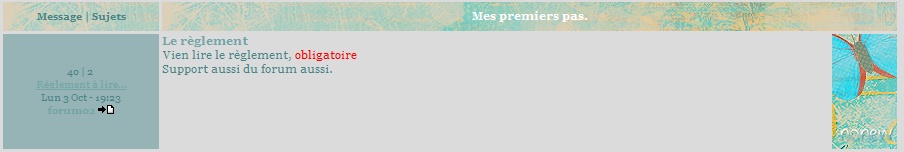

 en éditant votre premier message,
en éditant votre premier message,
