Encadrement gênant?
3 participants
Forum gratuit : Le forum des forums actifs :: Entraide & Support... :: Problème avec un script, un code :: Archives des problèmes avec un code
Page 1 sur 1 • Partagez
 Encadrement gênant?
Encadrement gênant?
Bonjour/Bonsoir,
J'ai fait quelques modifications au niveau de l'affichage des catégories et il y a au niveau du message d'accueil et du QEEL, un encadrement qui persiste et qui est plutôt dérangeant. J'aimerais savoir comment le retirer. J'ai cherché, je ne trouve pas. C'est sûrement un petit truc de rien du tout, mais je ne trouve pas!!
Voici un screenshot du problème.

C'est l'encadrement blanc, le problème.
Merci d'avance pour votre aide!!
J'ai fait quelques modifications au niveau de l'affichage des catégories et il y a au niveau du message d'accueil et du QEEL, un encadrement qui persiste et qui est plutôt dérangeant. J'aimerais savoir comment le retirer. J'ai cherché, je ne trouve pas. C'est sûrement un petit truc de rien du tout, mais je ne trouve pas!!
Voici un screenshot du problème.

C'est l'encadrement blanc, le problème.
Merci d'avance pour votre aide!!
Dernière édition par Shimurax3 le Lun 2 Jan 2012 - 17:11, édité 1 fois
 Re: Encadrement gênant?
Re: Encadrement gênant?
Bonjour et bonne année.
Merci de nous fournir le codage CSS afin de faciliter la recherche du problème... Car c'est très certainement dans ton CSS qu'il y a un lien qui permet d'afficher ton encadrement gênant.
Amicalement, Ventus
Merci de nous fournir le codage CSS afin de faciliter la recherche du problème... Car c'est très certainement dans ton CSS qu'il y a un lien qui permet d'afficher ton encadrement gênant.
Amicalement, Ventus
 Re: Encadrement gênant?
Re: Encadrement gênant?
Voici le CSS en question.
Un énorme mercii à celui ou celle qui pourra m'aider.
- Code:
/* Catégories */
.agauche{
width: 700px;
padding: 5px;
border: 1px solid #000;
-webkit-border-radius: 10px;
-moz-border-radius: 10px;
border-radius: 10px;
}
.adroite{
width: 180px;
border: 1px solid #000;
-webkit-border-radius: 10px;
-moz-border-radius: 10px;
border-radius: 10px;
}
.forumline{
-webkit-border-radius: 40px;
-moz-border-radius: 40px;
border-radius: 40px;
padding-bottom: 20px;
padding-left: 10px;
padding-right: 10px;
}
.secondarytitle{
padding: 5px;
border-bottom: 3px solid #000;
text-align: center;
background: none !important;
}
.secondarytitle h2{
font-size: 18px;
}
a.forumlink{
display: block;
border-bottom: 1px solid #000;
text-align: center;
margin: 5px;
font-size: 14px;
}
/* Arrondissement du cadre */
.bodyline {
-moz-border-radius:15px;
-webkit-border-radius:15px;
border-radius:15px;
}
.secondarytitle {
-moz-border-radius: 20px ;
-webkit-border-radius:20px;
-border-radius:20px;
-khtml-border-radius:20px;
padding : 5px;
}
Un énorme mercii à celui ou celle qui pourra m'aider.
 Re: Encadrement gênant?
Re: Encadrement gênant?
Voila, trouvé ton problème.
En supprimant :
Soit le code corrigé :
merci de me tenir informé
En supprimant :
- Code:
.secondarytitle{
padding: 5px;
border-bottom: 3px solid #000;
text-align: center;
background: none !important;
}
Soit le code corrigé :
- Code:
1. /* Catégories */
2. .agauche{
3. width: 700px;
4. padding: 5px;
5. border: 1px solid #000;
6. -webkit-border-radius: 10px;
7. -moz-border-radius: 10px;
8. border-radius: 10px;
9. }
10.
11. .adroite{
12. width: 180px;
13. border: 1px solid #000;
14. -webkit-border-radius: 10px;
15. -moz-border-radius: 10px;
16. border-radius: 10px;
17. }
18.
19. .forumline{
20. -webkit-border-radius: 40px;
21. -moz-border-radius: 40px;
22. border-radius: 40px;
23. padding-bottom: 20px;
24. padding-left: 10px;
25. padding-right: 10px;
26. }
27. .secondarytitle h2{
28. font-size: 18px;
29. }
30.
31. a.forumlink{
32. display: block;
33. border-bottom: 1px solid #000;
34. text-align: center;
35. margin: 5px;
36. font-size: 14px;
37. }
38.
39. /* Arrondissement du cadre */
40. .bodyline {
41. -moz-border-radius:15px;
42. -webkit-border-radius:15px;
43. border-radius:15px;
44. }
45.
46. .secondarytitle {
47. -moz-border-radius: 20px ;
48. -webkit-border-radius:20px;
49. -border-radius:20px;
50. -khtml-border-radius:20px;
51. padding : 5px;
52. }
merci de me tenir informé
 Re: Encadrement gênant?
Re: Encadrement gênant?
L'encadrement est toujours là, malgré tout :/
 Re: Encadrement gênant?
Re: Encadrement gênant?
Milles excuses, je me suis trompé en regardant l'image et la barre noir juste en dessous. Il te faudra rajouter la partie manquante.
Je vais poursuivre la recherche et te tenir informé une fois que j'ai trouvé, sauf si une autres personne trouve avant.
Je vais poursuivre la recherche et te tenir informé une fois que j'ai trouvé, sauf si une autres personne trouve avant.
 Re: Encadrement gênant?
Re: Encadrement gênant?
D'accord, merci beaucoup n__n.
 Re: Encadrement gênant?
Re: Encadrement gênant?
Il serait possible de fournir le lien du forum ? Cela me faciliterait la recherche du problème.
 Re: Encadrement gênant?
Re: Encadrement gênant?
J'ai une petite idée, mais sans garantie. Ce ne serait pas par hasard dans le panneau d'administration > Affichage > Images et Couleurs > Couleurs > Les contours > Couleur du cadre des tables : #FFFFFF // Faut tout effacer. C'est une possibilité ou voir dans les autres sujet qui affichent la couleur #FFFFFF
Dans le cas ou ce n'est pas ça, je ne sais pas.
EDITE : je vois également une autre solution, qu'il n’agissent d'une image et j'ai éventuellement trouvé un code qui serait dans tes templates :
Dans le cas ou ce n'est pas ça, je ne sais pas.
EDITE : je vois également une autre solution, qu'il n’agissent d'une image et j'ai éventuellement trouvé un code qui serait dans tes templates :
- Code:
<div style="height: 3px;"></div><table class="forumline" border="0" cellpadding="0" cellspacing="1" width="100%"><tbody><tr><td class="catHead" height="28">
Dernière édition par Ventus le Lun 2 Jan 2012 - 7:48, édité 1 fois
 Re: Encadrement gênant?
Re: Encadrement gênant?
J'y avais pensé aussi. La couleur du cadre des tables, c'est noir. Et j'ai mis en transparence tous les autres contours non nécessaire. En bref, il n'y a rien qui soit blanc dans mes couleurs :/
C'est à s'arracher les cheveux sur la tête.
 Re: Encadrement gênant?
Re: Encadrement gênant?
mais non, ont vas trouver 
J'ai poster quelque chose juste en dessus, mais ta été trop rapide
J'ai poster quelque chose juste en dessus, mais ta été trop rapide
 Re: Encadrement gênant?
Re: Encadrement gênant?
Il faudrait que je retire cette section du template (Index_box)
Voici mon template ;
- Code:
<table width="100%" border="0" cellspacing="1" cellpadding="0" align="center">
<tr>
<td valign="bottom">
<!-- BEGIN switch_user_logged_in -->
<span class="gensmall">{LAST_VISIT_DATE}<br />
{CURRENT_TIME}<br />
</span>
<!-- END switch_user_logged_in -->
<div class="nav"><a class="nav" href="{U_INDEX}">{L_INDEX}</a>{NAV_CAT_DESC}</div>
</td>
<td class="gensmall" align="right" valign="bottom">
<!-- BEGIN switch_user_logged_in -->
<a class="gensmall" href="{U_SEARCH_NEW}">{L_SEARCH_NEW}</a><br />
<a class="gensmall" href="{U_SEARCH_SELF}">{L_SEARCH_SELF}</a><br />
<!-- END switch_user_logged_in -->
<a class="gensmall" href="{U_SEARCH_UNANSWERED}">{L_SEARCH_UNANSWERED}</a>
</td>
</tr>
</table>
<!-- BEGIN catrow --><!-- BEGIN tablehead --><table class="forumline" width="100%" border="0" cellspacing="1" cellpadding="0">
<tr>
<th colspan="{catrow.tablehead.INC_SPAN}" nowrap="nowrap" width="100%" class="secondarytitle"> {catrow.tablehead.L_FORUM} </th>
</tr>
<!-- END tablehead -->
<!-- BEGIN cathead -->
<tr>
<!-- BEGIN inc -->
<td class="{catrow.cathead.inc.INC_CLASS}" width="46"><img src="{SPACER}" height="0" width="46" /></td>
<!-- END inc -->
<td class="{catrow.cathead.CLASS_CAT}" colspan="{catrow.cathead.INC_SPAN}" width="100%">
<h{catrow.cathead.LEVEL} class="hierarchy">
<span class="cattitle">
<a class="cattitle" title="{catrow.cathead.CAT_DESC}" href="{catrow.cathead.U_VIEWCAT}">{catrow.cathead.CAT_TITLE}</a>
</span>
</h{catrow.cathead.LEVEL}>
</td>
<td class="{catrow.cathead.CLASS_ROWPIC}" colspan="3" align="right"> </td>
</tr>
<!-- END cathead -->
<!-- BEGIN forumrow -->
<tr>
<!-- BEGIN inc -->
<td class="{catrow.forumrow.inc.INC_CLASS}" width="46"><img src="{SPACER}" height="0" width="46" alt="." /></td>
<!-- END inc -->
<td colspan="{catrow.forumrow.INC_SPAN}" valign="top" width="100%" height="50"><br />
<table width="100%" cellspacing="8"><tr><td class="agauche"><h{catrow.forumrow.LEVEL} class="hierarchy">
<span class="forumlink">
<a class="forumlink" href="{catrow.forumrow.U_VIEWFORUM}">{catrow.forumrow.FORUM_NAME}</a><br />
</span>
</h{catrow.forumrow.LEVEL}>
<span class="genmed">{catrow.forumrow.FORUM_DESC}</span>
<span class="gensmall">
<!-- BEGIN switch_moderators_links -->
{catrow.forumrow.switch_moderators_links.L_MODERATOR}{catrow.forumrow.switch_moderators_links.MODERATORS}
<!-- END switch_moderators_links -->
{catrow.forumrow.L_LINKS}{catrow.forumrow.LINKS}
</span>
</td>
<td class="adroite" align="center" valign="middle" height="50">
<span class="gensmall">{catrow.forumrow.LAST_POST}</span>
</td></tr></table>
</td></tr>
<!-- END forumrow -->
<!-- BEGIN catfoot -->
<tr>
<!-- BEGIN inc -->
<td class="{catrow.catfoot.inc.INC_CLASS}" width="46"><img src="{SPACER}" height="0" width="46" /></td>
<!-- END inc -->
<td class="spaceRow" colspan="{catrow.catfoot.INC_SPAN}" height="1"><img src="{SPACER}" alt="" height="1" width="1" /></td>
</tr>
<!-- END catfoot -->
<!-- BEGIN tablefoot -->
</table><img src="{SPACER}" alt="" height="5" width="1" /><!-- END tablefoot --><!-- END catrow -->
 Re: Encadrement gênant?
Re: Encadrement gênant?
Normalement... C'est corrigé :
mais je reste a ta disposition si des fois ce n'est toujours pas ça !
- Code:
<table width="100%" border="0" cellspacing="1" cellpadding="0" align="center">
• <tr>
• <td valign="bottom">
• <!-- BEGIN switch_user_logged_in -->
• <span class="gensmall">{LAST_VISIT_DATE}<br />
• {CURRENT_TIME}<br />
• </span>
• <!-- END switch_user_logged_in -->
• <div class="nav"><a class="nav" href="{U_INDEX}">{L_INDEX}</a>{NAV_CAT_DESC}</div>
• </td>
• <td class="gensmall" align="right" valign="bottom">
• <!-- BEGIN switch_user_logged_in -->
• <a class="gensmall" href="{U_SEARCH_NEW}">{L_SEARCH_NEW}</a><br />
• <a class="gensmall" href="{U_SEARCH_SELF}">{L_SEARCH_SELF}</a><br />
• <!-- END switch_user_logged_in -->
• <a class="gensmall" href="{U_SEARCH_UNANSWERED}">{L_SEARCH_UNANSWERED}</a>
• </td>
• </tr>
• </table>
• <!-- BEGIN catrow --><!-- BEGIN tablehead --><table class="forumline" border="0" cellspacing="1" cellpadding="0">
• <tr>
• <th colspan="{catrow.tablehead.INC_SPAN}" nowrap="nowrap" width="100%" class="secondarytitle"> {catrow.tablehead.L_FORUM} </th>
• </tr>
• <!-- END tablehead -->
• <!-- BEGIN cathead -->
• <tr>
• <!-- BEGIN inc -->
• <td class="{catrow.cathead.inc.INC_CLASS}" width="46"><img src="{SPACER}" height="0" width="46" /></td>
• <!-- END inc -->
• <td class="{catrow.cathead.CLASS_CAT}" colspan="{catrow.cathead.INC_SPAN}" width="100%">
• <h{catrow.cathead.LEVEL} class="hierarchy">
• <span class="cattitle">
• <a class="cattitle" title="{catrow.cathead.CAT_DESC}" href="{catrow.cathead.U_VIEWCAT}">{catrow.cathead.CAT_TITLE}</a>
• </span>
• </h{catrow.cathead.LEVEL}>
• </td>
• <td class="{catrow.cathead.CLASS_ROWPIC}" colspan="3" align="right"> </td>
• </tr>
• <!-- END cathead -->
• <!-- BEGIN forumrow -->
• <tr>
• <!-- BEGIN inc -->
• <td class="{catrow.forumrow.inc.INC_CLASS}" width="46"><img src="{SPACER}" height="0" width="46" alt="." /></td>
• <!-- END inc -->
•
• <td colspan="{catrow.forumrow.INC_SPAN}" valign="top" width="100%" height="50"><br />
• <table width="100%" cellspacing="8"><tr><td class="agauche"><h{catrow.forumrow.LEVEL} class="hierarchy">
• <span class="forumlink">
• <a class="forumlink" href="{catrow.forumrow.U_VIEWFORUM}">{catrow.forumrow.FORUM_NAME}</a><br />
• </span>
• </h{catrow.forumrow.LEVEL}>
• <span class="genmed">{catrow.forumrow.FORUM_DESC}</span>
• <span class="gensmall">
• <!-- BEGIN switch_moderators_links -->
• {catrow.forumrow.switch_moderators_links.L_MODERATOR}{catrow.forumrow.switch_moderators_links.MODERATORS}
• <!-- END switch_moderators_links -->
• {catrow.forumrow.L_LINKS}{catrow.forumrow.LINKS}
• </span>
• </td>
• <td class="adroite" align="center" valign="middle" height="50">
• <span class="gensmall">{catrow.forumrow.LAST_POST}</span>
• </td></tr></table>
• </td></tr>
• <!-- END forumrow -->
• <!-- BEGIN catfoot -->
• <tr>
• <!-- BEGIN inc -->
• <td class="{catrow.catfoot.inc.INC_CLASS}" width="46"><img src="{SPACER}" height="0" width="46" /></td>
• <!-- END inc -->
• <td class="spaceRow" colspan="{catrow.catfoot.INC_SPAN}" height="1"><img src="{SPACER}" alt="" height="1" width="1" /></td>
• </tr>
• <!-- END catfoot -->
• <!-- BEGIN tablefoot -->
• </table><img src="{SPACER}" alt="" height="5" width="1" /><!-- END tablefoot --><!-- END catrow -->
mais je reste a ta disposition si des fois ce n'est toujours pas ça !
 Re: Encadrement gênant?
Re: Encadrement gênant?
Hmmm, c'est un encadrement définitivement persistant!!
Toujours rien. :/
 Re: Encadrement gênant?
Re: Encadrement gênant?
Je viens de voir le problème d’affichage sur ton forum… Donc c’est encore autre chose et là, cela dépasse mes compétences. Il te faudra attendre l’avis d’une personne plus compétant. Courage, tu trouveras sans nul doute.
Bien à toi Ventus
Bien à toi Ventus
 Re: Encadrement gênant?
Re: Encadrement gênant?
D'accord. Mercii beaucoup pour ton aide et pour le temps que tu m'as accordé n__n. <3
 Re: Encadrement gênant?
Re: Encadrement gênant?
De rien, je fais de mon mieux mais là... c'est quelque chose que je ne saisi pas du tout et ne trouve pas le fond du problème.
 Re: Encadrement gênant?
Re: Encadrement gênant?
salut
en ajoutant dans ton css :
A+
en ajoutant dans ton css :
- Code:
td.catHead, th.thHead
{
border:none;
}
A+
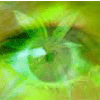
missx- Membre actif
-

Messages : 2895
Inscrit(e) le : 12/05/2007
 Re: Encadrement gênant?
Re: Encadrement gênant?
Oh ouiiiii <3
C'est exactement ça, merciii énormément!!
[RÉSOLU 8D]
C'est exactement ça, merciii énormément!!
[RÉSOLU 8D]
 Sujets similaires
Sujets similaires» Cadre gênant.
» Cadre génant
» Bande noire génant
» Mini tableau génant :/
» Publicité génant le forum
» Cadre génant
» Bande noire génant
» Mini tableau génant :/
» Publicité génant le forum
Forum gratuit : Le forum des forums actifs :: Entraide & Support... :: Problème avec un script, un code :: Archives des problèmes avec un code
Page 1 sur 1
Permission de ce forum:
Vous ne pouvez pas répondre aux sujets dans ce forum
 Accueil
Accueil Créer un forum
Créer un forum


 par Shimurax3 Lun 2 Jan 2012 - 2:52
par Shimurax3 Lun 2 Jan 2012 - 2:52

