Problème titre et image catégorie.
2 participants
Forum gratuit : Le forum des forums actifs :: Entraide & Support... :: Gérer l'apparence de son forum :: Archives des problèmes avec l'apparence du forum
Page 1 sur 1 • Partagez
 Problème titre et image catégorie.
Problème titre et image catégorie.
Coucou,
J'ai un problème au niveau de mon titre de mes catégories, et l'image en haut des catégorie.
Le titre ne veut pas aller sur sur l'image en haut. Et de plus, je n'arrive pas à supprimer la couleurs du fond des titres. Dans les couleurs, c'est retirer, en image également. CSS aussi.
Voici une image de ce que j'ai en ce moment :
[spoiler] [/code]
[/code]
Voici le code du template :
Et du CSS qui l'accompagne :
EDIT :
Couleur du fond résolue.
Merci d'avance.
Bisous.
J'ai un problème au niveau de mon titre de mes catégories, et l'image en haut des catégorie.
Le titre ne veut pas aller sur sur l'image en haut. Et de plus, je n'arrive pas à supprimer la couleurs du fond des titres. Dans les couleurs, c'est retirer, en image également. CSS aussi.
Voici une image de ce que j'ai en ce moment :
[spoiler]
 [/code]
[/code]Voici le code du template :
- Code:
<table width="100%" border="0" cellspacing="1" cellpadding="0" align="center">
<tr>
<td valign="bottom">
<!-- BEGIN switch_user_logged_in -->
<span class="gensmall">{LAST_VISIT_DATE}<br />
{CURRENT_TIME}<br />
</span>
<!-- END switch_user_logged_in -->
<div class="nav"><a class="nav" href="{U_INDEX}">{L_INDEX}</a>{NAV_CAT_DESC}</div>
</td>
<td class="gensmall" align="right" valign="bottom">
<!-- BEGIN switch_user_logged_in -->
<a class="gensmall" href="{U_SEARCH_NEW}">{L_SEARCH_NEW}</a><br />
<a class="gensmall" href="{U_SEARCH_SELF}">{L_SEARCH_SELF}</a><br />
<!-- END switch_user_logged_in -->
<a class="gensmall" href="{U_SEARCH_UNANSWERED}">{L_SEARCH_UNANSWERED}</a>
</td>
</tr>
</table>
<!-- BEGIN catrow --><!-- BEGIN tablehead --><div class="haut"></div><table class="forumline" width="100%" border="0" cellspacing="0" cellpadding="0">
<tr>
<th colspan="{catrow.tablehead.INC_SPAN}" nowrap="nowrap" width="100%" class="secondarytitle"> {catrow.tablehead.L_FORUM} </th>
</tr>
<!-- END tablehead -->
<!-- BEGIN cathead -->
<tr>
<span class="cattitle">
<a class="cattitle" title="{catrow.cathead.CAT_DESC}" href="{catrow.cathead.U_VIEWCAT}">{catrow.cathead.CAT_TITLE}</a>
</span>
<td colspan="{catrow.forumrow.INC_SPAN}" valign="top" width="100%" height="50">
<h{catrow.forumrow.LEVEL} class="hierarchy">
</h{catrow.cathead.LEVEL}>
</td>
<td class="{catrow.cathead.CLASS_ROWPIC}" colspan="3" align="right"> </td>
</tr>
<!-- END cathead -->
<!-- BEGIN forumrow -->
<tr>
<td>
</td>
<td id="essaye" class="row1 over" colspan="{catrow.forumrow.INC_SPAN}" valign="top" width="100%" height="50">
<h{catrow.forumrow.LEVEL} class="hierarchy">
<br>
</span>
</h{catrow.forumrow.LEVEL}>
<table align="center">
<tr>
<td>
<div class=last_post><div style="margin-top:-29px; margin-left:8px;"><img title="{catrow.forumrow.L_FORUM_FOLDER_ALT}" src="{catrow.forumrow.FORUM_FOLDER_IMG}" alt="{catrow.forumrow.L_FORUM_FOLDER_ALT}" /></div>
<div class="topic_poste"><span class="gensmall"><center>{catrow.forumrow.LAST_POST}</center></div>
<div class="topic_post"><center> <span class="gensmall"><b>Topics:</b> {catrow.forumrow.TOPICS}♣ <b>Posts:</b>{catrow.forumrow.POSTS}</span></center></div>
</div>
</td><td><span class="forumlink"><a class="forumlink" href="{catrow.forumrow.U_VIEWFORUM}"><span class="gradualfader">{catrow.forumrow.FORUM_NAME}</span></a>
<div id="descripti"><span class="genmed">{catrow.forumrow.FORUM_DESC}</span></div>
<div class="lienss"><center>{catrow.forumrow.L_LINKS}{catrow.forumrow.LINKS}</center></div>
</td>
</tr>
</table>
</span>
</div></br></td>
<!-- BEGIN forum_link_no -->
</td>
<!-- END forum_link_no -->
<!-- BEGIN forum_link -->
<td class="row3" colspan="3" align="center" valign="middle" height="50"><span class="gensmall">{catrow.forumrow.forum_link.HIT_COUNT}</span></td>
<!-- END forum_link -->
</tr>
<!-- END forumrow -->
<!-- BEGIN catfoot -->
<tr>
<!-- BEGIN inc -->
<td class="{catrow.catfoot.inc.INC_CLASS}" width="46"><img src="{SPACER}" height="0" width="46" /></td>
<!-- END inc -->
<td class="spaceRow" colspan="{catrow.catfoot.INC_SPAN}" height="1"><img src="{SPACER}" alt="" height="1" width="1" /></td>
</tr>
<!-- END catfoot -->
<!-- BEGIN tablefoot -->
</table><div class="bas"></div><img src="{SPACER}" alt="" height="5" width="1" /><!-- END tablefoot --><!-- END catrow -->
Et du CSS qui l'accompagne :
- Code:
.haut{
background: url("http://img15.hostingpics.net/pics/732874Haut.png") no-repeat transparent;
height:69px;
}
EDIT :
Couleur du fond résolue.
Merci d'avance.
Bisous.
Dernière édition par Bella♥ le Sam 26 Mai 2012 - 22:36, édité 1 fois
 Re: Problème titre et image catégorie.
Re: Problème titre et image catégorie.
Bonsoir,
Il vous faut utiliser des margins pour l'image avec le texte "Bienvenue". Soit :
Cordialement,
Il vous faut utiliser des margins pour l'image avec le texte "Bienvenue". Soit :
- Code:
margin: 0px 0px 0px 0px;
Cordialement,
 Re: Problème titre et image catégorie.
Re: Problème titre et image catégorie.
Merci, mais je doit le placer où ce code ?
^^
^^
 Re: Problème titre et image catégorie.
Re: Problème titre et image catégorie.
Pa →Affichage[/b]→[/b]Couleur→Feuille de style CSS. Et placez le code.
Cordialement.
Cordialement.

Invité- Invité
 Re: Problème titre et image catégorie.
Re: Problème titre et image catégorie.
Merci, mais il faut pas donner de nom ?...
 Re: Problème titre et image catégorie.
Re: Problème titre et image catégorie.
Si, vous la mettez dans la partie de la variable haut. Pour vous facilitez la tâche autant n'utilisez qu'une div. Par contre, au lieu de changer le deuxième chiffre en négatif, il faudra le mettre positif.
Cordialement,
Cordialement,
 Re: Problème titre et image catégorie.
Re: Problème titre et image catégorie.
Merci, mais comment je vais faire pour n'utiliser qu'une seul div ? ^^
 Re: Problème titre et image catégorie.
Re: Problème titre et image catégorie.
Votre div est déjà créé, c'est celle : .haut . Donc vous n'avez rien à toucher. Juste à copier coller le code que je vous ai donner entre les balises de cette variable et de modifier le premier chiffre.
Cordialement,
Cordialement,
 Re: Problème titre et image catégorie.
Re: Problème titre et image catégorie.
Merci, mais ça ne marche pas...
Pourriez vous essayer de le modifier ? ^^
Pourriez vous essayer de le modifier ? ^^
 Re: Problème titre et image catégorie.
Re: Problème titre et image catégorie.
Avez-vous bien mit ceci ? :
Cordialement,
- Code:
.haut{
background: url("http://img15.hostingpics.net/pics/732874Haut.png") no-repeat transparent;
height:69px;
margin: 20px 0px 0px 0px;
}
Cordialement,
 Re: Problème titre et image catégorie.
Re: Problème titre et image catégorie.
Merci, mais cela ne veut rien changer... L'image du haut reste en haut...
EDIT : C'est bon, j'ai réussi à coller, mais maintenant, le haut est double :

Voici le code de mon template :
Merci d'avance.
EDIT : Problème résolue.
Merci tout de même !♥
EDIT : C'est bon, j'ai réussi à coller, mais maintenant, le haut est double :

Voici le code de mon template :
- Code:
<table width="100%" border="0" cellspacing="1" cellpadding="0" align="center">
<tr>
<td valign="bottom">
<!-- BEGIN switch_user_logged_in -->
<span class="gensmall">{LAST_VISIT_DATE}
{CURRENT_TIME}
</span>
<!-- END switch_user_logged_in -->
<div class="nav"><a class="nav" href="{U_INDEX}">{L_INDEX}</a>{NAV_CAT_DESC}</div>
</td>
<td class="gensmall" align="right" valign="bottom">
<!-- BEGIN switch_user_logged_in -->
<a class="gensmall" href="{U_SEARCH_NEW}">{L_SEARCH_NEW}</a>
<a class="gensmall" href="{U_SEARCH_SELF}">{L_SEARCH_SELF}</a>
<!-- END switch_user_logged_in -->
<a class="gensmall" href="{U_SEARCH_UNANSWERED}">{L_SEARCH_UNANSWERED}</a>
</td>
</tr>
</table>
<!-- BEGIN catrow --><!-- BEGIN tablehead --><center>
<div style="text-align:center;height:80px;width:780px;background-image:url('http://img15.hostingpics.net/pics/954925Sanstitre6.png');padding-top:80px; repeat: no;">{catrow.tablehead.L_FORUM}</div> </center><center><table class="forumline" width="97%" border="0" cellspacing="0" cellpadding="0">
<!-- END tablehead -->
<!-- BEGIN cathead -->
<tr>
<!-- BEGIN inc -->
<td class="{catrow.cathead.inc.INC_CLASS}" width="46"><img src="{SPACER}" height="0" width="46" /></td>
<!-- END inc -->
<td class="{catrow.cathead.CLASS_CAT}" colspan="{catrow.cathead.INC_SPAN}" width="100%">
<h{catrow.cathead.LEVEL} class="hierarchy">
<span class="cattitle">
<a class="cattitle" title="{catrow.cathead.CAT_DESC}" href="{catrow.cathead.U_VIEWCAT}">{catrow.cathead.CAT_TITLE}</a>
</span>
</h{catrow.cathead.LEVEL}>
</td>
<td class="{catrow.cathead.CLASS_ROWPIC}" colspan="3" align="right"> </td>
</tr>
<!-- END cathead -->
<!-- BEGIN forumrow -->
<tr>
<td>
</td>
<td id="essaye" class="row1 over" colspan="{catrow.forumrow.INC_SPAN}" valign="top" width="100%" height="50">
<h{catrow.forumrow.LEVEL} class="hierarchy">
<br>
</span>
</h{catrow.forumrow.LEVEL}>
<table align="center">
<tr>
<td>
<div class=last_post><div style="margin-top:-29px; margin-left:8px;"><img title="{catrow.forumrow.L_FORUM_FOLDER_ALT}" src="{catrow.forumrow.FORUM_FOLDER_IMG}" alt="{catrow.forumrow.L_FORUM_FOLDER_ALT}" /></div>
<div class="topic_poste"><span class="gensmall"><center>{catrow.forumrow.LAST_POST}</center></div>
<div class="topic_post"><center> <span class="gensmall"><b>Topics:</b> {catrow.forumrow.TOPICS}♣ <b>Posts:</b>{catrow.forumrow.POSTS}</span></center></div>
</div>
</td><td><span class="forumlink"><a class="forumlink" href="{catrow.forumrow.U_VIEWFORUM}"><span class="gradualfader">{catrow.forumrow.FORUM_NAME}</span></a>
<div id="descripti"><span class="genmed">{catrow.forumrow.FORUM_DESC}</span></div>
<div class="lienss"><center>{catrow.forumrow.L_LINKS}{catrow.forumrow.LINKS}</center></div>
</td>
</tr>
</table>
</span>
</div></br></td>
<!-- BEGIN forum_link_no -->
</td>
<!-- END forum_link_no -->
<!-- BEGIN forum_link -->
<td class="row3" colspan="3" align="center" valign="middle" height="50"><span class="gensmall">{catrow.forumrow.forum_link.HIT_COUNT}</span></td>
<!-- END forum_link -->
</tr>
<!-- END forumrow -->
<!-- BEGIN catfoot -->
<tr>
<!-- BEGIN inc -->
<td class="{catrow.catfoot.inc.INC_CLASS}" width="46"><img src="{SPACER}" height="0" width="46" /></td>
<!-- END inc -->
<td class="spaceRow" colspan="{catrow.catfoot.INC_SPAN}" height="1"><img src="{SPACER}" alt="" height="1" width="1" /></td>
</tr>
<!-- END catfoot -->
<!-- BEGIN tablefoot -->
</table><div class="bas"></div><img src="{SPACER}" alt="" height="5" width="1" /><!-- END tablefoot --><!-- END catrow -->
Merci d'avance.
EDIT : Problème résolue.
Merci tout de même !♥
 Sujets similaires
Sujets similaires» Image en titre de catégorie.
» Problème de taille d'image de fond de titre de catégorie
» Probléme pour changeais les fond de catégorie et mettre une image a la place du titre.
» Espace entre image en-tête catégorie et titre catégorie
» Remplacer Titre Catégorie Par une Image
» Problème de taille d'image de fond de titre de catégorie
» Probléme pour changeais les fond de catégorie et mettre une image a la place du titre.
» Espace entre image en-tête catégorie et titre catégorie
» Remplacer Titre Catégorie Par une Image
Forum gratuit : Le forum des forums actifs :: Entraide & Support... :: Gérer l'apparence de son forum :: Archives des problèmes avec l'apparence du forum
Page 1 sur 1
Permission de ce forum:
Vous ne pouvez pas répondre aux sujets dans ce forum
 Accueil
Accueil Créer un forum
Créer un forum


 par Bella♥ Sam 26 Mai 2012 - 18:44
par Bella♥ Sam 26 Mai 2012 - 18:44