Tableaux déformés sur firefox
4 participants
Forum gratuit : Le forum des forums actifs :: Entraide & Support... :: Problème avec un script, un code :: Archives des problèmes avec un code
Page 1 sur 1 • Partagez
 Tableaux déformés sur firefox
Tableaux déformés sur firefox
Bonjour,
J'ai un petit problème avec l'attribut width="x" qui fonctionne sur tous les navigateurs sauf Firefox ! Et comme beaucoup de membres utilisent ce navigateur, j'aimerais le résoudre. En effet, j'ai modifié le template index_box notamment et les tableaux sont du coup légèrement déformés. Cela me pose ausi problème pour le topics_list_box. Un petit aperçu :

Comme on peut le voir là, la largeur n'est pas la même d'une catégorie à l'autre.
Si vous voulez voir par vous-même : www.virtual-of-manager.com/forum (sous Firefox bien sûr).
Merci d'avance à celui qui m'aidera !
J'ai un petit problème avec l'attribut width="x" qui fonctionne sur tous les navigateurs sauf Firefox ! Et comme beaucoup de membres utilisent ce navigateur, j'aimerais le résoudre. En effet, j'ai modifié le template index_box notamment et les tableaux sont du coup légèrement déformés. Cela me pose ausi problème pour le topics_list_box. Un petit aperçu :

Comme on peut le voir là, la largeur n'est pas la même d'une catégorie à l'autre.
Si vous voulez voir par vous-même : www.virtual-of-manager.com/forum (sous Firefox bien sûr).
- Le template index_box modifié:
- Code:
<table width="100%" border="0" cellspacing="1" cellpadding="0" align="center">
<tr>
<td valign="bottom">
<!-- BEGIN switch_user_logged_in -->
<span class="gensmall">{LAST_VISIT_DATE}<br />
{CURRENT_TIME}<br />
</span>
<!-- END switch_user_logged_in -->
<div class="nav"><a class="nav" href="{U_INDEX}">{L_INDEX}</a>{NAV_CAT_DESC}</div>
</td>
<td class="gensmall" align="right" valign="bottom">
<!-- BEGIN switch_user_logged_in -->
<a class="gensmall" href="{U_SEARCH_NEW}">{L_SEARCH_NEW}</a><br />
<a class="gensmall" href="{U_SEARCH_SELF}">{L_SEARCH_SELF}</a><br />
<!-- END switch_user_logged_in -->
<a class="gensmall" href="{U_SEARCH_UNANSWERED}">{L_SEARCH_UNANSWERED}</a>
</td>
</tr>
</table>
<!-- BEGIN catrow --><!-- BEGIN tablehead --><table class="forumline" width="100%" border="0" cellspacing="1" cellpadding="0">
<tr>
<th colspan="{catrow.tablehead.INC_SPAN}" nowrap="nowrap" width="100%" class="secondarytitle"> {catrow.tablehead.L_FORUM} </th>
<th nowrap="nowrap" width="100"></th>
<th nowrap="nowrap" width="150"></th>
</tr>
<!-- END tablehead -->
<!-- BEGIN cathead -->
<tr>
<!-- BEGIN inc -->
<td class="{catrow.cathead.inc.INC_CLASS}" width="46"><img src="{SPACER}" height="0" width="46" /></td>
<!-- END inc -->
<td class="{catrow.cathead.CLASS_CAT}" colspan="{catrow.cathead.INC_SPAN}" width="100%">
<h{catrow.cathead.LEVEL} class="hierarchy">
<span class="cattitle">
<a class="cattitle" title="{catrow.cathead.CAT_DESC}" href="{catrow.cathead.U_VIEWCAT}">{catrow.cathead.CAT_TITLE}</a>
</span>
</h{catrow.cathead.LEVEL}>
</td>
<td class="{catrow.cathead.CLASS_ROWPIC}" colspan="3" align="right"> </td>
</tr>
<!-- END cathead -->
<!-- BEGIN forumrow -->
<tr>
<!-- BEGIN inc -->
<td class="{catrow.forumrow.inc.INC_CLASS}" width="46"><img src="{SPACER}" height="0" width="46" alt="." /></td>
<!-- END inc -->
<td class="{catrow.forumrow.INC_CLASS}" align="center" valign="middle">
<img title="{catrow.forumrow.L_FORUM_FOLDER_ALT}" src="{catrow.forumrow.FORUM_FOLDER_IMG}" alt="{catrow.forumrow.L_FORUM_FOLDER_ALT}" />
</td>
<td class="row1 over" colspan="{catrow.forumrow.INC_SPAN}" valign="top" width="100%" height="50">
<h{catrow.forumrow.LEVEL} class="hierarchy">
<span class="forumlink">
<a class="forumlink" href="{catrow.forumrow.U_VIEWFORUM}">{catrow.forumrow.FORUM_NAME}</a><br />
</span>
</h{catrow.forumrow.LEVEL}>
<span class="genmed">{catrow.forumrow.FORUM_DESC}</span>
<span class="gensmall">
<!-- BEGIN switch_moderators_links -->
{catrow.forumrow.switch_moderators_links.L_MODERATOR}{catrow.forumrow.switch_moderators_links.MODERATORS}
<!-- END switch_moderators_links -->
{catrow.forumrow.L_LINKS}{catrow.forumrow.LINKS}
</span>
</td>
<td nowrap="nowrap" class="row2" align="center" valign="middle" width="100" height="50">
<span class="gensmall"><div align="center"><font size="2">{catrow.forumrow.POSTS} messages</font><br><font size="1">{catrow.forumrow.TOPICS} sujets</font></div></span>
</td>
<td nowrap="nowrap" class="row3 over" align="center" valign="middle" height="50" width="150">
<span class="gensmall"><div align="center"><font size="1">Dernier message le</font><br>{catrow.forumrow.LAST_POST}</div></span>
</td>
</tr>
<!-- END forumrow -->
<!-- BEGIN catfoot -->
<tr>
<!-- BEGIN inc -->
<td class="{catrow.catfoot.inc.INC_CLASS}" width="46"><img src="{SPACER}" height="0" width="46" /></td>
<!-- END inc -->
<td class="spaceRow" colspan="{catrow.catfoot.INC_SPAN}" height="1"><img src="{SPACER}" alt="" height="1" width="1" /></td>
</tr>
<!-- END catfoot -->
<!-- BEGIN tablefoot -->
</table><img src="{SPACER}" alt="" height="5" width="1" /><!-- END tablefoot --><!-- END catrow -->
Merci d'avance à celui qui m'aidera !
Dernière édition par Kova. le Lun 18 Juin 2012 - 20:08, édité 1 fois
 Re: Tableaux déformés sur firefox
Re: Tableaux déformés sur firefox
salut
peut-être qu'en mettant un retour chariot auto ça irai.
c'est le contenu qui déforme la cellule.
dans cette partie :
comme ceci :
a+
peut-être qu'en mettant un retour chariot auto ça irai.
c'est le contenu qui déforme la cellule.
dans cette partie :
- Code:
<td width="100" height="50" align="center" valign="middle" class="row2">
<span class="gensmall">
<div align="center"><font size="2">{catrow.forumrow.POSTS} messages</font><br>
<font size="1">{catrow.forumrow.TOPICS} sujets</font></div></span>
</td>
<td width="150" height="50" align="center" valign="middle" class="row3 over">
<span class="gensmall"><div align="center"><font size="1">Dernier message le</font><br>{catrow.forumrow.LAST_POST}</div></span>
</td>
comme ceci :
- Code:
<td width="100" height="50" align="center" valign="middle" nowrap="nowrap" class="row2">
<span class="gensmall">
<div align="center"><font size="2">{catrow.forumrow.POSTS} messages</font><br>
<font size="1">{catrow.forumrow.TOPICS} sujets</font></div></span>
</td>
<td width="150" height="50" align="center" valign="middle" nowrap="nowrap" class="row3 over">
<span class="gensmall"><div align="center"><font size="1">Dernier message le</font><br>{catrow.forumrow.LAST_POST}</div></span>
</td>
a+
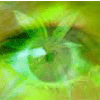
missx- Membre actif
-

Messages : 2895
Inscrit(e) le : 12/05/2007
 Re: Tableaux déformés sur firefox
Re: Tableaux déformés sur firefox
Mais regarde, il y a déjà l'attribut nowrap dans ce passage :
:/
- Code:
<td nowrap="nowrap" class="row2" align="center" valign="middle" width="100" height="50">
<span class="gensmall"><div align="center"><font size="2">{catrow.forumrow.POSTS} messages</font><br><font size="1">{catrow.forumrow.TOPICS} sujets</font></div></span>
</td>
:/
 Re: Tableaux déformés sur firefox
Re: Tableaux déformés sur firefox
tu as essayer avec le template modifié ?
- Code:
<table width="100%" border="0" cellspacing="1" cellpadding="0" align="center">
<tr>
<td valign="bottom">
<!-- BEGIN switch_user_logged_in -->
<span class="gensmall">{LAST_VISIT_DATE}<br />
{CURRENT_TIME}<br />
</span>
<!-- END switch_user_logged_in -->
<div class="nav"><a class="nav" href="{U_INDEX}">{L_INDEX}</a>{NAV_CAT_DESC}</div>
</td>
<td class="gensmall" align="right" valign="bottom">
<!-- BEGIN switch_user_logged_in -->
<a class="gensmall" href="{U_SEARCH_NEW}">{L_SEARCH_NEW}</a><br />
<a class="gensmall" href="{U_SEARCH_SELF}">{L_SEARCH_SELF}</a><br />
<!-- END switch_user_logged_in -->
<a class="gensmall" href="{U_SEARCH_UNANSWERED}">{L_SEARCH_UNANSWERED}</a>
</td>
</tr>
</table>
<!-- BEGIN catrow --><!-- BEGIN tablehead --><table class="forumline" width="100%" border="0" cellspacing="1" cellpadding="0">
<tr>
<th colspan="{catrow.tablehead.INC_SPAN}" nowrap="nowrap" width="100%" class="secondarytitle"> {catrow.tablehead.L_FORUM} </th>
<th nowrap="nowrap" width="100"></th>
<th nowrap="nowrap" width="150"></th>
</tr>
<!-- END tablehead -->
<!-- BEGIN cathead -->
<tr>
<!-- BEGIN inc -->
<td class="{catrow.cathead.inc.INC_CLASS}" width="46"><img src="{SPACER}" height="0" width="46" /></td>
<!-- END inc -->
<td class="{catrow.cathead.CLASS_CAT}" colspan="{catrow.cathead.INC_SPAN}" width="100%">
<h{catrow.cathead.LEVEL} class="hierarchy">
<span class="cattitle">
<a class="cattitle" title="{catrow.cathead.CAT_DESC}" href="{catrow.cathead.U_VIEWCAT}">{catrow.cathead.CAT_TITLE}</a>
</span>
</h{catrow.cathead.LEVEL}>
</td>
<td class="{catrow.cathead.CLASS_ROWPIC}" colspan="3" align="right"> </td>
</tr>
<!-- END cathead -->
<!-- BEGIN forumrow -->
<tr>
<!-- BEGIN inc -->
<td class="{catrow.forumrow.inc.INC_CLASS}" width="46"><img src="{SPACER}" height="0" width="46" alt="." /></td>
<!-- END inc -->
<td class="{catrow.forumrow.INC_CLASS}" align="center" valign="middle">
<img title="{catrow.forumrow.L_FORUM_FOLDER_ALT}" src="{catrow.forumrow.FORUM_FOLDER_IMG}" alt="{catrow.forumrow.L_FORUM_FOLDER_ALT}" />
</td>
<td class="row1 over" colspan="{catrow.forumrow.INC_SPAN}" valign="top" width="100%" height="50">
<h{catrow.forumrow.LEVEL} class="hierarchy">
<span class="forumlink">
<a class="forumlink" href="{catrow.forumrow.U_VIEWFORUM}">{catrow.forumrow.FORUM_NAME}</a><br />
</span>
</h{catrow.forumrow.LEVEL}>
<span class="genmed">{catrow.forumrow.FORUM_DESC}</span>
<span class="gensmall">
<!-- BEGIN switch_moderators_links -->
{catrow.forumrow.switch_moderators_links.L_MODERATOR}{catrow.forumrow.switch_moderators_links.MODERATORS}
<!-- END switch_moderators_links -->
{catrow.forumrow.L_LINKS}{catrow.forumrow.LINKS}
</span>
</td>
<td class="row2" align="center" valign="middle" width="100" height="50">
<span class="gensmall"><div align="center"><font size="2">{catrow.forumrow.POSTS} messages</font><br><font size="1">{catrow.forumrow.TOPICS} sujets</font></div></span>
</td>
<td class="row3 over" align="center" valign="middle" height="50" width="150">
<span class="gensmall"><div align="center"><font size="1">Dernier message le</font><br>{catrow.forumrow.LAST_POST}</div></span>
</td>
</tr>
<!-- END forumrow -->
<!-- BEGIN catfoot -->
<tr>
<!-- BEGIN inc -->
<td class="{catrow.catfoot.inc.INC_CLASS}" width="46"><img src="{SPACER}" height="0" width="46" /></td>
<!-- END inc -->
<td class="spaceRow" colspan="{catrow.catfoot.INC_SPAN}" height="1"><img src="{SPACER}" alt="" height="1" width="1" /></td>
</tr>
<!-- END catfoot -->
<!-- BEGIN tablefoot -->
</table><img src="{SPACER}" alt="" height="5" width="1" /><!-- END tablefoot --><!-- END catrow -->
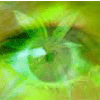
missx- Membre actif
-

Messages : 2895
Inscrit(e) le : 12/05/2007
 Re: Tableaux déformés sur firefox
Re: Tableaux déformés sur firefox
Oui, mais rien n'y fait.
 Re: Tableaux déformés sur firefox
Re: Tableaux déformés sur firefox
bonsoir,
c'est juste un problème de largeur , il faut augmenter la taille de la cellule à ces endroits là :
(110 devrait suffire)
c'est juste un problème de largeur , il faut augmenter la taille de la cellule à ces endroits là :
(110 devrait suffire)
.../...
<!-- BEGIN catrow --><!-- BEGIN tablehead --><table class="forumline" width="100%" border="0" cellspacing="1" cellpadding="0">
<tr>
<th colspan="{catrow.tablehead.INC_SPAN}" nowrap="nowrap" width="100%" class="secondarytitle"> {catrow.tablehead.L_FORUM} </th>
<th nowrap="nowrap" width="100"></th>
<th nowrap="nowrap" width="150"></th>
</tr>
<!-- END tablehead -->
.../...
<!-- END switch_moderators_links -->
{catrow.forumrow.L_LINKS}{catrow.forumrow.LINKS}
</span>
</td>
<td nowrap="nowrap" class="row2" align="center" valign="middle" width="100" height="50">
<span class="gensmall"><div align="center"><font size="2">{catrow.forumrow.POSTS} messages</font><br><font size="1">{catrow.forumrow.TOPICS} sujets</font></div></span>
</td>
<td nowrap="nowrap" class="row3 over" align="center" valign="middle" height="50" width="150">
<span class="gensmall"><div align="center"><font size="1">Dernier message le</font><br>{catrow.forumrow.LAST_POST}</div></span>
</td>
</tr>
<!-- END forumrow -->
.../...
 Re: Tableaux déformés sur firefox
Re: Tableaux déformés sur firefox
Mais j'ai déjà essayé aussi. En fait, quelque soit la valeur que je mette (je pourrais mettre 500) l'attribut width fonctionne sous tous les navigateurs sauf sous Firefox. Et c'est embarrassant...
 Re: Tableaux déformés sur firefox
Re: Tableaux déformés sur firefox
bonjour,
et en remplaçant la partie en orange par :
et en remplaçant la partie en orange par :
- Code:
style="width:120px;"
 Re: Tableaux déformés sur firefox
Re: Tableaux déformés sur firefox
Eh bien non, toujours pas :/
 Re: Tableaux déformés sur firefox
Re: Tableaux déformés sur firefox
reste à essayer une largeur minimale :
remplacez les parties en orange par :
- Code:
style="min-width:110px;"
 Re: Tableaux déformés sur firefox
Re: Tableaux déformés sur firefox
Toujours pas... Ca paraît incroyable ! Je me demande si Firefox ne prend pas compte certains attributs HTML ? 
 Re: Tableaux déformés sur firefox
Re: Tableaux déformés sur firefox
Ligne 32, remplace cela :
Par :
Comme ça toutes les colonnes auront la même largeur. ^^
- Code:
<td class="{catrow.cathead.CLASS_CAT}" colspan="{catrow.cathead.INC_SPAN}" width="100%">
Par :
- Code:
<td class="{catrow.cathead.CLASS_CAT}" colspan="{catrow.cathead.INC_SPAN}" style="width: ce_que_tu_veux px;">
Comme ça toutes les colonnes auront la même largeur. ^^
 Re: Tableaux déformés sur firefox
Re: Tableaux déformés sur firefox
bonjour,
je ne vois pas la mise en place des modifications ... votre template est-il enregistré et validé ?
je ne vois pas la mise en place des modifications ... votre template est-il enregistré et validé ?
 Sujets similaires
Sujets similaires» Smileys déformés
» Problème de smileys déformés
» forum et codage déformés sur téléphone
» Lien vers les niveaux inférieurs déformés
» 3 Tableaux a onglet
» Problème de smileys déformés
» forum et codage déformés sur téléphone
» Lien vers les niveaux inférieurs déformés
» 3 Tableaux a onglet
Forum gratuit : Le forum des forums actifs :: Entraide & Support... :: Problème avec un script, un code :: Archives des problèmes avec un code
Page 1 sur 1
Permission de ce forum:
Vous ne pouvez pas répondre aux sujets dans ce forum
 Accueil
Accueil Créer un forum
Créer un forum


 par Kova. Jeu 14 Juin 2012 - 9:38
par Kova. Jeu 14 Juin 2012 - 9:38


