Affichage des catégories
3 participants
Forum gratuit : Le forum des forums actifs :: Entraide & Support... :: Gérer l'apparence de son forum :: Archives des problèmes avec l'apparence du forum
Page 1 sur 1 • Partagez
 Affichage des catégories
Affichage des catégories
 Bonjour ou bonsoir ,
Bonjour ou bonsoir ,J'ai besoin d'aide pour mon forum : http://effusion.forumactif.org.
Cette image montre les espaces que j'aimerais espacer :

Ou placer la balise <br /> dans le template index body pour espacer les catégories du forum, j'ai essayé mais pas trouvé.
Mon template :
- Code:
{JAVASCRIPT}
<!-- BEGIN message_admin_index -->
<table class="forumline" width="100%" border="0" cellspacing="1" cellpadding="0">
<!-- BEGIN message_admin_titre -->
<tr>
<td class="catHead" height="28"><span class="cattitle">{message_admin_index.message_admin_titre.MES_TITRE}</span></td>
</tr>
<!-- END message_admin_titre -->
<!-- BEGIN message_admin_txt -->
<tr>
<td class="row1" rowspan="3" align="center" valign="middle">
<div class="gensmall">{message_admin_index.message_admin_txt.MES_TXT}</div>
</td>
</tr>
<!-- END message_admin_txt -->
</table>
<!-- END message_admin_index -->
<br />
<br />
<!-- BEGIN switch_user_login_form_header -->
<form action="{S_LOGIN_ACTION}" method="post" name="form_login">
<!-- BEGIN switch_fb_connect_no -->
<table width="100%" border="0" cellspacing="0" cellpadding="0" class="user_login_form forumline">
<tr>
<td class="row1" align="center">
<table border="0" cellspacing="0" cellpadding="0">
<tr>
<td><span class="genmed">{L_USERNAME}:</span> </td>
<td><input class="post" type="text" size="10" name="username"/> </td>
<td>
<input class="radio" type="checkbox" name="autologin" {AUTOLOGIN_CHECKED} />
<span class="gensmall">{L_AUTO_LOGIN}</span>
</td>
</tr>
<tr>
<td><span class="genmed">{L_PASSWORD}:</span> </td>
<td><input class="post" type="password" size="10" name="password"/> </td>
<td>{S_HIDDEN_FIELDS}<input class="mainoption" type="submit" name="login" value="{L_LOGIN}" /><br />
<br /></td>
</tr>
</table>
</td>
</tr>
</table>
<!-- END switch_fb_connect_no -->
<!-- BEGIN switch_fb_connect -->
<table width="100%" border="0" cellspacing="0" cellpadding="0" class="user_login_form forumline">
<tr>
<td valign="top" width="100%" class="row1" align="center">
<table width="100%">
<tr>
<td width="55%" valign="middle" align="right">
<table class="right">
<tr>
<td><span class="genmed">{L_USERNAME}:</span> </td>
<td><input class="post" type="text" size="10" name="username"/> </td>
<td>
<input class="radio" type="checkbox" name="autologin" {AUTOLOGIN_CHECKED} />
<span class="gensmall">{L_AUTO_LOGIN}</span>
</td>
</tr>
<tr>
<td><span class="genmed">{L_PASSWORD}:</span> </td>
<td><input class="post" type="password" size="10" name="password"/> </td>
<td>{S_HIDDEN_FIELDS}<input class="mainoption" type="submit" name="login" value="{L_LOGIN}" /></td>
</tr>
</table>
</td>
<td width="10%" align="center" valign="middle">
<span class="genmed fb_or">{switch_user_login_form_header.switch_fb_connect.L_OR}</span>
</td>
<td width="35%" class="align_gauche"><fb:login-button size="large" onlogin="window.location='/facebook_connect.forum'" v="2" scope="{switch_user_login_form_header.switch_fb_connect.L_FB_PERMISSIONS}">{switch_user_login_form_header.switch_fb_connect.L_FB_LOGIN_BUTTON}</fb:login-button></td>
</tr>
</table>
</td>
</tr>
</table>
<!-- END switch_fb_connect -->
</form>
<!-- END switch_user_login_form_header -->
{CHATBOX_TOP}
{BOARD_INDEX}
<table width="100%" border="0" cellspacing="0" cellpadding="0">
<tr>
</tr>
</table>
<!-- BEGIN switch_user_login_form_footer -->
<form action="{S_LOGIN_ACTION}" method="post" name="form_login">
<!-- BEGIN switch_fb_connect_no -->
<table width="100%" border="0" cellspacing="0" cellpadding="0" class="user_login_form forumline">
<tr>
<td class="row1" align="center">
<table border="0" cellspacing="0" cellpadding="0">
<tr>
<td><span class="genmed">{L_USERNAME}:</span> </td>
<td><input class="post" type="text" size="10" name="username"/> </td>
<td>
<input class="radio" type="checkbox" name="autologin" {AUTOLOGIN_CHECKED} />
<span class="gensmall">{L_AUTO_LOGIN}</span>
</td>
</tr>
<tr>
<td><span class="genmed">{L_PASSWORD}:</span> </td>
<td><input class="post" type="password" size="10" name="password"/> </td>
<td>{S_HIDDEN_FIELDS}<input class="mainoption" type="submit" name="login" value="{L_LOGIN}" /></td>
</tr>
</table>
</td>
</tr>
</table>
<!-- END switch_fb_connect_no -->
<br />
<br />
<!-- BEGIN switch_fb_connect -->
<table width="100%" border="0" cellspacing="0" cellpadding="0" class="user_login_form forumline">
<tr>
<td valign="top" width="100%" class="row1" align="center">
<table width="100%">
<tr>
<td width="55%" valign="middle">
<table class="right">
<tr>
<td><span class="genmed">{L_USERNAME}:</span> </td>
<td><input class="post" type="text" size="10" name="username"/> </td>
<td>
<input class="radio" type="checkbox" name="autologin" {AUTOLOGIN_CHECKED} />
<span class="gensmall">{L_AUTO_LOGIN}</span>
</td>
</tr>
<tr>
<td><span class="genmed">{L_PASSWORD}:</span> </td>
<td><input class="post" type="password" size="10" name="password"/> </td>
<td>{S_HIDDEN_FIELDS}<input class="mainoption" type="submit" name="login" value="{L_LOGIN}" /></td>
</tr>
</table>
</td>
<td width="10%" align="center" valign="middle">
<span class="genmed fb_or">{switch_user_login_form_footer.switch_fb_connect.L_OR}</span>
</td>
<td width="35%" class="align_gauche"><fb:login-button size="large" onlogin="window.location='/facebook_connect.forum'" v="2" scope="{switch_user_login_form_footer.switch_fb_connect.L_FB_PERMISSIONS}">{switch_user_login_form_footer.switch_fb_connect.L_FB_LOGIN_BUTTON}</fb:login-button></td>
</tr>
</table>
</td>
</tr>
</table>
<!-- END switch_fb_connect -->
</form>
<!-- END switch_user_login_form_footer -->
<br>
<br>
<!-- BEGIN disable_viewonline -->
<table class="forumline" width="100%" border="0" cellspacing="1" cellpadding="0">
<tr>
<td class="catHead" colspan="2" height="28">
<!-- BEGIN switch_viewonline_link -->
<span class="cattitle"><a class="cattitle" href="{U_VIEWONLINE}" rel="nofollow">{L_WHO_IS_ONLINE}</a></span>
<!-- END switch_viewonline_link -->
<!-- BEGIN switch_viewonline_nolink -->
<span class="cattitle">{L_WHO_IS_ONLINE}</span>
<!-- END switch_viewonline_nolink -->
</td>
</tr>
<tr>
<td class="row1" rowspan="6" align="center" valign="middle"><img src="{L_ONLINE_IMG}" id="i_whosonline" alt="{L_WHO_IS_ONLINE}" /></td>
<td class="row1" width="100%"><span class="gensmall">{TOTAL_POSTS}<br />
{TOTAL_USERS}<br />
{NEWEST_USER}</span></td>
</tr>
<tr>
<td class="row1"><span class="gensmall">{TOTAL_USERS_ONLINE}<br />
{RECORD_USERS}<br />
<br />
{LOGGED_IN_USER_LIST}</span></td>
</tr>
{L_CONNECTED_MEMBERS}
{L_WHOSBIRTHDAY_TODAY}
{L_WHOSBIRTHDAY_WEEK}
<tr>
<td class="row1"><span class="gensmall">{LEGEND} : {GROUP_LEGEND}</span></td>
</tr>
<!-- BEGIN switch_chatbox_activate -->
<tr>
<td class="row1">
<span class="gensmall">{TOTAL_CHATTERS_ONLINE} : {CHATTERS_LIST}<br />
<!-- BEGIN switch_chatbox_popup -->
<div id="chatbox_popup"></div>
<script type="text/javascript">
//<![CDATA[
insertChatBoxPopup('{disable_viewonline.switch_chatbox_activate.switch_chatbox_popup.U_FRAME_CHATBOX}', '{L_CLICK_TO_JOIN_CHAT}');
//]]>
</script>
<!-- END switch_chatbox_popup -->
</span>
</td>
</tr>
<!-- END switch_chatbox_activate -->
</table>
<!-- END disable_viewonline -->
{CHATBOX_BOTTOM}
<br clear="all" />
<!-- BEGIN switch_legend -->
<table border="0" cellspacing="3" cellpadding="0" align="center">
<tr>
<td align="center" width="20"><img src="{FORUM_NEW_IMG}" alt="{L_NEW_POSTS}" /></td>
<td><span class="gensmall">{L_NEW_POSTS}</span></td>
<td></td>
<td align="center" width="20"><img src="{FORUM_IMG}" alt="{L_NO_NEW_POSTS}" /></td>
<td><span class="gensmall">{L_NO_NEW_POSTS}</span></td>
<td> </td>
<td align="center" width="20"><img src="{FORUM_LOCKED_IMG}" alt="{L_FORUM_LOCKED}" /></td>
<td><span class="gensmall">{L_FORUM_LOCKED}</span></td>
</tr>
</table>
<!-- END switch_legend -->
{AUTO_DST}
<!-- BEGIN switch_fb_index_login -->
<div id="fb-root"></div>
<script type="text/javascript">
//<![CDATA[
FB.init({
appId: '{switch_fb_index_login.FACEBOOK_APP_ID}',
status: true,
cookie: true,
xfbml: true,
oauth: true
});
//]]>
</script>
<!-- END switch_fb_index_login -->
:
Merci par avance. Forum Actif vous êtes super. :thanks:
Dernière édition par Ezerian le Sam 20 Avr 2013 - 18:21, édité 1 fois
 Re: Affichage des catégories
Re: Affichage des catégories
Bonjour
Faites un test avec ce code CSS :
Cordialement
Faites un test avec ce code CSS :
- Code:
.forumline {
margin-bottom: 20px;
}
Cordialement
 Re: Affichage des catégories
Re: Affichage des catégories
Merci,
cela ne fonctionne pas avec cette disposition, je pense :

cela ne fonctionne pas avec cette disposition, je pense :

 Re: Affichage des catégories
Re: Affichage des catégories
En allant sur PA >> Affichage >> Page d'accueil >> Structure et hiérarchie >> Hiérarchie >> Niveau de compression sur l'index :
 Conserver les catégories sur l'index :
Conserver les catégories sur l'index :
A ce niveau, effectivement le code ne fonctionne pas car à la base de ce paramétrage les catégories ne sont pas séparées, elles forment un seul bloc.
 Séparer les catégories sur l'index :
Séparer les catégories sur l'index :
Par contre, avec ce paramétrage, le code fonctionne quel que soit l'affichage sélectionné : Aucun - Moyen - Complet.
 Votre dernière capture représente des catégories séparées sur l'index, donc ça devrait fonctionner. Essayez de faire un test.
Votre dernière capture représente des catégories séparées sur l'index, donc ça devrait fonctionner. Essayez de faire un test.
Cordialement
 Conserver les catégories sur l'index :
Conserver les catégories sur l'index :A ce niveau, effectivement le code ne fonctionne pas car à la base de ce paramétrage les catégories ne sont pas séparées, elles forment un seul bloc.
 Séparer les catégories sur l'index :
Séparer les catégories sur l'index :Par contre, avec ce paramétrage, le code fonctionne quel que soit l'affichage sélectionné : Aucun - Moyen - Complet.
 Votre dernière capture représente des catégories séparées sur l'index, donc ça devrait fonctionner. Essayez de faire un test.
Votre dernière capture représente des catégories séparées sur l'index, donc ça devrait fonctionner. Essayez de faire un test.Cordialement
 Re: Affichage des catégories
Re: Affichage des catégories
J'ai bien Séparer les catégories sur l'index.
de plus j'ai çà en code CSS :
de plus j'ai çà en code CSS :
- Code:
body { background-attachment: fixed; background-repeat: repeat; background-position: top center;}
#av_quickreply img{
position: relative;
top: 35px;
left: 15px;
}
#av_quickreply {
float: left;
}
body{
cursor: url('http://www.patmax.eu/C2/130330224254.cur'), auto;
}
a {
cursor: url('http://www.patmax.eu/C2/130330224254.cur'), auto;
}
$(function() {
var a = ["http://img15.hostingpics.net/pics/639797Effusion1.png", "http://img15.hostingpics.net/pics/625789Effusion2.png", "http://img15.hostingpics.net/pics/854503Effusion3.png"];
$("#pun-logo img,#i_logo,#logo img").attr("src", a[Math.floor(Math.random() * a.length)])
});
.moderation{
border:1px solid #0800FF;
-moz-border-radius:8px;
border-radius:8px;
-moz-box-shadow: 1px 1px 8px #0800FF;
color: #ff0000;}
.forumline {
margin-bottom: 100px;
}
 Re: Affichage des catégories
Re: Affichage des catégories
Avez-vous un problème particulier à me signaler pour votre CSS ?
Pour ma part, en installant votre feuille CSS, j'ai constaté que les catégories sont trop espacées car vous avez défini 100px au code indiqué plus haut (forumline).
Si l'espacement entre les catégories ne se produit pas à votre niveau, n'hésitez pas à cliquer simultanément sur Ctrl+F5 plusieurs fois si nécessaire.
Pour ma part, en installant votre feuille CSS, j'ai constaté que les catégories sont trop espacées car vous avez défini 100px au code indiqué plus haut (forumline).
Si l'espacement entre les catégories ne se produit pas à votre niveau, n'hésitez pas à cliquer simultanément sur Ctrl+F5 plusieurs fois si nécessaire.
 Re: Affichage des catégories
Re: Affichage des catégories
salut
efface ceci de ton css, ça n'as rien à faire là et ça fait bugger ton css
efface ceci de ton css, ça n'as rien à faire là et ça fait bugger ton css
- Code:
$(function() {
var a = ["http://img15.hostingpics.net/pics/639797Effusion1.png", "http://img15.hostingpics.net/pics/625789Effusion2.png", "http://img15.hostingpics.net/pics/854503Effusion3.png"];
$("#pun-logo img,#i_logo,#logo img").attr("src", a[Math.floor(Math.random() * a.length)])
});
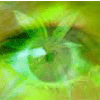
missx- Membre actif
-

Messages : 2895
Inscrit(e) le : 12/05/2007
 Re: Affichage des catégories
Re: Affichage des catégories
Merci beaucoup çà bug à cause de çà ! 

 Sujets similaires
Sujets similaires» Affichage de mes catégories
» Barre de navigation pour les catégories du forum & affichage des catégories
» Affichage des catégories
» Affichage des catégories
» Bug sur l'affichage des catégories.
» Barre de navigation pour les catégories du forum & affichage des catégories
» Affichage des catégories
» Affichage des catégories
» Bug sur l'affichage des catégories.
Forum gratuit : Le forum des forums actifs :: Entraide & Support... :: Gérer l'apparence de son forum :: Archives des problèmes avec l'apparence du forum
Page 1 sur 1
Permission de ce forum:
Vous ne pouvez pas répondre aux sujets dans ce forum
 Accueil
Accueil Créer un forum
Créer un forum


 par Ezerian Sam 20 Avr 2013 - 10:03
par Ezerian Sam 20 Avr 2013 - 10:03



