Profil posteur personnalisé qui bug
4 participants
Forum gratuit : Le forum des forums actifs :: Entraide & Support... :: Problème avec un script, un code :: Archives des problèmes avec un code
Page 1 sur 1 • Partagez
 Profil posteur personnalisé qui bug
Profil posteur personnalisé qui bug
Bonjour/ bonsoir !
En ce moment, j'expérimente pas mal de choses, ce qui amène, du coup, pas mal de bugs.. Désolé, je me vois une fois de plus obligée de demander de l'aide, et j'ai peur que ce ne soit pas la dernière fois..
Alors, pour entrer dans le vif du sujet, mon forum est en phpbb2, en voici le lien (c'est un forum test) : http://alchimiesettests.forumactif.org/
Quand on va dans un sujet et qu'on passe la souris sur l'avatar du membre, on peut voir une image apparaître, (la cabine de police bleu). Le problème, c'est que le texte de base qui est dedans apparaît bien trop espacé, sans que je ne sache pourquoi..
Voici une capture d'écran du problème :
Ensuite, quand on installe les champs de RPG, voilà ce que ça donne, alors que j'ai pourtant mis des "overflow:hidden" un peu partout dans mon CCS :
Voilà mon ccs en entier, vu que c'est surement cela qui fait changer la case :
Voilà, j'espère avoir été claire, bonne soirée/journée, et merci d'avance
En ce moment, j'expérimente pas mal de choses, ce qui amène, du coup, pas mal de bugs.. Désolé, je me vois une fois de plus obligée de demander de l'aide, et j'ai peur que ce ne soit pas la dernière fois..
Alors, pour entrer dans le vif du sujet, mon forum est en phpbb2, en voici le lien (c'est un forum test) : http://alchimiesettests.forumactif.org/
Quand on va dans un sujet et qu'on passe la souris sur l'avatar du membre, on peut voir une image apparaître, (la cabine de police bleu). Le problème, c'est que le texte de base qui est dedans apparaît bien trop espacé, sans que je ne sache pourquoi..
Voici une capture d'écran du problème :
- Spoiler:

- Code:
<script type="text/javascript">
//<![CDATA[
var multiquote_img_off = '{JS_MULTIQUOTE_IMG_OFF}', multiquote_img_on = '{JS_MULTIQUOTE_IMG_ON}', _atr = '{JS_DIR}addthis/', _ati = '{PATH_IMG_FA}addthis/'{ADDTHIS_LANG}, addthis_localize = { share_caption: "{L_SHARE_CAPTION}", email: "{L_EMAIL}", email_caption: "{L_EMAIL_CAPTION}", favorites: "{L_SHARE_BOOKMARKS}", print: "{L_PRINT}", more: "{L_MORE}" };
$(function(){
if(typeof(_atc) == "undefined") {
_atc = { };
}
_atc.cwait = 0;
$('.addthis_button').mouseup(function(){
if ($('#at15s').css('display') == 'block') {
addthis_close();
}
});
});
var hiddenMsgLabel = { visible:'{JS_HIDE_HIDDEN_MESSAGE}', hidden:'{JS_SHOW_HIDDEN_MESSAGE}' };
showHiddenMessage = function(id)
{
try
{
var regId = parseInt(id, 10);
if( isNaN(regId) ) { regId = 0; }
if( regId > 0)
{
$('.post--' + id).toggle(0, function()
{
if( $(this).is(":visible") )
{
$('#hidden-title--' + id).html(hiddenMsgLabel.visible);
}
else
{
$('#hidden-title--' + id).html(hiddenMsgLabel.hidden);
}
});
}
}
catch(e) { }
return false;
};
//]]>
</script>
<table width="100%" border="0" cellspacing="2" cellpadding="0">
<tr>
<td align="left" valign="middle" nowrap="nowrap">
<span class="nav">
<!-- BEGIN switch_user_authpost -->
<a href="{U_POST_NEW_TOPIC}" rel="nofollow"><img src="{POST_IMG}" id="{POST_IMG_ID}one" alt="{L_POST_NEW_TOPIC}" align="middle" border="0" /></a>
<!-- END switch_user_authpost -->
<!-- BEGIN switch_user_authreply -->
<a href="{U_POST_REPLY_TOPIC}"><img src="{REPLY_IMG}" id="i_reply" alt="{L_POST_REPLY_TOPIC}" align="middle" border="0" /></a>
<!-- END switch_user_authreply -->
</span>
</td>
<td class="nav" valign="middle" width="100%">
<span class="nav"><a class="nav" href="{U_INDEX}">{L_INDEX}</a>{NAV_SEP}<a class="nav" href="{U_ALBUM}">{L_ALBUM}</a>{NAV_CAT_DESC_SECOND}</span>
</td>
<td align="right" valign="bottom" nowrap="nowrap" width="100%">
<!-- BEGIN switch_twitter_btn -->
<span id="twitter_btn" style="margin-left: 6px; ">
<a href="http://twitter.com/share" class="twitter-share-button" data-count="horizontal">Tweet</a>
<script type="text/javascript" src="http://platform.twitter.com/widgets.js"></script>
</span>
<!-- END switch_twitter_btn -->
<!-- BEGIN switch_fb_likebtn -->
<span id="fb_likebtn" style="margin-left: 6px; ">
<iframe src="http://www.facebook.com/plugins/like.php?href={FORUM_URL}{TOPIC_URL}&layout=button_count&show_faces=false&width=100&action=like&colorscheme=light&height=21" scrolling="no" frameborder="0" style="position:relative; top:1px; border:none; overflow:hidden; width:110px; height:21px;" allowTransparency="true"></iframe>
</span>
<!-- END switch_fb_likebtn -->
<span class="gensmall bold">
<a class="addthis_button" href="http://www.addthis.com/bookmark.php?v=250&pub=forumotion">{L_SHARE}</a>
<!-- BEGIN switch_plus_menu -->
| .
<script type="text/javascript">//<![CDATA[
var url_favourite = '{U_FAVOURITE_JS_PLUS_MENU}';
var url_newposts = '{U_NEWPOSTS_JS_PLUS_MENU}';
var url_egosearch = '{U_EGOSEARCH_JS_PLUS_MENU}';
var url_unanswered = '{U_UNANSWERED_JS_PLUS_MENU}';
var url_watchsearch = '{U_WATCHSEARCH_JS_PLUS_MENU}';
var url_tellfriend = '{U_TELLFRIEND_JS_PLUS_MENU}';
insert_plus_menu('f{FORUM_ID}&t={TOPIC_ID}','{JS_SESSION_ID}', {JS_AUTH_FAVOURITES});
//]]>
</script>
<!-- END switch_plus_menu -->
</span>
</td>
</tr>
</table>
<table class="forumline" width="100%" border="0" cellspacing="1" cellpadding="0" >
<tr align="right">
<td class="catHead" colspan="3" height="28">
<table width="100%" border="0" cellspacing="0" cellpadding="0">
<tr>
<td width="9%" class="noprint"> </td>
<td align="center" class="t-title">
<h1 class="cattitle"> {TOPIC_TITLE}</h1>
</td>
<td align="right" width="9%" class="browse-arrows"><a href="{U_VIEW_OLDER_TOPIC}">{L_VIEW_PREVIOUS_TOPIC}</a> <a href="{U_VIEW_NEWER_TOPIC}">{L_VIEW_NEXT_TOPIC}</a> <a href="#bottom">{L_GOTO_DOWN}</a> </td>
</tr>
</table>
</td>
</tr>
<!-- BEGIN topicpagination -->
<tr>
<td class="row1 pagination" colspan="2" align="right" valign="top"><span class="gensmall">{PAGINATION}</span></td>
</tr>
<!-- END topicpagination -->
{POLL_DISPLAY}
<tr>
<th class="thLeft" nowrap="nowrap" width="150px" height="26">{L_AUTHOR}</th>
<th class="thRight" nowrap="nowrap" colspan="2">{L_MESSAGE}</th>
</tr>
<!-- BEGIN postrow -->
<!-- BEGIN hidden -->
<tr>
<td class="postdetails {postrow.hidden.ROW_CLASS}" colspan="3" align="center">{postrow.hidden.MESSAGE}</td>
</tr>
<!-- END hidden -->
<!-- BEGIN displayed -->
<tr class="post post--{postrow.displayed.U_POST_ID}" id="p{postrow.displayed.U_POST_ID}" style="{postrow.displayed.DISPLAYABLE_STATE}">
<td class="{postrow.displayed.ROW_CLASS}"{postrow.displayed.THANK_BGCOLOR} valign="top" width="150">
<center><span class="avatar_mess"><span class="profil_mess"><!-- BEGIN profile_field -->
<div class="tardis">{postrow.displayed.profile_field.LABEL} {postrow.displayed.profile_field.CONTENT} </div>
<!-- END profile_field -->
<div id="MmeSky">{postrow.displayed.POSTER_RPG}</div></span>
{postrow.displayed.POSTER_AVATAR}</span></center>
<span class="pseudo_mess">{postrow.displayed.RANK_IMAGE} {postrow.displayed.POSTER_NAME}</span>
</td>
<td class="{postrow.displayed.ROW_CLASS}"{postrow.displayed.THANK_BGCOLOR} valign="top" width="100%" height="28" colspan="2">
<table width="100%" border="0" cellspacing="0" cellpadding="0">
<tr>
<td><span class="postdetails"><img src="{postrow.displayed.MINI_POST_IMG}" alt="{postrow.displayed.L_MINI_POST_ALT}" title="{postrow.displayed.L_MINI_POST_ALT}" border="0" />{L_POST_SUBJECT}: {postrow.displayed.POST_SUBJECT} <img src="{postrow.displayed.MINI_TIME_IMG}" alt="" border="0" />{postrow.displayed.POST_DATE}</span></td>
<td valign="top" nowrap="nowrap" class="post-options">
{postrow.displayed.THANK_IMG} {postrow.displayed.MULTIQUOTE_IMG} {postrow.displayed.QUOTE_IMG} {postrow.displayed.EDIT_IMG} {postrow.displayed.DELETE_IMG} {postrow.displayed.IP_IMG} {postrow.displayed.REPORT_IMG}
</td>
</tr>
<tr>
<td colspan="2" class="hr">
<hr />
</td>
</tr>
<tr>
<td colspan="2">
<!-- BEGIN switch_vote_active -->
<div class="vote gensmall">
<!-- BEGIN switch_vote -->
<div class="vote-button"><a href="{postrow.displayed.switch_vote_active.switch_vote.U_VOTE_PLUS}">+</a></div>
<!-- END switch_vote -->
<!-- BEGIN switch_bar -->
<div class="vote-bar" title="{postrow.displayed.switch_vote_active.L_VOTE_TITLE}">
<!-- BEGIN switch_vote_plus -->
<div class="vote-bar-plus" style="height:{postrow.displayed.switch_vote_active.switch_bar.switch_vote_plus.HEIGHT_PLUS}px;"></div>
<!-- END switch_vote_plus -->
<!-- BEGIN switch_vote_minus -->
<div class="vote-bar-minus" style="height:{postrow.displayed.switch_vote_active.switch_bar.switch_vote_minus.HEIGHT_MINUS}px;"></div>
<!-- END switch_vote_minus -->
</div>
<!-- END switch_bar -->
<!-- BEGIN switch_no_bar -->
<div title="{postrow.displayed.switch_vote_active.L_VOTE_TITLE}" class="vote-no-bar">----</div>
<!-- END switch_no_bar -->
<!-- BEGIN switch_vote -->
<div class="vote-button"><a href="{postrow.displayed.switch_vote_active.switch_vote.U_VOTE_MINUS}">-</a></div>
<!-- END switch_vote -->
</div>
<!-- END switch_vote_active -->
<div class="postbody">
<div>{postrow.displayed.MESSAGE}</div>
<!-- BEGIN switch_attachments -->
<dl class="attachbox">
<dt>{postrow.displayed.switch_attachments.L_ATTACHMENTS}</dt>
<dd>
<!-- BEGIN switch_post_attachments -->
<dl class="file">
<dt>
<img src="{postrow.displayed.switch_attachments.switch_post_attachments.U_IMG}" alt="" />
<!-- BEGIN switch_dl_att -->
<a class="postlink" href="{postrow.displayed.switch_attachments.switch_post_attachments.switch_dl_att.U_ATTACHMENT}">{postrow.displayed.switch_attachments.switch_post_attachments.switch_dl_att.ATTACHMENT}</a> {postrow.displayed.switch_attachments.switch_post_attachments.switch_dl_att.ATTACHMENT_DEL}
<!-- END switch_dl_att -->
<!-- BEGIN switch_no_dl_att -->
{postrow.displayed.switch_attachments.switch_post_attachments.switch_no_dl_att.ATTACHMENT} {postrow.displayed.switch_attachments.switch_post_attachments.switch_no_dl_att.ATTACHMENT_DEL}
<!-- END switch_no_dl_att -->
</dt>
<!-- BEGIN switch_no_comment -->
<dd>
<em>{postrow.displayed.switch_attachments.switch_post_attachments.switch_no_comment.ATTACHMENT_COMMENT}</em>
</dd>
<!-- END switch_no_comment -->
<!-- BEGIN switch_no_dl_att -->
<dd>
<em><strong>{postrow.displayed.switch_attachments.switch_post_attachments.switch_no_dl_att.TEXT_NO_DL}</strong></em>
</dd>
<!-- END switch_no_dl_att -->
<dd>({postrow.displayed.switch_attachments.switch_post_attachments.FILE_SIZE}) {postrow.displayed.switch_attachments.switch_post_attachments.NB_DL}</dd>
</dl>
<!-- END switch_post_attachments -->
</dd>
</dl>
<!-- END switch_attachments -->
<div class="clear"></div>
<!-- BEGIN switch_signature -->
<div class="signature_div">
{postrow.displayed.SIGNATURE}
</div>
<!-- END switch_signature -->
</div>
<span class="gensmall">{postrow.displayed.EDITED_MESSAGE}</span>
</td>
</tr>
</table>
</td>
</tr>
<tr class="post--{postrow.displayed.U_POST_ID}" style="{postrow.displayed.DISPLAYABLE_STATE}">
<td class="{postrow.displayed.ROW_CLASS} browse-arrows"{postrow.displayed.THANK_BGCOLOR} align="center" valign="middle" width="150">
<a href="#top">{L_BACK_TO_TOP}</a> <a href="#bottom">{L_GOTO_DOWN}</a>
</td>
<td class="{postrow.displayed.ROW_CLASS} messaging gensmall"{postrow.displayed.THANK_BGCOLOR} width="100%" height="28">
<table border="0" cellspacing="0" cellpadding="0">
<tr>
<td valign="middle">
{postrow.displayed.PROFILE_IMG} {postrow.displayed.PM_IMG} {postrow.displayed.EMAIL_IMG}<!-- BEGIN contact_field --> {postrow.displayed.contact_field.CONTENT}<!-- END contact_field --> {postrow.displayed.ONLINE_IMG}
</td>
</tr>
</table>
</td>
</tr>
<!-- BEGIN first_post_br -->
</table>
<hr />
<table class="forumline" width="100%" border="0" cellspacing="1" cellpadding="0">
<tr>
<th class="thLeft" nowrap="nowrap" width="150px" height="26">{L_AUTHOR}</th>
<th class="thRight" nowrap="nowrap" colspan="2">{L_MESSAGE}</th>
</tr>
<!-- END first_post_br -->
<!-- END displayed -->
<!-- END postrow -->
<!-- BEGIN no_post -->
<tr align="center">
<td class="row1" colspan="3" height="28">
<span class="genmed">{no_post.L_NO_POST}</span>
</td>
</tr>
<!-- END no_post -->
<tr align="right">
<td class="catBottom" colspan="3" height="28">
<table width="100%" border="0" cellspacing="0" cellpadding="0">
<tr>
<td width="9%" class="noprint"> </td>
<td align="center" class="t-title"><a name="bottomtitle"></a><h1 class="cattitle">{TOPIC_TITLE}</h1></td>
<td align="right" nowrap="nowrap" width="9%" class="browse-arrows"><a href="{U_VIEW_OLDER_TOPIC}">{L_VIEW_PREVIOUS_TOPIC}</a> <a href="{U_VIEW_NEWER_TOPIC}">{L_VIEW_NEXT_TOPIC}</a> <a href="#top">{L_BACK_TO_TOP}</a> </td>
</tr>
</table>
</td>
</tr>
</table>
<table class="forumline noprint" width="100%" border="0" cellspacing="0" cellpadding="0" style="margin: 0 0 1px 0; border-top: 0px;">
<tr>
<td class="row2" valign="top" {COLSPAN_PAGINATION} width="150"><span class="gensmall">{PAGE_NUMBER}</span></td>
<!-- BEGIN topicpagination -->
<td class="row1" align="right" valign="top" ><span class="gensmall">{PAGINATION}</span></td>
<!-- END topicpagination -->
</tr>
<!-- BEGIN switch_user_logged_in -->
<!-- BEGIN watchtopic -->
<tr>
<td class="row2" colspan="2" align="right" valign="top"><span class="gensmall">{S_WATCH_TOPIC}</span></td>
</tr>
<!-- END watchtopic -->
<!-- END switch_user_logged_in -->
</table>
<!-- BEGIN promot_trafic -->
<table class="forumline" width="100%" border="0" cellpadding="1" cellspacing="0" id="ptrafic_close" style="display:none;margin: 1px 0px 1px 0px">
<tr>
<td class="catBottom" height="28">
<table width="100%" border="0" cellspacing="0" cellpadding="0">
<tr>
<td valign="top"><h1 class="cattitle"> {PROMOT_TRAFIC_TITLE}</h1></td>
<td align="right" valign="middle" width="10"><span class="gensmall"><a href="javascript:ShowHideLayer('ptrafic_open','ptrafic_close');"><img src="{TABS_MORE_IMG}" alt="+" align="middle" border="0" /></a></span></td>
</tr>
</table>
</td>
</tr>
</table>
<table class="forumline" width="100%" border="0" cellpadding="1" cellspacing="0" id="ptrafic_open" style="display:'';margin: 1px 0px 1px 0px">
<tr>
<td class="catBottom" height="28">
<table width="100%" border="0" cellspacing="0" cellpadding="0">
<tr>
<td valign="top"><h1 class="cattitle"> {PROMOT_TRAFIC_TITLE}</h1></td>
<td align="right" valign="middle" width="10"><span class="gensmall"><a href="javascript:ShowHideLayer('ptrafic_open','ptrafic_close');"><img src="{TABS_LESS_IMG}" alt="-" align="middle" border="0" /></a></span></td>
</tr>
</table>
</td>
</tr>
<tr>
<td class="row2 postbody" valign="top">
<!-- BEGIN link -->
» <a style="text-decoration:none" href="{promot_trafic.link.U_HREF}" target="_blank" title="{promot_trafic.link.TITLE}">{promot_trafic.link.TITLE}</a><br />
<!-- END link -->
</td>
</tr>
</table>
<!-- END promot_trafic -->
<!-- BEGIN switch_forum_rules -->
<table id="forum_rules" class="forumline" width="100%" border="0" cellspacing="0" cellpadding="0" style="margin: 1px 0px 1px 0px">
<tbody>
<tr>
<td class="catBottom">
<table width="100%" border="0" cellspacing="0" cellpadding="0">
<tbody>
<tr>
<td valign="top">
<h1 class="cattitle"> {L_FORUM_RULES}</h1>
</td>
</tr>
</tbody>
</table>
</td>
</tr>
<tr>
<td class="row1 clearfix">
<table>
<tr>
<!-- BEGIN switch_forum_rule_image -->
<td class="logo">
<img src="{RULE_IMG_URL}" alt="" />
</td>
<!-- END switch_forum_rule_image -->
<td class="rules postbody">
{RULE_MSG}
</td>
</tr>
</table>
</td>
</tr>
</tbody>
</table>
<!-- END switch_forum_rules -->
<table class="forumline noprint" width="100%" border="0" cellspacing="0" cellpadding="0">
<tr>
<td class="row2" colspan="2" align="center" style="padding:0px">
<!-- BEGIN switch_user_logged_in -->
<a name="quickreply"></a>
{QUICK_REPLY_FORM}<br />
<!-- END switch_user_logged_in -->
</td>
</tr>
<tr>
<td style="margin:0; padding: 0;" colspan="2">
<table border="0" cellpadding="0" width="100%" cellspacing="0" id="info_open" style="display:''">
<tbody>
<!-- BEGIN show_permissions -->
<tr>
<td class="row2" valign="top" width="25%"><span class="gensmall">{L_TABS_PERMISSIONS}</span></td>
<td class="row1" valign="top" width="75%"><span class="gensmall">{S_AUTH_LIST}</span></td>
</tr>
<!-- END show_permissions -->
<tr>
<td class="catBottom" colspan="2" height="28">
<table width="100%" border="0" cellspacing="0" cellpadding="0">
<tr>
<td valign="middle" width="100%"><span class="nav"><a class="nav" href="{U_INDEX}">{L_INDEX}</a>{NAV_SEP}<a class="nav" href="{U_ALBUM}">{L_ALBUM}</a>{NAV_CAT_DESC_SECOND}</span></td>
<!-- BEGIN show_permissions -->
<td align="right" valign="middle"><span class="gensmall"><a href="javascript:ShowHideLayer('info_open','info_close');"><img src="{TABS_LESS_IMG}" alt="-" align="middle" border="0" /></a></span></td>
<!-- END show_permissions -->
</tr>
</table>
</td>
</tr>
</tbody>
</table>
</td>
</tr>
<tr>
<td style="margin:0; padding: 0;" colspan="2">
<table border="0" cellpadding="0" cellspacing="0" width="100%" id="info_close" style="display:none;">
<tbody>
<tr>
<td class="catBottom" colspan="2" height="28">
<table width="100%" border="0" cellspacing="0" cellpadding="0">
<tr>
<td valign="middle" width="100%"><span class="nav"><a class="nav" href="{U_INDEX}">{L_INDEX}</a>{NAV_SEP}<a class="nav" href="{U_ALBUM}">{L_ALBUM}</a>{NAV_CAT_DESC_SECOND}</span></td>
<td align="right" valign="middle"><span class="gensmall"><a href="javascript:ShowHideLayer('info_open','info_close');"><img src="{TABS_MORE_IMG}" alt="+" align="middle" border="0" /></a></span></td>
</tr>
</table>
</td>
</tr>
</tbody>
</table>
</td>
</tr>
</table>
<form action="{S_JUMPBOX_ACTION}" method="get" name="jumpbox" onsubmit="if(document.jumpbox.f.value == -1){return false;}">
<table class="noprint" width="100%" border="0" cellspacing="2" cellpadding="0" align="center">
<tr>
<td align="left" valign="middle" nowrap="nowrap" {WIDTH_GALLERY}>
<span class="nav">
<!-- BEGIN switch_user_authpost -->
<a href="{U_POST_NEW_TOPIC}" rel="nofollow"><img src="{POST_IMG}" id="{POST_IMG_ID}Newtopic" alt="{L_POST_NEW_TOPIC}" align="middle" border="0" /></a>
<!-- END switch_user_authpost -->
<!-- BEGIN switch_user_authreply -->
<a href="{U_POST_REPLY_TOPIC}"><img src="{REPLY_IMG}" alt="{L_POST_REPLY_TOPIC}" align="middle" border="0" /></a>
<!-- END switch_user_authreply -->
</span>
</td>
<!-- BEGIN viewtopic_bottom -->
<td align="right" nowrap="nowrap"><span class="gensmall">{L_JUMP_TO}: {S_JUMPBOX_SELECT} <input class="liteoption" type="submit" value="{L_GO}" /></span></td>
<!-- END viewtopic_bottom -->
<!-- BEGIN moderation_panel -->
<td align="center">
<span class="gensmall">{moderation_panel.U_YOUR_PERSONAL_MODERATE}</span>
</td>
<td align="center" width="250">
<span class="gensmall"> </span>
</td>
<!-- END moderation_panel -->
</tr>
</table>
</form>
<!-- BEGIN viewtopic_bottom -->
<table class="noprint" width="100%" border="0" cellspacing="2" cellpadding="0" align="center">
<tr>
<td colspan="2" align="left" valign="top" nowrap="nowrap"><br />{S_TOPIC_ADMIN}<br />
<form name="action" method="get" action="{S_FORM_MOD_ACTION}">
<input type="hidden" name="t" value="{TOPIC_ID}" />
<!-- <input type="hidden" name="sid" value="{S_SID}" /> -->
<input type="hidden" name="{SECURE_ID_NAME}" value="{SECURE_ID_VALUE}" />
<span class="gen">{L_MOD_TOOLS}<br />{S_SELECT_MOD} <input class="liteoption" type="submit" value="{L_GO}" /></span>
</form>
</td>
</tr>
</table>
<!-- END viewtopic_bottom -->
<!-- BEGIN switch_image_resize -->
<script type="text/javascript">
//<![CDATA[
$(resize_images({ 'selector' : '.postbody', 'max_width' : {switch_image_resize.IMG_RESIZE_WIDTH}, 'max_height' : {switch_image_resize.IMG_RESIZE_HEIGHT} }));
//]]>
</script>
<!-- END switch_image_resize -->
<script src="{JS_DIR}addthis/addthis_widget.js" type="text/javascript"></script>
Ensuite, quand on installe les champs de RPG, voilà ce que ça donne, alors que j'ai pourtant mis des "overflow:hidden" un peu partout dans mon CCS :
- Spoiler:

Voilà mon ccs en entier, vu que c'est surement cela qui fait changer la case :
- Code:
*hover bleu*/
.reg:hover {color:darkblue;text-shadow:0px 0px 2px black;}
#rond {border-radius:100px;width:120px;height:120px;
background:url('http://i58.servimg.com/u/f58/17/54/68/75/blou10.png');
border:1px dotted grey;background-repeat:no-repeat;z-index:4;
left:800px;top:1305px;position:absolute;}
#rond:hover {
-webkit-transform:rotate(360deg);transition:all 1s ease;
background:url('http://i58.servimg.com/u/f58/17/54/68/75/blba10.png');
box-shadow:0px 0px 4px darkgrey;}
/*mise en page "new"*/
#topmessage {width:600px;text-align:justify;border-radius:10px;
border:1px solid white;min-height:1020px;padding:auto;background:white;
overflow:hide !important;}
#topban {
background-image:url('http://i58.servimg.com/u/f58/17/54/68/75/dw210.jpg');
height:331px;border-radius:10px 10px 0px 0px;}
#toptitre {
padding-top:310px;text-align:center;font-size:60px;color:midnightblue;
text-shadow:2px 2px 15px #C9A0DC;font-family:'Megrim';font-weight:bold;}
#toptitre:hover {font-style:italic;letter-spacing:2px;color:#C9A0DC;
text-shadow:1px 1px 10px darkblue;
border-bottom:2px dotted midnightblue;}
#topsstitre {size:26px;color:#737373;font:'Megrim';text-align:center;
font-style:italic;font-weight:bold;margin-top:7px;
text-shadow:0px 1px 5px #50769B;}
.topI {font-family:'Amatic';font-size:22px;text-transform:uppercase;
color:black;text-shadow:0px 0px 2px darkgrey;padding-left:35px;
margin-bottom:-10px;}
.topI:hover {color:purple;text-shadow:1px 1px 2px darkblue;}
.toptexte {font-size:11px;color:black;text-shadow:0px 0px 2px grey;
padding:10px;font-style:italic;width:500px;text-align:left;overflow:auto;}
.topseparate {border-top: 5px solid blue; opacity: 0.2;
-moz-opacity: 0.2;-khtml-opacity: 0.2;filter: alpha(opacity=20);
padding-top:2px;padding-bottom:2px;width:250px;}
.topseparate:hover {opacity: 1;
-moz-opacity: 1;-khtml-opacity: 1;filter: alpha(opacity=100);transform: all;
-moz-transform: all;-o-transform: all;-htm-transform: all;-webkit-transform: all;
transition: 1s;-moz-transition: 1s;-o-transition: 1s;-htm-transition: 1s;
-webkit-transition: 1s;}
.topresu {font-size:11px;color:black;font:Georgia;text-transform:lowercase;
text-align:justify;padding:5px;}
#topmfin {text-decoration:blink;font-style:italic;color:blue;
text-shadow:1px 1px 0px black;}#topmfin:hover {color:black;}
#topstf {color:black;text-align:right;padding:5px;
text-shadow:-1px -1px 3px darkblue;font-size:11px;}
#topstf:hover {font-weight:bold;font-style:italic;}
#topcopy {font-size:6px;color:darkblue;text-shadow:1px 0px 3px black;
opacity: 0.4;-moz-opacity: 0.4;-khtml-opacity: 0.4;
filter: alpha(opacity=40);font-style:italic;}#topcopy:hover {font-size:9px;}
/*ascenseur*/
.ascenseur {
position: fixed; /*--- toujours afficher l'ascenseur à l'écran ---*/
top: 41px; /*--- On le place à XX px du haut de l'écran ---*/
right: 5px; /*--- On le place à X px de l'écran ---*/
}
/*boutons prévisualiser et envoyer */
.mainoption {
-moz-border-radius:5px;
-webkit-border-radius:5px;
-khtml-border-radius:5px;}
.maintitle {
text-align: center;
margin-bottom: 30px;
size: 25px;
text-shadow: 3px 3px 2px black;}
.maintitle:hover {
letter-spacing: 2px;
size: 28px;}
.liteoption {
-moz-border-radius:5px;
-webkit-border-radius:5px;
-khtml-border-radius:5px;
font-weight:bold !important;}
/**/
/*MISE EN FORME DU QEEL*/
#qeel {
margin: 0px auto;
border: 1px solid black;
border-radius: 70px;
padding: 70px 40px 20px 40px;
width: 540px;
box-shadow: 0 3px 10px black;
position: relative;
min-height: 200px;
}
#qeel table, #qeel td.row1 {
background: none;
}
a.img_qeel {
display: block;
max-width: 620px;
margin: auto;
text-align: center;
position: relative;
top: 40px;z-index:4;
}
#i_whosonline {
max-width: 100%;
}
#qeel_col1, #qeel_col2 {
display: inline-block;
padding: 10px;
width: 249px;
vertical-align: top;
}
#qeel_col2 {
border-left:1px solid black;
}
img.imgdw {
position: absolute;
}
img.imgdw.col1 {
left: -40px;
}
img.imgdw.col2 {
right: -40px;
}
img.imgdw.ligne1 {
top: 50px;
}
img.imgdw.ligne2 {
top: 121px;
}
img.imgdw.ligne3 {
top: 192px;
}
img.imgdw:hover {
-webkit-transform: rotate(360deg);
transition: all 1s ease;
}
/*FIN MISE EN FORME DU QEEL*/
/* DESCRIPTION CATÉGORIES */
.desc {
width:466px;
background-position:0px 27px;
box-shadow:0px 0px 10px #363636;
background:#7A75A7;
padding:5px;
border-radius:25px;
margin-bottom: 20px;color:black;}
.lastp {
width: 150px;
height: 90px;
border-left: 2px solid white;
color: white;
padding-left: 5px;}
.lastp a {color:#0066ff;}
.dernier_message a {color: white;}
.dernier_message:hover a {color: white;}
a.forumlink {
font-size : 45px;
font-family:'Dr Sugiyama', cursive;
text-shadow: 1px 1px 0px #F1E7EB;
color: white;padding-bottom:-15px;margin:-10px;}
.StatsForum {
font-size: 11px;letter-spacing: 6px;font-family: Time New Roman;
color:#191970;font-weight:bold;padding:-5px;text-shadow:0px 0px 5px white;}
.forums-liens a {color: black;text-transform:capitalize;}
.forums-liens a:hover {color:black;
text-decoration:none;}
/**/
/*Mise en page*/
#nav_barr {
position: fixed; /*--- Cette ligne permet de toujours afficher la barre ---*/
width:802px;
background-color: white;
border:1px solid black;
margin-left:-400px /* pour centrer: largeur divisée par -2 */
left:50%;
-moz-border-radius:0px 0px 10px 10px; /* pour mozilla */
-webkit-border-radius: 0px 0px 10px 10px; /* pour chrome et safari */
border-radius:0px 0px 10px 10px; /* réglage des arrondis */
padding-top:10px !important;
color:black;padding-bottom:2px;z-index:10;}
#nav_barr a{color:black;}
.catHead {border: none !important;display:none !important;}
.catBottom { border: none !important;}
.thLeft { border: none !important;}
.thRight { border: none !important;}
.row3Right { border: none !important;}
.gensmall a{text-decoration:none !important;}
.Titre {
size: 18px;
padding-top: 5px;
padding-bottom: 5px;
text-align: center;
color:black;
text-shadow: 2px 5px 3px grey;
letter-spacing: 2px;}
.postbody {text-align:justify;}
.nav {
margin-top: 20px;
margin-bottom: 10px;
font-weight: bold;
color: black !important;
font-size: 12px;
text-align :center;}
.nav a:hover{text-decoration: none !important;}
.nav a{text-decoration: none !important;}
.nav:hover {text-decoration: underline overline;}
.secondarytitle {
font-size: 15px;text-align:center;
Letter-spacing:10px;margin-top:-55px;margin-left:30px;
font-weight: bold;font-style:italic;}
.forumline {
border-radius: 25px;
overflow: hidden !important;
border-collapse: separate;
box-shadow: 1px 1px 2px black;
border:2px solid black !important;margin:auto;}
.bodyline {
border-left: 5px solid gainsboro;
border:1px solid gainsboro;
border-top-radius : 10px;
border-bottom-radius : 15px;
-webkit-border-bottom-right-radius: 15px;
-webkit-border-bottom-left-radius: 15px;
-webkit-border-top-right-radius: 10px;
-webkit-border-top-left-radius: 10px;overflow:hidden;}
.separator {border-bottom : 2px dotted black !important; }
strong {
letter-spacing :2px;
font-weight:bold;
text-shadow:1px 1px 3px black;}
.code {
padding: 4px;
border: none;
border-left: 1px dashed black;
width: 550px;}
body.chatbox #chatbox_header .chatbox-title,
body.chatbox #chatbox_header .chatbox-title a.chat-title (
color: none !important;}
#chatbox_header .cattitle:before {
content: "Interface de Communication";}
#chatbox_header .cattitle strong { display: none; }
body.chatbox #chatbox_header .chatbox-title,
body.chatbox #chatbox_header .chatbox-title a.chat-title a{
text-align:center;font-weight:bold !important;}
.module-advert{
display:none !important;)
/*profil posteur*/
.avatar_mess {
display: block;
width: 200px;
height: 320px;
margin-left: -10px;
margin-right: 10px;
overflow: hidden;
background: #272726;
border: 5px solid #3e1d19;
transform: rotate(-5deg);
-moz-transform: rotate(-5deg);
-o-transform: rotate(-5deg);
-ms-transform: rotate(-5deg);
-htm-transform: rotate(-5deg);
-webkit-transform: rotate(-5deg);
box-shadow: 0px 0px 6px #000000;
-moz-box-shadow: 0px 0px 6px #000000;
-o-box-shadow: 0px 0px 6px #000000;
-htm-box-shadow: 0px 0px 6px #000000;
-webkit-box-shadow: 0px 0px 6px #000000;
transform: all;
-moz-transform: all;
-o-transform: all;
-htm-transform: all;
-webkit-transform: all;
transition: 1s;
-moz-transition: 1s;
-o-transition: 1s;
-htm-transition: 1s;
-webkit-transition: 1s;}
.avatar_mess:hover {
margin-left: 5px;
transform: rotate(0deg);
-moz-transform: rotate(0deg);
-o-transform: rotate(0deg);
-ms-transform: rotate(0deg);
-htm-transform: rotate(0deg);
-webkit-transform: rotate(0deg);
transform: all;
-moz-transform: all;
-o-transform: all;
-htm-transform: all;
-webkit-transform: all;
transition: 1s;
-moz-transition: 1s;
-o-transition: 1s;
-htm-transition: 1s;
-webkit-transition: 1s;}
.profil_mess {
position: absolute;
display: block;
width: 170px;
height: 290px;
margin-left:22px;
background-image:url('http://i58.servimg.com/u/f58/17/54/68/75/sans_t10.png');
background-repeat:no-repeat;
color: black;text-align:left;padding-left:28px;
text-shaddow:0px 0px 5px grey;padding-top:75px;
font-size: 11px;
opacity: 0;
-moz-opacity: 0;
-khtml-opacity: 0;
filter: alpha(opacity=0);
transform: all;
-moz-transform: all;
-o-transform: all;
-htm-transform: all;
-webkit-transform: all;
transition: 1s;
-moz-transition: 1s;
-o-transition: 1s;
-htm-transition: 1s;
-webkit-transition: 1s;}
.profil_mess:hover {
opacity: 1;
-moz-opacity: 1;
-khtml-opacity: 1;
filter: alpha(opacity=100);
transform: all;
-moz-transform: all;
-o-transform: all;
-htm-transform: all;
-webkit-transform: all;
transition: 1s;
-moz-transition: 1s;
-o-transition: 1s;
-htm-transition: 1s;
-webkit-transition: 1s;overflow:hidden;}
.pseudo_mess {
display: block;
position: relative;
width: 180px;
margin-left: 10px;
text-align: center;
font-size: 18px;
font-family: Times New Roman;
text-shadow: 0px 0px 3px black;
border-bottom: 3px solid midnightblue;padding:5px;
margin-top:-15px;margin-bottom:5px;}
.pseudo_mess img {margin-bottom:-12px;}
.tardis {
height:96px;width:107px;
background:white;
opacity: 0.7;
-moz-opacity: 0.7;
-khtml-opacity: 0.7; padding-top:2px;
filter: alpha(opacity=70);padding-left:5px;font-size:10px;overflow:hidden;}
#MmeSky {
width:107px;
opacity: 0.8;
-moz-opacity: 0.8;
-khtml-opacity: 0.8;
filter: alpha(opacity=80);
padding-left:5px;overflow:auto;font-size:10px;
padding-top:2px;margin-top:-85px;height:45px;overflow:hiden;}
Voilà, j'espère avoir été claire, bonne soirée/journée, et merci d'avance
Dernière édition par Songe Ephémère le Ven 4 Avr 2014 - 15:38, édité 1 fois
 Re: Profil posteur personnalisé qui bug
Re: Profil posteur personnalisé qui bug
Bonsoir,
Cela semble venir directement du texte (données) dans les profils.
Etant donné l'espace, peut-être que le problème vient des padding.
Essayez de modifier celui ci-dessous "padding-top:75px", mais je ne suis pas sûr, j'ai du mal à identifier la source du problème dans tout ça.
(je continue de regarder quand je reviens, si le problème n'est pas réglé)
Cela semble venir directement du texte (données) dans les profils.
Etant donné l'espace, peut-être que le problème vient des padding.
Essayez de modifier celui ci-dessous "padding-top:75px", mais je ne suis pas sûr, j'ai du mal à identifier la source du problème dans tout ça.
- Code:
.profil_mess {
position: absolute;
display: block;
width: 170px;
height: 290px;
margin-left:22px;
background-image:url('http://i58.servimg.com/u/f58/17/54/68/75/sans_t10.png');
background-repeat:no-repeat;
color: black;text-align:left;padding-left:28px;
text-shaddow:0px 0px 5px grey;padding-top:75px;
font-size: 11px;
opacity: 0;
-moz-opacity: 0;
-khtml-opacity: 0;
filter: alpha(opacity=0);
transform: all;
-moz-transform: all;
-o-transform: all;
-htm-transform: all;
-webkit-transform: all;
transition: 1s;
-moz-transition: 1s;
-o-transition: 1s;
-htm-transition: 1s;
-webkit-transition: 1s;}
(je continue de regarder quand je reviens, si le problème n'est pas réglé)
 Re: Profil posteur personnalisé qui bug
Re: Profil posteur personnalisé qui bug
Bonjour,
commençons par corriger les erreurs HTML, cherchez ce passage dans votre template:
Et remplacez le par:
A savoir que nous ne pouvons mettre des balises block div dans des balises inline span.
Puis nous allons définir MmeSky en tant que class puisque si nous avons plusieurs messages, nous l'aurons plusieurs fois et un id doit être unique.
Il faudra donc également changer #MmeSky par .MmeSky dans le css.
Cordialement .
.
commençons par corriger les erreurs HTML, cherchez ce passage dans votre template:
- Code:
<td class="{postrow.displayed.ROW_CLASS}"{postrow.displayed.THANK_BGCOLOR} valign="top" width="150">
<center><span class="avatar_mess"><span class="profil_mess"><!-- BEGIN profile_field -->
<div class="tardis">{postrow.displayed.profile_field.LABEL} {postrow.displayed.profile_field.CONTENT} </div>
<!-- END profile_field -->
<div id="MmeSky">{postrow.displayed.POSTER_RPG}</div></span>
{postrow.displayed.POSTER_AVATAR}</span></center>
<span class="pseudo_mess">{postrow.displayed.RANK_IMAGE} {postrow.displayed.POSTER_NAME}</span>
</td>
Et remplacez le par:
- Code:
<td class="{postrow.displayed.ROW_CLASS}"{postrow.displayed.THANK_BGCOLOR} valign="top" width="150">
<center>
<div class="avatar_mess">
<div class="profil_mess">
<!-- BEGIN profile_field -->
<div class="tardis">{postrow.displayed.profile_field.LABEL} {postrow.displayed.profile_field.CONTENT} </div>
<!-- END profile_field -->
<div class="MmeSky">{postrow.displayed.POSTER_RPG}</div>
</div>
{postrow.displayed.POSTER_AVATAR}
</div>
</center>
<span class="pseudo_mess">{postrow.displayed.RANK_IMAGE} {postrow.displayed.POSTER_NAME}</span>
</td>
A savoir que nous ne pouvons mettre des balises block div dans des balises inline span.
Puis nous allons définir MmeSky en tant que class puisque si nous avons plusieurs messages, nous l'aurons plusieurs fois et un id doit être unique.
Il faudra donc également changer #MmeSky par .MmeSky dans le css.
Cordialement
 Re: Profil posteur personnalisé qui bug
Re: Profil posteur personnalisé qui bug
Coucou !
julworld : Oui, peut être, je l'ai enlevé, ça me semblait logique, mais les champs restent toujours espacés.. J'ai commencé à essayer de remettre en place la case blanche avec des 'top" et des "left", mais ça ne marche pas, par contre..
Voilà la partie du profil posteur de mon ccs, après quelques modifications :
Merci d'essayer de me m'aider
SeLfde4Th7 : Merci pour la correction, mais par contre, la balise MmeSky n'est utilisée qu'une seule fois, enfin je crois.. Ce n'est que l'extension de la case blanche, pour les informations relatives au RPG, non ? En attendant de savoir ça, je mets le "." à la place du "#".
Merci beaucoup
Sinon, la case dépasse toujours, et il faudra que je trouve un moyen de lui redonner sa place sans utiliser de margin, qui font, je pense, plus bugger le tout qu'autre chose, et pareil pour les espaces.
julworld : Oui, peut être, je l'ai enlevé, ça me semblait logique, mais les champs restent toujours espacés.. J'ai commencé à essayer de remettre en place la case blanche avec des 'top" et des "left", mais ça ne marche pas, par contre..
Voilà la partie du profil posteur de mon ccs, après quelques modifications :
- Code:
/*profil posteur*/
.avatar_mess {
display: block;
width: 200px;
height: 320px;
margin-left: -10px;
margin-right: 10px;
overflow: hidden;
background: #272726;
border: 5px solid #3e1d19;
transform: rotate(-5deg);
-moz-transform: rotate(-5deg);
-o-transform: rotate(-5deg);
-ms-transform: rotate(-5deg);
-htm-transform: rotate(-5deg);
-webkit-transform: rotate(-5deg);
box-shadow: 0px 0px 6px #000000;
-moz-box-shadow: 0px 0px 6px #000000;
-o-box-shadow: 0px 0px 6px #000000;
-htm-box-shadow: 0px 0px 6px #000000;
-webkit-box-shadow: 0px 0px 6px #000000;
transform: all;
-moz-transform: all;
-o-transform: all;
-htm-transform: all;
-webkit-transform: all;
transition: 1s;
-moz-transition: 1s;
-o-transition: 1s;
-htm-transition: 1s;
-webkit-transition: 1s;}
.avatar_mess:hover {
margin-left: 5px;
transform: rotate(0deg);
-moz-transform: rotate(0deg);
-o-transform: rotate(0deg);
-ms-transform: rotate(0deg);
-htm-transform: rotate(0deg);
-webkit-transform: rotate(0deg);
transform: all;
-moz-transform: all;
-o-transform: all;
-htm-transform: all;
-webkit-transform: all;
transition: 1s;
-moz-transition: 1s;
-o-transition: 1s;
-htm-transition: 1s;
-webkit-transition: 1s;}
.profil_mess {
position: absolute;
display: block;
width: 170px;
height: 290px;
margin-left:22px;
background-image:url('http://i58.servimg.com/u/f58/17/54/68/75/sans_t10.png');
background-repeat:no-repeat;
color: black;text-align:left;left:95px;
text-shaddow:0px 0px 5px grey;
font-size: 11px;
opacity: 0;
-moz-opacity: 0;
-khtml-opacity: 0;
filter: alpha(opacity=0);
transform: all;
-moz-transform: all;
-o-transform: all;
-htm-transform: all;
-webkit-transform: all;
transition: 1s;
-moz-transition: 1s;
-o-transition: 1s;
-htm-transition: 1s;
-webkit-transition: 1s;}
.profil_mess:hover {
opacity: 1;
-moz-opacity: 1;
-khtml-opacity: 1;
filter: alpha(opacity=100);
transform: all;
-moz-transform: all;
-o-transform: all;
-htm-transform: all;
-webkit-transform: all;
transition: 1s;
-moz-transition: 1s;
-o-transition: 1s;
-htm-transition: 1s;
-webkit-transition: 1s;overflow:hidden;}
.pseudo_mess {
display: block;
position: relative;
width: 180px;
margin-left: 10px;
text-align: center;
font-size: 18px;
font-family: Times New Roman;
text-shadow: 0px 0px 3px black;
border-bottom: 3px solid midnightblue;padding:5px;
margin-top:-15px;margin-bottom:5px;}
.pseudo_mess img {margin-bottom:-12px;}
.tardis {
height:96px;width:107px;
background:white;top:30px;left:20px;
opacity: 0.7;
-moz-opacity: 0.7;
-khtml-opacity: 0.7; padding-top:2px;
filter: alpha(opacity=70);padding-left:5px;font-size:10px;overflow:hidden;}
#MmeSky {
width:107px;
opacity: 0.8;
-moz-opacity: 0.8;
-khtml-opacity: 0.8;
filter: alpha(opacity=80);
padding-left:5px;overflow:auto;font-size:10px;
padding-top:2px;height:45px;overflow:hiden;}
Merci d'essayer de me m'aider
SeLfde4Th7 : Merci pour la correction, mais par contre, la balise MmeSky n'est utilisée qu'une seule fois, enfin je crois.. Ce n'est que l'extension de la case blanche, pour les informations relatives au RPG, non ? En attendant de savoir ça, je mets le "." à la place du "#".
Merci beaucoup
Sinon, la case dépasse toujours, et il faudra que je trouve un moyen de lui redonner sa place sans utiliser de margin, qui font, je pense, plus bugger le tout qu'autre chose, et pareil pour les espaces.
 Re: Profil posteur personnalisé qui bug
Re: Profil posteur personnalisé qui bug
Bonjour,
Essayons en remplaçant plusieurs passages dans votre css.
Tout d'abord trouvez ce passage :
Et remplacez le par :
Puis trouvez ce passage :
Et remplacez le par :
Et enfin trouvez ce passage :
Et remplacez le par :
Essayons en remplaçant plusieurs passages dans votre css.
Tout d'abord trouvez ce passage :
- Code:
.profil_mess {
position: absolute;
display: block;
width: 170px;
height: 290px;
margin-left:22px;
background-image:url('http://i58.servimg.com/u/f58/17/54/68/75/sans_t10.png');
background-repeat:no-repeat;
color: black;text-align:left;left:95px;
text-shaddow:0px 0px 5px grey;
font-size: 11px;
opacity: 0;
-moz-opacity: 0;
-khtml-opacity: 0;
filter: alpha(opacity=0);
transform: all;
-moz-transform: all;
-o-transform: all;
-htm-transform: all;
-webkit-transform: all;
transition: 1s;
-moz-transition: 1s;
-o-transition: 1s;
-htm-transition: 1s;
-webkit-transition: 1s;}
Et remplacez le par :
- Code:
.profil_mess {
position: absolute;
left:136px;
width: 170px;
height: 290px;
margin-left:22px;
background-image:url('http://i58.servimg.com/u/f58/17/54/68/75/sans_t10.png');
background-repeat:no-repeat;
color: black;text-align:left;left:95px;
text-shaddow:0px 0px 5px grey;
font-size: 11px;
opacity: 0;
-moz-opacity: 0;
-khtml-opacity: 0;
filter: alpha(opacity=0);
transform: all;
-moz-transform: all;
-o-transform: all;
-htm-transform: all;
-webkit-transform: all;
transition: 1s;
-moz-transition: 1s;
-o-transition: 1s;
-htm-transition: 1s;
-webkit-transition: 1s;
}
Puis trouvez ce passage :
- Code:
.tardis {
height:96px;width:107px;
background:white;top:30px;left:20px;
opacity: 0.7;
-moz-opacity: 0.7;
-khtml-opacity: 0.7; padding-top:2px;
filter: alpha(opacity=70);padding-left:5px;font-size:10px;overflow:hidden;}
Et remplacez le par :
- Code:
.tardis {
height:15px; width:107px;
position:relative;
top:68px; left:29px;
padding-top:2px;
padding-left:5px;
background:rgba(255, 255, 255, .7);
font-size:10px;
overflow:auto;
}
Et enfin trouvez ce passage :
- Code:
#MmeSky {
width:107px;
opacity: 0.8;
-moz-opacity: 0.8;
-khtml-opacity: 0.8;
filter: alpha(opacity=80);
padding-left:5px;overflow:auto;font-size:10px;
padding-top:2px;height:45px;overflow:hiden;}
Et remplacez le par :
- Code:
.MmeSky {
width:106px; height:auto;
position:relative;
top:153px; left:29px;
padding:3px;
overflow:auto;
background:rgba(255, 255, 255, .7);
font-size:10px;
overflow:auto;
}
 Re: Profil posteur personnalisé qui bug
Re: Profil posteur personnalisé qui bug
Bonsoir,
J'ai pas tout à fait fini, mais je voulais savoir si c'est un truc qui vous plait, http://phpbb2.1forumgratuit.com/t2-teste-pour-xie-meng ..
Cordialement,

J'ai pas tout à fait fini, mais je voulais savoir si c'est un truc qui vous plait, http://phpbb2.1forumgratuit.com/t2-teste-pour-xie-meng ..
Cordialement,
 Re: Profil posteur personnalisé qui bug
Re: Profil posteur personnalisé qui bug
Bonjour !
SeLfde4Th7 : Le code marche, merci beaucoup
Après, mon système des deux cases (''tardis et MmeSky'') a différents rendus, en fonction du nombre de cases remplis, et du coup, ça ne fait pas toujours le bon rendu..
Dr. Sam : Merci de m'aider
Pour la case blanche, c'est à peu près ça mais en plus long (la case se termine plus bas :
Sinon, la case "Message" pourrait être au même niveau que les autres ? Ce serait parfait
Merci beaucoup à vous deux, même si le problème n'est donc pas tout à fait résolu, par ma faute et je m'en excuse.
SeLfde4Th7 : Le code marche, merci beaucoup
Après, mon système des deux cases (''tardis et MmeSky'') a différents rendus, en fonction du nombre de cases remplis, et du coup, ça ne fait pas toujours le bon rendu..
Dr. Sam : Merci de m'aider
Pour la case blanche, c'est à peu près ça mais en plus long (la case se termine plus bas :
- Spoiler:
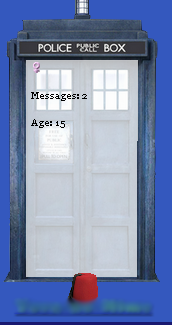
Sinon, la case "Message" pourrait être au même niveau que les autres ? Ce serait parfait
Merci beaucoup à vous deux, même si le problème n'est donc pas tout à fait résolu, par ma faute et je m'en excuse.
 Re: Profil posteur personnalisé qui bug
Re: Profil posteur personnalisé qui bug
Bonjour,
Ce qu'on peut faire c'est dans le template ajouter une div:
Puis changer le css en ajoutant le passage suivant :
Et en remplaçant les passages que je vous ai donné :
Et :
Par :
Et :
Bonne journée .
.
Ce qu'on peut faire c'est dans le template ajouter une div:
- Code:
<td class="{postrow.displayed.ROW_CLASS}"{postrow.displayed.THANK_BGCOLOR} valign="top" width="150">
<center>
<div class="avatar_mess">
<div class="profil_mess">
<div class="profil_Infos">
<!-- BEGIN profile_field -->
<div class="tardis">{postrow.displayed.profile_field.LABEL} {postrow.displayed.profile_field.CONTENT} </div>
<!-- END profile_field -->
<div class="MmeSky">{postrow.displayed.POSTER_RPG}</div>
</div>
</div>
{postrow.displayed.POSTER_AVATAR}
</div>
</center>
<span class="pseudo_mess">{postrow.displayed.RANK_IMAGE} {postrow.displayed.POSTER_NAME}</span>
</td>
Puis changer le css en ajoutant le passage suivant :
- Code:
.profil_Infos{
width:110px; height:220px;
position:relative;
top:68px; left:30px;
overflow:auto;
background:rgba(255, 255, 255, .7)
}
Et en remplaçant les passages que je vous ai donné :
- Code:
.tardis {
height:15px; width:107px;
position:relative;
top:68px; left:29px;
padding-top:2px;
padding-left:5px;
background:rgba(255, 255, 255, .7);
font-size:10px;
overflow:auto;
}
Et :
- Code:
.MmeSky {
width:106px; height:auto;
position:relative;
top:153px; left:29px;
padding:3px;
overflow:auto;
background:rgba(255, 255, 255, .7);
font-size:10px;
overflow:auto;
}
Par :
- Code:
.tardis {
width:90%;
position:relative;
padding-top:2px;
padding-left:5px;
font-size:10px;
}
Et :
- Code:
.MmeSky {
width:90%;
position:relative;
padding:3px;
overflow:auto;
font-size:10px;
}
Bonne journée
 Re: Profil posteur personnalisé qui bug
Re: Profil posteur personnalisé qui bug
Merci beaucoup, tout marche, les problèmes sont résolus 
 Sujets similaires
Sujets similaires» Profil du Posteur
» Probleme a coder le profil du posteur en PHPBB3
» Barre de séparation, profil posteur
» Modification du profil du posteur ne s'affiche pas
» Profil personnalisé
» Probleme a coder le profil du posteur en PHPBB3
» Barre de séparation, profil posteur
» Modification du profil du posteur ne s'affiche pas
» Profil personnalisé
Forum gratuit : Le forum des forums actifs :: Entraide & Support... :: Problème avec un script, un code :: Archives des problèmes avec un code
Page 1 sur 1
Permission de ce forum:
Vous ne pouvez pas répondre aux sujets dans ce forum
 Accueil
Accueil Créer un forum
Créer un forum


 par Songe Ephémère Jeu 3 Avr 2014 - 18:21
par Songe Ephémère Jeu 3 Avr 2014 - 18:21



