Déplacer colonne derniers message dans colonne principale
3 participants
Forum gratuit : Le forum des forums actifs :: Entraide & Support... :: Gérer l'apparence de son forum :: Archives des problèmes avec l'apparence du forum
Page 1 sur 1 • Partagez
 Déplacer colonne derniers message dans colonne principale
Déplacer colonne derniers message dans colonne principale
Détails techniques
Version du forum : phpBB2
Poste occupé : Administrateur
Navigateur(s) concerné(s) : Autre
Capture d'écran du problème :
- Voir l'image:

Personnes concernées par le problème : Moi uniquement
Lien du forum : http://jesuisuneprincesse.forumactif.org
Description du problème
Bonjour,J'aimerais déplacer la colonne des derniers messages dans la colonne du milieu. J'ai déjà essayé mais soit l'image ne suit pas le texte, soit le texte se trouve en dessous et non à côté des sous-forums. L'image n'est pas très bonne mais elle rend assez bien ce que je souhaite.
Voici mon code index-box :
- Code:
<table width="100%" border="0" cellspacing="1" cellpadding="0" align="center">
<tr>
<td valign="bottom">
<!-- BEGIN switch_user_logged_in -->
<span class="gensmall">{LAST_VISIT_DATE}<br />
{CURRENT_TIME}<br />
</span>
<!-- END switch_user_logged_in -->
<div class="nav"><a class="nav" href="{U_INDEX}">{L_INDEX}</a>{NAV_CAT_DESC}</div>
</td>
<td class="gensmall" align="right" valign="bottom">
<!-- BEGIN switch_user_logged_in -->
<a class="gensmall" href="{U_SEARCH_NEW}">{L_SEARCH_NEW}</a><br />
<a class="gensmall" href="{U_SEARCH_SELF}">{L_SEARCH_SELF}</a><br />
<!-- END switch_user_logged_in -->
<a class="gensmall" href="{U_SEARCH_UNANSWERED}">{L_SEARCH_UNANSWERED}</a>
</td>
</tr>
</table>
<!-- BEGIN catrow --><!-- BEGIN tablehead --><table class="forumline" width="100%" border="0" cellspacing="1" cellpadding="0">
<tr>
<th colspan="{catrow.tablehead.INC_SPAN}" nowrap="nowrap" width="100%" class="secondarytitle"> {catrow.tablehead.L_FORUM} </th>
<th nowrap="nowrap" width="150"><div style="width:200px;">{L_LASTPOST}</div></th>
</tr>
<!-- END tablehead -->
<!-- BEGIN cathead -->
<tr>
<!-- BEGIN inc -->
<td class="{catrow.cathead.inc.INC_CLASS}" width="46"><img src="{SPACER}" height="0" width="46" /></td>
<!-- END inc -->
<td class="{catrow.cathead.CLASS_CAT}" colspan="{catrow.cathead.INC_SPAN}" width="100%">
<h{catrow.cathead.LEVEL} class="hierarchy">
<span class="cattitle"><a class="cattitle" title="{catrow.cathead.CAT_DESC}" href="{catrow.cathead.U_VIEWCAT}">{catrow.cathead.CAT_TITLE}</a>
</span>
</h{catrow.cathead.LEVEL}>
</td>
<td class="{catrow.cathead.CLASS_ROWPIC}" colspan="3" align="right"> </td>
</tr>
<!-- END cathead -->
<!-- BEGIN forumrow -->
<tr>
<!-- BEGIN inc -->
<td class="{catrow.forumrow.inc.INC_CLASS}" width="46"><img src="{SPACER}" height="0" width="46" alt="." /></td>
<!-- END inc -->
<td class="row1 over" colspan="{catrow.forumrow.INC_SPAN}" valign="top" width="100%">
<h{catrow.forumrow.LEVEL} class="hierarchy">
<span class="forumlink">
<a class="forumlink" href="{catrow.forumrow.U_VIEWFORUM}">{catrow.forumrow.FORUM_NAME}</a><br />
</span>
</h{catrow.forumrow.LEVEL}>
<div class="BlocForum">
<div class="genmed DescForum">
<div>{catrow.forumrow.FORUM_DESC}</div>
</div>
<div class="gensmall ListeSousForums">{catrow.forumrow.L_LINKS}{catrow.forumrow.LINKS}</div>
</div>
<span class="gensmall">
<!-- BEGIN switch_moderators_links -->
{catrow.forumrow.switch_moderators_links.L_MODERATOR}{catrow.forumrow.switch_moderators_links.MODERATORS}
<!-- END switch_moderators_links -->
</span>
</td>
<!--============ R-max ================ on replace la ligne nouveau message avec une div -->
<!----><td><div id="cadre_haut" class="{catrow.forumrow.INC_CLASS}" align="center" valign="middle">
<img title="{catrow.forumrow.L_FORUM_FOLDER_ALT}" src="{catrow.forumrow.FORUM_FOLDER_IMG}" alt="{catrow.forumrow.L_FORUM_FOLDER_ALT}" />
</div><!----><!--======= R-max ========= ont transforme le td en div -->
<div id="cadre_bas" class="row3 over" align="center" valign="middle">
<div class="gensmall sujets_messages">{catrow.forumrow.POSTS} mots ❦ {catrow.forumrow.TOPICS} parchemins</div>
<!-- BEGIN avatar -->
<div style="width: 200px;"></div>
<span class="lastpost-avatar">{catrow.forumrow.avatar.LAST_POST_AVATAR}</span>
<!-- END avatar -->
<span class="gensmall">{catrow.forumrow.LAST_POST}</span>
</div></td><!----><!--============ fin R-max =============--><!---->
</tr>
<!-- END forumrow -->
<!-- BEGIN catfoot -->
<tr>
<!-- BEGIN inc -->
<td class="{catrow.catfoot.inc.INC_CLASS}" width="46"><img src="{SPACER}" height="0" width="46" /></td>
<!-- END inc -->
<td class="spaceRow" colspan="{catrow.catfoot.INC_SPAN}" height="1"><img src="{SPACER}" alt="" height="1" width="1" /></td>
</tr>
<!-- END catfoot -->
<!-- BEGIN tablefoot -->
</table><img src="{SPACER}" alt="" height="5" width="1" /><!-- END tablefoot --><!-- END catrow -->
- Code:
<table width="100%" border="0" cellspacing="1" cellpadding="0" align="center">
<tr>
<td valign="bottom">
<!-- BEGIN switch_user_logged_in -->
<span class="gensmall">{LAST_VISIT_DATE}<br />
{CURRENT_TIME}<br />
</span>
<!-- END switch_user_logged_in -->
<div class="nav"><a class="nav" href="{U_INDEX}">{L_INDEX}</a>{NAV_CAT_DESC}</div>
</td>
<td class="gensmall" align="right" valign="bottom">
<!-- BEGIN switch_user_logged_in -->
<a class="gensmall" href="{U_SEARCH_NEW}">{L_SEARCH_NEW}</a><br />
<a class="gensmall" href="{U_SEARCH_SELF}">{L_SEARCH_SELF}</a><br />
<!-- END switch_user_logged_in -->
<a class="gensmall" href="{U_SEARCH_UNANSWERED}">{L_SEARCH_UNANSWERED}</a>
</td>
</tr>
</table>
<!-- BEGIN catrow --><!-- BEGIN tablehead --><table class="forumline" width="100%" border="0" cellspacing="1" cellpadding="0">
<tr>
<th colspan="{catrow.tablehead.INC_SPAN}" nowrap="nowrap" width="100%" class="secondarytitle"> {catrow.tablehead.L_FORUM} </th>
<th nowrap="nowrap" width="150"><div style="width:200px;">{L_LASTPOST}</div></th>
</tr>
<!-- END tablehead -->
<!-- BEGIN cathead -->
<tr>
<!-- BEGIN inc -->
<td class="{catrow.cathead.inc.INC_CLASS}" width="46"><img src="{SPACER}" height="0" width="46" /></td>
<!-- END inc -->
<td class="{catrow.cathead.CLASS_CAT}" colspan="{catrow.cathead.INC_SPAN}" width="100%">
<h{catrow.cathead.LEVEL} class="hierarchy">
<span class="cattitle"><a class="cattitle" title="{catrow.cathead.CAT_DESC}" href="{catrow.cathead.U_VIEWCAT}">{catrow.cathead.CAT_TITLE}</a>
</span>
</h{catrow.cathead.LEVEL}>
</td>
<td class="{catrow.cathead.CLASS_ROWPIC}" colspan="3" align="right"> </td>
</tr>
<!-- END cathead -->
<!-- BEGIN forumrow -->
<tr>
<!-- BEGIN inc -->
<td class="{catrow.forumrow.inc.INC_CLASS}" width="46"><img src="{SPACER}" height="0" width="46" alt="." /></td>
<!-- END inc -->
<td class="row1 over" colspan="{catrow.forumrow.INC_SPAN}" valign="top" width="100%">
<h{catrow.forumrow.LEVEL} class="hierarchy">
<span class="forumlink">
<a class="forumlink" href="{catrow.forumrow.U_VIEWFORUM}">{catrow.forumrow.FORUM_NAME}</a><br />
</span>
</h{catrow.forumrow.LEVEL}>
<div class="BlocForum">
<div class="genmed DescForum">
<div>{catrow.forumrow.FORUM_DESC}</div>
</div>
<div class="gensmall ListeSousForums">{catrow.forumrow.L_LINKS}{catrow.forumrow.LINKS}</div>
</div>
<span class="gensmall">
<!-- BEGIN switch_moderators_links -->
{catrow.forumrow.switch_moderators_links.L_MODERATOR}{catrow.forumrow.switch_moderators_links.MODERATORS}
<!-- END switch_moderators_links -->
</span>
</td>
<!--============ R-max ================ on replace la ligne nouveau message avec une div -->
<!----><td><div id="cadre_haut" class="{catrow.forumrow.INC_CLASS}" align="center" valign="middle">
<img title="{catrow.forumrow.L_FORUM_FOLDER_ALT}" src="{catrow.forumrow.FORUM_FOLDER_IMG}" alt="{catrow.forumrow.L_FORUM_FOLDER_ALT}" />
</div><!----><!--======= R-max ========= ont transforme le td en div -->
<div id="cadre_bas" class="row3 over" align="center" valign="middle">
<div class="gensmall sujets_messages">{catrow.forumrow.POSTS} mots ❦ {catrow.forumrow.TOPICS} parchemins</div>
<!-- BEGIN avatar -->
<div style="width: 200px;"></div>
<span class="lastpost-avatar">{catrow.forumrow.avatar.LAST_POST_AVATAR}</span>
<!-- END avatar -->
<span class="gensmall">{catrow.forumrow.LAST_POST}</span>
</div></td><!----><!--============ fin R-max =============--><!---->
</tr>
<!-- END forumrow -->
<!-- BEGIN catfoot -->
<tr>
<!-- BEGIN inc -->
<td class="{catrow.catfoot.inc.INC_CLASS}" width="46"><img src="{SPACER}" height="0" width="46" /></td>
<!-- END inc -->
<td class="spaceRow" colspan="{catrow.catfoot.INC_SPAN}" height="1"><img src="{SPACER}" alt="" height="1" width="1" /></td>
</tr>
<!-- END catfoot -->
<!-- BEGIN tablefoot -->
</table><img src="{SPACER}" alt="" height="5" width="1" /><!-- END tablefoot --><!-- END catrow -->
 Re: Déplacer colonne derniers message dans colonne principale
Re: Déplacer colonne derniers message dans colonne principale
Bonjour,
Je vais essayer de t'aider avec mes bases mais tout d'abord :
> Ton code CSS = template x)
> J'ai du mal avec tes ajouts <!--=====--!>
Du coup, je suis repartie du template valeur par défaut en me disant que toi, tu dois quand même pouvoir faire le lien avec ton propre template que tu dois connaître et comprendre un minimum...
J'ai isolé dans la partie du template par défaut la partie suivante :
Dans cette partie, on a les variables représentants :
{catrow.forumrow.TOPICS}
VALEUR NUMÉRIQUE Affiche le nombre de sujets du forum
{catrow.forumrow.POSTS}
VALEUR NUMÉRIQUE Affiche le nombre de messages du forum
{catrow.forumrow.LAST_POST}
HTML Affiche les informations (titre, date, auteur) du dernier message posté dans le forum
Dans ton template, ça à l'air d'être cette partie là donc... :
Donc en gros, on retrouve ta dernière case que tu souhaiterais si j'ai bien compris faire passer avant l'affichage des sous-catégories, qui est représentait par cette variable :
{catrow.forumrow.LINKS}
HTML Affiche la liste des sous-forums d'un forum.
Dans ton template, elle se trouve au dessus de la partie représentant ton dernier post, donc le but est de la faire basculer en dessous :
Et du coup, je te dirais de tenter ça :
Je vais essayer de t'aider avec mes bases mais tout d'abord :
> Ton code CSS = template x)
> J'ai du mal avec tes ajouts <!--=====--!>
Du coup, je suis repartie du template valeur par défaut en me disant que toi, tu dois quand même pouvoir faire le lien avec ton propre template que tu dois connaître et comprendre un minimum...
J'ai isolé dans la partie du template par défaut la partie suivante :
- Code:
<td class="row3" align="center" valign="middle" height="50">
<span class="gensmall">{catrow.forumrow.TOPICS}</span>
</td>
<td class="row2" align="center" valign="middle" height="50">
<span class="gensmall">{catrow.forumrow.POSTS}</span>
</td>
<td class="row3 over" align="center" valign="middle" height="50">
<!-- BEGIN avatar -->
<div style="width: 200px;"></div>
<span class="lastpost-avatar">{catrow.forumrow.avatar.LAST_POST_AVATAR}</span>
<!-- END avatar -->
<span class="gensmall">{catrow.forumrow.LAST_POST}</span>
</td>
Dans cette partie, on a les variables représentants :
{catrow.forumrow.TOPICS}
VALEUR NUMÉRIQUE Affiche le nombre de sujets du forum
{catrow.forumrow.POSTS}
VALEUR NUMÉRIQUE Affiche le nombre de messages du forum
{catrow.forumrow.LAST_POST}
HTML Affiche les informations (titre, date, auteur) du dernier message posté dans le forum
Dans ton template, ça à l'air d'être cette partie là donc... :
- Code:
<div id="cadre_bas" class="row3 over" align="center" valign="middle">
<div class="gensmall sujets_messages">{catrow.forumrow.POSTS} mots ❦ {catrow.forumrow.TOPICS} parchemins</div>
<!-- BEGIN avatar -->
<div style="width: 200px;"></div>
<span class="lastpost-avatar">{catrow.forumrow.avatar.LAST_POST_AVATAR}</span>
<!-- END avatar -->
<span class="gensmall">{catrow.forumrow.LAST_POST}</span>
Donc en gros, on retrouve ta dernière case que tu souhaiterais si j'ai bien compris faire passer avant l'affichage des sous-catégories, qui est représentait par cette variable :
{catrow.forumrow.LINKS}
HTML Affiche la liste des sous-forums d'un forum.
Dans ton template, elle se trouve au dessus de la partie représentant ton dernier post, donc le but est de la faire basculer en dessous :
- Code:
<div class="gensmall ListeSousForums">{catrow.forumrow.L_LINKS}{catrow.forumrow.LINKS}</div>
</div>
Et du coup, je te dirais de tenter ça :
- Code:
<table width="100%" border="0" cellspacing="1" cellpadding="0" align="center">
<tr>
<td valign="bottom">
<!-- BEGIN switch_user_logged_in -->
<span class="gensmall">{LAST_VISIT_DATE}<br />
{CURRENT_TIME}<br />
</span>
<!-- END switch_user_logged_in -->
<div class="nav"><a class="nav" href="{U_INDEX}">{L_INDEX}</a>{NAV_CAT_DESC}</div>
</td>
<td class="gensmall" align="right" valign="bottom">
<!-- BEGIN switch_user_logged_in -->
<a class="gensmall" href="{U_SEARCH_NEW}">{L_SEARCH_NEW}</a><br />
<a class="gensmall" href="{U_SEARCH_SELF}">{L_SEARCH_SELF}</a><br />
<!-- END switch_user_logged_in -->
<a class="gensmall" href="{U_SEARCH_UNANSWERED}">{L_SEARCH_UNANSWERED}</a>
</td>
</tr>
</table>
<!-- BEGIN catrow --><!-- BEGIN tablehead --><table class="forumline" width="100%" border="0" cellspacing="1" cellpadding="0">
<tr>
<th colspan="{catrow.tablehead.INC_SPAN}" nowrap="nowrap" width="100%" class="secondarytitle"> {catrow.tablehead.L_FORUM} </th>
<th nowrap="nowrap" width="150"><div style="width:200px;">{L_LASTPOST}</div></th>
</tr>
<!-- END tablehead -->
<!-- BEGIN cathead -->
<tr>
<!-- BEGIN inc -->
<td class="{catrow.cathead.inc.INC_CLASS}" width="46"><img src="{SPACER}" height="0" width="46" /></td>
<!-- END inc -->
<td class="{catrow.cathead.CLASS_CAT}" colspan="{catrow.cathead.INC_SPAN}" width="100%">
<h{catrow.cathead.LEVEL} class="hierarchy">
<span class="cattitle"><a class="cattitle" title="{catrow.cathead.CAT_DESC}" href="{catrow.cathead.U_VIEWCAT}">{catrow.cathead.CAT_TITLE}</a>
</span>
</h{catrow.cathead.LEVEL}>
</td>
<td class="{catrow.cathead.CLASS_ROWPIC}" colspan="3" align="right"> </td>
</tr>
<!-- END cathead -->
<!-- BEGIN forumrow -->
<tr>
<!-- BEGIN inc -->
<td class="{catrow.forumrow.inc.INC_CLASS}" width="46"><img src="{SPACER}" height="0" width="46" alt="." /></td>
<!-- END inc -->
<td class="row1 over" colspan="{catrow.forumrow.INC_SPAN}" valign="top" width="100%">
<h{catrow.forumrow.LEVEL} class="hierarchy">
<span class="forumlink">
<a class="forumlink" href="{catrow.forumrow.U_VIEWFORUM}">{catrow.forumrow.FORUM_NAME}</a><br />
</span>
</h{catrow.forumrow.LEVEL}>
<div class="BlocForum">
<div class="genmed DescForum">
<div>{catrow.forumrow.FORUM_DESC}</div>
</div>
<!----><!--======= R-max ========= ont transforme le td en div -->
<div id="cadre_bas" class="row3 over" align="center" valign="middle">
<div class="gensmall sujets_messages">{catrow.forumrow.POSTS} mots ❦ {catrow.forumrow.TOPICS} parchemins</div>
<!-- BEGIN avatar -->
<div style="width: 200px;"></div>
<span class="lastpost-avatar">{catrow.forumrow.avatar.LAST_POST_AVATAR}</span>
<!-- END avatar -->
<span class="gensmall">{catrow.forumrow.LAST_POST}</span>
</div></td><!----><!--============ fin R-max =============--><!---->
<div class="gensmall ListeSousForums">{catrow.forumrow.L_LINKS}{catrow.forumrow.LINKS}</div>
</div>
<span class="gensmall">
<!-- BEGIN switch_moderators_links -->
{catrow.forumrow.switch_moderators_links.L_MODERATOR}{catrow.forumrow.switch_moderators_links.MODERATORS}
<!-- END switch_moderators_links -->
</span>
</td>
<!--============ R-max ================ on replace la ligne nouveau message avec une div -->
<!----><td><div id="cadre_haut" class="{catrow.forumrow.INC_CLASS}" align="center" valign="middle">
<img title="{catrow.forumrow.L_FORUM_FOLDER_ALT}" src="{catrow.forumrow.FORUM_FOLDER_IMG}" alt="{catrow.forumrow.L_FORUM_FOLDER_ALT}" />
</div>
</tr>
<!-- END forumrow -->
<!-- BEGIN catfoot -->
<tr>
<!-- BEGIN inc -->
<td class="{catrow.catfoot.inc.INC_CLASS}" width="46"><img src="{SPACER}" height="0" width="46" /></td>
<!-- END inc -->
<td class="spaceRow" colspan="{catrow.catfoot.INC_SPAN}" height="1"><img src="{SPACER}" alt="" height="1" width="1" /></td>
</tr>
<!-- END catfoot -->
<!-- BEGIN tablefoot -->
</table><img src="{SPACER}" alt="" height="5" width="1" /><!-- END tablefoot --><!-- END catrow -->
 Re: Déplacer colonne derniers message dans colonne principale
Re: Déplacer colonne derniers message dans colonne principale
Alors déjà merci pour ta réponse 
J'ai essayé avec le code que tu m'as donné, mais ça fait comme quand moi j'avais essayé, c'est-à-dire que le texte se met en-dessous de la description du la catégorie, et l'image ne suis pas :/
J'ai essayé avec le code que tu m'as donné, mais ça fait comme quand moi j'avais essayé, c'est-à-dire que le texte se met en-dessous de la description du la catégorie, et l'image ne suis pas :/
 Re: Déplacer colonne derniers message dans colonne principale
Re: Déplacer colonne derniers message dans colonne principale
Bon, j'ai réessayé un petit truc par contre, je n'ai toujours pas ton css qui va avec... 

- Code:
<table width="100%" border="0" cellspacing="1" cellpadding="0" align="center">
<tr>
<td valign="bottom">
<!-- BEGIN switch_user_logged_in -->
<span class="gensmall">{LAST_VISIT_DATE}<br />
{CURRENT_TIME}<br />
</span>
<!-- END switch_user_logged_in -->
<div class="nav"><a class="nav" href="{U_INDEX}">{L_INDEX}</a>{NAV_CAT_DESC}</div>
</td>
<td class="gensmall" align="right" valign="bottom">
<!-- BEGIN switch_user_logged_in -->
<a class="gensmall" href="{U_SEARCH_NEW}">{L_SEARCH_NEW}</a><br />
<a class="gensmall" href="{U_SEARCH_SELF}">{L_SEARCH_SELF}</a><br />
<!-- END switch_user_logged_in -->
<a class="gensmall" href="{U_SEARCH_UNANSWERED}">{L_SEARCH_UNANSWERED}</a>
</td>
</tr>
</table>
<!-- BEGIN catrow --><!-- BEGIN tablehead --><table class="forumline" width="100%" border="0" cellspacing="1" cellpadding="0">
<tr>
<th colspan="{catrow.tablehead.INC_SPAN}" nowrap="nowrap" width="100%" class="secondarytitle"> {catrow.tablehead.L_FORUM} </th>
</tr>
<!-- END tablehead -->
<!-- BEGIN cathead -->
<tr>
<!-- BEGIN inc -->
<td class="{catrow.cathead.inc.INC_CLASS}" width="46"><img src="{SPACER}" height="0" width="46" /></td>
<!-- END inc -->
<td class="{catrow.cathead.CLASS_CAT}" colspan="{catrow.cathead.INC_SPAN}" width="100%">
<h{catrow.cathead.LEVEL} class="hierarchy">
<span class="cattitle"><a class="cattitle" title="{catrow.cathead.CAT_DESC}" href="{catrow.cathead.U_VIEWCAT}">{catrow.cathead.CAT_TITLE}</a>
</span>
</h{catrow.cathead.LEVEL}>
</td>
<td class="{catrow.cathead.CLASS_ROWPIC}" colspan="3" align="right"> </td>
</tr>
<!-- END cathead -->
<!-- BEGIN forumrow -->
<tr>
<!-- BEGIN inc -->
<td class="{catrow.forumrow.inc.INC_CLASS}" width="46"><img src="{SPACER}" height="0" width="46" alt="." /></td>
<!-- END inc -->
<td class="row1 over" colspan="{catrow.forumrow.INC_SPAN}" valign="top" width="100%">
<h{catrow.forumrow.LEVEL} class="hierarchy">
<span class="forumlink">
<a class="forumlink" href="{catrow.forumrow.U_VIEWFORUM}">{catrow.forumrow.FORUM_NAME}</a><br />
</span>
</h{catrow.forumrow.LEVEL}>
<div class="BlocForum">
<div class="genmed DescForum">
<div>{catrow.forumrow.FORUM_DESC}</div>
</div>
</div>
<span class="gensmall">
<!-- BEGIN switch_moderators_links -->
{catrow.forumrow.switch_moderators_links.L_MODERATOR}{catrow.forumrow.switch_moderators_links.MODERATORS}
<!-- END switch_moderators_links -->
</span>
</td>
<!--============ R-max ================ on replace la ligne nouveau message avec une div -->
<!----><td><div id="cadre_haut" class="{catrow.forumrow.INC_CLASS}" align="center" valign="middle">
<img title="{catrow.forumrow.L_FORUM_FOLDER_ALT}" src="{catrow.forumrow.FORUM_FOLDER_IMG}" alt="{catrow.forumrow.L_FORUM_FOLDER_ALT}" />
</div><!----><!--======= R-max ========= ont transforme le td en div -->
<div id="cadre_bas" class="row3 over" align="center" valign="middle">
<div class="gensmall sujets_messages">{catrow.forumrow.POSTS} mots ❦ {catrow.forumrow.TOPICS} parchemins</div>
<!-- BEGIN avatar -->
<div style="width: 200px;"></div>
<span class="lastpost-avatar">{catrow.forumrow.avatar.LAST_POST_AVATAR}</span>
<!-- END avatar -->
<span class="gensmall">{catrow.forumrow.LAST_POST}</span>
</div></td><!----><!--============ fin R-max =============--><!---->
<td><div class="gensmall ListeSousForums">{catrow.forumrow.L_LINKS}{catrow.forumrow.LINKS}</div></td>
</tr>
<!-- END forumrow -->
<!-- BEGIN catfoot -->
<tr>
<!-- BEGIN inc -->
<td class="{catrow.catfoot.inc.INC_CLASS}" width="46"><img src="{SPACER}" height="0" width="46" /></td>
<!-- END inc -->
<td class="spaceRow" colspan="{catrow.catfoot.INC_SPAN}" height="1"><img src="{SPACER}" alt="" height="1" width="1" /></td>
</tr>
<!-- END catfoot -->
<!-- BEGIN tablefoot -->
</table><img src="{SPACER}" alt="" height="5" width="1" /><!-- END tablefoot --><!-- END catrow -->
 Re: Déplacer colonne derniers message dans colonne principale
Re: Déplacer colonne derniers message dans colonne principale
bonsoir Mila Roza
quand j'ai modifier votre affichage derniers sujet ,je voous est donner ces 2 codes css >>
pour qu'il aille au milieu , il suffit de les modifier ainsi
donc de cette façon les derniers sujet se retrouve au milieux , et les sous forum a droite .si vous avez bien modifier vos Template auparavant bien entendu ..................
ps:pour déplacé les sous forum , il suffit de repérer cette ligne ....
et de la replacé après ma modification avec un (td) pour rester sur la ligne
comme ceci
c'est bien se que vous voudriez ???
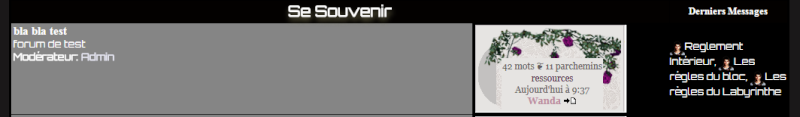
mais comme le répète Audrey M , il serait bien d'avoir votre css complet , pour travailler dans de bonne condition
bonne soirée ,,,,
quand j'ai modifier votre affichage derniers sujet ,je voous est donner ces 2 codes css >>
- Code:
#cadre_bas {
float: right;
height: 100%;
margin-top: 45px;
position: absolute;
width: 200px;
z-index: 1;
}
#cadre_bas {
float: right;
height: 100%;
margin-top: 45px;
position: absolute;
width: 200px;
}
pour qu'il aille au milieu , il suffit de les modifier ainsi
- Code:
#cadre_haut {
height: 100%;
margin-right: -160px;
position: relative;
width: 200px;
}
#cadre_bas {
height: 100%;
margin-top: 45px;
position: absolute;
width: 200px;
z-index: 1;
}
donc de cette façon les derniers sujet se retrouve au milieux , et les sous forum a droite .si vous avez bien modifier vos Template auparavant bien entendu ..................
ps:pour déplacé les sous forum , il suffit de repérer cette ligne ....
- Code:
<div class="gensmall ListeSousForums">{catrow.forumrow.L_LINKS}{catrow.forumrow.LINKS}</div>
et de la replacé après ma modification avec un (td) pour rester sur la ligne
comme ceci
- Code:
<span class="gensmall">{catrow.forumrow.LAST_POST}</span>
</div></td><!----><!--============ fin R-max =============--><!----><td><div class="gensmall ListeSousForums"width="30%">{catrow.forumrow.L_LINKS}{catrow.forumrow.LINKS}</div>
c'est bien se que vous voudriez ???
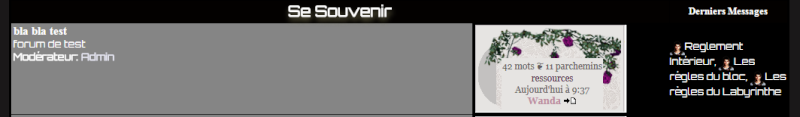
mais comme le répète Audrey M , il serait bien d'avoir votre css complet , pour travailler dans de bonne condition
bonne soirée ,,,,

Invité- Invité
 Re: Déplacer colonne derniers message dans colonne principale
Re: Déplacer colonne derniers message dans colonne principale
Alors oui, je viens de me rendre compte que j'ai mis deux fois mon template ^^
Donc voilà mon css :
Donc voilà mon css :
- Code:
*HEADER FOND*
body {
background-repeat: no-repeat;
background-attachment: scroll;
}
body { background-position: center top
background-repeat: no-repeat; }
*ENLEVER SOULIGN LIENS*
a:hover{text-decoration: none !important;}
a {text-decoration: none !important;}
a:link {text-decoration: none !important;}
a:visited {text-decoration: none !important;}
/*ALIGNEMENT TEXTE*/
.postbody {
padding-left: 15px;
padding-right: 25px;
text-align:justify;
}
/*PSEUDOS PROFIL*/
.pseudo {
padding-top : 5px
font-family: AR ESSENCE
font-size : 18px
text-align : center
letter-spacing: 2px;
text-shadow: #501646 1px 1px 5px;
padding-bottom : 5px
}
/*INFOS PROFIL*/
.statsprof { /* Les informations du profil */
padding-top: 5px;
font-family: Georgia
font-size : 20px
text-align : left
letter-spacing: 2px;
background-image: url(http://img11.hostingpics.net/pics/111131FONDCATE.png) ;
width: 200px;
-webkit-border-radius: 14px;
-moz-border-radius: 14px;
border-radius: 14px;
text-align:left;
padding-right: 8px;
padding-left: 8px;
border: solid 2px #3E7963;
repeat: none;
align: center;
margin-left: 5px;
padding: 5px;
padding-bottom: 5px;
}
.rang{-webkit-border-bottom-right-radius: 50px;
-webkit-border-bottom-left-radius: 50px;
-moz-border-radius-bottomright: 50px;
-moz-border-radius-bottomleft: 50px;
border-bottom-right-radius: 50px;
border-bottom-left-radius: 50px;
margin: 5px;
width: 150px;
align: center;
background-color: #E6E4E2;
margin-left: 10px;
padding-top: 10px;
margin-top: -7px;
}
#profil_head /* L'encadrement général de ton profil et avatar */
{padding-top: 5px;
background-color: #696969;
width: 235px;
-webkit-border-radius: 14px;
-moz-border-radius: 14px;
border-radius: 14px;
text-align:justify;
padding-right: 8px;
padding-left: 8px;
}
.postdetails.poster-profile a img { /* L'avatar et son encadrement */
-webkit-border-radius: 35px;
-moz-border-radius: 35px;
border-radius: 35px;
border: 5px solid #4b4747;
}
.cadreavatar {
filter:alpha(opacity=50);
-moz-opacity:0.7;
opacity: 0.7;
}
.cadreavatar:hover {
filter:alpha(opacity=100);
-moz-opacity:1;
opacity: 1;
}
/*ICONES PROFIL*/
.icones_profil {
text-align:center;
}
/*QEEL*/
#QEEL {
background: #E6E4E2;
margin: auto;
text-align: justify;
width: 800px; /* Modifier la valeur pour changer la taille */
padding: 5px;
}
.groupes {
margin: auto;
text-align: center;
padding: 2px;
}
.groupes a {
/* Marges pour écarter les liens les uns des autres */
margin-left: 20px;
margin-right: 20px;
/* Styles du lien */
text-transform: uppercase;
font-family : AR ESSENCE;
font-size: 20 px;
font-weight: bolder;
}
.IMG_Raiponce {
padding-right:15px;
padding-left:5px;
filter:alpha(opacity=50);
-moz-opacity:0.7;
opacity: 0.7;
}
.IMG_Raiponce:hover {
filter:alpha(opacity=100);
-moz-opacity:1;
opacity: 1;
}
.IMG_Belle {
padding-right:40px;
padding-left:15px;
filter:alpha(opacity=50);
-moz-opacity:0.7;
opacity: 0.7;
}
.IMG_Belle:hover {
filter:alpha(opacity=100);
-moz-opacity:1;
opacity: 1;
}
.IMG_Ptit {
padding-right:15px;
padding-left:1px;
filter:alpha(opacity=50);
-moz-opacity:0.7;
opacity: 0.7;
}
.IMG_Ptit:hover {
filter:alpha(opacity=100);
-moz-opacity:1;
opacity: 1;
}
.IMG_Cendrillon {
padding-left:30px;
filter:alpha(opacity=50);
-moz-opacity:0.7;
opacity: 0.7;
}
.IMG_Cendrillon:hover {
filter:alpha(opacity=100);
-moz-opacity:1;
opacity: 1;
}
.IMG_Alice {
padding-right:1px;
padding-left:45px;
filter:alpha(opacity=50);
-moz-opacity:0.7;
opacity: 0.7;
}
.IMG_Alice:hover {
filter:alpha(opacity=100);
-moz-opacity:1;
opacity: 1;
}
.IMG_Aladin {
padding-right:1px;
padding-left:25px;
filter:alpha(opacity=50);
-moz-opacity:0.7;
opacity: 0.7;
}
.IMG_Aladin:hover {
filter:alpha(opacity=100);
-moz-opacity:1;
opacity: 1;
}
/*POLICE CATEGORIES*/
.secondarytitle h2 {
text-align: center; /*alignement du texte par rapport au bloc qui le contient */
text-transform:uppercase; /* texte en petites majuscules */
font-family: Merienda;
font-size:24px;
}
/*POLICE FORUM*/
.forumlink {
font-family : Sail;
font-size : 20px;
}
/***MISE EN FORME DES CATÉGORIES : AFFICHER LES SOUS FORUMS EN COLONNE*[Début du CSS]***/
/* Ceci est la technique dite "clearfix" qui permet de forcer le conteneur des flottants à s'adapter à leur taille */
.BlocForum:after {
display:table;
content:"";
clear:both;
}
/* Positionnement de la description des forums */
.DescForum {
float:left; /* flottant à gauche */
width:80%; /* largeur de 80% */
}
/* Positionnement de la liste des sous-forums */
.ListeSousForums {
float:left; /* flottant à gauche */
width:20%; /* largeur de 20% */
font-size:0px;
}
/* Mise en page de la description des forums */
.DescForum > div {
margin:2px 10px 2px 2px; /*marges extérieures, haut droite bas gauche*/
background:#C0BBBE; /* couleur de fond */
padding:5px; /* marges intérieures, entre le texte et le bord */
text-align:justify; /* alignement du texte */
/* des coins arrondis */
-webkit-border-radius:10px;
-moz-border-radius:10px;
border-radius:10px;
/* un effet d'ombre */
-webkit-box-shadow:1px 1px 2px 0px #000000;
-moz-box-shadow:1px 1px 2px 0px #000000;
box-shadow:1px 1px 2px 0px #000000;
}
.ListeSousForums a {
display:block; /* on transforme les liens en blocs */
background:#C0BBBE; /* couleur de fond */
padding:2px 10px; /* marges internes haut/bas et droite/gauche */
margin:2px 0; /*marges externes haut/bas et droite/gauche */
/* des coins arrondis */
-webkit-border-radius:10px;
-moz-border-radius:10px;
border-radius:10px;
/* un effet d'ombre */
-webkit-box-shadow:1px 1px 2px 0px #000000;
-moz-box-shadow:1px 1px 2px 0px #000000;
box-shadow:1px 1px 2px 0px #000000;
/* sans la virgule*/
font-size:10px; /* indiquez la taille du texte des liens */
padding :5px; /* on rajoute un espace après le lien */
}
/* pour les navigateurs qui acceptent la pseudo-classe :last-child, on supprime l'espace final qui ne sert à rien */
.ListeSousForums a:last-child {
padding-right:0px;
}
#cadre_haut {
float: right;
position: relative;
margin-right: -200px;
width: 200px;
height: 100%;
}
#cadre_bas {
float: right;
margin-top: 45px;
position: absolute;
width: 200px;
height: 100%;
}
/*[fin du CSS]*MISE EN FORME DES CATÉGORIES : AFFICHER LES SOUS-FORUMS EN COLONNE*/
/***MESSAGE PAGE D'ACCUEIL***[Début du CSS]/
/*Titre*/
.titre {
font-family : Sail;
font-size : 40px;
color : #501646;
text-shadow : #703766 1px 1px 5px;
text-align : center;
}
.legend {
font-family : Georgia;
font-size : 8px;
color : #3E7963;
text-align : center;
margin-top : -10px
}
.titre2 {
font-family: Georgia;
font-size: 12px;
color : #3E7963;
padding: 1px;
margin: auto;
margin-bottom: 5px;
}
/*Concept*/
.block-concept {
font-family : Georgia;
text-align : justify;
margin-right : 160px;
margin-left : 160px;
}
/*Ligne*/
hr {
border-style : dotted;
border-color : #501646;
}
/*Liens*/
.lien {
font-family : Merienda;
font-size : 15px;
color : #3E7963;
text-align : center;
padding : 1px
}
/*Staff*/
.block-staff {
position: relative;
z-index: 0;
}
.image {
width: 100%;
height: 100%;
}
.image img {
/* La transition s'applique à la fois sur la largeur et la hauteur, avec une durée d'une seconde. */
-webkit-transition: all 1s ease; /* Safari et Chrome */
-moz-transition: all 1s ease; /* Firefox */
-ms-transition: all 1s ease; /* Internet Explorer 9 */
-o-transition: all 1s ease; /* Opera */
transition: all 1s ease;
}
.image:hover img {
/* L'image est grossie de 15% */
-webkit-transform:scale(1.15); /* Safari et Chrome */
-moz-transform:scale(1.15); /* Firefox */
-ms-transform:scale(1.15); /* Internet Explorer 9 */
-o-transform:scale(1.15); /* Opera */
transform:scale(1.15);
}
/*Colonnes*/
.block-news, .block-membres, .block-information {
width: 160px;
height: auto;
}
.block-membres img, .thumbnail > div {
-moz-transition: opacity 1s;
-o-transition: opacity 1s;
-webkit-transition: opacity 1s;
-htm-transition: opacity 1s;
transition: opacity 1s;
}
.block-membres img {
width: 88px;
height: 31px;
padding: 1px;
display : block;
margin-right : auto;
margin-left: auto;
opacity: 0.5;
-moz-opacity: 0.5;
filter: alpha(opacity=50);
}
.block-membres img:hover {
opacity: 1;
-moz-opacity: 1;
filter: alpha(opacity=100);
}
/***MESSAGE PAGE D'ACCUEIL***[Fin du CSS]/
/*Citations*/
.quote {
font-size: 12px;
}
h2{
font-size : 30px;
font-family : Merienda;
color : #3E7963;
}
h3 {
font-size : 20px;
font-family : AR ESSENCE;
color : #501646;
}
 Re: Déplacer colonne derniers message dans colonne principale
Re: Déplacer colonne derniers message dans colonne principale
heu !! une colonne c'est vertical , pas horizontal
vous pourriez faire un schéma .
>le placement
>les couleurs
quelques information supplémentaire serait la bienvenue.
vous pourriez faire un schéma .
>le placement
>les couleurs
quelques information supplémentaire serait la bienvenue.

Invité- Invité
 Re: Déplacer colonne derniers message dans colonne principale
Re: Déplacer colonne derniers message dans colonne principale
Alors oui, je voulais dire en ligne en fait ^^
J'ai essayé de faire un schéma, je sais pas si c'est plus compréhensible ?

Pour les couleurs, le fond c'est #E0DBC5 (mais elle risque de changer selon les designs)
J'ai essayé de faire un schéma, je sais pas si c'est plus compréhensible ?

Pour les couleurs, le fond c'est #E0DBC5 (mais elle risque de changer selon les designs)
 Re: Déplacer colonne derniers message dans colonne principale
Re: Déplacer colonne derniers message dans colonne principale
Euh je sais pas comment ils sont sur le forum, je crois qu'ils sont à la suite donc ça devrait être bon ^^
 Re: Déplacer colonne derniers message dans colonne principale
Re: Déplacer colonne derniers message dans colonne principale
donc je résume , votre codage et bon il manque juste la couleur au bout a droite ?
ajouté ceci pour compléter la couleur
bon dimanche
ajouté ceci pour compléter la couleur
- Code:
#cadre_haut {
background: #ecdbc5;
}
bon dimanche

Invité- Invité
 Re: Déplacer colonne derniers message dans colonne principale
Re: Déplacer colonne derniers message dans colonne principale
Ah super! Merci beaucoup!! 
 Re: Déplacer colonne derniers message dans colonne principale
Re: Déplacer colonne derniers message dans colonne principale
de rien c'est tous bon alors ? résolu ou pas ?

Invité- Invité
 Re: Déplacer colonne derniers message dans colonne principale
Re: Déplacer colonne derniers message dans colonne principale
re , faite un test
chercher ceci dans le template index_box>>>>
et remplacer par >>>>>
et dite moi le rendu !!
chercher ceci dans le template index_box>>>>
- Code:
<!-- BEGIN tablehead --><table class="forumline" width="100%" border="0" cellspacing="1" cellpadding="0">
<tr>
<th colspan="{catrow.tablehead.INC_SPAN}" nowrap="nowrap" width="100%" class="secondarytitle"> {catrow.tablehead.L_FORUM} </th>
<th nowrap="nowrap" width="150">
<div style="width:200px;">{L_LASTPOST}</div></th>
</tr>
<!-- END tablehead -->
et remplacer par >>>>>
- Code:
<!-- BEGIN tablehead --><table class="forumline" width="100%" border="0" cellspacing="1" cellpadding="0">
<tr>
<th colspan="{catrow.tablehead.INC_SPAN}" nowrap="nowrap" width="100%" class="secondarytitle"> <!--{catrow.tablehead.L_FORUM}--> </th>
<th nowrap="nowrap" width="150">
<div style="width:200px;"><!--{L_LASTPOST}--></div></th>
<div class="secondarytitle" width="100%"> <center>{catrow.tablehead.L_FORUM}</center> </div>
</tr>
<!-- END tablehead -->
et dite moi le rendu !!

Invité- Invité
 Re: Déplacer colonne derniers message dans colonne principale
Re: Déplacer colonne derniers message dans colonne principale
. . . | Bonjour, Afin de faciliter la gestion des problèmes, si votre problème est résolu, pensez à :
Vous pouvez également remercier les personnes qui vous ont aidé, en cliquant sur le bouton  A bientôt sur ForumActif |
 Sujets similaires
Sujets similaires» Déplacer les Statistiques dans la colonne des Derniers messages
» Image dans la Colonne derniers message
» Déplacer icônes légende message dans derniers messages
» Déplacer les "derniers messages" dans la description des catégories.
» déplacer le nombre de messages et sujets dans la colonne "Derniers Messages"
» Image dans la Colonne derniers message
» Déplacer icônes légende message dans derniers messages
» Déplacer les "derniers messages" dans la description des catégories.
» déplacer le nombre de messages et sujets dans la colonne "Derniers Messages"
Forum gratuit : Le forum des forums actifs :: Entraide & Support... :: Gérer l'apparence de son forum :: Archives des problèmes avec l'apparence du forum
Page 1 sur 1
Permission de ce forum:
Vous ne pouvez pas répondre aux sujets dans ce forum
 Accueil
Accueil Créer un forum
Créer un forum


 par Mila Roza Dim 22 Nov 2015 - 17:18
par Mila Roza Dim 22 Nov 2015 - 17:18











