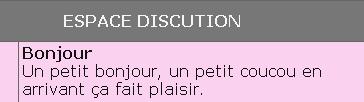Problème de templates
3 participants
Forum gratuit : Le forum des forums actifs :: Entraide & Support... :: Problème avec un script, un code :: Archives des problèmes avec un code
Page 2 sur 2 • Partagez
Page 2 sur 2 •  1, 2
1, 2
 Problème de templates
Problème de templates
Rappel du premier message :
Bonjour j'avais ouvert un post dans un autre sujet et il m'a été conseillé de venir poster ici.
Mon problème: je voufrais que quand j'ouvre un sujet sur mon forum j'arrive à la dernière page au lieu de la première.
Voila la copie de la personne m'ayant demandée
Re: Paramétrage dans le PA
par AlanBike le Jeu 20 Jan - 22:18
+
----
-Bonsoir,
Je crois que je commence à voir poindre une certaine compréhension de votre demande...
Vous voulez dire qu'en cliquant sur le titre d'un sujet, on est dirigé vers la dernière page sur laquelle, effectivement les messages sont classés chronologiquement?
Si c'est la question, il vous faut suivre le tutoriel sur la MAJ de l'optimisation des urls.
Allez à la 2ème partie(après la date "edit le 20/12/2010" et suivez les instructions pour un forum phpBB2.
tutoriel
Cordialement
Voici l'e lien pour modifier les templates mais je n'ai rien compris malheureusement
https://forum.forumactif.com/t292556-optimisation-des-urls-de-vos-forums
J'aimerais que quelqu'un puisse m'aider, merci
Bonjour j'avais ouvert un post dans un autre sujet et il m'a été conseillé de venir poster ici.
Mon problème: je voufrais que quand j'ouvre un sujet sur mon forum j'arrive à la dernière page au lieu de la première.
Voila la copie de la personne m'ayant demandée
Re: Paramétrage dans le PA
par AlanBike le Jeu 20 Jan - 22:18
+
----
-Bonsoir,
Je crois que je commence à voir poindre une certaine compréhension de votre demande...
Vous voulez dire qu'en cliquant sur le titre d'un sujet, on est dirigé vers la dernière page sur laquelle, effectivement les messages sont classés chronologiquement?
Si c'est la question, il vous faut suivre le tutoriel sur la MAJ de l'optimisation des urls.
Allez à la 2ème partie(après la date "edit le 20/12/2010" et suivez les instructions pour un forum phpBB2.
tutoriel
Cordialement
Voici l'e lien pour modifier les templates mais je n'ai rien compris malheureusement
https://forum.forumactif.com/t292556-optimisation-des-urls-de-vos-forums
J'aimerais que quelqu'un puisse m'aider, merci
Dernière édition par papy_42 le Jeu 27 Jan 2011 - 11:17, édité 1 fois
 Re: Problème de templates
Re: Problème de templates
oui j'ai bien compris ge80, mais ceci n'est valable que pour moi car si je dois l'expliquer à tous les membres cela risque d'être un peu galère tout de même alors que certains forums ont un bon paramétrage c'est cela qui me fais insister.
Peut-être un autre membre de "l'encadrement" je ne sais pas je cherche à qui exposer ce problème?
Peut-être un autre membre de "l'encadrement" je ne sais pas je cherche à qui exposer ce problème?
 Re: Problème de templates
Re: Problème de templates
Avez-vous fait le changement du template (ci dessus) ?
Si oui alors en cliquant sur le nom du sujet vous avez le même fonctionnement que par un clic sur l'icône dernier message.
Si oui alors en cliquant sur le nom du sujet vous avez le même fonctionnement que par un clic sur l'icône dernier message.
 Re: Problème de templates
Re: Problème de templates
je l'avais fait et comme cela ne fonctionnait pas je l'avais supprimé et vous deviez controler le template que vous m'aviez proposé qui ne fonctionnait pas
 Re: Problème de templates
Re: Problème de templates
ge80 a écrit:Vous cliquez sur la croix rouge.
Ceci remet le template par défaut.
- Code:
<table width="100%" border="0" cellspacing="1" cellpadding="0" align="center">
<tr>
<td valign="bottom">
<!-- BEGIN switch_user_logged_in -->
<span class="gensmall">{LAST_VISIT_DATE}
{CURRENT_TIME}
</span>
<!-- END switch_user_logged_in -->
<div class="nav"><a class="nav" href="{U_INDEX}">{L_INDEX}</a>{NAV_CAT_DESC}</div>
</td>
<td class="gensmall" align="right" valign="bottom">
<!-- BEGIN switch_user_logged_in -->
<a class="gensmall" href="{U_SEARCH_NEW}">{L_SEARCH_NEW}</a>
<a class="gensmall" href="{U_SEARCH_SELF}">{L_SEARCH_SELF}</a>
<!-- END switch_user_logged_in -->
<a class="gensmall" href="{U_SEARCH_UNANSWERED}">{L_SEARCH_UNANSWERED}</a>
</td>
</tr>
</table>
<!-- BEGIN catrow --><!-- BEGIN tablehead --><table class="forumline" width="100%" border="0" cellspacing="1" cellpadding="0">
<tr>
<th colspan="{catrow.tablehead.INC_SPAN}" nowrap="nowrap" width="100%" class="secondarytitle"> {catrow.tablehead.L_FORUM} </th>
<th nowrap="nowrap" width="50">{L_TOPICS}</th>
<th nowrap="nowrap" width="50">{L_POSTS}</th>
<th nowrap="nowrap" width="150"><div style="width:150px;">{L_LASTPOST}</div></th>
</tr>
<!-- END tablehead -->
<!-- BEGIN cathead -->
<tr>
<!-- BEGIN inc -->
<td class="{catrow.cathead.inc.INC_CLASS}" width="46"><img src="{SPACER}" height="0" width="46" /></td>
<!-- END inc -->
<td class="{catrow.cathead.CLASS_CAT}" colspan="{catrow.cathead.INC_SPAN}" width="100%">
<h{catrow.cathead.LEVEL} class="hierarchy">
<span class="cattitle">
<a class="cattitle" title="{catrow.cathead.CAT_DESC}" href="{catrow.cathead.U_VIEWCAT}">{catrow.cathead.CAT_TITLE}</a>
</span>
</h{catrow.cathead.LEVEL}>
</td>
<td class="{catrow.cathead.CLASS_ROWPIC}" colspan="3" align="right"> </td>
</tr>
<!-- END cathead -->
<!-- BEGIN forumrow -->
<tr>
<!-- BEGIN inc -->
<td class="{catrow.forumrow.inc.INC_CLASS}" width="46"><img src="{SPACER}" height="0" width="46" alt="." /></td>
<!-- END inc -->
<td class="{catrow.forumrow.INC_CLASS}" align="center" valign="middle">
<img title="{catrow.forumrow.L_FORUM_FOLDER_ALT}" src="{catrow.forumrow.FORUM_FOLDER_IMG}" alt="{catrow.forumrow.L_FORUM_FOLDER_ALT}" />
</td>
<td class="row1 over" colspan="{catrow.forumrow.INC_SPAN}" valign="top" width="100%" height="50">
<h{catrow.forumrow.LEVEL} class="hierarchy">
<span class="forumlink">
<a class="forumlink" href="{catrow.forumrow.U_VIEWFORUM}">{catrow.forumrow.FORUM_NAME}</a>
</span>
</h{catrow.forumrow.LEVEL}>
<span class="genmed">{catrow.forumrow.FORUM_DESC}</span>
<span class="gensmall">
<!-- BEGIN switch_moderators_links -->
{catrow.forumrow.switch_moderators_links.L_MODERATOR}{catrow.forumrow.switch_moderators_links.MODERATORS}
<!-- END switch_moderators_links -->
{catrow.forumrow.L_LINKS}{catrow.forumrow.LINKS}
</span>
</td>
<td class="row3" align="center" valign="middle" height="50">
<span class="gensmall">{catrow.forumrow.TOPICS}</span>
</td>
<td class="row2" align="center" valign="middle" height="50">
<span class="gensmall">{catrow.forumrow.POSTS}</span>
</td>
<td class="row3 over" align="center" valign="middle" height="50">
<span class="gensmall"> <span>
<!-- BEGIN switch_topic_title -->
<a href="{catrow.forumrow.U_LATEST_TOPIC_POST}" title="{catrow.forumrow.LATEST_TOPIC_TITLE}">{catrow.forumrow.LATEST_TOPIC_NAME}</a>
<!-- END switch_topic_title -->
{catrow.forumrow.USER_LAST_POST}
</span></span>
</td>
</tr>
<!-- END forumrow -->
<!-- BEGIN catfoot -->
<tr>
<!-- BEGIN inc -->
<td class="{catrow.catfoot.inc.INC_CLASS}" width="46"><img src="{SPACER}" height="0" width="46" /></td>
<!-- END inc -->
<td class="spaceRow" colspan="{catrow.catfoot.INC_SPAN}" height="1"><img src="{SPACER}" alt="" height="1" width="1" /></td>
</tr>
<!-- END catfoot -->
<!-- BEGIN tablefoot -->
</table><img src="{SPACER}" alt="" height="5" width="1" /><!-- END tablefoot --><!-- END catrow -->
Bien tout selectionner la template et remplacer par le contenu complet et non pas par un morceau.
C'est déjà proposé
 Re: Problème de templates
Re: Problème de templates
Oui ge80 mais hier je l'ai éssayé et cela ne fonctionnait pas, cela avait même un peu modifié ma page d'acceuil et je vous ai demandé comment remettre l'ancien, chose que vous m'avez expliqué etque j'ai fais.
Vous m'avez dit que vous allier regarder l'erreur éventuelle dans votre script, et je n'ai pas eu des nouvelles pour savoir si il avait été corrigé.
Vous m'avez dit que vous allier regarder l'erreur éventuelle dans votre script, et je n'ai pas eu des nouvelles pour savoir si il avait été corrigé.
 Re: Problème de templates
Re: Problème de templates
Cela a été corrigé dans les deux minutes qui suivaient 
Voir le code template deux messages plus haut en citation
Refaire une tentative.
Voir le code template deux messages plus haut en citation
Refaire une tentative.
 Re: Problème de templates
Re: Problème de templates
d'accord et je le remplace donc dans index_box
 Re: Problème de templates
Re: Problème de templates
OUI et en faisant attention à bien sélectionner puis effacer puis remplacer par la sélection de tout le code plus haut.
On approche du but
On approche du but
 Re: Problème de templates
Re: Problème de templates
ok ge80 merci pour tout
je le ferais demain
Bonne soirée
je le ferais demain
Bonne soirée
 Re: Problème de templates
Re: Problème de templates
OK et à demain matin pour le résultat.
Je suis confiant
Je suis confiant
 Re: Problème de templates
Re: Problème de templates
Pas de souci
il manque un simple < br /> à ajouter au template.
Nous allons le faire
Par contre est-ce le fonctionnement désiré?
il manque un simple < br /> à ajouter au template.
Nous allons le faire
Par contre est-ce le fonctionnement désiré?
 Re: Problème de templates
Re: Problème de templates
eh bien après la mise en place l'arrivée sur la dernière page n'était pas obtenue donc ce n'est pas le fonctionnement désiré .
 Re: Problème de templates
Re: Problème de templates
Vraiment bizarre.
Un clic sur le nom vous menez toujours à la première page si je comprends bien ce qui voudrait dire que le templlate à un problème.
Aviez-vous fait d'autres modifications dans ce template ?
Je vais re-tester sur mon forum.
Avec votre code template modifiée ! Cela fonctionne parfaitement.
Le nom du sujet envoie sur la dernière page et l'icône aussi.
Le voici. Ne pas oublier de publier. Le passage à l aligne est ajouté pour votre affichage.
Un clic sur le nom vous menez toujours à la première page si je comprends bien ce qui voudrait dire que le templlate à un problème.
Aviez-vous fait d'autres modifications dans ce template ?
Je vais re-tester sur mon forum.
Avec votre code template modifiée ! Cela fonctionne parfaitement.
Le nom du sujet envoie sur la dernière page et l'icône aussi.
Le voici. Ne pas oublier de publier. Le passage à l aligne est ajouté pour votre affichage.
- Code:
<table width="100%" border="0" cellspacing="1" cellpadding="0" align="center">
<tr>
<td valign="bottom">
<!-- BEGIN switch_user_logged_in -->
<span class="gensmall">{LAST_VISIT_DATE}<br />
{CURRENT_TIME}<br />
</span>
<!-- END switch_user_logged_in -->
<div class="nav"><a class="nav" href="{U_INDEX}">{L_INDEX}</a>{NAV_CAT_DESC}</div>
</td>
<td class="gensmall" align="right" valign="bottom">
<!-- BEGIN switch_user_logged_in -->
<a class="gensmall" href="{U_SEARCH_NEW}">{L_SEARCH_NEW}</a><br />
<a class="gensmall" href="{U_SEARCH_SELF}">{L_SEARCH_SELF}</a><br />
<!-- END switch_user_logged_in -->
<a class="gensmall" href="{U_SEARCH_UNANSWERED}">{L_SEARCH_UNANSWERED}</a>
</td>
</tr>
</table>
<!-- BEGIN catrow --><!-- BEGIN tablehead --><table class="forumline" width="100%" border="0" cellspacing="1" cellpadding="0">
<tr>
<th colspan="{catrow.tablehead.INC_SPAN}" nowrap="nowrap" width="100%" class="secondarytitle"> {catrow.tablehead.L_FORUM} </th>
<th nowrap="nowrap" width="50">{L_TOPICS}</th>
<th nowrap="nowrap" width="50">{L_POSTS}</th>
<th nowrap="nowrap" width="150"><div style="width:150px;">{L_LASTPOST}</div></th>
</tr>
<!-- END tablehead -->
<!-- BEGIN cathead -->
<tr>
<!-- BEGIN inc -->
<td class="{catrow.cathead.inc.INC_CLASS}" width="46"><img src="{SPACER}" height="0" width="46" /></td>
<!-- END inc -->
<td class="{catrow.cathead.CLASS_CAT}" colspan="{catrow.cathead.INC_SPAN}" width="100%">
<h{catrow.cathead.LEVEL} class="hierarchy">
<span class="cattitle">
<a class="cattitle" title="{catrow.cathead.CAT_DESC}" href="{catrow.cathead.U_VIEWCAT}">{catrow.cathead.CAT_TITLE}</a>
</span>
</h{catrow.cathead.LEVEL}>
</td>
<td class="{catrow.cathead.CLASS_ROWPIC}" colspan="3" align="right"> </td>
</tr>
<!-- END cathead -->
<!-- BEGIN forumrow -->
<tr>
<!-- BEGIN inc -->
<td class="{catrow.forumrow.inc.INC_CLASS}" width="46"><img src="{SPACER}" height="0" width="46" alt="." /></td>
<!-- END inc -->
<td class="{catrow.forumrow.INC_CLASS}" align="center" valign="middle">
<img title="{catrow.forumrow.L_FORUM_FOLDER_ALT}" src="{catrow.forumrow.FORUM_FOLDER_IMG}" alt="{catrow.forumrow.L_FORUM_FOLDER_ALT}" />
</td>
<td class="row1 over" colspan="{catrow.forumrow.INC_SPAN}" valign="top" width="100%" height="50">
<h{catrow.forumrow.LEVEL} class="hierarchy">
<span class="forumlink">
<a class="forumlink" href="{catrow.forumrow.U_VIEWFORUM}">{catrow.forumrow.FORUM_NAME}</a><br />
</span>
</h{catrow.forumrow.LEVEL}>
<span class="genmed">{catrow.forumrow.FORUM_DESC}</span>
<span class="gensmall">
<!-- BEGIN switch_moderators_links -->
{catrow.forumrow.switch_moderators_links.L_MODERATOR}{catrow.forumrow.switch_moderators_links.MODERATORS}
<!-- END switch_moderators_links -->
{catrow.forumrow.L_LINKS}{catrow.forumrow.LINKS}
</span>
</td>
<td class="row3" align="center" valign="middle" height="50">
<span class="gensmall">{catrow.forumrow.TOPICS}</span>
</td>
<td class="row2" align="center" valign="middle" height="50">
<span class="gensmall">{catrow.forumrow.POSTS}</span>
</td>
<td class="row3 over" align="center" valign="middle" height="50">
<span class="gensmall">
<span>
<!-- BEGIN switch_topic_title -->
<a href="{catrow.forumrow.U_LATEST_TOPIC_POST}" title="{catrow.forumrow.LATEST_TOPIC_TITLE}">{catrow.forumrow.LATEST_TOPIC_NAME}</a>
<!-- END switch_topic_title -->
<br />{catrow.forumrow.USER_LAST_POST}
</span>
</span>
</td>
</tr>
<!-- END forumrow -->
<!-- BEGIN catfoot -->
<tr>
<!-- BEGIN inc -->
<td class="{catrow.catfoot.inc.INC_CLASS}" width="46"><img src="{SPACER}" height="0" width="46" /></td>
<!-- END inc -->
<td class="spaceRow" colspan="{catrow.catfoot.INC_SPAN}" height="1"><img src="{SPACER}" alt="" height="1" width="1" /></td>
</tr>
<!-- END catfoot -->
<!-- BEGIN tablefoot -->
</table><img src="{SPACER}" alt="" height="5" width="1" /><!-- END tablefoot --><!-- END catrow -->
 Re: Problème de templates
Re: Problème de templates
Bravo et un très grand merci ge80, vous êtes génial !!
Je ne sais comment vous remercier pour tout le temps que vous avez passé pour moi et en plus avec un excellent résultat.
Merci merci merci
Je ne sais comment vous remercier pour tout le temps que vous avez passé pour moi et en plus avec un excellent résultat.
Merci merci merci
 Re: Problème de templates
Re: Problème de templates
Génial ! Si cela pouvez être vrai 
Vous voyez qu'il ne faut jamais désespérer.
Bonne journée
ge

Vous voyez qu'il ne faut jamais désespérer.
Bonne journée
ge

 Re: Problème de templates
Re: Problème de templates
ah ben vous etes très fort en tout cas car modifier cela ne doit pas être évident tout de même
encore MERCI
encore MERCI
Page 2 sur 2 •  1, 2
1, 2
 Sujets similaires
Sujets similaires» Problème de templates
» Problème de templates
» Problème de templates
» Problème d'affichage des templates
» Problème de templates
» Problème de templates
» Problème de templates
» Problème d'affichage des templates
» Problème de templates
Forum gratuit : Le forum des forums actifs :: Entraide & Support... :: Problème avec un script, un code :: Archives des problèmes avec un code
Page 2 sur 2
Permission de ce forum:
Vous ne pouvez pas répondre aux sujets dans ce forum
 Accueil
Accueil Créer un forum
Créer un forum

 par papy_42 Mar 25 Jan 2011 - 10:42
par papy_42 Mar 25 Jan 2011 - 10:42