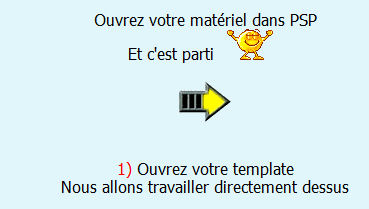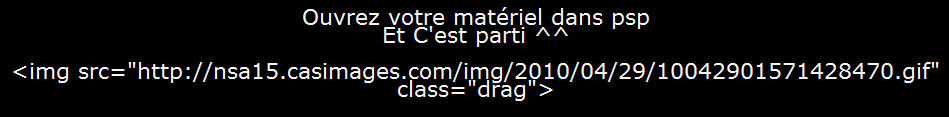Faire en sorte qu'une icone puisse se déplacer dans un post
2 participants
Forum gratuit : Le forum des forums actifs :: Entraide & Support... :: Problème avec un script, un code :: Archives des problèmes avec un code
Page 1 sur 1 • Partagez
 Faire en sorte qu'une icone puisse se déplacer dans un post
Faire en sorte qu'une icone puisse se déplacer dans un post
Bonjour ^^
j'ai créé mon forum il y a un peu plus d'un an
c'est un forum de tutoriel pour paint shop pro
et pour suivre les tutoriels j'avais modifier un template afin de pouvoir placer une fleche au début de chacun de mes tutos que les membres pouvait déplacer a leur guise dans mon post, ce qui leur permettait de suivre le tutoriel plus facilement
voilà la fleche en question :
il me suffisait de coller ce code :
Aujourd'hui je voudrais aider une amie a faire la même chose sur son forum
sauf que en modifiant son template, et la feuille de style ça ne marche toujours pas :'(
a savoir que l'une comme l'autre utilisons déjà ceci : https://forum.forumactif.com/t273372-faire-apparaitre-une-image-sur-un-lien
j'espere que vous pourrez m'aider
bonne soirée
j'ai créé mon forum il y a un peu plus d'un an
c'est un forum de tutoriel pour paint shop pro
et pour suivre les tutoriels j'avais modifier un template afin de pouvoir placer une fleche au début de chacun de mes tutos que les membres pouvait déplacer a leur guise dans mon post, ce qui leur permettait de suivre le tutoriel plus facilement
voilà la fleche en question :

il me suffisait de coller ce code :
- Code:
<img src="http://nsa15.casimages.com/img/2010/04/29/10042901571428470.gif" class="drag">
Aujourd'hui je voudrais aider une amie a faire la même chose sur son forum
sauf que en modifiant son template, et la feuille de style ça ne marche toujours pas :'(
a savoir que l'une comme l'autre utilisons déjà ceci : https://forum.forumactif.com/t273372-faire-apparaitre-une-image-sur-un-lien
j'espere que vous pourrez m'aider
bonne soirée
Dernière édition par nj1984 le Ven 9 Sep 2011 - 10:37, édité 1 fois
 Re: Faire en sorte qu'une icone puisse se déplacer dans un post
Re: Faire en sorte qu'une icone puisse se déplacer dans un post
Bonjour,
Et donc quel est le script que vous mettiez qui vous permettait de faire cela ?
Et donc quel est le script que vous mettiez qui vous permettait de faire cela ?

Ea- Aidactif

- Messages : 23583
Inscrit(e) le : 04/04/2008
 Re: Faire en sorte qu'une icone puisse se déplacer dans un post
Re: Faire en sorte qu'une icone puisse se déplacer dans un post
alors dans mon forum j'ai deux template de modifier :
overall_header comme ceci :
et topics_list_box :
et pour la feuille de style :
en faisant pareil sur le forum de ma copine ça ne marche pas alors qu'on a la meme version :'(
j'oublie surement quelque chose
merci d'avance
overall_header comme ceci :
- Code:
<!DOCTYPE html PUBLIC "-//W3C//DTD XHTML 1.0 Transitional//EN" "http://www.w3.org/TR/xhtml1/DTD/xhtml1-transitional.dtd">
<html dir="{S_CONTENT_DIRECTION}" id="min-width" lang="{L_LANG_HTML}" xml:lang="{L_LANG_HTML}" xmlns="http://www.w3.org/1999/xhtml">
<head>
<!-- BEGIN meta_emulate_ie7 -->
<meta http-equiv="X-UA-Compatible" content="IE=EmulateIE7" />
<!-- END meta_emulate_ie7 -->
<title>{SITENAME_TITLE}{PAGE_TITLE}</title>
<meta http-equiv="content-type" content="text/html; charset={S_CONTENT_ENCODING}" />
<meta http-equiv="content-script-type" content="text/javascript" />
<meta http-equiv="content-style-type" content="text/css" />
{META_FAVICO}
{META}
<meta name="title" content="{SITENAME_TITLE}{PAGE_TITLE}" />
{T_HEAD_STYLESHEET}
{CSS}
<link rel="search" type="application/opensearchdescription+xml" href="/improvedsearch.xml" title="{SITENAME}" />
<link rel="search" type="application/opensearchdescription+xml" href="{URL_BOARD_DIRECTORY}/search/improvedsearch.xml" title="{SEARCH_FORUMS}" />
<script src="{JQUERY_PATH}" type="text/javascript"></script><script src="{JS_DIR}{L_LANG}.js" type="text/javascript"></script>
<!-- BEGIN switch_ticker -->
<script src="{JS_DIR}jquery/ticker/ticker.js" type="text/javascript"></script>
<link type="text/css" rel="stylesheet" href="{JS_DIR}jquery/ticker/ticker.css" />
<!-- END switch_ticker -->
<script type="text/javascript">
//<![CDATA[
$(document).ready(function(){
<!-- BEGIN switch_enable_pm_popup -->
pm = window.open('{U_PRIVATEMSGS_POPUP}', '_faprivmsg', 'HEIGHT=225,resizable=yes,WIDTH=400');
pm.focus();
<!-- END switch_enable_pm_popup -->
<!-- BEGIN switch_report_popup -->
report = window.open('{switch_report_popup.U_REPORT_POPUP}', '_phpbbreport', 'HEIGHT={switch_report_popup.S_HEIGHT},resizable=yes,scrollbars=no,WIDTH={switch_report_popup.S_WIDTH}');
report.focus();
<!-- END switch_report_popup -->
<!-- BEGIN switch_ticker -->
ticker_start({switch_ticker.HEIGHT}, {switch_ticker.SPACING}, {switch_ticker.SPEED}, '{switch_ticker.DIRECTION}', {switch_ticker.STOP_TIME});
<!-- END switch_ticker -->
});
<!-- BEGIN switch_login_popup -->
var logInPopUpLeft, logInPopUpTop, logInPopUpWidth = {LOGIN_POPUP_WIDTH}, logInPopUpHeight = {LOGIN_POPUP_HEIGHT}, logInBackgroundResize = false, logInBackgroundClass = false;
<!-- END switch_login_popup -->
//]]>
</script>
{GREETING_POPUP}
<!-- BEGIN hitskin_preview -->
<style type="text/css">
#hitskin_preview {
margin: 0; padding: 0;
position: fixed;
top: 0; left: 0;
width: 100%;
height: 65px;
background: url('http://2img.net/i/fa/hitskin/hitskin_bar.png') repeat-x left -15px;
color: #fff;
}
* html #hitskin_preview { /* Fix for IE6 since it doesn't implement fixed positionning */
position: absolute;
top:expression(eval(document.compatMode && document.compatMode=='CSS1Compat') ? documentElement.scrollTop : document.body.scrollTop);
z-index: 2;
background: transparent url('http://2img.net/i/fa/hitskin/hitskin_bar-ie6.gif') repeat-x left -15px;
}
* html { /* Gunlaug's Speed fix for the above positionning fix. Sorry for the fix for the fix */
background: #fff url(foo) fixed;
}
#hitskin_preview h1 {
float: left;
margin: 3px 0 0 0;
padding: 0 0 0 10px;
font: italic normal 25px Arial,sans serif;
color: #fff;
}
#hitskin_preview h1 img {
vertical-align: middle;
}
#hitskin_preview em {
color: #7CBA2C;
font-weight: bold;
}
#hitskin_preview a {
color: #fff;
}
#hitskin_preview a:hover {
text-decoration: underline;
}
#hitskin_preview .content {
text-align: right;
}
#hitskin_preview .content p {
margin: 4px 1em 0px 1em;
font-size: 13px;
line-height: 1.8em;
color: #fff;
font-weight: bold;
}
#hitskin_preview .content p span {
font-weight: normal;
font-size: 0.8em;
}
body {
margin-top: 40px !important;
}
{hitskin_preview.HITSKIN_RTL_CSS}
</style>
<!-- END hitskin_preview -->
<script>
/* Script écrit par Vincent Peybernes
http://zonescript.forumactif.com */
jQuery(document).ready(function(){
activeDrag = 0 ;
jQuery(".drag").click(function(){
drag = jQuery(this);
activeDrag++;
if ( activeDrag > 1 ) { activeDrag = 0 ; }
if ( activeDrag == 1 ) {
drag.css("opacity","0.5").css("position","absolute");
jQuery().mousemove(function(e){
if ( activeDrag == 1 ){
drag.css("top",e.pageY-15);
drag.css("left",e.pageX-15);
}
});
}
if ( activeDrag == 0 ) {
jQuery(this).css("opacity","1");
return ;
}
});
});
</script>
</head>
<body background="{T_BODY_BACKGROUND}" bgcolor="{T_BODY_BGCOLOR}" text="{T_BODY_TEXT}" link="{T_BODY_LINK}" vlink="{T_BODY_VLINK}">
<!-- BEGIN hitskin_preview -->
<div id="hitskin_preview" style="display: block;">
<h1><img src="http://2img.net/i/fa/hitskin/hitskin_logo.png" alt="" /> Hit<em>skin</em>.com</h1>
<div class="content">
<p>
{hitskin_preview.L_THEME_SITE_PREVIEW}
<br />
<span>{hitskin_preview.U_INSTALL_THEME}<a href="http://{hitskin_preview.U_RETURN_THEME}">{hitskin_preview.L_RETURN_THEME}</a></span>
</p>
</div>
</div>
<!-- END hitskin_preview -->
<!-- BEGIN switch_login_popup -->
<div id="login_popup">
<table class="forumline" width="{LOGIN_POPUP_WIDTH}" height="{LOGIN_POPUP_HEIGHT}" border="0" cellspacing="1" cellpadding="0">
<tr height="25">
<td class="catLeft">
<span class="genmed module-title">{SITENAME}</span>
</td>
</tr>
<tr height="{LOGIN_POPUP_MSG_HEIGHT}">
<td class="row1" align="left" valign="top">
<div id="login_popup_buttons">
<form action="{S_LOGIN_ACTION}" method="get">
<input type="submit" class="mainoption" value="{L_LOGIN}" />
<input type="button" class="mainoption" value="{L_REGISTER}" onclick="parent.location='{U_REGISTER}';" />
<input id="login_popup_close" type="button" class="button" value="{L_DONT_DISPLAY_AGAIN}" />
</form>
</div>
<span class="genmed">{LOGIN_POPUP_MSG}</span>
</td>
</tr>
</table>
</div>
<!-- END switch_login_popup -->
<a name="top"></a>
{JAVASCRIPT}
<table class="bodylinewidth" width="{T_BODY_TABLE_WIDTH}" cellspacing="0" cellpadding="10" border="0" align="center">
<tr>
<td class="bodyline">
<table width="100%" cellspacing="0" cellpadding="0" border="0">
<tr>
<!-- BEGIN switch_logo_left -->
<td><a href="{U_INDEX}"><img src="{LOGO}" id="i_logo" border="0" alt="{L_INDEX}" vspace="1" /></a></td>
<td align="center" width="100%" valign="middle">
<div class="maintitle">{MAIN_SITENAME}</div>
<br />
<span class="gen">{SITE_DESCRIPTION}<br /> </span>
</td>
<!-- END switch_logo_left -->
<!-- BEGIN switch_logo_center -->
<td align="center" width="100%" valign="middle">
<a href="{U_INDEX}"><img src="{LOGO}" id="i_logo" border="0" alt="{L_INDEX}" vspace="1" /></a><br />
<div class="maintitle">{MAIN_SITENAME}</div>
<br />
<span class="gen">{SITE_DESCRIPTION}</span>
</td>
<!-- END switch_logo_center -->
<!-- BEGIN switch_logo_right -->
<td align="center" width="100%" valign="middle">
<div class="maintitle">{MAIN_SITENAME}</div>
<br />
<span class="gen">{SITE_DESCRIPTION}<br /> </span>
</td>
<td>
<a href="{U_INDEX}"><img src="{LOGO}" id="i_logo" border="0" alt="{L_INDEX}" vspace="1" /></a>
</td>
<!-- END switch_logo_right -->
</tr>
</table>
<table cellspacing="0" cellpadding="0" border="0" align="{MENU_POSITION}">
<tr>
<td align="{MENU_POSITION}"{MENU_NOWRAP}>{GENERATED_NAV_BAR}</td>
</tr>
</table>
<div style="clear: both;"></div>
<!-- BEGIN switch_ticker -->
<div id="fa_ticker_block" style="margin-top:4px;margin-bottom:4px;">
<table width="100%" border="0" cellspacing="0" cellpadding="0" class="forumline">
<tr>
<td {CLASS_TABLE_TYPE} align="left" class="row1">
<div id="fa_ticker_container">
<div id="fa_ticker" style="height:{switch_ticker.HEIGHT}px;">
<div class="fa_ticker_content">
<!-- BEGIN ticker_row -->
<div>{switch_ticker.ticker_row.ELEMENT}</div>
<!-- END ticker_row -->
</div>
</div>
</div>
</td>
</tr>
</table>
</div>
<!-- END switch_ticker -->
<div id="page-body">
<div id="{ID_CONTENT_CONTAINER}"{CLASS_CONTENT_CONTAINER}>
<table cellpadding="0" cellspacing="0" width="100%" class="three-col">
<tbody>
<tr>
<td valign="top" width="{C1SIZE}">
<div id="{ID_LEFT}">
<!-- BEGIN giefmod_index1 -->
{giefmod_index1.MODVAR}
<!-- BEGIN saut -->
<div style="height:{SPACE_ROW}px"></div>
<!-- END saut -->
<!-- END giefmod_index1 -->
</div>
</td>
<td valign="top" width="100%">
<!-- BEGIN html_validation -->
</td>
</tr>
</tbody>
</table>
</div>
</div>
</td>
</tr>
</table>
</body>
</html>
<!-- END html_validation -->
et topics_list_box :
- Code:
<script type="text/javascript">
jQuery(document).ready(function(){
jQuery(".description").each(function(){
var content = jQuery(this).html();
var detector = /\[img\](.*)\[\/img\]/ ;
var url = detector.exec(content );
content = content.replace(url[0],"<div class='topicImage'><img src='"+url[1]+"'/></div>");
jQuery(this).html(content);
});
jQuery("div.topictitle").mouseover(function(){
jQuery(this).parent().find(".topicImage").fadeIn(1500);
});
jQuery("div.topictitle").mouseout(function(){
jQuery(this).parent().find(".topicImage").fadeOut(1500);
});
});
</script>
<!-- BEGIN topics_list_box --><!-- BEGIN row --><!-- BEGIN header_table --><!-- BEGIN multi_selection -->
<script type="text/javascript">
function check_uncheck_main_{topics_list_box.row.header_table.BOX_ID}() {
var all_checked = true;
for (i = 0; (i < document.{topics_list_box.FORMNAME}.elements.length) && all_checked; i++) {
if (document.{topics_list_box.FORMNAME}.elements[i].name == '{topics_list_box.FIELDNAME}[]{topics_list_box.row.header_table.BOX_ID}') {
all_checked = document.{topics_list_box.FORMNAME}.elements[i].checked;
}
}
document.{topics_list_box.FORMNAME}.all_mark_{topics_list_box.row.header_table.BOX_ID}.checked = all_checked;
}
function check_uncheck_all_{topics_list_box.row.header_table.BOX_ID}() {
for (i = 0; i < document.{topics_list_box.FORMNAME}.length; i++) {
if (document.{topics_list_box.FORMNAME}.elements[i].name == '{topics_list_box.FIELDNAME}[]{topics_list_box.row.header_table.BOX_ID}') {
document.{topics_list_box.FORMNAME}.elements[i].checked = document.{topics_list_box.FORMNAME}.all_mark_{topics_list_box.row.header_table.BOX_ID}.checked;
}
}
}
</script>
<!-- END multi_selection -->
<table class="forumline" width="100%" border="0" cellspacing="1" cellpadding="0">
<tr>
<th colspan="{topics_list_box.row.header_table.COLSPAN}" align="center" nowrap="nowrap"> {topics_list_box.row.L_TITLE} </th>
<th align="center" nowrap="nowrap" width="80"> {topics_list_box.row.L_REPLIES} </th>
<th align="center" nowrap="nowrap" width="100"> {topics_list_box.row.L_AUTHOR} </th>
<th align="center" nowrap="nowrap" width="50"> {topics_list_box.row.L_VIEWS} </th>
<th align="center" nowrap="nowrap" width="150"> {topics_list_box.row.L_LASTPOST} </th>
<!-- BEGIN multi_selection -->
<th align="center" nowrap="nowrap" width="20"><input onclick="check_uncheck_all_{topics_list_box.row.header_table.BOX_ID}();" type="checkbox" name="all_mark_{topics_list_box.row.header_table.BOX_ID}" value="0" /></th>
<!-- END multi_selection -->
</tr>
<!-- BEGIN pagination -->
<tr>
<td class="row1" colspan="7" align="right"><span class="gensmall">{PAGINATION}</span></td>
</tr>
<!-- END pagination -->
<!-- END header_table --><!-- BEGIN header_row -->
<tr>
<td class="row3" colspan="{topics_list_box.row.COLSPAN}"><span class="gensmall"> <b>{topics_list_box.row.L_TITLE}</b></span></td>
</tr>
<!-- END header_row -->
<!-- BEGIN topic -->
{topics_list_box.row.END_TABLE_STICKY}
<tr>
<!-- BEGIN single_selection -->
<td class="{topics_list_box.row.ROW_CLASS}" align="center" valign="middle" width="20"><input type="radio" name="{topics_list_box.FIELDNAME}" value="{topics_list_box.row.FID}" {topics_list_box.row.L_SELECT} /></td>
<!-- END single_selection -->
<td class="{topics_list_box.row.ROW_FOLDER_CLASS}" align="center" valign="middle" width="20"><img title="{topics_list_box.row.L_TOPIC_FOLDER_ALT}" src="{topics_list_box.row.TOPIC_FOLDER_IMG}" alt="{topics_list_box.row.L_TOPIC_FOLDER_ALT}" /></td>
<!-- BEGIN icon -->
<td class="{topics_list_box.row.ROW_CLASS}" align="center" valign="middle" width="20">{topics_list_box.row.ICON}</td>
<!-- END icon -->
<td class="{topics_list_box.row.ROW_CLASS}" onmouseover='this.className="row2"' onmouseout='this.className="{topics_list_box.row.ROW_CLASS}"' width="100%">
<div class="topictitle">
{topics_list_box.row.NEWEST_POST_IMG}{topics_list_box.row.PARTICIPATE_POST_IMG}{topics_list_box.row.TOPIC_TYPE}
<h2 class="topic-title">
<a class="topictitle" href="{topics_list_box.row.U_VIEW_TOPIC}">{topics_list_box.row.TOPIC_TITLE}</a>
</h2>
</div>
<!-- BEGIN switch_description -->
<div class="description genmed">
{topics_list_box.row.topic.switch_description.TOPIC_DESCRIPTION}
</div>
<!-- END switch_description -->
<span class="gensmall">{topics_list_box.row.TOPIC_ANNOUNCES_DATES}{topics_list_box.row.TOPIC_CALENDAR_DATES}</span>
<span class="gensmall">{topics_list_box.row.GOTO_PAGE}<!-- BEGIN nav_tree -->{topics_list_box.row.TOPIC_NAV_TREE} <!-- END nav_tree --></span>
</td>
<td class="row2" align="center" valign="middle"><span class="postdetails">{topics_list_box.row.REPLIES}</span></td>
<td class="row3" align="center" valign="middle"><span class="name"><strong>{topics_list_box.row.TOPIC_AUTHOR}</strong></span></td>
<td class="row2" align="center" valign="middle"><span class="postdetails">{topics_list_box.row.VIEWS}</span></td>
<td class="row3Right" onmouseover='this.className="row1"' onmouseout='this.className="row3Right"' align="center" valign="middle" nowrap="nowrap"><span class="postdetails">{topics_list_box.row.LAST_POST_TIME}<br />{topics_list_box.row.LAST_POST_AUTHOR} {topics_list_box.row.LAST_POST_IMG}</span></td>
<!-- BEGIN multi_selection -->
<td class="row2" align="center" valign="middle"><span class="postdetails"><input onclick="javascript:check_uncheck_main_{topics_list_box.row.BOX_ID}();" type="checkbox" name="{topics_list_box.FIELDNAME}[]{topics_list_box.row.BOX_ID}" value="{topics_list_box.row.FID}" {topics_list_box.row.L_SELECT} /></span></td>
<!-- END multi_selection -->
</tr>
<!-- END topic --><!-- BEGIN no_topics -->
<tr>
<td class="row1" colspan="{topics_list_box.row.COLSPAN}" align="center" valign="middle" height="30"><span class="gen">{topics_list_box.row.L_NO_TOPICS}</span></td>
</tr>
<!-- END no_topics --><!-- BEGIN bottom -->
<tr>
<td class="catBottom" colspan="{topics_list_box.row.COLSPAN}" valign="middle">
<table width="100%" border="0" cellspacing="0" cellpadding="0">
<tr>
<td> <span class="gensmall">{PAGINATION}</span></td>
<td align="right"><a href="#top">{L_BACK_TO_TOP}</a> </td>
</tr>
</table>
</td>
</tr>
<!-- END bottom --><!-- BEGIN footer_table -->
</table><!-- END footer_table --><!-- BEGIN spacer --><br class="gensmall" /><!-- END spacer --><!-- END row --><!-- END topics_list_box -->
et pour la feuille de style :
- Code:
.topicImage {
position : absolute ; display : none ;
background : #FFFFFF ;
border : solid 1px;
padding : 10px ;
}
.drag{position:relative;cursor:hand}
en faisant pareil sur le forum de ma copine ça ne marche pas alors qu'on a la meme version :'(
j'oublie surement quelque chose
merci d'avance
 Re: Faire en sorte qu'une icone puisse se déplacer dans un post
Re: Faire en sorte qu'une icone puisse se déplacer dans un post
Vous pouvez donner le lien d'un sujet où ça marche et le lien d'un sujet du forum où ça ne marche pas ?
À première vue il y a tout ce qu'il faut dans les 2 modifications de template =]
À première vue il y a tout ce qu'il faut dans les 2 modifications de template =]

Ea- Aidactif

- Messages : 23583
Inscrit(e) le : 04/04/2008
 Re: Faire en sorte qu'une icone puisse se déplacer dans un post
Re: Faire en sorte qu'une icone puisse se déplacer dans un post
les deux forum sont bloqués, si vous n'etes pas inscrit vous ne pouvez pas y accéder :'(
En modifiant correctement le template + la feuille de style, mon amie a un soucis avec la deuxième ligne d'un titre ( la description) ça lui mets n'importe quoi au lieu de ce qu'elle avais marqué
ça peux venir de quoi ?
ps : merci pour votre aide =)
En modifiant correctement le template + la feuille de style, mon amie a un soucis avec la deuxième ligne d'un titre ( la description) ça lui mets n'importe quoi au lieu de ce qu'elle avais marqué
ça peux venir de quoi ?
ps : merci pour votre aide =)
 Re: Faire en sorte qu'une icone puisse se déplacer dans un post
Re: Faire en sorte qu'une icone puisse se déplacer dans un post
Il faut activer le html déjà :
https://forum.forumactif.com/t285442-activation-du-html-3-points-de-controle#2522474
https://forum.forumactif.com/t285442-activation-du-html-3-points-de-controle#2522474

Ea- Aidactif

- Messages : 23583
Inscrit(e) le : 04/04/2008
 Re: Faire en sorte qu'une icone puisse se déplacer dans un post
Re: Faire en sorte qu'une icone puisse se déplacer dans un post
Merci ça marche !!!
je savais bien que c'etait une broutille qui nous bloquait !
bonne journée =)
je savais bien que c'etait une broutille qui nous bloquait !
bonne journée =)
 Sujets similaires
Sujets similaires» L'outil "Censure" : dévier la limitation, faire en sorte que les censures ne soient pas applicable dans les titres de sujet ni dans les liens
» Icône mise directement lors d'un post d'un sujet dans une catégorie (et pas dans toutes)
» [BLOG] Comment faire en sorte qu'un seul utilisateur puisse poster des articles?
» Faire en sorte que l'auteur d'un message puisse remercier plusieurs personnes au lieu d'une seule
» Deplacer une réponse à un post dans un autre post
» Icône mise directement lors d'un post d'un sujet dans une catégorie (et pas dans toutes)
» [BLOG] Comment faire en sorte qu'un seul utilisateur puisse poster des articles?
» Faire en sorte que l'auteur d'un message puisse remercier plusieurs personnes au lieu d'une seule
» Deplacer une réponse à un post dans un autre post
Forum gratuit : Le forum des forums actifs :: Entraide & Support... :: Problème avec un script, un code :: Archives des problèmes avec un code
Page 1 sur 1
Permission de ce forum:
Vous ne pouvez pas répondre aux sujets dans ce forum
 Accueil
Accueil Créer un forum
Créer un forum


 par nj1984 Jeu 8 Sep 2011 - 20:17
par nj1984 Jeu 8 Sep 2011 - 20:17